Today most organizations use process mapping to display a visual presentation of all core business processes. Process mapping helps to provide more clarity to the process and enhances visibility across the business. Also, a visual diagram or a graphical representation can prove more effective than describing the process in words. This is where a flowchart can display its essence.
Flowcharts play a crucial role in explaining the business process clearly with the help of texts and different symbols. The team members can understand the entire process flow at one glance.
But business organizations that work on multiple projects always look for continuous improvements and comprehend the recent trends. They need a more advanced and sophisticated solution to streamline communication, get enhanced visual clarity, and make better data-driven decisions. Some of the best flowchart software has been put to use in this era to show business process workflows and to represent data in a simplified visual form.
What Do You Mean By Flowchart?
In simple words, a flowchart is a type of diagrammatic representation of any workflow or process. It is also a step-by-step approach to solving a problem and carrying out a task systematically. The computer-based algorithm is used in various fields such as planning a new project, documentation, improving communication, creating a floor plan, and more.
Flowcharts make use of different symbols, all signifying different meanings. For instance, an oval shape represents the start and endpoints, while a rectangle indicates the process that needs to be followed. All these various shapes are linked through a flow arrow. Both technical and non-technical professionals working in different fields use flowcharts to show the steps, analyze, design, and manage processes.
The Purpose of Flowchart
Business enterprises and professionals make use of different types of flowcharts to carry out a plethora of tasks. The primary purpose of a flowchart is to-.
- Streamline Mapping for a New Project- Flowcharts can be of great importance when planning for a new project. Flowchart makes it easier to explain the project details and go about it through visual diagrams and symbols.
- Efficiently Manage the Workflow- Flowcharts can efficiently manage the Workflow using workflow diagrams, using standardized symbols, shapes, etc. The process flowcharts and swim lane diagrams also help in workflow management.
- Simple Documentation- Flowcharts aim to simplify technical documentation wherein business organizations have to describe and explain complex processes such as tutorials, legal and technical writing, etc.
- Explaining the Steps of a Process- The purpose of a flowchart is to explain the entire process in a simplified visual form. One can use the flowchart to explain the policies, tutorials, product descriptions, describe the features, and more.
- Decision Making- A decision flowchart takes into account various factors, studies the data, and different options to help drive decision making.
- Auditing the Process- Flowcharts help organizations identify and compare different activities, review the process, and place queries about backlogs.
- Mapping Computer Algorithms- Flowcharts serve as a blueprint for algorithms helping to explain the steps graphically. The online flowchart maker uses shapes and sizes to explain algorithms.
- Solving an Issue- Flowchart helps identify a problem while working on a project and translating it through graphs and diagrams.
Different Types of Flowcharts
As indicated above, the different types of flowcharts help to solve various purposes. The different kinds of the flowchart are-

Benefits of Visual Workflow
Visual Workflow is a specific type of flowchart, highlighting the crucial steps required to accomplish an enormous task. A visual workflow offers various advantages to any business enterprise, such as as-.
- Managers and diagram makers can develop an automated business process.
- No coding knowledge is required as developing business processes becomes more comfortable with only a few clicks.
- Visual Workflow simplifies the complex documentation, workflows, and business processes.
- It ensures that the flowchart marker is entering the correct data.
- It also helps in data manipulation for a few specific objects that are not available for the Process Builder and Workflow rule.
- One can submit records automatically for the approval process.
In short, flowcharts allow the users to visualize and analyze the work-flow process to get clarity and direction within minutes.
The Common Flowchart Symbols
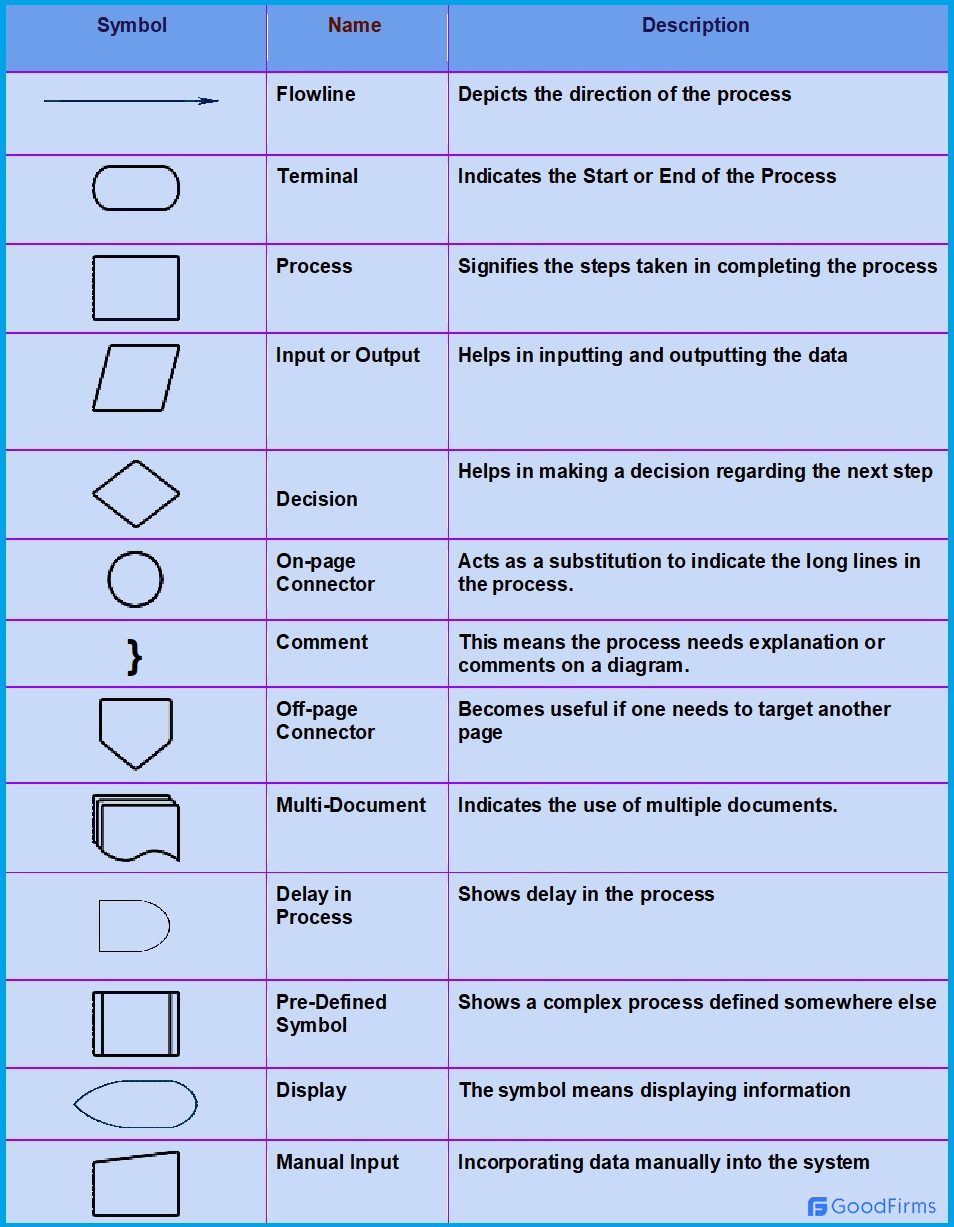
In addition to these, there are many more flowchart symbols that can describe different actions taken when explaining the process. For example, you can use a symbol for depicting a manual document or another symbol indicating a manual operation. Similarly, you can use a different shape to show a summing junction and another shape meaning internal storage.
Challenges in Illustrating and Drawing Flowchart
An online flowchart maker may tackle a set of challenges by illustrating a process through a flowchart diagram. The common issues include -
- One may not be able to decide whether to illustrate a process or project using a complicated diagram or graph. Some people consider creating a flowchart as a quite complicated task.
- The diagram becomes complicated when you use the wrong direction or wrong symbol to explain the process.
- Obtaining approval from the concerned department and involving them in the project. Often, there is a lack of communication resulting in project delay.
- At times, the flowchart maker cannot understand how to gain maximum value from the flowchart. He/she is unable to use the flowchart properly.
- One may not be able to determine the objective of the process.
One may have to encounter various issues while drawing a flowchart, but it becomes easier to overcome these challenges by implementing the best flowchart software. Hence, first, let’s throw some light on it.
What is a Flowchart Software?
Flowchart software is an advanced and next-generation tool that simplifies and streamlines the creation of diagrams, graphs, and charts. The innovative application uses a wide range of symbols such as rectangles, arrows, circles, diamonds, triangles, and more to design and document the process.
The flowcharting software also makes it easier to draw visual diagrams and make presentations with data visualization. The application helps to depict the various workflow development, craft technical graphs, organizational charts, etc.
A flowchart maker gets the support of an extensive set of diagram template libraries and objects. It also becomes simple to import and export multiple file types due to compatibility with different operating systems. The software also improves team collaboration as anyone can access the document from anywhere, anytime.
Core Features of Flowchart Software
Any software tool becomes powerful, productive, and efficient due to the unique and advanced features that distinguish it from others. The best flowchart software is no exception. The vital features include-

The Significant Advantages of Flowchart Software
The best flowchart software tool is an automatic and fully-featured program that allows you to unleash a plethora of advantages. The critical benefits of flowchart software are-
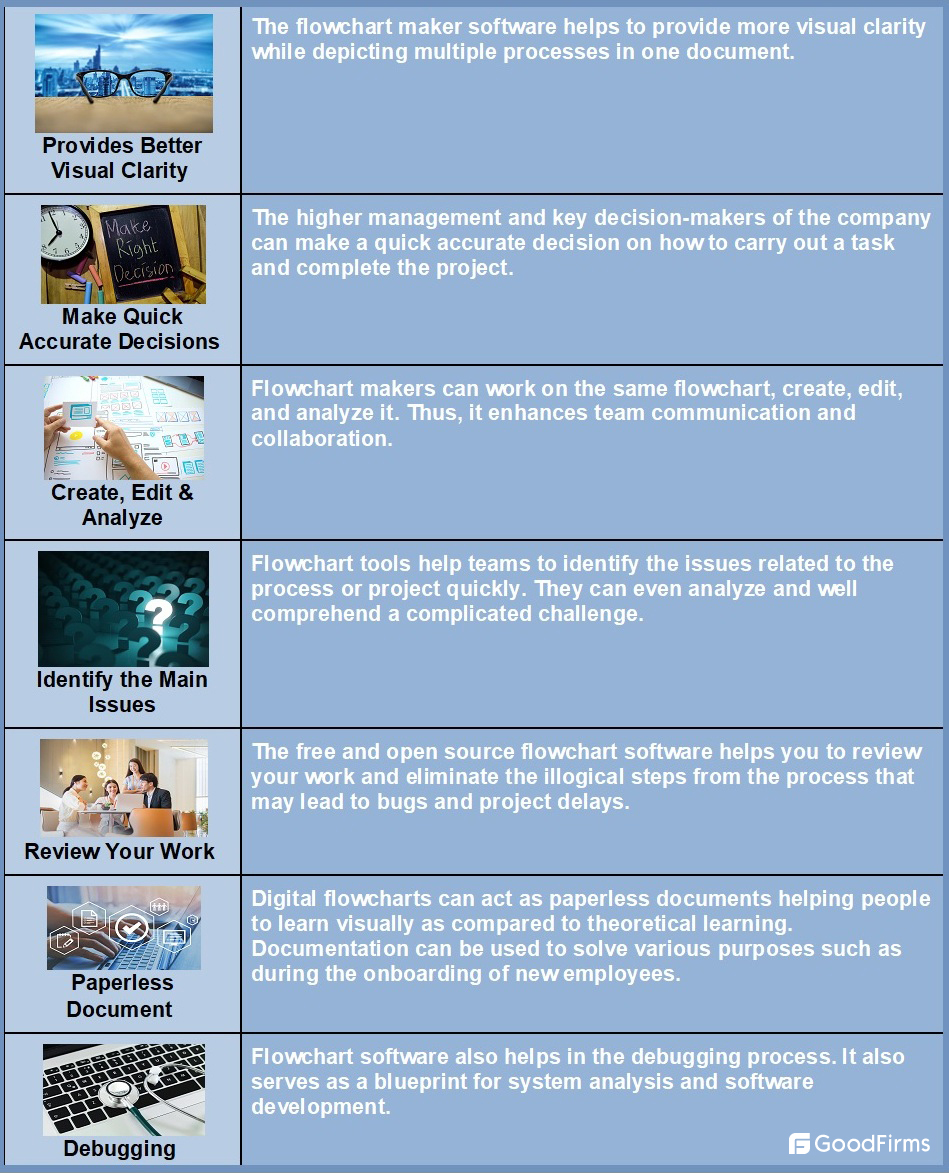
What are the Best Free and Open Source Flowchart Software?
When selecting the best free and open source flowchart software, you may come across an extensive array of options such as Dia Diagram Editor, Diagrams.net, Inkscape, etc. Also, if you are searching for flowchart applications that offer free basic versions, you can check out Lucidchart, SmartDraw, and more.
The open source community allows you to make changes in the software, add or remove features with ease. You are free to make improvements to the tool. Also, you are not required to invest any money as you are implementing the software for free.
List of Free and Open Source Flowchart Software
- Dia Diagram Editor
- Calligra Flow
- LibreOffice Draw
- Pencil Project
- Diagrams.net
- INKSCAPE
- Diagramo
Comparison Table For the Best Free and Open Source Flowchart Software

Dia Diagram Editor (Free and Open Source)
Dia Diagram Editor is the best-in-class free and open source flowchart software that helps you create structured diagrams. The flowchart tool is compatible with all major operating systems such as Windows, Linux, and macOS. You can use this software to draw multipurpose flowcharts to illustrate different workflows or processes.
Dia has an intuitive and user-friendly interface that is incredibly helpful for tech-savvy developers, designers, and freelancers. It simplifies the drawing of circuit diagrams and developing network designs. You can further demonstrate simple and complex electrical circuits.
The tool allows you to upload images and diagrams in various formats such as PNG, WMG, XFIG, SVG, etc. Dia even provides a wide range of shapes and symbols to represent different steps and actions. As for the beginners, they can use an extensive array of predefined objects. Dia also serves as an engineering tool.
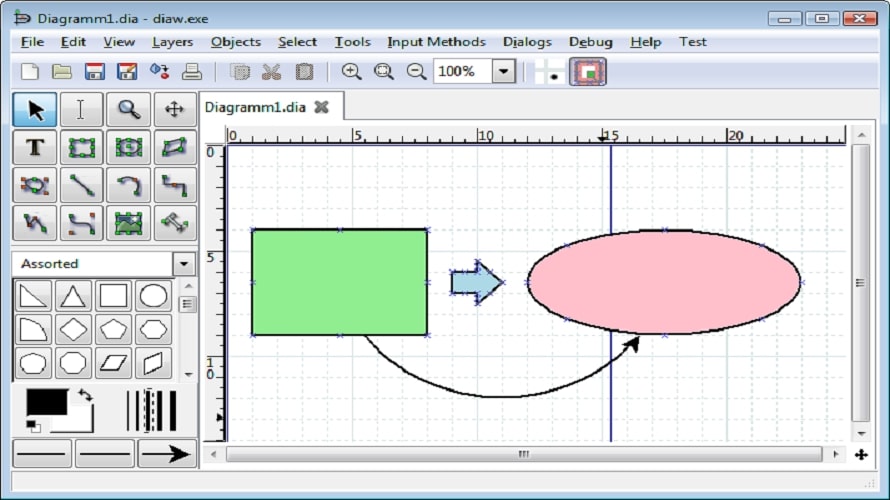
Source: Dia Diagram Editor
Features
- Dia Diagram Editor is easily compatible with all the leading operating systems.
- The software helps in creating flowcharts for various purposes.
- This is also an Org Chart tool that enables you to create organizational charts using Character Separated Files (CSV).
- The Diagram software provides multiple features such as diagram layouts, shapes, graphics, and data import/export.
- You can also draw predefined symbols and objects.
- You can download Dia symbols for all operating systems such as Linux, Windows, and macOS.
Calligra Flow (Free and Open Source)
Calligra Flow is another free and open source flowchart software and diagram application, which is strongly synced with various other tools such as Calligra Suite. You can create versatile network diagrams, multipurpose flowcharts, organizational charts, and much more.
The online flowchart maker can also merge with Karbon, a task management software to streamline accounting tasks. Calligra Flow can also act as a visual workflow database application to showcase your creativity to draw graphics designing.
The flowchart makers can draw and illustrate 2D images and support Dia stencils. If you want to customize the features or add more functionality, you can use the plugin framework.
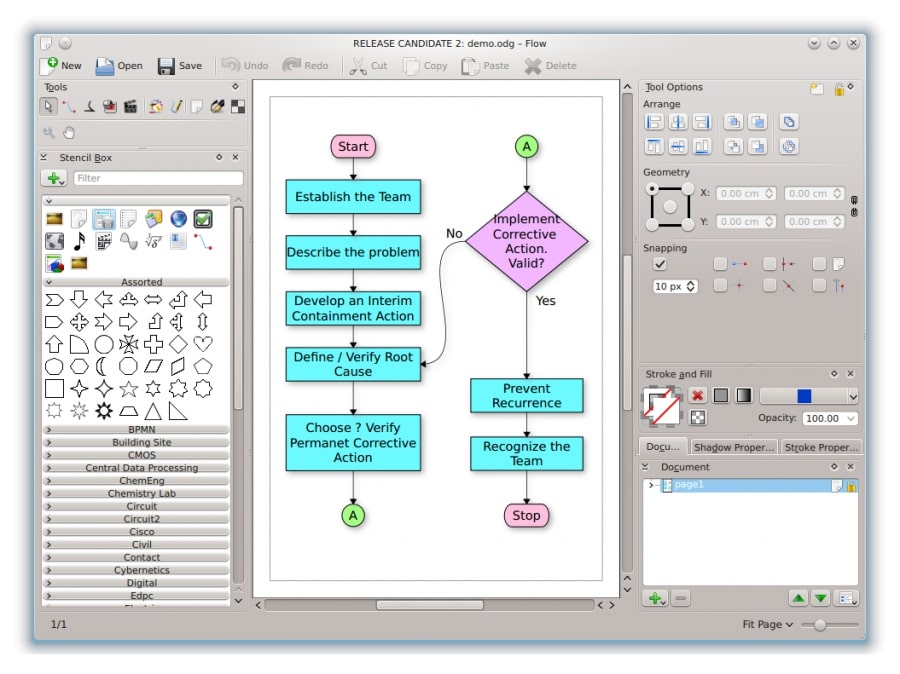
Source: Calligra Flow
Features
- Calligra Flow helps you draw flowcharts, organizational charts, and diagrams with much ease.
- The open source flowchart software provides extensive support for Dia stencils.
- The artists can unleash various other benefits such as vector drawing, visual database application, integrated components, etc.
- You can even use the versatile tool to create presentations and make mathematical calculations using the spreadsheet application.
- You can add and customize features with the plugin framework.
- You can make use of the Python programming language to create scriptable stencils.
LibreOffice Draw (Free and Open Source)
LibreOffice is a leading and popular office suite that provides a plethora of tools that help you curate content, tabulate data with spreadsheets, create outstanding presentations and eye-catching diagrams. It also serves as a viable document management system, vector graphics software, remote work tool, etc. Indeed, it is a one-in-all, community-driven software development company for non-profit organizations.
One can simply design powerful and intuitive flowcharts, network designs, organizational charts, and more with LibreOffice free and open source flowchart software.
LibreOffice Draw is a unique tool that allows you to create anything from a simple sketch or figure to a complicated floor plan or circuit diagrams. The application is best suited for spotlighting your graphics and flowcharts. You can even create technical charts, beautiful brochures, meaningful documents, and attractive posters, etc.

Source: LibreOffice Draw
Features
- LibreOffice Draw helps to create intuitive and meaningful flowchart diagrams with much ease.
- You can further use smart connectors to develop network diagrams, organizational charts, flowcharts, and more.
- The software enables you to use glue points for connectors to provide appropriate and easy repeatable positioning,
- You can use the dimension lines to calculate and show linear dimensions automatically.
- You can make use of 2D and 3D images in your flowchart to visualize the diagrams better.
- Draw helps you to manipulate the images and diagrams using different methods.
- Display your creativity with graphical objects, crop them in 3D images.
Pencil Project (Free and Open Source)
Pencil Project is also a free and open source flowchart software and GUI prototyping tool compatible with all popular operating systems. The software offers seamless prototyping for the graphical user interface (GUI) with new features and stability fixes. This means that you can install and use mockups on desktop platforms with ease. The company keeps on unveiling the latest version of the software at regular intervals.
Also, you can download the export templates and stencil collections to install them into software as add-ons. You get more than 26000 mockups instantly for different products such as mugs, hats, devices, and more. You also get an easy tutorial on how to create stencils. The tutorials include sample codes.
You can also try out the most recent and newest features by selecting the nightly builds option. It gets created automatically in the build server.
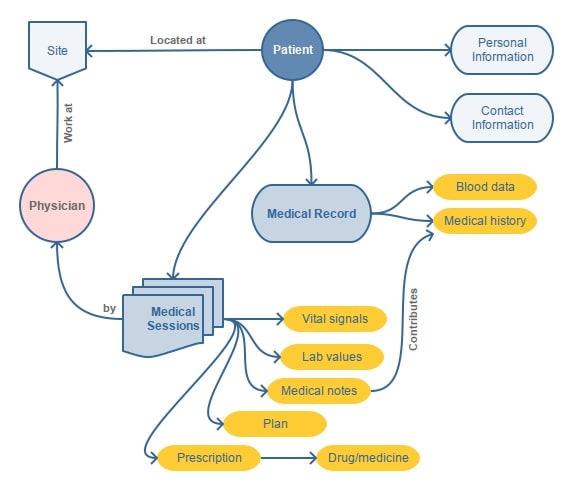
Source: Pencil Project
Features
- Pencil Project offers a wide range of shapes to create various user interfaces for mobile applications and desktops.
- The software has pre-installed stencils for Android and iOS platforms, which simplifies the task of prototyping applications.
- The best free and open source flowchart software is integrated with best-in-class drawing tools to simplify diagramming.
- The latest version of the software provides more shape collections by default. It includes flowchart elements, general-purpose shapes,
- The connector is used for wiring the shapes of a diagram. You also get an array of flowchart shapes for creating diagrams.
- You can output the drawing diagrams in different formats. The software also exports documents in various formats such as LibreOffice, PDG, SVG, etc.
- You can search for clipart directly from the internet.
- Pencil Projects also allows linking elements of the drawing to a particular page in the document.
Diagrams.net (Free and Open Source)
Diagrams.net is yet another option for free and open source flowchart software that simplifies creating diagramming applications. The software allows you to upload even an old diagram file created long and share it with anyone with much ease. The desktop application provides robust security, enabling you to store data wherever you want to.
The free flowchart tool can easily synchronize with other popular existing software such as Google Drive, Google Workplace, Microsoft SharePoint, OneDrive, Dropbox, GitHub, NextCloud, and more.
The best part of this software is that one can automatically create a diagram by aligning CSV data and formatting information. It also becomes easier to work with different spreadsheet models containing various data. You can also work with CSV data derived from other applications. The software offers several other third-party integrations such as Atom, BookStack, Docstell, etc.
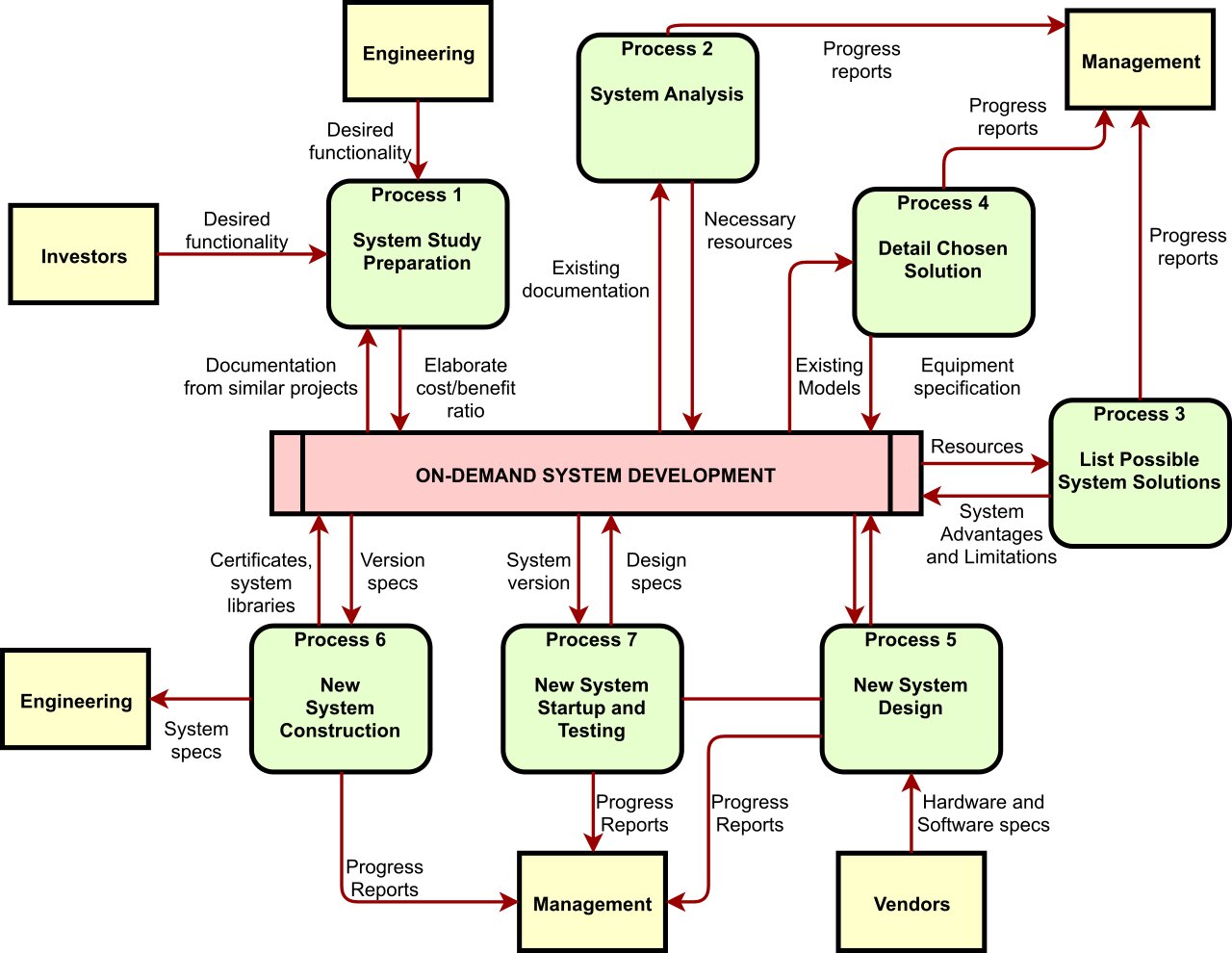
Source: Diagrams.net
Features
- The open source flowchart software allows you to embed diagrams on Server and Confluence Data Center using two methodologies; attaching the diagram file to the page or making use of Embed draw.io.
- Diagrams.net helps you to align the text labels in connectors and shapes.
- Quickly rotate the different shapes based on your requirements.
- Make use of built-in search features to find diagrams in servers and confluence cloud.
- The flowchart tool also has an advanced shape library providing flowcharts, mind maps, trees, and diagrams.
- You can even draw an Amazon architecture diagram for free.
INKSCAPE (Free and Open Source)
Inkscape is a free and open source flowchart software that supports all critical operating systems such as Windows, macOS, Linux, etc. This free powerful tool can also be used in drawing software, diagram software, photo editing application, and vector graphics solutions. Also, you can use the tool for both artistic and technical illustrations. These may include cartoons, typography, flowcharting, clip arts, etc.
The drawing and flowcharting tools are flexible with spiro and bezier curves. Also, it is a useful text tool with synchronization of broad file format. The software developers have improved the software with the latest version release that focuses on bugs and crash patching.
The new version also comprises various other incredible features such as multilingual support and translation facilities. Inkscape is a community-built software, and anyone can download it for free.
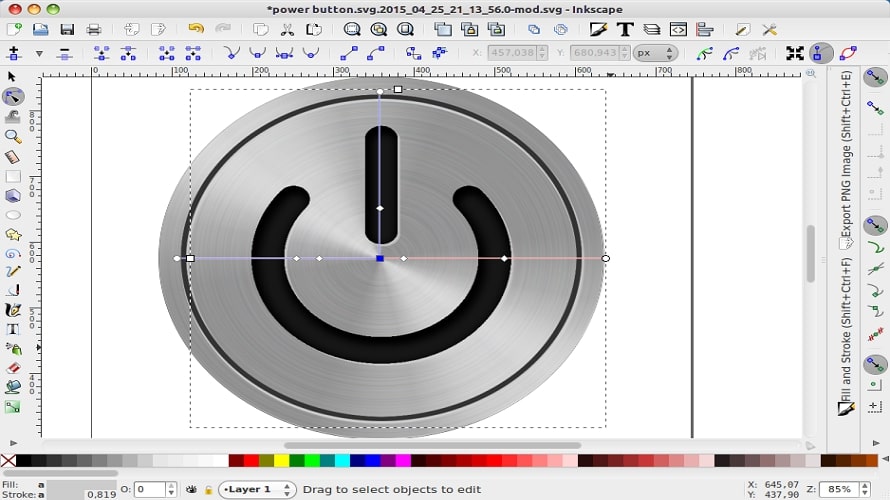
Source: Inkscape
Features-
- Inkscape provides a plethora of software such as pencil and pen tools, calligraphy tools, etc.
- You also get access to different shape tools, text tools, clones, and embedded bitmaps. All these are used for creating a variety of objects.
- This online flowchart tool allows you to manipulate objects such as transformations, providing layers, group objects, alignments, and distributing channels.
- The fill and stroke feature enables you to use different colors, tools, styles, patterns, and path makers.
- This best flowchart software supports node editing, boolean operations, bitmap tracing, path insetting, and outsetting.
- The free flowchart application is compatible with different file formats such as SVG, PNG, XML, Open Document Drawing, and other command-line options.
Diagramo (Free and Open Source)
Diagramo is a viable option if you are searching for the best free and open source flowchart software. The online flowchart maker tool is wholly based on the HTML5 markup language. It does not support any other programming languages such as Java, Flash, or plugins.
The tool tends to improve team collaboration, allowing artists to share their diagrams with other people. The diagrams can also be made public. The software needs to be downloaded and deployed on the server. One must have a PHP-based web server. The diagrams can be customized easily with the added benefit of exporting images in the JPEG and PNG file formats.

Source: Diagramo
Features
- Diagramo has been developed only on HTML5 and does not offer any support or assist other languages, including Java.
- You can easily share the diagrams with colleagues or any other person hassle-free using the permalinks.
- Export the diagrams in popular file formats such as PNG, JPEG, SVG, GIF, etc.
The blog has so far covered the seven best free and open source flowchart software, highlighting their core features and benefits of implementing the tool. But let’s take this discussion a little further by throwing some light on a popular and widely used free flowchart software, Lucidchart. It is interesting to see what this tool has to offer.
Lucidchart (Popular Choice)
Lucidchart is a free and leading flowchart software that provides online flowchart makers with a simplified visual workspace to create illustrative diagrams. The workspace includes best-in-class features such as data virtualization, effective team collaboration, and advanced diagramming tools. Thus, one can add the innovative element in the flowchart to enhance understanding.
Lucidchart is a cloud-powered flowchart tool that helps you to collaborate with teams in real-time. Also, this popular flowchart application is compatible with all platforms like Linux, macOS, and Windows. A group of flowchart makers can work on the same diagram, edit it together, and provide specific comments.
The software helps generate automatic org charts, ERDs, etc., through data visualization and data linking. One can also easily integrate all crucial applications such as Microsoft Office, G Suite, etc., with diagrams. The tool offers a free basic version but is not an open source solution.
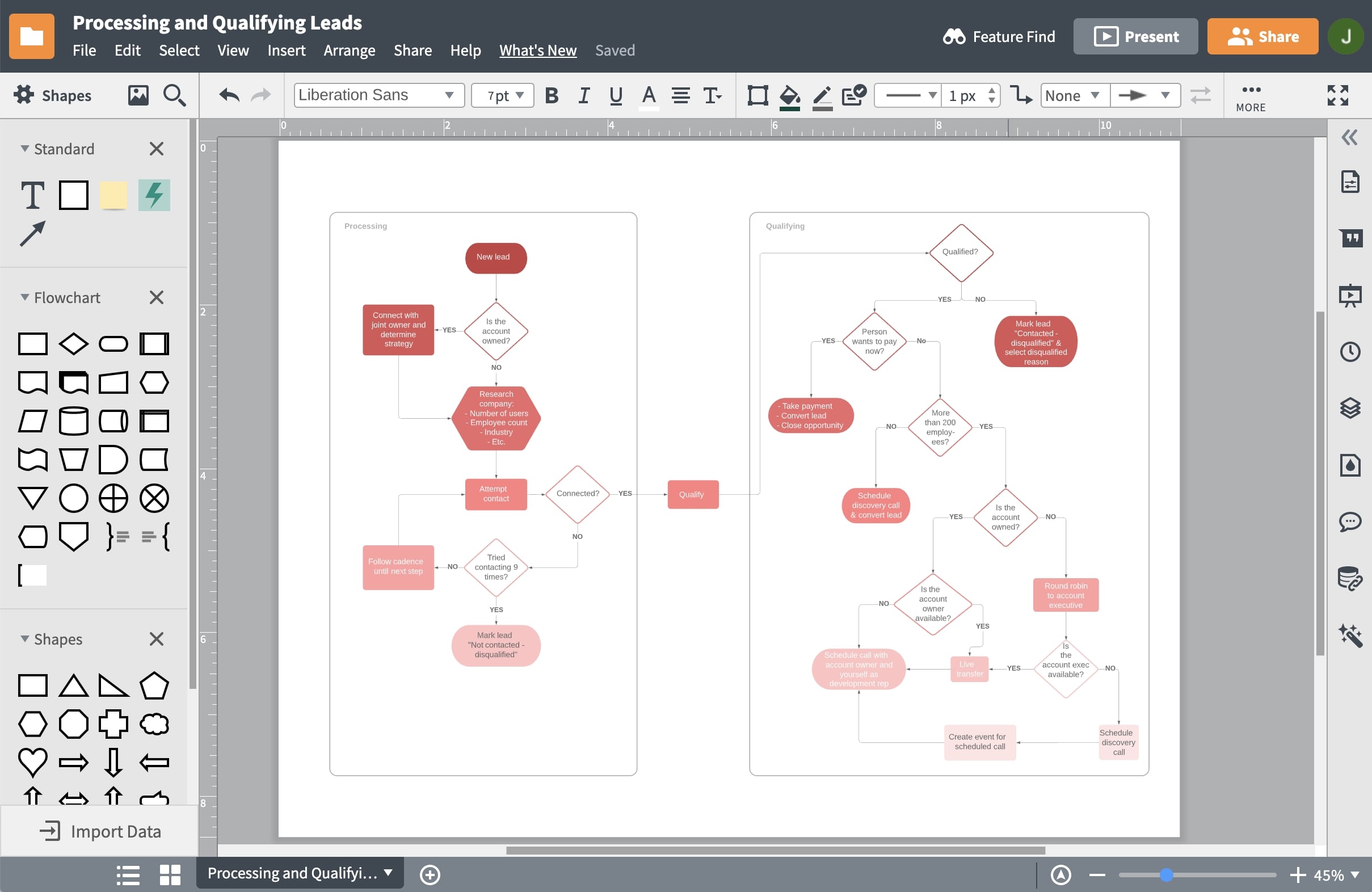
Source: Lucidchart
Features
- Lucidchart is a dynamic flowchart program that helps organize thoughts and ideas to provide project clarity and direction.
- You can use the software to turn the complicated data structure code into simplified data flows and visuals.
- The entire team can seamlessly work on the same flowchart and make changes accordingly as required.
- Entrepreneurs can improve their business process through organized and customized flowchart templates.
- The managers can identify the redundancies and unnecessary steps while working on the project.
- This intuitive diagram software simplifies and streamlines, documenting the most complicated processes quickly.
- All the concerned departments (for instance, marketing or sales) can collaborate with the stakeholders with much ease and in real-time.
- Anyone can access the flowchart instantly, even from a remote location.
Conclusion
The global market revenue for network diagram software is expected to reach approximately $824 million by 2024, according to the latest report This is indeed some good news for the flowchart software industry as these tools are interlinked. Another study estimates that the diagramming software market will exceed an anticipated CAGR of 8% during the upcoming years.
Various factors have significantly contributed, leading to increased demand for flowchart software and diagram tools. The software has simplified complex drawing and data visualization processes. Furthermore, the integration of Artificial Intelligence, Machine Learning, Robotics, and the Internet of Things have minimized data breaching incidents on the cloud-hosted software. Also, flowchart applications help business organizations to make data-driven decisions.
You may have got familiar with the best free and open source flowchart software, but that is not all. You can visit the best flowchart software page of GoodFirms to check out several other options such as Scriptcase, ProcessMaker, SmartDraw, Zingtree, Creately, etc. Some of these may offer free basic versions, while a few may provide free trials.
If you have used any of the abovementioned free open source flowchart tools, please give your valuable feedback. Your review will help somebody select the right software for the business. Also, pay a visit to our exclusive software directory page to discover other software tool category options.
