Every organization requires higher efficiencies from its IT assets - to ensure the company can attain prolific performance in the broader competitive landscape. Irrespective of a firm’s scale and scope, a managed service provider’s (MSP’s) constant inputs help an organization maintain, monitor, and control all hardware and software solutions within the company’s purview. It is where Remote Monitoring and Management (RMM) systems play a crucial role.
Remote monitoring and management software complements IT asset managers - third party or companies employed to effectively manage their workflows. It addresses and highlights critical issues maintaining and resolving all the problems with company-owned software, hardware, and networks. RMM system ensures the complete mitigation of all matters concerning IT tools remotely, without disrupting a firm’s essential workings bringing multi-fold benefits to the business.
The blog on free and open source remote monitoring and management software reveals the crucial need to have effective RMM Software Solutions deployed, the outstanding features of RMON software (Remote Network Monitoring Software), the advantages of remote monitoring software, and their use cases. Choose the best free and open source remote monitoring management software for your company on GoodFirms today. Read on below for further information.
Need for RMM in the WFH economy
The world is witnessing a concentrated shift to an employee-centric Work From Home/Work From Anywhere (WFH/WFA)-environment. In such cases, it becomes necessary for organizations to actively maintain, secure, monitor, and control the IT assets leased out to such employees. Some pressing needs for RMON systems in the WFH economy are as follows:

Challenges of Poorly Implemented RMM
A poorly devised remote monitoring and management system will hamper a company’s ambition to improve the monitoring process. Some of the pitfalls of a below-standard RMM strategy are as follows:
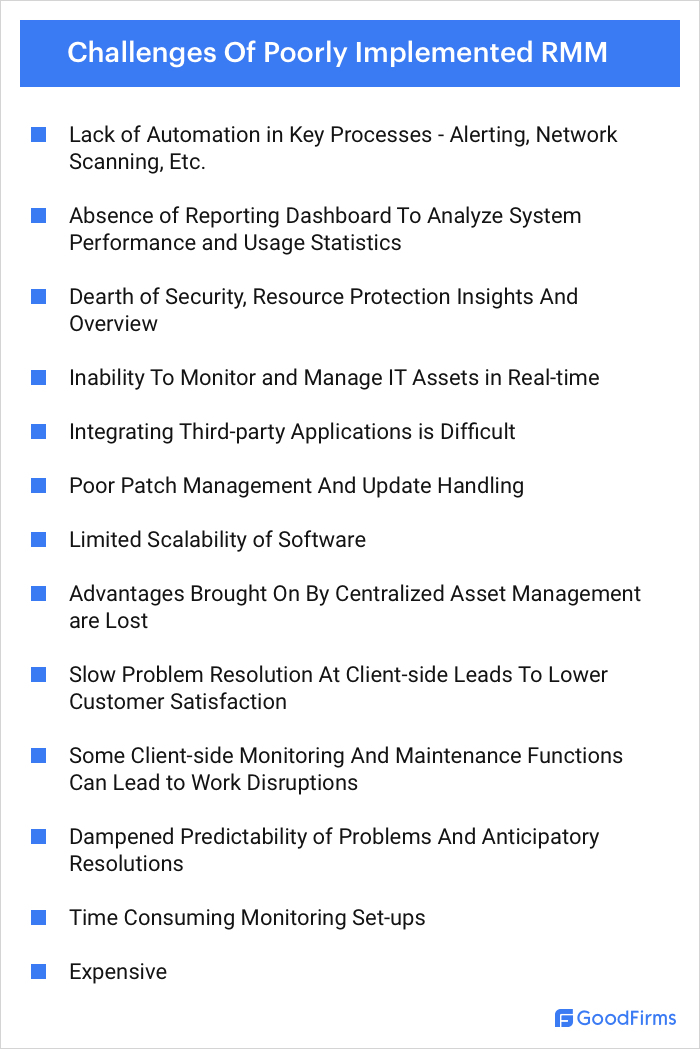
What is the RMM Software?
Remote Monitoring and Management Software is a suite of digital applications and tools that help organizations monitor mission-critical IT assets and endpoints, including networks and other connected devices in a 360-degree manner. RMON Software also improves the security of various IT resources and implements structures to maintain access control. Remote monitoring software is popular as MSPs, and other IT professionals need not be physically present to assess and act on the IT resource.
A remote monitoring software “agent” (a lightweight access tool), once installed on the client’s computer, collects data and then transmits essential information on the device’s health and status to requisite personnel. A remote management system automatically classifies the problem as per the severity of the risk involved and then raises tickets for the remote IT Infrastructure managers to analyze. It helps in solving all issues in a time-bound and structured manner.
Through the RMM system, IT administrators can proactively scan for potential issues within the device and network, analyze crucial information quickly, and troubleshoot issues in real-time to ensure optimal business performances without disturbing anyone. The RMON software also provides the timely installation of software updates and security protocols through automated scheduling.
Impact of RMM Software on Business Processes
- First, Remote monitoring software improves the operational efficiency of an organization. With lesser system down-times, processes can flow uninterrupted. It allows for system maintenance operations without the need to disturb users.
- Second, the remote management software helps control costs. IT management teams need not consistently travel to client sites. This saves unnecessary traveling expenses. RMM system is affordable and competitively priced. RMON Software also reduces the need for a dedicated IT asset team to be present at every client site. A central IT team can manage the monitoring of all end-points remotely.
- Third, remote management software helps predict and resolve potential threats and issues in the network or system. The software aids companies’ forecasting and analytics features and averts system breakdown or security loopholes.
- Fourth, the remote monitoring software also performs data backups and ensures the automation of administrative tasks for an IT team, increasing member efficiency.
- Fifth, the RMM software’s ticketing system helps administrators decipher between critical and non-critical tasks to service those that affect a company’s decision-making and profitability in real-time.
- Sixth, a centralized dashboard for IT administrators to analyze data, and monitor all IT equipment systems in one place ensures hassle-free remediation of all issues that may arise at any endpoint in the system. Centralization decreases issue response time increases the rate of patch and software update installations and uplifts customer satisfaction and loyalty.
Features of RMM Software
The best features of remote monitoring software are as follows:
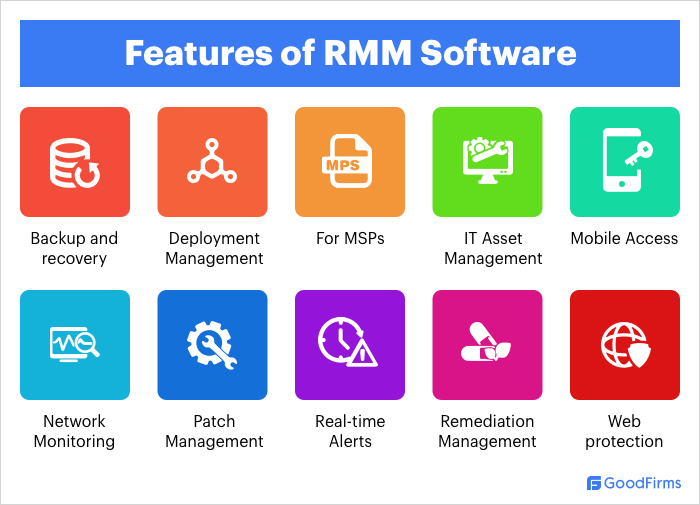
Advantages of RMM Software
The advantages of remote monitoring and management tools are as follows:
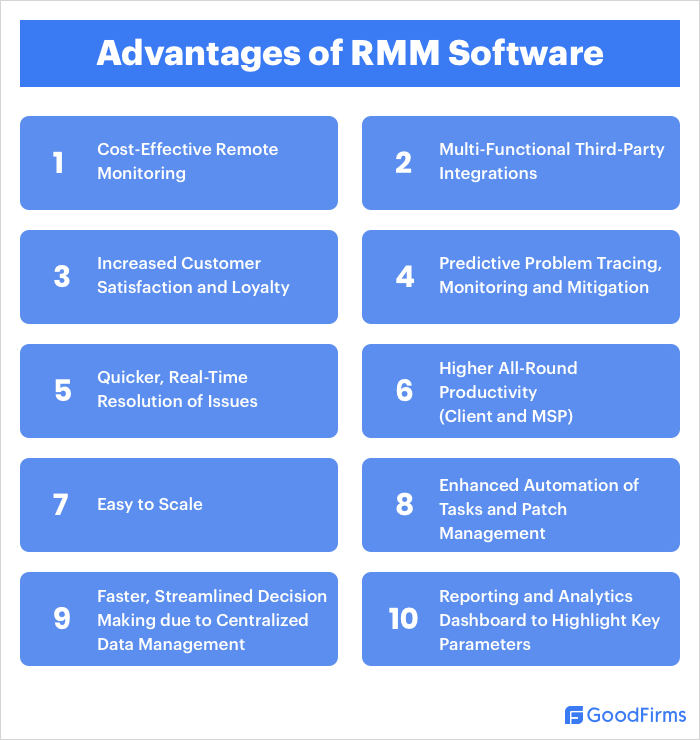
RMM Software Market Options
The software market is abundant with veritable all-purpose solutions that provide exponential value to this software’s users. Different subscription models include free and open source remote monitoring and management software, free RMM system, and premium remote monitoring software.
Before diving into the list of top open source and free RMM software, take a look at SuperOps, a leading RMM solution to comprehensively cater to the IT needs of clients.
SuperOps
SuperOps is a top-notch, AI-powered RMM solution for managed service providers and IT professionals to manage assets, tickets, projects, IT documentations and much more. It comes with robust and automation-first capabilities to manage IT proactively, and deliver best-in-class user experience. It is popularly used by the businesses to minimize their downtime, remotely carry out maintenance checks and resolve IT issues, gain complete visibility over multiple touchpoints, protect against cyber vulnerabilities, activate conditional alerts, diagnose and troubleshoot issues. SuperOps also offers integration with Azure AD, Bitdefender, Webroot, Acronis, TeamViewer, ConnectWise Control, etc., besides a free Splashtop subscription to effortlessly manage client’s assets.
 (Source - SuperOps)
(Source - SuperOps)
The unique features of SuperOps are:
- Asset management to proactively fix and manage assets
- Network monitoring
- AI-based intelligent alerting
- Automated patch management
- Flexible policy management
- Third-party and OS app patch management
- RMM APIs
- IP whitelisting, two factor authentication (2FA) and single sign-on
- Multi device support
Comparative Chart of the Best Free and Open Source RMM Software:
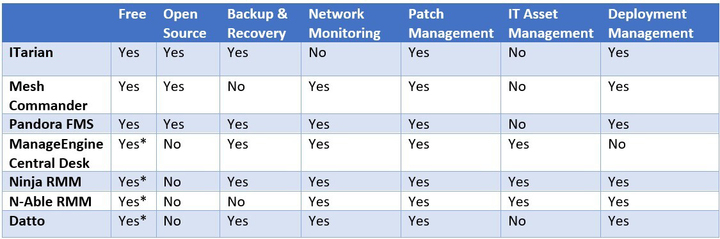
Let us take a look at some of the best free and open source remote monitoring and management systems in the market below:
Top Free and Open Source RMM Software
#1 ITarian
ITarian is a free and open source Remote Monitoring and Management Software. The RMM system benefits those users who have an extensive endpoint network that needs centralized management. The RMM software provides automated ticketing, scheduling maintenance, and software upgrades, a centralized analytics dashboard, and consistent system tracking. The software comes with a dedicated client-IT manager communication tool, is platform-independent, and offers the possibility to communicate with other MSPs through the product community forum online. The remote monitoring software also supports hundreds of third-party integrations. Installing the software is also quick and easy, thanks to LDAP and Active Directory Integration.

Source - ITarian
The best RMM software features of ITarian are:
- Backup and recovery
- Deployment Management
- For MSPs
- IT Asset Management
- Mobile Access
- Network Monitoring
- Patch Management
- Real-time Alerts
- Remediation Management
- Web protection
#2 Mesh Commander
Mesh Commander is a free and open source remote monitoring and management tool. The RMM tool supports explicitly only devices with the Intel AMT platform. The RMM system can record the same operational sessions of a terminal to decipher a pattern of usage. Furthermore, port forwarding and remote power control/management help IT managers maintain absolute control over system functioning. Terminal troubleshooting is possible in real-time over text or video chat, while the entire RMM software is platform-independent. The remote monitoring software also encapsulates user authentication protocols to control access to essential server resources.
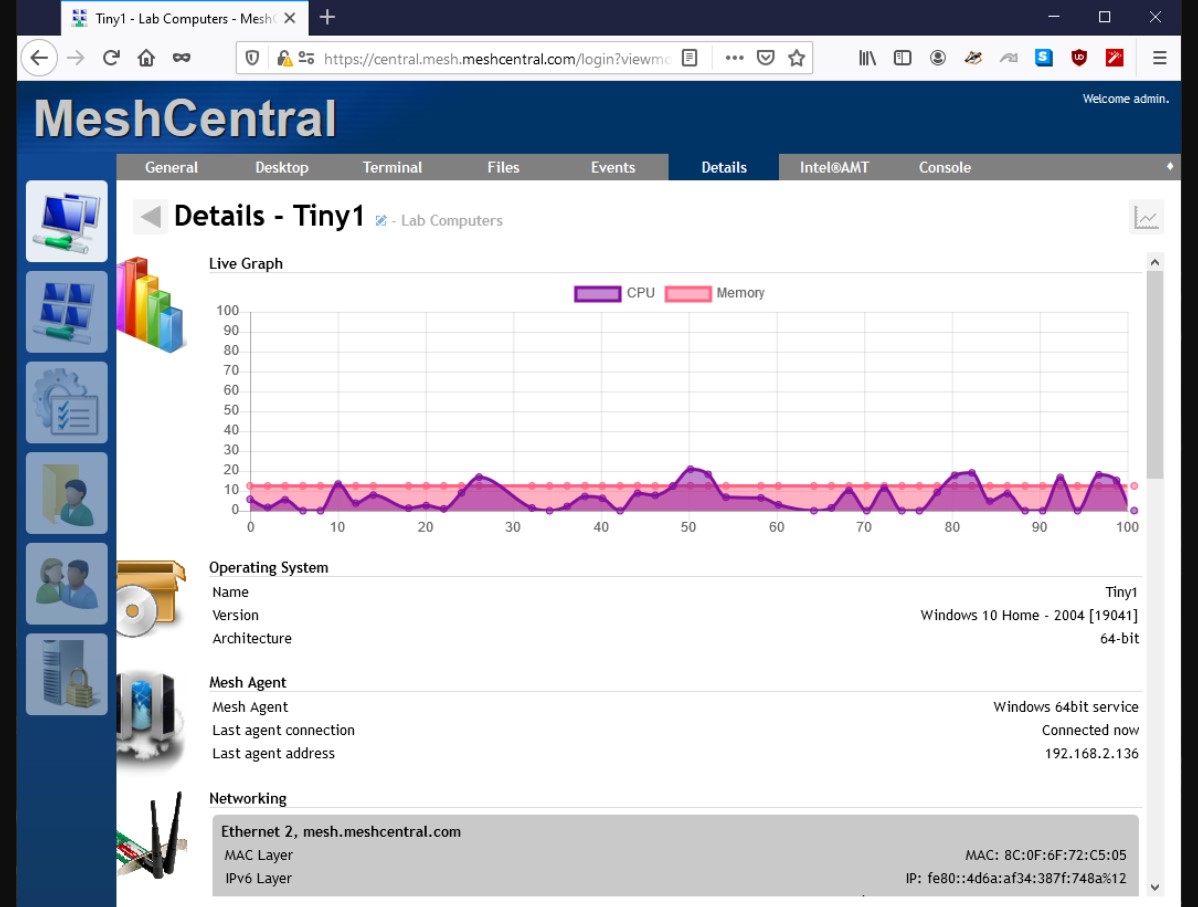
Source - Mesh Commander
The outstanding RMON software features of Mesh Central are:
- Backup and recovery
- Deployment Management
- For MSPs
- IT Asset Management
- Mobile Access
- Network Monitoring
- Patch Management
- Real-time Alerts
- Remediation Management
- Web protection
#3 Pandora FMS
Pandora FMS is essentially an MSP software offering free and open source RMM platform features. Pandora FMS has the GPL2 License. The core MSP product is easily scalable across devices and departments and offers immediate customer support. Besides just automated report generation, the RMON software also ensures quick shareability. The open source RMM system is executable via the cloud or an on-premise solution and promises no-latency service in essential situations. The remote management software is also integrable with critical applications, while the data dashboard’s personalization is achievable. The remote monitoring software accomplishes tasks via a priority list to prevent essential system downtimes via a ticketing system. The solution also integrates a customer satisfaction survey to track and improve service quality via the software.
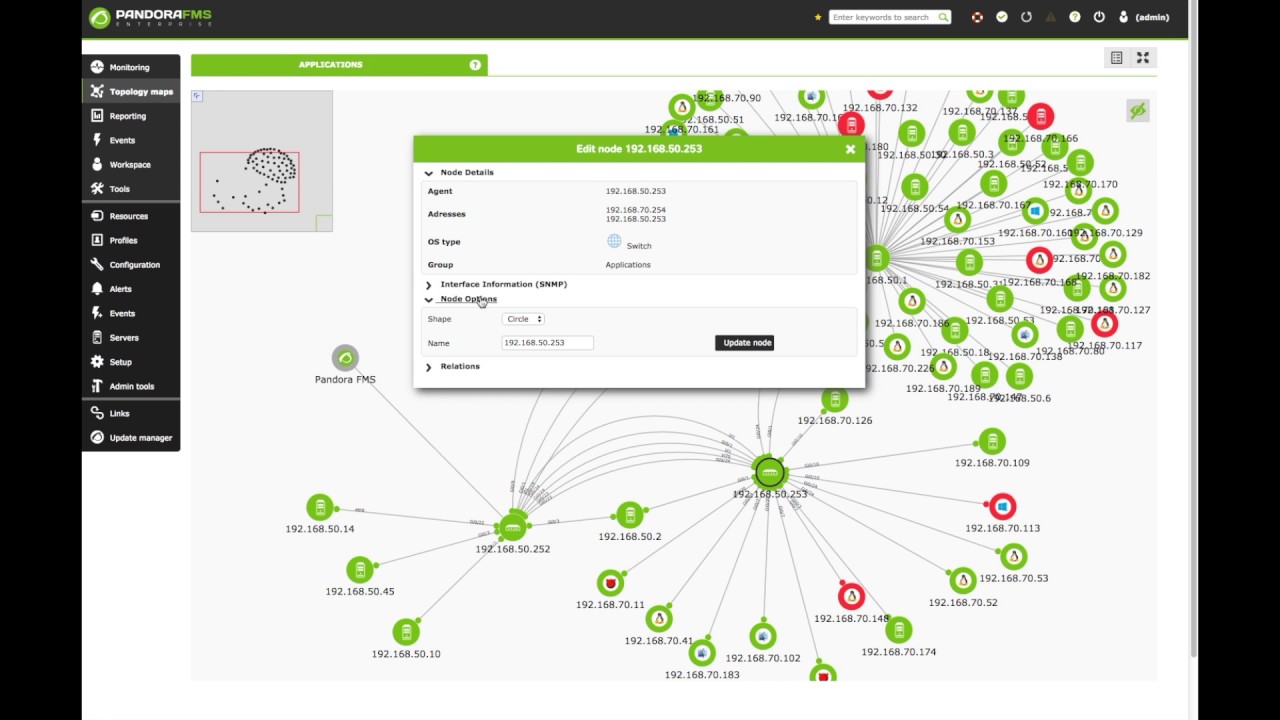
Source - Pandora FMS
Pandora FMS RMM tool’s features are as follows:
- Backup and recovery
- Deployment Management
- For MSPs
- IT Asset Management
- Mobile Access
- Network Monitoring
- Patch Management
- Real-time Alerts
- Remediation Management
- Web protection
#4 ManageEngine Central Desktop MSP
ManageEngine RMM is a free RMM software. The remote monitoring software implements a self-service portal for customers to assess and report problems. Simultaneously, a custom power management tool helps with power consumption management and inactive system shut-downs. The RMM platform deploys application-based prohibitions and also encourages user authentications for specific roles and privileges. Not only is the application available on mobile platforms, but it comes loaded with over 100 different program scripts, 50-plus configurations for any environment, and close to 130 reporting templates.
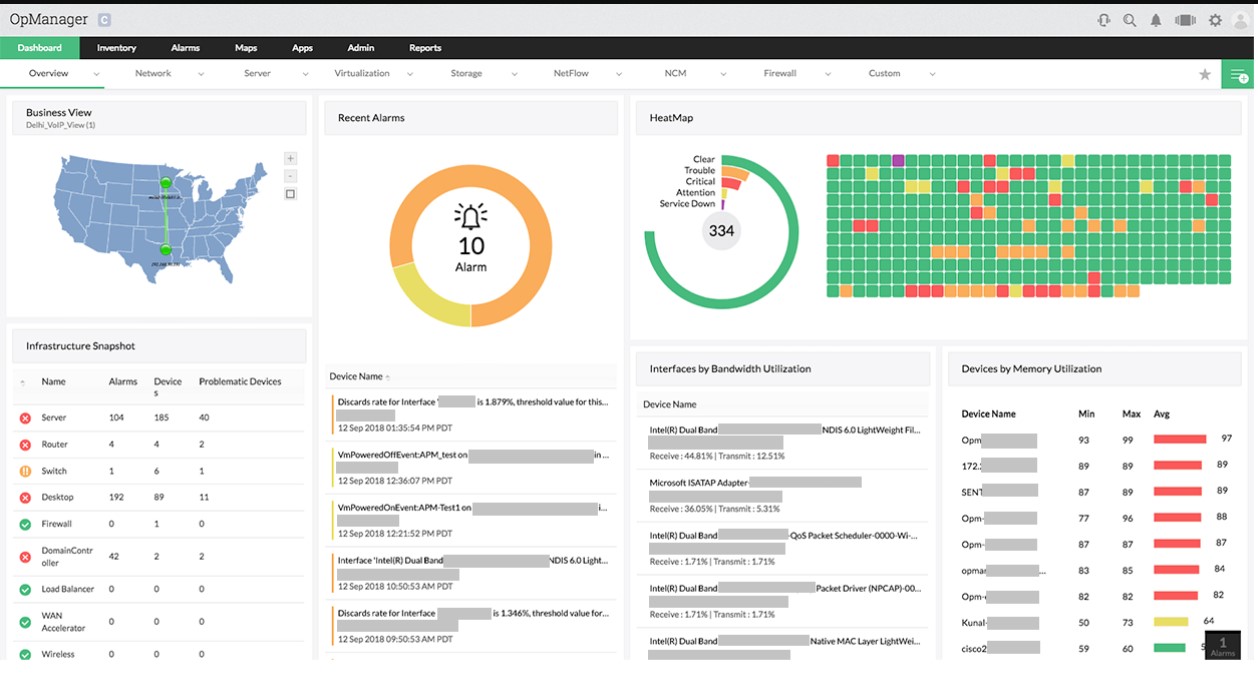
Source - ManageEngine Central Desktop MSP
ManageEngine RMM’s remote monitoring and management software features are:
- Backup and recovery
- Deployment Management
- For MSPs
- IT Asset Management
- Mobile Access
- Network Monitoring
- Patch Management
- Real-time Alerts
- Remediation Management
- Web protection
#5 Ninja RMM
Ninja RMM is a free-trial-based remote monitoring and management platform. The RMM software helps users create customizable reports and alerts to help track priority-based issues at endpoints. Remediation features such as automated configuration management, remote file access, and sharing, accurate patch management, etc., ensure better productivity through time-saving improvements. The reporting tools highlight the customers who generate maximum value and profit for the IT managers, as a single-pane-of-glass view on the dashboard helps monitor all system endpoints and networks in an organization. The RMM tool also provides enhanced security of devices and information through user authentication.

Source - Ninja RMM
The excellent Remote monitoring software features that set Ninja RMM apart are:
- Backup and recovery
- Deployment Management
- For MSPs
- IT Asset Management
- Mobile Access
- Network Monitoring
- Patch Management
- Real-time Alerts
- Remediation Management
- Web protection
#6 N-Able RMM (Formerly SolarWinds RMM)
N-able RMM (formerly SolarWinds RMM) is a trial-based free RMM software. The RMM tool possesses all the necessary features to ensure your organization never faces unauthorized network access or a security threat to an IT asset. SolarWinds RMM system also assures users of exclusive access to top resources such as the Automatic Cookbook and MSP Institute. The RMON software implements a rollback safety feature to prevent ransomware attacks with N-able EDR. The remote monitoring software is platform-independent and helps maintain a transparent line of communication between different devices. Users can add third-party integrations for increased patch management. Simultaneously, IT managers can deep-dive into device usage history and statistics using the reporting and analytics tool.

Source - N-Able RMM
N-Able RMM is in demand as remote monitoring & management software owing to the following features:
- Backup and recovery
- Deployment Management
- For MSPs
- IT Asset Management
- Mobile Access
- Network Monitoring
- Patch Management
- Real-time Alerts
- Remediation Management
- Web protection
#7 Datto
Datto is a trial-based free RMM software. The software scales fast (up to 500 devices) and provides premium access to training and other support materials. The remote monitoring software is entirely cloud-based, offering increased automation tools (Auto response, auto configurations, etc.) and providing a consistent pipeline for product updates and enhancements. The remote management software prides itself on patch management and third-party tool integration. Datto’s RMON software also supports a vast library of scripts for configuration management, also providing users with a customizable analytics dashboard and widgets to help them see the necessary data. The RMM tool also assures users of enhanced security on its platform.
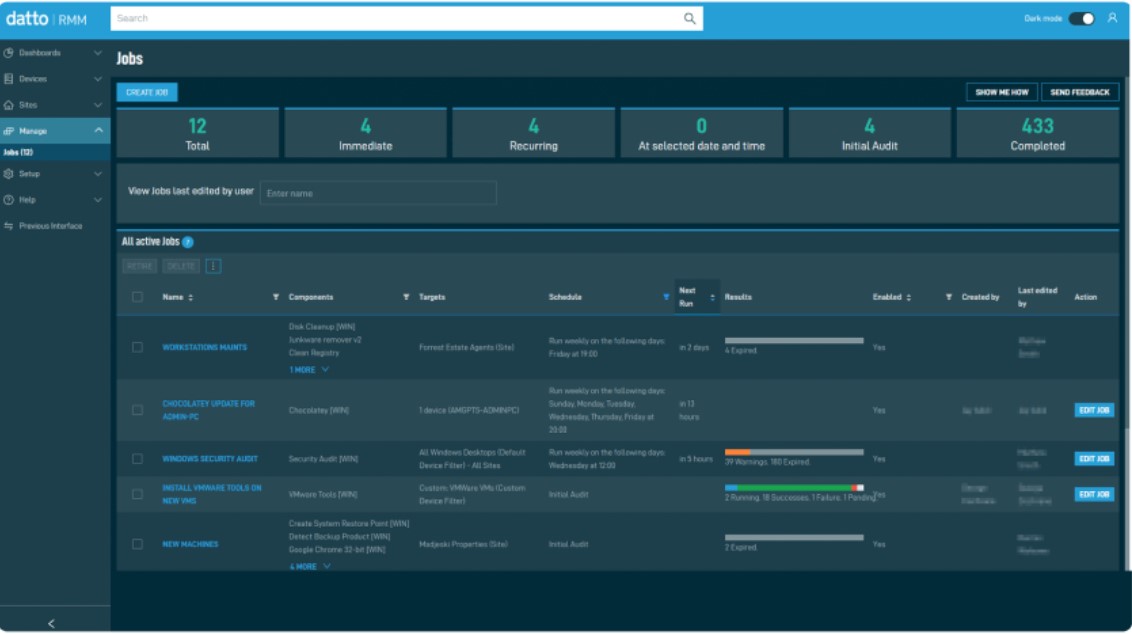
Source - Datto
Datto impresses users with the following RMM tool features:
- Backup and recovery
- Deployment Management
- For MSPs
- IT Asset Management
- Mobile Access
- Network Monitoring
- Patch Management
- Real-time Alerts
- Remediation Management
- Web protection
The RMM system market consists of solutions with pedigree. Among all the software, Atera is one of the most widely popular remote monitoring and management software. Let us take a closer look at it below:
Atera
Atera is a trial-based free RMM software. It provides real-time updates on important aspects of the organization such as organization network, SQL Server status, Active Directory, and all Active IT users. The remote monitoring software automates several administrative tasks such as temp files cleanup, full system scans, software update installs, etc. The RMM tool assures users the ability to run scripts remotely, besides uninstalling unimportant applications and tracking the usage of all IT assets remotely. Splash Shop integration allows IT Managers to connect easily to any desktop in real-time and solve issues quickly. In contrast, third-party integrations enable users to increase the overall functionality of Atera Remote management software. SNMP monitoring is also easy thanks to specific functions and tools.
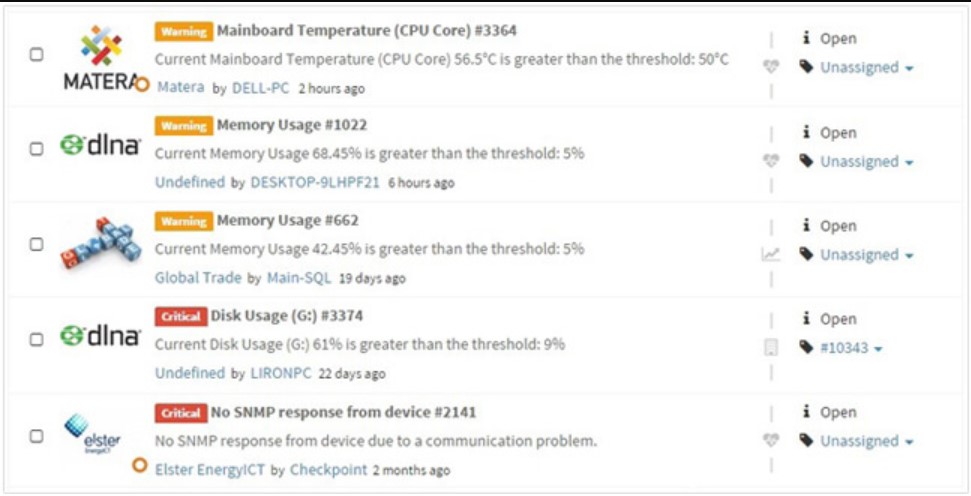
Source - Atera
The best remote monitoring and management tools features of Atera are:
- Backup and recovery
- Deployment Management
- For MSPs
- IT Asset Management
- Mobile Access
- Network Monitoring
- Patch Management
- Real-time Alerts
- Remediation Management
- Web protection
Conclusion
The demand for remote monitoring and management software (included alongside MSP Software) is overgrowing. It is a part of the global Managed Services Market, an industry worth approximately $152 billion in 2020 and is increasing at 11.2 percent. The same study also revealed that companies successfully implementing MSP tools, like Remote Monitoring Software, could expect increased cost efficiency in the range of 20-25% Similarly, the operational efficiency of firms would also increase between 45-65%.
An in-depth 2020 study by RMM tool major Datto revealed that 25 percent of polled MSPs planned to bolster their security services offerings with added security features. Close to 70 percent of MSPs ensured their consumers had backups of essential data, while 55 percent of MSP pollers ensured clients' business continuity with their solutions. RMON software executes most of the tasks mentioned above and offers incredible operational flexibility, appropriate security, and excellent remote access control. The many benefits of RMM software will elevate organizational performance and assure users of the best possible issue remediation.
You can review any of the software as mentioned earlier in GoodFirms' Feedback section. Audiences may also use the Comments section to provide Constructive feedback on the article. You may refer to GoodFirms' essential Software Directory to choose the best-fit software for its purposes.
