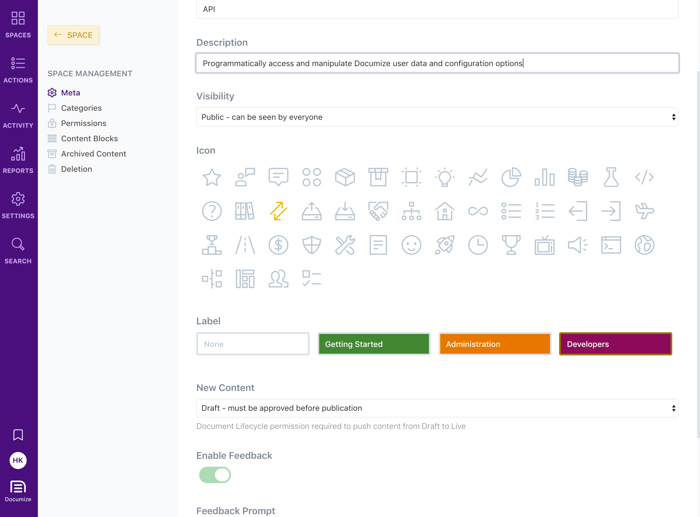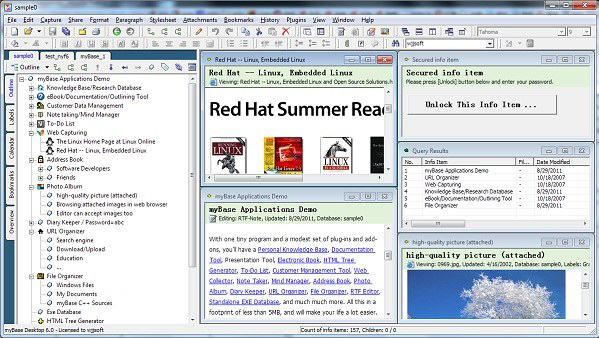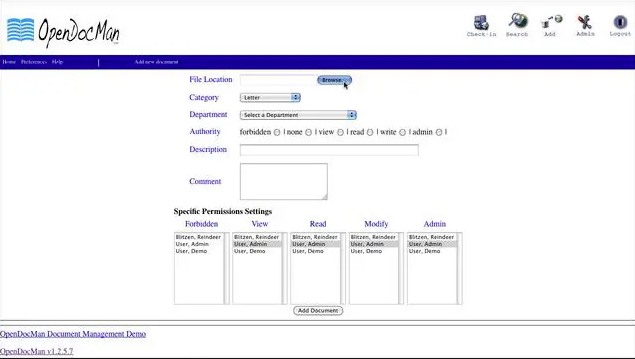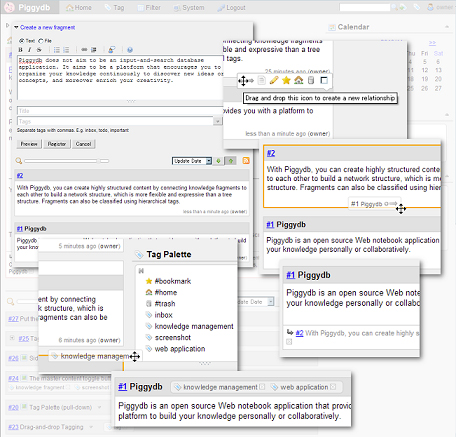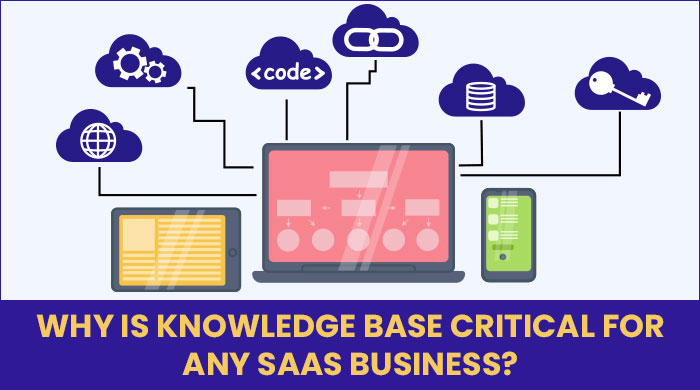Knowledge is an extremely valuable asset for an organization which includes data, information, experts’ opinions, skills & experience. Some of the knowledge assets possessed by an organization or a company include documents, databases, reports, files, procedures, financial statements, policies, and even the experience of the employees and customers.
Knowledge management includes collecting, extracting, sharing, creating, and administering the information in such a manner that the organization can use it effectively which can eventually lead towards better decision making and positive transformations. Following a streamlined process for managing knowledge in an organization is extremely significant.
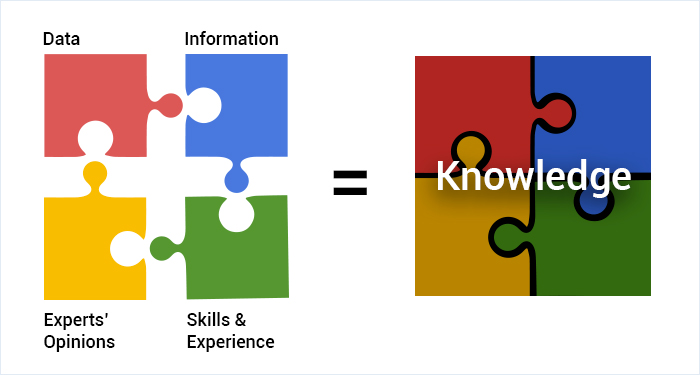
Significance of Knowledge Management Software
“Knowledge applied is power and knowledge unused is worthless.”
Knowledge management software helps in applying the knowledge effectively within an organization and yield profitable results in terms of high turnover and growth. Moreover, it enables you to provide better customer support and improve strategic planning & taking informed decisions.
As per the survey conducted in 2018, referring to 1,000 U.S. full-time employees across different industries and sectors -

Although we have moved from a paper-based file system to digitally organized files, this hasn’t solved the problem of scattered data in emails, hard drives, etc. A file saved in the wrong folder or misnaming a file can lead to waste of time spent in searching for the important information.
Knowledge management software helps the employees to collaborate and share the information within themselves, customers, and suppliers. This results in timely access to knowledge, increasing efficiency and productivity, and improved decision making.
As per an IDC White Paper, titled “The High Cost of Not Finding Information”, organizations employing 1,000 employees waste around $48,000 in a week or $2.5 billion a year due to an inability to locate and retrieve information.
Excellent knowledge management software can address this issue. It enables you to streamline three key areas - information management, employee knowledge enhancement, and self-service customer support. Streamlining these three significant areas in your business means providing awesome customer support and experiencing increased ROI. Moreover, it is essential to develop knowledge management strategies that align with business strategies.
How Does Knowledge Management Software Work?
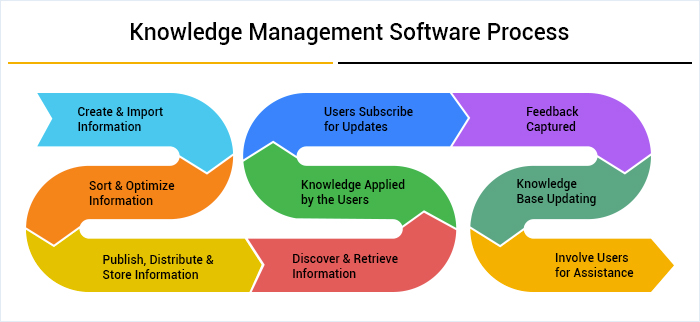
Which Software Can Be Considered as a Knowledge Management System?
Any software which helps in creating, processing, and sharing knowledge, can be considered as a knowledge management system. The tools falling under the umbrella of the knowledge management system are -
- Employee intranet software
- Content management system
- Organization learning management system
- Document management system
- Training Software / Tutorials
- Communication and collaboration software
- Social Networking Tools
- AI Assistants/Chatbots
Benefits of Using Knowledge Management Software
Let's imagine a scenario, where an employee leaves without transferring the knowledge he/she possesses to another employee. Is that a problem for the organization? Of course, it is. Poor knowledge sharing can adversely affect the company’s efficiency and productivity. The organizations executing knowledge management software can follow a systematic process to store and capture valuable information easily available to the clients and internal workforce regardless of their geographical presence.
Some of the benefits leveraged by knowledge management software include -
- Saves time utilized in recreating knowledge
- Information required is easily accessible
- Helps in completing projects on time
- Eliminates the chances of repetitive mistakes
- Enhancement in team collaboration
- Execute streamlined processes
- Helps in taking decisions confidently
- Enables new employees to acquire training quickly
- Seamless knowledge transfer
- Updates data easily on a regular basis
- Helps in providing better customer services
Features of a Knowledge Management Software
The knowledge management system is a centralized repository where users can create, optimize, store, and find the information as well as answers to their questions, helping them to comprehend corporate knowledge further used in their key work areas. Below-mentioned are some standard features to look for in a knowledge management software -
Integrations - The knowledge management software should be capable of integrating with other systems as well like CRM, helpdesk, company websites, social networking platforms, etc.
Search - This feature in a knowledge management tool helps in finding the content required by the users based on the keywords they input in the search box. It helps in finding the relevant content quickly.
Content Compilation - The knowledge management software should facilitate content compilation from internal and external sources and store it in such a way that it is easily available as and when required.
Knowledge Distribution - Knowledge if not distributed, has no value. The knowledge management software enables the distribution of the content through emails, notifications, etc.
Classifying information based on Taxonomy - The content needs to be classified based on taxonomy, and so is easier for users to find. For example, setting up a different category for product base tutorials, and services based information.
Permission Setting - All users of a knowledge management software whether internal and external don’t hold an equal position or require all the content available. The software should facilitate providing permissions to the users based on their position and requirements.
Dashboard - The knowledge management software should have a dashboard providing information at a glance.
Reports - Reporting helps in making informed decisions. For example in a FAQ section, if you want to find out which question was highly searched by your clients, reports can give you that information.
Scalability - Your business grows with time, and an outdated tool cannot suffice your requirement. The knowledge management software should be scalable enough to meet your organization and business requirements in the long run.
Undoubtedly, knowledge management software is the key to better decision making and guide your business in the right direction. Our team of experts after thorough research and survey have come up with these free and open source knowledge management software, making it easy for you to select the one which best suits your business requirements.
But, before you go through the details of these free and open source knowledge management software, we would suggest you go through the Editor's choice in the Knowledge Management System Category- Document360. Let us go through its details:
Document360
Document360 is a versatile knowledge base software that can help your team in creating, collaborating, and publishing a self-service knowledge base for your products and services easily. It is a responsive tool that can be used from any device and platforms, and so it becomes highly convenient to access the information at any time from anywhere. It can help you in creating a highly intuitive and customized knowledge base for your customers and users with secured access.
Key Features
- Helps in organizing the content in a structured hierarchy
- Can manage multiple knowledge bases from a single interface
- Allows you to track changes in the content easily
- Can publish, move, edit, and delete the content in bulk
- Includes rich filtering options
- Helps in managing your entire knowledge base from a centralized location
- Can generate customized analytical reports
- Allows you to send automated notifications to the users informing them about any change in the content
- Includes easy search options
If you have already used Document360, please feel free to share your reviews here.
Document360 is an excellent tool. But if your budget is limited, you can definitely consider deploying one of these free and open source knowledge management software.
The 8 Free and Open Source Knowledge Management Software
#1 OpenKM
OpenKM is an enterprise-level document management system that helps in storing, tracking, and managing electronic documents, including images captured using a document scanner. It captures the information, stores it, and allows users to use & enrich the information through a single application.
The organizations can control the production, management, storage, and distribution of knowledge in the form of electronic documents with the help of OpenKM. It enables the employees to control the flow of the documents and reuse the information in the future helping to improve efficiency and productivity.
Features
- Quick and appealing user interface
- Can be translated in multiple global languages
- Automatic virus scanning of uploaded documents
- It has an elaborated dashboard providing in-depth information at a glance
- It includes Microsoft Office Add-In support from version 2000 to 2013
- It can collect email from IMAP, Pop3, IMAPs, Pop3s.
- It has the ability to import text from HTML format, and attachments
- Includes extensive document management features including bulk uploading, lock/unlock documents, sending documents through email, etc.
- It allows users to define specific workflows, create and assign tasks
- It can configure mail message notifications
- It allows digital signature on the documents
- It can integrate multiple third-party applications
- Allows searching using queries and storing those queries
- High-end security features including permission setting for different users
Bottomline
OpenKM is free and open source document management software that can help you in easily manage your digital content, streamline your workflow, and improve productivity.
If you have already used OpenKM, please feel free to share your reviews here.
#2 Documize
Documize is a quick, easy and organized knowledge management software. You can centralize documentation whether internal or external. It is possible to document all your projects including products and services so that when your organization grows, you have all the case studies ready for your new and existing employees.
This knowledge management software built for technical and non-technical people alike, can help in labeling and categorizing documents in such a manner, that it becomes extremely easy for the users to search for the required information and enrich it for future requirements.
Features
- Captures and centralizes the information required
- Organizes the content with proper spaces, labels, and categorization
- Can import word content
- Has a library of reusable templates and snippets catalog
- UX friendly design ensuring seamless readability
- Compose content with creativity
- Define permissions, seek approvals, and control entire workflow as per the hierarchy
- Clutter-free content management allowing you to archive old content and save new content as a draft
- Access to the different versions of the same document is possible
- Get report about which content is being consumed more, less or completely ignored
- Provide permissions to access the content to the external users like customers & suppliers
Bottomline
Documize is a highly versatile and easy to use knowledge management software which can revolutionize the way you document your systems and processes.
If you have already used Documize, please feel free to share your reviews here.
#3 eXo
eXo is a full-featured open source knowledge management software that can connect your teams, tools, and knowledge, helping you to create an extremely dynamic environment in terms of utilizing the full potential and achieving desired goals.
This software captures, collects, and stores the internal and external content in one place, enabling the teams to collaborate on projects, complete them within deadlines, and achieve their difficult targets.
Features
- Store information as enterprise Wikis which can be procedures, reports, meeting minutes, project plans, etc.
- Capture, store, and share different documents in multiple formats
- Share knowledge internally and externally through forums
- Send automatic notifications as soon as new content is created or captured
- Finding information is easy with the help of its dynamic search functionality
- Gain full control of content visibility by setting up permissions for the users
Bottomline
eXo is an Open Source enterprise level software specializing in intra-team collaboration. If you need a publicly available knowledge base, then you need to purchase a membership to use this software.
If you have already used eXo, please feel free to share your reviews here.
#4 Zendesk Guide
Zendesk Guide helps you to build a smart knowledge base enabling you to answer the questions of your customers and provide them with prompt response to their problems. You can build a customized help center for your customers so that they get connected to your agents seamlessly and avail excellent support services.
You can capture the experience of your agents and use that knowledge for future queries to achieve efficiency and perfection. Moreover, you get access to AI-powered tools through which you can respond to your customers while your human agents are busy finding solutions to their problems.
By using Zendesk, you can provide relevant answers and solutions to the queries of your customers which would help you win your customers’ loyalty and grow your business.
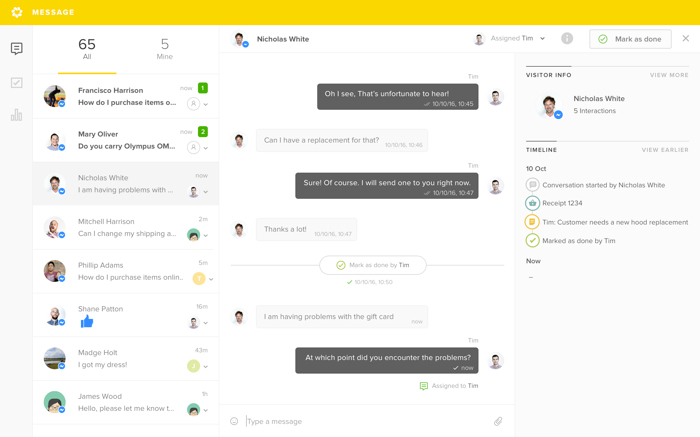
Features
- Create a customized online service center empowering customers to access answers and solutions to their queries
- Categorize your articles in such a manner that it becomes easy for your customers to find the answers they are looking for
- This software has a WYSIWYG editor, and so helps you to create articles including images and videos making it better in terms of readability and design
- You can view the list of updates and edits of your helpdesk content, keeping you updated with the changes
- Gain control over the access you provide to your customers, agents, employees, etc. for viewing and editing the content
- All the content in your knowledge base is archived automatically, so you need not worry if any information gets deleted by mistake
- Several themes are available, so you can choose the look and feel of your knowledge base or help center
- Once an agent provides the information required by the customer, they can close their request and save the agent’s time
- This AI-powered software can solve many queries automatically by sending emails with relevant information
- Using this software, the organizations can design a customized portal personalized for your clients, helping them to manage their support requests and search for the specific information they require
- You can build a community like a forum where your agents and customers and discuss the problems and their solutions, get inspired and provide feedback
- Provide relevant articles as suggestions, making it easy for your customers to look for the information they require
Bottomline
Knowledgebase or help desk created using Zendesk Guide can enhance the efficiency of organizations as it allows customers to find the answers to their queries on their own easily.
If you have already used Zendesk Guide, please feel free to share your reviews here.
#5 myBase
myBase is an information management system which captures and stores documents, images, emails, webpages, etc. regardless of length or format of the file. The information captured is compressed with the help of an integrated zip utility and stored in the tree-structured outline form. Contrary to the traditional database systems, myBase can capture text input like a word processor and can provide enhanced features in terms of capturing, editing, organizing, retrieving, searching, and sharing information.
Features
- Provides aesthetically appealing and user-friendly interface
- Can organize information in tree-structured outline form
- Can categorize content using hierarchical labels
- Can support large files but less than 2 GB
- Having high-end security features as each piece of content is protected by a password
- Supports HTML/Rich text formatting and editing
- Can assign customizable icons for different file types
- Facilitates auto save, auto backup, and auto index
- Can import data from various sources
- Can export data in a variety of file formats
- Supports Javascript APIs for extending the functionality
Bottomline
With myBase you can streamline all the content at one place and use it when required easily. You can now manage your internal knowledge, share it with your associates, and manage entire information intuitively relating to your organization.
If you have already used myBase, please feel free to share your reviews here.
#6 OpenDocMan
OpenDocMan is a free and open source document management software developed using PHP. You can use this software after modifying it as per your requirements and that too without paying anything. It is a web-based software with high control over providing access to the users enabling automatic upgrades and installations.
Features
- It allows centralized document storage and management
- Allows you to provide limited access to the users
- Helps in tracking the work log, so that you can view which users have added/edited/downloaded the documents
- Facilitates to review, and approve files
- Quick search facility by author name, department, or category
- Being a lightweight software, it is easy to install
- It supports multiple languages
Bottomline
OpenDocMan is designed for individuals, small businesses, educational institutions, fortune 500 companies, Government agencies, and even non-profits. Companies prefer this software because it is easy to use, reliable and has a simple installation process. It is regularly developed by adding new features consistently.
If you have already used OpenDocMan, please feel free to share your reviews here.
#7 Piggydb
Piggydb is a free and open source knowledge-building platform that is highly flexible and scalable. You can add your content, and as your knowledge base grows, Piggydb enables you to streamline and elaborate your imputed content. It becomes a significant knowledge base that you can use it for educating your employees, clients, and associates.
Features
- Helps you in creating your knowledge fragments and categorize them based on topic, ideas, etc
- Upload documents with XML and pig extensions
- Enables you to organize and streamline the entire content at one place
- Search and browse the content using versatile filters
Bottomline
Piggydb is just perfect for you if you are looking for free software to create a knowledge base and share it internally, and externally, and discover new ideas based on your input.
If you have already used Piggydb, please feel free to share your reviews here.
#8 Kwoksys
Kwoksys is an open source IT management system, which you can customize as per your requirements. It can centralize all the information relating to hardware inventory, software licenses, service contracts, and supplier information. Moreover, it also has a section where you can store information, blogs, RSS feeds, etc.
Features
- Helps in centralizing information which is significant for the smooth operations in an organization
- Facilitates tabs customization helping you to link your other software
- It can generate reports providing better insights and helping in smart decision making
- You can change the logo and theme to get an aesthetically beautiful interface matching to your brand identity.
Bottomline
Kwoksys was initially designed for IT professionals to track hardware inventory and software records, but now it is being used for managing information relating to IT operations too.
If you have already used Kwoksys, please feel free to share your reviews here.
So, this was the list of the 8 free and open source knowledge management software. If you are still confused with which one to choose, the below comparison chart can help.
The 8 Free and Open Source Knowledge Management Software Comparison Chart

The Key Takeaway
For an organization, leaving knowledge unused and scattered would be sheer negligence, as that would result in nothing but a waste of time and human resources. To avoid such a situation; it is wiser to use a knowledge management software that suffices to the needs of your organization.
One of the biggest benefits of using open source knowledge management software is that the developers can modify as per the organization's requirements. And, if it's free, you can get all the benefits without investing anything.
If you require advanced features that free and open source knowledge management software don't provide, and your investment budget is not limited, you can consider knowledge management software like Confluence, ProProfs Knowledge Base, Bloomfire, Tettra, Guru, KBPublisher, PHPKB, and Astute Knowledge.
Are you looking for more options? Just go through this comprehensive list of knowledge management software which can help you in choosing the best for you.
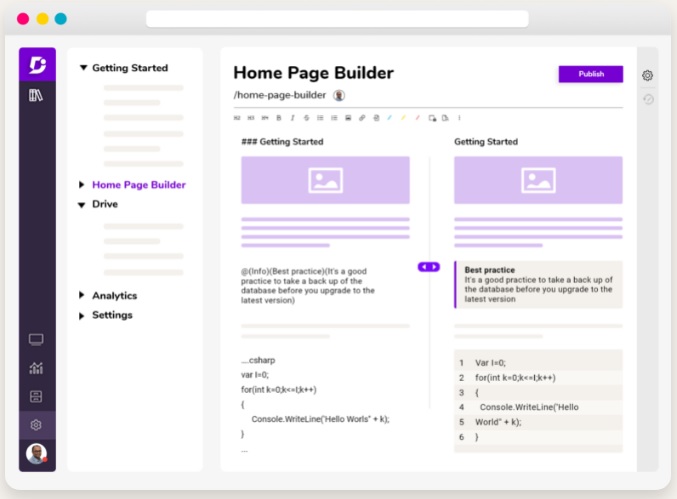
 (
(