Indian Business Magnate and Padma Shri recipient Sridhar Vembu partnered with Tony Thomas to lay the foundation of AdvenNet Inc. in 1996. However, the company changed its name to Zoho Corporation in 2009 after its official online Office Suite. Ever since the launch of its flagship product Zoho CRM in 2005, the company has added more than 50+ applications with a particular focus on proliferating and improving collaboration solutions.
‘A Product to Meet Every Need,’ says Zoho.
GoodFirms has come up with a complete, honest, and transparent review of the Zoho Meeting application. Our expert review team has thoroughly conducted in-depth research on the Zoho Meeting solutions, critical features, the latest product updates, and original customer reviews.
Zoho Meeting, an application that took off in March 2007 with just selected users, was later launched to the public in April 2007. This release at that point allowed the host to be on windows, and the attendees could attend a meeting without installing anything. They can be on any operating system. The key features of Zoho Meeting back in 2007 included the facility to schedule meetings, share desktops, chat, and a few unique functionalities.
The release of the Zoho Meeting was a significant milestone that transformed and digitized online meetings. The potent cloud-based web conferencing software lets users meet, collaborate, and interact seamlessly with team members and clients.
Today, Zoho Meeting has evolved significantly as a viable remote work software and modern webinar solution, specifically during the peak pandemic when all employees had to work from home or in distinct locations. New features and steady enhancements have allowed users to cope with the new working models easily. Zoho Meeting currently offers several functions for a distraction-free, productive session, including the facility to hold webinars with 3000 attendees, stream webinars live on YouTube, improvements in webinar registration, enable or disable the facility automatic recording, refined meeting UI, and so on.
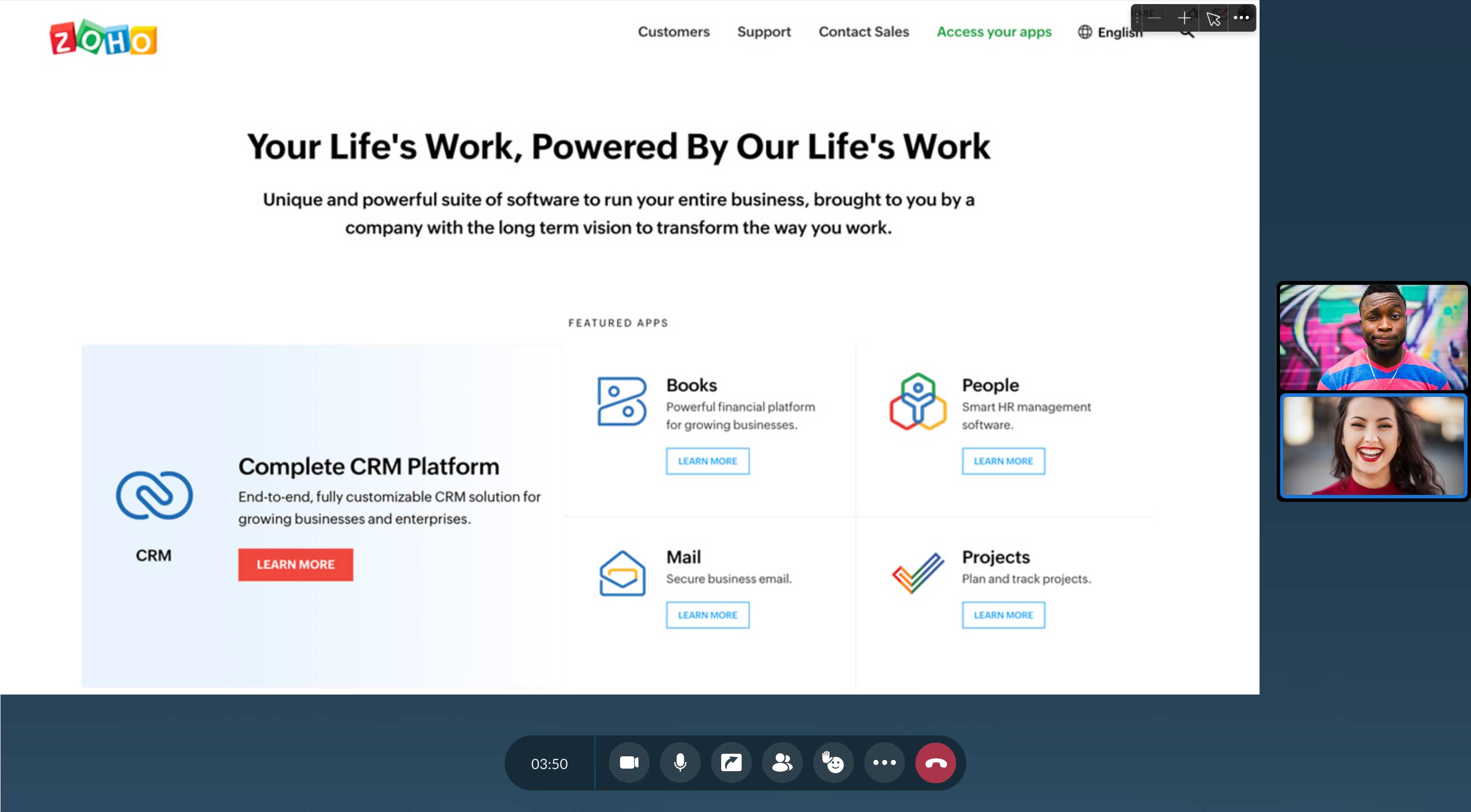
(Source Zoho Meeting )
As a significant accomplishment, Zoho Meeting was named Gartner Peer Insights Customers’ Choice as the Best Meeting Software for March 2022.
The video conferencing tool has become a predominant household name allowing users to host and join meetings and webinars from anywhere without downloading the software. They can share their screens and documents and lock meetings effortlessly. It combines voice, video, and chat capabilities into one package, designed to meet versatile customer needs and support all types of businesses.
“Zoho Meeting allows us to easily hold several team meetings with everyone in sync with each other. We can also conduct live webinars for our customers for simplified product demonstrations,” says a user.

(Source Zoho Meeting )
This review article on Zoho Meeting by GoodFirms will help you to discover and analyze-
- Whether Zoho Meeting provides a safe and secure platform to communicate with the team or client through audio or video interactions?
- Does Zoho Meeting deliver all the necessary features and product functionalities to augment employees' and clients' experience and increase team productivity?
- Is Zoho Meeting a worthwhile investment considering the company’s future perspectives in video conferencing and remote working space?
- How is Zoho Meeting different from Zoom, Microsoft Teams, and GoToMeeting?
Popular Solutions Offered by Zoho Meeting
Whether you are looking to conduct an informative session or planning to hold discussions by collaborating using audio, video, and screen sharing, Zoho Meeting has all the required features packed in a simple and easy-to-use way.

Zoho Meeting offers two popular solutions. They are-
- Online Meeting
- Webinar Software
GoodFirms’ Review of Zoho Meeting
Zoho Meeting is a web and cloud-powered free meeting application with a plethora of capabilities like hosting and joining a meeting instantly with real-time audio and video recording benefits and screen sharing facilities.
The Major Solutions for Online Meeting include-
Video Conferencing Software
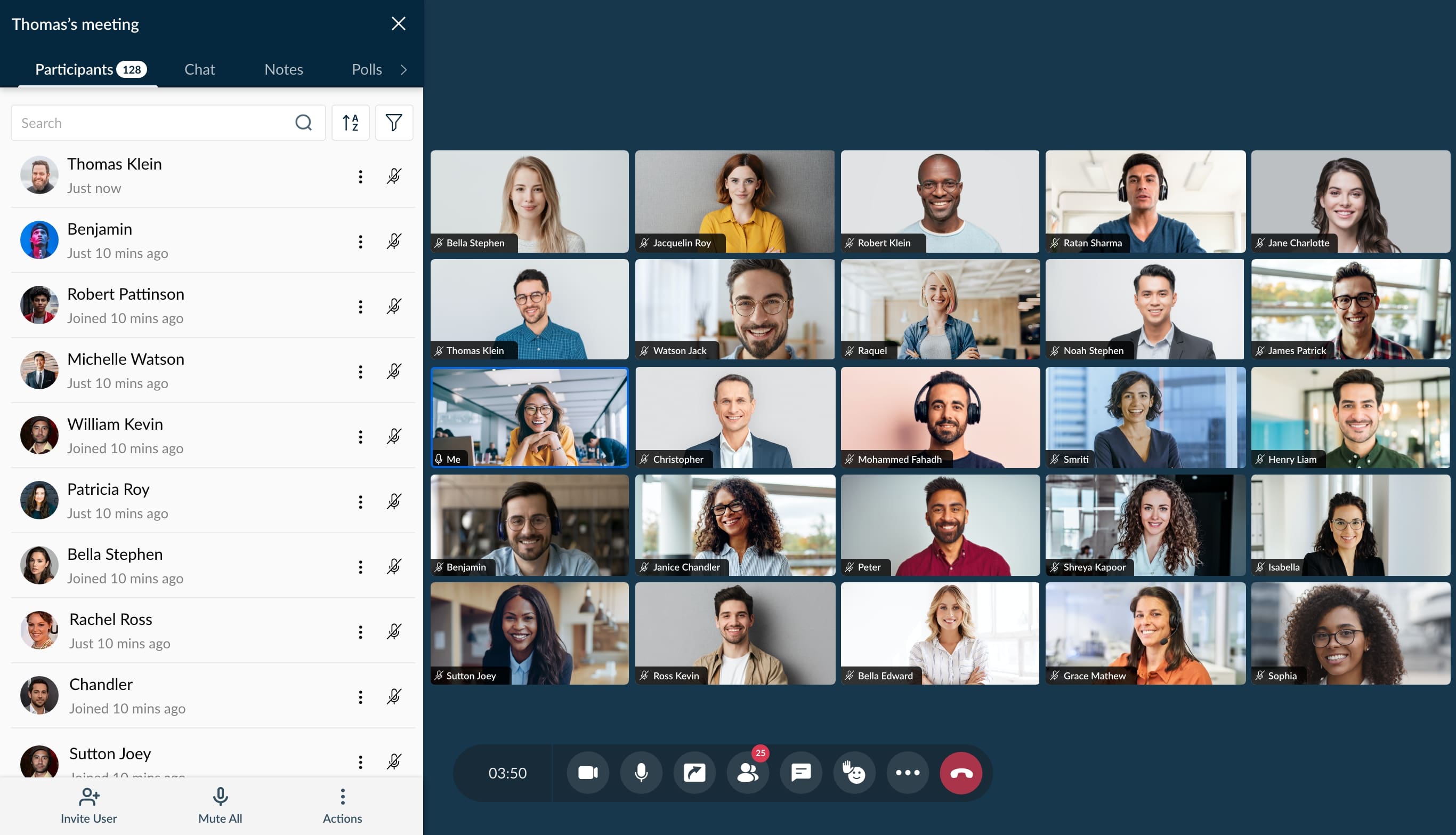
Source: (Zoho Video Conferencing)
The Zoho Video Conferencing Software contains a broad spectrum of features that lets you effortlessly collaborate with your team and clients instantly. The platform has an interactive user interface and intuitive controls, which you can easily access from your mobile devices.
The Core Features of Zoho Video Conferencing Software
Online Video Meetings
Communicate and enunciate your ideas more effectively with an online video conferencing solution. You can use your in-built device or external camera to indulge in a face-to-face interaction so that all discussions and ideas are expressed clearly.
Multiple Video Feeds
View all the participants taking part in the meeting on a single screen through multiple video feeds. Zoho Meeting allows 250 participants to participate in one meeting and offers 25 active video feeds simultaneously on the screen.
Secure Video Meeting Platform
Zoho has paid special attention to fortifying the security of all its software applications, and the Zoho Video Meeting application isn’t an exception. All data transferred to Zoho’s platform is encrypted through TLS 1.2 protocols. Zoho also uses SHA 256-issued certificates to provide a fully secured and authenticated connection from its browsers.
Share Screen and Chat
You can easily share your screen while making a presentation or discussing a project with the client or teammates. You can share any document or file with the participants during a meeting. You can also record the meeting live and share the same with all participants. The chat feature lets you instantly send messages or links.
Affordable Video Conferencing Tool
Online Video Conferencing has proved a cost-effective solution, especially for remote working employees, as they can participate in the session from anywhere and on any device. It has curtailed traveling expenses.
Web Video Conferencing
The web-based video conferencing tool lets you host or join video meetings using your browser. There is no need to opt for the time-consuming process where you have to first download the software and then enter the details to join a session. You can complete the process with a few clicks.
Webinar Video Conferencing
You can host a large webcasting event hassle-free with live audio and video recording facility.
Virtual Video Conferencing
Virtual audio and video conferencing enable you to conduct face-to-face online meetings efficiently. You need to sign in with the email address to start the meeting.
Mobile Video Conferencing App
You can also access the Zoho Meeting application through your mobile device. You can quickly join the meeting session from anywhere via audio and video communication.
Benefits of Zoho Video Conferencing Tool
Zoho Video Conferencing Software is a user-centric application enabling you to effectively communicate and collaborate with all team members from anywhere using a shared online space. The tool helps you to make a unanimous collaborative decision, conduct brainstorming sessions on complex projects, and allow everyone to stay in the loop. You can even save on your traveling expenses.
Audio Conferencing Solution
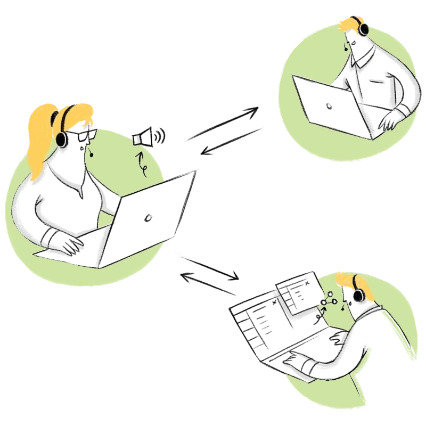
Source: (Zoho Audio Conferencing)
The audio conferencing tool enables you to communicate with one or more individuals using teleconferencing technology or seamlessly over a remote intranet application. Audio conferencing is not similar to a traditional phone call, as users are connected through a centralized system.
“The advantage of using Zoho audio conferencing solution is that it allows users to collaborate concurrently, quickly share content, and communicate in real-time with greater efficacy,” says the company.
The Main Features of Zoho Audio Conferencing Software
Offers the Latest VoIP Technology
Zoho Audio Conferencing uses the latest Voice over Internet Protocol solution. You have to utilize the system’s in-built microphone and speaker to bridge the gap between the phone dial-in and the PC’s audio. Zoho Meeting provides secure detail-in facilities for more than 55 countries. You can even buy the troll-free numbers if required.
Single Click Audio Meeting Entry & Exit
Zoho Meeting follows the latest WebRTC standards to optimize the audio conferencing experience and audio connectivity. You can join or exit the audio communication with a single click using any device.
Access to Quick Audio Meeting Tool & Controls
You can quickly start hosting an audio meeting and control the meeting settings. Mute or unmute your microphone during conversation and quickly select the preferred audio format. Also, get access to all audio meeting tools in one place.
Complete Analysis
You can listen to the prerecorded audio meeting sessions and analyze what happened during the meeting. It helps you prepare reports and track the performance of various underway projects.
Personalization
Zoho Meeting lets you embed the meeting link on your website. Anyone can join the meeting by just entering their email address. They don’t need to download the software. It provides a personalized touch to audio meetings.
Benefits of Zoho Audio Conferencing Tool
Zoho Audio Conferencing System complies with the WebRTC standards that provide a distinct audio meeting entry and exit point from mobile devices. The tool lets you hold meetings conveniently with seamless and uninterrupted audio connectivity through advanced VoIP solutions. The hosts or admins have quick access to meeting controls using the appropriate tools. You can get a view of complete analytics to track workplace performance.
Zoho Remote Work Solution
Safely Work From Home
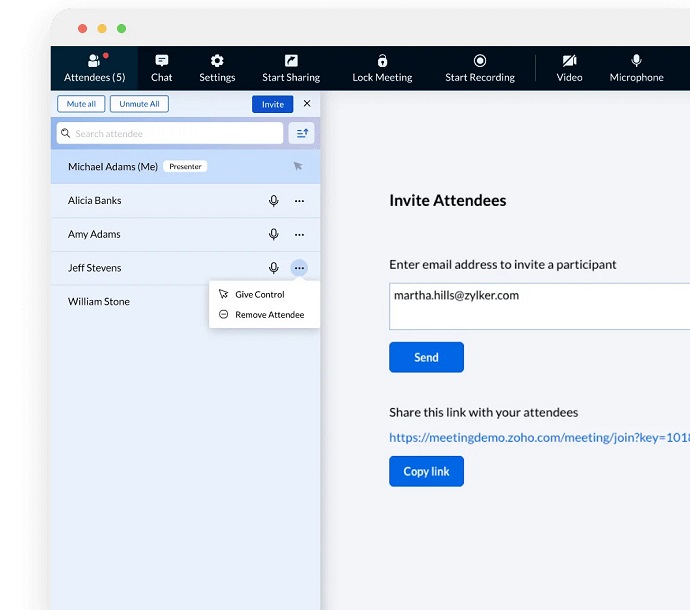
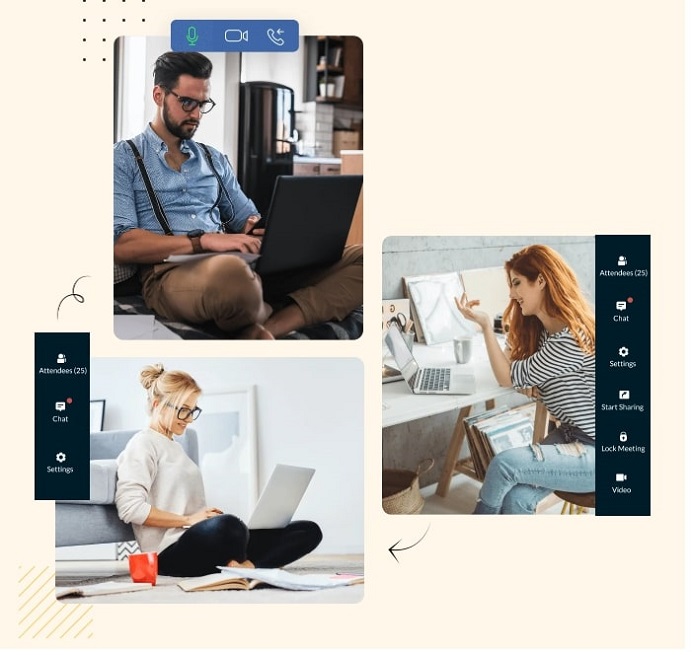
Source:(Zoho Remote Work)
Zoho Meeting gained prominence as a remote working tool when the Covid-19 crisis was at its peak and work from home became a new normal. The software allows employees to communicate seamlessly through an online conferencing system, helping them to work from home or anywhere safely.
Zoho launched Zoho Remotely, a specialized remote work solution and collaboration tool, in March 2020. It is a web and mobile-based comprehensive suite of 10 inter-connected business applications that streamlines and simplifies remote working and boosts overall productivity. Zoho Meeting is an integral part of Zoho Remotely, alongside other applications that include-
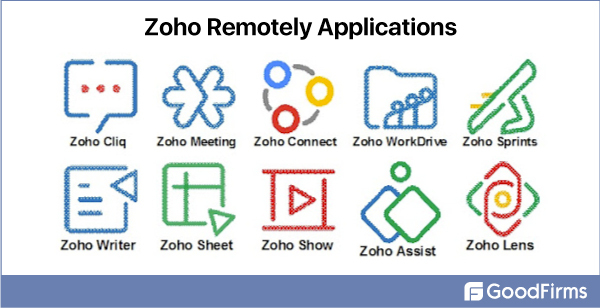
These ten applications, including Zoho Meeting, play a significant role in enhancing collaboration and simplifying remote work. Let’s have a look at these-
- Zoho Cliq enables you to build and manage multiple chats and easily share files, translate messages, and join an audio or video call with the team on the go.
- Zoho Meeting is a video conferencing and web conferencing software that streamlines remote working and provides effective collaboration and affordable webinar solutions.
- Zoho Connect can act as an employee engagement tool and serve as the best-in-class intranet software to build viable workplace culture, boost open communication, and improve the employee experience.
- Zoho WorkDrive is a collaboration tool that allows you to share and manage documents and files easily. The software speeds up teamwork.
- Zoho Sprints is an agile project management system enabling teams to adopt an interactive and collaborative work approach in creating innovative products.
- Zoho Writer is a word processor tool that allows you to create and edit documents as a team with a free grammar checker.
- Zoho Sheets helps you efficiently manage the spreadsheet to visualize all your data and insights in one place.
- If you are looking for the best presentation software to create stunning and interactive slides that can effectively engage your audience, choose Zoho Show.
- Zoho Assist is a remote support tool and remote access solution that provides remote customer support through web-based and on-demand sessions.
- Zoho Lens is an augmented reality software supported by remote assistance that helps you identify various issues in your equipment in real-time using the device camera at a remote location.
Zoho Telehealth Solutions

Source: (Zoho Telehealth Solutions)
Zoho has built the telehealth platform to provide comprehensive assistance to all healthcare professionals, workers, and government agencies working effortlessly to combat Covid 19 disease. The online meeting software from Zoho allows medical practitioners and doctors to provide clinical services to remote patients through video conferencing.
The Key Features of the Zoho Telehealth Tool
Schedule Medical Appointments
Patients can instantly hold video consultations with doctors and even schedule their appointments at their preferred time with ease. You can also follow up sessions online to track their health progress.
Simplified Joining for Patients
Patients can quickly join video consultations with doctors just by clicking the link. They don’t have to download the tool on their computer system.
Real-Time Video Medical Diagnosis
Video conferencing enables patients to get an accurate medical diagnosis in real-time. The patients can discuss the symptoms and other health-related concerns to get instant advice to start the treatment without delay.
Screen Sharing Facility
The screen sharing feature helps patients share their medical health reports with the doctors to know the actual result of lab tests. Also, doctors can diagnose the patient's current health condition through diagrams and images and advise accordingly.
Share Useful Resources Via Chat
Doctors can share valuable health resources with patients through chat, such as diet charts, complex medical terms, articles, etc. The patients can save a copy of the sent document.
Secure Online Platform
As mentioned earlier, Zoho is very precise regarding the security of online video conferencing and meeting platforms. The tool is encrypted, meaning it cannot interpret every shared data across the platform.
Final Verdict for Zoho Online Meeting Solution
Zoho Online Meeting is free software that comes with a host of features with a maximum participant capacity of 250 and unlimited meetings for upto 24 hours. It also offers VoIP and toll-free calling facilities in addition to lock meetings, live recording, and providing an admin panel to control the meeting.
However, the disadvantages include limited recording facilities, limited integrations, technical support, and a maximum capacity to host 250 participants.
GoodFirms’ Review of Zoho Webinar Software
Zoho Webinar Software is an advanced tool that enables you to host any type of event seamlessly to engage, educate or influence the target audience. The events may include conducting an online seminar, launching a new live product, making a presentation, holding a business meeting, demonstrating a product or service, conducting an online class, and many more.
The prime solutions for Zoho Webinar Software include-
Webcasting

Source: (Zoho Webcasting)
With Zoho Meeting's webcasting software, reaching a larger audience to live stream your web events is just easy. Zoho Webcasting lets you host large events with live audio and video conferencing facilities powered by webinar software. The tool plays a proactive role in enhancing global outreach and allowing you to conduct live polls and question-answer sessions to make the event more interactive.
The Features of Zoho Webcasting include-
Live Webcasting Via Zoho Meeting Webcast
Zoho Meeting webcasts help you host live events and webcasting with ease. You can live stream your events through the YouTube channel, enabling you to expand your reach and connect with more attendees. People connecting via YouTube can send instant comments and ask questions regarding your brand or product.
Boost Return on Investment
Webcasting and live streaming on YouTube provides you with a viable opportunity to launch a new product or service and promote it on a larger scale. You can conduct live product demonstrations through the screen sharing feature, organize a Q&A session, hold training sessions for remote employees, and online video meetings. All these steps help to escalate ROI.
Customized Branding
to promote your brand through the registration form. Also, add questions that help you gather useful information about your attendees. You can even promote your webinar on various social media platforms and websites by embedding the registration forms.
Screen Sharing
The screen sharing feature of the webcast makes the event and web conference more interactive. You can share the entire screen or a particular portion with other attendees using the screen sharing software.
24x5 Technical Assistance
Zoho Meeting provides round-the-clock technical support and assistance five days a week. You can contact the support team and get help to resolve any technical glitch.
Advanced Analytics
Get an in-depth report on attendees and webcast registrants and results of live polls and Q&A sessions to analyze, track, and document the audience response and engagement levels. The reports help you analyze whether the webcast was productive or not. You can download the report in various file formats like CSV or XLS.
Zoho Video Webinar Platform

Source: (Zoho Video Webinar Platform)
A video webinar performs almost the same role as a webcasting solution. The only disparity is that a webinar is conducted for the attendees using webinar software, while the webcast broadcasts a webinar live on any popular social media platform.
The Features of Video Webinar
Zoho Video Webinar shares the most common features with webcasting solutions, such as 24x5 technical support, complete advanced analytics, and seamless customization of online events. However, a few other hosts of features deserve mention here. These include-
Multiple Video Feeds
You can communicate hassle-free with everyone who has joined the webinar session through multiple video feeds. Zoho Video Webinar allows you to simultaneously interact and engage with people via ten active video screens.
Schedule Your Event
The recurring webinar tool allows you to quickly and easily schedule events based on your preferred time. You can send email notifications to all audiences in advance detailing the full agenda. You can share the meeting link through emails, SMS, or a chat tool.
In-Depth Integration
Zoho Meeting can seamlessly integrate with almost all Zoho software solutions like Zoho CRM, Zoho Project, Zoho Connect, Bigin by Zoho CRM, etc. We have already mentioned that it is a part of Zoho Remotely that contains a suite of applications. It also integrates with Gmail, Microsoft Teams, Microsoft Outlook, etc.
Seamless Controls
Zoho Meeting has simplified the host control and streamlined the features so that they can smoothly host an event or present a story to maximize audience engagement.
Zoho Screen Sharing Software

Source: (Zoho Screen Sharing)
Zoho Screen Sharing Software is an advanced application that lets you seamlessly share the screen’s content using single or multiple devices. You can easily collaborate with the team and provide training sessions or discuss project issues with remote employees to quickly deliver the projects. The features of screen sharing software are common to Zoho Online Meeting and Webinar Application.
The Exquisite Features of the Zoho Screen Sharing Tool
Record the Screen Sharing Session
Zoho offers you the facility to record your screen sharing during an online meeting. It helps you to maintain the records of what all crucial was discussed during the meeting. You can store the recordings and share them with all participants.
Browser-Based Screen Sharing
The hosts and the audiences can easily share their screens through browsers during the meeting or webinar session. They do not have to download the software. You can also access the shared screen from your mobile device or tablet. Click on the ‘Share my Screen’ option to get the job done.
Share the Full Screen or Just the Windows
Zoho Meeting offers you different options to share your screen with others. You can either share the entire screen with your audience or only a portion of it based on how much screen you want to display. If you share a selected part, the rest of the screen, including desktop wallpapers, other applications, etc., is not visible to others. Thus, you can safeguard your system's privacy.
Secure Remote Screening Share
We have already discussed Zoho’s commitment to maintaining the security standards and robust protocols strictly earlier. The software vendor uses DTLS-SRTP encryption and TLS 1.2 protocol.
Collaborate with Remote Access
Zoho Meeting provides the remote access feature enabling the participants and attendees to access the host or organizer screen through keyboard and mouse. Remote access offers smooth collaboration during meetings or presentations.
Desktop Screen Sharing During Video Meetings
You can easily share your screen with single or multiple participants during a video conferencing session to have a face-to-face interaction. You can express your ideas more convincingly and clearly.
Interactive Screen Sharing
You can also access the Zoho Meeting application through your mobile device. You can easily join the meeting or attend a webinar session from anywhere via audio and video communication. The mobile app lets you collaborate with anyone, anywhere, and anytime through the innovative screen sharing technology.
Final Verdict for Zoho Webinar Software
Overall, the Zoho Webinar solution is more than a productive tool that provides users with a free edition and features like screen-sharing, adding co-hosts or organizers, and providing embedded webinar links and advanced analytics.
But Zoho does not offer extensive customer support and has faced technical glitches related to audio conferencing and screen sharing features. Also, a maximum of 3,000 attendees can attend the webinar.
Newly Added Features in Zoho Meeting
Zoho updates all its software applications regularly by adding new features and upgrading a few existing ones. Zoho Meeting has improved and got a boost with the following new features that have been recently added in May and June 2022.
Introduction of Collaborative Whiteboard Feature
Zoho Meeting has very recently introduced a new whiteboard feature in June 2022 that will help businesses and educational institutions seamlessly collaborate in real-time across one board. The virtual whiteboard comes with advanced functions, such as creating flowchart diagrams, inserting images, shape recognition, and using text & text styles.
Virtual Backgrounds in Webinars
Zoho Meeting now offers the option for webinar presenters where they can enhance their backgrounds with beautiful images, GIFs, or even blur them.
Apart from this new feature, Zoho Meeting has made various innovative enhancements, such as
- The hosts of the meeting can add new co-hosts during an ongoing session.
- A new security setting has been added, which obtains permission from participants to join a recorded meeting session.
- A single tab provides complete information about meeting notes, chats, and access to complete lists of the participants.
- Super admins have gained more control over screen sharing consent such that they enable screen sharing for all participants, all participants with the hosts' permission, and only for the hosts.
Updates in the Android Applications
- Zoho Meeting now allows the hosts and organizers of meetings and webinars to exit the sessions even before ending them.
- To view a meeting on an Android device, you can use the picture in picture mode.
- While changing the screens, you can now view the ‘Return to Meeting’ banner on the home screen.
Zoho Meeting has also tried to fix a couple of reported bugs to improve the user experience. These are-
- The first is the echo issue reported in the iOS application. It has been fixed.
- Issues related to audio device detection have also been resolved.
Zoho Meeting Pricing
Zoho Meeting comes with a 14-day free trial. Additionally, it offers a “buy more, pays less” option that seems to gather more attention. Those who subscribe for yearly subscriptions can enjoy more discounts. A maximum of 2 months free offer stands as a big attraction.
![Zoho Meeting pricing]() Add-ons-:
Add-ons-:

Zoho Meeting: Pros & Cons

The Best Alternatives to Zoho Meeting
Zoho Meeting has excelled as a top-rated video conferencing software and web conferencing tool, apart from being a viable solution for remote work and team collaboration. But like any other software application, it is also facing stiff competition from Zoom, Microsoft Teams, and GoToMeeting. You can consider these options as the best alternatives to Zoho Meeting.

Summarizing the Discussion
Zoho Meeting is a handy, viable, and budget-friendly online meeting application and webinar software that has streamlined video conferencing and remote team collaboration to provide seamless communication and automate a work process. The platform complies with robust industrial standard security, allowing you to record and share the screen during meetings and webinar sessions. You can quickly host or join the meeting without downloading the application. Zoho Remotely digitized remote work and improved productivity, while Zoho BackToWork has enabled organizations to make a smooth transition towards work from the office.
Original Customer Reviews on GoodFirms Platform
A few customers have shared their experiences of using Zoho Meeting on GoodFirms. Here’s what they have to say-
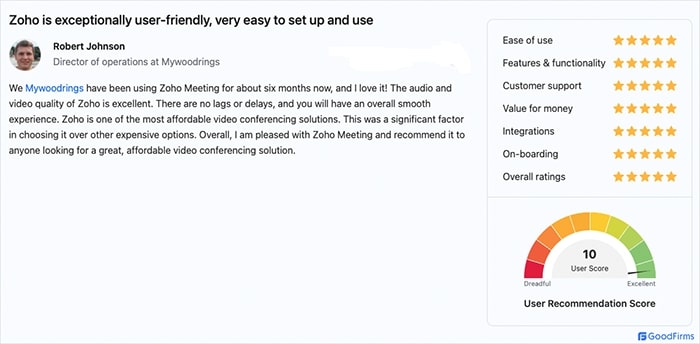

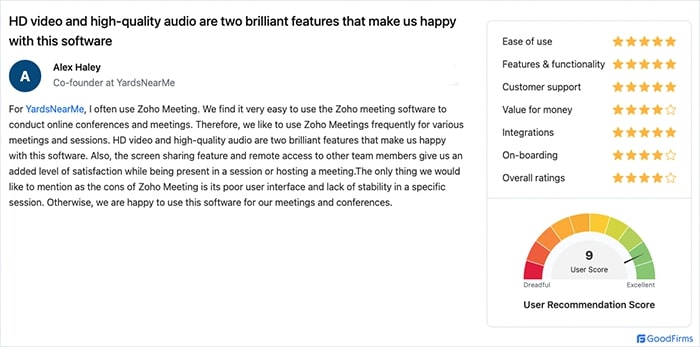
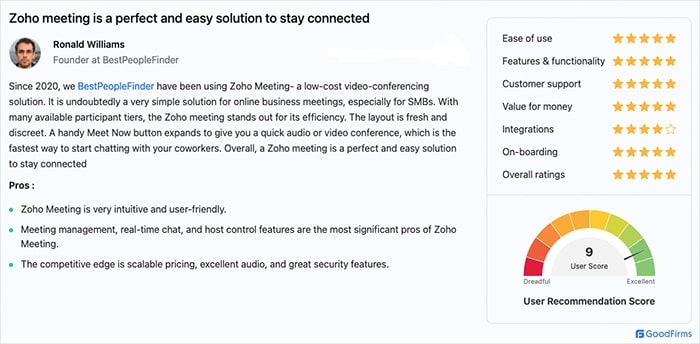
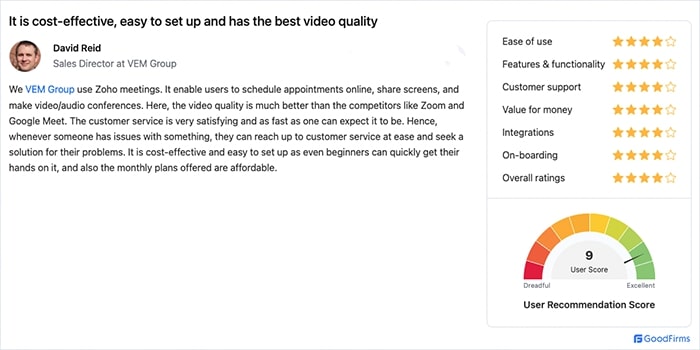
Is Zoho Meeting a Worthwhile Investment Considering its Future Prospects? GoodFirms Final Take
Always inspired by Japanese companies, specifically companies like Honda, which has been making cars for about eighty years and still going strong, Sridhar Vembu, the founder and chief executive officer of Zoho Corp, reportedly has an aim to run a company successfully for years and years. Zoho has completed 25 years and is all geared up to go for the next milestone. Zoho has increased its global customer base to more than 75 million users. All products of Zoho are preferred by many of its users today. Zoho Meeting is also holding a greater share in the success of the company.

Zoho Meeting is constantly growing as a predominant and popular web conferencing solution and video conferencing platform by enhancing its prospects with each passing day. Zoho has introduced various new features and upgraded the existing ones to amplify the overall user experience. For instance, it has improved the registration process of webinars, redefined the application user interface to provide distractive-free meetings, and enhanced the file sharing process.
While battling with two of its strongest competitors, Zoom, and GoToMeeting, it is still missing the catch on a few parameters. First, the product base of the Zoho Meeting is only limited to online meetings and webinar software. It does not provide a separate Room, Phone System, and Contact Center, unlike Zoom and GoToMeeting. Zoom also excels over Zoom Meeting in allowing participants and attendees.
But it certainly gains the upper hand regarding affordability and ease of using the software. Also, you will come across impressive variable features in its free edition, such as embedded links, customizable registrations, no downloads required, advanced reporting, and analytics. These factors make Zoho Meeting a prolific and profitable software worth investing in.
If you are currently using Zoho Meeting, do you find it useful in conducting day-to-day meetings? Did the software simplify the tasks while working from home? Share your views with us and rate the software based on your experience.
GoodFirms has added a full-length review about all popular Zoho Products.
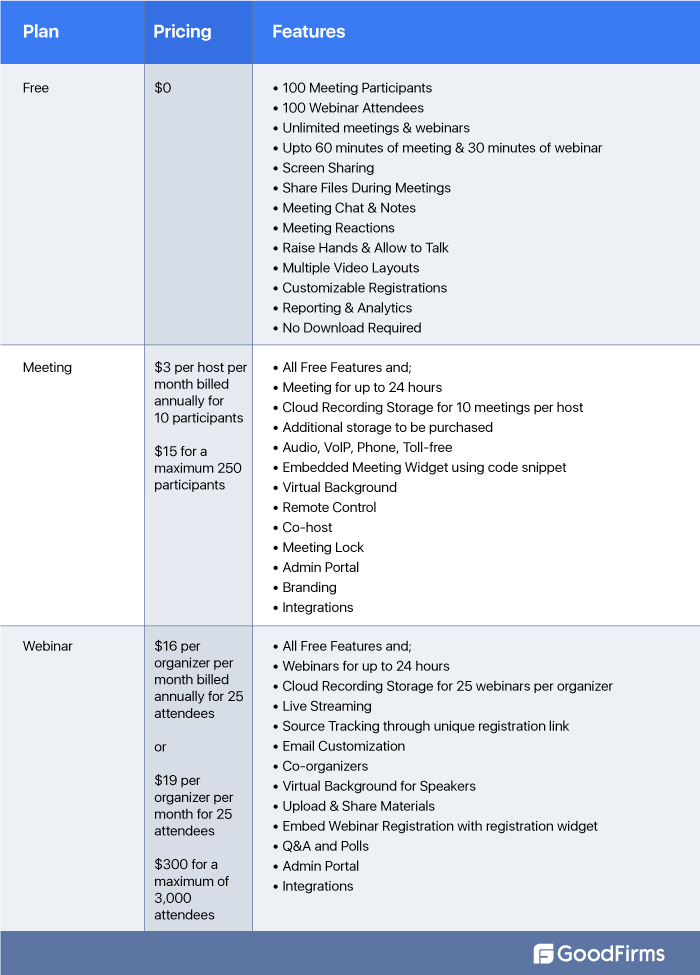 Add-ons-:
Add-ons-:


