What are Push Notification for Mobile App?
Mobile app notification is a message or alert sent by an app to users which do not require them to open the app.
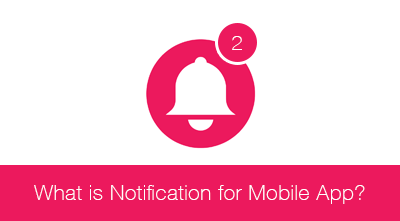
Notification for mobile apps are commonly called “push notifications”, and they are seen by the end user as pop-up notifications that alert them about an activity or other form of update relating to a specific mobile app.
Think of a major banking app, such as JPMorgan Chase. When the user has push notifications enabled, the Chase app will send pop-up alerts to the front of the user’s phone, which will alert them about important account activity matters such as a reduced balanced, notification of money transfer, and other transactions.
Push notifications can be used by mobile apps for a variety of different reasons, however. It is not just limited to important alerts and updates; there are many things that push notifications are used for on mobile apps:
- Utility and weather messages such as a snowstorm alert, updated weather predictions, and traffic statuses
- Check-in notifications for flights, connecting flights, and other trip itinerary details
- Sports scores and latest news topics
How are Notifications for Mobile Apps Used?
A push notification will be sent out by an app developer to all users who have downloaded the app – but it will not appear on the mobile devices of users who have not downloaded the app. They will mostly be in the form of SMS text messages, which speak directly to the user about important updates or alerts.
Notifications for mobile apps are becoming more and more widespread, but they are still considered in their infancy. There is a huge growth potential with push notifications, allowing developers and organizations to establish a new kind of personal communication between each user and the app.
Mobile Campaigns and How to Use Notifications Wisely
Push notifications exist so that developers can send messages to their customers – but that does not give organizations and developers free reign of what they can send out. While messages can be customized and used for any purpose, it is important to keep in mind that there is a time and a place for certain types of messages.
The notification for mobile app field is still new, which means there is as much room for error as there is for success. However, there are some key considerations that can be advised when it comes to the process and publishing of mobile app notifications.
Keep in mind the following factors when deciding how to use push notifications:
- Frequency – this is one of the most important pillars when it comes to marketing and alerting customers wisely. It is not wise to spam customers with notifications, as they may become annoyed with the amount of dings on their phone and it will cause them to delete or uninstall the app from their device.
- Content – It is not wise to just send a message about anything. Understand what kinds of alerts are integral for the content of the app itself. Is it a grocery app? Perhaps you should include discount and stock-based notifications to a client, but not extraneous information.
- Timing – Know when it is the right time to send an alert. A breaking news topic or an updated live sports score should be sent out right away. Other notifications should wait for the opportune time.
Understanding how notifications for mobile apps work can help to bring this important communication device out of its infancy and into a more common world of developer-to-client communications.