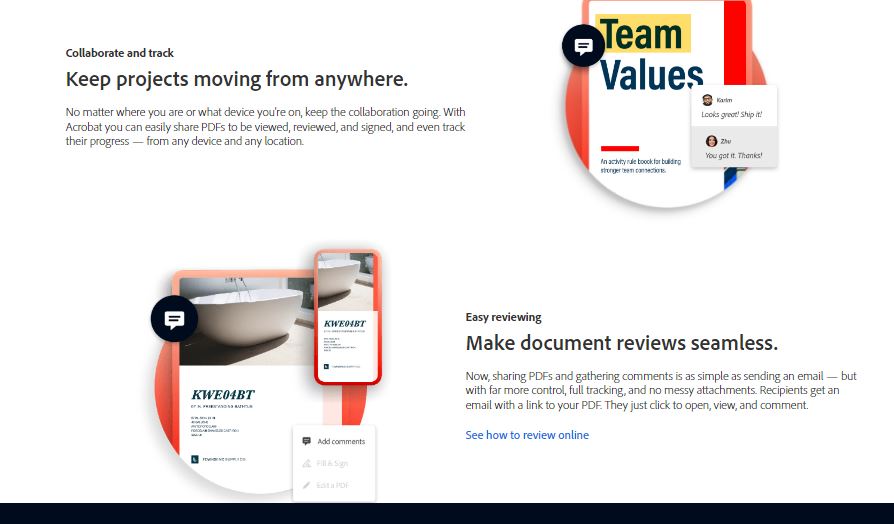- Accounting
- Banking
- Education-management
- Financial-services
- Higher-education
- English
Screenshot & Video
LICENSING & DEPLOYMENT
- Proprietary
- Cloud Hosted
- On Premises
- Web-based
- iPhone/iPad
- Android
- Windows
- Mac
- Linux
SUPPORT
- Chat
- 24x7 Support
Knowledge Base
- Help Guides
- Video
- Blog
- Whitepapers
- On-Site Training
Adobe Acrobat DC Core Features
- Annotations
- Content Editing
- Convert to PDF
- Digital Signature
- Encryption
- Merge/Append
- PDF Reader
- Watermarking
- Batch Processing
- Convert to PDF
- ID Scanning
- Image Pre-processing
- Indexing
- Metadata Extraction
- Multi-Language
- Output Formats
- Text Editor
- Zone Selection Tool
- Document Assembly
- Document Indexing
- Document Retention
- Document Sharing
- Document Storage
- Electronic Signature
- Offline Access
Adobe Acrobat DC Pricing
Pricing Type
-
Flat Rate
Preferred Currency
-
USD ($)
Free Version
-
No
Payment Frequency
-
Monthly Payment
-
Annual Subscription
-
7 Days Trial
Plans & Packages
Adobe Acrobat DC Reviews

Adobe DC offers tailored security to secure sensitive and private information.
Review Summary
We VEM Group use Acrobat DC. We been using it for five years now. They offer upgrade editing options: Alternatives to Adobe Acrobat offer a wide range of powerful editing features that let you create a document that adheres to your requirements. They enable you to communicate information more effectively and with greater clarity. The noteworthy alteration features are as follows: Fillable forms can be produced using the PDF form maker. Using hand-drawn drawing tools. They have many features pdf: they are currently widely utilized by corporations, educational institutions, governmental organizations, courts, and many other bodies as one of the most reliable document formats. Mostly, these users need robust PDF software solutions to organize their tasks and boost productivity. Technical information like bills, invoices, policy documents, or examination forms can be included in PDF documents.
How frequently you use Adobe Acrobat DC?
Daily

Acrobat DC incorporates images and graphics quickly which works great for us
Review Summary
We RealPeopleSearch use Acrobat DC. Due to its easy-to-setup and easy-to-use features, it's been in our company for over two years. In less than five months after using this software, we reduced the average workload of more than ten days to just one or two days. So, due to its effortless and handy features, we are in the habit of regularly using this fantastic software. It shows the document's layout, making it easy to move pages around. Easily convert a PDF back to Word or Excel. Transferring formatting to Word documents when the text is copied and pasted from Acrobat. Some of the selection tools are not exactly intuitive.
How frequently you use Adobe Acrobat DC?
Daily
Acrobat DC is the most unique piece of software for us because of its features
Review Summary
We CocoLoan UK use Acrobat DC. My company has been using Acrobat DC for about six years because it is essential to my business. The pages of a document can be rearranged at will as they often provide the ability to move pages from one location to another inside and outside the document to another Acrobat DC. With the help of Acrobat DC, getting accurate data is easy, as you can edit any page where you find errors. Acrobat DC offers a 14-day free trial, and after that, it offers the best deals depending on the size you want, such as groups or individuals, where it costs around $15 per month. Documents tend to be insecure if it can be said that everyone uses Acrobat DC because it has document editing functionality. But in some cases, this can be avoided by locking the file from being modified by other users; it can take some time before the key is generated.
How frequently you use Adobe Acrobat DC?
Daily
Acrobat DC is a powerful PDF software that allows users to create, edit, and convert PDFs
Review Summary
How frequently you use Adobe Acrobat DC?
Daily

Acrobat DC has a very user-friendly interface, making it easy to navigate and use
Review Summary
We Emergency Plumbing Squad use Acrobat DC. It is comparatively more straightforward to use than any free alternative. It also has a wide range of features, including the ability to create and edit PDF files. It is the only software you will need to deal with PDFs. However, I found Acrobat DC a bit more expensive than other PDF editors - this seems to be the problem with all Adobe products. It is also not very easy to find support if you need help using it. I started using Acrobat DC 3 years ago so I could be able to be more flexible with our firm's PDFs. I still use the software whenever I have to view a PDF, so it's almost daily that we use this software.
How frequently you use Adobe Acrobat DC?
Daily

Adobe Acrobat is a perfect software that has made editing easier than ever
Review Summary
We Joy Organics use Adobe Acrobat. In my view, Adobe Acrobat's strengths and weaknesses include the following: when you make a PDF in Acrobat, all of the formatting information, such as margins, images, and fonts, is saved within the file itself. Since most other file types necessitate that the document receiver already has the appropriate fonts loaded and may retain structure when opened in a new program, this eliminates one of the main impediments to sharing documents. PDFs maintain their formatting across multiple platforms, making them accessible from Windows, Mac OS, and mobile devices. However, if a user opens one of their PDFs with Adobe Reader, they will only be able to view it. Adobe Reader has a form filler that lets users interact with PDFs but does not allow users to edit the document's text or formatting. Because of this, unless everyone involved has Acrobat, PDF files shouldn't be used to save the first versions of projects or collaborate with others.
How frequently you use Adobe Acrobat DC?
Daily

The interfaces are intuitive in Acrobat DC because they incorporate standard publishing tools
Review Summary
We EZContacts use Adobe Acrobat. Many viable alternatives to Adobe Acrobat place a premium on ease of use. In my perspective, the greatest strength of Acrobat DC is that it is simpler to learn and use. The interfaces are intuitive because they incorporate standard publishing tools. With this approach, you'll get around the program quickly. Moreover, Acrobat DC's sluggish customer support is a significant drawback. Not all Adobe Acrobat replacements provide the same level of assistance to users. There is no guarantee that you will get a timely response to your concerns; difficulties might develop at any time.
How frequently you use Adobe Acrobat DC?
Daily

Acrobat DC\'s strongest suit is the care they take to keep private documents protected
Review Summary
We VirtualValley use Acrobat DC's. Receipts, contracts, policy papers, and examination forms are all acceptable content for a PDF document. Therefore, Adobe Acrobat substitutes give individualized security for such confidential documents. Certificate encryption and password protection both allow you to limit access. The original data can only be changed by those who know the password. To stop others from doing things like photocopying, printing, completing forms, and editing, you can use these capabilities to modify permissions or cancel access entirely. There is not enough online reference material for Acrobat DC, which is a drawback. Some users may have trouble working with these tools because of the lack of available online instructions for making changes to and converting existing PDFs. If you're a first-time user, you might find it challenging to figure out how to use all the features.
How frequently you use Adobe Acrobat DC?
Daily
Acrobat DC is easy to use and highly functional to operate
Review Summary
We Rank Secure use Acrobat DC at least weekly. The primary way we use it is for PDF conversion and editing. The other main reason I use it is to fill out and sign PDF forms. We've started using it over the past six months. It is easy to use and highly functional. However, it's complicated to download.
How frequently you use Adobe Acrobat DC?
Daily