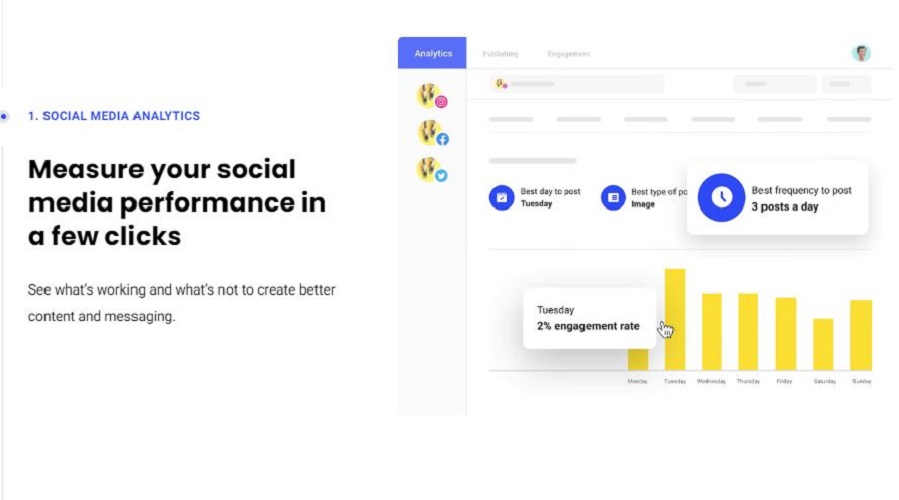- Marketing-advertising
- English
Screenshot & Video
LICENSING & DEPLOYMENT
- Open Source
- Cloud Hosted
- Web-based
- Windows
- Mac
SUPPORT
- Email
- 24x7 Support
Training
- Webinar
Knowledge Base
- Help Guides
- Blogs
- Webinars
- Case Studies
- On-Site Training
Buffer Core Features
- Brand Tracking
- Campaign Management
- Collaboration
- Content Management
- Customer Engagement
- Multi-Account Management
- Post Scheduling
- Publishing Management
- Social Media Monitoring
Buffer Pricing
Pricing Type
-
Free
Preferred Currency
-
USD ($)
Payment Frequency
-
Monthly Payment
-
Annual Subscription
Buffer Reviews

My time saviour, pre scheduled app
Review Summary
Which features have you used in Buffer?
Social Media Management Software
How long have you used Buffer?
2 Months
How frequently you use Buffer?
Daily
How do you find pricing of Buffer?
mid-tier
What do you like the most about Buffer?
I am so grateful to have buffer as the part of my work. It's simplify scheduling and posting on many social networks .before buffer I spend hours for scheduling my contents which makes me getting bored. Now I can previously schedule my post without any headache headache.
What do you like the least about Buffer?
It's tricky to find fault .I wish that the interface where a little more user friendly and make it a little bit more funny .otherwise I just love this tool.

\"Scheduling Platform for sure\"
Review Summary
Which features have you used in Buffer?
Social Media Marketing Software
How long have you used Buffer?
02 Months
How frequently you use Buffer?
Daily
How do you find pricing of Buffer?
inexpensive
What do you like the most about Buffer?
Buffer is user-friendly platform. The ability to schedule posts in advance for various platforms, including Facebook, Twitter, LinkedIn, and Instagram, has been particularly beneficial.
What do you like the least about Buffer?
One notable drawback is the occasional lack of clarity regarding the platform on which the content will be posted.

Buffer allows us to schedule posts ahead of time and then tweak them as needed
Review Summary
We Ever Wallpaper have been using Buffer for about six months now and use it about once a week to manage our social media marketing. We chose it because we wanted a system that would allow us to post content at regular intervals and allow us to adjust those intervals if needed. We can add in a new image or change a link if we need to and then have it automatically push out at the time we set. The biggest downside is that it's not always clear which platform the content will be posted on, so it can be hard to tell what exactly is going out and when.
How frequently you use Buffer?
Daily

Buffer enables you to queue your posts for scheduling on many platforms rapidly
Review Summary
We New England Home Buyers use Buffer. Numerous marketers have utilized Buffer for decades. It enables you to queue your posts for scheduling on many platforms rapidly. Buffer's products are separated into three categories. Publish, Respond, and Assess. Depending on your marketing requirements, you can select the best-suited plan. Buffer has recently added a new tool that enables you to incorporate the first remark on Instagram posts that you schedule. Buffer supports the majority of the advanced functionality that third-party solutions incorporate.
How frequently you use Buffer?
Daily
One of the best social media software platforms
Review Summary
I’m Tom Winter, co-founder of DevSkiller.com and I’ve been running my business in the tech industry for many years.
Buffer
One of the best social media software platforms that I have used in the past is Buffer. This website allows businesses (or just the average person) to schedule social media posts on Facebook, Twitter, Instagram, and more. All a person needs to do is link their social media account(s) to their Buffer account and they are good to go!
Another great thing about Buffer is that there are free and paid versions. In the free version, you are limited to how many posts you can schedule at a time. Other than that, there are no drawbacks! The paid version might be better for businesses who need to schedule many posts in advance, though. You can choose your subscription costs based on how long you want to subscribe. The longer the subscription period you pick, the lower the monthly payment will be.
Increased Engagements
Review Summary
I am Nirmal Kumar, a blogger and SEO Expert at OnlineRockersHub. I blog about SEO, Social Media Marketing, and WordPress tips on my website. In my free time, I connect with my readers on social media to understand their pain points in blogging.
I would like to share about the Social Media Management Software that we use. We are using Buffer as the Social Media Management Software to promote our website.
Pros:
We use Buffer's Pro plan, that allows us to add up to 8 social media profiles in a single Buffer account. So, it makes it easy to handle multiple social media profiles.
Bulk scheduling: We do bulk scheduling social media posts by connecting Bulk with BulkBuffer. So, we could easily schedule posts for various social handles for the entire month in just 30 minutes. Our productivity has increased.
Features: Some useful features like Link Shortening and Shuffling are making our social media posts professional.
Increased Engagements: Ever since we started using Buffer and published social media posts regularly, we could see increased engagements and traffic to our website.
Support from Buffer: Amid these unprecedented times, Buffer helped its users by offering three months of Pro plan for free. We did not expect such support but felt comforting.
Cons:
During Bulk Posting, Buffer hits snag occasionally while Tweeting and Scheduling posts on Facebook. These missed posts are not being rescheduled automatically and so we have to do some manual work of rescheduling them.
Support all major platforms
Review Summary
My name is Heloise Blaure and I am the Founder of Home kitchen land. I am a female entrepreneur who is dedicated to serving the community by offering kitchen products/appliances reviews, unique recipes, cooking tips & much more. We have been featured on Healthline, Lifehack, Insider, & Huffpost.
We are using Buffer for more than a year to manage our social media accounts.
Pros:
Support all major platforms We use its premium service, and so we have access to all major social media platforms - Facebook, Twitter, LinkedIn, and Instagram, and Pinterest.
It keeps us at peace that we do not have to use other tools for any social media handler. Additionally, it supports all leading platforms - Web, iOS, Android, Chrome, Firefox, and Safari.
It gives us freedom and does not restrict to 2-3 search engines like some other tools in the market. Accessibility - Dashboard, Android & iOS accompanying mobile apps, and browser extensionsThe core functionality of buffer is straightforward social media scheduling.
It’s the intuitive dashboard, mobile apps, and browser extensions have increased its accessibility and made it simpler for us to schedule posts at any platform any time.
The accompanying apps for Android and iOS are the big plus as our team can schedule posts remotely with their mobiles anytime.
If we sometimes need to share content from other apps, we only have to click, and it gets shared on the buffer.
This functionality makes its scope wider and saves us from additional steps of first saving and then sharing.
Cons:
At first, we felt a bit annoyed by limited social media performance metrics.
Now, Buffer has launched “Buffer Analyze” that got us covered.
However, it came on an additional cost that seems to be a bit higher.
it\'s a fantastic way to manage multiple accounts
Review Summary
At WebinarNinja, we use Buffer for our social media management, because it lets us batch all our posts in advance. The only downside is the inability to edit posted content from Buffer (you can only edit published content directly from within the social media account). Other than that, it's a fantastic way to manage multiple accounts across multiple channels, all in one place. We use the calendar view to completely map out what we're posting when, from both our company and personal accounts.

Best when it comes to lead the management and scheduling of your social posts
Review Summary
Buffer is best when it comes to lead the management and scheduling of your social posts from an asset perspective and not an editorial calendar. At Versandgigant, we’re planning and creating a set of posts at the same time, the buffer allows us to upload this set and then schedule content accordingly. Trying to do the same through other software required a manual upload for every single image and then scheduling through the clunky calendar.

Difficult at times
Review Summary
The Michigan Creative team uses Buffer for social media needs. Here is the experience regarding the same.
Pros:
Easy to upload posts for different channels and schedule them out.
Very straightforward design. Connect accounts, start scheduling.
Cons:
Very easy to be kicked off of channels, particularly Twitter, so you constantly have to reconnect.
Videos uploaded will send your audience to Buffer's video area, so there's no video playing on the social media channel, it's taken to a separate link.
The more channels you have to monitor, the more you have to pay.
Great experience
Review Summary
Rogers and Hollands did the research and ended up choosing Buffer. This did absolutely everything we needed (for our online website and brick and mortar stores) at a much lower cost. Especially true for their business tiers. Our recommendation is to review everything you need for your business when it comes to social media, then choose the most budget-friendly option. Focus the money you saved on marketing within those social platforms instead.

Best as it gives the ability to schedule posts from days to weeks in advance
Review Summary
For all social media scheduling and planning, we currently use the platform 'Buffer'. Prior to beginning my work at Alexander Joseph Lighting, I had never come across Buffer, and within my first couple of weeks at the company, I was using it daily with no issues. The platform layout is clear and easy to navigate, the general running of our social media is precise and organized, thanks to Buffers guidelines and notes/flags given when using the software (such as a link not being accepted or tweets being too long).
One feature of Buffer that our marketing team finds very useful, is the ability to schedule posts from days to weeks in advance - as well as the quick and easy process of changing the dates and/or times of the post being shared.
Websites such as Tweetdeck are commonly used at Alexander Joseph, to keep up to date with current themes/trends in our industry, and the ability to schedule/share tweets directly from Tweetdeck to Buffer, has been a great help; both with the easy sharing method and time efficiency.
However, we have found that on Buffer, we are unable to schedule/share certain posts on Instagram. As of today, you can only schedule one image to be shared at a time. You are unable to post a collection of photos, as well as being unable to share videos on Instagram via Buffer. Our marketing team has also come to the understanding that you are unable to share posts to an Instagram story - a feature that we would heavily use, should it be available.
I personally use Buffer more than anyone else in the company, and I have found that on a few brief occasions, posts that I have scheduled have been moved around/swapped with other posts. Although it is a simple fix, it can be time-consuming to alter dates and times for several posts across a variety of platforms, as well as checking other future posts to make sure they are still correct. Although this was an inconvenience, it has only happened a small number of times over the months that I have been with Alexander Joseph. I would only consider changing the platform, should another have the same features and easy use, as well as the features that Buffer does not yet allow.

Very easy to understand
Review Summary
The product which I always recommend to my clients and people within our organization(Imaginaire Digital) is Buffer, due to the fact that it is very easy to understand, even for beginners and allows you to almost completely automate your social media posting. There are a few downsides, the main one being that you are only allowed a small number of social accounts before you have to pay for the software.

Great job
Review Summary
We use Buffer as we feel it is the most well-rounded option out here for our business - CPD Online College. The ease of use is much better than others we looked at and it just allows us to focus on creating great content. You can also publish across multiple social channels so we save time when promoting new offers. The drawback is that it doesn't have as much functionality as other software but for the price, it does a great job.

Get the job done
Review Summary
The main objective of using Buffer at Her.CEO is to allow to schedule social posts across multiple platforms. Buffer is a more price-competitive option in the majority of situations, however, you should look at pricing pages to see the best deal for your specific situation.
Do you own or represent this business? Enter your business email to claim your GoodFirms profile.