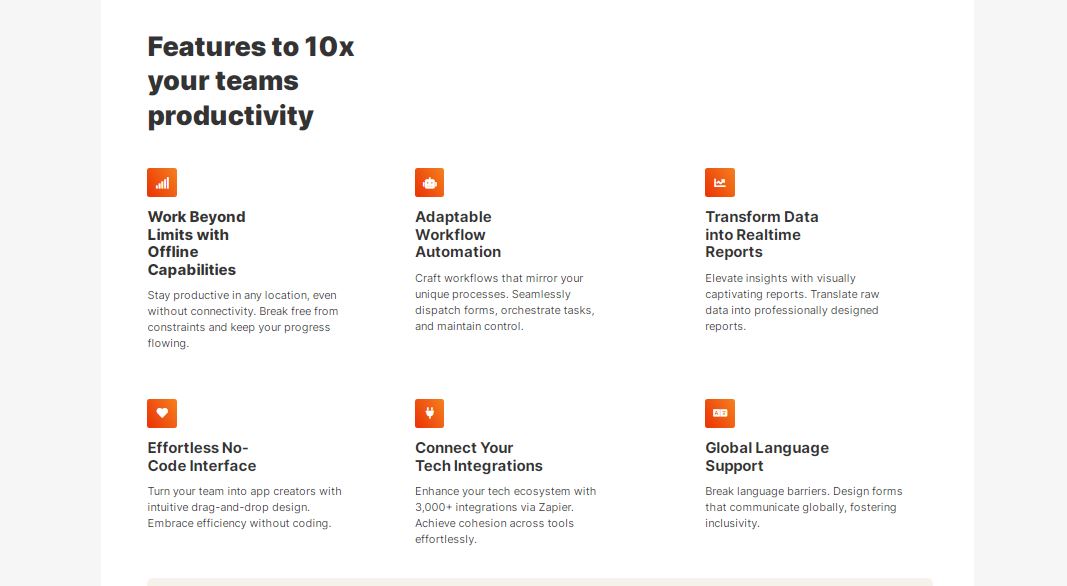- Information-technology-services
- English
Screenshot & Video
LICENSING & DEPLOYMENT
- Proprietary
- Cloud Hosted
- Web-based
- Android
- Windows
SUPPORT
- Email
- Phone
- 24x7 Support
Knowledge Base
- Help Guides
- Video
- Blog
- Webinars
Forms On Fire - Mobile Core Features
- Custom Forms
- Design Templates
- Drag & Drop
- Feature Library
- Prototyping
- Testing Management
- Version Control
- Visual Interface
- Audit Management
- Compliance Management
- Document Management
- Incident Management
- Inspection Management
- Quality Management
- Risk Management
- Safety Meetings
- Auditing
- Compliance Management
- Document Management
- Hazardous Materials Control
- Risk Management
- Training Management
Forms On Fire - Mobile Pricing
Pricing Type
-
Flat Rate
Preferred Currency
-
USD ($)
Free Version
-
Yes
Payment Frequency
-
Monthly Payment
-
Annual Subscription
-
Available Trial
Plans & Packages
Forms On Fire - Mobile Reviews
Forms On Fire – Mobile is just an outstanding software for anyone looking for app designing.
Review Summary
Which features have you used in Forms On Fire - Mobile?
App Design Software , EHS Management Software , Environmental Software
How long have you used Forms On Fire - Mobile?
6 Months
How frequently you use Forms On Fire - Mobile?
Daily
How do you find pricing of Forms On Fire - Mobile?
mid-tier
What do you like the most about Forms On Fire - Mobile?
Super easy, nice, useful and has many templates which makes choice easier. The available customization options make it easier for businesses to create forms that suit their unique requirements and workflows. All the features are so easy to use and very essential for the purpose.
What do you like the least about Forms On Fire - Mobile?
I don’t know if it going to work out or not in future but till now I have liked it a lot.
Forms On Fire is always there for all of our designing needs, very workable, and powerful tool.
Review Summary
Which features have you used in Forms On Fire - Mobile?
App Design Software , EHS Management Software , Environmental Software
How long have you used Forms On Fire - Mobile?
6 Weeks
How frequently you use Forms On Fire - Mobile?
Daily
How do you find pricing of Forms On Fire - Mobile?
mid-tier
What do you like the most about Forms On Fire - Mobile?
This software is really very helpful, and one is not required to pay much amount of money. User-friendly interface allows you to create apps. Customer support is responsive and very quick whenever we need it.
What do you like the least about Forms On Fire - Mobile?
It requires some hands-on practice and for better work we need proper training for using it.

It allows you to capture and dispatch variety of duties
Review Summary
Forms On Fire is a mobile app that allows you to capture and dispatch mobile forms like inspections, audits, safety reports, orders, and a variety of other duties. We Owl Ratings have been using this for four years now. Text, numbers, dates, images, video, music, annotations, barcodes, near-field communication (NFC), signatures, GPS locations, mapping, and more will be captured by your apps. Users may automatically send forms to other remote users and email notifications back to the office, with the option to send emails immediately, after a delay, or based on user-defined parameters. Form fields may be utilized for the email body, attachments, file names, and email layouts can be changed. PDF, TXT, CSV, DOCX, and XLSX are among the file types that may be added. Users may choose from a library of more than 140 pre-designed form applications or use the drag-and-drop form builder to create their custom form and data-driven apps. There is no need to know how to code.
How frequently you use Forms On Fire - Mobile?
Daily