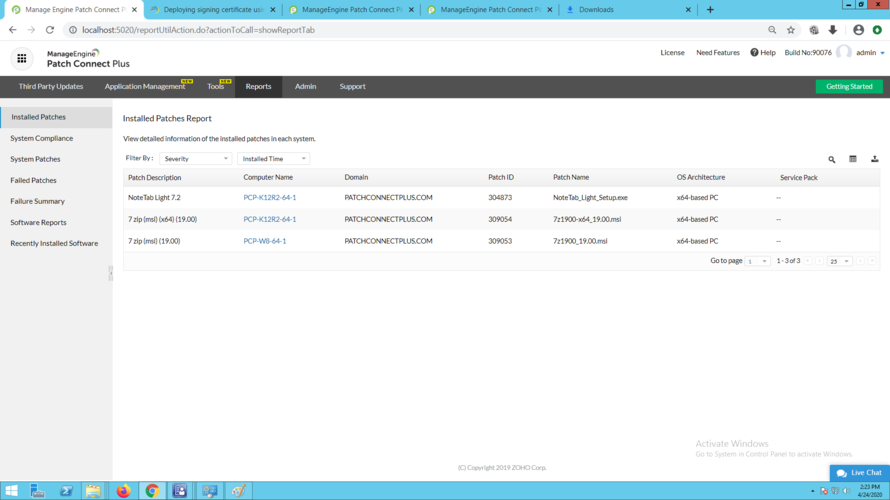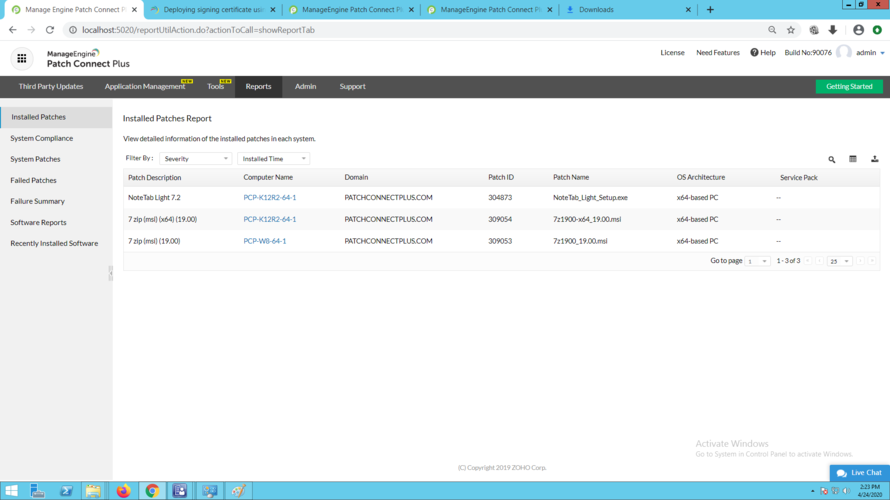Write a Review
Verified Profile
Microsoft's System Center Configuration Manager (SCCM) is widely used by IT administrators and network engineers for managing systems across enterprise IT networks. SCCM's popularity is largely due to its ease of integration with organizations' existing Active Directory infrastructures.
Apart from managing endpoints across business IT networks, SCCM also provides timely distribution of Microsoft updates to systems. However, distributing third-party updates can be a whole different ball game.
Distributing third-party patches with SCCM involves complex, time-consuming tasks such as looking for new updates, preparing them for download, and initiating syncs with Windows Server Update Service (WSUS)—not to mention the numerous times admins will have to check SCCM and WSUS log files to ascertain whether a patch was successfully published.
Once a patch has been published to the SCCM server, the user can proceed with deployment using SCCM's Automatic Deployment Rules (ADRs). However, while managing third-party updates for large networks, it takes a substantial amount of time just to render patches fit for deployment.
This is where Patch Connect Plus simplifies the workload for SCCM users by bringing all the third-party patch management tools they need to a single interface. This add-on empowers admins with update catalogs for over 330 third-party applications like Adobe Reader and Google Chrome.
Apart from having readily available third-party patch catalogs, Patch Connect Plus users also reap the benefits of automated third-party patch distribution. This feature adds an extra layer of security by automatically keeping third-party applications up-to-date.
Here is the complete list of features for Patch Connect Plus:
1. Automated third-party patching
Patch Connect Plus routinely scours vendors’ websites to find the latest updates and fetches patch details to make them available from ManageEngine's Central Patch Repository. The Patch Connect Plus server contacts the patch repository once every 24 hours to sync all patch-related details. Shortly after that, the missing patches are downloaded and published to the WSUS server.
Once patches are published to the WSUS server, Patch Connect Plus automatically initiates SCCM-WSUS syncs to make the updates available from the SCCM console.
2. Third-party application management
Apart from the distribution of updates, Patch Connect Plus also uses SCCM's deployment mechanisms to distribute third-party applications to client machines. This solution contains a vast repository of applications ready to be deployed to systems, with predefined application templates and scripts to further customize deployment.
3. Customized deployment
Customized deployment allows SCCM users to fine-tune the deployment process to suit their business specific needs. Admins can use prebuilt deployment templates and upload custom scripts for precise control over client machines before and after deployment. This feature applies to both third-party software and their updates.
4. Auto-detection of patches
Patch Connect Plus gathers the complete list of applications present in the network and also notifies users when a new application is detected on any system. Patches for newly detected applications are published on the System Center server for admins to conduct deployment.
5. Native SCCM plug-in
The product features a native plug-in for SCCM that allows SCCM users to carry out operations such as third-party patch management and deployment of non-Microsoft software right from the SCCM console. The plug-in also delivers extensive reports that indicate the status of endpoints across the network.
6. Admin tools
Patch Connect Plus provides key administrator functions that aren’t available in SCCM, like options for troubleshooting clients and performing on-demand actions on them, and system management. There are multiple tools under each category of admin tools to aid in the management of endpoints.
Patch Connect Plus comes in three editions (Standard, Professional, and Enterprise) and offers a 30-day free trial for SCCM users to get first-hand experience using the product before deciding to upgrade to the premium editions. Visit the official website of Patch Connect Plus for more information on its features.
Apart from managing endpoints across business IT networks, SCCM also provides timely distribution of Microsoft updates to systems. However, distributing third-party updates can be a whole different ball game.
Distributing third-party patches with SCCM involves complex, time-consuming tasks such as looking for new updates, preparing them for download, and initiating syncs with Windows Server Update Service (WSUS)—not to mention the numerous times admins will have to check SCCM and WSUS log files to ascertain whether a patch was successfully published.
Once a patch has been published to the SCCM server, the user can proceed with deployment using SCCM's Automatic Deployment Rules (ADRs). However, while managing third-party updates for large networks, it takes a substantial amount of time just to render patches fit for deployment.
This is where Patch Connect Plus simplifies the workload for SCCM users by bringing all the third-party patch management tools they need to a single interface. This add-on empowers admins with update catalogs for over 330 third-party applications like Adobe Reader and Google Chrome.
Apart from having readily available third-party patch catalogs, Patch Connect Plus users also reap the benefits of automated third-party patch distribution. This feature adds an extra layer of security by automatically keeping third-party applications up-to-date.
Here is the complete list of features for Patch Connect Plus:
1. Automated third-party patching
Patch Connect Plus routinely scours vendors’ websites to find the latest updates and fetches patch details to make them available from ManageEngine's Central Patch Repository. The Patch Connect Plus server contacts the patch repository once every 24 hours to sync all patch-related details. Shortly after that, the missing patches are downloaded and published to the WSUS server.
Once patches are published to the WSUS server, Patch Connect Plus automatically initiates SCCM-WSUS syncs to make the updates available from the SCCM console.
2. Third-party application management
Apart from the distribution of updates, Patch Connect Plus also uses SCCM's deployment mechanisms to distribute third-party applications to client machines. This solution contains a vast repository of applications ready to be deployed to systems, with predefined application templates and scripts to further customize deployment.
3. Customized deployment
Customized deployment allows SCCM users to fine-tune the deployment process to suit their business specific needs. Admins can use prebuilt deployment templates and upload custom scripts for precise control over client machines before and after deployment. This feature applies to both third-party software and their updates.
4. Auto-detection of patches
Patch Connect Plus gathers the complete list of applications present in the network and also notifies users when a new application is detected on any system. Patches for newly detected applications are published on the System Center server for admins to conduct deployment.
5. Native SCCM plug-in
The product features a native plug-in for SCCM that allows SCCM users to carry out operations such as third-party patch management and deployment of non-Microsoft software right from the SCCM console. The plug-in also delivers extensive reports that indicate the status of endpoints across the network.
6. Admin tools
Patch Connect Plus provides key administrator functions that aren’t available in SCCM, like options for troubleshooting clients and performing on-demand actions on them, and system management. There are multiple tools under each category of admin tools to aid in the management of endpoints.
Patch Connect Plus comes in three editions (Standard, Professional, and Enterprise) and offers a 30-day free trial for SCCM users to get first-hand experience using the product before deciding to upgrade to the premium editions. Visit the official website of Patch Connect Plus for more information on its features.
Screenshot & Video
LICENSING & DEPLOYMENT
- On Premises
- Web-based
- Windows
SUPPORT
- Chat
- Phone
Knowledge Base
- Help Guides
- Video Guides
- Blogs
- Webinars
- Whitepapers
ManageEngine Patch Connect Plus Pricing
Pricing Type
-
Contact Vendor
Free Version
-
Yes
Payment Frequency
-
Annual Subscription
-
Free
Vendor pricing page
-
30 Days Trial