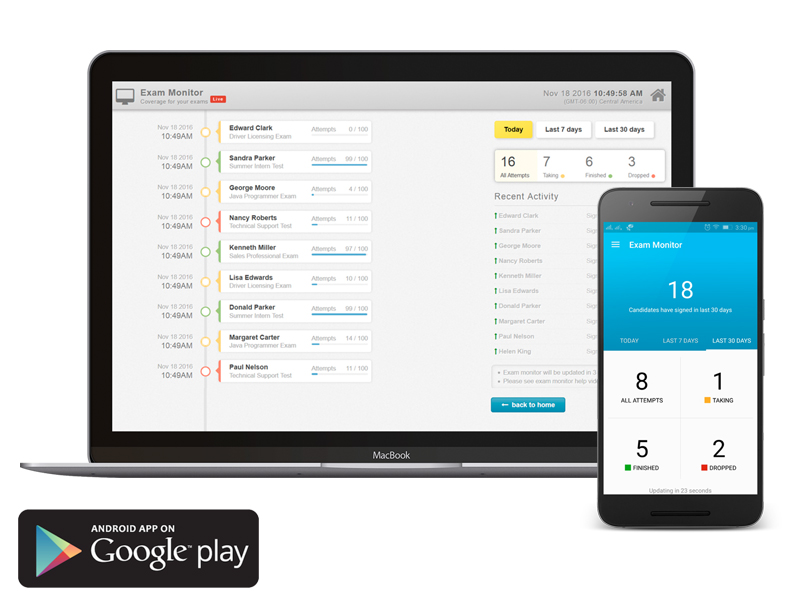SpeedExam
Online Exam Conducting Software and Pre-Assessment Hiring Software
- Accounting
- Airlines-aviation
- Alternative-dispute-resolution
- Alternative-wmedicine
- Animation
- Apparel-fashion
- Architecture-planning
- Arts-crafts
- Automotive
- Aviation-aerospace
- Banking
- Biotechnology
- Broadcast-media
- Building-materials
- Business-supplies-equipment
- Capital-markets
- Chemicals
- Civic-social-organization
- Civil-engineering
- Commercial-real-estate
- Computer-network-security
- Computer-games
- Computer-networking
- Higher-education
- Oil-energy
- Afrikaans
- Albanian
- Amharic
- Arabic
- Armenian
- Azerbaijani
- Basque
- Belarusian
- Bengali
- Bosnian
- Bulgarian
- Catalan
- Cebuano
- Chichewa
- Chinese
- Corsican
- Croatian
- Czech
- Danish
- Dutch
- English
- Esperanto
- Estonian
- Filipino
- Finnish
- French
- Frisian
- Galician
- Georgian
- German
- Greek
- Haitian-creole
- Hausa
- Hawaiian
- Hebrew
- Hindi
- Hmong
- Hungarian
- Icelandic
- Igbo
- Indonesian
- Irish
- Italian
- Japanese
- Javanese
- Kannada
- Kazakh
- Khmer
- Kinyarwanda
- Korean
- Kurdish-kurmanji
- Kyrgyz
- Lao
- Latin
- Latvian
- Lithuanian
- Luxembourgish
- Macedonian
- Malagasy
- Malay
- Malayalam
- Maltese
- Maori
- Mongolian
- Myanmar-burmese
- Nepali
- Norwegian
- Odia-oriya
- Pashto
- Persian
- Polish
- Portuguese
- Romanian
- Russian
- Samoan
- Scots-gaelic
- Serbian
- Sesotho
- Shona
- Sinhala
- Slovak
- Slovenian
- Somali
- Spanish
- Sundanese
- Swahili
- Swedish
- Tajik
- Tamil
- Tatar
- Telugu
- Thai
- Turkish
- Turkmen
- Ukrainian
- Urdu
- Uyghur
- Uzbek
- Vietnamese
- Welsh
- Xhosa
- Yiddish
- Yoruba
- Zulu
Screenshot & Video
LICENSING & DEPLOYMENT
- Proprietary
- Cloud Hosted
- Web-based
- iPhone/iPad
- Android
- Windows
- Mac
- Linux
SUPPORT
- Chat
- Phone
- 24x7 Support
Knowledge Base
- Help Guides
- Video
- Blogs
- Infographics
- On-Site Training
SpeedExam Pricing
Pricing Type
-
Free
Preferred Currency
-
USD ($)
Payment Frequency
-
Monthly Payment
-
Annual Subscription
-
Quote Based
SpeedExam Reviews
Okay tool, buggy and annoying in places but does the job.
Review Summary
Setting up exams in SpeedExam is a relatively straightforward process:
1. Create questions
2. Add them to sections
3. Create an exam
4. Specify who can take the exam
However, the execution of this simple process itself somewhat flawed. The whole website isn't designed with a responsive layout, which is a huge mistake in this day of variable screen resolutions: everything remains in same narrow view-port despite resizing the browser window, forcing people to work in small panels of fixed size. This means if question or answers contain a lot of text, be prepared to scroll up and down in tiny unresizable windows whilst unused space in the rest of the browser goes neglected. Adding content is fine for pure text-based content, but for technical exams I quickly became unstuck.
There's many options to style the question (not all are available to style answers) and I liked that symbols and LaTeX were supported. A code editor is also provided but code samples are presented
Similarly, this code editor features syntax highlighters that recognise about ten languages (SQL not being one of them) but there doesn't appear to be any way to configure/enhance this list.
The highlighter is also buggy: the HTML/XML syntax editor doesn't properly sanitise code so Anchor Text omits the closing tag. I reported this as a bug but was told the workaround is to buffer the element with spaces (< /a >), i.e.: pre-break your HTML so that SpeedExam don't recognise it as HTML... and therefore won't break it for you.
Clearly this isn't important enough for them to fix. It's possible to write content as pure XHTML source code but this was worse - the sanitisation process mangled the code once stored to the point the results bore little resemblance to the original content. I just didn't trust it. The only other approach for clear code samples is capturing them as images (making it somewhat unmaintainable and defeats the purpose of a code editor).
However, even adding images is a somewhat convoluted process: images can't be simply be pasted into the content areas but require uploading to a library first then picked from there. The library management tool is only available when adding an image to a question: adding a new file to this repository can consist of dragging the images in (multiple can be done), but then requires clicking "upload" to store them, then "cancel" once done to dismiss the upload box (which is counter-intuitive) and finally clicking ON the uploaded image itself to select it for this question - which feels like way too much mouse-clicking, and working in a tiny scrollable but unresizable dialogue box on a huge monitor is somewhat unproductive.
A question, once created, is of immutable type - so there's no changing a multichoice to multiple answer or True/False if you change your mind later: even the "duplicate" function makes it the same permanent type so amending the question is a matter of retyping the lot. Annoyingly you can only work one question at a time so I frequently opened two browser windows side-by-side for comparisons. There's an option to import questions from an Excel Spreadsheet, so you're not constrained to doing everything through their interface. The questions need to be in a specific structure - I found it easier to create a few questions in SpeedExam first then export it to have a working template.
A question can only belong to one section, so including the same question in two papers means adding it to one section then adding that section to more than one paper. It's possible to search back through questions, but the popup search is buggy - although it accepts TAB to shift between fields, ENTER clicks on the dimmed "Logout" behind the popup rather than the "Search" button to initiate the seek.
The results screens are also lost on navigation: completing work on a found question then doesn't return you back to the same search results, requiring you to re-search to bring the list back up. This makes the action of reviewing a whole section at a time (or all questions matching a search term) laborious. Navigating through the application feels unnecessarily over-complicated: rather than providing simple clickable links, the designers have seen fit to hide options in drop-down menus behind cogwheels, which increases the number of clicks for operational navigation, as well as preventing right-click to open that record into another tab/window (a common workaround for sites that forget previous work).
Creating exams themselves consists of adding sections to a paper, but sections must contain at least one question (so it's not possible to build test exams with empty sections upfront - the workflow forces a specific route) and a picked section requires manually typing in how many questions will be selected - no "ALL" option or a spinner.
Similarly, I found the question count didn't dynamically update when moving questions between sections, leading me to believe the move didn't work (or I'd picked the wrong section). There are plenty of exam options - too many, in some cases, with tooltips that aren't completely clear. It's possible to create "Screen types" which are styled templates but they don't include the exam options. It felt like there was a lot of work required just to achieve one basic setup.
The "support request" window requires you to supply information such as name, email, etc - all information that could be obtained from your login, so doesn't make sense to supply information they already know. In one case, a ticket raised this way elicited a response wholly irrelevant to the issue raised, as though the agent didn't read or understand the issue - requiring having to re-explain it a few times, so felt frustrating that a large amount of work was demanded of the customer. In another case, using the chat window got efficient results quickly, with not only a solution being proposed but the agent also offering to implement it for me there and then - which shows that engaging support *is* possible. For what we want it to do, it does the job - but the general impression is that more work is needed than should be necessary and the functionality is regularly frustrating at times.
How frequently you use SpeedExam?
Daily
What do you like the least about SpeedExam?
Note that SpeedExam still uses the older .xls format: you'll have to presume SpeedExam are stuck on Excel2003, so watch the choice of file type when working in Excel. I also found the import process somewhat incomplete: images aren't recognised in the file, so some question-massaging will be required. Also import accepts HTML in the content but later mangles the content when the question is amended. Similarly, as mentioned earlier, there's no way of changing question type once imported - be prepared to keep amending the spreadsheet and re-importing until it works. 2. Be expected to repeat the same unnecessary mouse-clicks over again just to perform what should be a simple operation. 3. Support is a bit hit and miss 4. I wouldn't say it's a tool I enjoy working with, more one that I tolerate as a means to an end - and if a different one came along I wouldn't immediately discount switching away.

Excellent platform !!!!!
Review Summary

Thank you so much for providing us with your honest feedback, Oswaldo. We strive to keep improving our product to keep up with your expectations.
Reliable affordable software
Review Summary

Thank you so much for providing us with your honest feedback. We strive to keep improving our product to keep up with your expectations.

Excellent for testing in the Virtual Era
Review Summary
SpeedExam is a very effective and efficient online testing system. I have authored a textbook (financial derivatives) for which SpeedExam is the go to for quizzes and major exams. In the academic environment I have found very effective use for the drag & match style as well as the formatted text box entry. Security is superb. Using random selection, the security violations feature, and timed exams, I have been able to offer exams over a time-window rather than limited to a specific time. The grade distribution for the time-window exams is not materially different from the old-style 'fixed' exam period. I attribute this to the flexibility for "customizing" individual student exams. Lastly, on the issue of support. SpeedExam is extremely responsive with detailed attention to any submitted question. It is a sophishticated product, so you must grow into using it fully and completely. But, it is nice to know the software grows with you and performs as expected. No wasted learning curve.

Thank you so much for providing us with your honest feedback, Gordan. We strive to keep improving our product to keep up with your expectations.
Satisfactory
Review Summary
Quality software for recruitment assessment.

It is a very user friendly software
Review Summary

Thank you so much for providing us with your honest feedback, ISCEA TEAM. We strive to keep improving our product to keep up with your expectations.

The Platform - SpeedExam.
Review Summary

Thank you so much for providing us with your honest feedback, Cyril. We strive to keep improving our product to keep up with your expectations.

text review
Review Summary

Thank you so much for providing us with your honest feedback, Bhavita. We strive to keep improving our product to keep up with your expectations.

Simplifies screening of potential hires
Review Summary

Thank you so much for providing us with your honest feedback, Drew. We strive to keep improving our product to keep up with your expectations. If there is anything we can do to improve our rating further, please contact us on [email protected]

Makes Testing Online Easy
Review Summary

Thank you so much for providing us with your honest feedback, Wendy. We strive to keep improving our product to keep up with your expectations.

Great service, great product and reasonable pricing
Review Summary

Thank you so much for providing us with your honest feedback, Yash. We strive to keep improving our product to keep up with your expectations.
SpeedExam Review
Review Summary

Thank you so much for providing us with your honest feedback, Jovita. We strive to keep improving our product to keep up with your expectations.

Interesting and Easy Testing Tool
Review Summary

Thank you so much for your honest feedback, Youmna. Please let us know on [email protected] about the features you would like added to improve your experience and we will take up the development on priority.
The software is lightweight
Review Summary
I am Abdul Rehman, a senior Cyber-Sec editor at VPNRanks.com. Here are some of my thoughts on the topic at hand.
The university where I'm currently pursuing my master's program is using SpeedExam. Since I can't physically go to university because of COVID-19, all of my exams are being conducted online remotely.
But despite not being able to physically grab a pen and paper, I find SpeedExam to be very convenient.
One of the major pros of SpeedExam is time management. Instead of looking at my watch, I can see the remaining time right on my screen.
In addition, I also find it quite convenient that my lectures can send me feedback about my test right through the exam portal itself.
The UI is also quite good. I can't complain too much. The software is lightweight and you can view all of your notifications about upcoming exams right from the SpeedExam program.