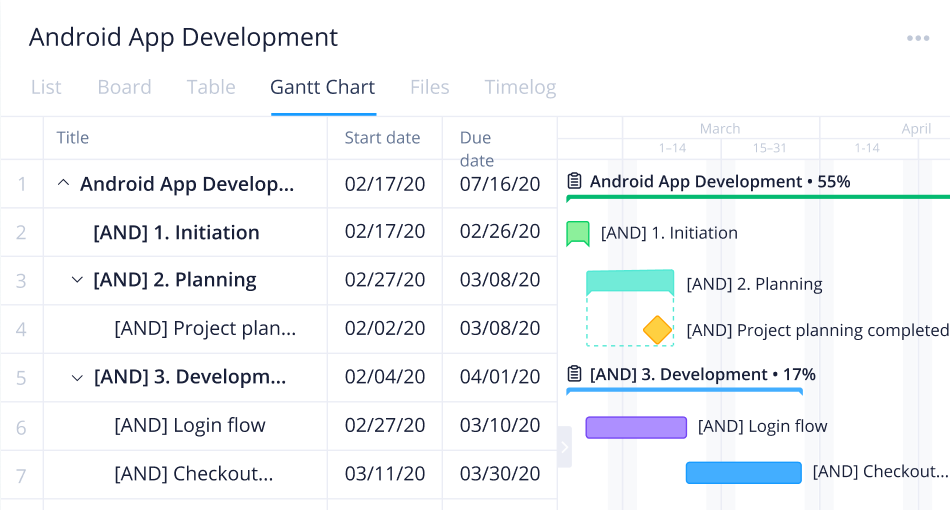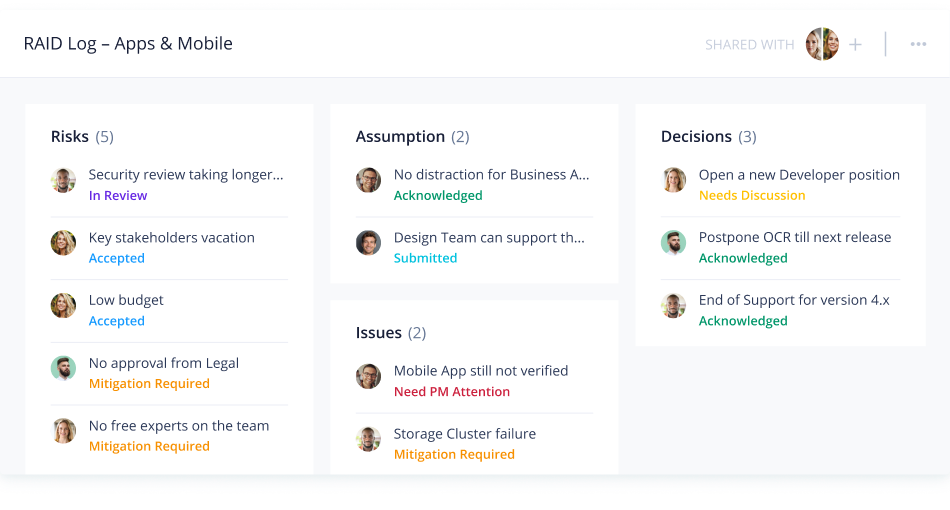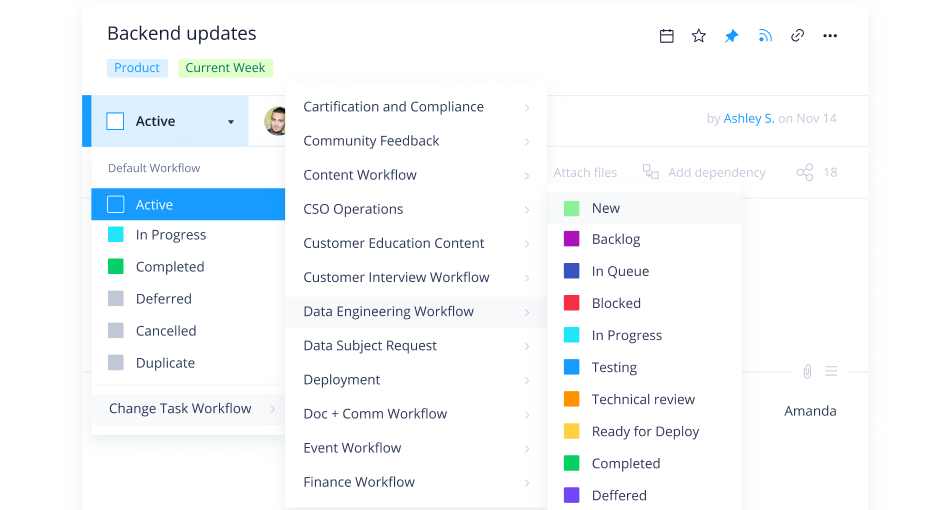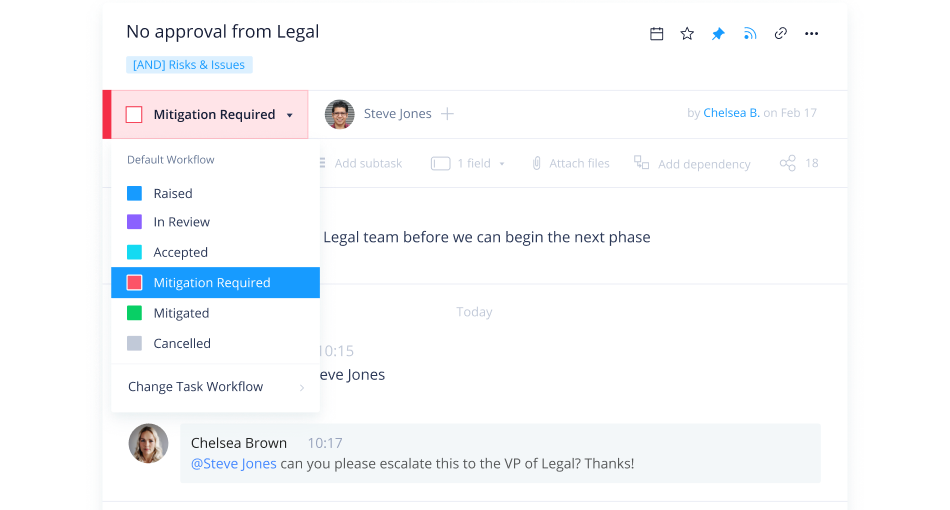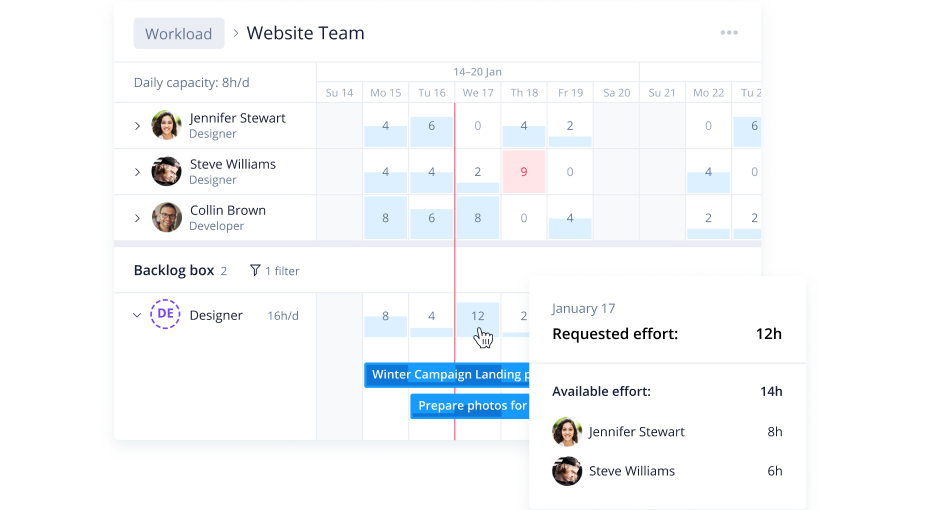- Accounting
- Computer-network-security
- Computer-software
- Construction
- Consumer-services
- Design
- Education-management
- Electrical-electronic-manufacturing
- Entertainment
- Events-services
- Financial-services
- Health-wellness-fitness
- Hospital-health-care
- Hospitality
- Human-resources
- Information-technology-services
- Leisure-travel
- Marketing-advertising
- Media-production
- Real-estate
- Retail
- Telecommunications
- Translation-localization
- Writing-editing
- Danish
- Dutch
- English
- French
- German
- Italian
- Japanese
- Korean
- Norwegian
- Polish
- Portuguese
- Russian
- Spanish
- Swedish
- Ukrainian
Screenshot & Video
LICENSING & DEPLOYMENT
- Proprietary
- Cloud Hosted
- Web-based
- Windows
- Mac
SUPPORT
- Email
- Phone
- 24x7 Support
Training
- Webinar
- Documentation
Knowledge Base
- Help Guide
- Video
- Blog
- Webinars
- Case Studies
- On-Site Training
Wrike Core Features
- Collaboration
- Document Management
- Dashboard
- Idea Management
- Portfolio Management
- Project Tracking
- Project Planning
- Reporting and Forecasting
- Resource Management
- Task Management
- Timesheets
- Workflow Management
- Asset Management
- Maintenance Scheduling
- Remote Access/Control
- Reporting & Analytics
- Workflow Automator
- Collaboration Tools
- Gantt Charts
- Portfolio Management
- Prioritization
- Progress Tracking
- Reports
- Resource Management
- Task Management
- Template Management
- Time Tracking
- Collaboration
- Milestone Tracking
- Product Roadmapping
- Requirements Management
- Resource Management
- Surveys & Feedback
- Workflow Management
- Access Controls
- Business Process Automation
- Calendar Management
- Compliance Tracking
- Custom Dashboard
- Document Management
- Forms Management
- Reporting & Analytics
- Task Management
- Workflow Configuration
- Collaboration Tools
- Cost-to-Completion Tracking
- File Sharing
- Gantt Charts
- Kanban Board
- Milestone Tracking
- Percent-Complete Tracking
- Prioritization
- Status Tracking
- Time & Expense Tracking
- Collaboration Tool
- Document Management
- Portfolio Management
- Progress Tracking
- Project Budgeting
- Project Planning
- Project Scheduling
- Reporting
- Task Management
- Team Collaboration
- Time Tracking
- Asset Management
- Change Management
- Configuration Management
- Customization and Flexibility
- IT Release Management
- Reporting and Analytics
- Security and Compliance
- Self-Service Portal
- Service Level Management
- Audio/Video Calls
- Employee Monitoring
- Live Chat
- Meeting Management
- Project Management
- Remote Access
- Reporting & Analytics
- Security
- Business Plan Templates
- Collaboration
- Dashboard
- Financial Projections
- Fundraising Management
- Alerts/Notifications
- Billable Hours
- Billing & Invoicing
- Reports & Analysis
- Timesheet Management
- Collaboration Tools
- Forecasting
- Project Planning
- Reports
- Resource Scheduling
- Task Management
- Time Tracking
- Collaboration Board
- Daily Reports
- Prioritization
- Progress Tracking
- Release Planning
- Roadmapping
- Sprint planning
- Task management
Wrike Pricing
Pricing Type
-
Per User
Preferred Currency
-
USD ($)
Free Version
-
Yes
Payment Frequency
-
Annual Subscription
-
Quote Based
Plans & Packages
Project planning and team collaboration
Customized platform for any team or use case
- This plan includes all the features from Professional plan
Wrike Reviews
Wrike allows unlimited users where the business can conveniently grow their team
Review Summary
My organization Electrly has been using Wrike daily for the last two years. Our main attraction to this tool is that it allows unlimited users, meaning we can conveniently grow our team with no hassle. It is also highly customizable and has an intuitive interface that supports Kanban boards, Gantt charts, and traditional workload views. Wrike integrates with over 400 renowned platforms and has comprehensive workflow modeling.
How long have you used Wrike?
2 Years
How frequently you use Wrike?
Daily
What do you like the most about Wrike?
It is also highly customizable and has an intuitive interface that supports Kanban boards, Gantt charts, and traditional workload views.
What do you like the least about Wrike?
Unfortunately, it has a steep learning curve and limits us to 10 workflows per space.

Wrike helps us stay on top of things as well as checking progress throughout the day
Review Summary
We Lenders.fi been using Wrike for a few years now. I think it's worth noting that we use it as much as we do because our team is so small (only four people), but this software is definitely what we need to stay on top of things. It has many great features, like the ability to assign tasks and projects to different people and then check in on their progress throughout the day. We can also set due dates for each task or project so nothing gets lost in the shuffle. One thing that I wish it did have, though, is an automated way of letting you know when someone hasn't completed their assigned task by a certain time—it would be nice if there were some kind of feature where you could see who hasn't done what they're supposed to do yet (or at least see what's due today).
How frequently you use Wrike?
Daily

Wrike is a easy to learn project management application and easily meets most basic needs
Review Summary
We eLearning Industry Inc. use Wrike. Check out Wrike if you cannot commit to learning and configuring a complex project management application. Standard project management tools such as charts, helpful dashboards, and a comprehensive reporting suite are incorporated. Small to medium-sized projects may be launched rapidly without learning a new, complex system. The built-in time tracking tool is accessible to the worker working on a given assignment and the project manager. Similar to those found in other project management software, it is not a replacement for a dedicated time-tracking system, but it easily meets most basic needs.
How frequently you use Wrike?
Daily
Wrike makes it possible to run on a small to medium-sized project without learning the system
Review Summary
We FormsPal use Wrike. It is the most effective program for managing projects. Standard project management tools like Gantt charts, handy dashboards, and a comprehensive reporting suite are all built-in. The person working on a specific task and the person managing the project as a whole has access to the same time-tracking tool because it is an integral element of the system. It is not a replacement for a dedicated time tracking system, as is the case with those that are found in other project management software, but it is easily capable of meeting the majority of the needs. The user interface is functional; however, it may benefit from a little bit of a visual refreshment; however, it is adequate for the task at hand. Task management, interactive boards and spreadsheets, an account-wide work schedule tool, cloud connectors (Google Drive, OneBox, Box, and OneDrive), and two gigabytes of total storage space are included in the free plan. This plan supports an infinite number of users.
How frequently you use Wrike?
Daily
Wrike is a perfect comprehensive solution for project management which provides visibility and transparency
Review Summary
We ResumeBuilderPro utilize Wrike. It is intended to provide complete visibility and transparency regarding projects and activities. Enhance team collaboration, accelerate approvals, and manage incoming job requests. Compliance and audits are simplified. We can trace workflows, see who did what, and monitor the entire process. Additionally, we can print reports for individuals and teams and calculate project hours. There are robust reporting tools for data. Additionally, we can add business intelligence capabilities for more detailed reporting and analytics.
How frequently you use Wrike?
Daily

Wrike is easy and has a fantastic functionality as a standalone platform
Review Summary
We Skuuudle use Wrike. It is a project management and planning tool that makes it easy to see how far along a project is and who is responsible for what. It has fantastic functionality as a standalone platform, for example, but it may seem extremely limited in comparison to some of the others mentioned above, but its worth lies in its extensive variety of connections, which includes Dropbox, Microsoft, Github, Google, Salesforce, and Adobe. If you're looking to cover more ground than with a single software solution, Wrike might be the one-stop shop for all your software needs.
How frequently you use Wrike?
Daily

Wrike is a perfect solution for modern, medium-sized businesses to keep teams organized and on track.
Review Summary
We Soco Wine Country Properties use Wrike. With Wrike, you can effortlessly make customizable workflows, assign tasks, and track ongoing task progress. With features like streamlined workflows and custom dashboards, Wrike helps teams to stay productive even when the members are away from each other.
How frequently you use Wrike?
Daily
What do you like the most about Wrike?
Wrike’s built-in approval feature allows team members to seek feedback on each task.
Comes with numerous security measures to restrict access to authorized members only
Breaks down tasks into several pieces to help micro-managing them
Delivers in-depth reports to monitor tasks and accomplishments
What do you like the least about Wrike?
Can be difficult to trace projects if they are not stored in an organized way.

Wrike is preferable because of its easy-to-use features and setups
Review Summary
We YardsNearMe have been using the software Wrike for various project management tasks in our company. We have been using Wrike for the last few years, delighted with its available features. Wrike is gaining popularity in our office because of its easy-to-use features and setup for streamlining project management jobs, especially when creating effective collaboration between team members. We use this software daily because we schedule different project management tasks and communicate with our employees through this software. We are happy to use Wrike for our project works because of its capabilities to handle enterprise-level project work management and the detailed analytics to track the insights of calculations. Especially for its built-in time tracking software, our work has become much easier than before.
How frequently you use Wrike?
Daily
I would recommend Wrike for all types of businesses.
Review Summary
My company uses Wrike. What I like about it is how many features it has. We were able to easily configure it in a way that suited our specific needs. They also have really great customer service. Any time we have needed to contact them for help, we have been able to get in touch with a customer service rep easily and they’ve solved our issue promptly. My biggest complaint, however, would be its speed. Uploading and downloading large files can take awhile and I’ve had to deal with a lot of buffering, which can be frustrating especially when on a time crunch. My company has been using Wrike for about 6-7 months now and we use it probably once a week.
How long have you used Wrike?
7 Months
How frequently you use Wrike?
Weekly
We use this software daily to interact within departments. Our experience with the software is excellent.
Review Summary
We at RealPeopleSearch use Wrike; the comprehensive requirement management software since 2019. Managing 175 employees and tracking project calendars, working hours, ongoing tasks with comprehensive reports, and analytics with visualizations and workflows are the few great features that we use almost daily.
How long have you used Wrike?
3 Years
How frequently you use Wrike?
Daily
What do you like the most about Wrike?
Wrike is swift and easy to set up with a user-friendly interface with diversified functions
Its in-built perfect navigation and flexibility for team collaboration help users to organize and use the resources at work.
What do you like the least about Wrike?
I couldn't notice the demerits with the software. However, it's quite expensive when it comes to pricing.
Wrike is available as a web application as well as an iOS and Android app.
Review Summary
When others approach appeared limited in my company, and you don't have the time to learn and set up a complex project management program, it's time to check out Wrike, which comes highly recommended by a tech expert. Standard project management tools such as Gantt charts, informative dashboards, and a robust reporting suite are built-in, and getting up and running on a small- to medium-sized project can be done quickly without having to learn all the ins and outs of a new, complicated system. A time tracking tool is included, and it may be used by both the person working on a specific task and the person in charge of the project as a whole. It's not a replacement for a dedicated time tracking system, but it easily covers most basic requirements, just like those found in other project management systems. The interface is functional, and while it might use a visual upgrade, it is adequate for the task at hand. Task management, interactive boards and spreadsheets, an account-wide work schedule tool, cloud connectors (Google Drive, OneBox, Box, OneDrive), and two gigabytes of total storage for unlimited users are all included in the free plan. Paid plans are pricier than the competition, but they unlock all of the software's features, starting with shareable dashboards, interactive Gantt charts, and productivity integrations like MS Projects at the Professional tier ($9.80 per month per user); and custom workflows, real-time reports, time tracking, salesforce integration, and five gigabytes of storage per user at the Enterprise tier ($9.80 per month per user).
How long have you used Wrike?
371 Days
How frequently you use Wrike?
Daily
Wrike offers an invaluable amount of features that are easy to use, a sheer number of them can be a bit overwhelming to beginners, and they will require customer service help to get started.
Review Summary
Our company uses Wrike, a cloud-based project planning software that simplifies how our business manages team’s projects and ongoing work, monitors deadlines, and allows fast, reliable communication with all stakeholders. The free version has limited functionalities. However, with the paid Business plan priced at $24.80/user/month, we can enjoy features like Gantt charts, task management, workflows, real-time feedback, time-tracking, and more. There are also a variety of integration options that are ideal for different teams in the company, including creative, marketing, professional services, and software development
How long have you used Wrike?
90 Days
How frequently you use Wrike?
Daily
Highly recommended project management tool for businesses out there.
Review Summary
Effective project management is vital to the success of a project. Having good project management software is one way to achieve this. It will help you improve project planning, track progress easily, delegate tasks effectively, and mitigate project risks. There are many available project management software out there. As for our team, one of the best ones is Wrike.
How long have you used Wrike?
300 Days
How frequently you use Wrike?
Daily
What do you like the most about Wrike?
Its interface is easy to use and understand and is functional.
Workflows, dashboards, and reports are highly customizable and you can choose how you want to view data.
interface is easy to use and understand and is functional.
It allows teams to communicate and collaborate in real-time.
What do you like the least about Wrike?
Many features can be overwhelming for new users.
Compared to other project management platforms, Wrike’s paid plans are a bit more expensive.
There is a lack of filtering options.
Teamwork and projects are managed smartly with Wrike and so I\'d highly recommend it.
Review Summary
We at Twiz LLC are a mid-sized architecture firm. We use Wrike for project management requirements, and remote work has never been easier. Wrike is a work management platform designed specifically for creative companies like ours to manage, plan, and complete work at scale. Teamwork and projects are managed smartly with Wrike. The software offers a variety of features and is easy to use. It includes custom workflows, dashboards, process streamlining, and collaboration features like message boards, document management, and version control.
How long have you used Wrike?
220 Days
How frequently you use Wrike?
Daily
What do you like the most about Wrike?
The site is easy to navigate
Built-in time tracking is available.
Manage both projects and ongoing tasks
Projects at risk of slipping are flagged with new intelligence features
What do you like the least about Wrike?
Without customer assistance, choosing the right plan can be difficult
Billing and invoicing systems are not available.
We have been able to arrange meetings on Wrike and keep track of upcoming appointments with ease.
Review Summary
We at FindPeopleFast did a lot of research before shifting to a different project planning software. The software we are using is Wrike. The previous software we used couldn't work offline and lacked some features as well. It's been a year since we have been using Wrike, and our experience has been good. Task management and time recording work perfectly. We can view content in different formats like Gantt chart, table, list, etc. The workflow is excellent though we came across only a few minimal issues with the new features, later solved. The customer service is not the best but satisfactory. One con is that the new features don't have video tutorials; therefore, it gets difficult to understand it initially. The flexibility and customization of software made it confusing initially, and it took us some time to make it optimal, so there is a bit of a learning curve. The integration with other software is good but requires additional cost. The cost of this software is high, so I would not recommend it to small companies.
How long have you used Wrike?
155 Days
How frequently you use Wrike?
Daily
- 1
- 2
Resources