Are you struggling to find the answer to the questions like what was the total repair cost on particular equipment of your manufacturing unit, or when specific machinery was last serviced? If it is taking ages to find the answers to these questions with a lot of efforts like flipping through huge files, then you need to consider deploying a CMMS software for your business seriously.
An efficient CMMS software can help you with the information about your assets, inventory, and maintenance schedule at your fingertips, helping you to improve productivity and efficiency within your manufacturing unit or workplace.
A CMMS software not only helps in acquiring access to the information critical for a business but also ensures efficient maintenance management. Here, we have listed the 7 best Free and Open Source CMMS Software which you can consider for improving your maintenance process, and save time spent on unproductive tasks. But, before we look into the features of each Software in-depth, first let us understand what CMMS Software is, how it works, its benefits, and which features to look for while selecting one for your business.
What is CMMS?
CMMS (Computer Maintenance Management Software) is a system that enables organizations to track the status of the equipment maintenance tasks, and track the location of inventory, replacement parts, and assemblies, generally located in the warehouse or storeroom of the company.
To elaborate further, we have listed down the components of CMMS in detail as given below -

Evolution of CMMS
Computerized Maintenance Management Software is commonly used today by the companies worldwide for documenting, standardizing, and verifying maintenance processes. But, earlier, these tasks were done manually using registers, which was quite a time consuming and cumbersome job. However, CMMS was introduced in 1965 and is still evolving, making it easier for businesses to manage their maintenance tasks with each update. So, let's dive into the important advances of CMMS approximately occurring every 10 years -

At present, the market is much more competitive and relying on spreadsheets, and paper records for maintenance tasks can result in costly repairs, reduce the life of assets, and increase the downtime. With the improvements in support services and software functionality, the companies are embracing CMMS solutions to manage their maintenance activities.
The Future of CMMS is IoT (Internet of Things)
IoT and AI are trending topics in almost every business sector these days. Millions of companies are now looking forward to execute IoT in their CMMS so that the machines can monitor themselves and send real-time data to the managers helping them to avoid sudden failures and accidents in their manufacturing units.
IoT smart devices can monitor usage, helping to plan strategies to save energy costs. Some devices also help the users to turn off HVAC units from their Smartphones. The devices can also put to sleep until any motion activates them.
The IoT enabled sensors can communicate with your CMMS tools to generate work orders automatically notifying that a repair is needed soon. This helps in reducing downtime and increasing efficiency of the technicians.
How Does a CMMS Work?
A CMMS is used to streamline three tasks - Inspection, Preventive Maintenance, and Repairs. So, let's have a look at how CMMS can streamline these tasks.
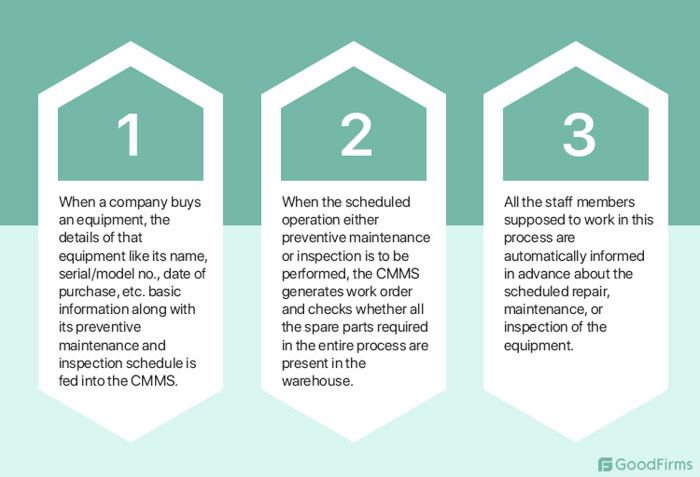
This systematic approach towards preventive maintenance and inspection helps the company in improving productivity and efficiency. At the same time, it also reduces the chances of breakdowns and sudden accidents. The need for equipment repairs also reduces if maintenance and inspection tasks are done in a timely manner.
CMMS can also help you in quickly finding the maintenance team available to perform the tasks relating to inspection, maintenance, and repairs.
What Does CMMS Do?
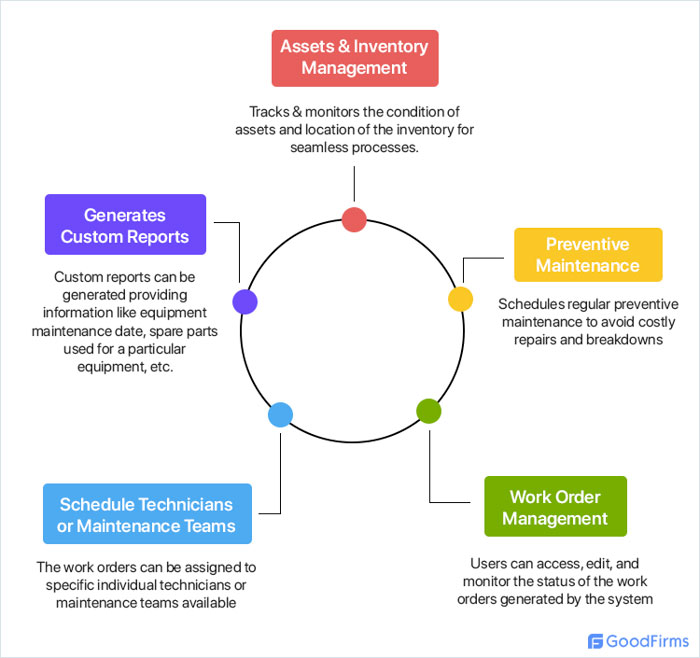
Benefits of Using CMMS

How to Select the Best CMMS?
Now when you know how CMMS replaced the manual registers and excel sheets to streamline the entire maintenance process, it also becomes significant to determine the factors to consider while selecting the best CMMS software. So, here is a list of some features which should be essentially present in the CMMS you select to get the most out of it.
Work Order Management
The CMMS you select should automatically generate work orders depending on the maintenance schedules and repairs when required. It should facilitate users to assign the work orders to the specific maintenance crew and track it till the job is done.
Purchases
After the need for repairs or maintenance arises, the CMMS system should be able to generate the list of spares required by the technicians and maintenance crew to get that task done successfully.
Predictive and Preventive Maintenance
The CMMS should facilitate you to predict the future maintenance or schedule preventive maintenance based on the age, make & model, usage, etc.of the equipment. This would help in reducing huge repair costs, and improve the efficiency of the equipment.
Asset Management
There are several types of equipment & machineries at different geographical locations, which you need to monitor and keep track of. An efficient CMMS should help you in accessing the information and managing these assets quickly and accurately.
Inventory Control
Controlling and monitoring inventory in a manufacturing unit is a tedious task, as there are a plethora of spare parts for different makes & models, brands, sizes, etc. kind of variants which need to be managed and made available when required. Your CMMS should make this task seamless.
Insights, Reports, & Analysis
The CMMS you select should provide insights like which equipment are due for maintenance, the cost of repairs, the inventory count or location, and similar data helping you to take quick and informed decisions. It should help you in accessing maintenance related reports easily and analyze critical situations.
Now, when you know the must-have features of a CMMS software, it would be easier for you to select one among the list of the 7 best free and open source CMMS software as given below -
The 7 Best Free and Open Source CMMS Software
#1 openMAINT
openMAINT is a free and open source CMMS software using the best available technologies and applying advanced project criteria. It specializes in the management of buildings, installations, movable assets, and other maintenance activities. It can also manage the logistics of movable assets, building materials, and spare parts.
Key Features
- Includes dashboard displaying the status of the maintenance schedule
- Can manage SLAs efficiently
- Executes detailed checklists for every preventive maintenance activity
- Provides reports on preventive maintenance with calendar view
If you have already used openMAINT, please feel free to share your reviews here.
#2 gnuMims
gnuMims is a free and open source CMMS software well known for being extremely powerful and user-friendly. It helps in lowering down maintenance costs by managing maintenance schedules and inventory efficiently and accurately. It also improves asset reliability by ensuring their consistent maintenance and repairs.
Key Features
- Enables comprehensive asset management
- Allows task and engineering workload management
- Can manage inventory
- Generates reports relating to maintenance schedule and inventory management
- Can be tailor-made according to your business requirements
If you have already used gnuMims, please feel free to share your reviews here.
#3 MP Software CMMS
MP is a free and open source CMMS software which can automate maintenance planning and scheduling. It keeps the entire information referring to maintenance organized, documented, and up to date. It works well with a single-user implementation to the complex enterprise network. Also, it is quite easy to learn this user-friendly software with more than 90 tutorial videos available.
Key Features
- Schedules and reschedules maintenance work orders
- Sends automated reminders for maintenance scheduled
- Monitors & controls spare parts inventory
- Generates required reports for efficient maintenance management
If you have already used MP Software CMMS, please feel free to share your reviews here.
#4 Apache OfBiz
Apache OfBiz is a powerful, flexible, and free software used across various industries. It can be customized easily to suit your business requirements. Also, it provides amazing community support, which can help the developers to build the required features easily. It is highly scalable and thus is preferred by small to enterprise-level businesses.
Key Features
- Allows preventive maintenance management
- Displays maintenance history
- Helps in tracking assets
- Controls & manages inventory
If you have already used Apache OfBiz, please feel free to share your reviews here.
#5 CWorks
CWorks Plus is an open source CMMS specially designed for maintenance professionals. It is an easy-to-use, secure, and affordable tool which can optimize and improve maintenance processes in an organization and track maintenance history consistently. It is a proven method of streamlining maintenance operations and is used in more than 100 countries.
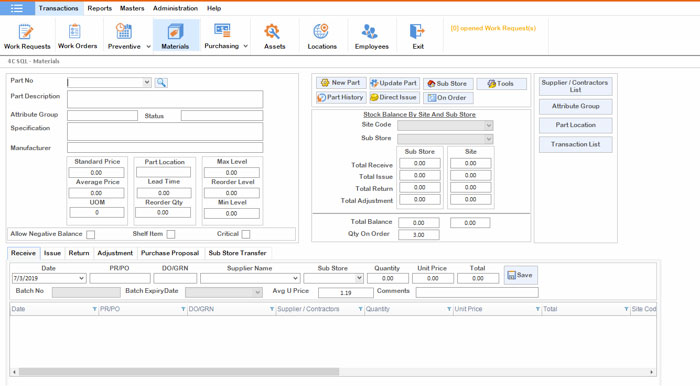
Key Features
- Captures basic maintenance data
- Facilitates to record the organization’s assets and equipments
- Stores the details for multiple locations of the organization
- Manages work orders efficiently and accurately
- Allows preventative maintenance scheduling
- Manages employee data
- Manages purchase orders
- Allows authentication and accessibility of the users
- Provides reports relevant to facilities management
If you have already used Apache CWorks, please feel free to share your reviews here.
#6 Maint Smart
Maintsmart is an open source CMMS software exclusively designed for preventive maintenance, work order management, inventory & purchasing management, and downtime and reliability tracking. It helps in streamlining the entire maintenance process, saving time and money both. It is used by maintenance organizations located in around 42 different countries from more than 21 years.
Key Features
- Builds customized reports for better understanding and making informed decisions
- Utilizes military standard reliability analysis
- Includes downtime tracking software enabling accurate predictive maintenance efforts
- Generates work orders automatically based on a maintenance schedule, event, and condition of the equipment
- Includes easy to use automatic print and email scheduler
- Allows translation of the software in any language
- Can export entire data to Excel instantly
- Allows you to create a web page of any data instantly
- Includes interactive dashboard
If you have already used Maint Smart, please feel free to share your reviews here.
#7 CalemEAM
CalemEAM is a highly scalable EAM and CMMS software which can manage maintenance operations of any scale. Enterprise customers drive the features of this software. It also enables field executives to use the software from their laptops and Windows Mobile devices. It helps organizations to improve productivity by reducing the time in data entry and accuracy in data collection.
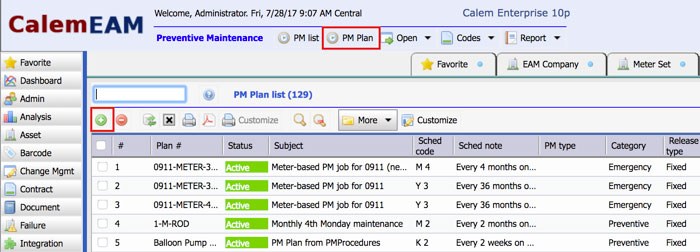
Key Features
- Provides alerts for work orders, service requests, and scheduled maintenance services
- Can be configured for multiple organizations at multiple locations
- Modules, menus, forms, and reports can be customized
- Allows monitoring SLA and reports
- Includes advanced dashboard
- Allows mobile workers to access and input without a network connection
- Helps in managing inventory located at different locations
If you have already used CalemEAM, please feel free to share your reviews here.
So, these were the key features of the 7 best free and open source CMMS software. For better understanding, we have designed a chart as given below, which portrays the comparison of these software at a glance, helping you to determine the best one for your business.
The 7 Best Free and Open Source CMMS Software Comparison Chart
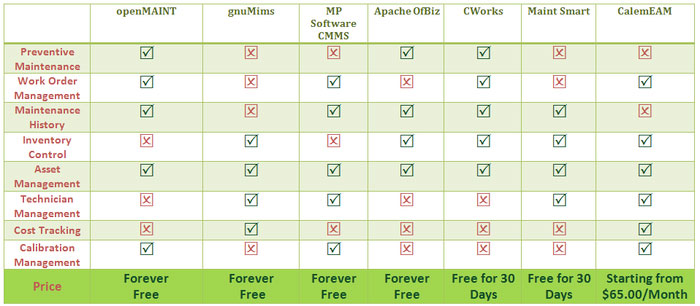
After going through the details of these free and affordable CMMS options, if you think that you need some advanced features and budget is not a constraint for you, then you can consider IBM Maximo® APM - Asset Health Insights having high-end capabilities of managing the health of the assets using advanced technology like IoT. Let’s look into its description in brief.
IBM Maximo® APM - Asset Health Insights
By using this advanced CMMS system, the devices can be registered with Watson IoT™ Platform, which can then send sensor data. Based on the data collected, automated actions are triggered to avoid costly repairs. It also helps in monitoring conditions, costs incurred in the maintenance of each machinery or equipment, and their remaining useful life.
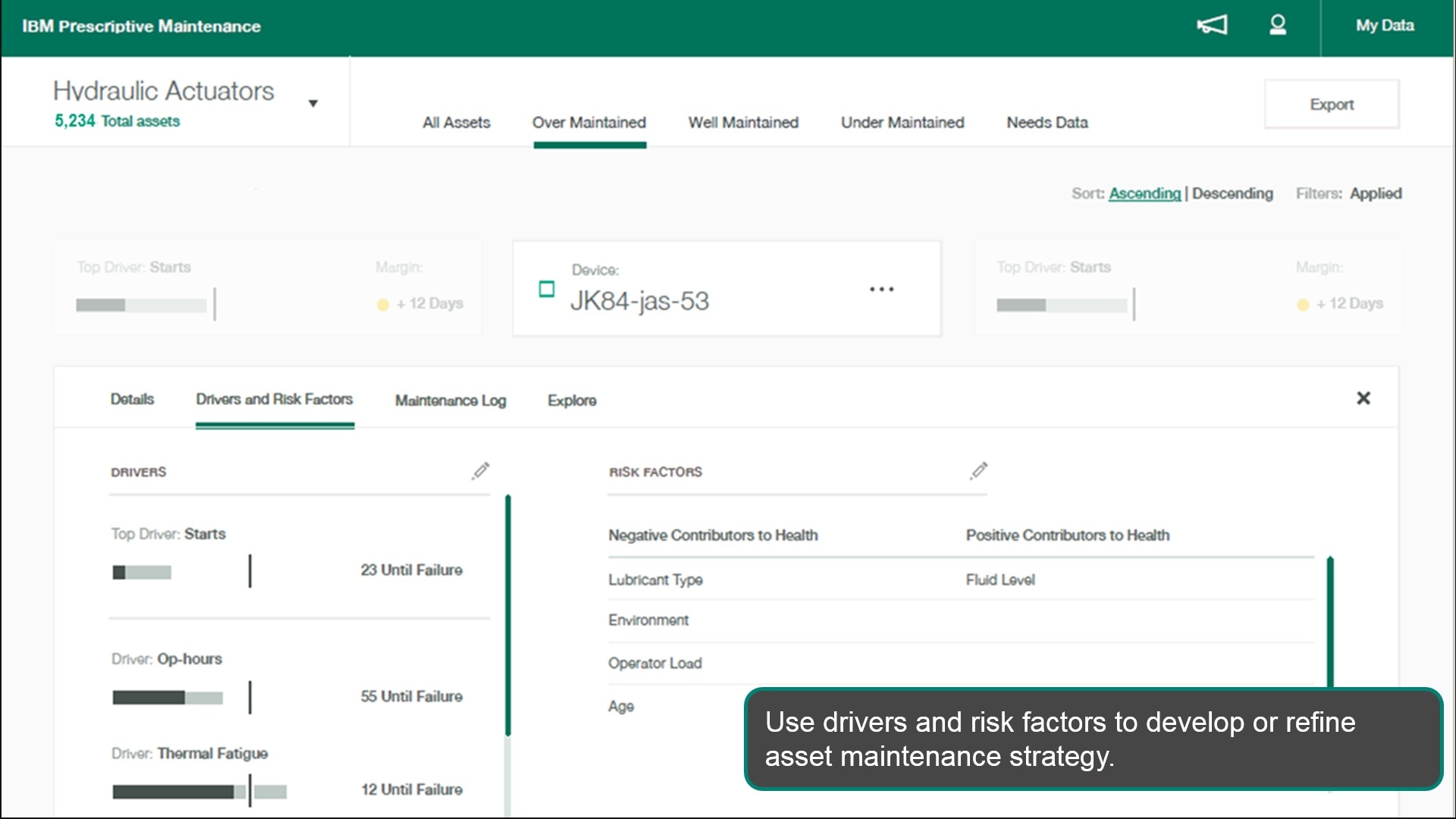 (ibm.com)
(ibm.com)
Key Features
- Includes intuitive dashboard informing about the health of the assets in brief
- Can integrate with sensor data
- Sends notifications relating to assets maintenance due date
- Notifies if any asset needs to be replaced
- Shows detailed view about the maintenance history
If you have already used IBM Maximo® APM, please feel free to share your reviews here.
Conclusion
We hope this article has helped you with lots of information about different free, freemium, and paid CMMS software. But, still, if you are confused with the selection of a CMMS software, you can consider also consider affordable CMMS solutions like Limble CMMS, Fiix, Fracttal, FaciliWorks, Sockeye, CAFM Explorer, Mobility Work, Blue Mountain RAM, and iMaint.
Also, go through the complete list of CMMS software here to find the best option compatible with your business needs.
If you are looking for software for other categories as well, we can help you with a detailed list of software in each category here.
Have you used any of the software mentioned in the article? Please leave your valuable feedback here.
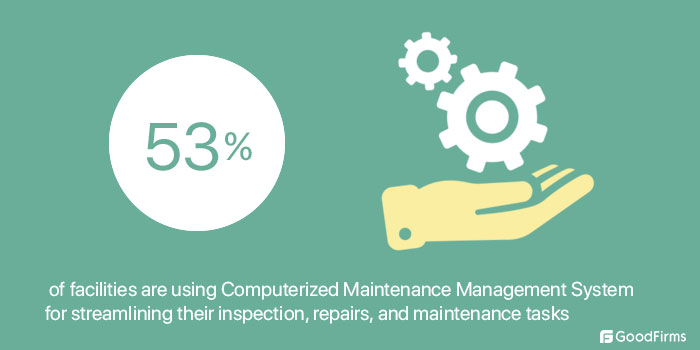
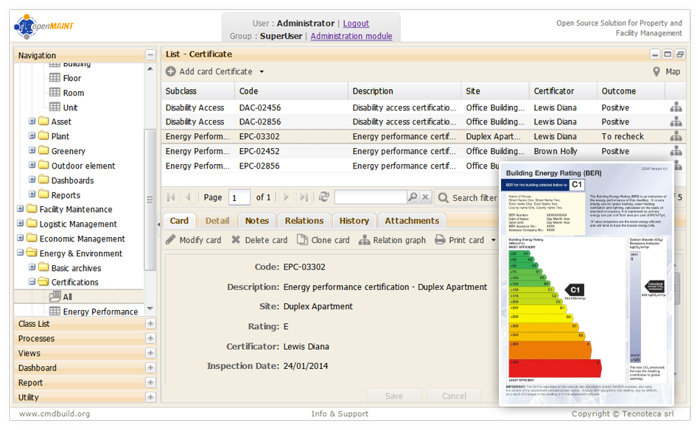 (
(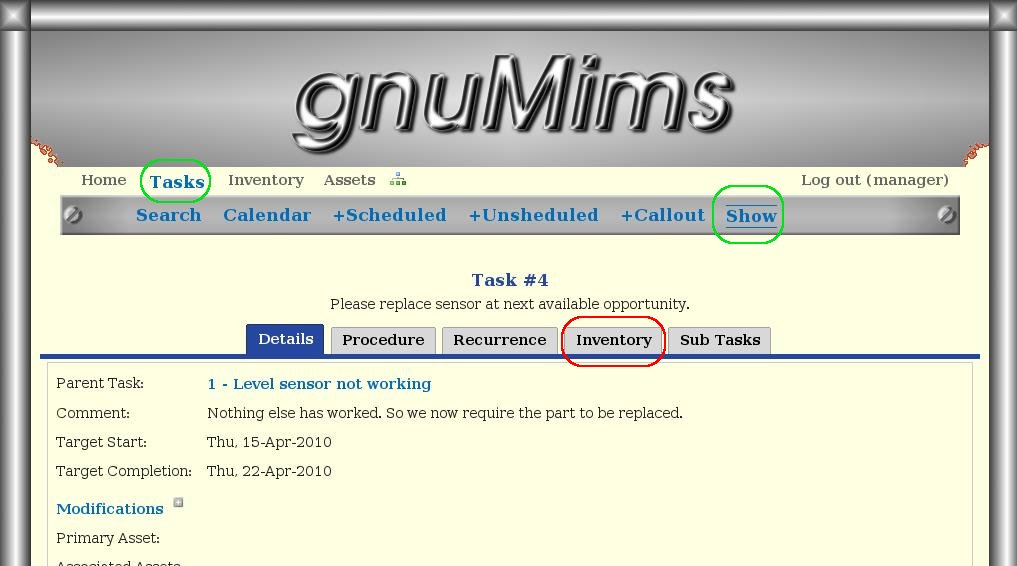 (
(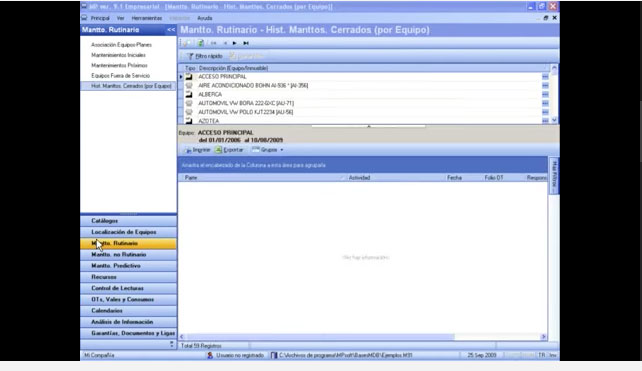
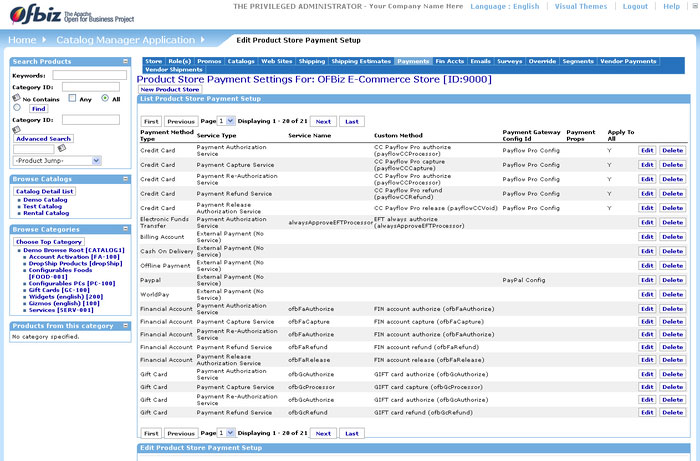 (
(
