When it comes to writing and executing computer programs, development of software applications, and coding programming languages, there is no better option than using an Integrated Development Environment (IDE). IDEs are power-packed with features, tools, and in-built applications to assist the coders in programming and to unleash maximum productivity for them. With over 30 years of existence in the technological world, IDEs have established themselves as comprehensive and sophisticated tool-sets for all programming needs.
IDEs generally consist of a code editor, an interpreter or compiler, a debugger, the build automation tools, a class browser, an object browser, and other plug-ins and extensions. It is not necessary that IDEs should contain all these tools. Some IDEs only have a code editor, a debugger, and build automation tools. However, a comprehensive IDE that contains all tools, including the compiler and plug-ins would be a preferred choice for all users.
Businesses save time and bring in more productivity when their programmers and coders choose to work on IDEs. Otherwise, some coders first code language in a code editor, then check it for errors with a separate debugging tool and then yet another application for code refactoring and profiling. This wastes a lot of time and reduces productivity. So, it is rational for coders to use IDEs for reducing context switching and increasing efficiency by working on a single platform for all requirements. All businesses that deploy IDEs save a significant amount of operating cost (coder's salary) by increasing coder's productivity.
What is an IDE?
Integrated Development Environment software (IDE) is a programming suite that provides coders all the tools needed for application development. They are the first choice of developers when the need is for large-scale database integration. They are highly advanced and sophisticated than the text editor software. If writing code, testing it and debugging, all these are needed than programmers need an IDE because a mere text editor would not serve the purpose. IDE comprises of a bunch of software tools that provide an edge to a developer.

History of IDE
Before the advent of IDEs, coders used to write codes in text editors and then did each process of software development through a different tool (compiler, debugger, and interpreter). Maestro I developed by Softlab Munich in 1975, became the world's first integrated development environment for software. Maestro got 22,000 installations worldwide, and it dominated the IDE market from the 1970s to the 1980s. Dartmouth BASIC became the first language coded through an IDE. It was a command based IDE. Later, IDEs had a graphical user interface that made the coding environment interactive. Softbench IDE introduced the external plug-in.
TurboPascal was the first integrated editor and compiler that got launched in 1983. Then, Microsoft’s Visual Basic (VB), launched in 1991, changed the way IDEs used to be. Visual Basic programming was graphical in nature and it was widely accepted by developers around the world. Since then, constant development in structure, features, and functionalities has led to IDEs getting more powerful, and extremely robust day by day.
What are the basic components of an IDE?

While code editor, compiler, debugger are the three basic components that an IDE should possess, it has become an old notion. Today's IDE constitutes a way lot more components and functionalities.
Let us discuss what the basic components of an IDE in detail are:
- Compiler
This tool converts the human-made programming language into one that computers can comprehend. Compiler converts codes to an executable form. In simple words, the work of a compiler is to translate a program coded in one language into an identical program in another language. Compilers also detect errors in code. Normally the source language is a high-level programming language (humans can understand), and a target language is a machine or an assembly language (computers can understand). It is used for programming languages like C and C++.
- Interpreter
The function of an interpreter is almost the same as that of a compiler, with a slight difference in the way of working. The interpreter converts one statement at a time. It analyzes source codes swiftly but takes time to execute the overall process. It is used for programming languages like Python and Ruby.
- Code Editor
One should not get confused between text editors and code editors. Any software that allows writing and editing plain text can be called as a text editor, but a text editor that is specifically designed to write and edit codes for computer programs will be referred to as a code editor. To put it plainly, it is a type of text editor with features to write and edit software codes. It comes with features such as syntax highlighting with visual cues, auto-completion, and checking for bugs as code is being written. Some code editors provide previewing feature that allows coders to see how their webpage will look with that code. Code editors generally come with advanced search capabilities and text zoom option. Some code editors can install additional features through external plug-ins. The modern-day code editors have functionalities that can be customized to suit the coder's requirements.
- Class-browser
A Class-browser is a software tool that lets users examine and reference an object-oriented language. A refactoring browser makes it easier to move routines by ensuring that all linkages are maintained properly. The Smalltalk language pioneered the class browser and has been known for its advanced browsing capabilities. A class browser is a feature of an integrated development environment (IDE). It assists in browsing, navigating, or visualizing the structure of the object-oriented programming code.
- Debugger
The process of debugging is a complicated one, and the role of a debugger is to check the program, subsystems, and modules to find the errors in the code. It is a tool for testing programs for possible bugs. It graphically locates the bugs in the original code. Debugger detects and removes errors or bugs from the software code that can lead it to work erroneously or crash.
- Object-browser
This tool allows the coders to see the properties of various objects involved in their projects. Objects, in this case, mean the components of the software package. It displays a hierarchy of object properties.
- Build Automation tools
Processes like packaging binary code tests can be automated to save time and manual labor of the coder. The tools and plug-ins that a coder uses for this feature are known as the build automation tools. These are the inbuilt tools that help the developers to automate the common and recurring tasks in programming.
(IDEs) or Text Editors? Which one is better?
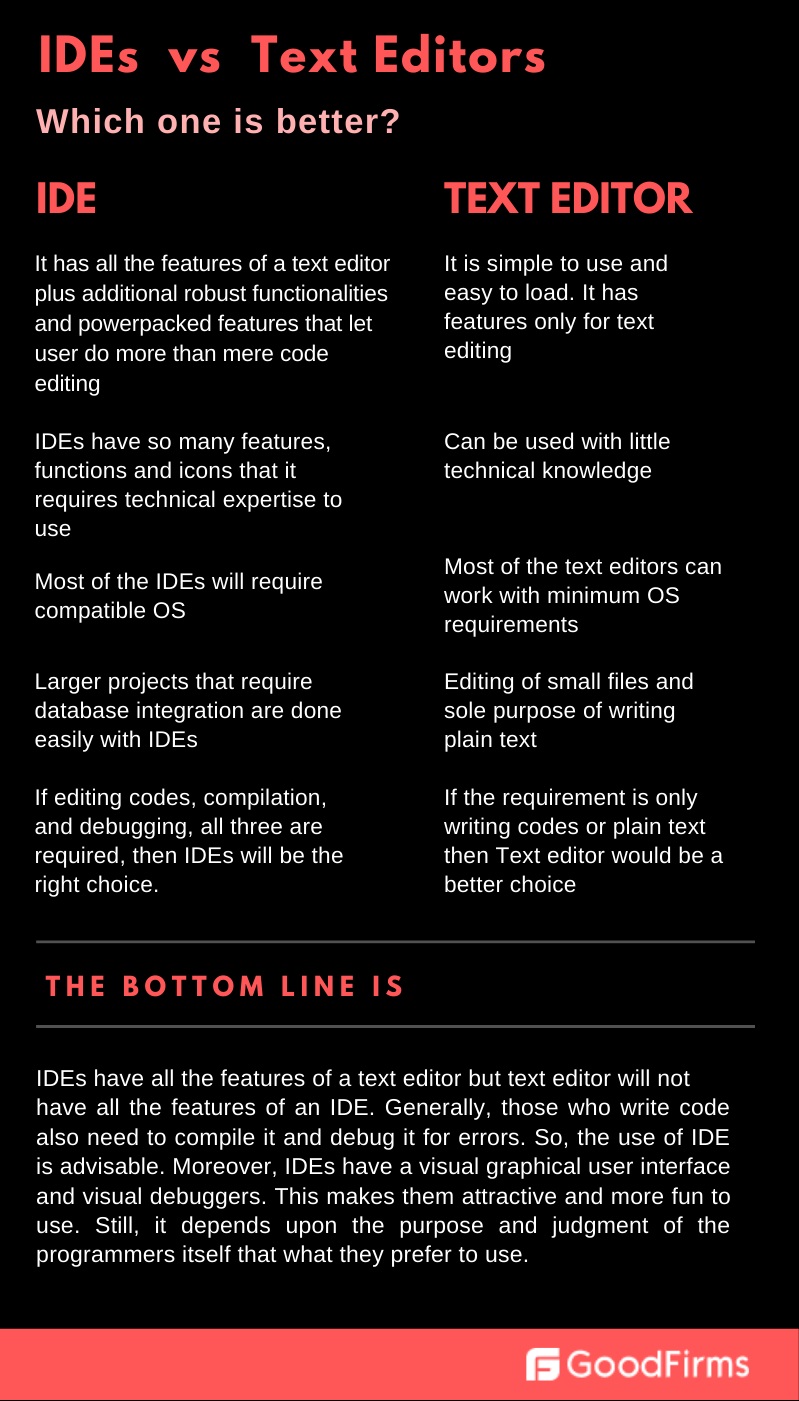
Types of Integrated Development Environments (IDEs)
- Multiple language IDEs
This type of integrated development environment is compatible to work with more than one programming language. IDEs such as Netbeans, Eclipse, Aptana fall into this category.
- IDEs for Mobile application development
These IDEs are useful in creating mobile-based applications. They have features that are specific to mobile app development. Examples- Eclipse, Android studio, Microsoft Visual Studio.
- IDEs specific to programming languages
These types of IDEs are specifically designed to work with any one programming language. Whenever coders know that they are building an app in a specific language and it won't require features to work with other programming languages, then coders prefer to go with an IDE that is specific to the language needed. Examples- Codelite for C/C++, jGRASP for Java.
- IDEs specific to development platforms-Microsoft or Apple
This IDE is specific to development platforms such as Microsoft or Apple or other operating systems. These won’t work with multiple platforms. Examples- Visual Studio for Microsoft and Xcode for iOS and Mac.
- Cloud-based IDE
These types of IDEs are gaining traction in the current times. These Platform as a service (PaaS) IDEs have an added advantage that users can access their Platform from anywhere in the world, and there is no compulsion for the developers to open the project in their office desktop only. These IDEs support multiple devices. Examples-Cloud 9 IDE developed by Amazon Web Services, Codeanywhere, Heroku.
Benefits of using an IDE:
- IDEs are embedded with all the features and tools required for creating applications in a single platform. All essential programming functions such as coding, testing, debugging, compiling, etc. can be done with an IDE. Programmers need not switch between different applications while developing software. It saves a lot of time for the developers.
- Its automatic error is checking results in flawless codes. This helps the developers to deliver high-quality codes.
- IDEs can be improved to any extent by using their capacity to integrate with external databases. The features of IDEs can be enhanced by external plug-ins.
- IDEs act as an assistant of the coder and automate various tasks so that manual labor hours of the coders are saved.
- IDEs provide the facility of group collaboration. A number of programmers can work on an IDE simultaneously.
- It makes coding a whole process rather than a series of separate tasks done through different software tools. This gives the coder a holistic view of the project and clear visibility of the entire development cycle.
Features of an Integrated Development Environment software
- Coding
Linus Benedict Torvalds, the Finnish-American software engineer who is the principal developer of the Linux kernel once humorously, remarked- "Talk is cheap. Show me the code. '' Underlying the quote is his huge tribute to the importance of code in the computer programming world. Coding is the process of writing commands and text structures to make a program. Every code is a command that guides computer to execute some function. For designing executable computer programs and software coding is essential. IDEs can perform coding for multiple-languages.
- Debugging
The well-known Canadian computer scientist Brian W. Kernighan said- “Debugging is twice as hard as writing the code in the first place. Therefore, if you write the code as cleverly as possible, you are, by definition, not smart enough to debug it.” Coders usually reproduce the problem to describe and analyze the bug. They even capture the program screenshots to get all the variable values and the state of the program at a given time. Analysis of the screenshots is done to find out the state of the program when the coding error occurred. This information provides the coders with an insight into the cause of the bug. Then the bug is removed, and care is taken that it doesn't spread in other codes. It is the discretion of the coder to decide whether they want to completely isolate the source code and remove the error or find a way to work around it.
- Compiling
It is another feature of an IDE. Compiling is the process of converting a high-level language that humans understand into a low-level language that computers understand. Generally, a high-level language is written in English, whereas the low-level language is written in a varied combination of binary digits '0' and '1'. It is also defined as a process to transform source code into object code.
- Syntax Highlighting
Syntax highlighting means are denoting different parts of the code with different colors to make recognition easy, improve readability, and help to find errors in the code.
- Auto-completion of code
The auto-completion tool is a smart process that provides the next suggestions about variables, functions while coding, and the coder can insert the predictions to complete the code automatically.
- Refactoring
Refactoring refers to the reorganization and restructuring of the code to improve its internal functionality without changing its external behavior. It is a regular programming activity that cleans the code and provides it an improved structure without changing the inherent functionality. It is like the service of a car. After getting service, the car's efficiency increases, but the functions are not changed; similarly, after refactoring, the dirty codes are replaced by cleaner ones resulting in a healthy improvement in the quality of the product.
- Visual Programming
This feature lets the programmer write code in a graphically illustrated form rather than the plain text coding. This enhances the coding experience and provides more clarity to others who read the code. It is easy to read the graphical codes than the text ones. Not all IDE has this feature, but some of them, for example, Microsoft Visual Studio.
- Programming language support
IDEs generally support a number of programming languages. Though there are certain IDEs that are language-specific, only most of the IDEs have the capacity to work with multiple languages. Some of the IDEs have features that are specific to a particular programming language. This makes them a favorite when it comes to programming in that particular language. For example, IntelliJ IDE is specially designed to code in Java language.
- Integrations and Plug-ins
IDEs are preferred over text editors or mere code editors because of their capacity to integrate with external databases and repositories. The features of IDEs can also be improved, and new features can be added through extensions and plug-ins.
- Project management
Various project management features are available with an IDE. This enables creating a new project, tracking project completion, switching between projects, editing projects, and assigning various project commands.
The list of 10 free and open-source IDE Software:
- Apache Netbeans
- Codelite
- Aptana
- Eclipse
- Xcode IDE
- Intellij Idea
- Pycharm
- Android Studio
- jgrasp
- Eric IDE
Comparison table of 10 Free and Open Source IDEs
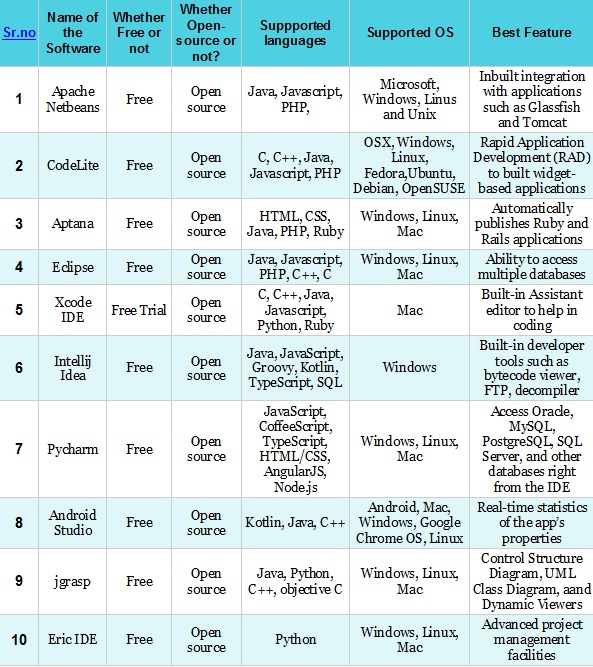
Apache NetBeans is a free and open-source Integrated Development Environment that offers an application framework and a tooling platform that is compatible with Java, JavaScript, PHP, and HTML5. It is an efficient software for building and designing desktop and web-based applications. This software can be installed on Windows, Linux, and Unix OS. It is user-friendly software with its simplistic graphical interface. It provides editors, templates and wizards, to build applications in multiple programming languages.

Features:
- Auto-completion of code
- Code optimization and Code replacement
- Users can customize themes
- Importing project source codes from other global repositories is allowed
- Inbuilt integration with applications such as Glassfish and Tomcat
- Highlights source code syntactically and semantically
- Allows users to refactor codes easily
- In-built SQL Editor
- Color-coded code snippets
- Multi-language support, syntax suggestions and debugging hints
CodeLite is a free and open-source Integrated Development Platform that is used by developers for writing codes for programming languages such as C, C++, PHP, and JavaScript. CodeLite works well with major operating systems such as OSX, Windows, and Linux. CodeLite is extremely popular for its varied set of code completion engines. The latest version is 13.0.0, and it is distributed under GPLv2.
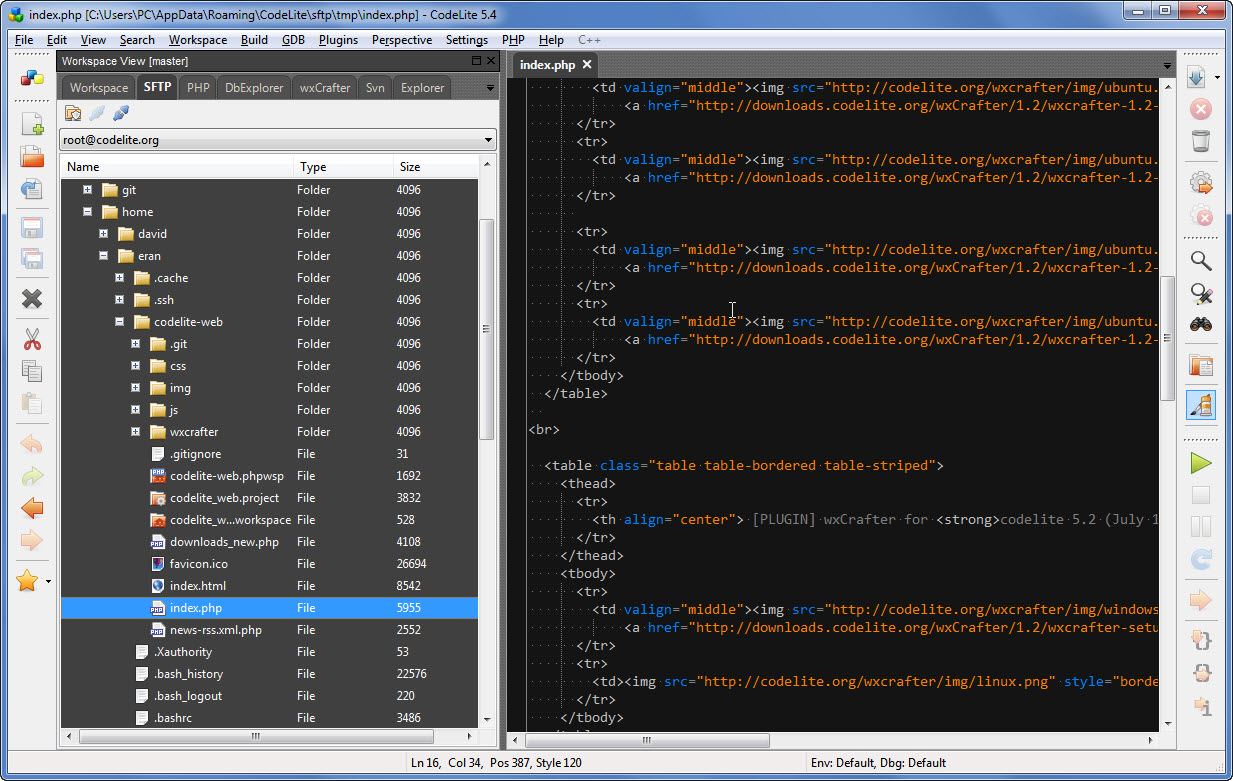
Features:
- Fast C++ code completion by suggesting auto keywords, templates, inheritance, etc. based on the in-house parser
- Clang based code completion that provides a compiler level code completion for C++ projects
- JavaScript code completion
- PHP code completion
- Support for compilers with built-in support for GCC/clang/VC++
- Refactoring with multiple options such as rename local symbol, file, implement inherent virtual functions, etc.
- Zoom Navigator to display a mini-map of code for code navigation
- Project and workspace management
- Rapid Application Development (RAD) to built widget-based applications
- Debugging
Aptana Studio 3 is a powerful IDE known for its robust web development features. This free and open source Integrated Development Environment provides support for programming languages like HTML, CSS, JavaScript, PHP, and Ruby.
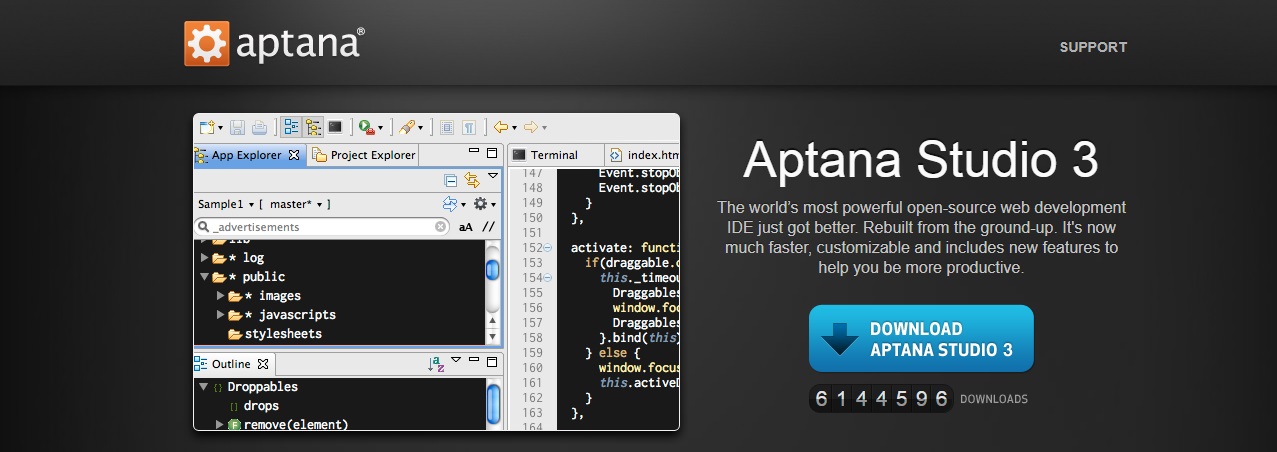
Features:
- Multiple protocols such as FTP, FTPS, and Capistrano
- Automatically publishes Ruby and Rails applications
- Integrated Debugger
- Integrates with external repositories
- Built-in language utilities such as Gem and rake
- Access to command line terminal for OS command execution
- Custom commands to set up IDE as per your needs
- Code tracking and navigation
- Auto-complete code
The Eclipse IDE is a free and open-source integrated development environment that supports multiple programming languages such as Java, JavaScript, C++, C, PHP, and more. Eclipse allows for customization and extensions through plug-ins. It supports Windows, Linux, and Mac OS. This software written in java language is mainly used for java programming but works well with other languages too. It is available for free use through Eclipse Public License. It is easy to install and use.
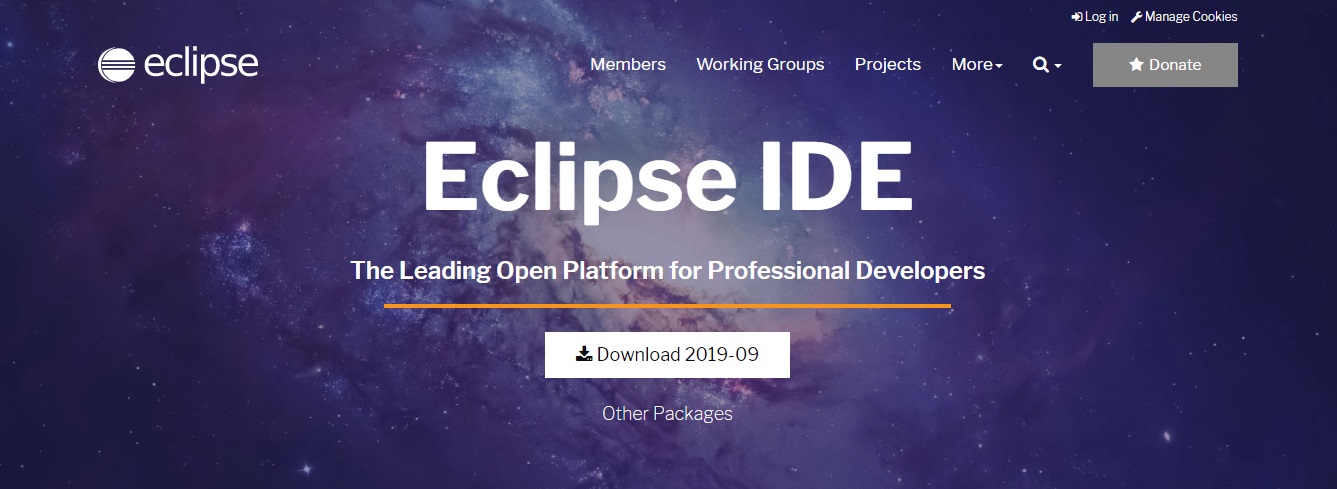
Features:
- Auto-completion of code
- Error debugging
- Easy navigation and enhanced User Interface
- Framework Integrations
- Project management
- Ability to access multiple databases
- Syntax formatting and customizations
- Built-in unit testing
- Coding shortcuts and auto-correction features
- Allows XML editing
-
Xcode IDE (Free Trial)
Xcode IDE is a free integrated development environment built especially for application development for Mac, iPhone, and Apple products. It offers a smooth workflow environment for developers who code to make applications for Mac OS. It has a technologically advanced compiler and debugger. Its latest version is 11.2.
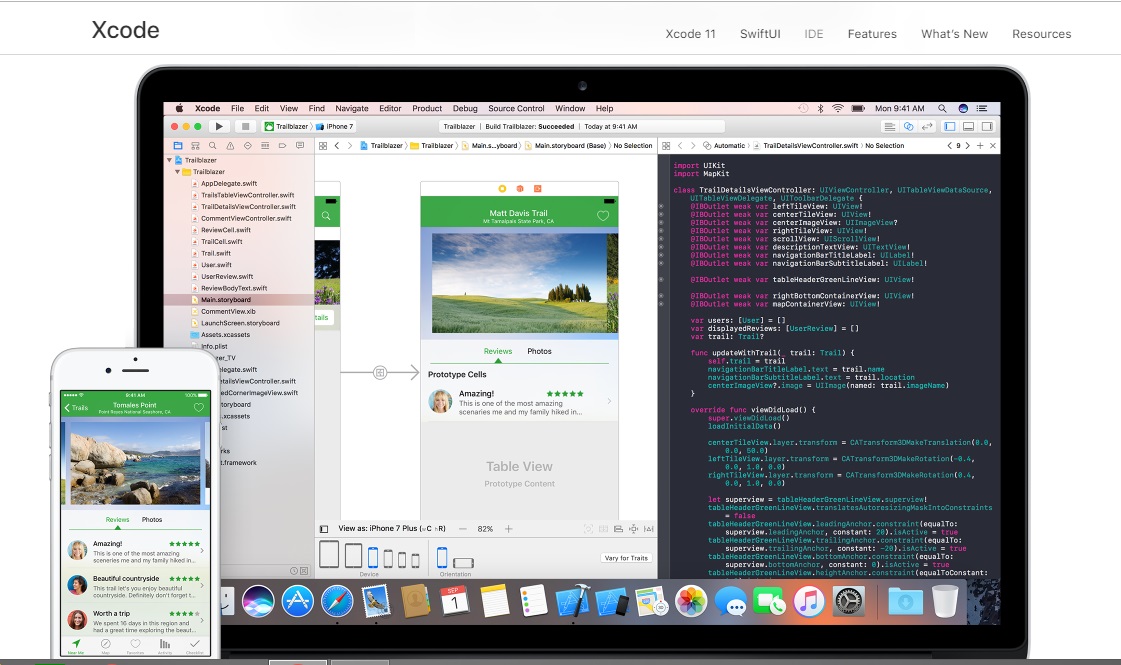
Features:
- Integration with Cocoa touch and Cocoa frameworks
- Built-in Assistant editor to help in coding
- Applications designed by Xcode are compatible with the Apple app store
- Code filter
- Testing
- Customizable environment
- Smooth Navigation
- Automatic debug mode
- Customization features like tab, snippets, etc
- Version editor that compares two files for code changes
Intellij Idea is a free and open source IDE platform to enhance developer productivity. With a set of powerful tools, it is an intelligent IDE that assists you in creating all types of computer applications. The community edition is absolutely free to use, but if you are looking for more features than Intellij Idea has a paid version too.
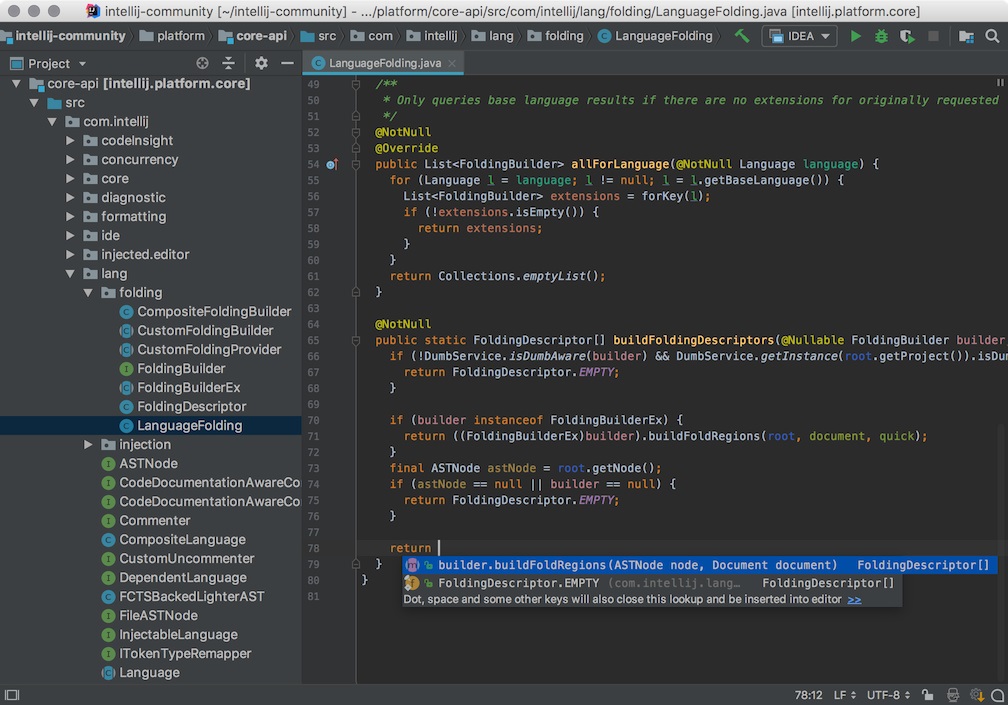
Features:
- Smart Code completion (symbol suggestions, chain completion, static members completion)
- Refactoring
- Detect duplicate codes
- Automatic inspections and quick fixes
- Editor-centric environment
- Dedicated keyboard shortcuts
- Inline debugger
- Built-in developer tools such as bytecode viewer, FTP, decompiler
- Built-in tools to automate compilation, packaging, and deployments
- Intelligent coding assistance through database tools
Pycharm, as the name suggests, is a free and open source IDE for Python language. This integrated development environment is primarily designed for coders programming in the Python language. However, it supports other languages too. Pycharm has a robust web-development framework.
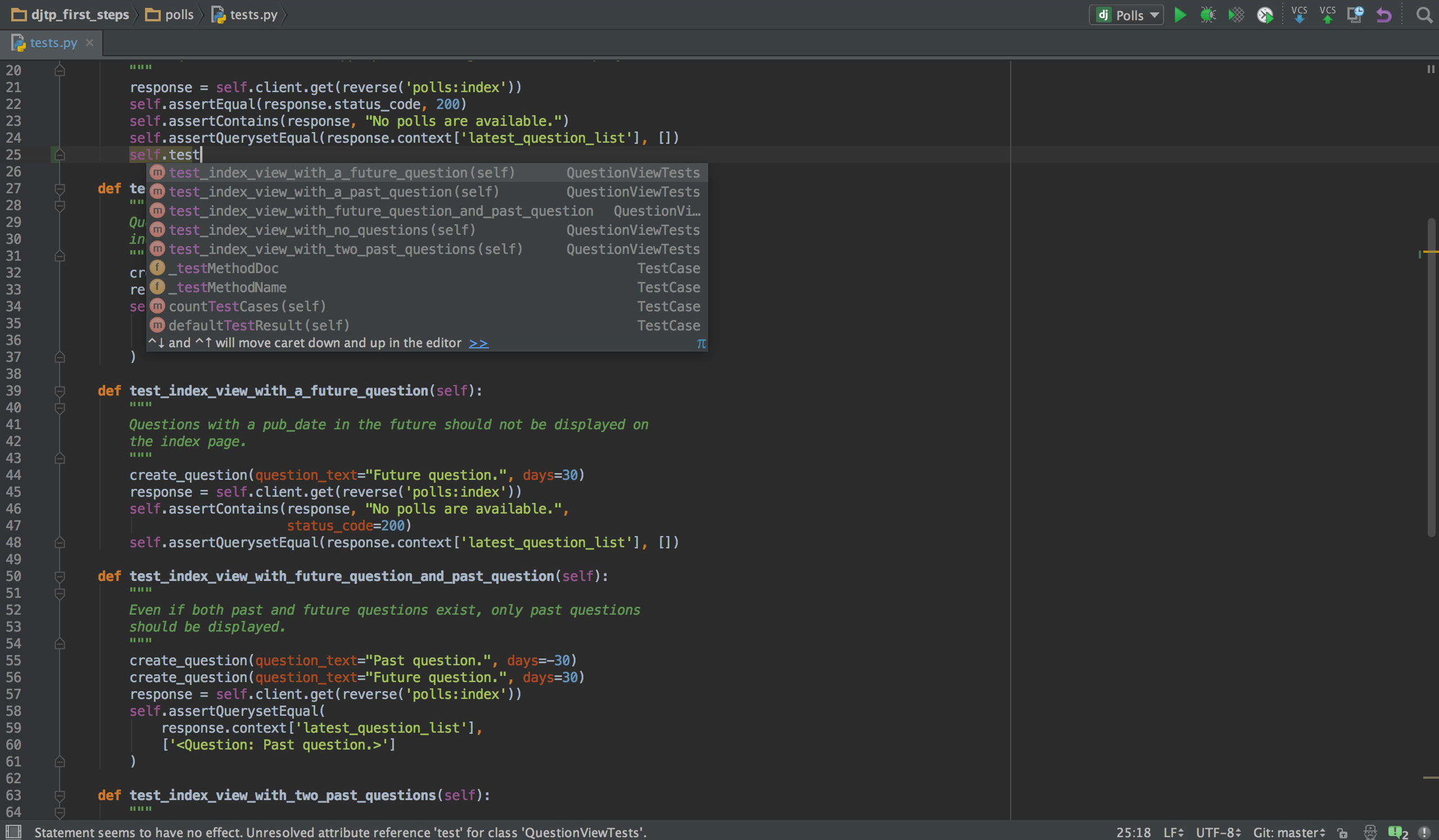
Features:
- Smart code completion
- Code inspections
- Automated code refactorings
- Rich navigation capabilities
- On-the-fly error highlighting and quick-fixes
- Debugger with a graphical user interface for Python and javascript
- GUI based test runner
- Integrated profiling
- Access Oracle, MySQL, PostgreSQL, SQL Server, and other databases right from the IDE
- Live editing preview
- Auto-completion of code and code navigation
Android Studio is a free and open-source IDE specially designed for Google's Android OS. It is used by mobile application developers to build high-quality android apps. The latest version is 3.5. It is built on the Jetbrains IntelliJ Idea framework. It has a Gradle based build support.
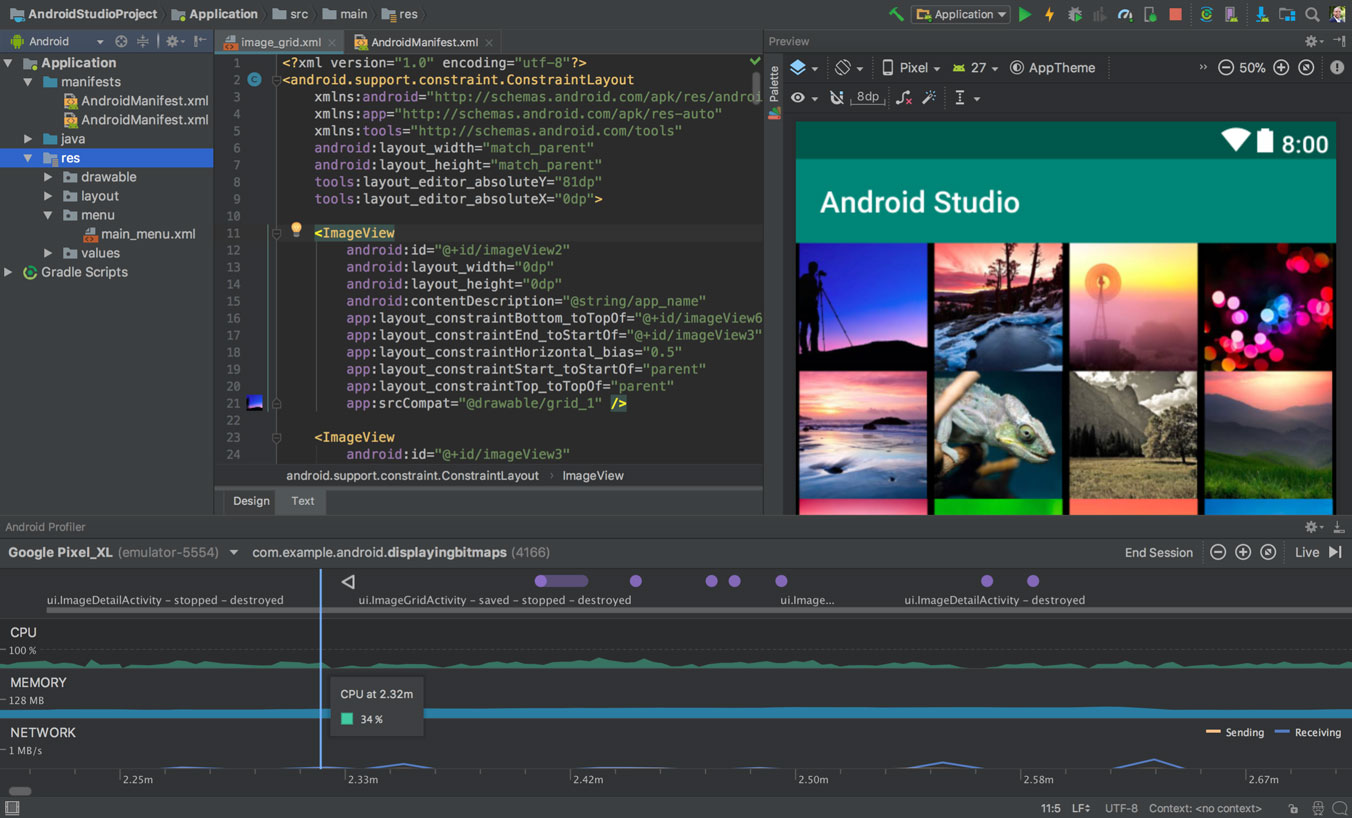
Features:
- It has a visual layout editor to view visual changes in real-time.
- Various tools for packing and labeling code
- Inspect files with APK analyzer to reduce the size
- Intelligent code editor for code completion (Kotlin, Java, and C++)
- Customize the User Interface
- Real-time statistics of the app’s properties (CPU usage, memory consumed, network)
- Refactoring
- Integration with other databases and support for Google cloud platform
- In-built templates and wizards to create android designs
jGRASP is a free and open source integrated development environment, created to enhance software visualizations to improve the comprehensibility of software. jGRASP is specifically made for Java. It has an intuitive interface and runs on all platforms with a Java Virtual Machine.
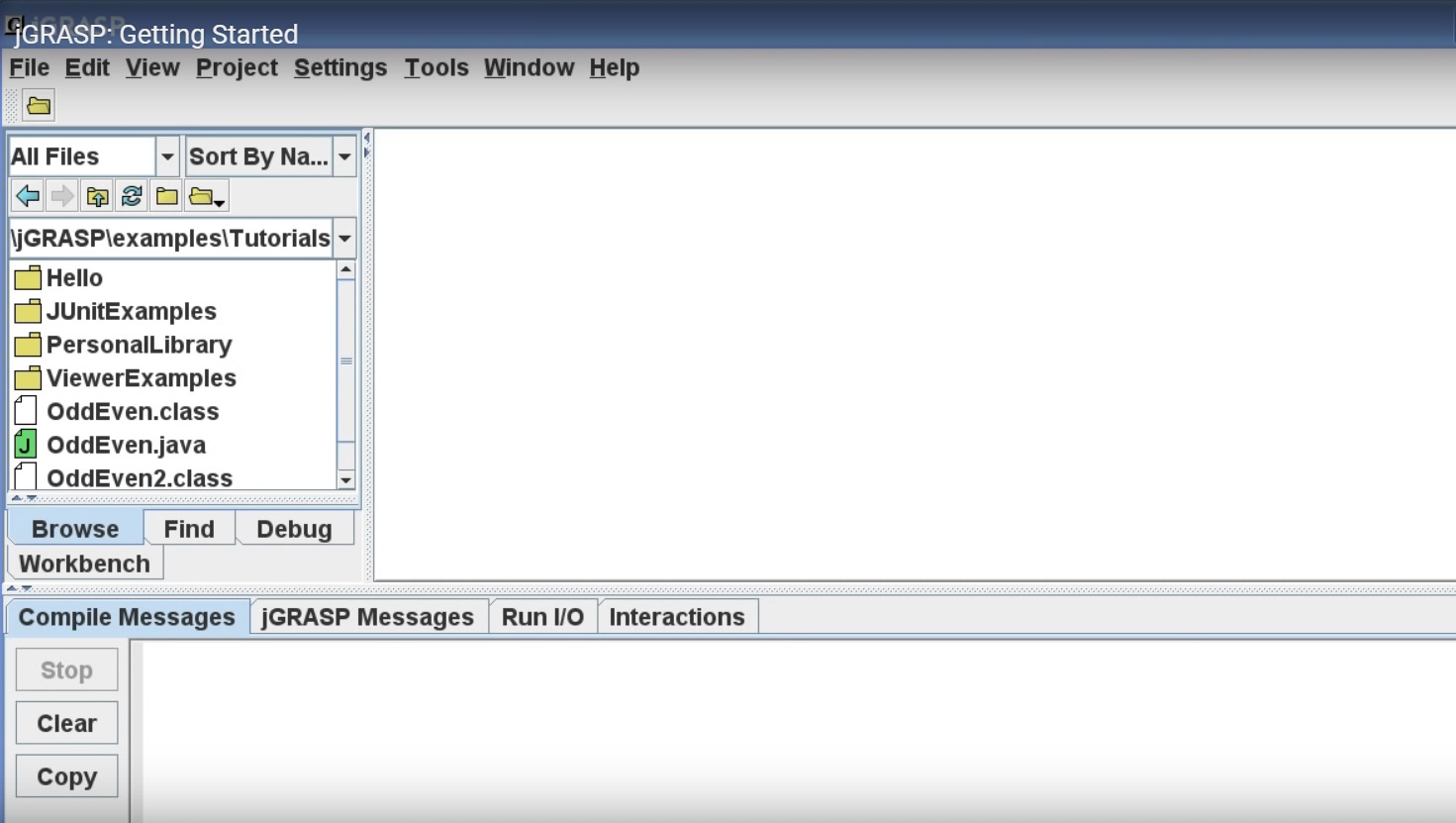
Features:
- Generates three automatic software visualizations:
-Control Structure Diagram, UML Class Diagram, and Dynamic Viewers
- Integrated Debugger
- Plug-ins to find bugs, check style and Dead Code detector
- Compilation
- Source code coloring
- Auto-complete java codes
- Refactoring
- Code editing and configurable code font size
- Customizations and additional plug-ins
- Code viewing
Eric is a full-featured free and open-source integrated development environment developed for Python language. It is written in Python. Based on the cross-platform UI toolkit, it integrates the Scintilla editor control, which is a highly flexible editor. The current version is eric6.

Features:
- Eric has a configurable windows layout
- Syntax highlighting
- Advanced code search
- Integrated class-browser
- Integrated web-browser
- Refactoring tools
- Error highlighting
- Debugger mode
- Advanced project management facilities
- Integration with various databases
- Auto-completion of codes
We have included a popular IDE software for discussion-Microsoft's Visual Studio. It is a commercial IDE with robust functionalities. Let us see its features in detail:
Microsoft Visual Studio
Microsoft Visual Studio is a robust IDE platform for coders and programmers. It is a best-in-class IDE with top-notch features that make it an industry leader in this segment. It supports 36 programming languages making it a most sought after IDE for multi-language programming needs. It has an in-built designer to assist in all phases of application development. The latest available version is 16.4.0

(Source-Microsoft Visual Studio)
Features:
- It has improved performance through IntelliSense tool
- Fast typing with intelligent code suggestions
- Easy navigation
- Needed tools for web development, desktop and mobile development, gaming and data storage can be installed
- Easy deployment
- Remote debugging
- Productive extensions and integrations
- Code testing and error fixing
- Custom editor setting and access control
- CodeLens to see all changes made in the code
Conclusion:
For programmers, the IDE is a very personal thing as they spend a lot of time with it. Moreover, their performance is associated with the efficacy of the IDE they are using. IDE software is the basic requirement of the programmers. Surely, programmers have got an edge due to the modern-day advancements in IDE technology. As the integrated development environment is specialized software that requires keen technical expertise and the sense to use it, programmers and coders that are well-versed and proficient at using them are regularly sought after by businesses.
The IDEs with artificial intelligence is bringing in positive changes in the way coding is done. Smart auto-suggestions and code completion features have brought the time to code significantly lower. The artificial intelligence is further changing the realm of the programming world. The emergence of multiple programming languages has provided the coders with multiple options to code their software. At the same time, it has created a need for robust IDEs that are capable of working on multiple frameworks with multiple languages. Businesses that opt for IDEs over mere code editors for their programming needs to save costs. It is prudent for businesses to invest in integrated development environment software to cater to their programming needs.
Readers can select any IDE discussed in this article for their needs. We will love it if you share your views about the article in the comments section below. If you have utilized any of the free and open-source integrated development environment softwarementioned above, then do share your feedbackwith us.
If you wish to see the features of anyother integrated development environment software or any other software category other than the integrated development environment software, then do look at our software directory.

