3D solutions play a crucial role in artistic designing. This advanced technology allows designers to craft and publish designs creatively and effortlessly. It is making waves in architecture and related fields. The versatile tools of this indispensable technology offer dynamic models. It has become significant in interior designing, medicine, real estate, and retail industries.
Reports indicate that by 2025, the 3D rendering software Market will reach up to USD 5.72 billion and will grow at a CAGR of 22.62%.
What is 3D Rendering Software?
3D rendering software is the way of making an image that is based on three-dimensional data that is stored within a computer. This tool is used in the fields of architecture, video games, simulators, movies and television effects, and design visualization.
In the animation process, this technique is considered the last step that helps in giving the final appearance in the form of visual effects to the models and animation. The visual effects are in the form of shading, shadows, reflections, motion blurs, and texture-mapping.
Who employs 3D rendering software?
3D rendering software can be used in the following industries:

Keys features of 3D rendering software
The prominent features of 3D rendering software are as follows:

Type of 3D rendering
The 3D rendering can be classified into various categories:
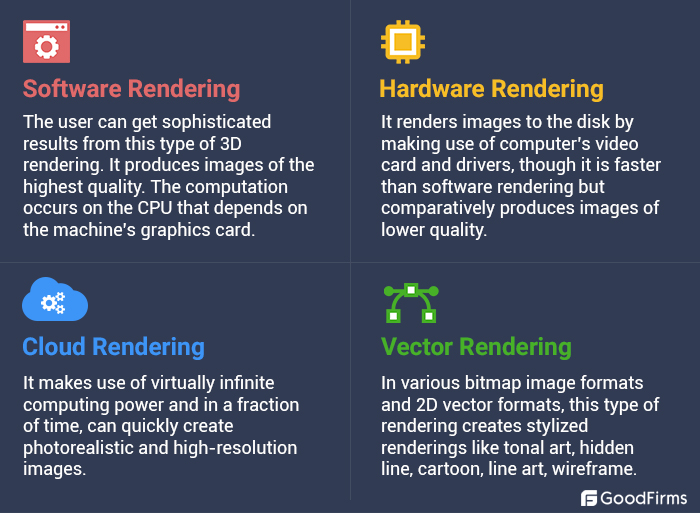
Why is 3D rendering software essential?
3D rendering software offers various benefits. Let’s discuss how!
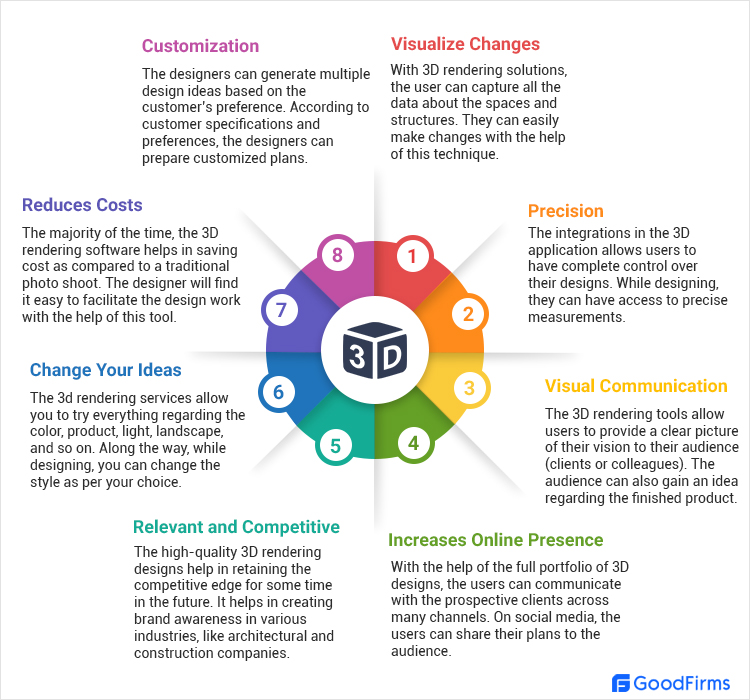
3D rendering in real World
3D rendering technique is considered one of the most popular methods of showcasing products, new inventions, and properties. It helps in displaying proposed engineering projects.
Rather than creating and designing the real-life working models of projects and blueprints, it would be more cost-effective to build 3D rendering images in the fields of architecture and automotive designs. Even engineers make use of a 3D rendering technology to make the technical designs of the proposed projects.
The 3D rendering application supports fields related to product prototyping, aeronautics, and medical imaging. It helps in developing and displaying virtual reality experiences.
There are hundreds of 3D rendering software in the market, out of which only a few are free and open source. In this article, you can explore the list of high-quality free and open source 3D rendering software that can suit your small and midsize businesses.
Comparison Table of Free and Open Source 3D Rendering Software

Free and Open Source 3D Rendering Software
1. Blender (free and open source)
If you are looking for free and open source 3D rendering software for artists and small teams, then Blender is the apt choice for you. This cross-platform supports modeling, animation, rigging, compositing, rendering, video editing, simulation along with game creation. It is considered one of the best 3d rendering software that allows users to achieve ultra-realistic rendering due to its built-in path-tracer engine.
This app is well suited for individuals and small studios. This feature-rich and intuitive app is built with the combined efforts of artists, students, animators, artists, game artists, visual effects experts, and other types of professionals. It has the grease pencil tool for 2D animation within a full 3D pipeline.
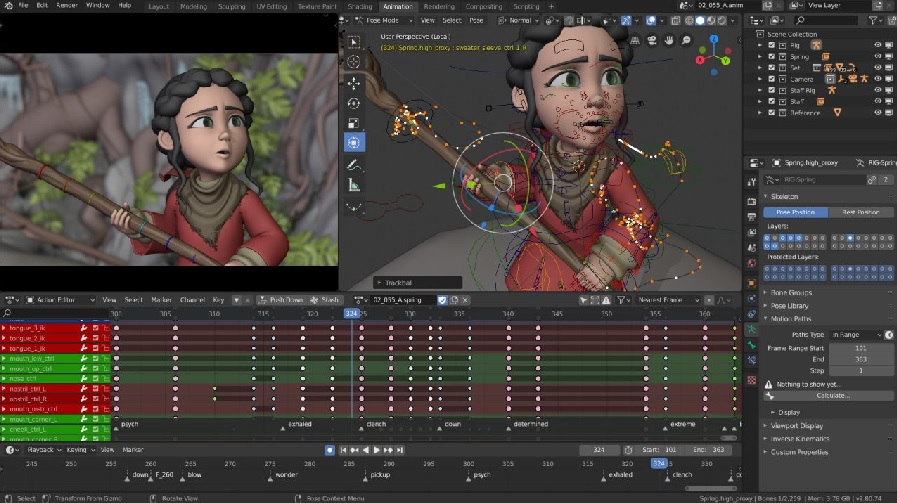 (Source: Blender)
(Source: Blender)
Highlights:
- Rendering
- Modeling
- Sculpting
- Animation and Rigging
- Simulation
- Video Editing
- Scripting
- Game creation
- Customizable UI
- Camera and Object Motion Tracking
- Grease Pencil tools
- Dynamics and Effects
- Integration with multiple pipelines tools
- VFX (visual effects)
2. D5 Render (free and open source)
D5 render is a free and open source 3D rendering software that lets you create defining photo-realistic visuals with real-time rendering. It comes with a range of high-quality curated and optimized animated 3D assets. It lets you load high-res PBR textures directly from prominent sources such as Quixel, CCOTextures, etc.
With D5 render's state-of-art simulation algorithm, it is super-easy to render beautiful images. While its community version is free to use, you can choose to go for its paid professional plan that comes with more features and added benefits.
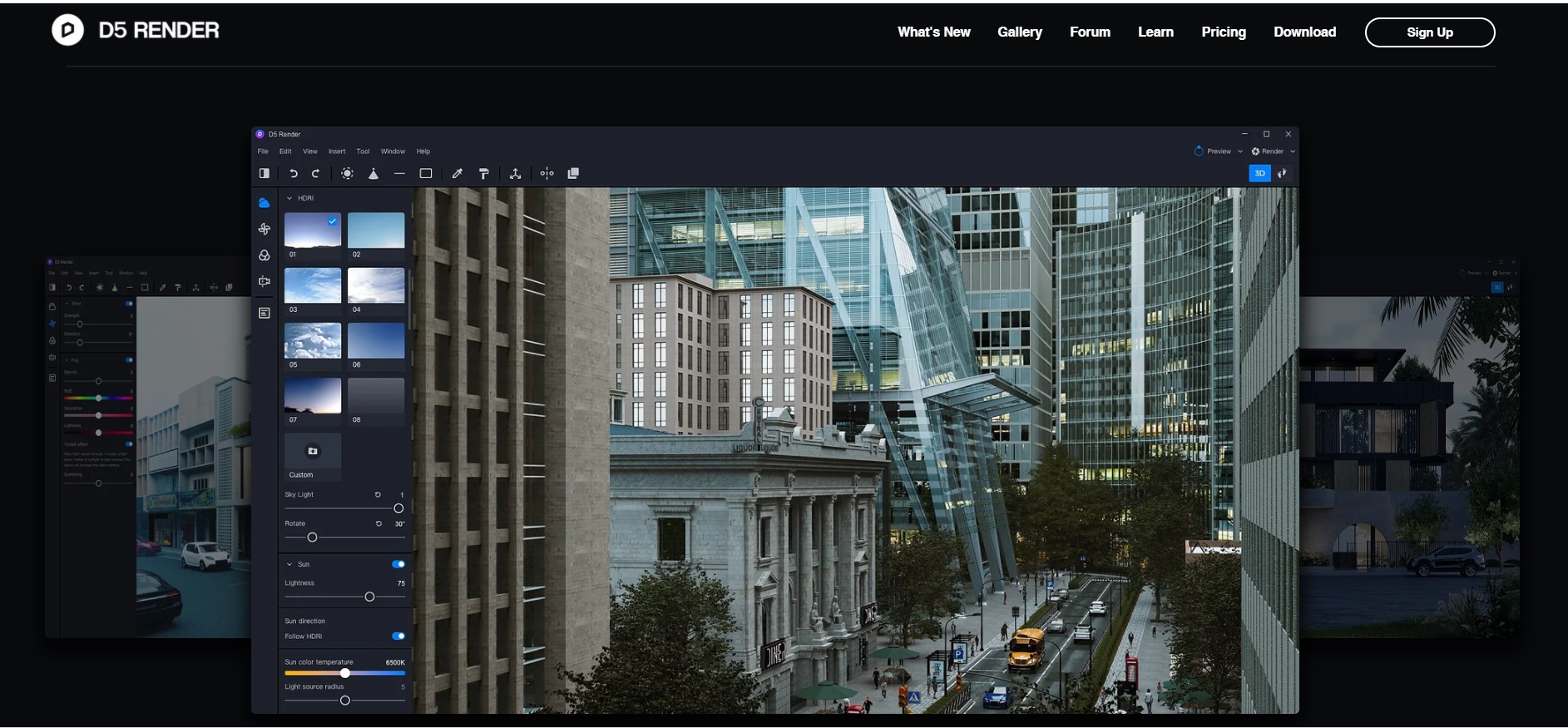
Source-D5 Render
Highlights:
- Global illumination
- Water material effect optimization
- Glass reflection enhancement
- True displacements
- Unlimited Highres Image Rendering
- Complete Post-production Features
- Basic Material/Custom Library
- Community support
3 Aqsis (free and open source)
Aqsis is the free 3D rendering software that adheres to the RenderMan interface standard defined by Pixar Animation Studios. This cross-platform solution consists of many components.
The two main tools of this photorealistic 3D rendering software are – aqsis rendering tool and RIBMosaic exporter for Blender. It also contains renderer, shader compiler, and other types of supporting components.
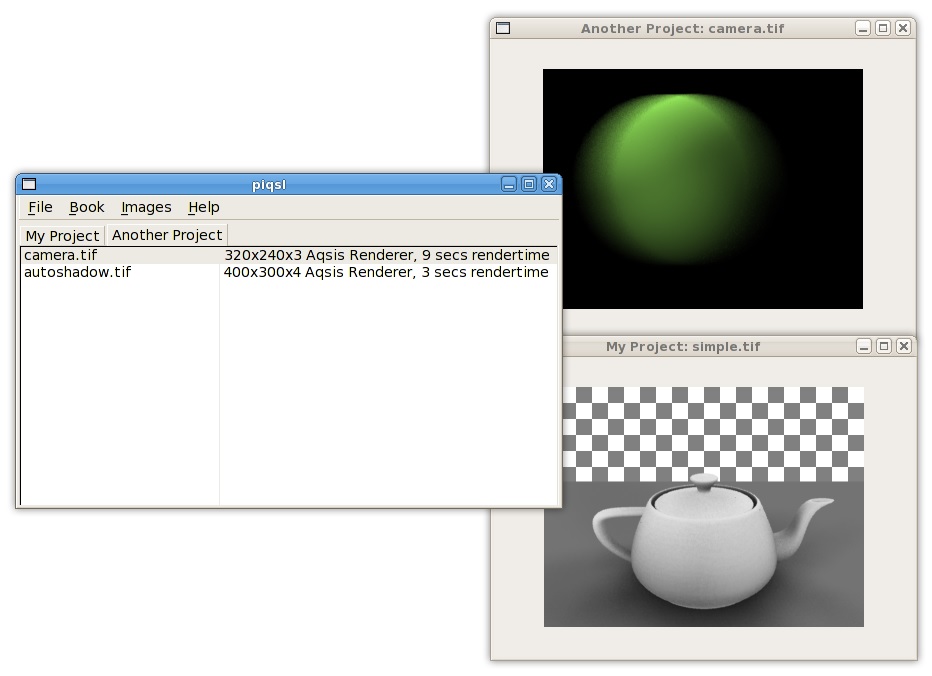 (Source: Aqsis)
(Source: Aqsis)
Highlights:
- Programmable shading
- Motion Blur
- True displacements
- High-quality filtering and texture filtering
- Fully programmable shader support
- Render arbitrary user data for post-processing control
- NURBS (Non-uniform rational basis spline)
- Dynamics and effects
- Lighting and modeling
- Pipeline
- Shading and texturing
- CSG (Constructive Solid Geometry)
- Procedural plug-ins
4 LuxCoreRender (free and open source)
LuxCoreRender is the open source 3D rendering software that is built on physically based equations (models the flow of light in the real world) that helps in forming the transportation of light. This free 3D rendering software supports high-dynamic-range (HDR) rendering.
This app can simulate the flow of light that helps in producing realistic images of photographic quality. It is based on a state of the art algorithm and can run on any number of CPUs or GPUs. Freely you can use it in open source and commercial applications. The app will allow you to express your artistic ideas. It supports orthographic and environment cameras for the convenience of architects.
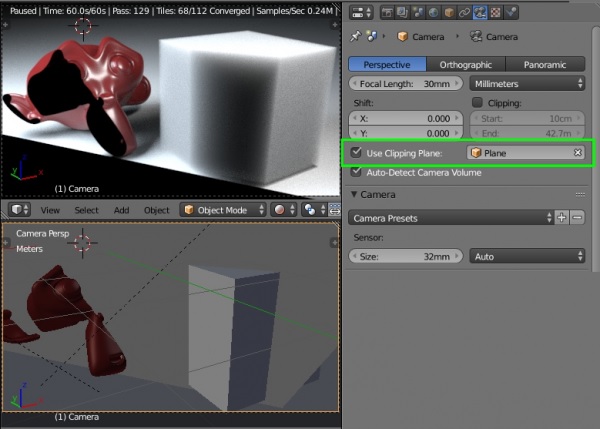
(Source: LuxCoreRender)
Highlights:
- Physically-based rendering
- Heterogeneous rendering
- Luxcore API
- Gallery (automotive, interior, exterior, product visualization, characters, abstract)
- Biased and unbiased rendering
- Render algorithm
- Materials and textures
- Lighting, light groups, and volumes
- Tone mapping
- Real Motion blurs, depth of field, and lens effects
5 Wings 3D (free and open source)
Are you looking for a powerful and easy-to-use 3D rendering solution, then Wings3D is the apt choice as it serves as an advanced subdivision modeler. This user-friendly app has a simple interface along with a comprehensive set of mesh modeling and selection tools.
In this free and open source 3D rendering solution, you will find a wide range of modeling tools, built-in AutoUV mapping facility, and customizable interface. The user can use it for personal and commercial projects. With the AutoUV facility, the user can cut and unfold the image of the model surface, which can be exported for painting and texturing.
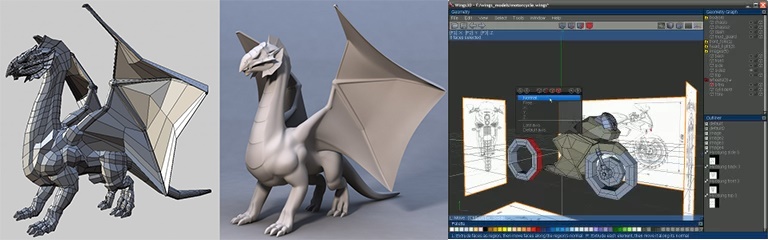
(Source: Wings 3D)
Highlights:
- Configurable
- UV mapper
- Vertex colors
- Materials and lights
- Selection and Mesh tools
- Context-sensitive interface
- Intuitive Interface
6 appleseed (free and open source)
appleseed is the free and open source 3D rendering software that is designed for animation and visual effects. Even individual users and small studios can get a complete and fully open rendering package from this app.
There are different types of rendering modes of this app – single-pass rendering, multi-pass rendering, progressive rendering, time-limited progressive rendering, interactive rendering, scene editing during interactive rendering, spectral rendering, and RGB (red, green, and blue) rendering.
The app has a physically-based global illumination rendering engine. The small and international team of talented volunteers from the animation and VFX industry are involved in developing this application. This app is used in various popular projects like ads, promotional videos, animation shorts, and TV documentaries.
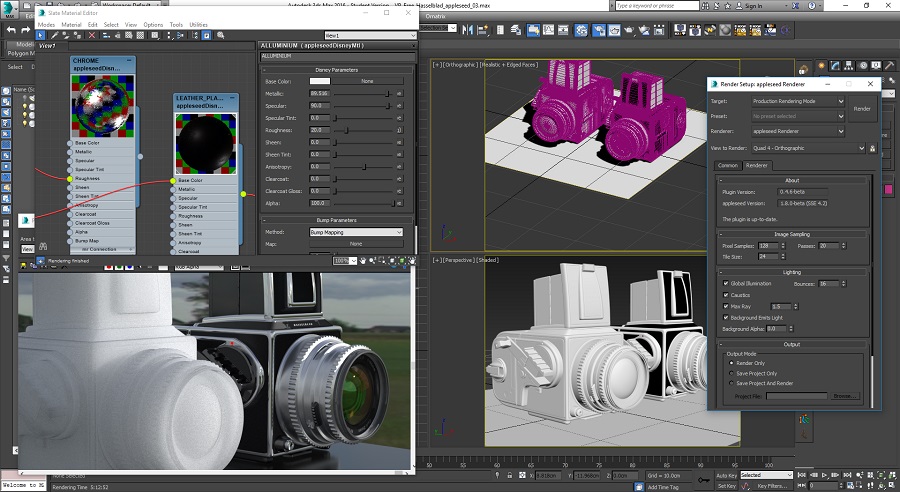
(Source: appleseed)
Highlights:
- Light Transport
- Rendering Modes
- Subsurface Scattering
- Subsurface Scattering Profiles
- Volume Rendering
- Non-Photorealistic rendering
- Reflection Models
- Motion Blur
- Production Features
- Camera Models
- Light source Models
- Visualization Tools
- Hack ability
- Interoperability
7 Mandelbulb 3D (free)
Mandelbulb 3D is the free 3D rendering software created for 3D fractal (never ending pattern) imaging. The app creates dozens of nonlinear equations into fractal objects that you will find surprising. Lighting, color, specularity, depth-of-field, shadow-and glow-effects all are included in the 3D rendering environment. It allows the user to have excellent control over the imaging effects.
This cross-platform desktop computer graphics application is used for calculating and rendering complex fractals in three dimensions. The core function of this software is to provide fractal images. It also imports and exports some form of 3D data.

(Source: Mandelbulb 3D)
Highlights:
- Animation
- Modeling
- Pipeline
- Projection tools
- Rendering
- Scripting
- Shading
- Texturing
- Workflow
- Dynamics and effects
- Lighting
8 Kerkythea (freeware)
Kerkythea is a freeware software that produces high quality renders. In the most efficient timeframe, this full staging application aims for the best quality rendering. You will find this app compelling for your 3D rendering arty work.
The solution simplifies the task of quality rendering by offering the necessary tools that help in automating the scene setup. GL real-time viewer, material editor, editors, and general/render settings serve as the required tools for artistic work. It uses physically accurate materials and lights for high-quality work.
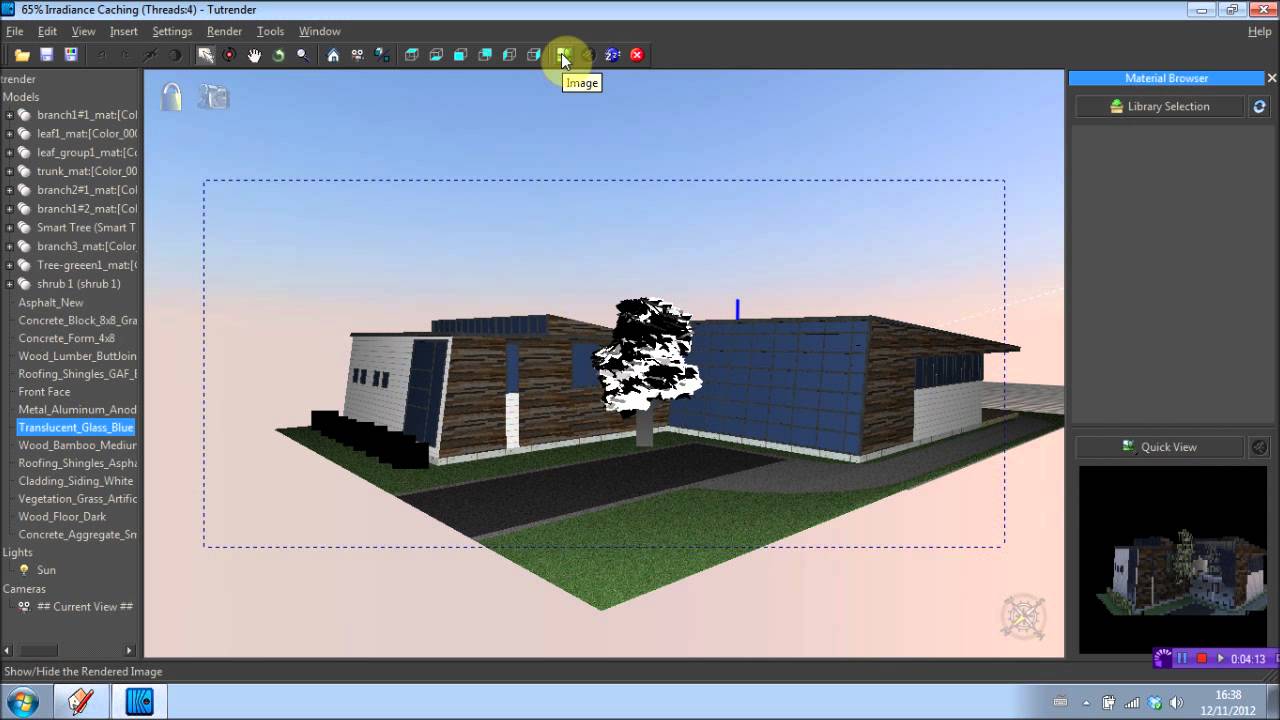
(Source: Kerkythea)
Highlights:
- Animation
- Rendering techniques
- Scripting
- Texturing
- Modeling
- Supported images, lights, and shapes
- Cameras
- Easy rendering customization
9 Arnold (free trials of 30 days)
Arnold is the advanced Monte Carlo ray tracing renderer (renders three-dimensional scenes) that is built for providing the feature-length animation and visual effects. It quickly and easily renders complex scenes to the artists.
This 3D rendering app has flexible and extensible API, standard surface shader, alembic procedural, and material assignments along with overrides. The built-in cryptomatte helps in creating ID mattes automatically that helps in motion blur, depth of field, and transparency. The users can effortlessly identify performance issues and optimize rendering processes by making use of an extensive set of tools.
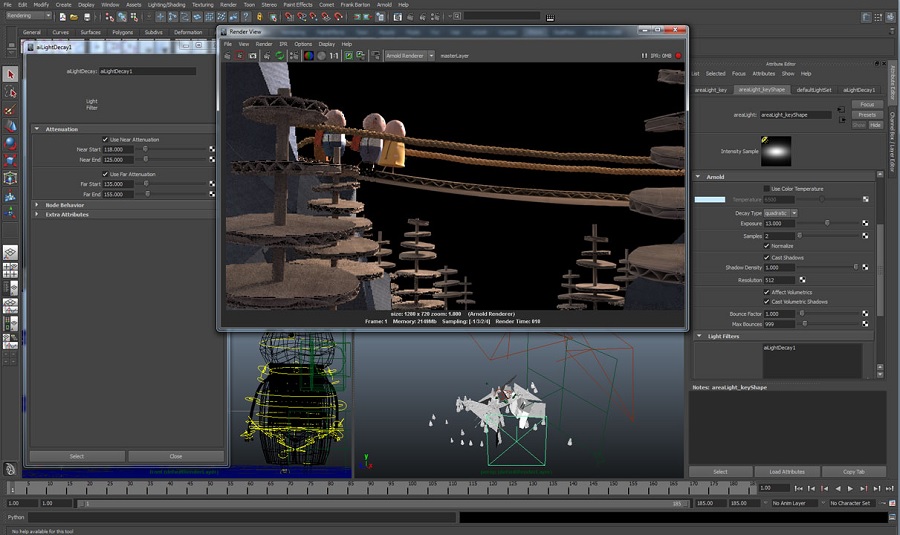 (Source: Arnold)
(Source: Arnold)
Highlights:
- Scalable raytracer
- Motion Blur
- Volumes and Instances
- Adaptive Sampling
- LightPath Expressions
- Scripting and shading
- Lighting and Modeling
- Camera Control
- Dynamics and effects
Apart from the list mentioned above of free and open source 3D rendering software, there is one more software that is gaining popularity –Lumion. Below you can go through the prominent features of the same.
Lumion (Popular)
Lumion is the fast 3D rendering software that renders beautiful images and videos. Quickly the users can render breathtaking images related to residential buildings, landscapes, urban spaces, or interiors. The user can add texture materials and objects and apply stunning effects with this app.
This visualization software is apt for architects and designers. The user will find this solution easy-to-use and easy-to-master.
From all major CAD design software programs like Revit, ArchiCAD, and Sketchup, this app offers flawless importing. It helps in transforming 3D CAD designs into beautiful images, videos, and 360 panoramas.
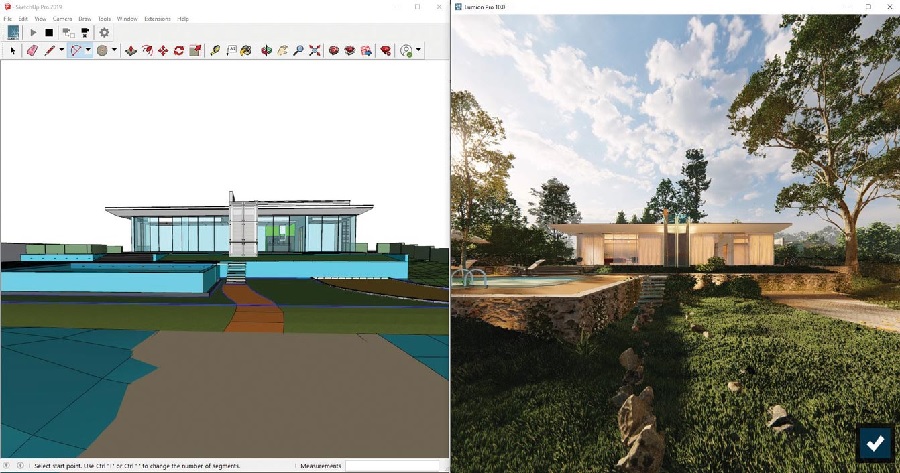
(Source: Lumion)
Highlights:
- Real-time rendering
- Ultra-fast rendering
- Fast 3d rendering
- Massive visualizations
- Seamless Interoperability
- Huge content library
- Transforms 3D CAD designs
- Animation
- Data Import/Export
- Landscape Design
Conclusive statement
The 3D rendering technique creates photorealistic images for their intended audience. It is used at the time of watching animated cartoons, flipping through a magazine, viewing the billboards in the morning commute, or scrolling the social media on the phone.
With 3D rendering software, the users can interact with their models from any angle and can input precise measurements of their 3D models. The designers can quickly fulfill their client’s needs by customizing the 3Dmodel. As compared to paper designs, it is far easier to distribute the designs created with an online 3d rendering tool.
The list of free and open source 3D rendering software in this article allow designers to insert different objects and characters into a graphical setting. The images are imported from 3D modeling programs.
If you prefer more advanced features of 3d rendering software, then explore the GoodFirms platform where you will find the curated list of best 3D rendering applications available in the market. In case you have come across any of the above mentioned free and open source 3D rendering software, then feel free to share your valuable views on the same.
If you are looking for other software categories, then click here.

