Most of you must have heard the story of David and Goliath-the 9 feet tall giant Philistine warrior –‘Goliath’ who was killed by a young Israelite shepherd boy –‘David’ in combat. David had only a slingshot as a weapon but was able to defeat Goliath because he stroked at the right place-Goliath’s forehead, his most vulnerable part.
Same is true with the bugs and cyber threats. The irony is that I am referring to the 'bugs' as David and the whole IT system of an organization as 'Goliath.' A small malware or a loophole in the system can crash the entire system if the malware hits the right spot of vulnerability in the system. To safeguard our IT systems against this, we require an effective patch management system.
What is Patch Management?
The extreme threat of hacking activities and malicious cyber attacks necessitates companies to deploy patches frequently. Network security requires consistent efforts, so vendors regularly release various types of patches like hotfixes, roll-ups, service packs to keep the system updated. IT administrators install these patches to stay abreast with the latest security requirements. This is called as Patch Management. Patch Management is a complex process of installing software patches for addressing security concerns and vulnerable spots in the software system.
Why is Patch Management critical?
Companies can lose a lot of money due to incessant cyber-attacks and malicious software bugs. The slowdown of servers hampers productivity, and any loss of data can be costly for your business. Therefore, it is essential to find the patches and fix them on time for ensuring the safety of the IT system which makes Patch management an integral part of the IT maintenance system.
Effective Patch management handling is very significant to maintain the stability of IT infrastructure. Even Microsoft corporation releases Windows updates on every second Tuesday of the month which is now called as the Patch Tuesday. Patch management is a continuous process which requires a regular application. This complex process necessitates the IT managers to use patch management software that can automatically fix patches and install updated codes for them.

What is Patch Management Software?
The Patch management software installs patches for addressing security concerns, cyber threats, and vulnerable spots in the software system. It manages scanning, validating, deploying, and reporting of the patch codes.
Recent research testifies that even large companies have unprotected data and poor patch management practices, making them vulnerable to data loss. CISCO mentions in a report that 31% of organizations experienced cyber attacks on their systems. McAfee’s Economic Impact of Cyber Crime report mentions that around 7800 thousand records were lost in the year 2017 due to data breaches. Research suggests that most businesses take up to 150 days to notice data breach without proper IT security system or patch manager.
With the knowledge of the patch management process and the help of best software tools, IT professionals can provide a vulnerability free system to their organizations.
Evolution of Patch Management Software:
Patch Management has evolved significantly with time. Patch management was never required the way it is today. Earlier, for Windows-based systems, Windows Server Update Services (WSUS) was the endpoint for all patch related solutions. Many IT managers still argue that there is no need for patch management software as WSUS API environment is sufficient and safe for patch fixation. Their argument depicts patch management software as a redundant product. This is not true in the present context.
Organizations are not the same today as they used to be in the past. The complexities with which the present organizations work, makes WSUS a way too simplistic tool to handle the complex functionalities of IT systems. The cloud-based environments of today’s companies need customized patching solutions. They cannot rely solely on WSUS. Thus, the Patch management software came into existence to address these concerns.
Patch management software solved the issues that Windows WSUS failed to address or had limited capability of managing, such as failed windows updates, patches in the mixed OS environment, the limited ability of WSUS to patch third-party applications and the lack of reporting.
Features of Patch Management Software
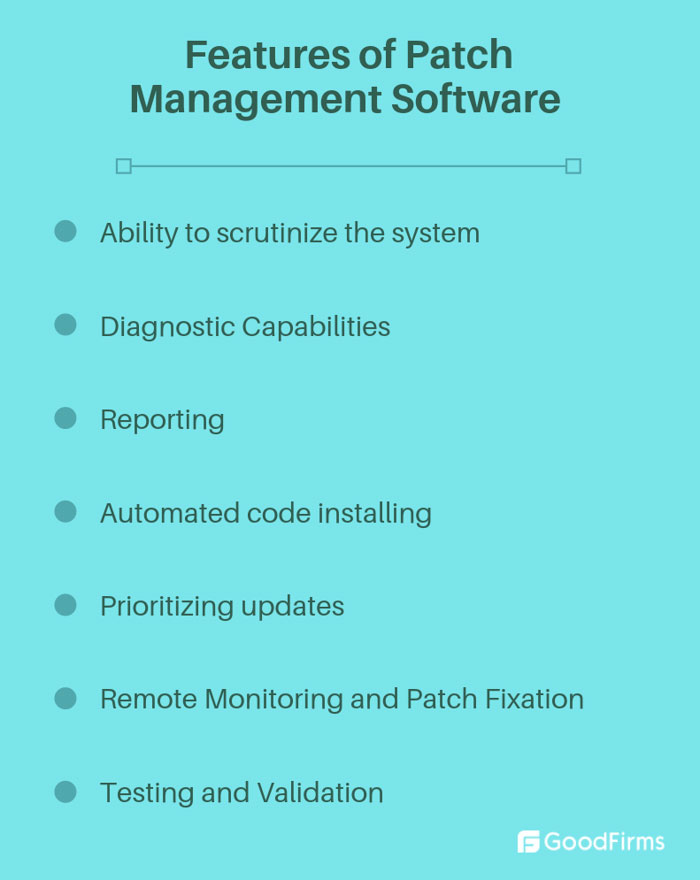
1. Ability to scrutinize the System
The ability to scrutinize the whole system for threats and vulnerabilities is the first feature that one should look before finalizing the right patch management software for one’s purpose.
2. Diagnostic capabilities:
Lab tests are used to identify the specific disease, and based on that only, final treatment can be prescribed. The patch management software should be able to diagnose the security glitch in the software correctly so that the glitch can be eliminated with a proper response. The patch management software should have a bird's eye view to identify the software flaws and should not miss anything. It should possess exhaustive search capabilities for seeking out the vulnerabilities.
3. Reporting
It should also have the capacity to generate an accurate and high-quality report on all security parameters and patching requirements.
4. Automated code installing:
It should install the patches automatically without the need for manual set up.
5. Prioritizing updates:
As soon as any communiqué regarding a potential threat is received by IT professionals, they start the assessment regarding the nature of the patch required. Categorizing patches according to the level of threat and urgency of fixation is critical for sound patch management. Some updates need immediate attention, and some can wait for sometime before getting patched. The patch management software should be able to figure out the difference between the two, and based on it should sequence the updates.
6. Remote monitoring and patch fixation
Fixing patches on client computers individually is an arduous and inefficient process. Remote monitoring is a more scalable and optimal idea when it comes to patch fixation.
7. Testing and validating
If not handled efficiently patch fixation may create other software related issues. Testing the patch on a small segment of software before applying to all systems is necessary. After installing the patch, it would be prudent to check all other system applications for their proper functionality. One should get ensured that the patch has not caused any other software paralysis.
Before we move onto the information about the 9 best free and open source patch management software, let us get to see the most popular patch management tool - SuperOps, as given below -
SuperOps
Among the top patch management tools, SuperOps deserves special mention as a powerful tool to easily manage IT endpoints. It allows users to acquire a comprehensive view of software updates, configure policies to automate patch deployment, schedule patch scan discovery, deploy approved patches, identify missing patches, track new releases, set severity and category-based reboot options, create reusable policies and do much more to simplify the patch management process. Features such as granular scheduling, flexible reboots and proactive compliance greatly benefit the users by reducing the approval waiting times, improving device uptime, and achieving optimum performance in the patch management process.

(Source: SuperOps)
Features:
- Criticality-based patch scheduling and prioritization
- Prioritize critical patches
- Patch testing for better stability and security
- Auto-approved security patch updatePolicy-based automated patch deployment
- Multiple patch filters including title, approval status, asset, client, etc.
- Single-click actionable reports to approve, install or reject patches with a click
- Asset-wise compliance reports
- Sort, filter and deploy bulk updates
- Cross-platform patch management
- GDPR and HIPAA compliant
- Custom task creation and automation
- Webroot and Bit
- Defender integrations for better security
- AI alerts and notifications
- Splashtop integration for remote viewing

9 Best Free and open source Patch Management Software
- ManageEngine Patch Manager Plus
- PDQ Deploy
- Itarian
- ManageEngine Desktop central
- Pulseway
- Action 1
- Local Update Publisher
- Solar Winds Patch Manager
- Ivanti Patch
ManageEngine Patch Manager Plus is a top patch management software that helps keep your computers updated and running smoothly without any technical breakdowns. It offers automated patch deployment for different operating systems like Windows, Linux, and macOS. This patch management software is available as on-premise and cloud versions making it a perfect choice for both large enterprises and small & medium enterprises. This highly sophisticated free patch management tool is capable of scanning, validating, deploying, and reporting all types of patches required to ensure optimal security of the IT system.
Features
- Automates the entire patch management process that includes scanning, assessment, deployment, testing and reporting.
- Enables performing cross-platform patch management processes including Windows, Mac, and Linux.
- Capable of managing and deploying patches to more than 350 other external applications like Java, Adobe WinRAR, and many more.
- Allows customizing patch deployment policies easily to fit your specific business. needsThe free version can accommodate 25 devices.
- Option to revoke the decline list is available.Facility to check the compliance level for patch management across all connected system devices.
- Report any device that is left out during patch deployment and is a vulnerable spot for external threats.
- Easily generate detailed reports about deployed patches and systems requiring reboot.
- Provides patch management services for also work-from-home setups.
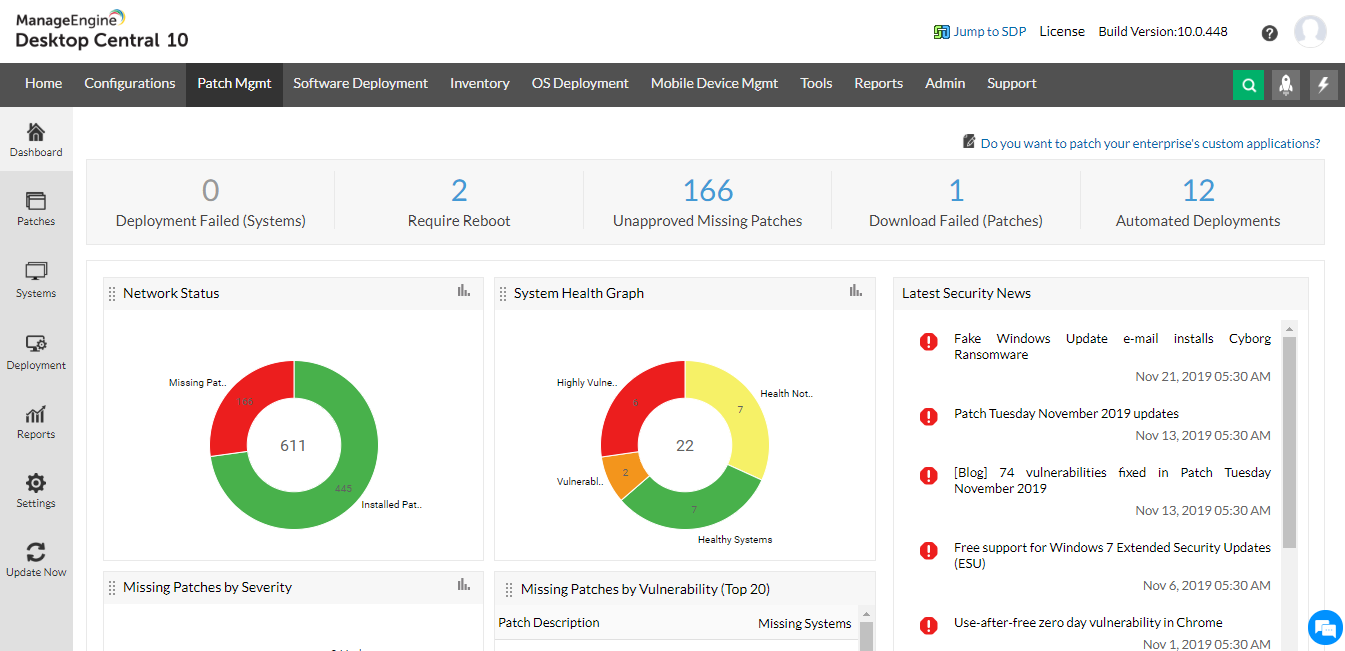
Source: ManageEngine Patch Manager Plus
PDQ Deploy is a free patch management software used by over 200 thousand entities with as many as 23000 paid subscriptions. In its free version, PDQ Deploy offers patch management tools that allow the deployment of patches from over 200 applications, customized multi-step deployments, remote patching, community supports, and many more. The paid version fetches more features than the free one.
Features
- All software updates in the package library of PDQ Deploy get automatically downloaded and scheduled for deployment.
- It can queue the failed patches due to offline networks, to deploy automatically when network resumes.
- Its nested package feature allows users to deploy multiple applications with a single click.
- Scheduling and prioritizing of patches are allowed.
- Its inventory scan option lets you see the latest available upgrades.
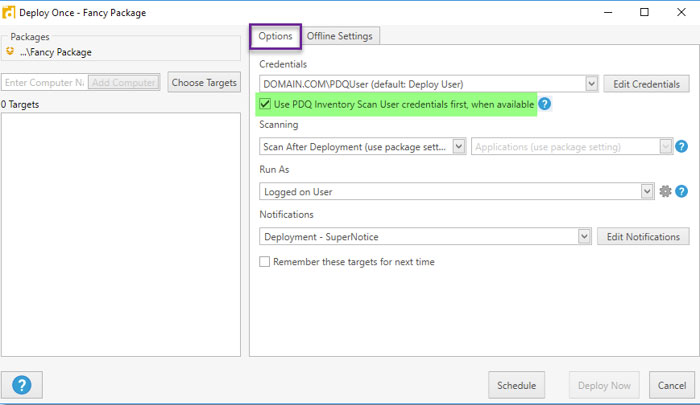
(Source: https://www.pdq.com/pdq-deploy/)
Itarian is an open source patch management software that assists in managing patches, eradicating security flaws, and addressing bugs in the software system.
Features
- It detects vulnerabilities and security breaches in the computer system.
- It allows users to frame policies to automatically apply patches to the denoted computer groups at scheduled times.
- This open source patch management software remotely deploys operating system updates for Windows and Linux machines.
- Users can see the patch reports on the dashboard.
- Their update monitoring team identifies the critical updates for your software system by closely watching all updates by the patch intelligence sources.
- Prioritizing and scheduling option is available.
- It notifies users of any failed patches or failed system deployments.
- Maintains patch compliance in the entire enterprise.
- It builds its own deployment packages.

(Source-https://www.itarian.com/patch-management/free-windows-patch-management-software.php)
Manage Engine Desktop Central is a free patch management software that is widely used for patch management, software deployment, IT Asset management, service pack installations, and Operating System deployment. The free version can accommodate 25 desktop devices and 25 mobile devices.
Features
- It is fully automated patch management software.
- All aspects of patch management: Scanning, detecting, deploying, testing are covered by this software.
- One type of patch can be deployed to a number of computers.
- One can deploy missing patches to a whole system using this cloud-based software.
- It tests the patches on a few units before bulk deployment.
- It rechecks and approves all the deployed patches for final validation.
- If the fixation of one kind of patch to a particular application requires another type of patch fixation in the related application or an interdependent application, then Manage Engine desktop central takes care of such requirements too.
- It does patch sequencing based on urgency and significance.
- It provides analytical reports on the deployed patches and on any other vulnerability in the system.
- It gives periodic reports about updates needed.
- It supports both the primary vendors like Microsoft and third-party applications.

(Source-https://www.manageengine.com/products/desktop-central/dpo-dashboard.html)
Pulseway is a simple, user-intuitive, and easy to use free Patch Management Software that ensures that your system is kept patched all times at all levels. It handles all endpoints meticulously with patch compliance across the whole system.
Features
- Pulseway’s functions are synchronized with your mobile device. So, whenever a new update is available in the Windows Server Update Services module, the user can review the same and approve it for deployment.
- Its free version is for two desktops.
- Third-party patch management is available.
- Synchronization with mobile and system is available.
- As it is an RMM tool, it has other features too apart from patch management.
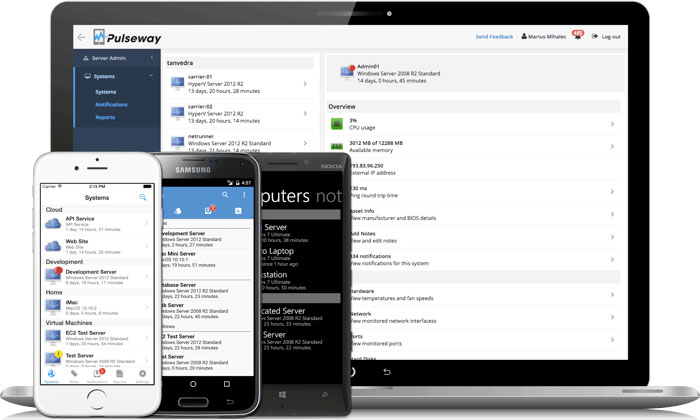
(Source-Pulseway.com)
Action1 is a cloud-based free patch management software that scans all the IT work units in real-time to find out the vulnerable zones and security glitches. The software provides effective patch management to secure the IT infrastructure of its clients from data leakages and other cyber threats. It generates a detailed report about the updates required, software upgrades needed, and security patches missing from the system.
Features
- It provides all necessary information regarding the nature and installation details of all installed upgrades and repairs.
- It lets users to see all the lapses in the system and missing critical updates.
- It allows restarting all computer systems simultaneously with remote reboot request message.
- IT managers can remotely force install codes, deploy patches, and configure windows updates.
- It is a SaaS category software.
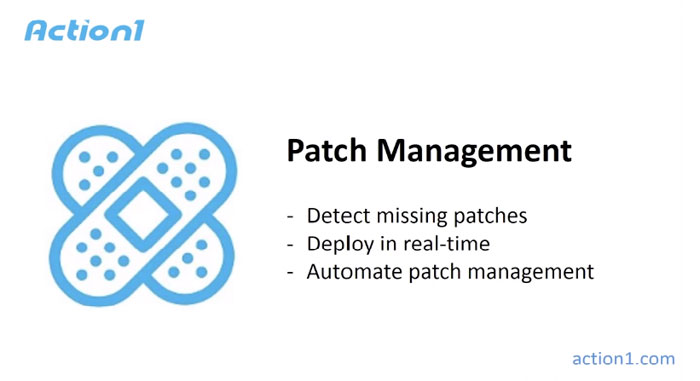
(Source-Action1.com)
Local Update Publisher is a free and open source patch management software that lets users solve their IT security issues. Local Update Publisher creates software packages, publishes them to WSUS, approves them, and monitors installation results. It can handle intricate patches and distribute updates.
Features
- It is a free addition to the Windows Software Update Services
- Pushes updates of the latest versions of Firefox, Chrome, and Adobe
- Creating and deploying updates to targeted groups is simple
- Works within the structure of WSUS API.
- Easier to use than SCCM
- Minimal system requirements
- Provides capabilities of SCCM to SMBs
- Installs 3rd party updates with ease
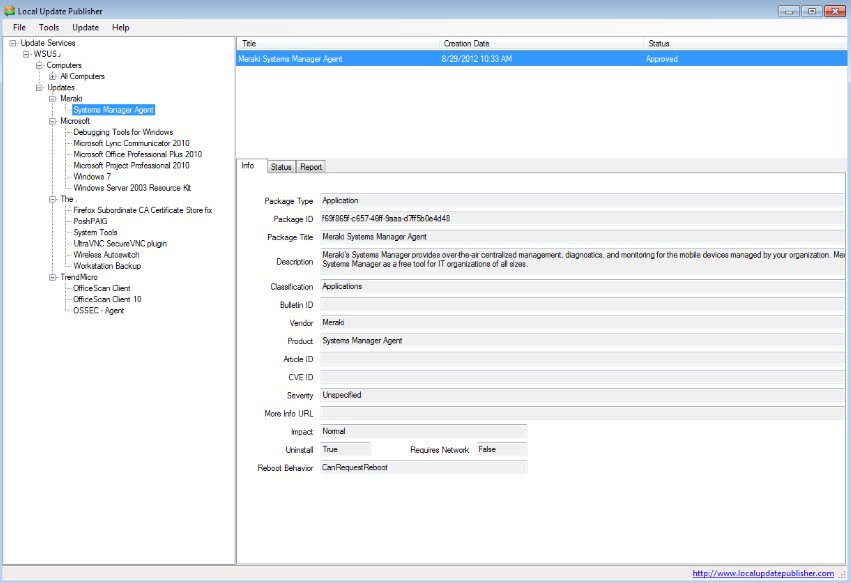
(Source-Local Update Publisher)
One of the most popular patch management software, Solar winds, is widely used by corporate and is one of the favorites of the IT managers.
Features
- Automated patch management
- Microsoft WSUS patch management
- Allows user to control the whole patch management process
- Its powerful integration with SCCM of Microsoft makes it easy to manage a large number of computers.
- Its patching status report dashboard lets the user see all fixed patches, pending installations, and summary of patches done till now.
- The patch fixation requirements shown in windows WSUS can be fixed using the Solar winds patch manager.
- It provides more features than any other software for third party patch management.
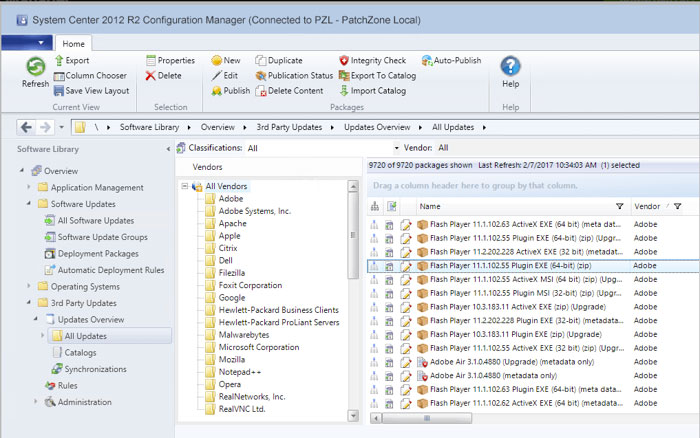
(Source- https://www.solarwinds.com/patch-manager)
Ivanti is a patch management software that supports IT to protect their organizations from today's sophisticated attacks. It protects your workstations by detecting and solving patches for OS and third-party app vulnerabilities.
Features
- Updates critically important apps like Java and Google Chrome.
- Patch for SCCM
- It allows managing, sync, and deploying all critical patch information using SCCM.
- It manages patches for multiple applications automatically.
- Ivanti Patch for Linux, UNIX, Mac detects vulnerabilities from endpoint to data center.
- It deploys pre-tested patches automatically.
- Users can create policies for patching to keep the system safe from the servers to the endpoints.
- It is designed to comply with security standards such as PCI and HIPAA/HITECH
- Real-time dashboard reporting of patches missing, deployed, tested, and approved.

(Source-https://www.ivanti.com/products/patch-management-for-sccm)
Conclusion:
The ever-increasing rate of cybercrimes, data theft, ransomware, malware, and phishing is the compelling factor that IT managers have to go the extra mile to ensure the safety of their IT infrastructure. With cyber-criminals finding new ways to exploit vulnerabilities in the IT system, IT managers have to be extra vigilant and proactive to corner these cyber threats. One cannot wait for the ‘zero-day' attack to happen for initiating action.
A preventive measure is required to deal with cyber-security concerns. There is a need for the system administrators to monitor, control, and manage the patch systematically and methodically. A time-bound and responsive patch management system can safeguard the businesses against time, cost, and data losses.
Though the vendors provide patch services and updates but still third party patch management software is the need of the hour to create a full-proof cyber security system.
The vendors have their own limitations in realizing updates, patch codes, and security reports, which makes third-party patch management software indispensable for the IT system administrator. With the advent of technologies like virtual patching, IT managers have gained more control over their patch management system. A virtual patch prevents any malicious software to enter the system by monitoring the system traffic. It acts as a firewall until IT managers test, install, and validate the new patch codes. The future of patch management lies in the hands of the proactive companies that will invest in technological upgrades and consistently monitor their IT infrastructure for any perceived threats. Forecasting the vulnerabilities and acting swiftly for redressals with the patch management tool in their hands, will keep companies guarded from malicious cyber attacks.
The free and open source patch management software discussed in the article are significant addition to your WSUS or SCCM. Using efficient patch management software is the right approach to address the IT security concerns. One should deploy patch management software according to the need of his or her organization. You can choose from the software discussed in the article for your patch management needs.
You may even share your thoughts in the comments section below. If you have used any of the patch management software mentioned above, then do share your feedbackwith us.
If you wish to refer to any patch management software or any other software category other than patch management software, then do look at our software directory.



