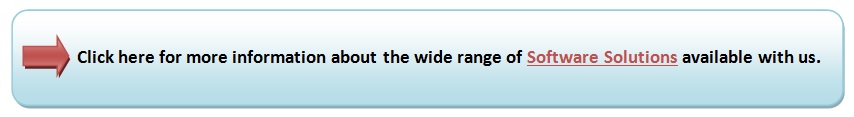Photo editing software simplifies the process of editing photos.
In today’s digital world, where the ‘pixels’ determine the quality of the image, the utility of image editing tools has increased a lot.
A grid of picture elements in the raster images stored in your computer can go through diverse levels of modifications via editing software programs. They are the advanced image editing tools that follow the sophisticated algorithms to alter photographs for any purpose. Photo editing software can be used by all irrespective of whether you are a pro or a learner.
They are not just the basic apps; professional photo editing tools resize images, add filters, borders, and texts, and manipulate existing pictures into a brand new photo.
This article includes the most prominent features of advanced photo editing software solutions and will help you understand some of the best free and open source photo editing software solutions for both personal and professional requirements.
What does Photo Editing Software do?
A photo editing software makes visually appealing changes to the photos and helps you organize them into albums and slideshows. As a picture can speak thousands of words at a time, a perfectly edited one can endlessly talk about your business and brand.
In a promotional sense, images contain an innate ability to communicate your brand value and message to your audience quite easily and naturally. Hence, photo editing is vital for the well-being of your promotional mix.
These computer-based editing software programs also take the scanned image of the old pictures, covert and restore them into the digital images. The editing features of the photo editing software come of great help here.
The First Photo, Photo Edit, and Photo Editing Software
The first ever photo was taken by Joseph Nicéphore Niépce in 1826 or 1827. Jamеs Сlеrk Mаxwеll introduced the first colorful photograph in 1861. It was the outcome of the three pictures of the same subject and containing different filters (red, green and blue).
Photo editing happened for the first time in 1860 to a photo of former US President Abraham Lincoln. Computers were not available those days, and most of the editing jobs were done manually. Ink, paint, and airbrushes were also put to great use. From the 1980s, the computer-based photo editing software programs came into existence in the market. As an extension, the first version of Adobe Photoshop released during 1987 and very soon it gained immense popularity among the users as one of the best photo editing software programs.
Photo Editing Software Workflow
- System Settings – Software for photo editing is downloaded or installed on the computer system.
- Import Image – Image exported to the software from the image source to work on and edit options come ‘live.’ It also accounts storage, file naming, and data backup.
- Photo-Transformation – Required editing preferences are set along with organizing the group of photos to an internet-based frame or photo-collage. It covers straighten/crop, sharpening, tone/color, creative effects and removing artifacts from the images.
- Output – It sets the destination for file-setting, downloading or delivery of the picture.

Types of Photo Editing Software Programs
It is a surprising fact that over 2.4 million images are enhanced, improved and restored every year. More than 15,000 working hours are put into this process to achieve 99% accuracy and 98% adherence is given by the businesses working in this field to assure absolute quality and timely delivery to the customers. The variety of services a photo editing software provides to the users follows:
- Image Enhancement Services
- Virtual Staging Solutions
- Real Estate Image Processing
- Photo Restoration Services
- Photo Manipulation Services
- Photo Clipping Services
- Portrait Services
- Panorama Map Conversion
How important is a Photo Editing Software for any Business today?
Imagine a situation. You are surfing through a blog or a website. The content seems useful and readable, but the images that grab your attention first, are not that good enough. You are pretty convinced with the blogger’s sense of design and text but confused as to why the images don’t look anything like that.
Readers today are visual learners, and eye-catching images convince all. A Hub spot study for the year 2017-18 also confirms that;
- Contents with relevant images receive 94% more views than the contents without images.
- Infographics can only increase web traffic by more than 12%.
- Snapchat users share more than 9,000 photos per second.
- 32% of marketers find visual images a necessary form of content for their business.
- 7.6% of marketers confirm that the stock photos have the most significant impact on client engagements for their businesses.
Check out a photo editing sample to understand about the changes the edited version brings to the original one.

How to select Photo Editing Software?
Almost all computers, digital cameras, smartphones, and other movable devices come with in-built image editing software. Check the following guidelines to pick the one that can well suit your needs.
- File Format – The images that you need to create should locate on the web in the right format. That format can be any, i.e., JPEG, PNG or GIF. The file format you choose should also allow you to compress the file size of your photo for the web.
- Organizing Tools – Try finding the software that helps you keep track of your photos by using naming schemes, search, and thumbnail previews, especially when you are taking lots of pictures.
- Standard Editing Tools – Your photo editing software should possess at least minimum level editing requirements like resizing, cropping, rotating and adjusting brightness and contrast in your photos. These tools should be quick and easy to use.
- Photo Sharing – You should select a program that integrates to photo-sharing services like Integra, Flickr, etc.
Best Photo Editing Tips for Beginners and Professionals
From ad displays to social media channels and printed catalogs to banners and posters, photos have many uses. Hence, more and more businesses try to repurpose the images they take or have and use them for multiple promotional activities. If you also own a business and wish to get this trick to work the best for you, here are some tips that would be helpful. Whether one is an amateur or a professional, all can find a satisfactory solution using a photo editing software.
- Determine the type of services you need for editing your photographs.
- Find out the software offered by the company is experienced specific to your industry or not.
- Determine the choice of software you need; free, paid, premium or open source, etc.
- Check out what their customers say and review their product.
- Make sure they can satisfactorily meet your demands.
- Check about the turnaround time and availability for customer support.
- Ensure they protect your files with the best possible security measures.
- Confirm their billing cycles, cost, and payment methods.
Where can I find a reputable photo editing software?
If you are a newbie into photo editing, it is always better to start with the free photo editing software. They allow you to experiment and learn. If you are a professional, you can go with the paid or featured ones for a vast set-up and long-term secure results for your customers.
If you are not interested in investing much but need to explore some of the best options and customize the functions according to your needs and requirements, it is always better to opt for the free and open-source photo editing software solutions. This option lets you alter the source code of the software system and proceed with enhancement as and when needed.
Let us check out some of the best open source photo editing software that surely works best for your business.
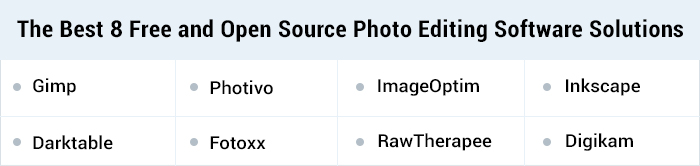
Today, we see a huge take for unified photo editing. The enhanced version of such tools brings greater creativity to the users. Let us check how the majority of these tools differ from one another through a comparison chart given below.
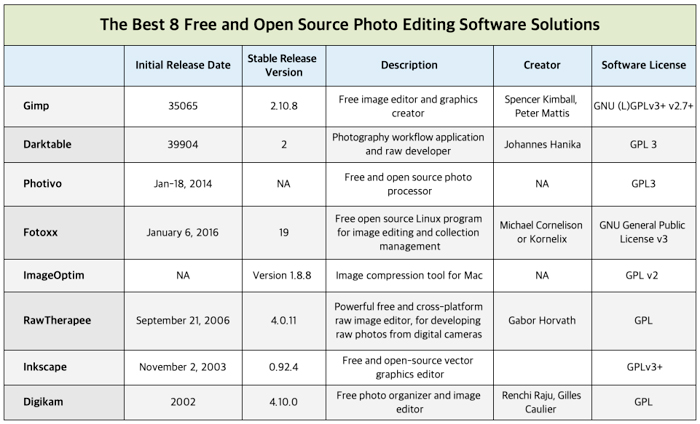
Moving ahead, you will be able to find some of the best open source and free photo editing software programs included in this content in detail to have more info about them.
1. GIMP
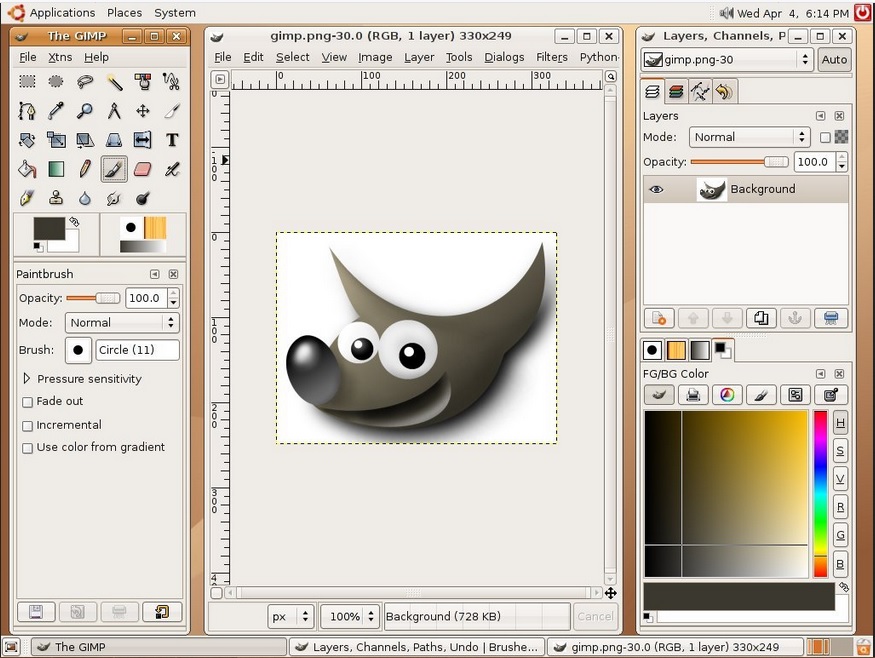
(Source: GIMP)
GIMP is a famous free and open-source raster graphics editing software that is used for free-form drawing, retouching images and converting images into different image formats. The stable version 2.10.10 release date of the software is April 7, 2019. The language of the software is C, and it operates on Linux, MacOS, and Microsoft Windows platforms. The software holds GPLv3+ license.
Highlights:
- GIMP software offers a high-quality framework for manipulating scripted images and that too with multi-language support like C, C++, Perl, Python, Scheme, etc.
- The software provides top quality color management features that assure high-fidelity color reproduction overall digital and print media sources.
- The features of the software extend its capabilities when it gets integrated into many programming languages like Scheme, Python, Perl, etc.
- It provides a high level of customization and ease-of-use to the users to explore more about the software.
2. Darktable

(Source: Darktable)
Darktable is a well-known raw developer and an open source photography workflow application. The software was launched ten years ago, and its stable version 2.6.2 release date is March 20, 2019. The software works in C and GTK+ languages and operates on FreeBSD, Linux, MacOS, Solaris, and Windows. It is available in 26 languages and licensed as per GNU General Public License 3 or later.
Highlights:
- Darktable software facilitates the non-destructive editing process.
- The software features OpenCL-based GPU acceleration, built-in ICC profiles and supports commonly known image formats.
- Darktable UI supports two primary modes, i.e. light-table and darkroom and both of them represent a separate step in the process of image development.
- As of December 2018, 63 image adjustment plug-ins divided into five groups include in the Darktable software.
3. Photivo

(Source: Photivo)
Photivo is one of the most trusted open source and free raw photo editing software program. It is a GPL3 based photo processor that is capable of handling your raw as well as bitmap files in a non-destructive mode. It is multi-platform software that supports working on Windows, Linux and Mac OSX.
Highlights:
- Photivo software follows GIMP workflow integration for image import and export.
- It facilitates 16-bit internal processing and colour management with LCMS2.
- It facilitates Demosaicing, Tonemapping, Adaptive Saturation, Vignetting, Softglow/Orton and Cross Processing.
- It offers fake tilt/ shift and toy effect.
- Translations are made available in 5 languages, i.e., Dutch, French, German, Italian and Russian.
4. Fotoxx
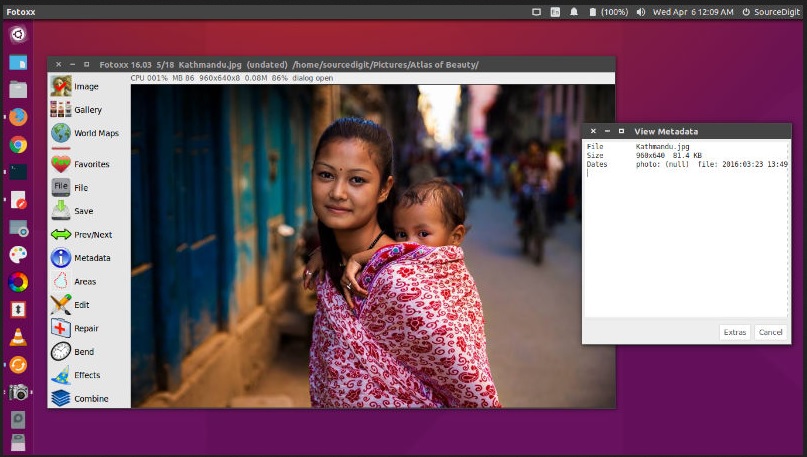
(Source: Fotoxx)
A Linux based free and open source image editing and collection management program – Fotoxx aims at meeting the needs of photographers in a fast and secure manner. Fotoxx software comprises many editing tools to improve images that demands high level of perfection.
Highlights:
- Fotoxx is a standard compliant software.
- It has a batch scripting tool for speedy processing of multiple images needing similar edits.
- Images can be viewed and edited in almost all the image formats and camera RAW formats.
- Edit and retouch functions with internal edit calculations.
- Combined Image Functions: Mashup and Panorama.
- It facilitates switching GUI between English and any other supported language.
5. ImageOptim
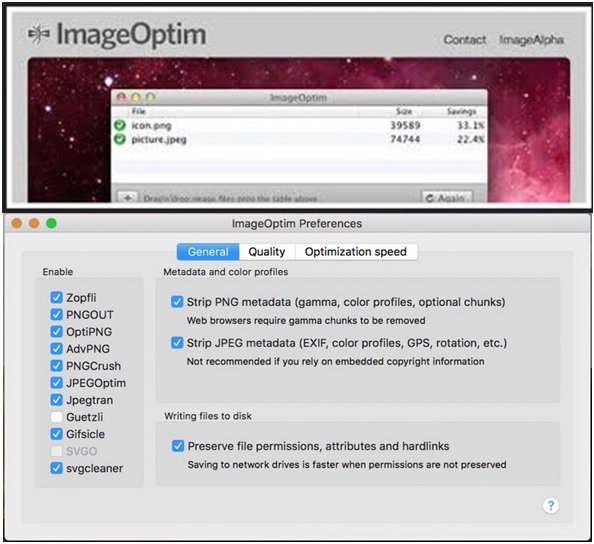
(Source: ImageOptim)
ImageOptim is an open source image compressing tool that quickly resizes and optimizes images on your server. It is an API-based image compressing tool that is fully compatible with all major browsers and operating systems.
Highlights:
- ImageOptim software facilitates advanced JPEG compression utilizing a custom JPEG encoder.
- The software comes with excellent cropping and resizing options.
- The software comes with flexible HTTP API that makes image resizing and conversion easier with no programming requirements. Full hosting and storage control is with the user for processing images.
- The ImageOptim API supports all major development languages like PHP, NojeJS, Python, C#, Java, etc.
6. RawTherapee
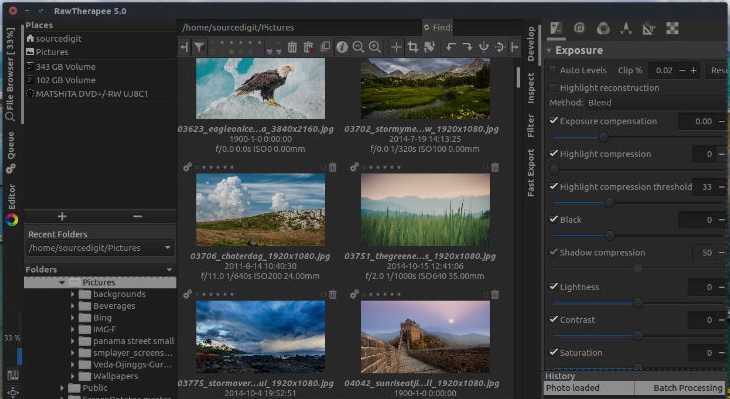
(Source: RawTherapee)
RawTherapee is one of the most exceptional photo editing software programs. It is an open source tool that provides a convenient catalog system for basic photo editing and management. It is the best alternative to Photoshop and Capture One editing tools and operates on all platforms such as Linux, Windows, OS X and Free BSD. The software holds GNU General Public License Version 3. The stable version 5.6 release date of this software is April 20, 2019.
Highlights:
- RawTherapee supports raw files, unlike other photo editing apps. The software also supports the standard non-raw image formats like JPEG, PNG, and TIFF.
- It provides a robust set of color correction tools.
- It supports parallel editing of multiple images.
- RawTherapee supports batch image adjustments with a file browser, a queue, and a panel.
- Tone mapping, graduated filter, advanced wavelet processing, color boost and vibrancy, color-managed workflow, ICC & DCP color profiles, cropping, resizing, and post-resize sharpening are some additional features supported by RawTherapee.
7. InkScape
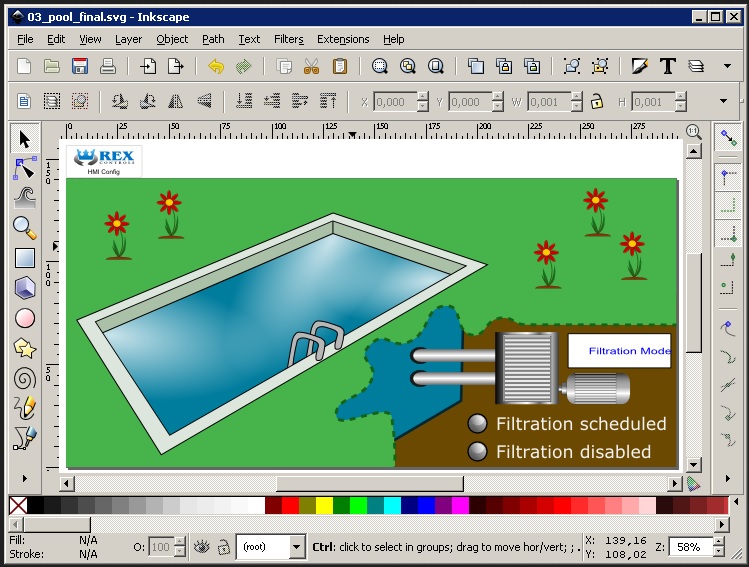
(Source: Inkscape)
Similar to Adobe Illustrator, Inscape is also an open source vector illustrations based photo editor. It is a free vector graphics editor that is available in C++ with gtkmm, Python and operates on FreeBSD, Linux, Mac OS, Windows platforms. This tool is licensed as per GPLv3+ licensing and is available in 90 languages.
Highlights:
- Inkscape software provides flexible drawing tools.
- It offers broad file format compatibility.
- The software provides bezier & spiro curves and powerful text tools to work with vector graphics.
- Object manipulation features of the software include transformations, grouping objects, layers, alignments, and distribution commands.
- A colour selector, colour picker tool, pattern fills, dashed strokes and path markers are some other editing tools supported by the software.
8. Digikam
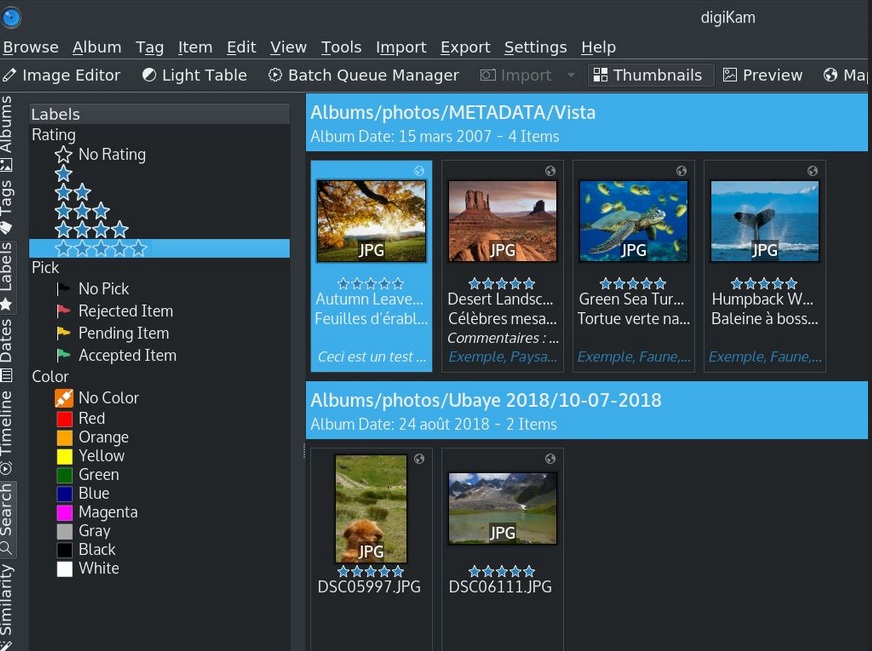
(Source: Digikam)
Digikam is another powerful open source photo management and editing software program. It uses KDE applications and is available in C++. It operates on the Linux, Windows, MacOS and holds a license as per GNU General Public License norms. The stable version 6.1.0 release date of the software is April 14, 2019.
Highlights:
- The Digikam application software imports photos, raw files, and videos for editing requirements, and organize them in the library.
- The Light Table feature helps in easy comparing similar pictures.
- The specific plug-in architecture is used to simplify the development process and sharing code with other applications.
- Print wizard, calendar creation wizard, raw image converter, DNG converter, edit pictures metadata, create video-slideshows and image batch processing are some additional features supported by the software.
Adobe Lightroom is a popular software that we have included for discusision. It is a leading commercial photo editing software solution used for different image editing purposes. The below-given information will let you know more about this software in detail.
Adobe Lightroom
Adobe Lightroom is a coloud-based photo editing software system that provides all the tools from editing, organizing, storing, and sharing your photos across different mobile, web and desktop devices.

(Source: Adobe Lightroom)
Features:
- The lightroom software creates presets for easy time and development style saving.
- Quick develop panel helps batches in processing images.
- Exceptional UI and easy transfer adjustment setting from one image to another.
- Non-destructive editing projects to safeguard the original images.
- Powerful RAW file editor.
- Creative adjustment tools and easy to crop images.
BeFunky, Pixlr X, Movavi Photo Editor, Canva Photo Editor, and Fotor are some other options related to digital photo editing. If you are already using one from the software listed above, you can freely share your reviews here.
Conclusion
Spending hours’ painstakingly burning, cutting and dodging images to acquire the right balance of tones have now become the subject of the past. Today’s photo editing software programs are advanced systems and are capable of meeting all types of refining needs of the users.
AI-driven photo cameras, editing software, and apps are nowadays available in the market. A recent survey reveals that out of 52% of total selfie’s taken by adults, 34% of them are retouched before they get posted to social sharing platforms and distributed among their networks. Also, 68% people Photoshop their pictures so that they can have a better version of their virtual image before it goes online. Free photo editing tools have thus; become the primary choice of the users these days.
If you are looking for a system that can effortlessly allow you to edit and enhance images, then, the above listed free and open source photo editing software solutions could be the right choice for you. They are robust and integrated suites of photo editors that work exceptionally and assure perfect post-processing of the photos.