Taking that first step of deciding to build a chatbot can be daunting, but with the help of picking the right Facebook messenger chatbot tools, it can be beneficial and are indispensable to businesses.
In fact, a well-built Messenger chatbot can effectively aid the entire marketing department as it produces high engagement rates.
For example, the open rates of messenger messages with the aid of a chatbot can skyrocket to 70-80% in the first hour.
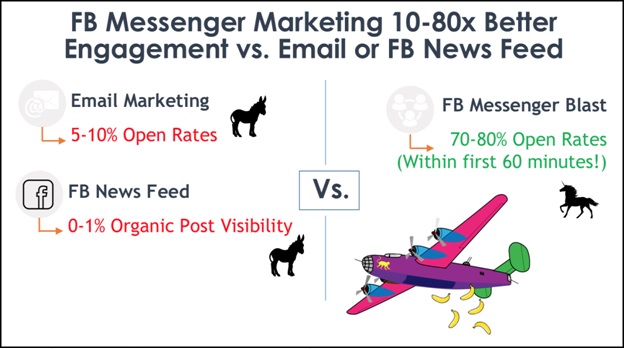
One of the best ways to begin utilizing Messenger chatbots is to understand how to best implement that chatbot to your business.
As you work on your chatbot, you may make some mistakes along the way and learn from them.
If you want to make your chatbot work well for you, here are ten of the best practices you should be aware of.
1. Define Your Goal and Expectations
Your goals and expectations should be defined beforehand to map out what paths your chatbot building efforts will take
You must be aware of why you’re building a chatbot in the first place and what exactly you're setting it up for.
Not doing so beforehand may have you end up with a digital paperweight that’s a waste of time and resources.
Expect the chatbot to help make things a bit easier, but not make them completely effortless.
Chatbots are tools like any other, and they can indeed do wonderful things.
But they’re no panacea for every digital marketing problem, and they can't just make miracles.
Make sure you understand that before going into building one for your own business.
You must then set your customers' expectations by letting them understand that it’s there to serve them better.
Also, let them know that there's a human behind it who can jump in if their concerns become more pressing.
2. Use Simple and Direct Language
Customers don't appreciate being confused when they have questions and problems they need help with.
Use everyday language and avoid jargon so your chatbot will be immediately understood.
Also, get to the point and don't have your chatbot talk in circles and long paragraphs.
Just a sentence or two for an introduction is fine so customers won't be intimidated.
Have the chatbot's responses be as concise and comprehensible as possible.
3. Craft the Human Voice and Personality of Your Chatbot
The good thing about a chatbot is that you can craft how it comes off to customers.
Making the chatbot seem as friendly and human as possible is crucial as being too formal can make it sound robotic in tone.
The chatbot may be designed to help customers, but it need not be like an android in a sci-fi movie.
Have it speak in a casual tone without being too crass so customers will feel welcome and cared for.
Of course, you'll want the chatbot to be on-brand as well, so do what you can to align it with your brand.
You can do so through its greeting, calls-to-action, and visuals, but make sure to not make it too blatant.
Keep sentences positive and neutral at the same time to maintain the helpful tone—think friendly, not inoffensive
The goal of the chatbot is to help customers, so do what you can to make it sound and be helpful.
Check out this short infographic I made on what constitutes a good Messenger chatbot.
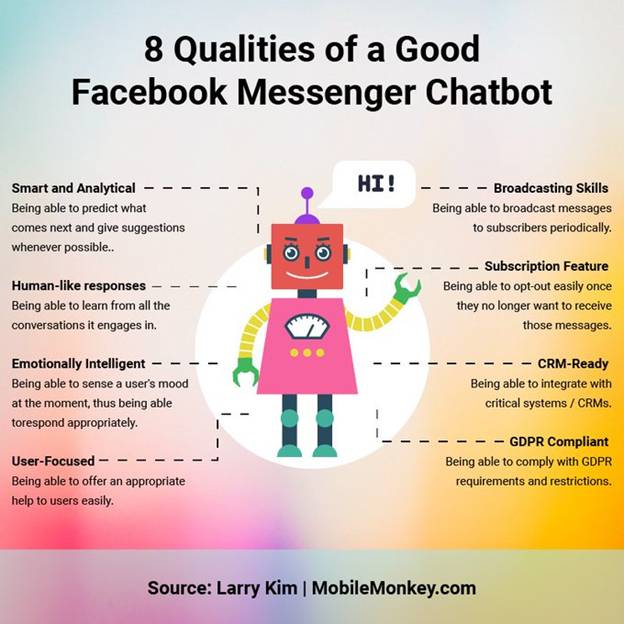
4. Add Visuals
You can add some visual components to bring more personality to your chatbot and make it more compelling.
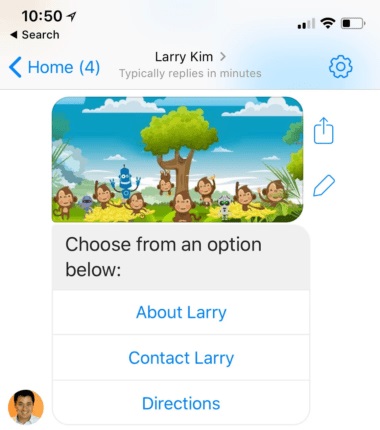
Images, emojis, and animated GIFs are good for adding more character to the chatbot.
They can help make your chatbot more approachable and human, as well as more engaging in conversation.
The visuals can also help reinforce the messages being sent by your chatbot, thus making it more effective in helping customers.
This can then potentially boost conversion rates, owing to your business being more caring through your chatbot.
5. Plan out All Possible Conversations and Responses
This is the bulk of the chatbot building process, and it takes considerable planning.
You should have considerable experience if you've been managing customer support through chat beforehand.
This should give you a good idea of what kind of conversations your chatbot may encounter.
Build out conversation trees by basing them on that past experience and common concerns regarding your business.
Prepare all the possible inquiries and put down all the best possible responses for each.
Basically, the chatbot is meant to guide customers through problems to bring them to a possible solution.
The chatbot may struggle in responding to customers due to misspellings, slang, dialects, and so on.
However, it can still help by offering tips and hints along the way, as well as avoiding open-ended questions.
You can create branching paths and categorize them, then creating guided responses.
Customers can choose from them so they can then direct the chatbot to the answers they seek.
They can be as simple as 'yes' and 'no' answers or multiple choices with appropriate answers.
6. Always Have a Human Ready to Take Over
Always have a human on hand to take over and provide assistance when concerns require a higher level of customer support.
This is the most important part of using a chatbot in day-to-day customer support.
Nothing is more frustrating to a customer than customer support that doesn't give a helpful response.
The chatbot can help make customer support easier by handling most basic concerns.
However, more advanced concerns may be too much for just the chatbot.
That's why live chat takeover is such an important feature as it lets someone jump in to help.
It’s necessary whenever the chatbot doesn't have the right answers for the customer in need.
Chatbots are are born to assist humans anyway.
7. Map out Your Funnel
Your chatbot acts as a guide for every customer that comes in, so you should map out their journey.
Upon onboarding, the chatbot leads them to answers and solutions that culminate in a call-to-action.
Every user that comes in is a lead that can be nurtured through customer service and marketing.
Map out conversations to lead users through a funnel that takes them from being a lead to an actual customer.
It can also be designed to encourage repeat business, thus increasing its effectiveness.
8. Have Clear Calls-to-Action
The end-stage of a conversation usually arrives at a customer who has responded to all questions and expects to move on.
That culminates in the call-to-action, which the chatbot provides to the customer as a definite answer.
This is also an opportunity for the chatbot to potentially convert the customer through that call-to-action.
The call-to-action must be clear and direct, and that can be done by making it a button a customer can click on easily to proceed.
Where they land upon clicking it must also be considered carefully to secure that potential conversion.
Bringing them to somewhere that's not within expectations can lead to frustration and loss of that potential conversion.
9. Constantly Improve Chatbot Responses
Building a chatbot is an ongoing process that requires you to strive for improvement.
Monitor conversations and see where your chatbot can be made better in how it responds to a customer inquiry.
Constantly update your chatbot to include responses to new concerns when they come up frequently.
You can never truly predict what customers may ask about, so you won't get everything down in the beginning.
As the chatbot continues to learn, so should you so you can make your chatbot better in the long run.
10. Apply Chatbots Only When Needed for Efficiency
An effective chatbot is used only when it’s needed in an area where it can actually help make more efficient.
First off, make sure to use a good chatbot builder with all the tools you can possibly need.
You should focus your chatbot on small and well-defined tasks, not make it do big things right off the bat.
Apply the chatbot only in areas that can be made more efficient when the need does present itself.
You can then continually optimize and update the chatbot as new technologies and trends come up.








