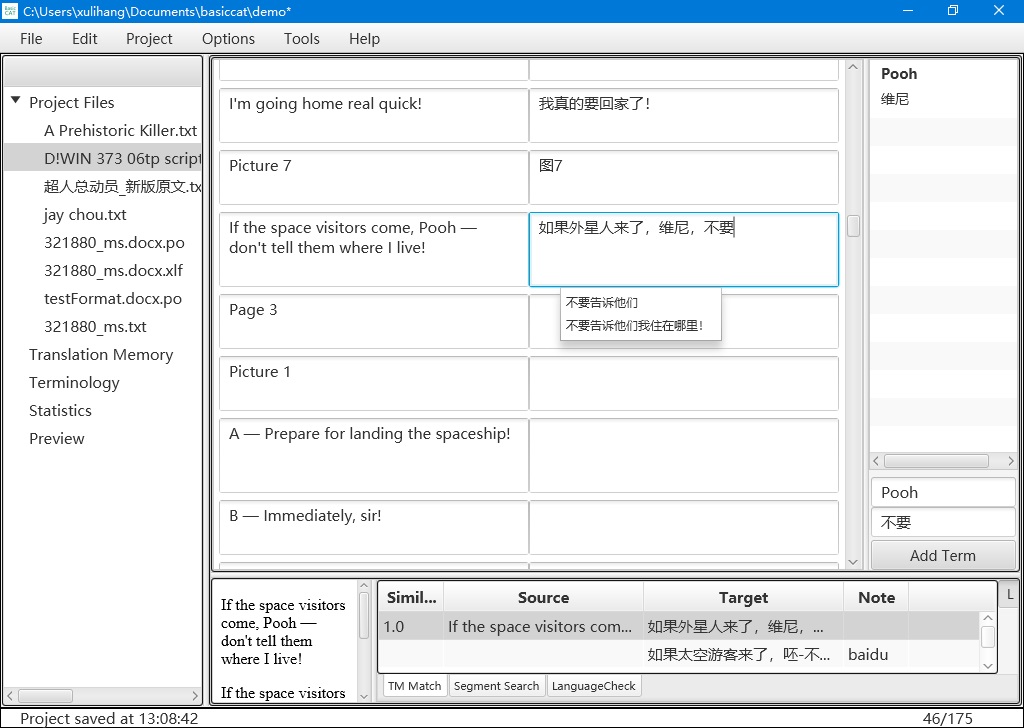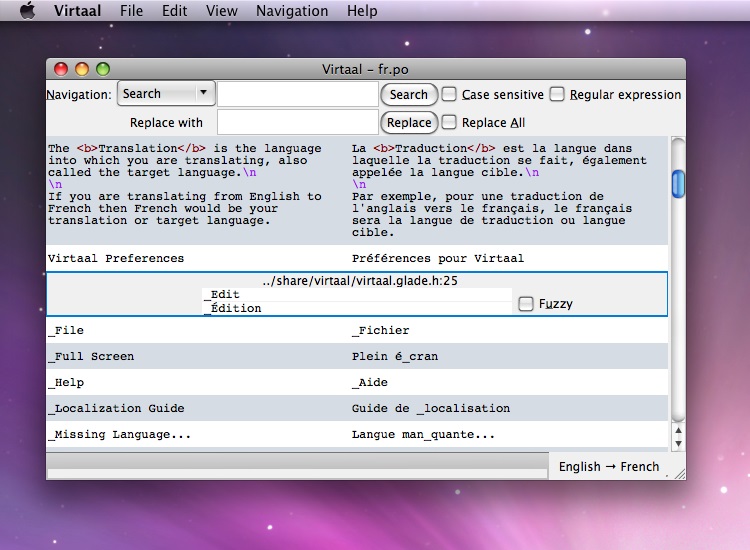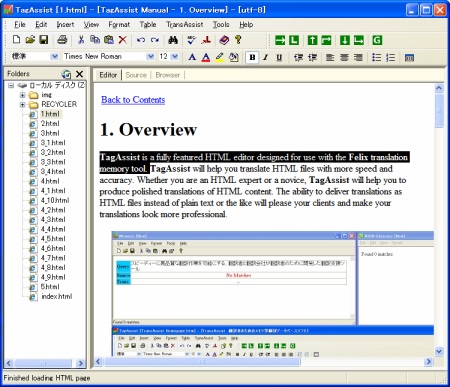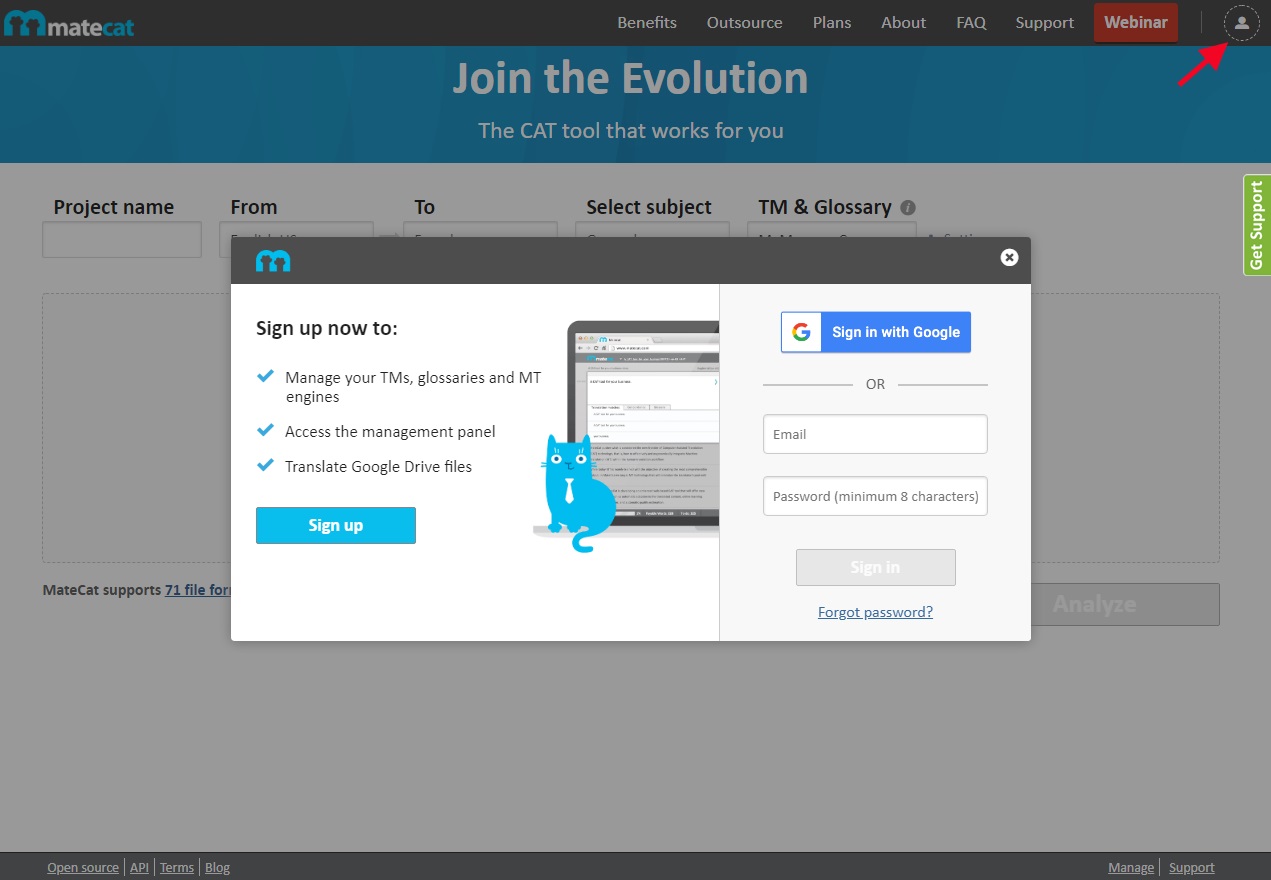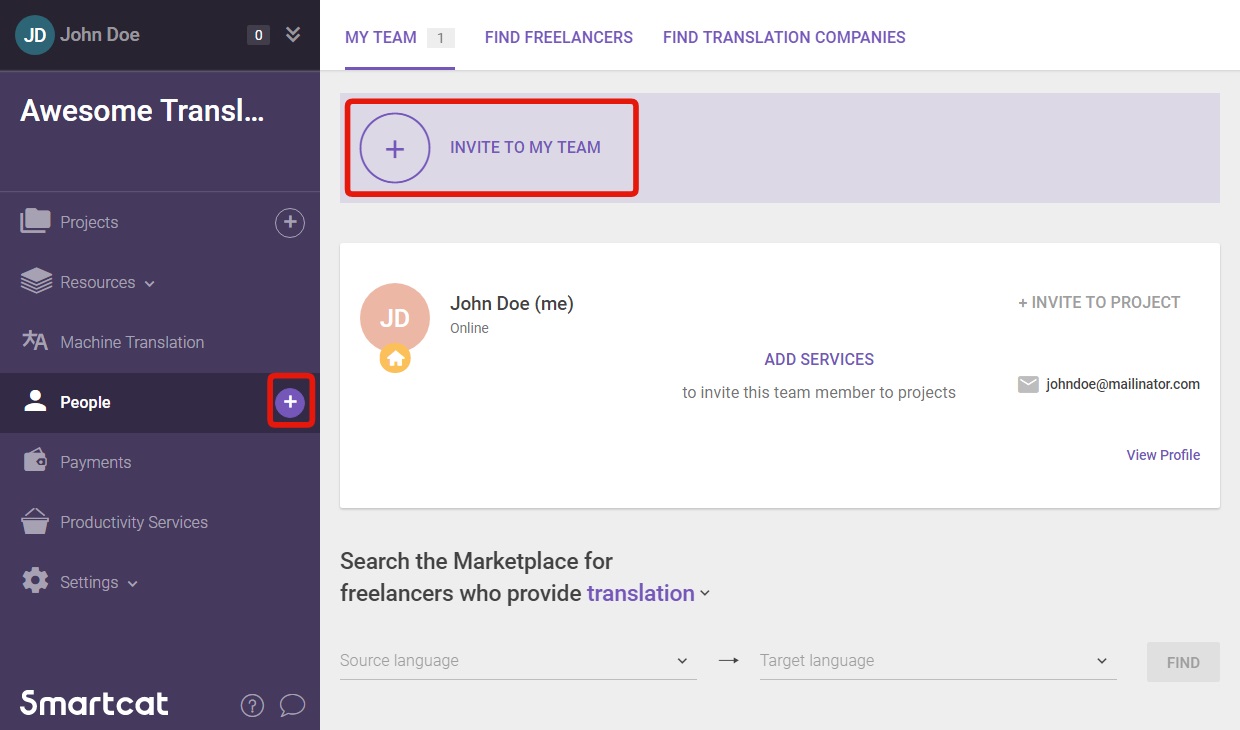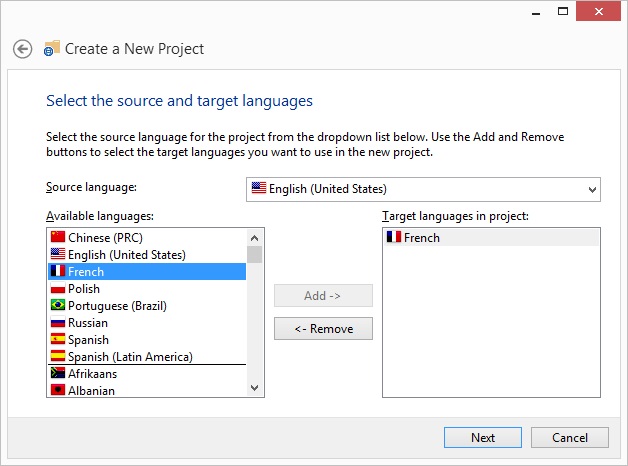In an era of business globalization, companies are crossing geographical boundaries and establishing their local presence to target a wider range of audiences and markets. In this scenario, the language barrier (a barrier to communication between two people unable to understand each other's language) becomes the biggest challenge which can prevent businesses from growing and achieving their goals.

Thousands of businesses use computer-assisted translation software for seamless communication with team members, stakeholders, and clients located overseas to address the issues relating to language translations. If your business requires communicating in other languages besides your local language or piles of documents to be translated accurately, CAT software becomes a necessity for you. Here, we have listed intricately curated top 10 free and open source computer-assisted translation software which you can deploy for your business without making a huge investment.
But, before you go through the list of these free and open source CAT tools, let us have a basic understanding of what exactly is a computer-assisted translation software, why should you use it, and the features to look for so that you gain the most out of it.
What is Computer-Assisted Translation Software?
Computer-Assisted Translation software, also known as CAT software is a tool which helps translators and linguists to translate the text in the language they require. Often it is confused with machine translation, which requires just feeding the text, and it just gets translated without involving any human effort. Unlike machine translation, Computer-Assisted Translation Software assists humans in translating the text and saves that text into a database, which is known as Translation Memory (TM).
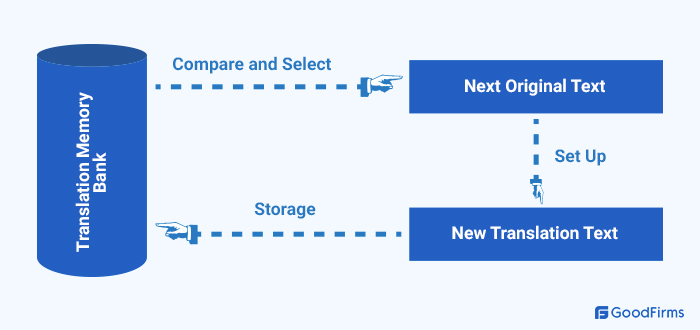
To clarify further, CAT tool helps in translating. Just like a spell checker in a word processing software helps in ensuring that the spellings in the content are correct. The computer-assisted translation software enables you to translate documents but does not automate the entire translation process, just like Google Translate and similar other machine translation tools do.
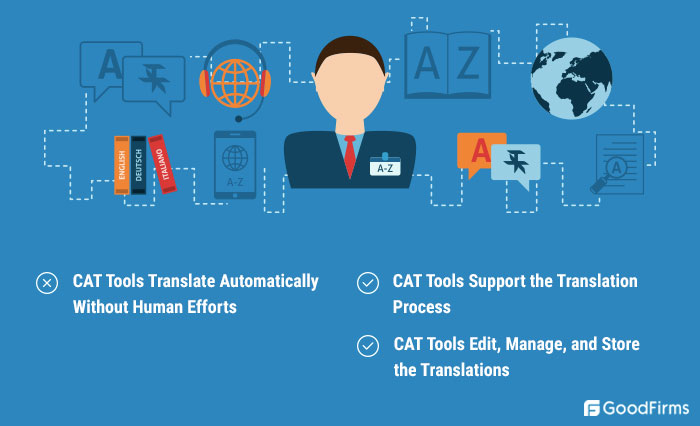
For a better understanding, the below comparison table can come of good help -
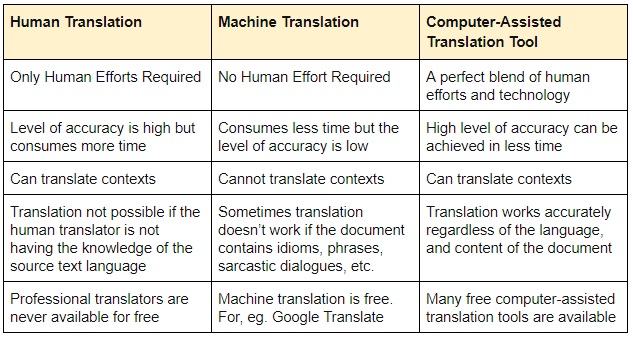
The Core Components of Computer-Aided Translation Software
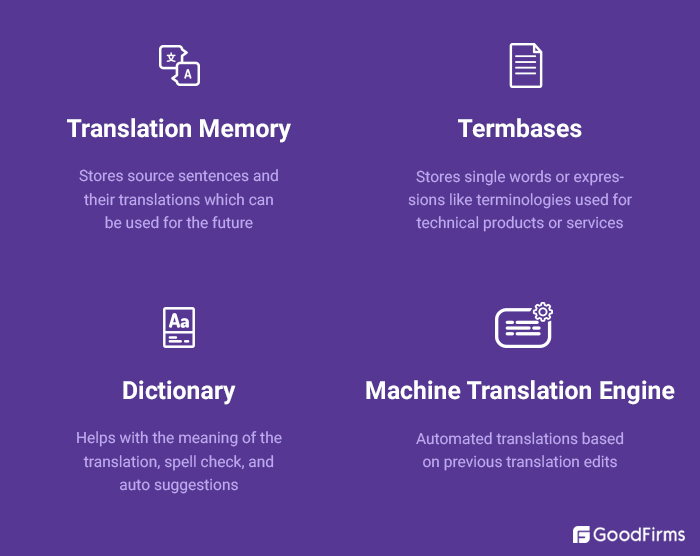
How Does a Computer-Aided Translation Software Work?
The computer-aided translation software breaks the content into small text segments. The text segments are not necessarily whole sentences. You can set up some rules in the CAT tool based on which the text segmentation can be done. For example, one rule can be that the segmentation ends at a full stop, comma, or an exclamation mark.
The text segments are then compared to the existing text segments in the translation memory. There are 4 types of matches detected - context match, 100% match, fuzzy match, and fragment match. It fetches the matching content from the translation memory and inserts it into the translation field.
The CAT tool provides suggestions for the content that doesn’t match with the existing translations in the translation memory. It also allows translators to look up words in a range of terminology databases for quick, seamless, and accurate translation of the document.
The translated segments are then stored in the translation memory. Whenever you use a CAT tool for translating content, the translation memory within the system grows. So, the next time you translate the same content, you get content translated easily.
Last but not least, it saves the translated document in the format you require.
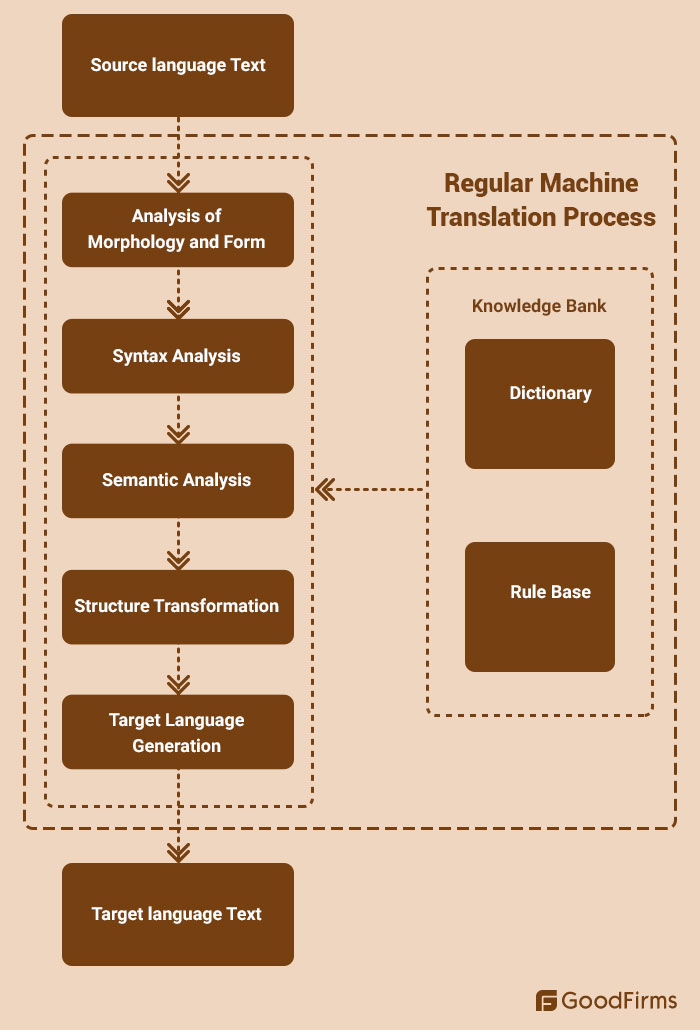
Benefits of Using Computer-Aided Translation Software
Computer-aided translation software has replaced the manual methods of translation due to its convenience and accuracy it provides. Besides that, it provides below-mentioned benefits which hold a lot of importance when clear transactions are required -
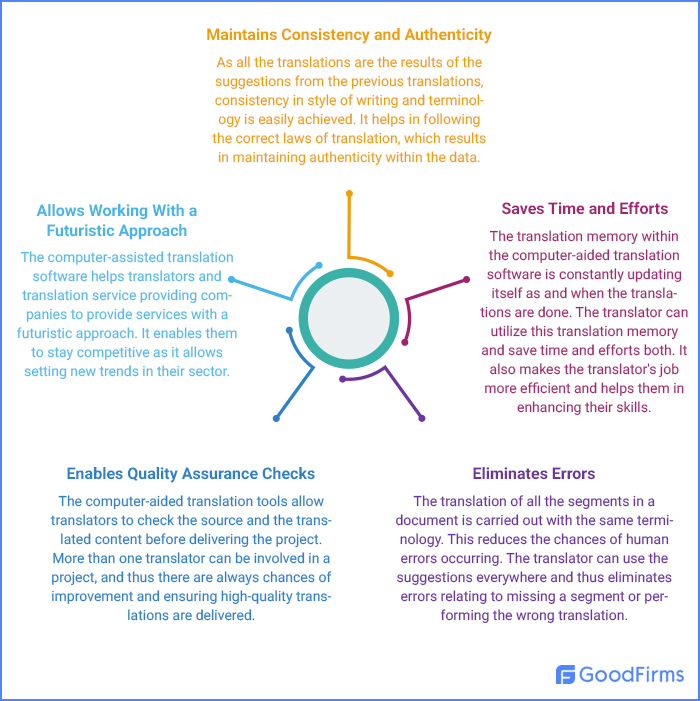
So, now, when you know what exactly is computer-assisted software and its benefits, you might be confused about which one to select that can suit your business requirements. We understand that every business is different, and so are their processes. Here, we have listed some must-have features of computer-assisted translation software, which you need to consider before selecting one so that you can reap the maximum benefits out of it.
Must-Have Features of a Computer-Assisted Transaction Software
Segmentation
The segmentation feature of a CAT tool divides the content into several numbers of segments, which simplifies the process of the translation. Instead of typing the translated text of the similar content again, the translators can use the existing content segments from the database.
Memorization
Once a specific content is translated using the CAT tool, it memorizes the source text and translated content into its memory. This feature is extremely important because when the next time you are translating the same content, the CAT tool provides auto-suggestions and enables translators to translate the text without any manual effort quickly.
Rectification
The translators can view the source and translated content both and allows them to rectify the translated content to maintain good quality. It also helps in searching for any particular segment and revise it if the translators have any doubt in the translated content.
Centralization
You need to choose a computer-assisted translation software that can enable different translators to work on the same document. Even if the team of translators is remotely located, working together helps in achieving accuracy and speed in translations.
Import/Export Different File Formats
The CAT tool you select should allow you to import/export documents in different file formats. This will help you in delivering the translation services to your clients the way they want.
So, these are the must-have features of the computer-assisted translation software. Are you looking for a CAT tool, but overwhelmed with the idea about which one to choose? Just go through the details of these solutions, followed by the comparison chart helping you to select the best CAT tool that suits your business.
The Top 10 Free and Open Source Computer-Assisted Translation Software Comparison Chart
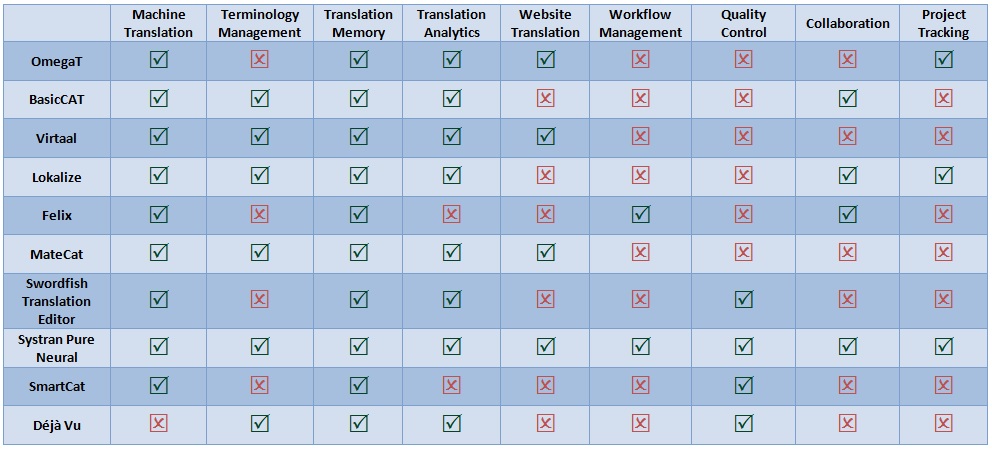
The Top 10 Free and Open Source Computer-Assisted Translation Software
#1 OmegaT
OmegaT is an open source and free CAT tool compatible with Windows, macOS, and Linux. It is used by professional translators to translate even the complicated documents accurately. It has an uncluttered interface which has made it extremely easy to use CAT tool. It includes an extremely helpful forum which has proven to be a perfect companion for translators looking out for high-end efficiency.
Key Features
- Allows translating multiple files in multiple file formats
- Can consult an unlimited number of translation memories, glossaries, and dictionaries
- Allows users to customize file extensions and encodings
- Allows segmentation based on language, file format, and regular expressions
- Performs tag validation after translation to ensure there are no accidental errors in the translated document
- Can fetch machine translations from Google Translate, Belazar, and Apertium and display it on another window
- The separate windows in the interface can be moved around, minimized, and maximized
If you have already used OmegaT, please feel free to share your reviews here.
#2 BasicCAT
BasicCAT is a free and open source computer-aided translation tool that has proven to be a simple and extremely useful tool for translators. It is easy to learn and can be used to build a CAT tool suiting to your business logic. The design principle of BasicCAT is based on focusing on translating and reducing eye shifting. The selected word meaning, language check results, and machine translation are shown as a dropdown list below the input text area.
Key Features
- Includes translation memory
- Can manage terminology
- Allows language check
- Allows autocorrection
- Can export bilingual paragraph files
- Allows merging and splitting segments easily
- Supports common file formats like TXT, idml, xliff, gettext Po
- Allows version control using Git
If you have already used BasicCAT, please feel free to share your reviews here.
#3 Virtaal
Virtaal is a free and open source computer-assisted translation tool that is rich in features and allows you to focus on performing accurate translations. It includes powerful translation features that can help you in translating accurately with speed. Also, it has an uncluttered user interface, which makes it easy to use. It keeps you focused on only the current translation. Everything else is hidden.
Key Features
- Includes simple and intuitive layout
- Can display comments from previous translators and programmers
- Allows fast and easy navigation within the file
- Supports a wide range of file formats
- Allows spell check for original and translated text
- Designed to work on small screens also
- Compatible with Windows, Mac OSX, Linux, and other platforms as well
If you have already used Virtaal, please feel free to share your reviews here.
#4 Lokalize
Lokalize is a free and open source computer-assisted translation system which can help in translating OpenDocument files (*.odt). It is also used for extract text for translation from .odt to .xliff files and to merge translation back into .odt file.This software is distributed under the terms os the GNU General Public License (GPL) Version 2.
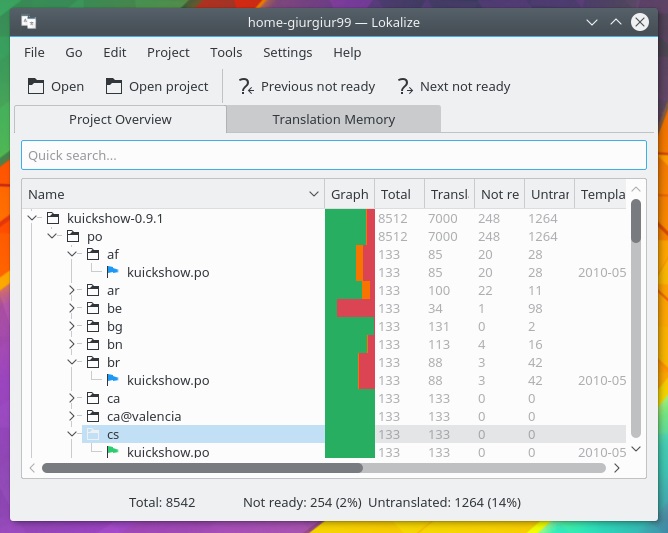
(kde.org)
Key Features
- Has full navigation capabilities
- Includes extensive editing functionality
- Includes advanced search functions
- Allows syntax checking
- Includes statistics functions
If you have already used Lokalize, please feel free to share your reviews here.
#5 Felix
Felix is a free and open source translation memory system that can help you in being more productive and consistent in your translation jobs. It provides all the benefits required to perform translations accurately and seamlessly. Every feature of Felix is designed keeping the requirements of the translators in mind and thus is highly simple and intuitive. One of the biggest examples of its intuitiveness is that it allows you to work directly from Microsoft Office.
Key Features
- Includes automatic glossary searches
- Allows you to share your Felix translation memories and glossaries over your network
- Allows creating an unlimited number of translation memories and glossary
- Includes easy to use interface
- Allows you to translate more text in less time with improved quality
If you have already used Felix, please feel free to share your reviews here.
#6 MateCat
MateCat is an open source and free online CAT tool used by translators, companies, and enterprises for overcoming language barriers. It is a joint effort by the top researchers and engineers working for improvising translation automation processes. It even provides the facility of an extended network of professional translators. If you are not able to handle a translation project directly, you can outsource it to another translator within the platform.
Key Features
- Completely free software with no hidden costs
- Allows you to outsource translation project in a single click
- Allows you to translate more words in an hour
- Helps you in easily splitting, managing and delivering rush translation projects
- Access free and quick answers to your technical questions
If you have already used MateCat, please feel free to share your reviews here.
#7 Swordfish Translation Editor
Swordfish III is a free but advanced computer-assisted translation tool that is based on XLIFF 1.2 open standard. It is designed especially for demanding professional translators. It supports Translation Memory eXchange (TMX), which is the vendor-neutral open XML standard for the exchange of translation memory (TM) data created by CAT tools. It includes a superfast internal database server and integrated support for RemoteTM Web Server. It can also use third-party database engines like MySQL 5.x and Oracle 10g for storing terminology data.
Key Features
- Supports a wide range of file formats
- Compatible with other CAT tools
- Can reuse translations from previously translated XLIFF files
- Includes translation memory and terminology management
- Allows you to ensure terminology consistency
- Can display translation status history
If you have already used Swordfish Translation Editor, please feel free to share your reviews here.
#8 Systran Pure Neural
Systran is an online language translator that allows you to translate any text in any language. Whether it is an email, file, or a web page, this software allows you to translate any language with high-end accuracy. It is one of the best online free online language translation services available across the web. Used by thousands of translators, enterprises, and Fortune 500 companies, this software is quick and easy-to-use.
Key Features
- Easily customizable as per your business requirements
- Includes interactive translator
- Allows quick file translation
- Includes office plugins
- Includes dictionary and language manager
If you have already used Systran Pure Neural, please feel free to share your reviews here.
#9 SmartCat
SmartCat is a free computer-assisted translation software which a perfect blend of features designed to help translators improve their productivity and provide high-quality services. It makes work easy and quick for translators and linguists by facilitating them with powerful, user-friendly, and free-to-use tools.
Key Features
- Allows an unlimited number of users
- Enables you to share the documents and work in collaboration
- Access to constantly updated translation memories
- Allows controlling data and its users to maintain security
- Allows uploading content in any format including images and PDF files
- Allows locking files to keep them secure
- Includes high-end terminology management
If you have already used SmartCat, please feel free to share your reviews here.
#10 Déjà Vu
Déjà Vu is a powerful computer-assisted translation software used by translators, companies, and enterprises. It has a user-friendly interface with powerful features allowing the team of translators to collaborate and guaranteeing consistency and quality at the same time. It helps the team of translators in sharing translation memories and terminology and avoid rework.
Key Features
- Facilitates fuzzy match repair
- Can work for multilingual projects and multilingual databases
- Includes quality assurance module with customizable rules
- Compatible with other CAT tools enabling import/export of any file extension
- Includes in-line spell checker
- Can integrate machine translation
So, these were the top 10 free and open source computer-assisted translation software which you can consider for your business. But, if you require advanced features not included in these free ones, you can go through the details of one of the most popular CAT tool - WordBee
If you have already used SmartCat, please feel free to share your reviews here.
WordBee
WordBee is a cloud-based translation management system. Allowing an unlimited number of users; this software is just perfect for medium to large scale enterprises requiring to translate their multiple content streams. It has customized solutions for a wide range of industries like automotive, marketing agencies, language services, media corporations, software, etc.
Key Features
- Includes multiple-columns for reviewing translations
- Easy search option allowing you to search for terminologies and phrases across all the translations done in the past
- In-context tools for software and UIs
- Provides auto-complete and quality assurance facilities
- Allows any file type to be translated
- With high-end speed and functionality, no situation is beyond your control
Conclusion
When it comes to translation, the translators are required to deliver both - quality and efficiency. A well-featured computer-assisted software can help translators by taking full advantage of the technology and not relying completely on machine translation at the same time. Even the enterprise-level translation service providers are using these CAT tools as they provide high-level accuracy and improved speed.
To widen your selection process, you can also go through freemium and paid computer-assisted translation software like SDL Trados Studio, memoQ, Smartling, and Crowdin.
You can also go through the complete list of computer-assisted translation software intricately curated by the Goodfirms Research Team.
If you have used any of the computer-assisted translation software, please leave your valuable feedback here.
Browse all software categories if you are looking for software used for other business sectors, and stay tuned for updates.
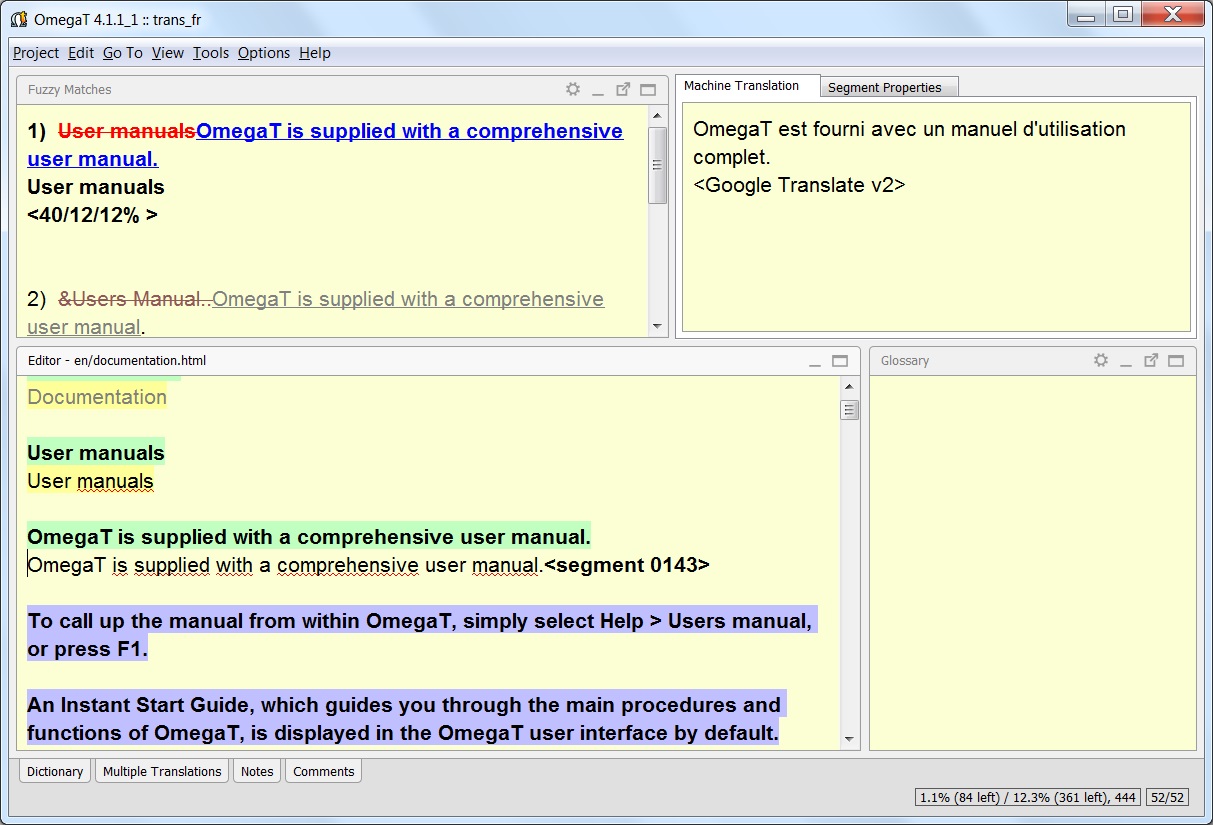 (
(