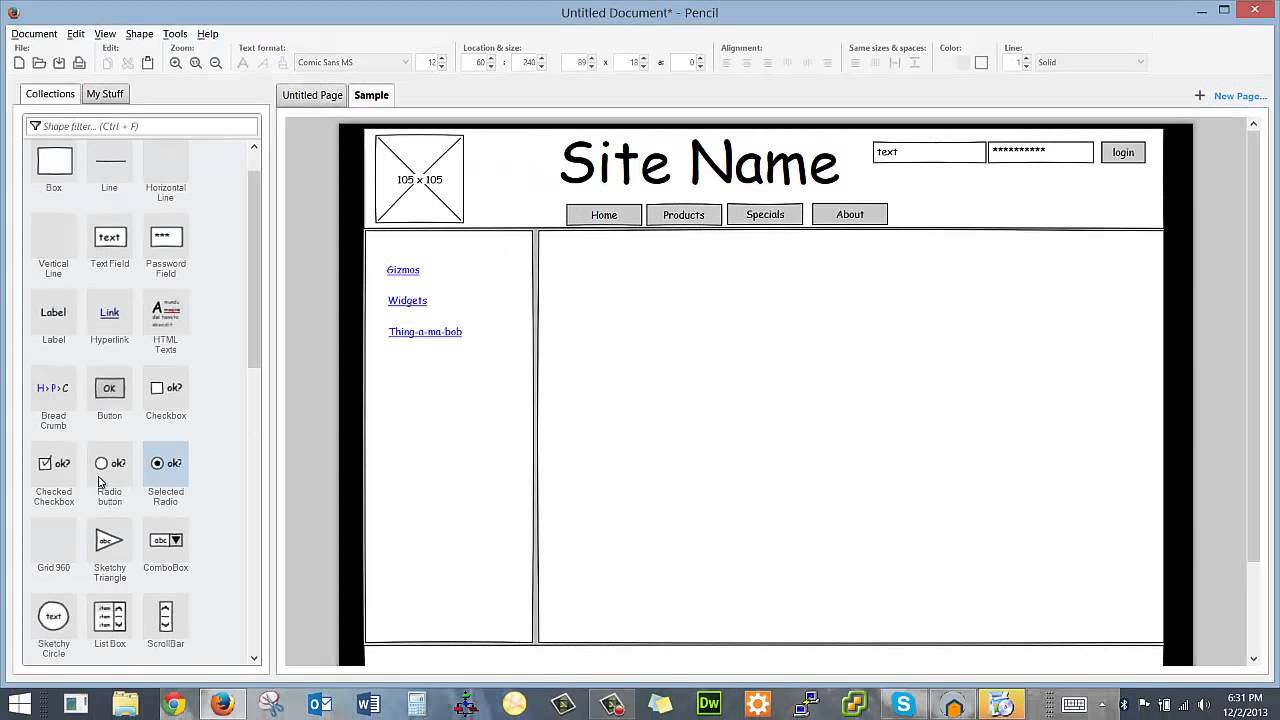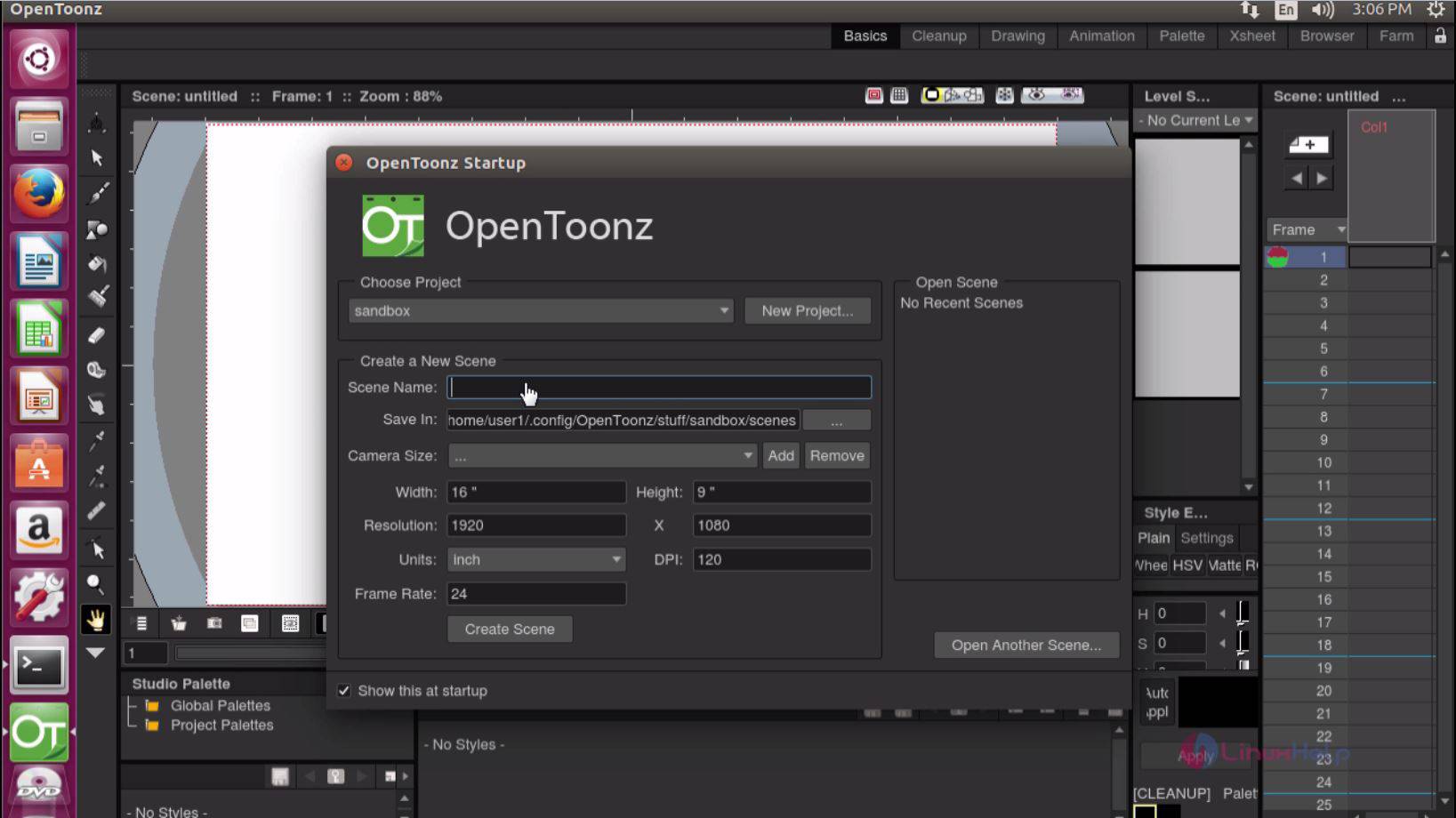Disney, Pixar, Electronic Arts, and Ubisoft are a few names which have become quite common in the world today. All of these studios are pioneers when it comes to animation and VFX creation. Disney and Pixar rule the animated movie industry whereas EA and Ubisoft are minting millions of dollars in the gaming industry. Animation software tools are the heart and soul of the movie and gaming industry. From our personalized gaming avatars to our beloved superheroes, everything comes to life with the help of animation software tools. The last decade has been a curtain raiser for new age animation where now, it is difficult to differentiate between visual effects and reality. Animators are creating their own worlds and universes out of nothing, where you just need a desktop and some hardware, and you are good to go. Walt Disney can be regarded as the Father of Animation, who has left the world a huge legacy to follow and enjoy. Characters such as Mickey Mouse and Donald Duck, to the new age superheroes Iron Man and Spider-Man, all are now household faces and recognized by people in a jiffy. The 21st Century is indeed the dawn of a new era, an era of animation and imagination, where anything you can think of, anything you can imagine, can be brought to life. Animation Software tools are the cogs and wheels of this new age.
What is an Animation Software Tool?
An Animation Software tool helps create motion from inanimate objects. A series of sequential drawings or drafts are created by artists and then animation software moves these frames one after the other to create an illusion of motion. This is the very basis of creating an animation feature. The modern animation software can add multiple effects and additional substance along with simple animation. Things such as stop-motion, motion capture and, augmented reality have become a major feature in recent years. Animation software tools have become a must for all movie and gaming studios nowadays as special effects can help reduce production costs significantly.
Features of an Animation Software Tool
- Tweening- Tweening is a process which integrates one frame to another frame seamlessly in any animation process. This removes the abrupt cut effect between frames and maintains the continuous illusion of motion. Tweening is included in most animation software tools as a basic feature these days and the frames are automatically ‘tweened’ in the background during the animation process.
- Rotoscoping- Rotoscoping is the process of tracing objects on an existing motion picture or on a sequence of frames. If during the editing process the filmmaker feels the need of any object in the frame, animation software tools help in adding objects to the frame by tracing them from one place to the existing motion sequence. This reduces the production cost and saves a lot of time.
- Motion Capture- Motion Capture is a very popular feature of animation these days. It does require a lot of external hardware to execute but regardless filmmakers are using it to add that ‘realism’ to their animated features. Motion Capture is a process where the real movements of people or other living creatures are captured and those movements are traced upon characters in the animation. This creates an authenticity about the animated characters in the feature.
- VFX- VFX or visual effects are manipulations of real-life footage using outside features and objects. Things which are very time consuming, dangerous and impractical can be created with the help of VFX, where real life footage and digitally created footage is combined to give result to a very attractive and credible feature. VFX are omnipresent in the film and television industry today, as it saves a lot of time and production cost for filmmakers and they can make the impossible, possible with the use of special effects.
- Simulation- Simulation is basically a draft or a model which predicts how the process will turn out. Simulation is a very important part of the animation process as it helps map and identify the needs and rectifications in your animated feature. Simulation takes place with your frame creation simultaneously and the frame prediction helps you create a seamless animation experience.
Types of Animation
2D Animation
2D animation is the type of animation that is created within a two-dimensional artistic space. The animation consists of movement restricted to vertical and horizontal gradients only. 2D animation involves usage of bitmap and vector graphics to create elaborate images. 2D animation is majorly used in cartoon and anime creation these days along with motion sketches and low detail visuals. Real world mapping and object animation cannot be done via 2D animation.
3D Animation
3D animation is a form of animation that is created within a three-dimensional artistic space. The object created can move on 3 gradients using three-dimensional animations. Along with vertical and horizontal gradients, the object moves towards and away from the viewer as well. 3D animation involves various processes such as Tweening, Rotoscoping, and Modelling.
Stop Motion Animation
Stop Motion Animation is a very unique form of animation where real inanimate objects are made to come to life using real movements in real time. Varieties of objects are used in stop motion animation such as action figures, hand-cut figures and 3D printed objects as well. The production process of stop motion is very time and resource draining so it is very uncommon amongst animators. But its unique appeal and attractiveness still make it popular for art enthusiasts.
Claymation
Claymation is a subset of stop motion animation. Claymation strictly involves the use of clay figures and objects to be animated. The production process of Claymation is very hectic and resource consuming but the very unique ability it has to catch the viewer’s eye, still manages to keep it well alive among animators and filmmakers. Claymation is extremely popular among children who have seen a plethora of Claymation content in the last couple of decades.
Cel Animation
Cel animation is a distinct form of animation through which draft drawings are drawn on plastic sheets called ‘cels’. When the drawing for each frame has been created, they are moved rapidly through a cell projector to create an illusion of movement. Cel animation, like stop motion animation, is very time and resource draining. It was very popular during the 80s and the 90s, mainly used to create primetime cartoons. The advancement in technology and the production process of Cel Animation has made it rather unpopular these days.
Paint-On-Glass Animation
Paint-on-Glass animation is a technique of animation where oil paints are manipulated on sheets of glass to create an illusion of movement. This is an extremely tedious and artistic form of animation which can be done by a rare few. Russia and the Nordic countries are widely known to use this form of animation which is gaining popularity among art fanatics in the last decades. The animation process is hectic and difficult to execute so it’s done by a rare few professional painters/animators only.
Now let us have look at the best animation software tools available on the Internet today. The top 7 free and open source animation software tools are the following:
- Blender
- Synfig Studio
- Pencil 2D
- OpenToonz
- Maefloresta Tupitube
- GIMP
- Krita
We will now discuss these animation software tools individually with further details.
Blender

(Source: Blender)
Features:
- Rendering
- Modelling
- Animation
- VFX
- Simulation
- Pipeline
- Game Creation
- Video Editing
- Scripting
- Customization
Blender is one of the most advanced animation software tools on the internet and it is extremely popular among animators as it is completely free to use along with being open source. Blender has all the features and functions you would want in any animation software and gives its paid and premium competitors a run for their money. Blender can be used to create an array of animations and simulations for anything from movies to games. In short, Blender is probably one of the most complete animation software out there and a must-have for any animator.
Synfig Studio
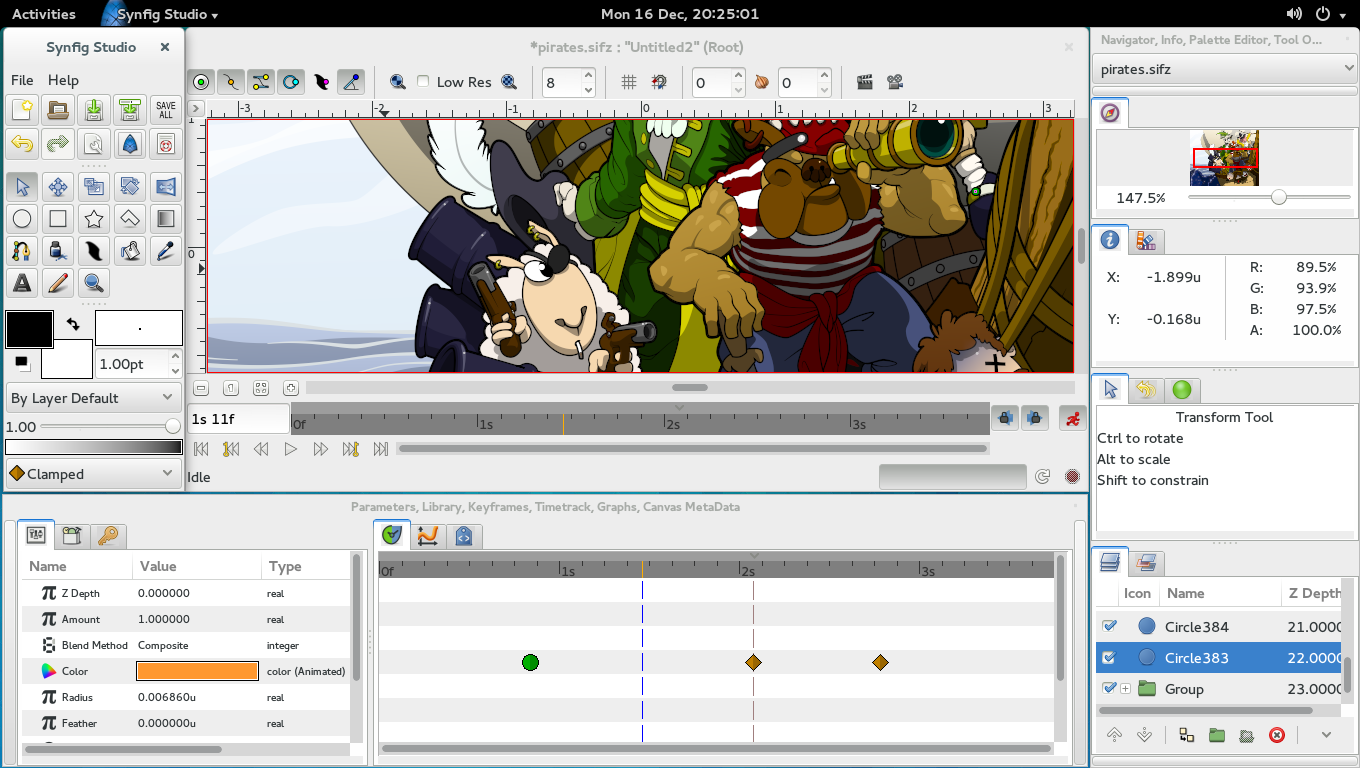
(Source: Synfig Studio)
Features:
- Vector Tweening
- Layers and Filters
- Bones
- Animation
- Bitmap Artwork
- Advanced Controls
Synfig Studio is very popular among comic and cartoon creators. It’s majorly a 2D animation software but can add that minor 3D aesthetic to your animation. Vector Tweening is a major feature of Synfig Studio which enables seamless frame to frame integration. It’s completely based on a Bitmap Art frame which enables minor tweaking of colour bits. Though it might appear quite basic from the offing but Synfig Studio does have an array of advanced features as well making it a complete package for 2D animators. If you are a virtual comic or cartoon creator, Synfig Studio should be your Go-to software.
Pencil 2D
(Source: Pencil 2D)
Features:
- Minimal Design
- Raster and Vector workflows
- Cross-platforms
- Hand Drawn Animation
- Bitmap Artwork
Pencil 2D is a very simplistic 2D animation software. The UI and design are very minimal and convenient to use, making it simple from beginners to professionals alike. A very important feature of Pencil 2D is that it is cross-platform which is very rare among animation software. Pencil 2D too is majorly based on a Bitmap framework, perfect for intricate animation. Hand-drawn animations are the most widely created animations on Pencil 2D and Pencil 2D allows you to animate your creations frame-by-frame along with adding vectors to it. Pencil 2D is one of the most widely used animation software on the Internet.
OpenToonz
(Source: OpenToonz)
Features:
- Powerful Drawing Tools
- Indexed Colour Palettes
- Effects and Compositing
- Frame-by-frame Animation
- Motion Tweening and Tracking
- Scripting
- Particle Systems
OpenToonz is an advanced 2D animation software tool with a big list of features and functions. OpenToonz features extremely powerful drawing tools which help in scaling and modelling of animation features. It’s very efficient when it comes to frame-by-frame animation and along with features such as tweening and tracking; the frame integration is almost seamless. Scripting is another convenient feature added to its list. Particle Systems are another of its added features which help in minute and intricate animation tweaks.
Maefloresta Tupitube

(Source: Maefloresta Tupitube)
Features:
- Rotoscoping
- Stop Motion
- Frame-by-frame Animation
- Cut-Out Animation
- Hand-Drawn Animation
- Virtual Assist
Tupitube is an animation software created by Maefloresta Inc. It’s basically an amateur animation very popular among kids, students, and teachers. Schools and colleges are a market for Tupitube. Its simplistic design and UI is very easy to use for beginners. It also a virtual assist feature to help with the animation process. Tupitube can help create a range of animation features. Hand-drawn animation feature is the most commonly used followed by Cut-Out animation. Even though it might appear amateurish, Tupitube does have advanced functions such as Rotoscoping and Stop-Motion animation.
GIMP
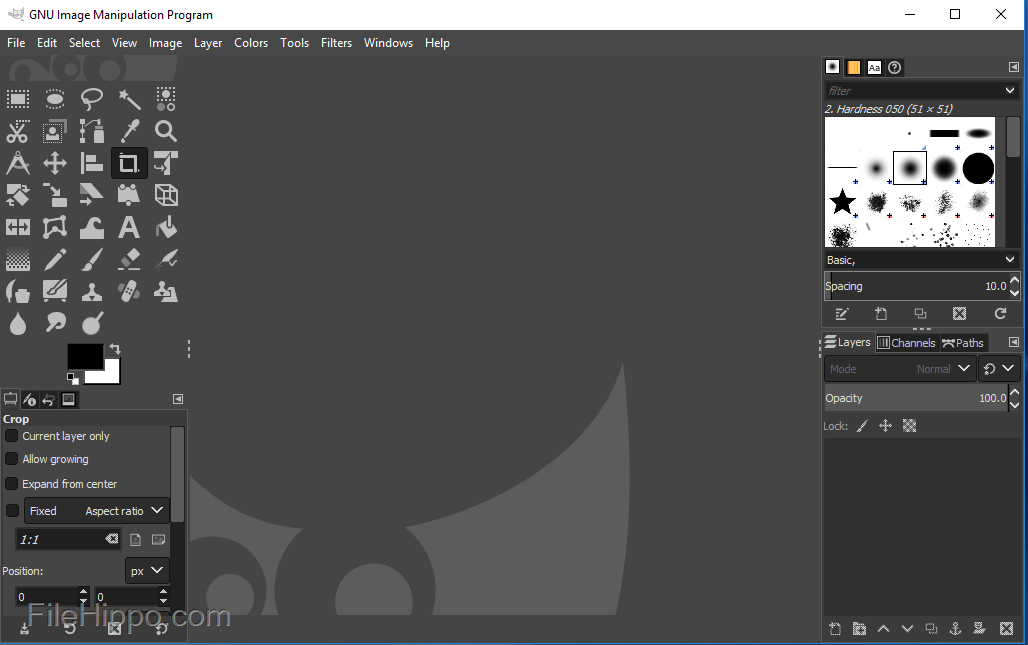
(Source: GIMP)
Features:
- Image Manipulation Program
- 2D Animation
- Frame-by-frame animation
- Simplistic UI
- Hand-drawn animation
- Basic Animation Program
GIMP is the acronym for GNU Image Manipulation Program which has all features a software tool like Adobe Photoshop would and along with that, an added feature of animating hand-drawn 2D figures and drawings. Animation is very basic but it does provide frame-by-frame editing and composition. If you are looking for a very basic animation software tool, GIMP is all you need.
Krita
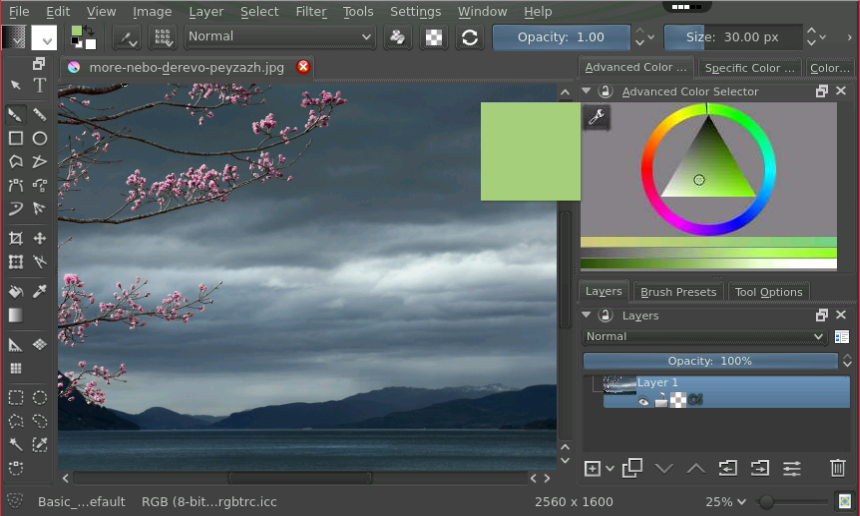
(Source: Krita)
Features:
- Compact UI
- Brush Stabilizers
- Brush Engines
- Resource Manager
- Pop-up palette
- Wrap-around mode
- Drawing assistant
- Mirroring tools
- OpenGL Enhanced
Krita is an open source painting and brushing software tool which is very useful to create draft drawings and frames for virtual comics and cartoons. It is one of the most advanced painting and brushing software on the internet. It has advanced tools such as brush stabilizing and wrap-around. Krita is fully OpenGL enhanced which helps in drafting graphics for bigger projects. It also has a drawing and virtual assistant for extra help to the designer. Krita is widely used in the East Asian animation industry for things such as Anime and virtual comic books. You can always make your drafts extra colourful and detailed with the help of Krita.
We have included one more software under the popular category for discussion-Adobe Animate.
Adobe Animate
Adobe Animate is a popular animation software that lets users design interactive vector and bitmap animations. These animations can be built for games, apps, and the web. The animation can be applied to cartoons, banner, tutorials, and infographics. Adobe Animate lets users publish to multiple platforms. It has powerful toolset for animation that lets users create apps, multimedia content, and ads. It supports export to HTML5 Canvas, Flash/Adobe WebGL, SVG, and AIR. Adobe animate is a great platform to build game environments, integrate audio, and design start screens and interfaces. It has a simple frame-by-frame animation, and users can code right inside the projects.
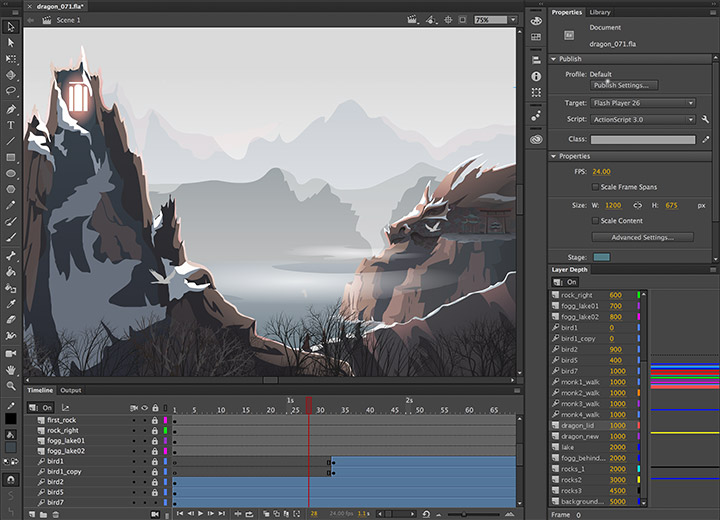
Features:
- Asset Sculpting: users can create new poses for vector using mesh deformation.
- Layer Control: It lets organize animation layers in a parent-child hierarchy.
- Auto Lip-Sync: Automatically match mouth poses to sound inflections
- VR Authoring and Publishing: Use your 2D skills to export 360 VR animations
- It lets users save Animate documents (FLAs and XFLs) incrementally.
- Quick auto-recovery mode
- Export images with the right resolution
- Enhanced asset warping
- Optimize your text atlas outputs
- Generate multiple bitmaps.
- Retain the audio effects when you split the audio, which is imported.
- Create secure AMP-based ads
- Blend modes applied at layer or frame level
Conclusion
Animation is one of the primary elements of content creation in the modern world. When it comes to visual media, animation and VFX are as omnipresent as ever. Whether it is news, television programs, movies or video games, animation has become a vital part of conveying through the visual medium. Animation software tools have become a must for each and every content creator but using them requires a particular skill set and some training as well. For some visual content to look aesthetically pleasing, animation software tools should be a visual content creator’s go-to software and skilled animators are one of the most in-demand professionals in today’s world. The animation software tools discussed in this blog are great additions to your software collection, with an array of advanced features and above that being free and open source. The animation industry is a gold mine at this point in time and these animation software tools can help you seek that gold. There is a range of premium and advanced animation software tools also available on the internet which comprise even more features and are heavy duty to carry out many animation simulations in one go. But for most of the animation process to take place, the mentioned software in the blog should be more than sufficient.
For more information on advanced animation software tools along with the premium software range, you can click here.