A web hosting software is a control panel with a graphical interface helping to manage different websites, databases, files, emails, etc., hosted on a server from a centralized location. It is used by organizations and web hosting service providers for managing multiple websites and databases.
Before we dig in further about web hosting software, which is also known as the website control panel, let’s know the concept of web hosting in detail.
What is Web Hosting?
Web hosting is the necessity of the website. Without web hosting services, the website cannot go live on the internet. Web hosting service providers leverage the tools & techniques required by the companies and individuals to make their website accessible through the internet.
Your website is full of data consisting of images, text, videos, etc., and this data requires space to reside. Web hosting services include managing and maintaining the servers where the data of your website is stored. Also, web hosting services manage the technology required to make your website visible to visitors through internet browsers.

Types of Web Hosting
The web hosting service you select is based on the server space and bandwidth you require. Also, there are different ways to distinguish the web hosting services based on the type of server provided, explained in detail below -
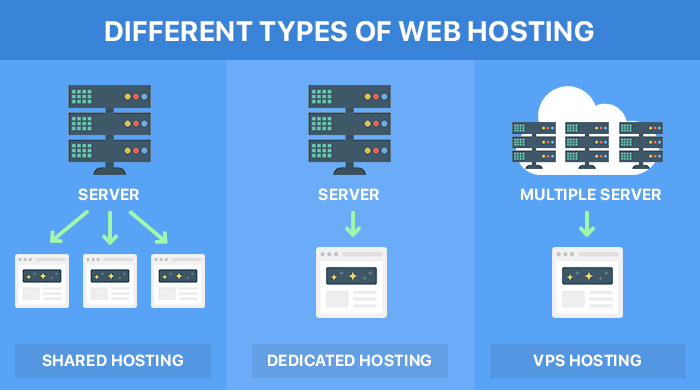
Shared Hosting
If your website has been stored on the same server as other multiple websites, you are availing shared hosting services. The cost of shared hosting is comparatively low as your website is sharing resources like RAM and CPU with other hosted websites.
Virtual Private Server (VPS) Hosting
A virtual private server, also known as a virtual dedicated server, mimics the dedicated server. The virtual private server is installed in the server hosting multiple websites. A single server can have multiple VPS, each one running its own operating system. This gives more control over the hosting to the website owners.
Dedicated Server Hosting
If you exclusively rent the server on which only your website has been hosted, it can be termed as dedicated server hosting. The dedicated server hosting provides control over everything from security to the operating system. Availing dedicated server hosting services is expensive and so is preferable for the websites having high traffic and requiring expert-level technical facilities.
Why is Web Hosting Software Required?
The best web hosting software enables you to streamline your website hosting, server databases, DNS settings, mailboxes, and more. Also, you can monitor the bandwidth usage of the website using a web hosting control panel and adjust your website bandwidth accordingly so that the visitors don’t face any problems while accessing your website.
All these tasks can be done by directly logging into the server but requires in-depth technical knowledge, experience, and expertise. A single mistake, and the entire website is down, which is a loss in terms of database, visitors, and conversions. Contrary to that, web hosting management software is easy to use and saves your time when it comes to managing domain names & email accounts, upload files, install applications, etc.
A web hosting software addresses two major issues - security and web page loading speed. It helps you in monitoring your website performance 24/7 and automates the task of managing your web hosting seamlessly.
Web Hosting Software is Used by -

Web hosting software is used for managing several websites, email accounts, databases, etc. Some companies and individuals hire web hosting service providers for this job. Whereas many of them believe in managing on their own with the help of web hosting software.
By using web hosting management software, you can -
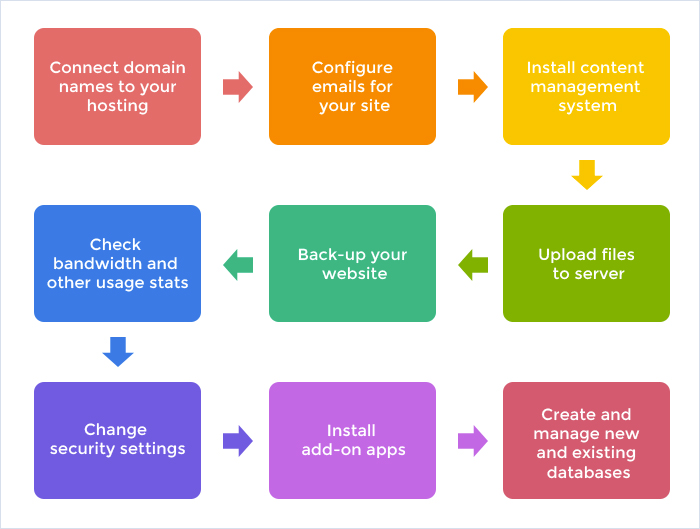
Features to Look for in a Top Web Hosting Software
To control the entire website hosting environment, you need to deploy a web hosting software allowing you to manage the below-mentioned tasks -
Domain & Subdomain Management
Domains are used to access website resources. Your best domain hosting software should allow you to create new and manage your existing domains and subdomains on your server.
DNS Management
The DNS records include nameserver, MX, and TXT records. The web hosting software allows you to fully customize the DNS for each add-on domain you host.
Managing Files
The web hosting software provides a GUI through which you can add, remove, upload, and download files on your server.
Mailbox Management
You have multiple mailboxes associated with each domain. The tasks of managing these mailboxes become tedious without the right web hosting software.
Bandwidth Monitoring
A web hosting software helps you in monitoring which website is utilizing maximum server resources and eliminates problems occurring due to high bandwidth usage.
Managing TSL/SSL
Hackers can very easily steal Important information like login passwords, credit/debit card details, etc., through an unsecured wifi connection. A web hosting software can help you managing TSL/SSL encryption features to protect crucial information available on your web server.
Automating Tasks
You cannot work around the clock for managing your server issues. A website hosting software performs tasks like checking your website for broken links, taking backups on scheduled time, etc., automatically and frees up your time which you can utilize for your core business.
Managing Databases
In the case of large eCommerce websites or new portals, it becomes a tedious job to manage databases directly from the server. A top web hosting software helps you in managing huge databases from a centralized location.
How to Select a Web Hosting Software?
Selecting the right web hosting software is very important, as it helps you in managing all aspects of hosting service. In this era, the business depends on the user experience. Any type of negligence or blunder in website hosting can cause you damage. Below-mentioned are some factors you need to consider before selecting a web hosting software -
User-Friendly Interface
The web hosting software you select should have a user-friendly interface so that you can manage everything relating to hosting easily, even if you are not aware of its technical intricacies.
Platform Friendly
If your website is developed using asp.net, you need to have a web hosting software for windows, and for other coding languages, Linux based server works well. It would always be better to go for a web hosting software compatible to your server.
Customer Support
You need to select a web hosting software that provides prompt support through email, phone, questions, and forum. In case you face any problem in using it or have any questions; you can get instant answers.
Features
Many times, the software includes the features, which you are not going to use even in the future, and the ones you require, are not included in the software. It is significant to check whether the web hosting software you are selecting offers the features you require.
Secure and Reliable
Security and reliability are significant when it comes to web hosting, as your business can get affected if your website is down due to a malware attack. If the web hosting service is not stable, the website will not work properly, causing inconvenience to your visitors.
Price
You need to ensure that the web hosting software you have chosen is worth its price. If you are reluctant towards investing in the software, you can go for free web hosting software.
After in-depth research and analysis, our team has come up with these top 10 free and open source web hosting software, which can help you in selecting the one which best suits your requirements.
But, before that, you can view the below-mentioned comparison chart to view the features of these free and open source web hosting software at a glance.
Comparison Chart of the Top 9 Free and Open Source Web Hosting Software

The Top 9 Free and Open Source Web Hosting Software
#1 ajenti
Ajenti is a free and open source web hosting software that is lightweight, well-documented, and easy to install. It requires only 30MB RAM and 75 MB storage space on the server to install. This web hosting software written in Python and powered by GEvent coroutine engine has developed the GEvent framework providing a modular architecture.
It supports server operating systems like Debian, Ubuntu, RHEL, CentOS, and Gentoo. The front end of Ajenti is developed on JS or CoffeeScript using the AngularJS framework. Also, it comes with some pre-installed tools like a text editor, core manager, terminal, and file manager. Being an out of the box software, It supports HTTP/1.1 web server with SSL.

Highlights
- Anything can be replaced or removed due to its modular interface
- Includes unique SSL support
- Database management
- Email management
- File manager
- DNS Management
- Domains management
- Managing multiple servers from a single Cpanel is possible
- Includes versatile built-in plugins
- Reliable firewall
- Mirrors and clusters configuration
- Virtual servers management
Bottomline
Ajenti is a perfect tool for developers as it provides versatile options to customize the software as per the business requirement.
If you have already used Ajenti, please feel free to share your reviews here.
#2 Sentora
Sentora is an opensource web hosting tool and the successor of one of the most popular web hosting software Zpanel. It is developed and maintained by the original members of the ZPanel team. It is built to work on various Linux servers specifically. It is released under GPLv3 and is the perfect web hosting software for organizations and web hosting service providers seeking for a reliable web hosting control panel.
Sentora is developed in PHP and utilizes open source software packages similar to other control panels like Apache HTTPd, PHP, Dovecot, Postfix, ProFTPd, MariaDB, and more.

(sentora.org)
Features
- It has the potential to host multiple websites on a single server
- Customized control panel for users
- Allows client login for web hosting
- You can integrate with the API to connect corporate website or billing system directly to Sentora
- Allows quota management for mailboxes and domains
- Has template system enabling custom themes for custom branding
- Includes FTP, domain management, automated backup system, protected directories, and database management system
- Offers reseller accounts allowing clients to resell hosting
Bottomline
Sentora helps you in managing your web hosting tasks quickly and easily. It provides community-based support catering to personal and commercial users both.
If you have already used Sentora, please feel free to share your reviews here.
#3 ISPConfig
ISPConfig is one of the most popular open source web hosting software providing versatile functionality to manage hosting servers seamlessly. Available in 22 languages, it has a web interface that can manage multiple servers. It can be installed on secure servers like Ubuntu, Centos, Fedora, Debian, OpenSuSE, and virtual machines.
It is written using PHP language and supports both Apache and Nginx web servers and MySQL database. Distributed under the BSF license, this web hosting software is preferred by organizations, individuals, and web hosting companies.
Features
- It has the capability of managing single and multiple servers both.
- Allows four access levels for administrators, resellers, clients, and email login
- Can manage websites, email accounts, FTP users, MySQL databases, Cron jobs, Shell users, DNS, IPv4 support, and IPv6 support
- Includes virus filter and firewall
- Supported record types include - A, AAAA, ALIAS, CNAME, DKIM, DMARC, HINFO, MX, NS, PTR, RP, SPF, SRV, TXT
- Facilitates to adjust bandwidth and quota limits
- Allows viewing traffic on multiple domains and statistics relating to visitors, bandwidth, etc.
- Can protect folder access by setting up passwords
- Allows URL Redirection
- Supports SMTP, POP3, IMAP, POP3S, IMAPS, Email accounts, Email aliases, Spamfilter, Postgry greylisting, DKIM Mail signing
Bottomline
ISPConfig is a free, open source and transparent web hosting software which is extremely reliable, secure, and quick. Its continuous development ensures scalability, and it doesn’t matter if you have a physical or virtual server; IPSConfig works in both situations.
If you have already used ISPConfig, please feel free to share your reviews here.
#4 Vesta
VestaCP is a free and open source web hosting software having a one-touch app installer known as Softaculous, which enables users to install more than 439 apps like WordPress, Joomla, etc., with a single click. It also includes a firewall like iPTables or fail2ban. It supports NGINX, Apache, PHP-FPM, and PHP as web servers and comes with monitoring tools like Monit, Webalizer, AWStats, and RRDtool.
You can install VestaCP on Debian, Ubuntu, and Centos/RHEL. VestaCP has a simple and intuitive user interface. It allows quick access to the server. The inbuilt firewall can ban the IP addresses trying to access the server with several wrong login attempts. It is quite simple to install and requires only 512 RAM, 20GB HDD, and 1GHz CPU. (vestacp.com)
(vestacp.com)
Features
- An extremely fast web interface
- Secure firewall
- Supports 26 different languages and regions
- Built-in analytics providing information about visitors, countries, browsers, operating systems, etc.
- No risk of losing data, as a powerful backup system is integrated
- Allows DNS management
- Includes CLI interface support
- It supports MySQL + phpMyAdmin and PostgreSQL + phpPgAdmin
- Includes Web File Manager that allows browsing, copying, editing, viewing, and retrieving all the web domain files
Bottomline
VestaCP is a simple and intelligent web hosting software and has become an essential hosting platform globally. It is incredibly secure, easy to use, and all its core functionality is free, making it a highly preferable web hosting control panel.
If you have already used Vesta, please feel free to share your reviews here.
#5 CentOS Web Panel
CentOS Web Panel, also known as CWP, is an open source web hosting software highly rich in features. It is designed to manage dedicated and virtual servers (VPS). It supports Linux operating systems like CentOS/RHEL 6.x and CloudLinux distribution.
It is very easy to install, but you need to install it on your fresh server, as you cannot uninstall it once it is installed. In case you need to remove CentOS; you need to reinstall the whole server. This software comes with Softaculous Auto app installer, which allows you to install several applications on the server easily with just one click.
It has an inbuilt firewall that can lock out the whole filesystem to increase the security level. To install CentOS, you require 32bit Server - 512MB RAM, 64bit Server - 1024MB RAM and HDD - 10GB.
Features
- Supports Apache web server, and varnish cache server
- Includes Nginx reverse proxy
- Allows backups and autofixer for server configuration
- Has CSF firewall, SSL generator, SSL Certificate Manager, AutoSSL DoS protection, SFTP Security, etc.
- Can manage DNS including FreeDNS, DNS zone template editor, DNS zone manager, etc.
- It includes auto-update, backup manager, file manager, CPanel account migration, etc.
- Allows CloudLinux + CageFS management
Bottomline
CentOS Web Panel having versatile web server features and functionality, making it a trustworthy option when it comes to web hosting software. Because of its flexibility and user-friendliness, it is preferred by the developers and users both.
If you have already used CentOS, please feel free to share your reviews here.
#6 Froxlor
Froxlor is a server management panel, that is developed by highly qualified and experienced server administrators. Froxlor is a lightweight, free, and open source web hosting software that simplifies the job of managing the hosting server.
Whether it is about managing multiple domains, email accounts, or gaining full control over web hosting, Froxlor can be a trustworthy option with intuitive features and functionality.
Features
- Can manage multiple domains with IPv4 and IPv6 addresses
- Supports advanced SSL and allows customers to store certificates for their domains
- Allows you to save several PHP configurations
- Can manage permissions given to resellers and users
- Displays web and mail traffic in the form of interactive graphs
- Provides access to all major functions through API
- Can customize the interface with the themes available
- Allows MySQL management, quota management, directory settings & protection
Bottomline
Froxlor is a free web hosting software with versatile features, highly useful in managing the hosting environment. As it is open source and highly customizable software, you can try it and determine whether it suits your business requirements or not.
If you have already used Froxlor, please feel free to share your reviews here.
#7 Univention Corporate Server (UCS)
Univention Corporate Server (UCS) is considered as the modern Open Source web hosting software suiting to the companies and organizations of any size. UCS has versatile directory functions and an app center which allows you to integrate and operate enterprise applications.
This free and open-source web hosting software is well known for its easy administration of server applications and entire IT infrastructures. UCS is perfectly suitable for the management of distributed heterogeneous and virtualized IT environments. Also, it is compatible with Microsoft Windows, Mac OS X, and Linux systems.
Features
- Easy to use graphical user interface, which is individually configurable, based on the access permissions allowed to each user
- Regardless of the company size, UCS suits to the administration of all the types of IT infrastructures
- Automatic migration of active directory domains to Univention Corporate Server is possible
- Allows continuous monitoring of servers, domains, and other network components
- Enables cross-platform administration of file sharing and policy-based permission administration
- Includes login and authentication system for servers, domains, applications, and email accounts
- It has significant functions required to operate and administrate networks
- Allows automatic software distribution, and installation
Bottomline
UCS is a sophisticated web hosting software that is multiple systems, location, and platform friendly. It enables efficient operations of your IT infrastructure consistently. It also allows simple integration of other infrastructure or software components, making it highly scalable and modern software for companies and individuals both.
If you have already used Univention Corporate Server (UCS), please feel free to share your reviews here.
#8 Webmin
Webmin is a web-based software used for system administration for Unix platforms. You can set up user accounts, enable file sharing, configure Apache, and DNS settings, and perform many more tasks relating to web hosting. It allows you to manage the entire web hosting server remotely and eliminates the hassle of editing Unix configuration files like /etc/passwd manually.
Features
- Allows you to create and edit domains, DNS records, BIND options, and views.
- Helps in configuring a BSD firewall by creating and editing rules using IPFW.
- Lets you to set up scripts to be run at boot time from /etc/init.d or /etc/rc.local
- You can schedule the file transfer from the server to multiple servers
- Allows you to install RPMs, Debian, and Solaris packages across multiple servers from one source
- It provides access to reports like bandwidth usage, uploads, downloads, visitors, etc.
- You can create scheduled Cron jobs that run on multiple servers simultaneously
- Lets you run commands on multiple servers at once
- Allows you to set up and edit user or group disk quotas for local filesystems
- Includes backup and restore filesystems using the dump and restore the family of commands
- Using file manager similar to Windows, you can view, edit and change permissions on files and directories on your server
- You can configure the service location protocol server
- View, edit, and change permissions on files and directories on your system with a Windows-like file manager
- It helps in setting up SSL tunnels to encrypt services like POP3 and IMAP, using stunnel run from inetd.
Bottomline
With free help-guides and on-site training available, Webmin can ease out your job of managing your websites hosted on the server. It has become a preferred choice for organizations and web hosting companies because of its versatile modules and enhanced features.
If you have already used Webmin, please feel free to share your reviews here.
#9 TinyCP
TinyCP is free and open source web hosting software which manages Linux like systems. It is a lightweight software (only 1.6 GB), and so is easy to install and maintain. It supports domains, mailboxes, databases, FTP, Samba, firewall, OpenVPN, PPTP, GIT, SVN, PHP, etc.
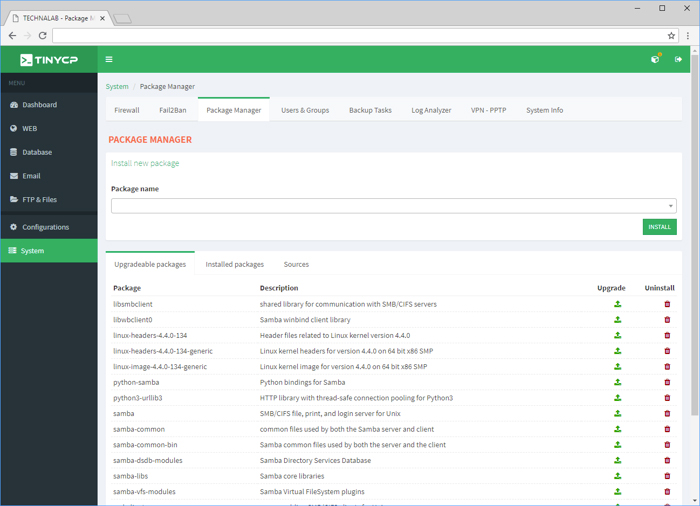
Features
- Allows drag & drop in file transfer
- Includes FTP access
- Unlimited web hosting is possible
- Provides unlimited disk storage
- Includes hotlink protection
- Has easy to use web file manager
- Provides secure email support
Bottomline
This software is extremely lightweight for hardware, provides unlimited web hosting, and above all it is free. These reasons encourage companies to execute TinyCP for their web hosting requirements.
If you have already used TinyCP, please feel free to share your reviews here.
So, these were the top 9 free and open source web hosting software. But, if you are still looking for software with advanced functionality, we would recommend you consider WHMCS, which can automate your web hosting business easily. Let’s have brief information about this popular web hosting software -
WHMCS
WHMCS is a popular web hosting software that can simplify and automate daily tasks and operations relating to your web hosting business. It can integrate with all the leading control panels and service providers like Cpanel, Plesk, etc. It is an intuitive software, built keeping web hosts in mind. Easy to set up within a few days, and you can get it started today.
Key Features
- Allows fully automated hosting account set up with domain management
- Can create professional invoices and collect payments from the customers
- Includes support ticket system to assist the customers promptly
- Integrated support tool to provide high-end functionality
- Easy to develop and customize as per the business requirements
- Secure and scalable solution perfect for a growing business
If you have already used WHMCS, please feel free to share your reviews here.
Conclusion
Selecting the best web hosting software requires considering four main factors - speed, security, support, and scalability. Web hosting software is available in a wide range of prices. If you own a small business, and the budget is a constraint, the free and open-source web hosting software mentioned here can be considered.
But, if you require web hosting software with advanced features, you can consider investing in one of these paid web hosting software -
Here, you can view the thorough list of web hosting software, which might help you in selecting the best suiting to your business requirements.
If you have used any of the web hosting software mentioned above, please don’t forget to leave your valuable feedback here.
Just in case, if you are looking for the software used in other business sectors, browse all software categories and stay tuned for updates.

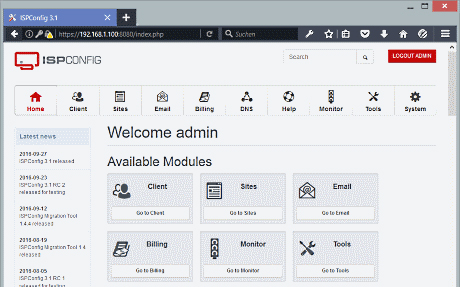

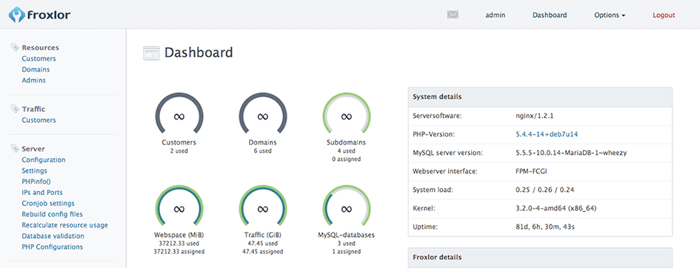
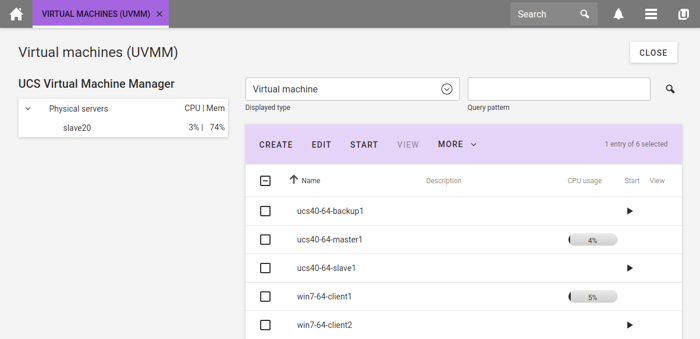 (
( (
(





