
Jonathan Lee McDowell
Posted on Apr 16, 2021

Vector Design Software

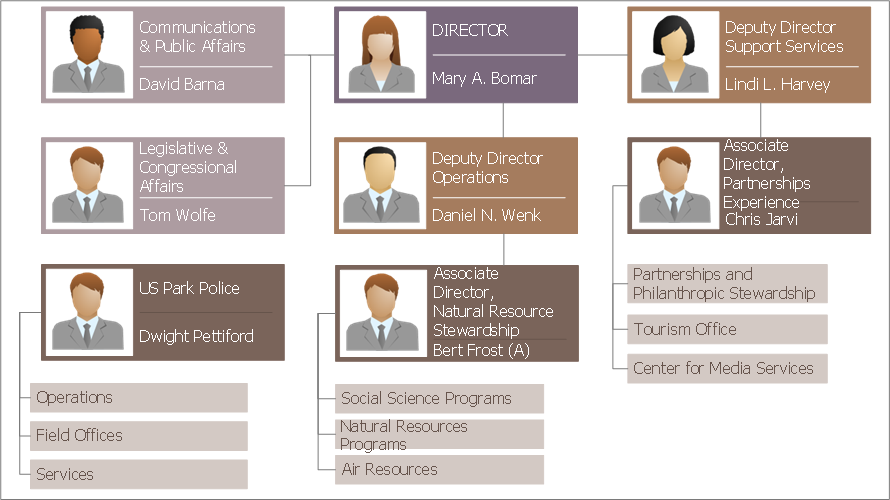


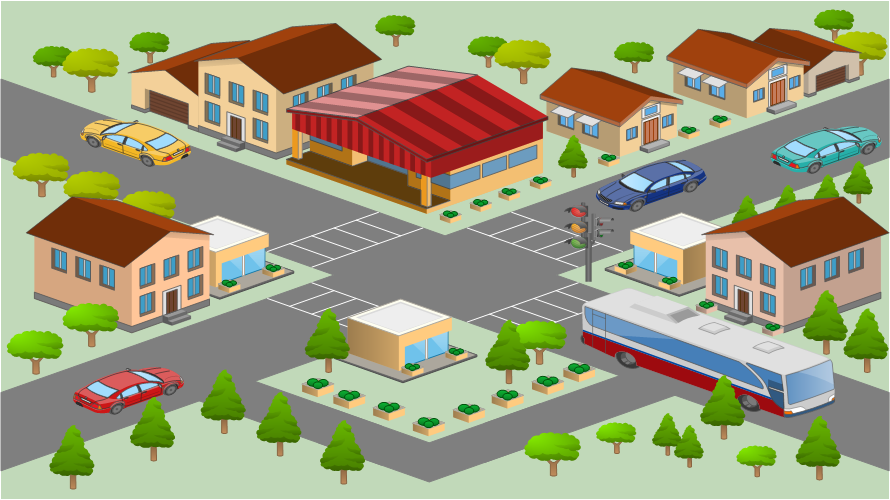
Great program!
Great Drawing Toll for Technical Architectures
Client Technical Specialist
ConceptDraw Diagram.
As close as you can get to Visio on a Mac







Do you own or represent this business? Enter your business email to claim your Goodfirms profile.