
DiskGenius
Professional data recovery software for windows
Safely and rapidly recover lost data from internal & external HDDs, memory cards, USB flash drives, virtual disks, RAID drives after deletion, formatting, virus attack, system crash, etc. Preview recoverable files displayed in scanning result before final recovery so that you can estimate the chances of successful file recovery and proceed with selective recovery. Create a sector-by-sector copy for an entire disk, partition or some sectors to recover lost data without scanning original device which is experiencing errors like bad sectors or corruption.
2010
United States
- Broadcast-media
- Computer-network-security
- Computer-software
- Media-production
- English
Industries
-
Broadcast-media
-
Computer-network-security
-
Computer-software
-
Media-production
Licensing & Deployment
-
Proprietary
-
Cloud Hosted
-
Web-based
-
Windows
Support
-
Email
-
24x7 Support
Knowledge Base
-
Help Guide
Media
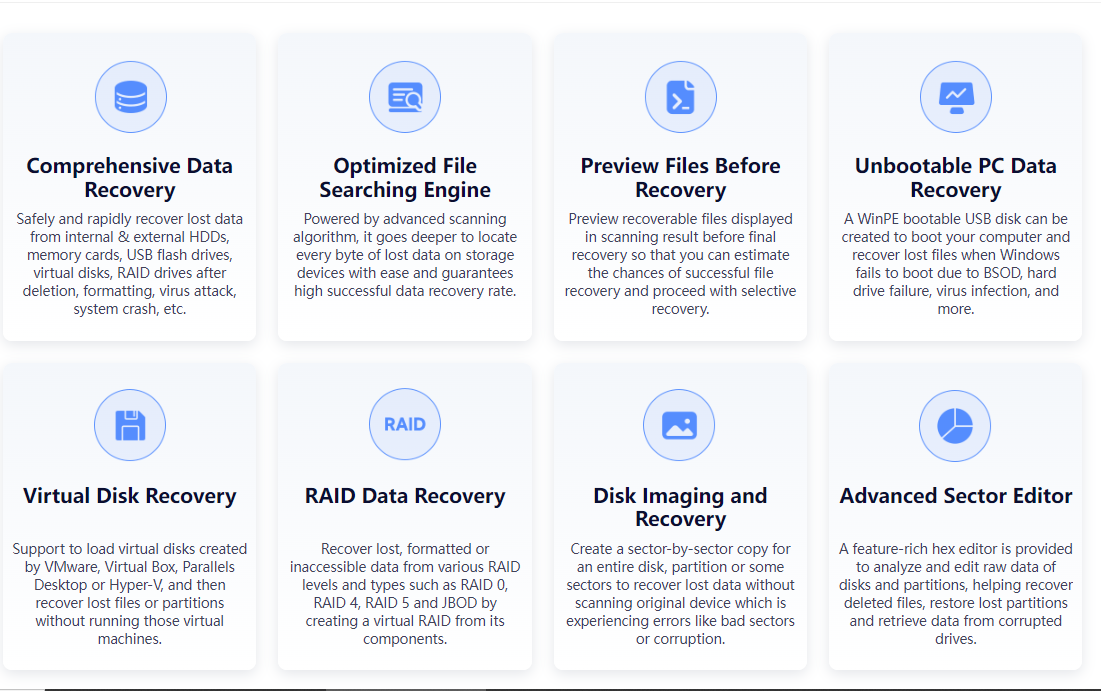
DiskGenius Core Features
Focus of Data Recovery Feature
- Automatic Backup and Recovery
- Corrupted File Repair
- Deep Scan and Quick Scan
- Encrypted and Compressed File Recovery
- File Preview
- File Recovery
- File System Compatibility
- Formatted Drive Recovery
- Multiple Device Support
- Partition Recovery
- Raw Data Recovery
- Real-Time Recovery Progress
- Recovery from Various Scenarios
- Regular Updates
- Resume Recovery Session
- Security and Privacy
- Selective Recovery
- User-Friendly Interface
DiskGenius Pricing
Pricing Type
-
Flat Rate
Preferred Currency
-
USD ($)
Free Version
-
No
Payment Frequency
-
One-Time Payment
Plans & Packages
Standard
$69 One-time
DiskGenius Reviews
This profile is not claimed
Do you own or represent this business? Enter your business email to claim your Goodfirms profile.