
Sergey Nikonenko, COO at Purrweb
Posted on Apr 07, 2022
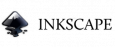
Professional vector graphics editor

Do you own or represent this business? Enter your business email to claim your Goodfirms profile.