
KiCad
Cross Platform and Open Source Electronics Design Automation Suite
KiCad includes a 3D viewer that you can use to inspect your design in an interactive canvas. You can rotate and pan around to inspect details that are difficult to inspect on a 2D view. Multiple rendering options allow you to modify the aesthetic appearance of the board or to hide and show features for easier inspection. With the schematic editor, you can create your design without limit; there are no paywalls to unlock features. An official library for schematic symbols and a built-in schematic symbol editor help you get started quickly with your designs. Make professional PCB layouts with up to 32 copper layers. KiCad now has a push and shove router which is capable of routing differential pairs and interactively tuning trace lengths.
1992
United States
- Electrical-electronic-manufacturing
- English
Industries
-
Electrical-electronic-manufacturing
Licensing & Deployment
-
Open Source
-
On Premises
-
Web-based
-
Windows
-
Mac
-
Linux
Support
-
Email
-
24x7 Support
Knowledge Base
-
Help Guides
-
On-Site Training
Media
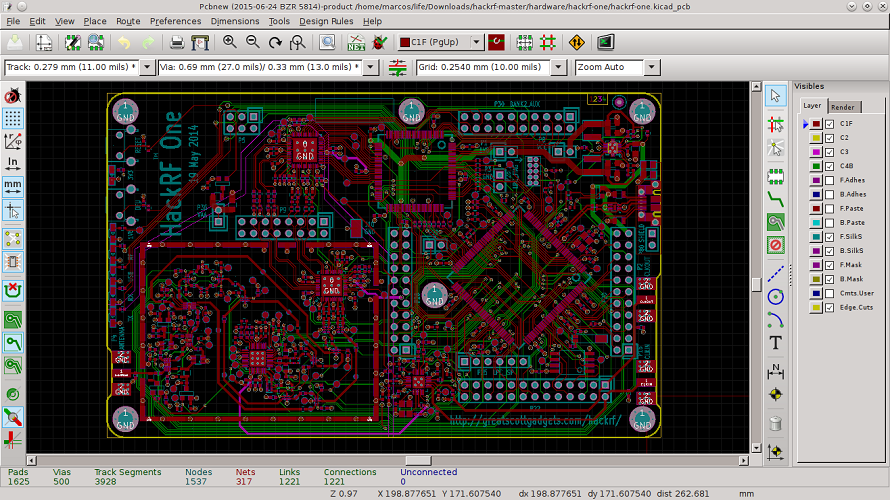

KiCad Core Features
Focus of Electrical Design Feature
- CAD Tools
- Electrical Parts Catalog
- Functions / Calculations
- One Line Diagram
- PLC Tools
- Reusable Designs
- Symbol Library
KiCad Pricing
Pricing Type
-
Free
KiCad Reviews
This profile is not claimed
Do you own or represent this business? Enter your business email to claim your Goodfirms profile.