
magicplan
Instantly create and share sketches, field documentation, and estimates with one easy-to-use app.
Create accurate floor plans by scanning rooms with your mobile device's camera using our AR scanning techlogy. Use the auto-detect feature to automatically capture doors, windows, and other elements. Connect a Bluetooth laser meter for 100% accuracy of your measurements. Create structured reports with sketches, photos, and notes that everyone understands and send them to your clients directly from the app. Easily create templates for forms, questionnaires, and checklists. Adapt them to your needs, share with others, and collect information in a unified way for all your projects. Create estimates on your device. Easily calculate material & labor costs and generate ready to use PDFs—all of that using one estimating app. Close more deals with estimates that you can be proud of. magicplan is the construction app every contractor loves.
2010
Canada
- Architecture-planning
- Construction
- Insurance
- Real-estate
- Chinese
- English
- French
- German
- Japanese
- Portuguese
- Spanish
Industries
-
Architecture-planning
-
Construction
-
Insurance
-
Real-estate
Licensing & Deployment
-
Proprietary
-
Cloud Hosted
-
Windows
-
Mac
Support
-
Email
-
WeekdaysSupport Days
- Monday
- Tuesday
- Wednesday
- Thursday
- Friday
Support Time- 08:00 to 18:00 (ECT)
- 08:00 to 18:00 (PST)
Training
-
Webinar
-
Documentation
Knowledge Base
-
Video
-
Blog
Media

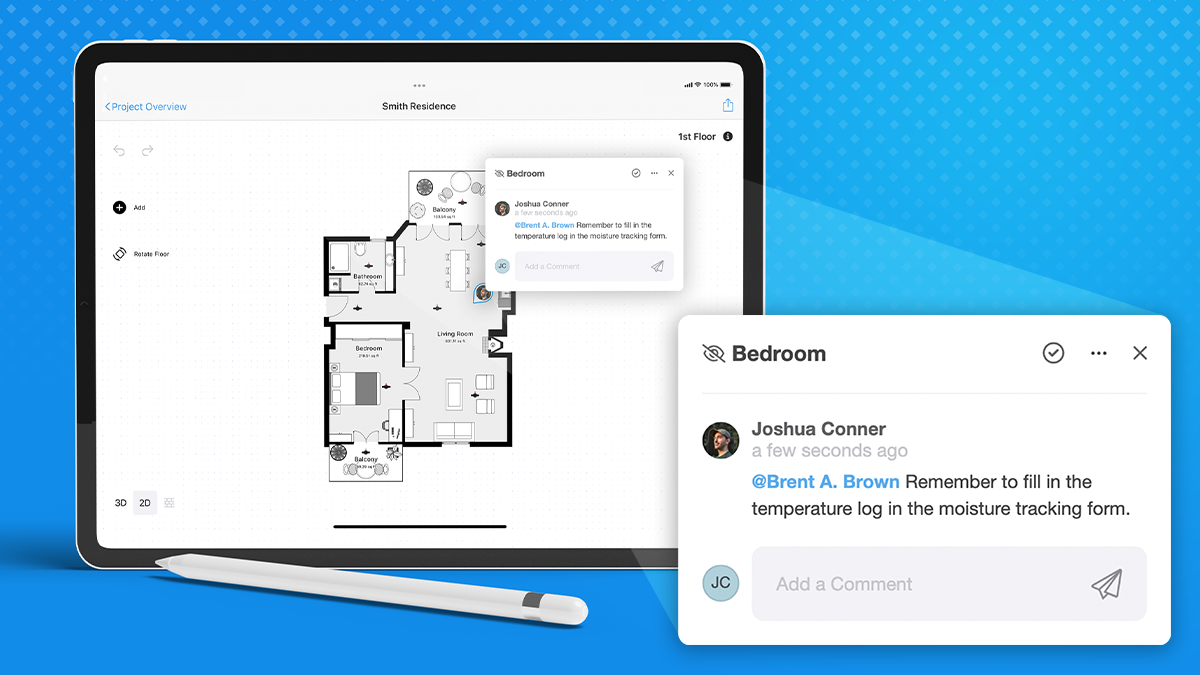



magicplan Core Features
Focus of Floor Plan Feature
- 2D Floor Plans
- 3D Floor Plans
- Annotating
- Diagram Templates
- Document Management
- Drafting
- Drag & Drop
- Lighting Control
- Object Library
magicplan Pricing
Pricing Type
-
Flat Rate
Preferred Currency
-
USD ($)
Free Version
-
No
Payment Frequency
-
Monthly Payment
-
Annual Subscription
Plans & Packages
Standard
$33.33 Per Month
magicplan Reviews
magicplan Integration
- CoConstruct
- Floorplanner
- CoreLogic
- 2020 Design