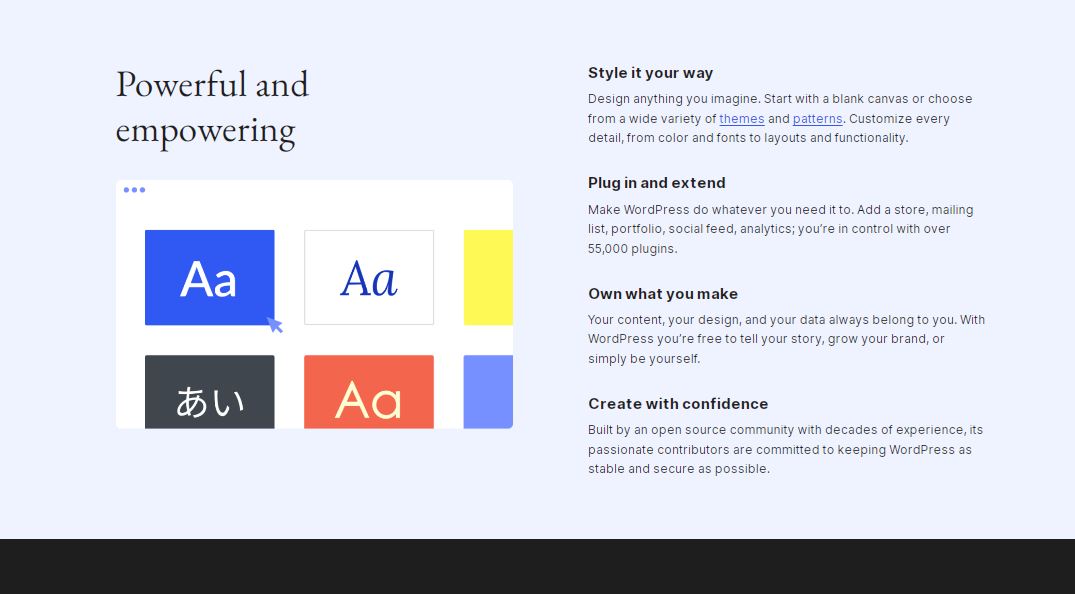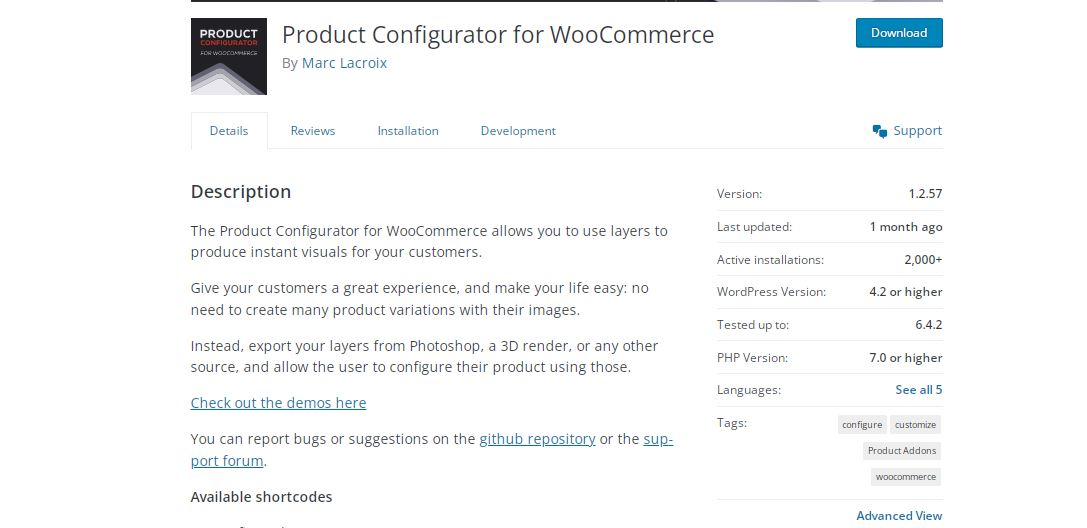- Computer-software
- Higher-education
- Information-technology-services
- Marketing-advertising
- Writing-editing
- English
Screenshot & Video
LICENSING & DEPLOYMENT
- Open Source
- Cloud Hosted
- On Premises
- Web-based
- iPhone/iPad
- Android
- Windows
- Mac
SUPPORT
- Email
- 24x7 Support
Knowledge Base
- Help Guides
- Video
- Blog
Wordpress Core Features
- Auto Update
- Drag & Drop
- E-commerce Management
- Import/Export Content
- Landing Pages/Web Forms
- Real Time Editing
- Responsive Website
- SEO Management
- Survey Builder
- Templates & Themes
- Analytics
- Content Publishing
- Customizable Templates
- Form Builder
- Media Management
- Multilingual
- SEO Management
- Website Management
- Analytics & Insights
- Collaborative Writing
- Commenting System
- Performance Tracking
- Post Management
- Sharing & Distribution
- Search & Discovery
- User Management
- WYSIWYG Editor
- Compliance Tracking
- Data Management
- Statistical Process Control
- Statistical Simulation
- Conversion Tracking
- Dashboard
- Multiple Site Management
- Pageview Tracking
- Referral Source Tracking
- Time on Site Tracking
- User Interaction Tracking
Wordpress Pricing
Pricing Type
-
Free
Payment Frequency
-
Monthly Payment
-
Annual Subscription
Wordpress Reviews

Most user-friendly interface
Review Summary
I have had nothing but a great experience using WordPress, we use it on our own site(Sixth City Marketing), and also recommend it for all of our website development projects. It’s the most user-friendly interface that also allows the most flexible in terms of design, development, etc. Not to mention, it’s fully customizable with a variety of plugins that even further make it easier for those who have little to no background in updating websites.

Best choice for a content management system
Review Summary
I've been part of implementing WordPress at thousands of organizations from single-person companies to large publicly traded corporations. As Chief Marketing Officer of Showcase IDX, WordPress is always my choice for a content management system when possible. It's built for both personal use and can easily scale to handle millions of visitors per day. There are tons of free and low-cost resources for learning the platform, and anyone that can use Gmail can easily learn to update a site and add new content.
There are only two downsides that I've seen with WordPress. Some smaller companies will begin using a "budget" web host for $5 - $8 per month. While these plans can run WordPress, the server response time is consistently poor and can be hard to ever rank a website and grow the audience. With more than 55,000 plugins in the WordPress repository, choosing a poorly optimized plugin can have a negative effect on the experience too.

Best platform to create an online business
Review Summary
As an owner of Hostsorter, I am writing out my experience regarding WordPress as follow:
After making WordPress websites for 9 years now and as a full-time internet marketer, I have found WordPress to be the best platform to create an online business, whether that be an e-commerce store or a travel blog.
Another advantage of using WordPress is that you can easily mold it to your websites needs and growth. What's even better is that WordPress is a completely free platform with thousands of plugins and themes at your fingertips, which at times can almost be a downside as there are so much to choose from!

Fantastic platform
Review Summary
As a CEO of ExpertSure, I have built many websites and a few blogs over the last number of years and the number of advantages associated just keeps on growing - from the great content management system to creative plugins like Airi and not to mention the great load website load speed thanks to the minimal PHP design. My overall experience as you can guess has been quite positive. It was important that I could integrate a blog into my website and have the option to turn my website into a forum down the line - all possible on this fantastic platform!

Excellent platform
Review Summary
I have been using WordPress since 2011 and currently own 3 websites using the platform. As an owner of the site: Easy Church Tech, I earn a full-time income because of WordPress. It has a higher learning curve than some website builders, but not as high as others. It gives you the versatility to build any type of website you desire, from E-commerce with Woo-Commerce, to an art portfolio with many premium themes, to a social networking website using Buddy Press or Peepso.
Because WordPress is the largest CMS used on the internet, it is also the most targeted for hacking. However, there are some quality plugins that you can install that mitigates this risk. I personally use WordFence Security.
My experience overall with WordPress has been excellent. I am "all in" with Wordpress and have no desire to look elsewhere.

Worthwhile Investment
Review Summary
Pros: Making content changes to the website is pretty easy. From blog posts to landing page copy, a non-developer will have a smooth time making copy changes. This means you can save money on hiring technical people. It makes the entire process less stressful and less expensive, which means you can save that money on producing content and implementing improvements to the site.
Cons: WordPress sites that have lots of functionality can be quite heavy, even if you watch for plug-in bloat or hire an expert developer. And since Google rankings heavily measure website speed, getting your WordPress website to work faster can be a frustrating, arduous process. Big sites with lots of pages need to constantly be streamlined, and every now and then, you need to audit website performance. This can be time-consuming. The more functionality you want on the site, the more plug-ins you need. The more plug-ins you add, the slower your site can become. This process is a headache.
Overall Experience: A WordPress site is a worthwhile investment as long as you have proper support and guidance at the beginning. It's simple to create, update, and upgrade. If you want a fast site, be vigilant of plug-in bloat. As a founder of Transizion, I recommend WordPress sites to those who want light or medium functionality for their online businesses. Heavy website functionality might be some trouble for webmasters.

WP can help you find your audience
Review Summary
I love WordPress. I'm not being dramatic when I say it has literally changed my life. Before WP, finding an audience for a very niche like subject - in my case high-risk life insurance - would have been impossible. Now, I can write about my experiences, post case studies and help educate potential clients all without knowing how to code a website. If you can type a letter, you can use WordPress. It's turned my passion - Heart Life Insurance into a business, and I can't imagine my days without it. It has made the internet exponentially more user-friendly for content creators, and if you have something to say WP can help you find your audience.

WordPress has been pretty great
Review Summary
As the Owner of Opal Transcription Services I share my experience of using WordPress:
Pros:-
- Support for WordPress is excellent. The WordPress community is thriving, so I can always get prompt answers and support for any WordPress issues that I come across. In most cases, I can resolve the issue myself, but if not, it's easy to find developers who are comfortable working in WordPress due to its popularity.
- WordPress is completely customizable. There are millions of themes and plugins available -- not to mention page-builder tools like Thrive Architect and the Divi theme -- so the possibilities are limitless. I can make my site look and function exactly the way I want it to.
- WordPress is easy to use. This is critical for a non-developer like me.
Cons:-
- I don't like it when developers drop support for my favorite plugins and it breaks the functionality of my site. It doesn't happen very often, but it's a nuisance when it does.
Overall experience:-
My experience with WordPress has been pretty great, so I recommend it to everyone who needs to build a website, whether they're novice or advanced.

Best pro is that it’s so customizable
Review Summary
I’m a recent Marketing graduate from Montana State University and Marketing and Communications Coordinator at Data Science Dojo, but I’ve been using WordPress for about a year and a half. The best pro is that it’s so customizable (open source). You can download plugins and do just about anything you want. You do not have to be a web developer to use WordPress, but it helps to have some HTML experience. The biggest con is that WordPress is kind of difficult to get used to. You can say that about any new software, but I felt lost for about 2 weeks when I first started using WordPress. Once you get used to how everything works it becomes pretty intuitive. Plus there are lots of helpful videos out there if you are confused about how to do something.

Loving the functionalities
Review Summary
We've been using WordPress for the last decade and have loved watching it evolve. WordPress is always our first choice at Congruent Digital for all new website development projects.
Pros are definitely its functionality, user friendless, and ability to be fully customized.
Cons are potential security issues due to a site not being properly maintained.

According to me it\'s the best software
Review Summary
As Founder & CEO of iBrand Strategy Services LLP, here are my thoughts regarding WordPress.
Pros:
Easy to Manage:- Anyone can manage WordPress with basic familiarisation. One doesn't need to have coding or technical expertise to manage it.
Flexible:- Wordpress can be used for blog writing/e-commerce/running full-scale website. Worldwide around 27% of websites run on WordPress and WordPress has 58% market share in the Content Management System. Flexibility is One of the many reasons why so many websites are on WordPress.
Look & Feel:- For WordPress, there are hundred's of themes available for free which help you create a different look and feel for your websites. This goes a long way in adapting to current brand identity for a business or individual.
Plugins:- Plugins in WordPress help extending website and making it dynamic in nature. You have plugins for everything from social share, Contact Forms, Shopping Cart, Payment Gateway Integration and what not. Given the preference for WordPress, there is also a huge number of paid options that one can use for specific applications and specific businesses.
Mobile Responsive:- Google has moved to Mobile first indexing and WordPress websites benefit from being mobile responsive. This helps in website rankings as well
Built-in Blog:- WordPress has a built-in blog giving users the ability to publish content within the same website.
Community Support:- WordPress has a very large community and that comes in handy when one faces technical issues/problems.
Cons:
Page Speed:- Google has become very particular about page speed when providing rankings. Given the bulky Wordpress Content Management System, attaining Mobile Speeds of 75+(Google's recommendation) has become a big task. Also given that Google focuses on Mobile First Indexing, high Desktop scores amount to nothing unless you can bring the page speed up. Most of the websites are struggling today with this problem. All the plugins that guaranteed good page speeds are of the earlier era before Google turned to Mobile First Indexing. So even these plugins fail to get your speed beyond 50 on Mobile.
Drag and Drop Builder:- WordPress didn't have a drag and drop page builder and recently introduced Gutenberg Page Editor that provides VERY BASIC page editing options. This often limits the ability to customize look and feel of the website. Page builders like WpBakery and Elementor created a business out of this empty space.
Security:- WordPress being an Open-source platform is often prone to hacking and security threats.
Customization required coding:- Customizing even as basic as look and feel in WordPress Requires basic understanding of HTML and CSS. If you are using paid themes, theme support may be able to help you there. But even when theme Support provides you with the code to be used, one needs to have a technical understanding of where to insert the code and what to do when it doesn't work. If the coding requires tweaking advance functionalities, you definitely want a website developer on your side.
Updations:- Let us say, you got a WordPress website developed through a developer thinking that it is easier to manage and publish content and that you can, later on, save money by not having to maintain the services fo website developer. In WordPress, this again can be problematic. WordPress, themes, and Plugins often keep coming up with updates, which at times can result in website functionalities getting impacted. This would again require an understanding of how to reverse the update or a developer to maintain the website while being fully updated. Also, with every update done on WordPress whatever page speed optimization you may have done, goes out of the window as all the bulky code comes back on the website.
Quick and Light to work
Review Summary
Pros: Easy reminders and scalable.
Cons: Security and Optimization issues.
Do you own or represent this business? Enter your business email to claim your GoodFirms profile.