You must have seen people working on desktops that are full of file icons. Every day they produce several digital documents that take space on their desktop. They struggle when it comes to finding a required data file. It is a common example of poorly managed content. It becomes difficult for them to organize, and then, there is a day when they no longer find space on their desktop. It comes as a revelation for them, and suddenly they realize, the need for managing and organizing their data more efficiently. They start creating folders, and then they spend hours to move all files in the designated folders.
Just imagine that when people produce such an overwhelming amount of digital data files every day, what would be the case with the organizations and businesses of the present day?
Organizations are growing big day by day, and so is the digital data that they produce. A massive amount of digital data is generated every day by them that includes; Client presentations, brand images, product images, seminar pictures, product description videos, animated brand stories, and other Docx, PDF, or Excel sheets. Such data, which is in the digital form, is required daily for bagging more business. Data is an asset for the organizations, and it can be leveraged for monetary gains if used efficiently.
For efficient use and easy access, Organizations need to manage and streamline their digital data. It comes under the asset and content management process of the businesses. The responsible Asset and Content Management theories gave birth to Digital Asset Management (DAM), a subset of Enterprise content management (ECM). The process of storing, managing, and retrieving digital assets when required, is called Digital Asset Management. Companies deploy software to achieve their goal of efficient digital asset management.
What is Digital Asset Management Software?
Digital Asset Management software allows storing, organizing, accessing, cataloging, and retrieving of your digital asset or content. It adds metadata to each content and searches for digital files easy. It can deliver content on multiple devices in various formats. It can integrate with other external tools and platforms to provide services like sending bulk data to external partners in a secure way.
Need for Digital Asset Management Software
- Companies cannot store all the data on their servers. It will require a lot of hardware capabilities and would add an unnecessary cost to the company.
- Even if companies deploy hardware to store data, it is not feasible to keep a back-up for such a vast amount of data files.
- In the world of cyber-attacks, it is difficult for companies to keep the data safe and secure. The digital asset management solution providers possess the expertise and quality compliance that companies don't have.
- It is not easy for companies to send a bulk amount of data to external partners without deploying digital asset management software.
- Companies might not want to share or provide access to all content to external partners. Digital asset management software can create a separate portal for different external partners. It can restrict the access of each external partner to that specific portal only.
- Companies can't provide bulk content to external or internal members in the customized formats. A digital asset management software has the feature to change the formats of all digital assets as required.
Benefits of using a Digital Asset Management Software:
- Digital Asset Management software manages various types of Digital content.
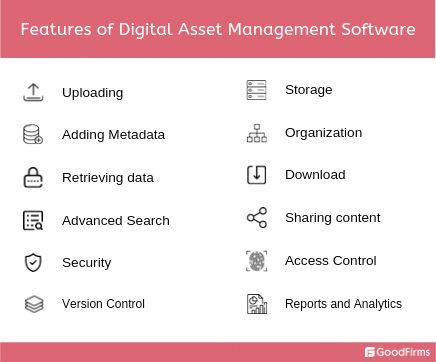
- It saves them a lot of time. Companies need not waste time in managing the data.
- The data is more secure and safe in the servers of DAM software that has multiple layers of security.
- It creates a central repository of all the digital assets of an organization. All members can access it, and everyone will possess the same updated version.
- Lost documents or loss of old versions of documents can cause a massive blow to a company’s profitability. DAM software acts as a back-up for all versions of the document.
- It provides a convenient way to share documents with external partners.
- Reduces workload so that organizations can utilize the saved time for something more productive.
Features of a Digital Asset Management Software:

- Uploading Content
In one click, you can upload the files, or input data files into the database of a DAM. It also does the assessment and approval of user uploads.
- Storage:
The DAM software stores data in its servers by either creating a database, a library, or an archive.

- Adding Metadata:
The digital asset management tool detects the objects, faces, and places and adds appropriate metadata to it. It also does facial recognition and auto-tagging.
- Organization:
The DAM software organizes data into folders or as per the user's requirement. It can be customized as per needs. It starts the indexing and cataloging process as soon as the data is received.
- Retrieving data:
The uploaded and stored data can be retrieved in customized file sizes to specific folders for view and edit purposes.
- Download:
The uploaded and stored data can be downloaded on the user's computer, tablet, or mobile using the download option.
- Advanced search options:
The DAM software allows users to search the required content using keywords. It also has filters to search according to upload date, time, file size, type, and name.
- Sharing Content
It allows sharing your content or publishing to social media networks. It can also integrate with other popular platforms.
- Security:
The DAM software has layers of security to protect your data. The data is not in an encrypted form because it would hamper easy access to the data files to users. But the authentication process is strong enough to safeguard all user data.
- Access Control
It allows you to retain control over the content by restricting access. People with admin enabled access get the right to view or import content, allocate access, and generate secure URLs for third party sharing.
- Version Control
It allows you to open, view, and download files with older versions too.
- Reports and Analytics:
The Report and analytics section provides detailed reporting on every action done by the user with in-depth reports about downloads, access, and uploads.
Below is the list of 8 free and open source Digital Asset Management Software
- Phraseanet
- Pimcore
- Cloudinary
- Daminion Basic
- ResourceSpace
- Rajuna
- Entermedia
- Pic.io
Comparison Chart of the 8 free and open source Digital Asset Management Software

Developed by the French company -Alchemy, Phraseanet is a free and open source digital asset management software. It is a complete set for managing and sharing your digital content. It has features to store, organize, and index the digital resources of your company. It is available under the GNU GPLV3 license. The current version is 4.0.9.
Features:
- Uploading documents
- Managing Digital assets
- Uses the elastic search engine to search documents
- Filtering the results for the searched digital content
- Detailed view of the asset- description and modification history
- Make a web-gallery to organize content
- Export content- download locally or send a link to others for download
- Publish: send the selected content to a list of users, send to social networks
- Create databases
- Define the structure of the database
- Manage access and user rights
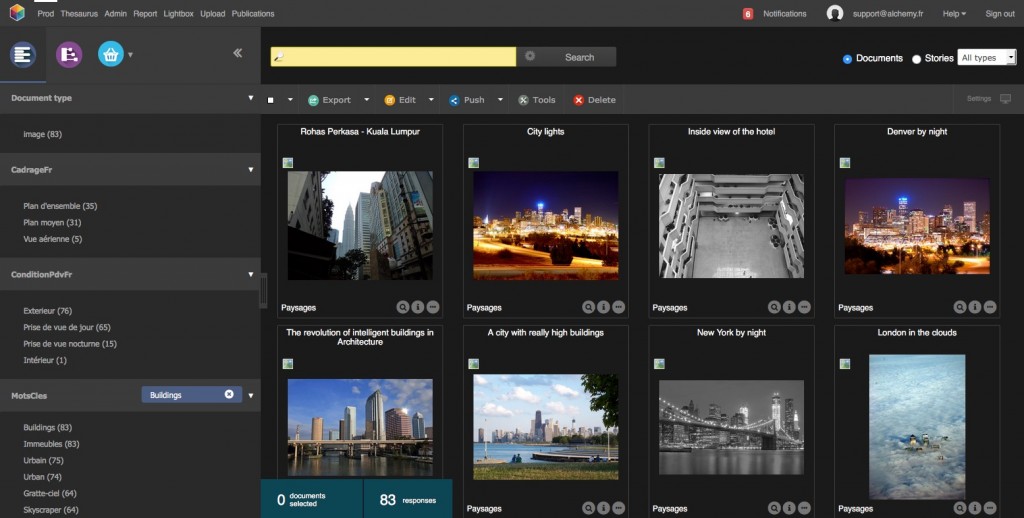
Pimcore is a data management company with offices in Austria, the USA, and India. It provides free and open source digital asset management software that creates a repository of all your assets. It can consolidate and manage any type and any amount of digital assets. It has an API interface, and it helps businesses to manage their digital media assets. It gives client companies full access to customize the existing tools and meet their DAM requirements.
Features:
- Uploading documents
- Managing digital resources seamlessly
- Central repository for all digital resources
- Digital assets workflow management
- Tagging metadata, adding information like copyrights, image description
- Download data whenever needed
- Integration with Amazon S3, Microsoft Azure
- Separate portal for external partners to access the digital content
- Organization of files
- Enhanced search options
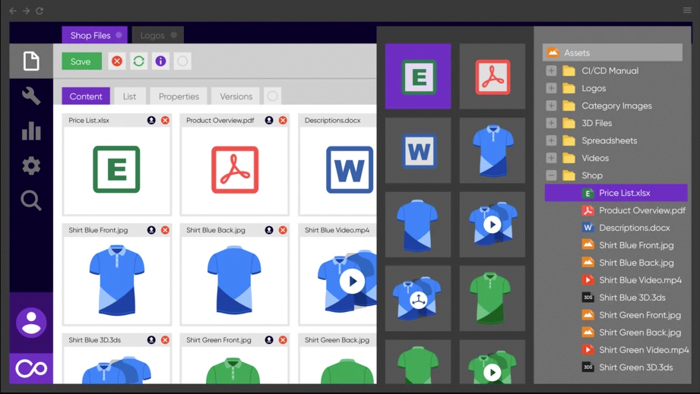
With offices in three countries-US, UK and Israel, Cloudinary aims to provide extra-ordinary digital content management solutions to its clients. This software offers sophisticated services and the best-in-class visual experience for the data stored on its server. The free version of this stock has decent features, but if you want more features, then you can go for paid plans too.
Features:
- Efficient and rapid uploading
- AI-based content analysis
- Upload widget and API
- Remote fetch
- Automatic backup and revision tracking
- DAM media library
- Advanced search via the UI or API
- Automatic optimization
- High-performance delivery through a CDN
- Powerful dashboard and online reports
- Sharing and collaboration
- Custom branding for upload widget
- Tons of image and video manipulations
- Video transcoding and adaptive streaming
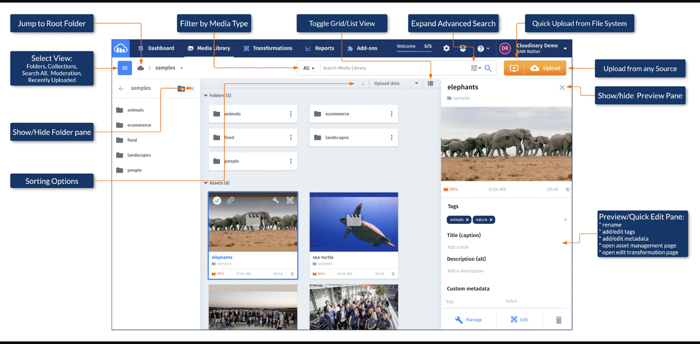
Daminion Standalone Basic is a free digital asset management software. It runs on the PostgreSQL database engine. It is used to plan, organize, distribute, and manage high-quality content across different channels. Users can view, tag, and find their digital documents with Daminion.
Features:
- Uploading documents
- It can import more than 100 formats of documents, images, and videos.
- Simple and clear interface
- Focus on cataloging
- Quick retrieval of stored files
- Easy classification of documents
- Syn metadata with tags
- Integration with the external system using XMP metadata
- Export with optimized images
- Secured servers
- Daminion Standalone free allows adding – 15,000 files per 1 catalog
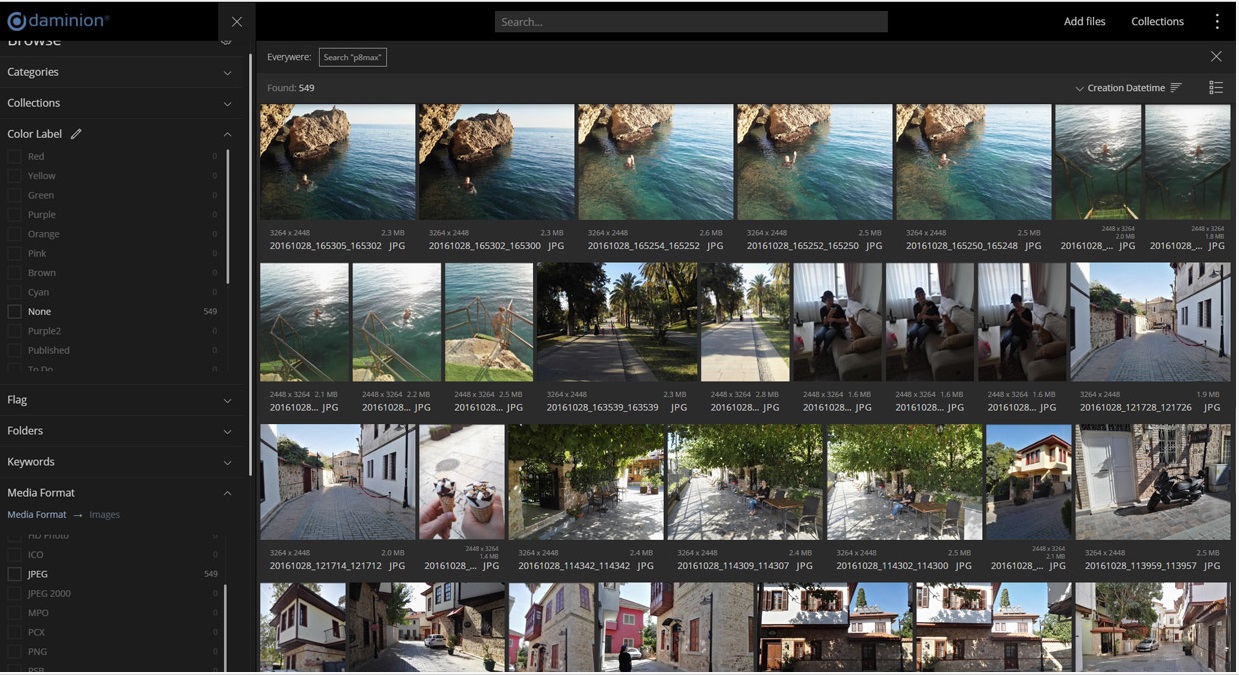
(Source-Daminion Standalone Basic)
Resource space is an open source digital asset management company that provides web-based solutions for digital resource management. Based in the U.K, this company has a highly sophisticated platform for the digital asset management needs of your businesses.
Features:
- Uploading documents
- Adding metadata
- Facial recognition using AI
- Sharing to social media networks
- Version control to move back to the previous version
- Access control
- Usage report for your assets
- Workflow management
- Data storage in a customized format and size
- Content preview
- Advanced search options
- Sophisticated reports and analytics
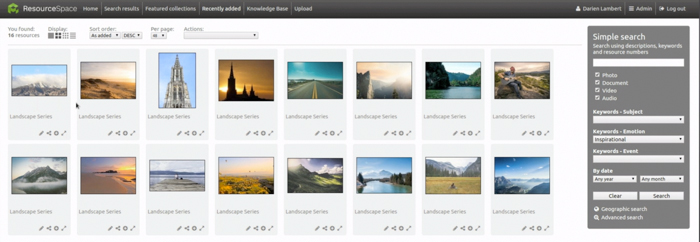
Razuna is a solution provider for your Digital Asset Management needs. It is an open source software that centralizes your digital assets and helps in streamlining the workflow.
Features:
- Uploading documents
- Manage digital assets of all formats
- Allows to convert the formats for images and videos
- Sharing the content with your team.
- Commenting and discussing enabled for individual content
- Highly sophisticated search
- Writes metadata using XMP format
- Create a new asset from an old one for version management
- Optional web integration with Wordpress
- Robust access control
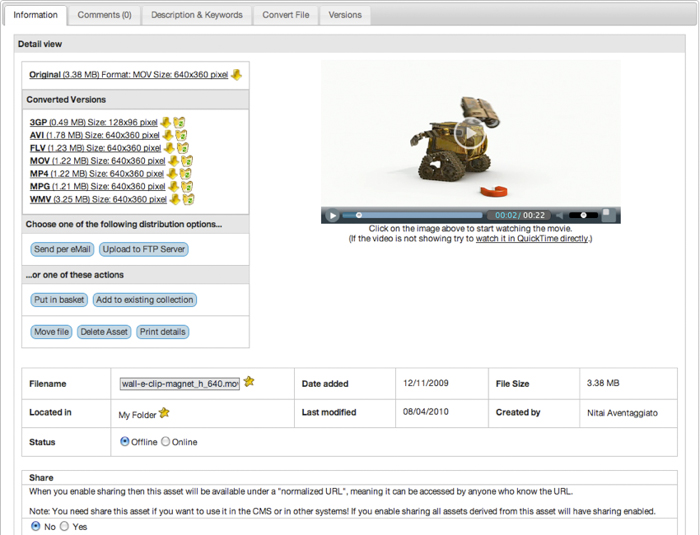
EnterMedia is a Java-based open-source digital asset management (DAM) software solution to manage digital resources. The best feature of Entermedia is that it lets users edit the media files with in-built design applications. Companies can take full control of their branding activities by putting their logos on all digital files.
Features:
- Uploading documents
- Organizing content
- Adding Metadata
- Workflow management
- Manages bulk data easily
- Intuitive and customized user interface
- Access control to objects within a collection
- Shares videos directly from the application
- Measure and track the performance of your Digital Assets
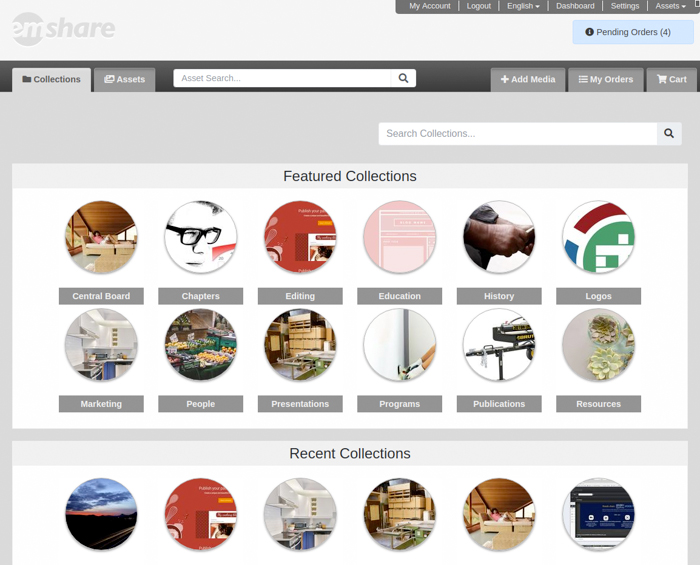
Pics.io is a complete solution to collect, organize, and classify all your digital asset management needs. It lets teams exchange comments and fosters easy collaboration. It is useful for versioning and assigning tasks.
Features:
- Unlimited storage
- Quick uploads
- Efficient digital library
- Manage access to multiple users
- Attach and detach multiple files
- Advanced search features
- Connect your team in with one digital library
- Arrange your assets in various ways
- Centralize all project-related communication
- Compare similar digital content
- Integration with Zapier, G-Suite.

(Source-Pic.io)
There are two more popular and commercial DAM software that we have included for the robust features that they offer.
Bynder
Bynder’s Digital Asset Management (DAM) is a commercial software to centralize, organize, and share all your digital media files. By simplifying the digital content management process, it helps creative teams in brand campaigns. All brand operations can be systematically optimized using Bynder. It is a sophisticated software for all digital asset management needs.
Features:
- Uploading and storage
- Instant search results
- Version control
- Share and distribute
- Manage and organize
- Custom created taxonomy
- Advanced search like find duplicate content
- Bynder analytics to gain meaningful insights into asset performance
- Integration with external platforms and networks
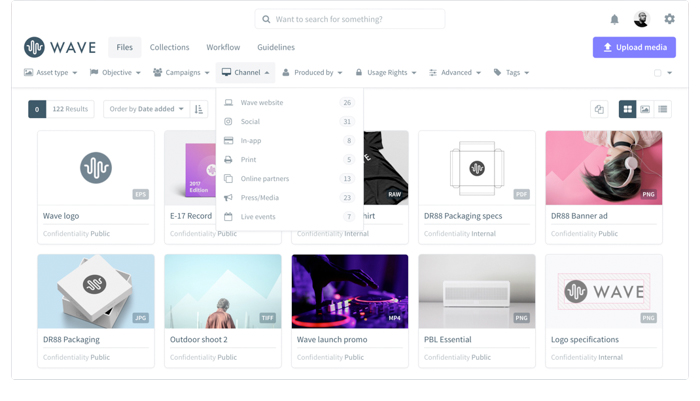
Canto
Canto’s is a San Francisco based company that provides DAM to its clients. It supports the organizations in finding, sharing, and organizing the brand content. It is user-friendly and has a robust interface. The preview of all videos in full high definition is very beneficial in presentations. Sending and sharing files via Canto is very safe and secure.
Features:
- Uploading documents
- Organize media files
- Extensive search features and tools
- Sharing of digital assets
- Preview visual content with Canto’s Gallery style
- Add your brand logos to dashboard
- Specify user roles and access criteria
- Runs on AWS (Amazon Web Services)
- Housed in highly secure data centers
- Integration with external tools
- Intuitive admin dashboard
- Reports on digital asset management storage, user activity, and file types

Conclusion:
A digital asset is a framework for businesses that provides them with a concrete piece of information to make decisions. When companies make informed decisions, the role of digital assets can never be exaggerated. Digital Assets are the strong points in any business, and their hassle-free and optimal utilization can boost growth. With adequately managed digital assets, companies can save time and efficiently utilize them.
Digital asset management software searches massive data and brings the needed ones on the table. The beauty of this software is that companies need not worry about the handling, security, and storage of the massive digital data that their businesses generate. Easy access to digital assets is an added advantage for companies. The handling of digital assets also comes under quality and compliance assurance. As businesses also possess customer’s information, there are regulatory compulsions for the businesses to keep the digital data secure. The future of companies that deploy a DAM for digital content management will be bright.
Businesses and enterprises can use any of the digital asset management software discussed in the article for their digital asset management objectives.
You may even share your thoughts in the comments section below. If you have used any of the free and open source digital asset management software mentioned above, then do share your feedbackwith us.
If you wish to refer to any digital asset management software or any other software category other than digital asset management software, then do look at our software directory.
