As more and more people are looking for information online, there is a need for a dedicated resources section that will provide relevant and useful information to the audience. GoodFirms recognized the need for resources and recently introduced a dedicated section for the same. Resources on GoodFirms are meant to benefit the visitors and companies/software vendors listed on the platform. Resources are basically documents that provide useful information to the readers. However, this is only a basic explanation of the GoodFirms resource section. Read the entire piece to know what this section has in store for the platform users!
What is the Resources Section?
The GoodFirms resources section is a knowledge center that includes Whitepapers and eBooks. The service providers/software vendors listed on the platform can publish under their names in the resources section and impart knowledge to the audience on multiple topics as per their expertise.
The resources are in the form of gated content. So, whenever a user wants to download a resource, they need to sign in to their GoodFirms account or sign up with GoodFirms. Gated content is an advantage for companies. That’s because whenever a visitor downloads a resource, the companies get their details through which they can approach them. Thus, resources will act as a means of expanding the business's audience base.
Who Will Be Benefited From Resources?
As the resources section is a knowledge bank, the GoodFirms team has kept it open for all. Different types of audiences like industry experts, students, business owners, and companies listed on the platform, etc. can use it. The resources include Whitepapers and eBooks for a variety of topics.
It could be something as basic as the advantages/disadvantages of new technology or technical information about implementing features at the backend. Not only that but people who are not aware of the different software available in the market for automating business processes or want some designing tips for their website can find the required information in the resources section.
User Guide to Resources Section
For someone new to the GoodFirms platform, here is a step by step guide to publishing resources on the platform.
- Login to the GoodFirms account
- The next step is to choose the Organisation tab. Choosing the organization tab will further display sub-menus. From the sub-menu, click on resources. Clicking on Resources sub-menu will open the past resources published as well as an option on the upper right-hand corner to add new ones can be seen.
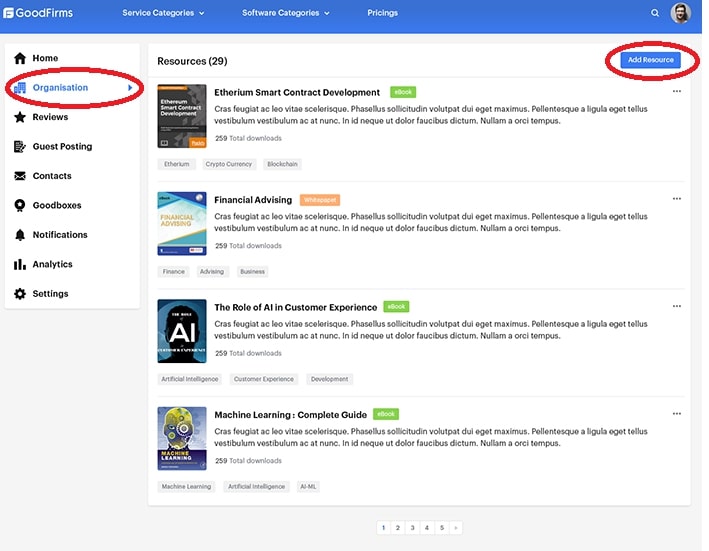
- Choose the “Add resources” option as displayed above to add a new resource.
- Clicking on the “Add resources” option will display a screen, as shown below.

- The next step is to choose the resource type and give it a title. Currently, GoodFirms allows publication of only two types of resources - eBooks and Whitepapers.
- On the basis of the resource title, choose the topic it will fall under. For instance, mobile app costs or mobile app development frameworks, etc. Once that is done, enter a short description to inspire the audience to download the resource.
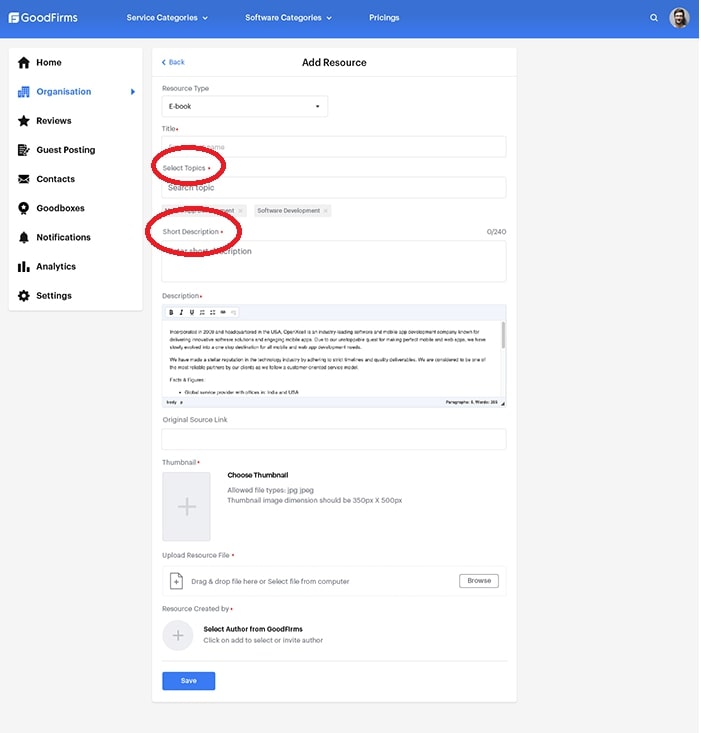
- After that comes another description of a minimum of 500 words. It will act more like a summary of the resource. The next step of the “original source link” visible after the description is optional. If there is any original reference article for the resource in question, then it can be mentioned here.

- Add a relevant thumbnail image for the resource. The required format of the thumbnails is mentioned on the page. Then upload the original resource file from the computer.

- The last two steps to publish the resource are choosing an author, and hitting the save button. The resource is published!

Features of the Resources Section
Resources Feed
Everyone is aware of how social media feeds work, right? The GoodFirms resources feed works in a similar manner. A user can see the latest and trending posts on the feed. The feed will show a little preview of each Whitepaper and eBook on the page. Not just that, but when users scroll through the page to the end, there is a separate section that lists the popular authors and some of the most downloaded resources.

Resources Sample
A reader cannot decide just looking at the title whether he/she wants to read the White paper or eBook in detail. To give the reader a sneak peek into the content and to make them interested in the resource, a resource sample is made available. The resource sample will display a few pages from the resource in question to help the reader decide to read it or not.
Resources Summary
Resource summary is a brief overview of what the Whitepaper or eBook has in store for the reader. In the case of GoodFirms’ resource section, every eBook or Whitepaper comes with its summary. The summary includes the details of the publisher, a small introduction of the resource, number of downloads, download button, upvote/downvote button, etc. Whether the user wants to download the resource or check out the number of people who downloaded it in the past, everything is available here.

Resource Analytics
Analytics includes data about the overall performance of the resource published by a company/software vendor. Now, access to analytics data is usually with the one who publishes it. But in the case of GoodFirms’ analytics feature, both readers and publishers can use the analytics feature. The analytics will show the views and downloads of the resource in question. Moreover, anyone can see the downloads and views on different dates.

Edit Resource
To err is human. It is only natural that something was missed out or entered incorrectly while uploading a resource. Keeping this in mind, the GoodFirms resources section provides the option to edit a resource after publication. On the page where all the published resources of a company are listed, on the right of every resource, there are three dots from which that resource can be edited. Once the edits are done, scroll down and save the changes.

Resource Topics
While adding a new resource, there is an option to select topics. These topics are actually a category under which the resource topic will be included. Some examples of resource topics are UI/UX design, eCommerce, IT services, software outsourcing, etc. The resource topics will tell readers the umbrella topic under which the resource can be included. Moreover, if a reader is interested in a particular topic, they can follow it. That way they will be able to identify other resources that fall under the same topic.
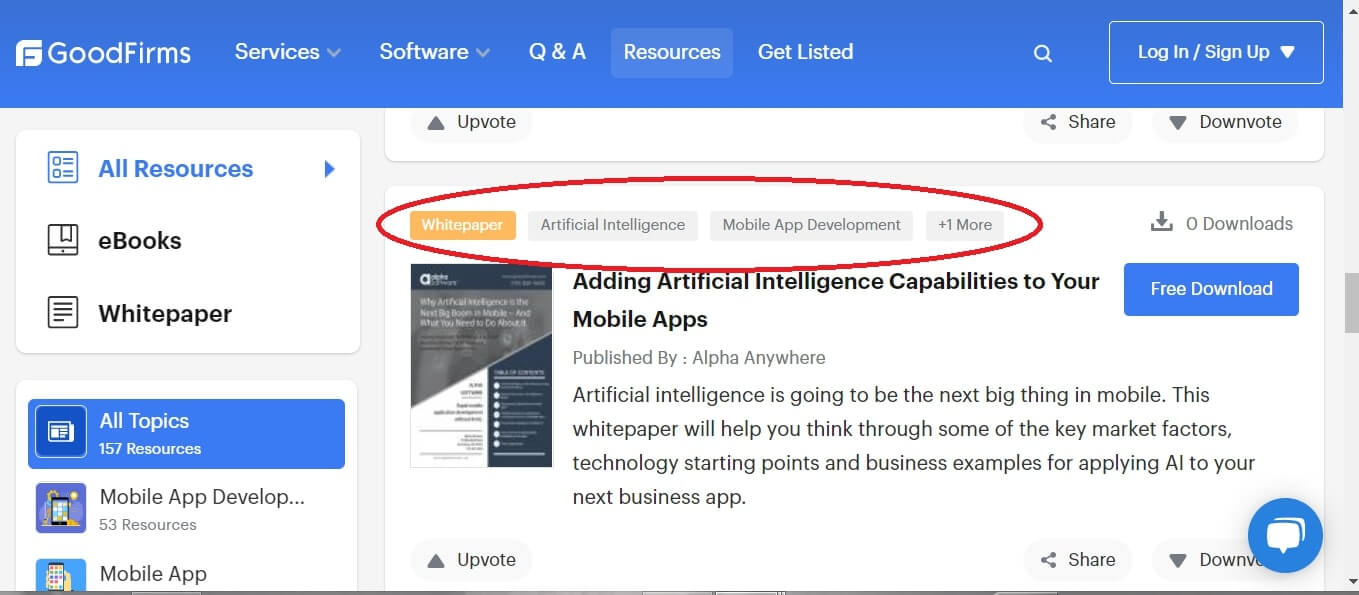
Similar Resources
The similar resources section appears after logging in to the GoodFirms account. Whenever a user opens the summary of a published resource, they can find some similar resources to the one they have published. These similar resources are posted by their competitors. The similar resources option will give an idea of what the competitors are publishing and help a listed company come up with new ideas to stand out in the market.

Upvote/Downvote
Everyone is familiar with the like/dislike feature on Youtube. The upvote/downvote feature on the GoodFirms’ resources page works similarly. A visitor can choose to upvote or downvote an eBook or Whitepaper once they are done reading. This feature helps the other users who visit the page, decide whether to make the efforts of reading the entire thing or not. The upvote/downvote feature encourages readers to put forward their opinion without really writing a review.

Social Media Integration
This social media integration feature allows users to share something they like to their social media accounts directly. GoodFirms has included this feature too. Whenever a reader likes the eBook or Whitepaper they just downloaded, they can instantly share it on their social media accounts from the GoodFirms site. Right now, it can be shared on their LinkedIn, Twitter, and Facebook accounts.
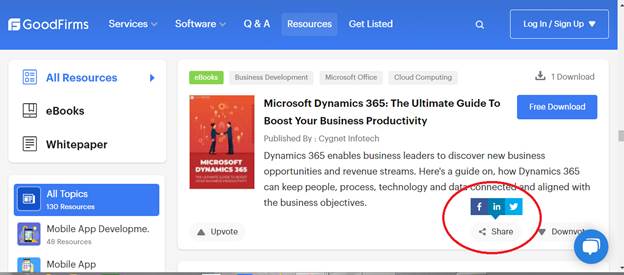
Gated Content
Gated content is when a user has to fill out some details such as name and email address to get access to the content. The gated content feature is an added advantage for the companies that publish resources. The companies have access to user information. They can reach out to them via emails, send them similar resources to have a conversation further. These potential leads can be converted to clients by pitching and using the usual marketing and sales tactics. For the users, it is an advantage as they can approach the companies for further queries or explanations.
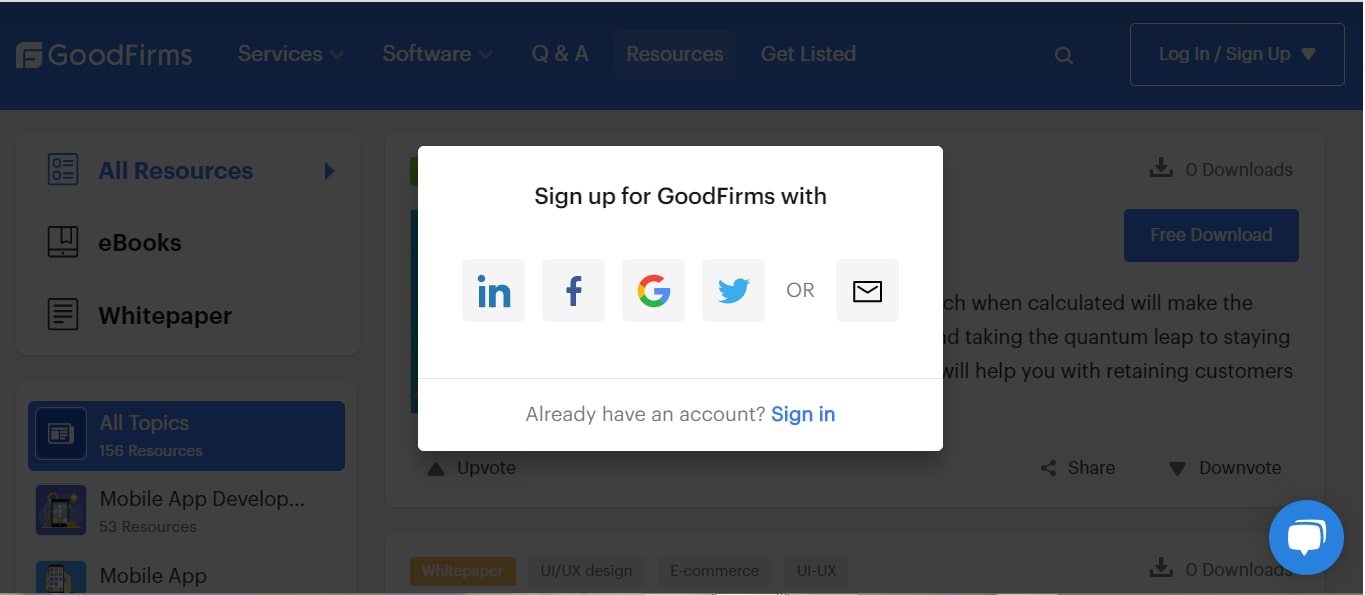
Top Authors
Many people prefer to follow their favorite authors and will read every published work and all their opinions on social media. Keeping this in mind, GoodFirms decided to include a unique feature on its resources page. If a user wants to follow the top authors on the platform, he/she has the option to do so. Furthermore, along with the names of top authors comes the number of resources downloaded by that particular author.
Benefits
Information on multiple topics - The primary aim of the resources is to provide detailed information to the visitors on their preferred subject. The topics range from mobile and web app development to SEO and different software types to make day-to-day business tasks more manageable. A website visitor can search the resource section for the topic that interests them and read all about it in the respective eBook/Whitepaper.
Dedicated eBooks/Whitepapers - eBooks and Whitepapers offer complete information about the title. While eBook serves as a means of information for the general audience, Whitepapers is more for a specific niche of the audience and contains substantial research. Many people prefer eBooks/Whitepapers today due to its easy accessibility. If a reader is looking for eBooks/Whitepapers on a specific topic, then definitely he/she is more than willing to go ahead with it. If a service provider/software vendor publishes an eBook or a Whitepaper, it portrays their expertise on the topic, and the chances of a potential customer choosing them for their upcoming project will increase.
Free access to information - All of the resources available on the GoodFirms site is free. It is in the format of gated content. Gated content is when a user needs to provide his/her email address for getting access to the desired content. Therefore, all a visitor needs to do is sign up to GoodFirms or log in to GoodFirms for viewing the entire eBook or Whitepaper. No hidden costs.
Additional website traffic - When a service provider/software vendor publishes resources on GoodFirms, they get a certain amount of audience for the same. If the readers like their content and are convinced to partner with them based on knowledge presented in the resources, they are bound to visit their websites to inquire further. In this way, the resources can get the companies listed on the platform some genuine additional traffic.
Lead Generation - The primary aim of marketing on various platforms is to generate leads. Well, the resources section will also do that. How? As mentioned earlier, resources are in the format of gated content. It means whenever someone downloads a resource he/she has to enter their email address. A company can use this email address to approach them and pitch their products/services as choosing to download a resource is a sign of their interest. In this way, resources are an indirect way of generating leads.
Concluding Thoughts
All in all, the GoodFirms resource page is made for the benefit of both visitors and the companies listed on the platform. As a company publishes its eBooks and Whitepapers in the resources section, there are chances they may get some traffic from that too. For the visitors, they can get information and learn things about different topics in the industry. Of course, new features will soon be added to the page to increase the convenience of both service providers/software vendors and visitors while maintaining the authenticity of the published content.




