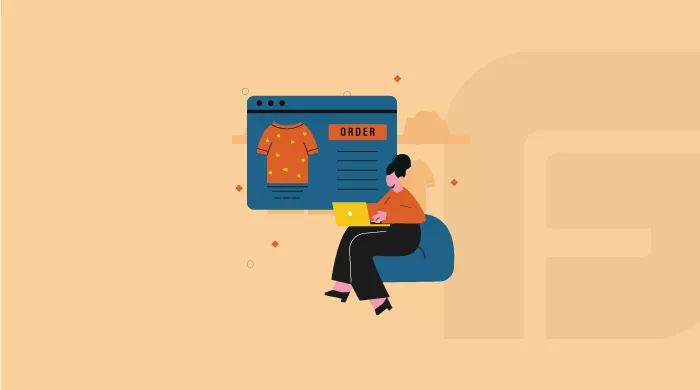Are you waiting in the wings to turn your mundane WordPress site into a thriving eCommerce store?
Easy. Install the WordPress plugin - WooCommerce - right away.
Why WooCommerce, you may ask?
Okay! The answer is obvious: This open-source eCommerce plugin is cut above the rest in terms of extension, themes, templates, and more. Precisely put, developers of this globally popular plugin have rigged up an extensive assembly of 765 extensions and 1591 themes and templates, all tailored with pinpoint precision, to woo eCommerce store owners and make their lives easier.
Indeed, it is not for no reason that WooCommerce developersare the wind beneath the sails of 6,340,341 ecommerce websites today and are literally gaining ground as a top ecommerce software platform of 2023 globally.
WooCommerce Tick Marks all the Requirements in the Ecommerce Development Checklist
Turns out, there’s more to the WooCommerce plugin than just typical theme templates and extensions. In fact, these things are just the tip of the iceberg.
Talk of any eCommerce store activity, be it managing inventory, adding or removing products, or, for that matter, calculating taxes and fulfilling orders, you name it. WooCommerce seems to have a total hold over the entire eCommerce store.
As it stands, almost 39% of the eCommerce software market share belongs to WooCommerce, followed by Squarespace Online Stores with 14.95% share and Woo Themes with 14.67%, respectively.

Source : Statista
WooCommerce is the top e-commerce software platform in 2023, with a market share of 39 percent. Squarespace Online Stores and Woo Themes ranked second and third, with shares of 14.95 and 14.67 percent, respectively.
So, if you are still wondering and are still deciding which plugin to opt for running your eCommerce store, be assured no other plugin can give you a considerable leg-up but WooCommerce.
Hopefully, the above figures are convincing enough for you to take the leap and hire WooCommerce developers for your ongoing or upcoming eCommerce projects.
However, here, an important caveat must be sounded out: Given WooCommerce's growing popularity, there are a dime a dozen WooCommerce developers out there who might promise you the moon in terms of sales and profits. So, you have to be very, very careful when you hire WooCommerce developers, as your eCommerce business may come a cropper if you recruit them without performing a thorough background check.
Here, I walk you through three blunders that businesses usually commit when they hire WooCommerce developers. Go through each of them because it will eventually help you find WooCommerce developers that perfectly fit your bill - both in terms of brain and budget.
So, let’s start :
Blunder #1: To Hire WooCommerce Developers without Assessing Developers’ Fundamental Understanding of this Technology
Wondering how a business could make this colossal blunder of hiring inexperienced developers and thus sabotage their efforts to grow their business?
Agreed, hiring someone with questionable skill sets is the height of foolishness.
But then, all said and done, hiring mistakes are not unheard of. And, if you have accidentally bitten the bullet this time, take heart and ensure you don’t repeat the same mistake next time by asking the right interview questions when you hire WooCommerce developers
Here's a list of basic questions to ask before hiring WooCommerce developers:

1. What’s WooCommerce? Define it in Your Own Words
This is essentially the most basic question you can ask before you hire WooCommerce developers. If the prospective candidate can answer this question in their own words, you can decide to continue with your interview.
Here’s a simplified explanation of what WooCommerce is. I have marked the relevant keywords (for your convenience) to help you know whether or not the applicant is giving the proper explanation.
“WooCommerce is an open-source WordPress plugin that WordPress Site owners use to launch eCommerce stores. The store’s features can be customized using different WooCommerce free and premium themes and plugins.
2. Explain how WooCommerce Works in your Words
No matter the experience level of the WooCommerce developer, whether the applicant is a beginner or seasoned, they should be able to explain to you how WooCommerce works in a simple, lucid language.
The answer could be along these lines:
Leveraging the WooCommerce plugin allows any WordPress site owner to convert their site into a full-fledged eCommerce site. The plugin comes packed with product inventory and shopping cart features.
The prospective candidate’s further explanation should include these two points at least:
Once the plugin is installed, one can receive customer orders, manage them, print labels, and offer automated shipping updates.
Both digital and physical products can be sold after the plugin installation. The store can sell digital products, physical products, or a combination of both. While digital products include website templates, e-books, software, and more, physical products include clothes, jewelry, health products, food items, and more.
3. Explain the Steps to Install the WooCommerce Plugin via WordPress Admin?
If the WooCommerce developers for hire are able to answer the above two questions, answering this one should be a piece of cake for them. The applicants should be able to give you proper insights about the WooCommerce plugin installation process from WordPress Admin, which is actually a three-tier process.
Here are those three steps that WooCommerce developers for hire should reveal:
- First, navigate to the Plugins tab in WordPress Admin, select Add New, and search for the “WooCommerce” plugin to download the same.
- Second, install the plugin by choosing ‘Install Now.’
- Finally, click the ‘Activate Now’ option to activate the plugin
4. What are the Main Features of WooCommerce?
This shouldn’t come across as a tough question as WooCommerce developers for hire with a bit or loads of WooCommerce knowledge should be able to answer this question without much hassles.
Here is the main features checklist of WooCommerce development for you to cross-verify the applicant’s answer:
- Easy WordPress Integration
- Umpteen customization options
- Options for filtering products
- Product reviews and ratings
- Easy product category management
5. What are the Advantages of WooCommerce?
In addition to the main features, the WooCommerce developers for hire should be able to give you a candid account of the advantages of WooCommerce development as well.
Advantages of WooCommerce development include:
- Free availability of source code
- Product promotion on different channels
- Wide variety of plugins to pick and choose from
- Simplicity of use for non-tech folks
- SEO-friendly
- In-built analytics
- Community support
- Fast and easy layout
6. What’s the Cost of a WooCommerce plugin
The WooCommerce plugin can be downloaded for free, but it requires paying WooCommerce developers for hire. Besides that, website owners need to pay for the domain name along with the hosting services, not to mention additional extensions, to keep the store up and running.
Blunder #2: To Hire WooCommerce Developers Without Conducting Proper Practical Tests Before the Interview
Yes, failing to conduct practical tests before the interview would possibly mean you’d be hiring WooCommerce developers with practically little or no experience at all.
Checking their technical proficiency through practical tests beforehand will help you winnow the wheat from the chaff, enabling you to determine whether their specialized skill sets align with your requirements. Result: Only quality developers will be hired.
Labeled as the "pre-employment assessment," it ensures you test at least a couple of development skills at one go, thus fast-tracking your testing process. The process will also ensure you have a complete idea of the developer's background, which otherwise wouldn't be possible, and most importantly, there wouldn’t be any room for biases while interviewing the developer
To conduct a thorough practical test, you can start by asking some technical questions, such as

1. What are the Top Technical Skills of a WooCommerce Developer?
A candidate looking to fill in as a WooCommerce developer should be familiar with a whole host of technologies. This means you need to test their PHP and MySQL fundamentals first and foremost, as developing custom WooCommerce solutions requires having knowledge of these two technologies.
Next, test their front-end web development skills. In other words, do they have sufficient knowledge of HTML, CSS, and JavaScript, as knowledge of these technologies helps further customize WooCommerce themes and launch responsive layouts that make WooCommerce pages more interactive?
Security is a non-negotiable part of an eCommerce website development, so needless to say, you’ll have to figure out and even test whether the candidate has a sound understanding of security best practices such as how SSL certificates work, how to implement them and how to store sensitive customer data and more. And, yes, what’s their take on data backup? Do they favor third-party backup plugins?
2. Explain how you would get a Featured Product Image in a WooCommerce Shop
WooCommerce developers for hire should be able to explain the entire process step-wise. Like, first, you will have to log in to your WooCommerce Site’s Admin area. Next, navigate to the products page and figure out the product you want to feature. Next, click on the star to make the product a featured product.
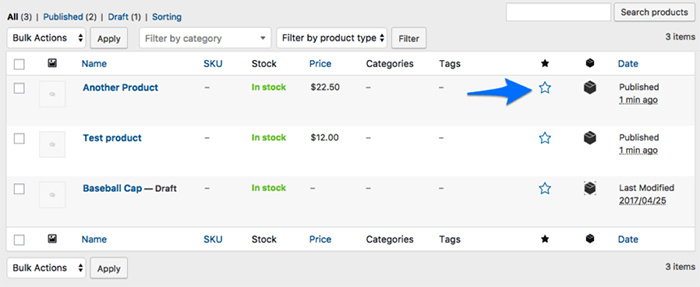
source: liquidweb
Once you have featured products set up, WooCommerce will help you display all featured products using a shortcode. [featured_products per_page=”10” columns=”2”]
You can change featured products page-wise and column-wise as per your changing needs.
3. Explain How to Add a Product to a WooCommerce shop
Applicant should be able to give you a step-wise explanation as to how to add products to a WooCommerce shop:
- Login into the WooCommerce Admin dashboard
- Check/Select the products given in the left-hand corner
- Visit the products menu and select Add a New Product
- Select product attributes and fix the price
- Publish the product
4. How would you Obtain a Customer’s Order Details from WooCommerce
The candidate should be up to speed on the two ways to obtain customer order details from WooCommerce. One way is by writing a code, and the second is installing a plugin or a tool that helps retrieve this information.
Here are some coding alternatives to obtain customers’ order details:
a. WooCommerce Admin Dashboard
Login to the WordPress admin dashboard. Navigate to WooCommerce orders. Find the order you want and click on it to view details.
b. WooCommerce Reporting Plugins
WooCommerce offers several reporting plugins that offer advanced features, including order details. These plugins provide you with a user-friendly interface for accessing this information.
c. Third-party integration platforms
Some third-party platforms offer WooCommerce plugins to view and manage order details.
5. Explain How you will Install a WooCommerce Theme in WordPress
This question shouldn’t be difficult for a candidate who has already developed a WordPress site before. The answer is pretty obvious: the WooCommerce theme can be installed in WordPress directly from the dashboard.
Further, WooCommerce developers for hire should be able to describe the steps to install a Woo theme in WordPress. Here’s a step-wise approach:
- Find a likable theme and download it.
- Visit the downloads page of the WooCommerce account
- Download the theme in a compressed.zip file
- Go to the Appearance and then Themes to select the Add New Option
- Upload the .zip file and activate the theme using the Appearance option
6. Explain how you will Speed up a Slow WooCommerce Site
There are quite a few variables that need to be taken into consideration when you plan to speed up your slow WooCommerce site. The WooCommerce developers for hire should be able to suggest a few things that could help you speed up your site quickly. The applicant should recommend using a tool like PageSpeed Insights to pinpoint and mitigate the main issues rapidly.
Here’s a checklist of techniques that WooCommerce developers on hire should be aware of when they are trying to speed up the site.
Cache plugins like WP Rocket and a CDN will help you see whether the content is being loaded and delivered quickly.
Other crucial measures that the candidate should be aware of to speed up a slow WooCommerce site:
- Chuck out or limit the use of sliders, animations, and preloaders.
- Use lighter themes
- Use lighter image files
- Use Lazy Loading on images and videos to ensure only those that are viewed by the user get displayed often
- Better your hosting plan
- Use the latest version of PHP
- Use HTTP2
- Check your Core Web Vitals.
Most of the above tips can be immediately applied if you use a plugin to speed up your WooCommerce site automatically.
7. What’s your Programming Experience in WooCommerce?
Though we may feel we are well prepared with all the right questions (like the ones given above) to tackle the interviewee smartly, believe me when I say that things could go off track. In short, we can never be prepared enough for an interview.
So, it’s always better to get the candidates talking first about their WooCommerce programming experience. This will give you enough time to frame subsequent questions and understand their career trajectory and a proper understanding of their goals and whether or not they will align with your business ideas and goals.
Blunder #3. To Hire WooCommerce Developers In-house Without Exploring Offshore or Nearshore Alternatives
When it comes to hiring WooCommerce developers, you can choose between hiring in-house WooCommerce developers or hiring an offshore or nearshore team for your eCommerce projects. But then, generally, it has been observed that hiring an in-house development team could prove to be a huge mistake if you are a US-based business, as the developers out there charge highly - almost $50 - $150+ on an hourly basis.
Plus, an in-house team would mean overhead expenses such as:
- Rent for office space
- Offer salary, incentives, paid and sick leaves
- Increasing in-house recruitment costs
In North America, an average employee is assigned 150 to 175 square feet of working space. So, if you are planning to hire an in-house team, you’ll also have to spend a good amount on the office space.
Here’s a rough estimate of how much you need to shell out while renting an office space in different areas in the U.S.
- New York— $54.6 per sq. foot
- Los Angeles— $42.41 per sq. foot
- Houston— $31.00 per sq. foot
- Philadelphia— $26.00 to $40.00 per sq. foot
- Boston— $19.00 to $83.00 per sq. foot
In addition to salary and office rent, you need to consider the following expenses as part of your staff retention strategy:
- Life insurance
- Health insurance
- Paid Holidays
- Workshops
- Home office supplies
- Wellness and mental health programs
- Team building activities.
What’s more, an employee benefits package includes the following expenses as well, which you’ll have to consider if you hire WooCommerce developers in the U.S.
- Performance bonuses— 3.2%
- Mandatory Employee Benefits— 7.6%
- Retirement and savings: 3.8%
This is just one part of the story; the other disadvantages of hiring in-house developers could mean a high price of the final software, as rent, taxes, hardware, and software expenses all lead to a high price for the software. Plus, the developer turnover rate could be high, as talented developers are in great demand.
On the other hand, hiring an offshore or nearshore team would be easy on your pockets.
Here’s a rough estimate of the Woocommerce development costs in offshore destinations.
However, these are just ballpark figures, and the cost can vary depending on the project's complexity, specific requirements, and development expertise.
Hourly Woocommerce Development Costs in Offshore Destinations
| Location | Price Range |
|---|---|
| United Kingdom | L40 to L100 + |
| Canada | CAD $60 - CAD $150 |
| Western Europe | €40 - €100+ |
| Eastern Europe | €20 - €60 |
| India | INR ₹800 - INR ₹3000 |
| Philippines | PHP 500 - PHP 1500 |
| Ukraine | UAH 500 - UAH 1500 |
| Vietnam | VND 200,000 - VND 700,000 |
| South America | $20 - $60 |
Here’s a rough estimate of hourly rates for WooCommerce development in nearshore countries - LATAM countries:
Hourly Woocommerce development costs in Nearshore destinations
| Location | Price Range |
|---|---|
| Argentina | $25 - $50+ |
| Brazil | $25 - $50+ |
| Colombia | $20 - $45+ |
| Chile | $30- $60+ |
| Peru | $20 - $40+ |
| Mexico | $20 - $50+ |
| Uruguay | $30 - $60+ |
If you have noticed, the starting hourly rate for WooCommerce development in the U.S. is $50, while the onshore and offshore destinations charge $50 max and maybe a bit upwards.
The bottom line is that offshoring or nearshoring is a much, much cheaper option than in-house development. You just have to pay for the productive hours, nothing more, nothing less.
Wrapping up
There you go! Three major hiring mistakes businesses usually make while hiring top WooCommerce developers. As mentioned, the biggest hiring mistake businesses tend to make is to hire those without a proper grounding in this popular eCommerce platform. Perhaps they might have hired them just by looking at their portfolio at the surface level without undertaking a deep background check. The second costly mistake is not conducting thorough practical tests, and finally, the queen of all errors could be hiring in-house developers without considering offshore and nearshore options. To cut to the chase, there’s no dearth of WooCommerce developers globally. Just that you need to exercise caution while hiring them, and checking for offshore or nearshore options should be higher on your agenda than opting for in-house developers.