It is crucial to hire UI/UX designers for your digital product; otherwise, you will lose millions of dollars, and if the worst comes to worst, you may even have to shut down your business.
After reading the above line, you may think that I am indulging in fear mongering or exaggeration, but bad usability is the number one reason why 70% of businesses lose customers.
A big retailer like Walmart suffered a loss of 1.85 billion due to horrible UI/UX design. Last I heard, the company is desperately trying to restore its old look back.
That’s not all! Customers even go the extra mile of sharing negative experiences with others as you can see from the below stats.

So, what’s the moral of the story? Don’t ignore the UI/UX design if you want your product to succeed in today’s competitive market.
Businesses that have succeeded today in this highly competitive online marketplace do acknowledge this fact. Take for example, Instagram, due to its exceptional UI/UX design, has become the fourth most popular social media in the world in terms of monthly active users.
But finding and hiring UI/UX designers that are competent in their craft is a difficult quest in itself. Don’t worry! This blog will help you in this task. It will address all the important questions like:
- What is the role and responsibility of a UI/UX designer?
- What skills to look for when hiring them?
- From where to hire them?
- How much do they charge per hour?
- What questions to ask while interviewing them?
First, let’s start with why UI/UX designers are essential for your business. Because even now some companies ignore UI/UX thinking that it will slow things down in a project.
Why Are UI/UX Designers Important for Your Business?
UI/UX designers are essential for your project because when customers visit your platform, they are more interested in its appearance, design, and how friendly the user interface is when trying out its features.
Below are some stats that highlight this phenomenon.
A survey disclosed that for 75% of consumers, aesthetics play a major role in gauging the credibility of a website or an app, and 52% reported not returning to the one that looks aesthetically poor.
People Ignore Design that Ignores People
- Frank Chimero
(Designer)
Therefore, if you want to consistently attract customers to your product, then you will need an interface that is user-friendly, has an elegant design, and looks aesthetically pleasing to them—and only a UI/UX designer can help you in this endeavor.
They are an important asset for your business and fulfill diverse roles and responsibilities during the design process. This will be explained more in the next section.
What Is the Role and Responsibility of UI/UX Designer?
Though UI/UX are more often clubbed together, in reality, they have different objectives. For example, UX involves performing in-depth research on what the user wants and then designing an interface that tries to fulfill their needs while also providing an overall better experience to them. UI, meanwhile, focuses on making the interface look classy by providing interactive elements such as buttons, toggles, icons and more that look visually appealing to the users.
This section will explain their roles and responsibilities separately to give you a better idea.
The Role of a UI Designer

The main goal of a UI designer is to provide a seamless visual design experience that doesn’t require any thought while interacting with it. To achieve this feat, they study human behavior and the inner workings of the mind while also putting themselves in their customer’s shoes to predict their reaction when interacting with the application.
This helps them design elements that respond naturally to the user’s actions, making their journey from point A to B as intuitive as possible.
During the design phase, a UI designer performs the following role:
- Creating a style guide for the sake of consistency in the design.
- Deciding on layout and visual design elements that can provide a smooth user experience without any hiccups.
- Designing animations.
- Performing thorough testing to ensure that the layout works flawlessly across different screen sizes.
- Deciding on which color schemes, typography, and text elements to use in the interface, including lists, forms, tables, menus, logos, and icons for the app.
In short: UI designers focus on the look and feel of a user interface.
The Role of UX Designer

UX designers don’t concern themselves with the visual design of the product. Their primary goal is to facilitate a seamless user journey, which involves discovering a commodity, learning about it, pondering whether to spend money on it or not, and then finally making the decision to purchase it. UX designers focus on identifying any roadblocks that may create problems during this journey.
During the development phase, UX designers undertake the following tasks:
- Conduct user research to identify the target audience for the product.
- Analyze the current competitors to see what they are doing differently and how to stay one step ahead of the competition.
- Interact with the current customers and identify the pain points and opportunities for the product.
- Create user personas, which immensely helps UX designers get into people’s psyches and decipher what tasks each of them will perform and why they do it.
- Brainstorm the content required and decide how to structure it across the application or website.
- Design user flows that envision the path a user will take when using the product. This covers the entry point and goes all the way up to the final interaction with the product.
- Build wireframes that provide two-dimensional outline of the product
- Develop a prototype of the product and perform user testing on it to detect any design flaws before its final release.
In short: UX designers focus on ensuring that the product is easy to use and that the user gains some value from interacting with it.
Despite having different roles, both work in parallel with each other to deliver great products.
Now that we are clear on the roles and responsibilities of UI/UX designers, let’s take a look at the essential steps that you need to undertake when hiring them.
First let’s start with the skills that a UI/UX designer need to have when you think of hiring them:
What Skills to Look For in a UI/UX Designer?
To provide a good user experience, you need to hire UI/UX designers who are skilled enough in their craft; otherwise, your business might be inviting such reviews for your product.

If you want to save your business from such negative publicity, make sure you don’t miss out on these crucial skills when you hire UX/UX designers.

Wireframing
I am sure you all must have watched Robert Downey Jr’s Iron man, right?
When Tony gets kidnapped by a terrorist organization called the Ten Ring, he decides to build a mecha robot to escape the cave.
What’s the first thing he does? He sketches a rough outline of the suit on a sheet of paper.
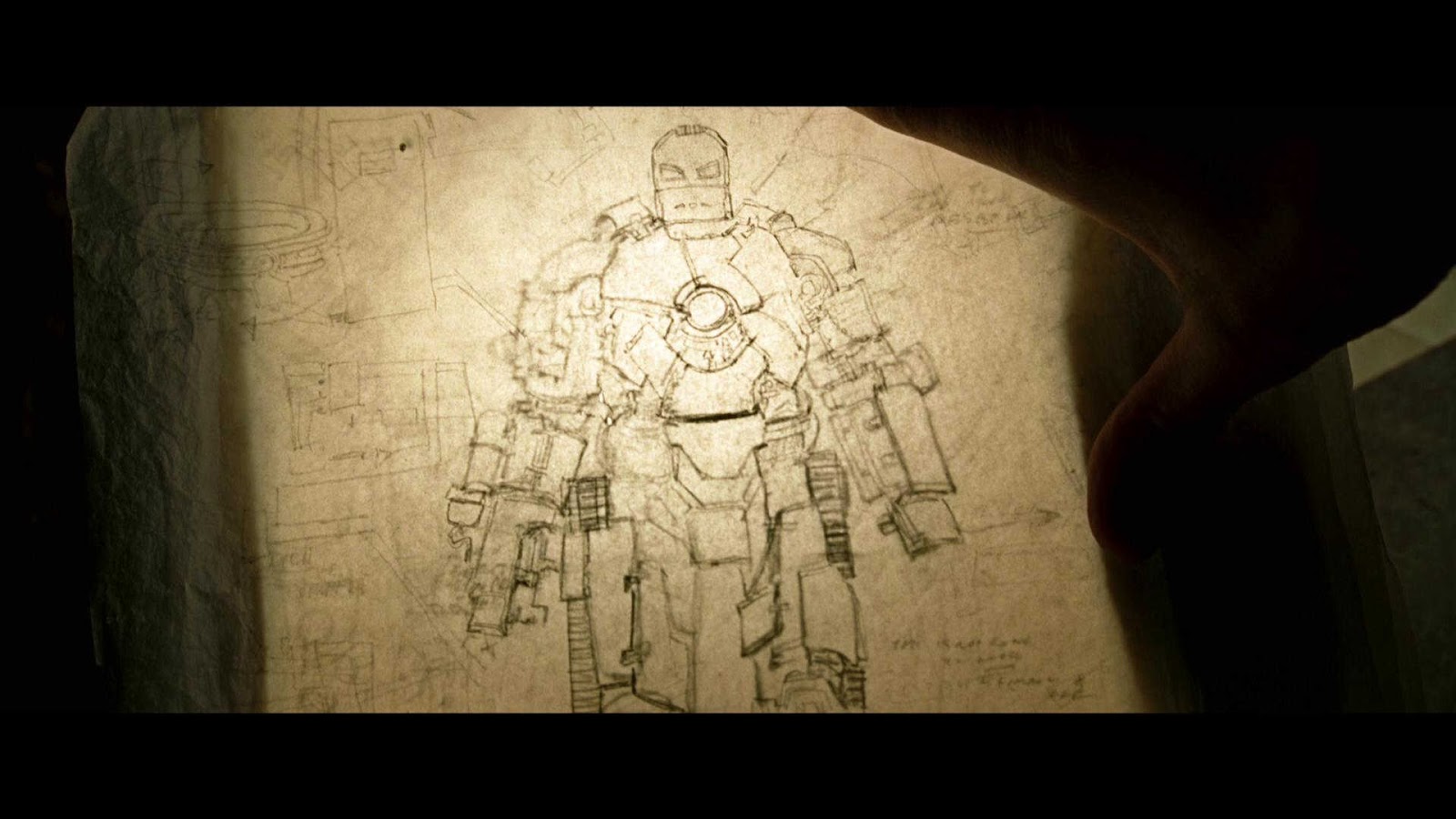
(A rough sketch of the mecha robot that Tony is about to build. This process is called wireframing in a nutshell)
This process is called wireframing. Here a rough outline of a product is drawn on a sheet of paper, which gives designers an idea regarding how the structure and flow of the product will look during the final stages. It also makes them aware of any limitations during the early stages, thus helping the designers improve the design further through continuous iterations.
Wireframing is also useful in creating visual guides to suggest elements for the product and gauge whether they work for the target audience or not. It lets UI/UX designers explore different concepts to see whether or not they fulfill the requirements of businesses and their customers.
Lastly, by sketching realistic-looking layouts, a UI/UX designer can help stakeholders decide the features that are worth implementing and the ones that should be discarded.
Bottomline: Wireframing can reduce design time by up to 50%, so ensure that the UI/UX designer you hire is proficient in this skill.
Once wireframing is complete, the next logical step is prototyping, which involves implementing ideas from the paper in real-time.
Prototyping
Coming back to the Iron Man movie as reference, once the sketch of the mecha robot was ready, Tony Stark began to work on implementing the ideas drawn in the paper and came up with an archetype, which you can see in the below image.
 (A prototype of a mecha robot created by Tony. Prototyping brings all the ideas to life)
(A prototype of a mecha robot created by Tony. Prototyping brings all the ideas to life)
This entire process is called prototyping, in which designers test out ideas in real time in the form of an experimental product.
Just like wireframing, this too is a must-have skill for UI/UX designers as it lets them test design concepts in a real environment and get user feedback from it, thereby further improving and refining the ideas before the final release of the product.
Additionally, if your product has become too complex, or if the proposed ideas lack merit, then prototyping can also make you aware of it through test results. After all, it’s better to catch these issues early on by prototyping rather than risking an untested launch that can hurt your business in the long run.
Prototyping is the conversation you have with your ideas
- Tom Wujec
Furthermore, with the help of prototyping, UI/UX designers will be able to forge a solid foundation that gives everyone involved in the project a clear idea of the potential benefits, risks, and costs associated with the final version of the product. The designers will also be able to determine whether the proposed features work or whether changes are needed before the final release of the product.
Lastly, prototyping will also help in minimizing the errors that exist in the design concept, thereby facilitating the smooth launch of the product.
Animation
People nowadays expect the user interface to be easier to navigate, which is why it is essential that the UI/UX designer you hire has expertise in Animation.
That’s because animation plays an essential role in designing an interface which is easier to steer across while using it.
They stimulate an experience similar to that of interacting with a physical object in real life, which adds a nice human touch to the user interface. Also, it reduces the cognitive load, thus making the entire experience more easier and natural for the user when they are interacting with the UI.
Think of animation like a lighthouse.
Just as a lighthouse guides a ship safely to harbor, animation too guides a user from point A to B in a subtle manner.
And just as a ship could end up crashing on the shore if there’s an absence of a lighthouse, your customers too will feel confused and end up quitting on your product if there is no navigation animation to guide them in the right direction.
So, if your product is complex and comprehensive, then you definitely need to guide your users in the form of attractive and intuitive layout elements, and hover animations. This will make them feel confident on where to go next.
Information Architecture
In a movie called Indiana Jones and the Last Crusade, the main character, Indie, makes a sarcastic comment about his friend Marcus by saying:
“You know Marcus, he once got lost in his own museum.” It’s probably because the exit door must be frustrating to find.
Similarly, people often get lost in websites or applications because they are unable to find the information that they need. This is due to the fact that designers who built these haven’t properly organized all the details to make them easily accessible to the users.
It can be very annoying!
That’s where information architecture comes to the rescue.
It organizes all the content in such a way that a user quickly finds whatever information they are looking for in the website or an application. IA also makes everything look visually appealing by placing everything in order.
Here is an example of how Information Architecture looks like:

So, this is one of the most valuable skills that you should look for when you hire UI/UX designers for your project.
In terms of benefits, Information architecture can:
- Increase in conversion rate as people are able to find the information they need without any hassle.
- Lend to credibility as a well organized website or application makes the consumer feel confident.
- Boosts SEO as organized content is the key factor in Google’s algorithm ranking
Knowledge of Design Tools
Much of our imagination wouldn’t have come to fruition without relevant tools in our possession.
Would Michelangelo be able to create his famous works like the Pieta or sculpture of David without a mallet and chisel? No!
Similarly, in today’s digital age, UI/UX design tools have become the catalyst for bringing user-friendly interfaces to life that dictate the look and feel of a product.
These tools are like a playground where a designer can refine, iterate and perfect their design. It lets them test concepts and ideas to see how well they fare in customers eyes.
In short, they are an all-in-one tool consisting of a broad range of functionalities, from sketching and wireframing to prototyping and usability testing.
A good tool Improves the way you work. A great tool Improves the way you think
- Jeff Duntemann
In 2023, some of the most prominent tools in UI and UX design are:
- Figma
- Adobe XD
- Sketch
- InVision
- Axure RP
- Balsamiq
- Marvel
So, when you hire UX/UI designers, ensure that they have a strong level of command in the design tools.
There are some of the core skills that a UI/UX designer should have in their belt.
But there are some additional ones too that could prove to be incredibly useful like:
- Layout and grids: It involves organizing content into rows and columns, and providing a systemic framework for arranging UI elements on a page or a screen.
- Typography: Creating detailed fonts, their structure, appearance, and style that evoke emotions.
- Visual hierarchy: Organizing design elements on the page.
- Interface design: Building an interface that a user interacts with while using the application.
- Interaction design: Designing an interaction between the user and the product
Now that you know what to look for in a UI/UX designer, let’s address one of the most important questions: the cost factor.
How Much Does It Cost to Hire UI/UX Designers Globally?
These are general outsourcing costs for hiring UI/UX developers. The purpose of this is to give you an idea regarding how much your UI/UX project will cost regionwise.
| Country | Per Hour Rate |
|---|---|
| USA | $50+ |
| Canda | $48 |
| UK | £24+ |
| Germany | €34 |
| Estonia | €13 |
| Italy | €27 |
| Ukraine | $20 |
| Mexico | $10 |
| Argentina | $7 |
| Brazil | $13 |
| India | $7.7 |
| Vietnam | $10 |
| Indonesia | $11 |
| Philippines | $5.7 |
| Hong Kong | $36 |
Now that you are aware of the cost to hire UI/UX designers, the next thing you need is a place from where you can hire them.
From Where to Hire UI/UX Designers?
Short answer: You can hire UI/UX designers listed by GoodFirms’ experts based on authentic reviews provided by genuine users.
Long answer, nowadays, with the rise in outsourcing, it has become imperative to find an outsourcing company that is reliable enough to partner with for any project.
But this is the most challenging part!
Because it requires one to search, compare, and evaluate everything on their own from a number of different sources, which are either promotional in nature or downright inaccurate. The IT industry is flooded with outsourcing companies that lack credibility and are unreliable.
GoodFirms steps in to address this problem. Research experts here aim to foster trust between businesses who partner with each other on an outsourcing project.
Afterall:
Trust is a good business practice
- Jim Blasingame
TRUST stands for Transparency, Reliability, Unbiased, Security, Technology, that is what GoodFirms’ stands for.
Today, we have become one of the most trusted B2B review and rating platforms with over 100,000+ outsourcing companies from 100+ countries for your outsourcing projects.
These companies haven’t been chosen at random; GoodFirms recognizes how the marketplace is overly saturated with outsourcing companies, making it difficult for global businesses to find a genuine technology partner that is credible, safe, and trustworthy.
To help you in this endeavor, we have compiled 60,000+ verified reviews and ratings and regularly highlight top-performing firms through our company performance algorithm. This will help you make an informed decision.
Once you've gotten into contact with UI/UX designers through GoodFirms, the next step is to determine which one is the right choice for your project.
The questions highlighted below will aid you in making this decision.
Top Questions to Ask UI/UX Designers Before Hiring Them
Before you hire UI/UX Designers, it is essential to get to know them before finalizing a contract with them for your project. By asking the right questions, you can learn about their personality, skills, worldview, values, and their outlook on life.
Below are some of the important ones that can help you gauge whether the UI/UX developer is skilled enough to design a sleek user interface for your product or not. You can ask these questions during the interview.
- Can you explain your design process, from research to final product?
- How do you incorporate user feedback into your designs?
- Can you show me examples of how you solved a complex design problem?
- How do you stay up-to-date with the latest design trends and technologies?
- How do you approach designing for different platforms (e.g., mobile, web, desktop)?
- How do you balance the user's needs with the project's business goals?
- Can you explain a complex design concept in a way that non-designers can understand?
- How do you handle multiple design projects with competing deadlines?
- Have you worked on a project where you had to design for accessibility or inclusivity?
- How do you create design handover documents?
- Can I take a look at your portfolio?
- What was your most challenging design project?
- What tools do you use for designing, prototyping, and wireframing?
Parting Thoughts
The information shared in this blog will help you identify, evaluate, and choose the right designer that aligns with your goals and objectives.
And this is crucial as the success and failure of your project depends on their competency.
For sake of credibility, check their portfolio and success stories. Ensure that they have the right skills, expertise, and experience with UI/UX projects. The designer you choose to work with should be flexible and demonstrate all the essential soft skills like communication, empathy, curiosity, and analytical thinking.
Choose the geographical location carefully as it will impact the total cost of your project.
Lastly, head to GoodFirms to hire UI/UX designers who have in-depth knowledge of different designing techniques.



