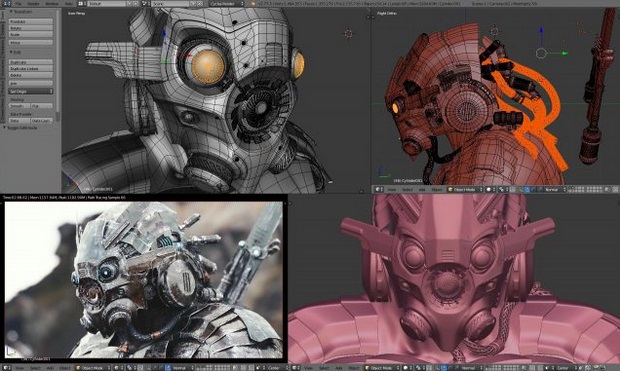Choosing the best 3d modeling software is a very subjective topic. Different types of software are developed to suit different needs.
The top free and open-source 3d rendering software options are available for those with a limited budget. But, cost is not always the only factor in selecting the best 3d modeling software.
So, let’s first know the basics that users must consider before choosing any of the three.
First of all, it is important to accept that that 3d modeling will require at least 16 GB of RAM to run smoothly. And, you will need a minimum of 5 GB of disk space to store the software itself. This excludes the rendering you’ll have to do and all the space it takes.
To avoid any lags, you should consider investing in a graphics card with a fast processor and tons of memory if you have to work on complex 3d modeling projects.
GoodFirms has a ready list of the top 3d modeling software in 2019. However, it is important to discuss the software and its features in detail. So, I have described the three most popular 3d modeling software here.
Autodesk 3ds Max
3ds Max is a web-based graphic design software designed for animation and modeling. It is also one of the most popular rendering software, created and developed for games and design visualization. It lets users create animation in many different ways by providing them with robust tools that help them manage and edit every animation.
It’s used by visual effects artists and professionals in the film and TV industries, as well as the game developers looking to create high-quality games.
The program is included with the collection of media and entertainment software offered by Autodesk. It’s also available as a part of Autodesk’s architecture, engineering, and construction collection.
It has 3d rendering features like the ability to simulate real-life camera settings and preview the rendering. This, when used with modes like ActiveShade, enable you to see the effects when you change the material and lighting in a specific scene.
You can configure specific viewpoints and effects, which adds more depth and complexity to your work.
There’s access to a wide range of effects, texturing, and modeling, speeding up your workflow in the process.
The app also integrates well with external apps such as Unreal, Fusion360, Unity, Stingray, Revit, Inventor, SketchUp, and many others. It uses an open API, making it more than ideal if you are using it with other apps.
Top Features of 3ds Max
- 3D Animation and Dynamics
- Character Animation and Rigging Tools
- General Animation Tools
- Particle Flow Effects
- Max Creation Graph Controllers
- Motion Paths
- 3ds Max Fluids
- Simple Simulation Data Import
- Scene Converter
- Asset Library
- Smart Asset Packaging
- Customizable Workspaces
- Improved Pipelines Tools Integration
- Live Link with Stingray Game Engine
- MAX to LMV
- High DPI Display Support
- Spline Workflows
- 3D Rendering
- Geodesic Voxel and Heatmap Skinning
- Improved ActiveShade Rendering
- Physical Camera
- Arnold for 3ds Max
- Rendering in A360
- Autodesk Raytracer Renderer (ATR)
- UI, Workflow, and Pipeline
- Mesh and Surface modeling
- Texture Assignment and Editing
- Data Channel Modifier
- Hair and Fur Modifier
- Blended Box Map
Benefits of 3ds Max
Autodesk 3ds Max has an extensive feature set and is flexible enough for just about any job at hand. And here are the benefits of 3ds Max that make it the preferred 3d modeling software.
Professional Grade Tools
Autodesk 3ds Max is intuitive enough for the beginner, and it has amazing professional features and perks. Tools like object linking for hierarchies, multiple animation controllers, procedural animation settings, and deep rendering tools are powerful tools for creating high-quality games, films, TV shows, blueprints, presentations, and many others.
High Definition Scenarios and Objects
The animation toolkit 3ds Max brings to the table is big enough for any profession. It allows you to detail, surface, texture, and shape while letting you move objects in a couple of different ways.
You get a flexible system that lets you create objects and put them in motion to simulate real-life scenarios such as moving gas, flowing liquid, and even static solids. The creative teams can execute their ideas to their fullest potential without having to settle for anything less than it.
Flexible and Easy to Use
Although 3ds Max is an app with complex tools that render high-quality details in objects, the software has features that can help the total beginner through the process of it all.
A workflow feature allows designers to converts scenes at a fast pace by using advanced rendering technology.
These tools let users convert materials, lights, and other elements from one rendition to another be it in a group or one by one.
There’s a material editor to top it all of, which lets you tweak textures, lightings, and other effects in an easily and intuitively.
Challenges in Using 3ds Max
Even though 3ds Max software is full of amazing features, there are still some problems you might have to face to use it.
Even with all of its intuitive features, 3ds Max has a steep learning curve, mainly for its sheer amount of options you have to choose from. This means that either you’ll need another person with advanced knowledge of the software to teach you. Else you will have to learn by making mistakes.
Many say that the integrated materials are basic, meaning that you’ll need to find and download external libraries.
Some users also complain about it being prone to crashes. And although they say it’s not as common as in other software, it’s often enough for them to see it as an issue.
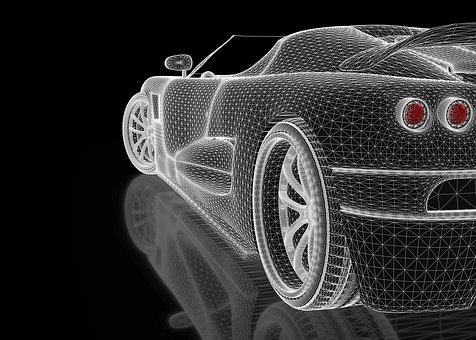
Autodesk Maya
Autodesk Maya is a 3d modeling software, again from Autodesk. So, they share some features too.
Maya is used as a rendering software for 3d animation, modeling, simulation, and gives the user a toolset fully integrated into it.
If I tell you that Maya was used in creating “The Incredibles 2”, this software would need no further introduction. When Maya first released in 2017, people either loved it or hated it based on what software they were using previously.
Those who are looking to increase their productivity while doing 3d modeling won’t have to look any further. They designed the interface for you to find everything you need without having to go through all of the menus, while still letting you customize it, as needed.
Also, If you like using Arnold, then this is the software you’ll want to get since it’s designed specifically to work with it in the best way possible.
Top Features of Maya
- Additional MASH nodes
- Motion Graphic Toolset
- Improved Vector Graphics Workflow
- General Animation Tools
- Geodesic Voxel Binding
- Time Editor
- Animation Performance
- Parallel Rig Evaluation
- Shape Authoring Workflow
- UV Editor Workflow, Look and Feel
- Revamped Sculpting Toolset
- OpenSubdiv Support
- Polygon modeling
- Interactive Hair Grooming
- Bifrost Procedural Effects Platform
- Deep Adaptive Fluid Simulation
- Bullet Physics
- Adaptive Aero Solver In Bifrost
- Maya nCloth
- Bifrost Ocean Simulation System
- Additional Look Development Shading Nodes
- Enhanced Look Development Workflow
- Color Management
- Next-Gen Viewport Display and Shading
- Render Setup
- Arnold Integrated with Maya
- Pipeline Flexibility
- Data and Scene Management Tools
- Scene Assembly Tools for Smarter Data
- Scripting and API
- Cached Playback
- Performance Capture
Benefits of Maya
With big projects like Halo and Call of Duty being created with Maya, there are bound to be several benefits.
Productivity Enhanced
If you’re looking for a 3d modeling software that can help you shave off time rendering, then this is it. It gives you most of the tools you’ll be needing without making you jump through a set of hoops to get there. The scene assembly and accelerated modeling workflows built into Maya helps you streamline your design experience to a point where other 3d modeling software starts to feel obsolete.
Viewport 2.0 and DX11Shader
This combination lets users create blurred reflections, translucency, substance textures, shader effects, and a lot more features using Maya’s viewport. All the 3d models and effects are rendered in real-time, letting users see their creations as close as they’ll ever be to their final product.
Maya’s Open Data Platform
This handles all of the production assets as discrete smart data elements and lets users test different representations as fast as possible so they can find the best result.
Challenges in Using Maya
Even though the interface of Maya was created to suit all your needs, a lot of users still complain about so many problems.
The price tag is steep for most at $1.545.00 for one year, which makes it hard for people wanting to learn it first and not earn any compensation for it.
The majority of the users also complain that though the software makes the workflow faster than in Autodesk 3ds Max, it is still complicated to learn, mainly due to the excessive number of features.
Others also agree that the interface looks outdated, and while it isn’t a deal-breaker, they’re still paying a premium price for it.
Overall, Maya is still the most used 3d modeling software by companies.
Blender
Blender is a free and open-source 3d modeling creation suite. It supports any 3d pipeline you can think of, modeling, simulation, rigging, compositing, rendering, video editing, motion tracking, and even game creation.
With Blender’s built-in path-tracer engine, users can achieve an ultra-realistic rendering, helping them see how the final product should look.
Blender gives so many tools to the user; ranging from rigging and animation tools which can be used for ads and TV series, to a tool that lets users combine 2d art with 3d animation with the use of the viewport.
This software also gives you the option to use a Python API to customize your colors, fonts, size of the interface, and layout.
Blender also excels multi-stage development and can handle a handful of steps towards a completed product.
Top Features of Blender
- Rendering
- GPU Rendering
- Fast Rigging
- Game Creation
- Compositing
- High-End Production Path Tracer
- Animation Toolset
- Python Scripts
- Video Editing
- Simulation
- Modeling
- Visual Effects
- Camera and Object Motion Tracking
- Masking
- Integration with Pipeline Tools
- Customizable UI
Benefits of Blender
Blender is a popular 3d modeling software, competing with the best since it provides the user with features that they’d have to pay thousands of dollars for.
Turbo Boost Rendering Processes
Cycles provide users with the ability to perform rendering using their graphics card instead of their CPU; this is called GPU rendering. This speeds up the rendering process, letting modern GPUs do all the number crunching.
Tons of Features for Visual Effects
Most 3d modeling software come with some kind of VFX, but almost every single one of them is flimsy or outdated, this is not the case with Blender though. They include a built-in compositor which lets users access all of the nodes while they are creating camera effects, color grading, and vignettes. They can also render multilayer OpenEXR files.
Path-Tracer Engine for Vivid Rendering
One of Blender’s most prominent features is its ray-trace based production render called Cycles. Cycles also provide the user with the ability to add lighting closer to real-life by tracing the path of light in the form of pixels within an image and simulating how it interacts and affects different objects.
Scripting
Blender offers excellent scripting capabilities by offering extensions users can activate to use more functions. This means that people will be able to use functions such as Python scripts, that includes object creation, animation, import, export, and rendering.
Price
The main reason so many 3d modelers download Blender is that it is completely free of charge without any sneaky payment after you install it. If you are unsure whether you should invest in 3d modeling software, you can try it out with them and choose later on. They do offer another service designed for companies called Blender Cloud, but it is not necessary to use and create models on Blender itself.
Full Support
It doesn’t matter if you’re using Windows, Mac, or Linux, you’ll still be able to use Blender without any problem. You could even use it web-based if that’s something you feel like doing, although we recommend you download it to your computer.
Challenges in Using Blender
As with the other two 3d modeling software mentioned above, Blender has a steep learning curve, leading some people to quit.
But, most users who have experience with 3d opine that it is pretty simple when compared to other systems like 3ds Max.
Some users state that Blender has some problems with polygons with more than 4 sides, which in return makes for some limitations depending on how complex your work is.
The same outdated interface problem is with Blender too, but Blender doesn’t have any premium price tag!
Honorable Mentions
Although we love the three apps mentioned above, there are other amazing 3D modeling software people swear by.
Houdini
This 3d modeling software is one of the best ones for visual effects on par with Maya.
Created by SideFX, this software is preferred by people with years of experience using it. But, it is believed to be one of the most complex ones to start with.
They offer a free version of their software called Houdini Apprentice which lets you start learning the ropes, and it’s created for students, and artists who are looking to create amazing projects or want to see if the software is right for them.
The free version does have some missing features that you’ll have to pay a hefty premium for, specifically $4,495.00 or $2,495.00 for an annual plan.
Cinema 4D
If you are finding the popular 3d modeling software too complicated and they have a steep learning curve, you must try Cinema 4D.
It is perfect for creating motion graphics, and it features the best interaction with Adobe After Effects in the market. They offer a ton of videos and tutorials to get you started, which can help you understand everything in record time.
The only downside to all of this is that the perpetual licenses can become expensive pretty fast, but if money is not a problem for you then you should consider adding Cinema 4D to your workflow.
Modo
This 3d modeling software has become a favorite for artists who are looking for a flexible yet powerful alternative to Maya.
The interface is user-friendly, and all of its tools have been thought out, making it ideal for beginners.
There is also a lot of tutorials you can use floating around on YouTube for you to get a better grasp of the tools and features.
While it doesn’t provide you with all of the features provided by Maya, Modo still is one of the best for 3d artwork. It can produce amazing 3d renderings.
The biggest setback Modo has is that it doesn’t handle large scenes very well, making big projects complicated.
Wrapping Up - Which 3d Modeling Software Should You Use?
Selecting the best 3d modeling software is not an easy task, but a lot depends on your requirements.
If you’re starting out and want to see if 3d modeling is for you, then you should go with Blender and start experimenting there.
You can use the trial version of Maya initially; but it is only valid for 30 days. And, this duration is too less to help you decide on whether you want to go for the complete version.
I know that the selection of the best 3d modeling software is complicated! Moreover, finally, most of you will boil this decision down to cost, usability, and skill level.
It is also important to share your experience with others. So, don’t forget to post a review of the 3d modeling software that you have used.