Bonjour Folks! I hope you are doing great! Whenever you read the blog, whether in the morning, noon, or sometimes at night, I know you will say, “Huh! What am I reading? Again, the same blog?”
But fret not! I won't bore you; instead, I'll share interesting things about this topic.
Cross-Platforms! Umm… Before being a writer, I was a mobile app developer (Android and iOS). Three years back, while working on an application, my colleague asked me for my Mac to test a PhoneGap application. Surprised, I asked him, “Why does he need my Mac to test the application?” He answered casually and started testing. Then he asked for my neighbour’s PC, who was an Android trainee. I again asked, but this time with a rage of gaining knowledge, “Why are you testing the application in different operating systems?” He answered, “I am testing a cross-platform application developed using the PhoneGap framework, which will run on multiple devices.” The interaction lasted 15-20 minutes, and I got an abrupt idea about cross-platform development. I concluded with this one sentence, “If you will be developing cross-platform application,s what are we doing here?” He smiled and walked to his desk.
Even after gaining basic knowledge, I was left with an unanswered question: “Why is cross-platform technology gaining heights?" I did not Google this question because I wanted direct answers from the experts.
Today, when I discussed this topic with you, I received many replies, and it seems that cross-platform development is here to stay.
# 1] Programming Language: The basic requirement is expertise in JavaScript, jQuery, CSS, HTML5, C, and C #. The developers should also be proficient in trending frameworks such as Sencha, PhoneGap, Kony, Xamarin, etc.
# 2] Learning Curve: The learning span is short. An expert JavaScript developer can easily implement a cross-platform application in 15-20 days. Depending on the app idea or concept, the development time can be extended to months.
# 3] Development cost and time: Unlike native or mobile web apps, the development companies charge less to develop hybrid apps. Now you may ponder, “Why is it so?” The reason is: Write once, run everywhere. Edit once, update everywhere. This is what makes it a pocket-friendly technology.
# 4] Platform Independent: The programming languages, including JavaScript, C, and C#, are console programming languages and not platform specific, which is a plus point for a developer.
Okay, fine. Accepted! Cross-platform is the best option for all business sizes, and there is no halt to this technology. But how will the business earn a profit from it?
-One app, compatible with multiple devices
-Touch of native
-Pocket-friendly
-Easy app development and deployment
-Easy cloud integration
Nope, nope. Native apps are also the best option for businesses. Both have their standpoints. However, platform selection depends on the app's requirements, use case, and targeted audience.
If you are still in a dilemma, look below:
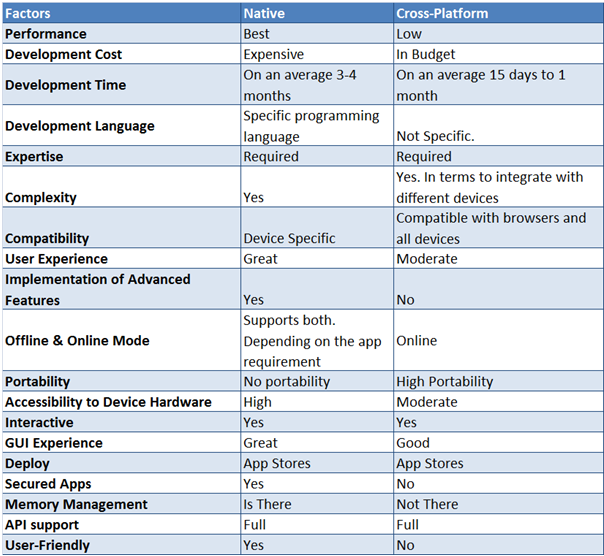
So, did you get a clear idea of cross-platform and native app development?
Oops! While discussing native vs cross-platform, I missed focusing on the topic.
Well! It’s true that 2016 is the year of cross-platform. For instance, many users who love playing games or scrolling social media posts switch from one device to another in no time. And to keep users connected with apps, it’s important that apps are compatible with all the devices they use.
Take a look at the graph below…
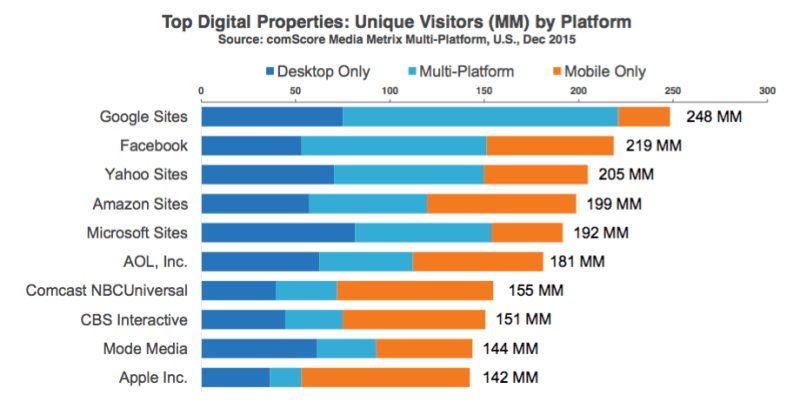
If you look at the statistics, Google sites have larger cross-platform audiences. Many people access sites like Facebook, Yahoo, and Amazon through mobile devices.
With technological advances, things change. We encounter new advancements in running apps or new apps with advanced features that are deployed in stores. Users also take a keen interest in technology advancements. Is cross-platform new in the market? No, it isn’t. Therefore, there are numerous tools helping you create extraordinary cross-platform apps.
Would you like to take a tour of those tools? If yes, keep reading...
10 Top-Rated Cross-Platform App Development Tools You Should Not Miss:
#1] Unity 3D:
Are you a game developer? If yes, how can you forget Unity? It is a game developer’s first choice and the largest game development platform. The rule “write once and deploy everywhere” applies here, even. Surprisingly, it supports almost all the platforms we are unaware of. Besides, this game engine has a vast community and a huge asset store where you can pick and sell your asset kits or make them free for others to use. But what matters the most is that Unity is dynamic and intuitive, helping you create 2D or 3D interactive games using powerful visual effects and high-resolution graphics.
Nope, it is not free. It’s paid. You can check out the price section or contact the Unity team to learn about it.
#2] Ionic:
Great News! Ionic will now deploy apps for Windows Phone as well. Iconic is a cross-platform tool helping you to develop highly interactive native and progressive web apps using Angular Js. This tool can seamlessly be integrated with Adobe Cordova (PhoneGap) and Greenhouse.
Worried about User Interface?
Efface that worry. Ionic adheres the standard native UI guidelines and even shapes the quality and performance of your app.
What Next? Feature rich app.
It is possible. You can use Ionic’s powerful SDK built in Angular Js for developing robust and feature rich native-like applications.
Indeed, it’s pricey and also available for free. The price is affordable. So, you can opt for the plan to get going with the premium features specially designed for enterprise.
#3] Sencha:
Whenever a discussion takes place on cross-platform tools, Sencha is a talking point. It is the first choice for HTML5 and PhoneGap developers because it effortlessly design, develop, and test cross-platform applications. Backed by 50 inbuilt components, native looking themes, IDE plugins and three external frameworks, it helps developers to develop beautiful applications for multiple platforms. And to your notice, most of the hybrid application development companies use Sencha to build scalable, robust and interactive applications.
Sencha is a paid tool, but yes its trial version is available to let newbies acquaint with and use it to create powerful cross-platform apps.
#4] Greenhouse:
Is developing cross-platform apps in your mind? Which tool have you opted for developing apps? PhoneGap or Ionic? No matter. Incorporate Greenhouse continuous integration server with either of these tools. Is it a DIY tool or coding tool? Umm… It’s a coding tool. But the wow thing of Greenhouse is, you can build, test and deploy your app for every single commit you make in Git, GitHub and Bitbucket repository. Besides, no installation or configuration worry, directly the build will be flashed on your device for you to test your app. Hey, the testing problem is also eliminated. Greenhouse supports both analytics and automated testing tools making it easy for testers to test the app.
Impressed with the features of Greenhouse? If not, try the tool for free for 14 days and then choose the plan that best fits for your business.
P.S. Greenhouse has an awesome dashboard where you can find the builds of various applications ready to install on your device. No need to go to app stores and find your app.
#5] PhoneGap:
Are you kidding? I mean you don’t know about PhoneGap. It is an open source tool to develop affordable apps helping you to reach your customers no matter whichever device they use. But yes, using Sencha with PhoneGap will help you enhance the quality and performance of your app giving it a complete native look. Features and functionalities and interactions, the whole user experience like native apps. The credit goes to its numerous hardware acceleration techniques. Now, the developers can control source codes linking their PhoneGap build account with Bitbucket and Github. Isn't that great?
Yes, PhoneGap is a free tool and you can access to any plugins to develop cross-platform applications.
#6] Xamarin:
Yes, Xamarin is a unique cross-platform tool. Though it’s available for free it delivers native applications i.e. Android, iOS and Windows. And, you know which programming language is used to develop apps? It’s C#. I know what you are thinking. Is Xamarin the tool that can help businesses interact with their customers? Yes. It is. You can implement advanced functionalities in the app using Xamarin packages for Android, iOS and Windows separately. And, to you, what matters is the native touch. The performance, quality and most important the user-friendly interface. Am I right? It says you can create a shared project and access your code anywhere across Android, iOS and Windows platforms.
NuGet is that one utility which helps you add high-quality components directly from IDE and integrate your app with a powerful back-end, in a way allowing you to develop your app faster with rich features and functionalities.
#7] Como:
Hey! Love to travel the world just to meet your customers and invite them to visit your store? No… Then why to take so much of pains. Choose Como- the leading DIY app maker and create your own app in just 3 steps without writing a single code. There are different features available helping you impress your customers. Add them in your app and scale your business to a level. It’s the best option for small scale business looking for tools like this and making the benefit out the app.
Nope, it’s not free. Investment is involved. But you know Como is worth to have. You can contact the Como staff to learn about pricing.
#8] Mobincube:
I think non-techy are more curious than developers. That’s why DIY tools are gaining grounds helping them build customised apps, “the way they want”. Mobincube is another DIY tool. Not a single line of code required. Drag whichever widget or feature you need and your app is ready to go to the store. Mobincube offers aesthetic and user-friendly interface allowing users to design apps effortlessly. If you haven’t tour to “make money” section then let me tell you, it is the section for you. You can monetize your own app by activating save money option and your app will automatically start showing ads. There is even Affiliate program corner which says bring new users and earn 15% of all the revenues generated by users brought by you.
If you don’t want to invest, Don’t. You can use this tool with limited utilizations. To learn more about pricing. Check out the pricing section.
#9] Mag+:
Zest up your developing skills and create a few brochures or magazine apps instead. Mag+ helps you in creating stupendous digital apps using the Design plugin. Design is a DIY tool, so it’s you who’s gonna create your own brochure, magazines, or digital guides. Simply create a layout, drag and drop features, and click the build button. In no time, your app is ready to go to the market and say hello to your users. There is another option for you if you don’t want to market your app; you can internally share it with your colleagues and check out how your app is garnering plaudits.
Well! Design is free to use. Just download it and sail in the creative world designed only by you.
#10] QT Creator:
Hey, you are missing an excellent tool from your shelf. QT is a device creator tool allowing developers to create rapid embedded systems for various industries, adhering to prototyping and system design principles. This is also a good tool to develop cross-platform apps, as it supports all the platforms just like Unity. Performance, user-friendly and interactive interface, highly advanced features, what else do you need to create an exemplary user experience for your app? In addition to it, you can walk through various resources, examples, tutorials, and different case studies, which are helpful enough to build an extraordinary embedded system and apps.
Yup, it’s available as open source and commercial as well. To learn more on pricing do contact the staff or go the download section.
#11] Kony:
This is one of the amazing cross-platform tools you may not have come across yet. Kony is a one-stop solution for all elements: UI, UX, frontend, management, analytics, etc. It provides advanced features helping clients create an edge over competitors. Using the Kony platform for developing cross-platform apps helps you visualize the app preview, reusability, and provides you with the flexibility to implement that idea, giving it a proper shape. That said, not all enterprise mobile management apps have the same requirements. Kony gives you the platform to help you develop and deploy apps tailored to your requirements. The backend is crucial, especially for every enterprise app. Kony has all the features that help in developing a robust app backend, giving access to fetch enterprise data securely.
This remarkable cross platform tool is available for free as well as enterprise edition. Contact the expert team to learn about the pricing.
Final Thoughts
Ultimately, the decision is yours, which platform you want to select to connect with your audiences. However, developing native apps will bind you to a single language for coding, but will give you robust and scalable apps tailored to your business needs.
On the contrary, Cross-platform technology is still being enhanced to give users a user experience like native apps.
Again, would say the decision is yours. Think twice. If you are looking for top hybrid application development companies or mobile app development companies, Goodfirms has a directory ready to guide you anytime.
If I have missed any tools you use and think should be on the list, please let us know.







