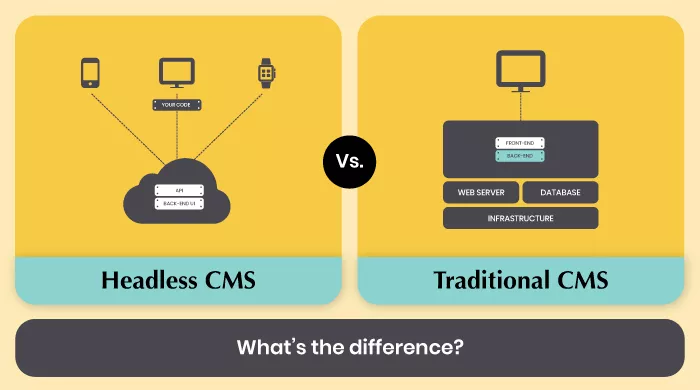WordPress is a free and open-source content management system (CMS) that offers amazing accessibility, ease of use, performance, and security. Being open-source software, WordPress receives continuous developmental contributions from endless developers across the globe, making it the most swiftly growing and evolving free CMS software. It is undoubtedly the top CMS software available in the market. WordPress has now launched a new major release, WordPress 6.0, Arturo, named after the Grammy-winner jazz artist, Arturo O'Farrill. So, let’s see what’s new in WordPress 6.0 and why is it the hottest news?
The News:
- The global content management software (CMS) application market will reach USD 45 billion by 2025.
- WordPress is the most used CMS globally.
- According to Matt Cutts from Google, WordPress CMS takes care of 80-90% of Google’s crawling issues.
- WordPress already powers 43% of the web in 2022.
- WordPress is a feature-rich CMS with over 55,000 free and paid WordPress plugins available to cover users’ needs.
- WordPress CMS has a market share of around 65%, as per w3techs’ survey.
- WordPress is the best CMS for SEO in 2022.
- WordPress accounts for around 34% of the top 1 million sites in the world, 35% of the top 100k, and 36% of the top 10,000 sites.
- WordPress 5.9 was launched on January 26, 2022; recently in May 2022, WordPress launched a major release WordPress 6.0 with a whole range of exciting features and named it Arturo.
How did we get here?
#1. Why Is WordPress the Most Popular and Widely Used CMS Worldwide?
WordPress is a versatile open-source content management system that covers comprehensive CMS needs under a unified software platform, including website builder tools, content management tools, desktop publishing features, and blogging tools. Thus, leveraging WordPress offers businesses a competitive advantage over others. Here are the top benefits of WordPress that make it the best CMS software for your business.
Free and Open Source
WordPress is a free and open-source content management system or CMS software. It offers new features, templates, plugins, frequent updates, and more based on rapidly-changing market requirements, for free. It is thus a cost-effective solution for businesses looking for CMS tools that enables them to save costs on training, development, and customization. Moreover, being open source, it also offers freedom and flexibility of development and high quality. WordPress is thus a comprehensive, budget-friendly content management tool.
Wide Range of Themes
WordPress offers broad-ranging themes that businesses can leverage to create a website that stands out and attracts attention. These themes help provide a customized look and feel to the website based on the purpose, industry, and type of business. Moreover, there are numerous free as well as paid WordPress themes available. As it is open-source, there are innumerable designers and developers across the world who create and contribute to WordPress themes regularly.
The software allows users to effortlessly change the themes as needed and modify the overall look of sites. It also permits the customization of individual pages and specific features.
Boundless Plugins
Not just themes, WordPress has ever-increasing plugins available (more than 59,000 free plugins) for users to leverage. If users need additional features or tools apart from what WordPress offers, they can search for free and paid WordPress plugins and get numerous options to match their needs. Besides, WordPress allows users to add or install such plugins without hassles.
Thus, utilizing WordPress CMS ensures businesses a complete content management solution, even with varying and ever-changing business requirements.
Easy Content Creation and Publishing
WordPress is designed to be the most user-friendly CMS solution. It allows easy creation, editing, publishing, and updating of content through its excellent, self-explanatory user interface and numerous tools. Moreover, users without having a technical background or exclusive training on WordPress publishing can also easily leverage WordPress CMS. It thus helps businesses save significant time, effort, and resources.
SEO Friendly
WordPress is widely popular among businesses globally, also due to its SEO friendly tools. It offers higher speed and navigation, ensuring enhanced user experience and better search engine optimization. Moreover, there are numerous built-in SEO options in WordPress and extensive SEO plugins available for businesses to help them improve overall search engine performance.
WordPress is the most rapidly evolving CMS due to incessant development going on across the globe. Such continuous updates and developments ensure that the most trending and useful SEO tools and plugins are available to WordPress users.
Easy Updates
Regular updates are a critical necessity for all major software solutions, including CMS tools. However, routine updates and maintenance are not easy for businesses.
WordPress has been designed for ease. It offers routine updates that users can install without hassles and in just a few clicks in very less time. Moreover, it does not need high technical skills. So, businesses leveraging WordPress CMS do not need to worry about updates and maintenance. This also saves them significant time, resources, and costs.
Continuous Development and Improvement
WordPress is one of the oldest CMS software. Being open-source, expert developers from all over the world are contributing and developing WordPress to enhance its features and functionality. Businesses can find all they need according to the requirements of their project. The pace of development of this widely known CMS package is thus among the highest in the market. It is noteworthy that WordPress 5.9 was released in January 2022 and WordPress has come up with another major release, WordPress 6.0, Arturo, in May 2022 itself with enormous exciting and improved features.
Businesses can expect routine version updates regularly and the major updates are frequent, making it secure. Updates also ensure that your WordPress-based site competes with the best in the market.
Open Source Community Support
WordPress is developed and supported by a vast open source community across the world. So, if you are stuck with some feature or functionality, you can get help from the best developers worldwide who are working on the same platform and have ideas for troubleshooting.
When the best minds are working together on WordPress, you can expect quicker development and continuous improvements to take care of all your project needs.
Mobile Friendly
Complex design and pages affect website or application efficiency. They also spoil the look of the website or application on mobile phones. WordPress by and large is a very simple package offering a clean and simple design. The design facilitates a high-quality user experience even on different devices including mobile phone screens.
Responsive design is essential for search engine optimization. The simplistic WordPress design also increases page loading speed to further enhance the performance of your site. WordPress themes are also responsive and the design allows users to find the essential elements easily through simplistic menus and navigation.
High Security
Businesses often debate whether CMS based development leads to a secure solution. However, WordPress is used by numerous developers across the world who keep reporting security issues as and when they occur. WordPress ensures regular security updates to minimize and counter the risks. So, the users who routinely update and follow basic security practices with WordPress get a highly secured solution.
#2. What’s New in WordPress 6.0?
For WordPress fans, WordPress 6.0 is a major release with a lot more to offer in terms of content creation, design, functionality, look, and developer tools. Here are the most significant and enticing offerings of WordPress 6.0.
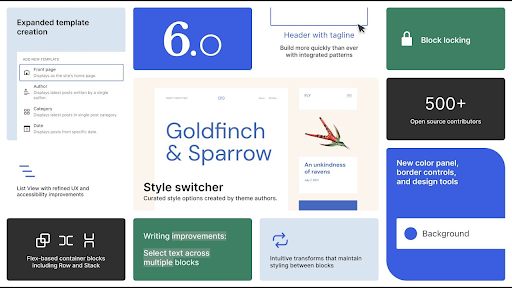
(Source)
New and Innovative Blocks
WordPress 6.0 offers a comprehensive range of new and useful blocks for its users. One of these is the Comment Query Loop block which is an advanced alternative to the “post comments” block in previous versions. This block allows the users to view nested comments, enabling users to identify between first-level comments and a response to comments.
Besides, WordPress 6.0 allows users to insert a No Results block while adding a query loop block. This block is available only when the users’ selected query does not have any results.
WordPress users can now also add a Read More block or button to their post excerpts, to link to a page or post. Moreover, users can customize the same using styling options to make the link more attractive and noticeable.
For the post authors, WordPress 6.0 offers two more exciting blocks or features. It now allows adding the author's biography in the Post Author Biography block. It also offers a new Avatar block that allows users to display their profile photo or the user’s/post author’s Avatar.
Enhanced Block Editor
WordPress 6.0 offers some fascinating enhancements in the block editor, including:
- Block locking feature that allows users to lock down blocks through the block editor. The feature prevents accidental editing, moving, or removing of certain blocks that do not need to be editable.
- WordPress 5.9 did not allow the users to select the text between multiple blocks with ease. WordPress 6.0 allows text selection across multiple blocks. Users can now frictionlessly select and copy text or move the selection cursor across multiple blocks with this improved feature.
- To access the list of recent posts and pages quickly, WordPress 6.0 users just need to type open brackets twice `[[`.
- Users can now add borders around the columns’ block.
- Block editor offers better list view options in WordPress 6.0. Users can leverage new keyboard shortcuts to select multiple blocks at the same level and drag and drop to move them as needed.
- WordPress 6.0 users can manually adjust the Galleries to add or reduce the spacing between the thumbnails as needed.
- The separator block now offers new gradient and opacity controls allowing the users to customize the opacity of the separator block.
- WordPress 6.0 enables users to create customized buttons. It also automatically retains the style customizations in the newly created buttons.
- Users of WordPress 6.0 can experiment with and customize the tag clouds and social icons to make these more attractive simply by leveraging the updated settings and controls. The new version also provides a new outline style for the tag cloud.
Themes
WordPress 6.0 allows editing more templates within the theme editor. It now includes new template options for block themes for author, categories, date, tag, and taxonomy. Moreover, it enables users to switch between theme styles much more easily and quickly.
Also, the content creators can customize the templates with new features including:
- Enhanced featured image sizing controls.
- Allows adding featured images in the cover block.
- The quick inserter feature displays the patterns and template parts enabling the users to quickly discover new options in template editing.
Additionally, with WordPress 6.0, users can easily save and export all the changes they make to the block theme by creating a theme zip file that can be downloaded and installed to replicate the theme on other WordPress sites.
Other Exciting Features
- Enhanced writing experience.
- More template choices.
- Integrated patterns.
- Additional design tools.
- New color panel design that displays options instantly and saves space.
- New border controls for in-depth customization of borders.
- Group block feature that allows setting and controlling margins, gaps, typography, and more, on a collection or a group of blocks simultaneously.
- Style switching and easier creation/modification of layouts as WordPress 6.0 allows positioning groups of blocks and quickly switching between the stack, row, and group variations in a few clicks.
Developer Tools
WordPress 6.0 also offers an extensive range of amazing new features for developers for overall performance enhancements, including:
- Ability to skip “not needed” queries with the do_parse_request filter.
- Developers can now flush the runtime cache without flushing the full persistent cache.
- Performance improvements in the Media component, including editing individual custom image sizes.
- Taxonomy performance improvements, including term query caching and adding limits to taxonomy queries.
- Block themes can now be activated without index.php, using a templates/index.html file.
What's Next
WordPress is an incredibly popular traditional CMS software that benefits businesses by offering them a free and feature-rich content management solution with best-in-class functionality. Compared to headless CMS tools, WordPress allows you to manage both the content and the frontend. Now, WordPress has come up with another major version that not just covers all the limitations in the previous versions but also provides exceptional new features for WordPress lovers to try.
By the time we discover what's odd about WordPress 6.0, WordPress will be all set to release another major update. Till then, let’s enjoy the amazing experience of WordPress 6.0 with the numerous new features discussed above.
If you are looking for the best CMS software for your business, leverage WordPress 6.0 and take your business to the next level.