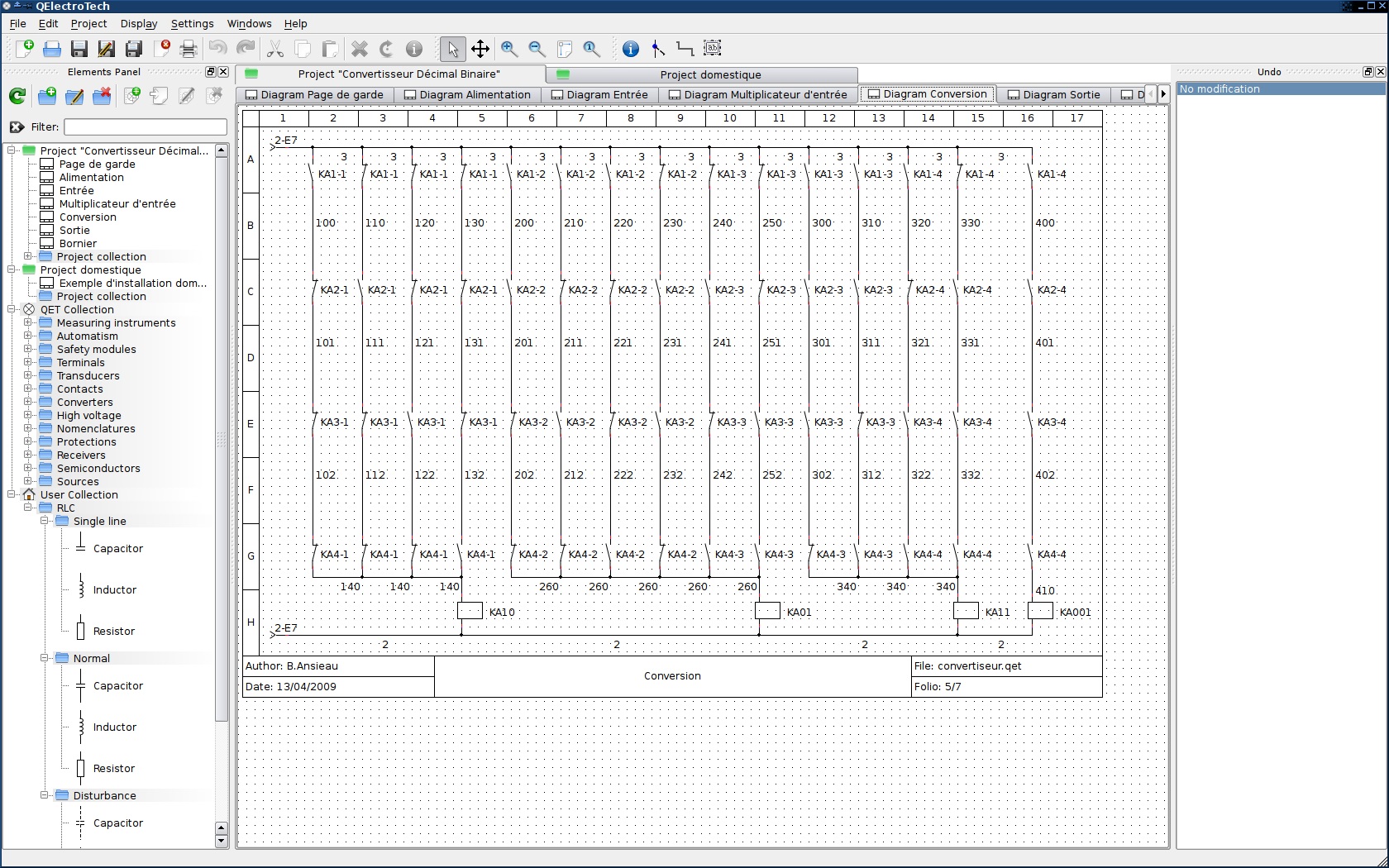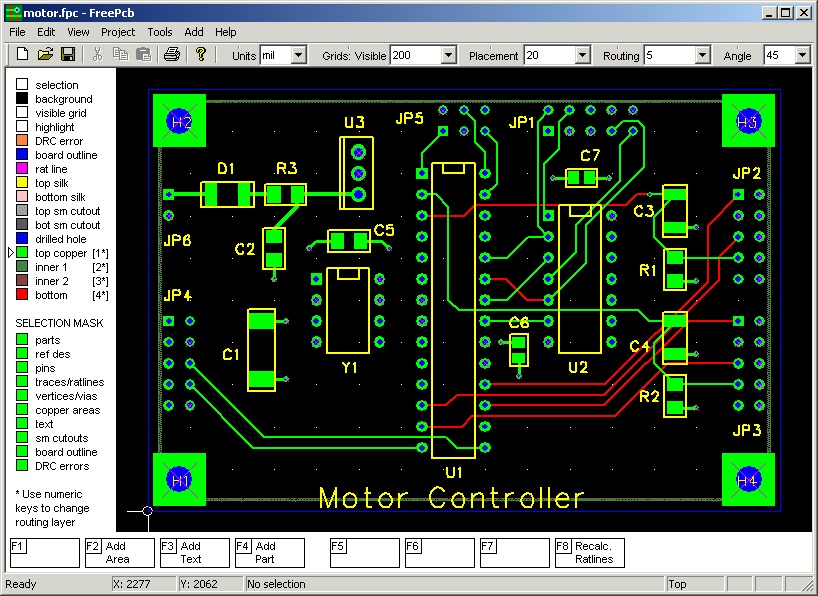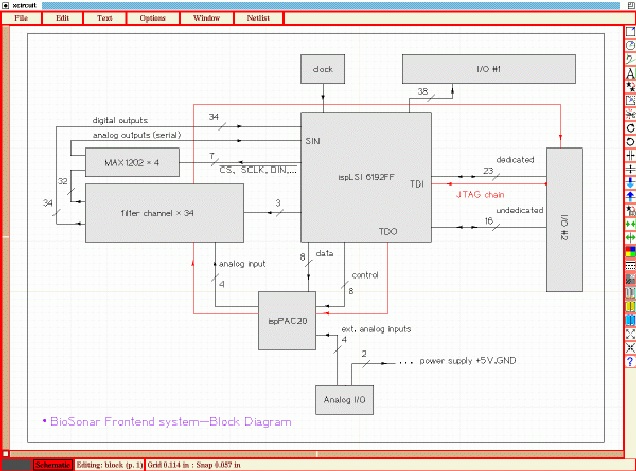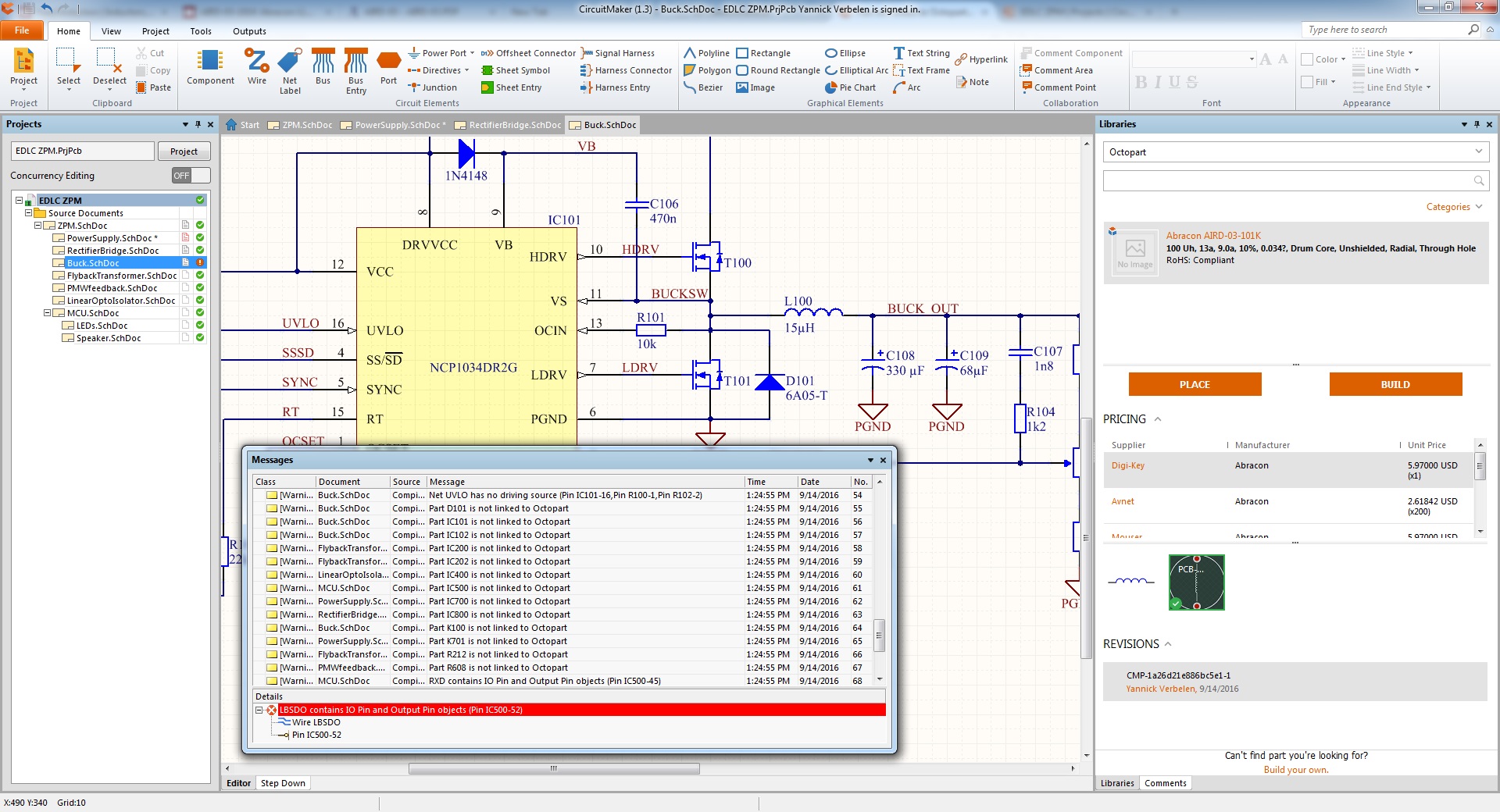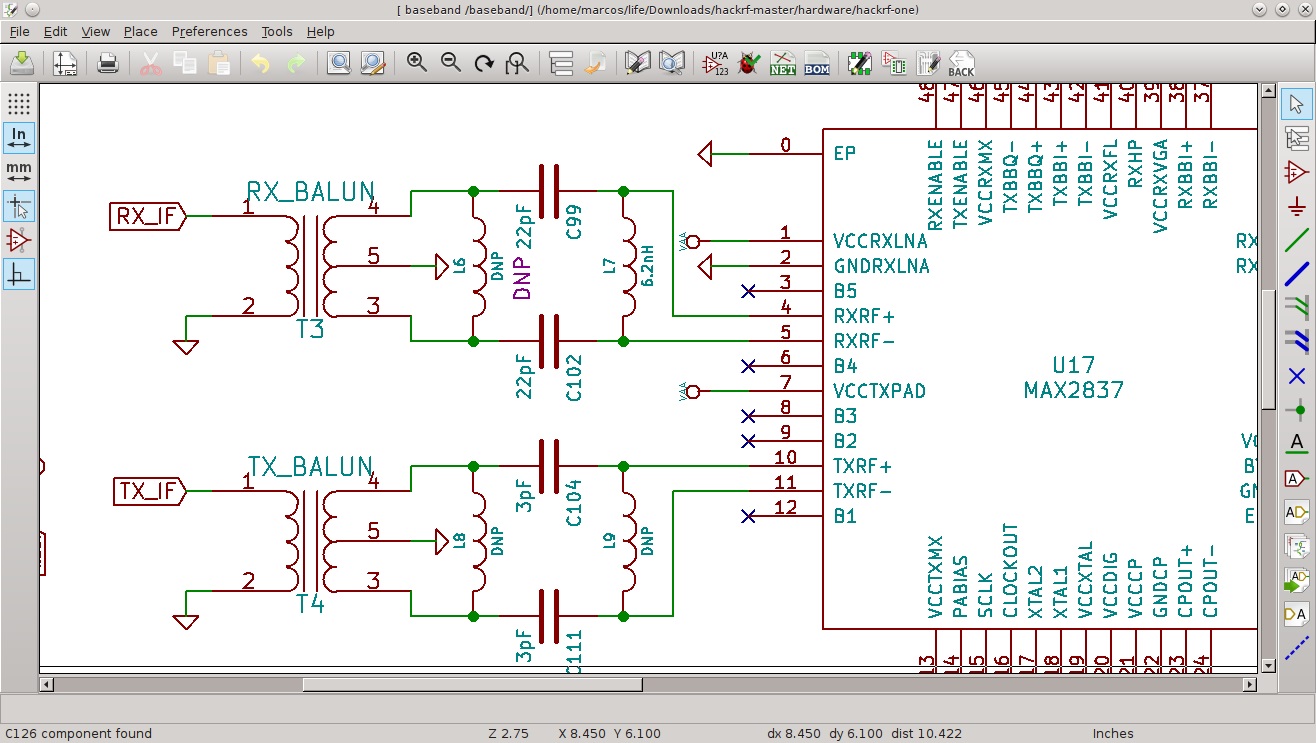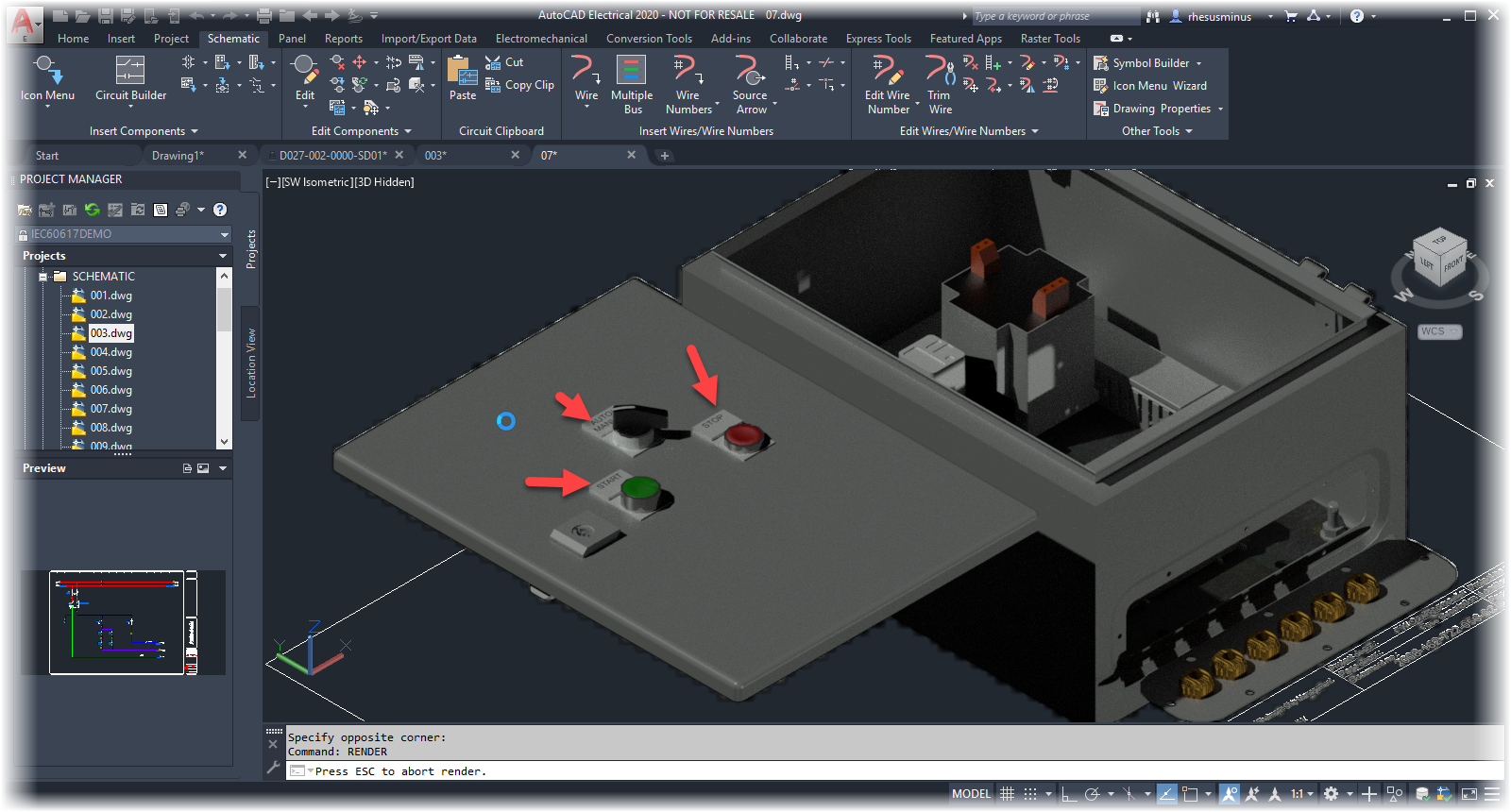When it comes to building infrastructure, whether commercial or residential, it entails planning, designing, creating, testing, and supervising the lighting equipment, and power systems within the premises. The installation of lighting fixtures and power systems may include electronic components, fire and life safety systems, voice and data communication systems, or anything that has to deal with electrical wiring connections. Electrical drafters prepare electrical wiring and layouts, which are then used by the workers who install, maintain, and repair electrical wiring and equipment in power plants, manufacturing units, communication centers, or any type of building. Basically, electrical design is the workflow or plan of connecting all the electrical components.
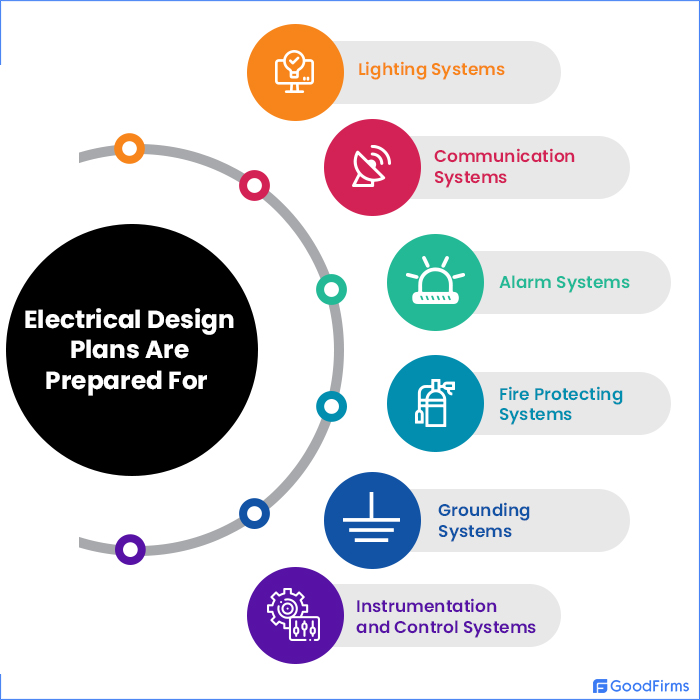
Electrical design plans can be as simple as connecting a few light bulbs and as complex as building the power system for a huge manufacturing unit. The main purpose of preparing electrical design plans is to ensure that the entire power system in infrastructure is safe and efficient enough to keep the energy costs low. If you are facing flickering lights, high electricity bills, and damaged equipment or machines in your premises, then that means you are using unstable systems or manual methods to design your electrical system.
Below are some issues that electrical engineers usually face while preparing an electrical system design -
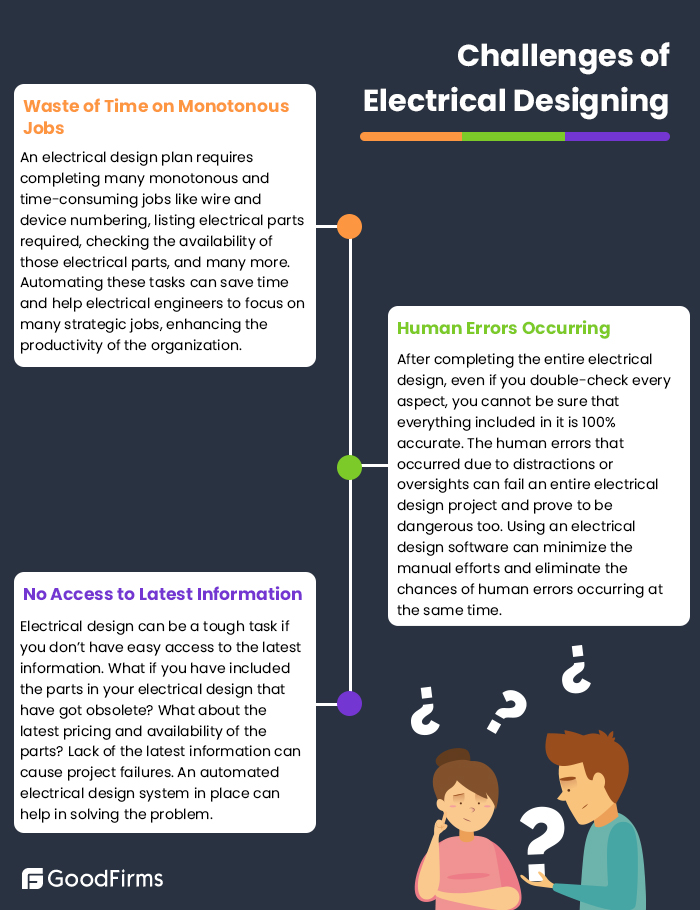
Lack of attention to detail in an electrical system can cause small scale and large scale electrical damages. Thus it requires skilled proficiency and expert assistance powered with technology to intricately plan right from inception till handing over the electrical jobs.
Precisely the best electrical design software can eliminate chaos, stress, and delays pertaining to your electrical design projects. Here we have listed the 7 best free and open source electrical design software that you can consider deploying for your business. But, before we proceed with the details of these electrical design tools, let's have a look at what exactly is an electrical design software, benefits of using it, and the features to look for while selecting one.
What Is Electrical Design Software?
The electrical design software, also known as the electrical CAD tool, helps in preparing the plans for electrical projects and reorganizing the current ones. The electrical software includes the library of symbols and the database of electrical parts and supplies, enabling electrical engineers and designers to model, document, and estimate the specifications and cost of an electrical design project. Moreover, the electrical design systems also allow you to share the electrical design plans digitally with the entire team, stakeholders, and Government authorities for required approvals.
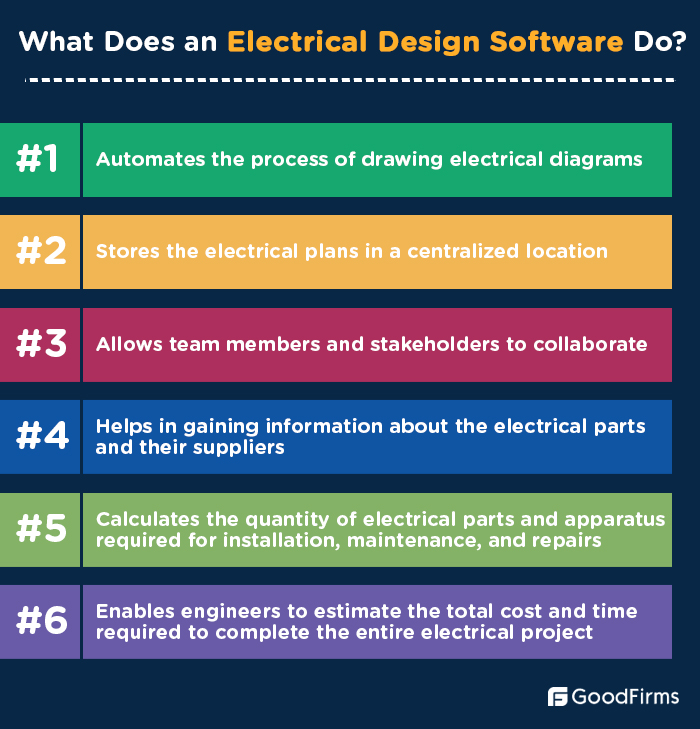
In this era, where computers and technology are being applied for even buying groceries, if you are preparing your electrical designs using manual methods, then you are relying on incomplete data and making decisions based on guesswork. The only way out to this is using a reliable electrical design solution; otherwise, misinterpretation in your electrical designs can fail your projects, form a bad impression in front of your clients, and cause a huge reputational and financial loss to your business. Below-mentioned are some benefits of using a well-featured electrical design tool -

Must-Have Features of an Electrical Design Software
Drawing Tools
This is the most basic feature that is available in almost all the electrical design solutions. You need to check whether the design tools available in your electrical design solution are intuitive enough, allowing you to prepare your electrical designs quickly and seamlessly or not. It should also enable you to compare two versions of a drawing, easily helping you to create flawless and simple to understand electrical designs.
2D/3D Designing
The 2D/3D designing features allow you to design professionally presentable electrical designs. Some electrical design tools allow 2D drafting, drawing, and annotations for your electrical designs. In contrast, some tools allow 3D modeling and visualization, and some may even provide a combination of both of them. Depending on your business requirements, you can choose electrical design software and add flexibility and intelligence to your electrical plans.
Customizable
The electrical design solution you select should allow you to customize your interface as per your business logic so that you can save the time consumed for performing repetitive tasks and improve accessibility. Also, it should enable you to set your compliance rules depending on your local government and industry standards, ensuring that your electrical designs fulfill all the rules and regulations that are required to gain quick approvals from the authorities
Data Management
Your electrical design software should allow you to import/export data from other applications, re-use that information, make changes to the existing electrical designs, and share those designs with team members for suggestions and higher authorities for the approvals. For example, inserting a geographical location in your electrical design or attaching models with your drawings should be an easy task.
Multiple Platforms and Devices Support
The electrical CAD software you select should allow you to create, edit, and share your electrical drawings from any device or platform. Moreover, you should be able to publish your electrical project presentation in multiple formats allowing users to access it easily and provide their comments and suggestions.
List of Electrical Parts & Supplies
After the design is ready, you don’t need to manually prepare the list of electrical parts and supplies required to complete your project. The electrical design software generates the list of electrical parts & supplies automatically. This would ensure that you place the order for the right quantity of electrical parts & supplies required for your project, eliminate the chances of wastage, and save your money.
Integration to Purchasing Channels
Many electrical design solutions integrate the purchasing channels for buying electrical parts required for your project. Because of this integration, you can access real-time information about the electrical parts vendors and prices they are offering. This helps in making accurate purchase decisions quickly and saves your time.
Considering these must-have features, you can select the electrical design tool that best suits your business requirements. To help you further with the selection, we have shortlisted the best 7 free and open source electrical design software that you can consider deploying without investing a huge amount.
The Best 7 Free and Open Source Electrical Design Software
#1 QElectroTech
QElectroTech is a free and open source electrical design software that is used to create models for electrical, electronic, automation, and control circuits projects. It is a highly configurable software that can also be used to create mechanical and instrumental drawings helping to illustrate processes. It includes a large collection of standard and custom symbols that can describe the components used in electrical, hydraulic, pneumatic, and computer systems. These symbols can be easily dragged and dropped with the help of the mouse to a diagram editor to create a drawing that can describe a system.
Key Features
- Includes element editor for creating schematic symbols and diagram editor for creating drawings
- Includes library of common symbols along with the IEC 60617 standardized symbols
- Allows to save elements in an XML format
- Can export diagrams in dxf, pdf, jpg, png, bmp, svg, and many other formats
- Can support Linux, Mac OS X, and Windows operating systems
- Supports multiple languages
- Allows viewing in full-screen mode
If you have already used QElectroTech, please feel free to share your reviews here.
#2 FreePCB
FreePCB is a free and open source printed circuit board editor compatible with Microsoft Windows. It has been released under the GNU (General Public License) and is extremely easy to learn and use. It doesn’t have an in-built autorouter, but uses the FreeRoute web-based autorouter from freerouting.net. It has been programmed to work with Microsoft Windows, but it can run with Linux by using Wine, or on Macintosh computers with VirtualPC.
Key Features
- Allows 1 to 16 copper layers
- Can design for board size upto 60X60 inches
- Uses English or metric units for electrical designs
- Includes Footprint Wizard and Footprint Editor for creating or modifying footprints
- Can import and export PADS-PCB netlists
- Can export extended Gerber files (RS274X and Excellon drill files
- Includes autosave functionality
- Includes design rule checker
If you have already used FreePCB, please feel free to share your reviews here.
#3 TinyCAD
TinyCAD is an open source and free electrical design software most commonly used for electrical circuit diagrams also known as schematic drawings. It includes a standard symbol library but also allows you to create your customized symbols. It can help you in creating PCB layout designs with different netlist formats and can also create SPICE simulation netlists. This program is also usually used to draw one-line diagrams, block diagrams, and presentation drawings.
Key Features
- Allows embedding your circuit designs in your website, Word, and other documents
- Can convert circuit diagrams to PNG images
- Includes design rules checker which can help in determining the problems you can face while implementing in real
- Allows embedding graphical images in CAD drawings
- Allows creating libraries of customized symbols
If you have already used TinyCAD, please feel free to share your reviews here.
#4 XCircuit
XCircuit is a free and open source electrical design software that can help you in creating publishable quality electrical circuit schematic diagrams and related figures. It can also produce circuit netlists through schematic capture. It includes fully editable libraries of circuit components. It helps in creating drawings that are a perfect blend of artistic expression and technical detailing. Being a highly flexible program, it maintains style without compromising the power of schematic capture.
Key Features
- Includes extensive drawing tools
- Allows zoom in and zoom out for designing intricately
- Includes detailed info window for each tool
- Includes tools for creating new elements like wire, box, arc, etc.
- Allows importing external images
- Allows embedding text into the drawings and even editing that text
- Allows inserting info label for netlists
- Allows creating and editing libraries
- Allows creating and manipulating parameters
- Can import graphics and merging them with the current design
If you have already used XCircuit, please feel free to share your reviews here.
#5 Circuitmaker
Circuitmaker is a free and open source electrical design software that doesn't limit your imagination and helps you in designing high-quality schematics and PCBs. The best thing about it is that It has no artificial limits on layer counts or board area. Moreover, it includes a community where you can have access to great reference designs and also helps you to promote and rate the electrical design projects. Using this program, you can also set up teams for designing collaboratively.
Key Features
- Includes multi-sheet schematic editor
- Allows sharing & collaborating to get the projects done quicker
- Includes push and shove routing capabilities
- Allows interactively routing multi-nets or single nets, or use manual routing with auto-complete
- Helps in generating DRC/DFM validated outputs
- Allows importing designs from other tools
- Includes one-click manufacturing button that allows you to send your design for real manufacturing at the best price
If you have already used Circuitmaker, please feel free to share your reviews here.
#6 KiCad
KiCad is a free and open source electronic design automation suite compatible with Windows, OSX, and Linux. It includes an integrated environment for designing PCB layouts and capturing schematics. It can also create bills of materials providing an estimate of how much material would be needed to complete the electrical project. Also, it can create 3D presentations to get a realistic view of the actual project. This electrical design application includes many component libraries, and even users can add custom components to enhance the library.
Key Features
- Supports arbitrary color schemes
- Includes a new highlighting style for disambiguating selections for greater clarity
- Allows zooming when using trackpads in MacOS
- Ability to perform simple math equations in some input fields
- Allows cross probing with highlighting
- Includes symbol, icon, footprint and 3D model libraries
- Includes custom picker dialog
- Includes environment variable editor for managing internal environment variables
If you have already used KiCad, please feel free to share your reviews here.
#7 SimulIDE
SimulIDE is a free and open source electrical design software that is simple and easy to use. It is used for advanced learning as it allows users to drag and drop components from the list and drop into the circuit design, connect them, and push the power button to experience how it works. It also includes a right-click accessible context menu that lets you select components and place in the angle you require.
- Allows creating one-line electrical diagrams
- Features a code editor and debugger for GcBasic, Arduino, PIC asm and AVR asm
- Includes easy to use drag and drop features
- Includes electrical parts catalog
- Includes symbol library and PLC tools
If you have already used SimulIDE, please feel free to share your reviews here.
If you are looking for a quick understanding of the features offered by the above-mentioned software solutions, then we suggest you go through the following comparison chart.
The Best 7 Free and Open Source Electrical Design Software Comparison Chart
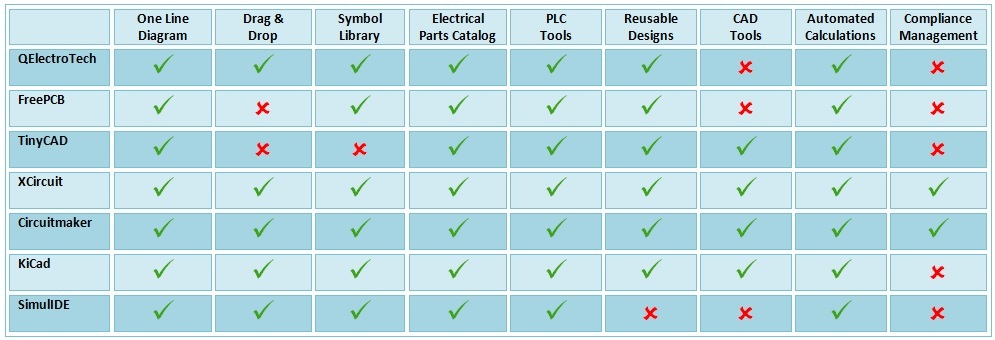
So, these were the best 7 free and open source electrical design tools.
If you are looking for a better option with advanced features other than the ones offered by these free electrical design solutions, we would suggest you consider one of the most popular electrical design software - AutoCAD Electrical.
AutoCAD Electrical
AutoCAD electrical is an industry-specific toolset for the electrical design that can help you in efficiently creating, modifying, and documenting electrical control systems. It includes comprehensive libraries and tools that can help in automating control engineering tasks and boosting productivity. It can automate common actions like generating bills of materials and creating PLC I/O drawings enabling you to save your time and minimize errors while executing the electrical project in reality.
Key Features
- Ability to generate and update customized reports
- Allows customer and supplier collaboration
- Allows managing electrical design projects
- Can publish schematics in PDF format
- Includes electrical schematic symbol libraries
- Allows real-time error checking
- Allows tagging and numbering electrical wires and components
- Enables re-using circuit designing
If you have already used AutoCAD Electrical, please feel free to share your reviews here.
Conclusion
Basically, the traditional ways of creating electrical design models can be cumbersome and cannot provide clear visibility about how the project would turn out in reality. Thus, most of the professional electrical engineers & draftsmen use electrical design tools to create consolidated designs with analytical capabilities ensuring smoother workflow, increased accuracy, and enhanced productivity.
We hope that this article has helped you in choosing thebest electrical design software suiting to your business requirements. Still, if you are looking for more options in this category, you can go through many freemium and paid options like Ansys, E3 Series, ElectricalOM, and many more in this complete list of electrical design software.
Have you used any of the electrical design software mentioned above? Please leave your valuable feedback here.
Also, browse all software categories if you are looking for software used in other industries as well.