Table of Content:
- What Is Barcode?
- What Are The Types Of Barcodes?
- How Does the Barcoding System Work?
- What Is the Barcoding Inventory System?
- What Are The Essential Components of a Barcoding Inventory System?
- What Can A Barcoding Inventory System Do?
- How To Set Up A Barcoding System?
- How Does A Barcoding Inventory System Work?
- How Can A Barcoding System Increase Your Inventory Accuracy?
- Inventory Management With And Without Barcoding System
- How Does A Barcode Inventory System Benefit Small Businesses?
- What Are The Latest Trends In The Barcoding Inventory System?
- Factors To Be Considered While Selecting a Barcoding Inventory System For A Small Business
When it comes to running any business dealing with products, whether it is eCommerce, retail, or wholesale, managing inventory efficiently becomes the prime concern. Especially if you own a small-sized business, issues arising due to inventory theft or human errors would never let you make a profit and grow your business. To ensure smooth & flawless inventory management & order fulfillment processes in your small-sized retail business, you need to have a smart barcoding system. A Barcoding inventory system can help you in making your process of monitoring, managing, and securing your inventory accurate and quick.
Here, in this article, we have included comprehensive information about barcodes and barcoding inventory systems so that you can deploy the best one helping you to sustain and grow your small-sized business exponentially.
Barcode includes a machine-readable code consisting of parallel lines of different width and a number assigned to a particular commodity. The barcode is encoded information in a visual pattern that a machine can read and convert it into the language that the user can understand. A barcode contains information about the product like its price, weight, manufacturing & expiry date, name of the manufacturer, make, model, location, etc.

Almost everyone has seen barcode labels printed on the product packages in the supermarket. As soon as you purchase a product from the store, the cashier scans the barcode label on it, and the entire information about that product gets displayed on the system. The invoice gets printed, and the products purchased by the customer are automatically deducted from the inventory threshold.
As every product has a unique barcode, fewer mistakes and errors occur while selling, fulfilling orders, and managing inventory. There are different types of barcode symbologies existing, some of which better suit particular applications than others. Let's have a look at different types of barcodes.
There are many types of barcodes, mainly bifurcated in two types - one-dimensional and two-dimensional. Let's have a look at the details of each one of them.
One-Dimensional Barcodes
One-dimensional barcodes, also known as 1D barcodes, represent data based on the parallel lines' widths and spacings. 1D barcodes include numeric and alphanumeric codes below the parallel lines. The length of this type of barcode depicts the amount of information it holds. There are different types of one-dimensional barcodes as given below:
UPC (Unique Product Codes): This type of barcode is usually found on nearly every retail product. Some of the types of UPC barcodes include:
UPC-A: Consists of 12 numeric characters
UPC-E: Consists of 6 numeric characters
UPC-2: Consists of 2 digits addition to UPC for magazines and publications to mention the edition
UPC-5: Consists of 5 digits addition to UPC fo book publishers to mention the retail price
Many people confuse UPC barcodes with SKUs. UPC barcodes are 12 digits numeric only and are for external recognition of the products. In contrast, SKUs are 8 digits alphanumeric codes that are used for internal purposes (unique to the specific company).
EAN (European Article Numbers): This type of barcode is a UPC type that originated in Europe. Below are some different types of EAN barcodes -
EAN-13: Consists of 13 digits. Below is the sample EAN-13 code generated.

EAN-128: It is an alphanumeric code usually used on shipping labels.
There are many other different types of 1D barcodes like
Code 39: This type of barcode can encode numbers, letters, and even punctuation. It is mostly used for the products falling under electronics, healthcare, and Government sectors.
Code 128: It is a 128 character set (0-9, a-z, A-Z, and any special characters) globally used for packaging and shipping applications.
Code 93: It is a modified version of code 39 that includes higher-density printed bars.
USPS IMB: It is an alphanumeric code used by the United States Postal Service to sort and rout the mails and parcels.
Interleaved 2 of 5: It is a nine-digit numeric code usually found on shipping cartons and rolls of film.
Two-Dimensional Barcodes
Two-dimensional barcodes, also known as 2D barcodes, represent data using 2D symbols and shapes. This type of barcode can store information horizontally and vertically both sides. Also, it enables encoding upto 7,089 characters, which is substantially more than any 1D barcode can encode. It can store more data in a single code, and that results in fewer errors. Some of the most popular types of 2D barcodes are QR code and PDF417.
QR Code: QR code has become quite popular these days due to its quick response. It is often used to open websites or an application using a mobile phone. One of the most prominent examples of QR code usage these days is getting payments done using PayTM app. QR is a matrix code and can accommodate more than 7,000 characters.
This is how a QR code looks like.

PDF417: PDF417 is a Portable Data File with a stacked code and can contain around 800 characters. It is used for state-issued IDs, US postage, and transit passes.
GS1 Databar: When space is limited for a barcode to be printed, GS1 Databar is used. Earlier it was known as Reduced Space Symbology (RSS-14).
Data Matrix: It is a square-shaped code that encodes a huge amount of information in less space. Mostly it is used for electronics and healthcare products.
Aztec: It is used for transit tickets and is a matrix code that can contain around 3,800 characters.
MaxiCode: MaxiCode is a matrix code containing hexagonal dots. It can store around 90 characters that can be chained in a series of upto eight codes.
The barcode differentiates one item from another in a store, and that makes it easy for the store managers to manage the inventory, sales, and order fulfillment.
When a product is placed in a warehouse or a stockroom, the worker scans the barcode on the product. After that, the barcode inventory system records the entry of the product at a particular location. When that product is sold, it is again scanned by the barcode scanner to enter the details and price of the product in the customer invoice. The quantity of that product sold is automatically updated in the inventory system.
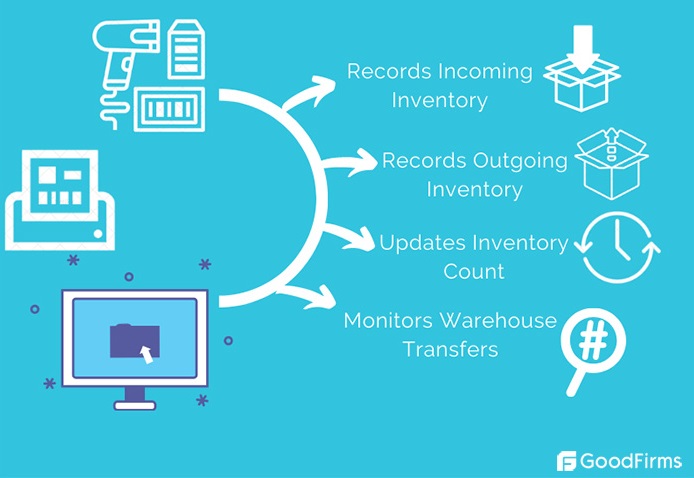
The barcoding system ensures that the right information about the product has been recorded in the invoice, and accurate inventory management has been performed. The entire sales and order fulfillment process is flawless & quick, and the customer experiences an excellent shopping experience at the same time.
Barcodes cannot work without implementing the right barcoding inventory management system. So, let's just dive into the complete information about barcoding inventory management systems that would help you choose the right one for your business.
A barcoding inventory system includes hardware like barcode scanners & printers and an inventory management software that runs on desktops and mobile devices.
The barcoding inventory software allows you to automate the process of creating barcode labels.
The barcodes are printed with the help of specialized barcode printers. Those labels are then manually pasted on the products.
While purchasing and selling the products, the barcode scanners are used to scan the barcodes on the products to record and monitor the inventory accurately. Below mentioned are some popular scanners included in barcoding inventory systems these days.
- Laser Scanner is one of the most popular types of barcode scanner. It uses laser technology to read the reflectance of the black and white spaces in a barcode.
- Linear Imagers - The linear imager barcode scanners can read-only 1D barcodes by capturing the barcode's picture and analyzing the information in the image.
- 2D Area Imager - 2D area imagers are similar to linear imagers except that they have the ability to read 2D and stacked barcodes. Moreover, this type of barcode scanner can read barcodes in any direction.
Many inventory management systems integrate barcode apps that work on smartphones. In that case, you don't have to include a barcode scanner separately. You can directly scan the barcodes using Smartphones with barcoding apps.
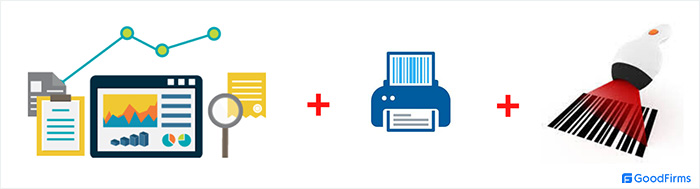
The barcoding inventory system is significantly useful for accurate inventory management and control. Moreover, you can accelerate the speed of the process of receiving and shipping goods. It gives you the right information about the items present in the warehouse and those that are sold. By printing and scanning barcodes, you can track everything that enters your warehouse and leave your warehouse. The barcode inventory system plays a major role in getting rid of the problems you usually face due to the inaccurate inventory count like out-of-stock conditions and lost sales.
Below are some essential components of barcoding inventory systems that help you streamline your entire supply chain process.
Inventory Management Software
The inventory management software includes the features that allow you to import product lists from excel or any other application, create barcode labels, and print them. Besides creating and printing barcodes, it can also -
- Update inventory count on a real-time basis
- Track inventory across multiple warehouses
- Handle order management
- Integrate with your accounting system
Barcode Printers
The barcode printers connecting with your desktop or laptop loaded with your inventory management software are used to print the barcodes. The printed labels are then pasted on the packaging of each item for their unique identification.
Barcode Scanners
The barcode scanners are used to scan the barcode on the item packaging while entering or leaving the warehouse to keep track of the inventory count. There are various barcode scanners available like -
- Handheld scanners are the most commonly used barcode scanners available in corded and cordless (wireless) styles. The handheld scanners work with computers to record the information about the incoming and outgoing inventory.
- On-Counter Scanners are installed on the cash counters and are plane bioptic instruments that can capture any printed 1D or 2D barcodes with high-end speed.
- Mobile Scanners include the functionality of PC and a barcode scanner both. One of the best examples of mobile scanners is a Tablet that can be used to scan the barcodes and record the inventory's movements.
- Presentation Scanner, also known as In-Counter Scanner, is used when multiple items are required to be scanned at the same time.
- Fixed-mounted Scanner includes sensors that can read barcodes of the items passing in front of it. It is also known as a hands-free barcode scanner that allows convenient and high-speed scanning.
- Wearable Scanners are the devices worn on an arm, hand, or finger using sensors to scan the barcodes.

With the help of a computer loaded with inventory management software and paired with a barcode scanner, you can set up your barcoding system. Further, you need to follow below-mentioned steps -
Step 1: Generating Barcodes
The first thing you need is barcodes. Without feeding product information in your inventory management system, you cannot generate barcodes. So, you need to import a spreadsheet with the product information in your inventory management system. If you don't have the database of your product information, you can manually enter it in your inventory management system. The inventory management system then generates barcodes for each item based on its details like color, size, make, model, brand, etc. Using the barcode printer, you can then print those generated barcode labels.
Step 2: Labelling the Inventory
Now when you have barcode labels on hand, you need to physically paste them on each item you have in your warehouse for their unique identification. This step is the most time-consuming one and requires a considerable amount of human effort. But, once it is done, you have clear visibility of the quantity of each product item available in your multiple warehouses. The information on the system aligns with the actual stock, and thus all the problems relating to missing items, overselling, and lost sales get solved.
Step 3: Scanning Barcodes
The last and final step is to scan the barcodes of each item available in your store so that the system has an accurate record of the stock and inventory available for sale. The barcode scanner helps add the items in the system when they enter your warehouse and deduct it from the inventory when they leave your warehouse. If you don't scan the barcode of the item while purchasing or selling it, your system might not show accurate inventory count resulting in a lot of accounting errors and mismanagement issues in the business.

The barcoding system can increase your inventory accuracy by -
Providing Access To The Accurate Inventory Information
When you receive products, you can print and scan the barcodes with the right information using the barcoding system. After selling the products, the system automatically removes the sold items from the stock. Thus, you can be sure that you have access to accurate inventory information in your system.
Creating Purchase and Sales Orders
Your barcoding inventory management system can create purchase orders and sales orders. To ensure accuracy while receiving the orders, you can verify the barcodes with the purchase orders. While selling, the items can be picked and packed easily from the barcode information mentioned in the sales orders. Following this process, you can be sure about shipping the right products to your customers.
Integrating With the Online Store
Your barcoding inventory management system integrated with your online store ensures that product quantities have been accurately mentioned in your online store. As the barcoding inventory management system is aligned with the actual stock in the warehouse, there are no instances of overselling and disappointing the customers by canceling the orders for the items that are not available in the stock.
Helping In Right Decision Making
The barcoding inventory system notifies you if your products' quantity goes below a particular threshold. This helps you in deciding on placing the orders with your suppliers at the right time. Moreover, the barcoding inventory system provides you with accurate information about the stock available in different warehouses. So, when you receive the order for a particular item, you know which warehouse needs to be contacted to ship it, thus helping you make the right shipping decisions quickly and provide awesome shopping experiences to the customers.
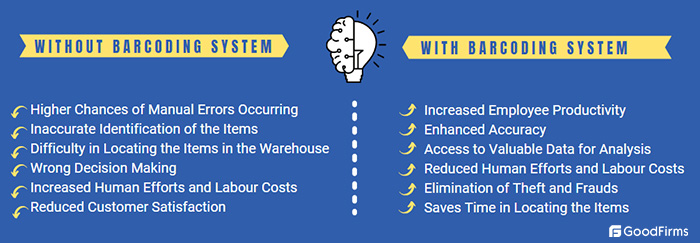
The supply chain is the most significant process in a small business that impacts its profitability. The barcode inventory system plays an essential role in ensuring flawless inventory management so that accurate order fulfillment can be done and customers' expectations are met. To elaborate further, below are some of the significant benefits a barcode inventory system can provide to small businesses.

The first time commercial use of barcodes was in 1974 at a store in Ohio. Since then, barcoding technology has come a long way and continues to upgrade itself to make life easier for businesses and customers. Here are some latest trends in barcoding that can impact your decision to select your best barcoding inventory management system.
Increased Adoption of 2D Barcodes
As per the research report, the global 2D barcode reader market size in 2020 has been valued at 29 billion and estimated to reach 40.1 billion in 2025. The reason behind this growth is the enhanced capacity of 2D barcodes in terms of capturing and storing data. Adopting 2D barcodes businesses can represent complex information like serial numbers and expiry date through barcode scanning. 2D barcodes have helped businesses in increasing the efficiency in their stocking, restocking, quick checkouts, and shipping processes.
Barcode Scanning Using Smartphones
A smartphone loaded with a barcode scanning application can work as a barcode scanner. The benefit of scanning barcodes using smartphones is that you don't need to invest in a barcode scanner separately. Your smartphone does the job of scanning the products and transferring the details of their products to your best inventory management system. Though barcode scanners are not expensive these days, having this out-of-the-box facility of scanning the products using a smartphone can make it a quick and attractive option for your employees.
IoT and Artificial Intelligence
IoT and Artificial Intelligence have played a major role in enhancing the shopping experience of buyers. One of the most popular examples is "Amazon Go. " It is a checkout-free store that allows customers to pick the items and leave the store without getting the items scanned they have purchased. To shop from Amazon Go store; the customer needs to have an "Amazon Go" app downloaded on the smartphone that allows them to scan the QR code while entering the store and download the receipt after they are done with the shopping and leave the store. This is an upcoming trend that can provide excellent shopping experience and impact the barcoding technology in the near future.
Voice Recognition
Some barcode scanning apps have now started allowing verbal commands for hands-free scanning experience. One of the best examples of voice recognition in barcode scanning is Google Glass. By just tapping on the device's side or sending out a voice command, "scan" Glass will scan the barcode of the product and provide all the information about the product and its price. Barcode scanning using wearable devices loaded with voice recognition technology is transforming the way businesses are managing their warehouse and changing the way consumers shop.
When it comes to selecting a barcoding inventory system, decisions can be difficult as you need to have a perfect combination of scanner, printer, and software. The inventory management software is the key component, so picking the best one becomes vital. Going through the list of the best inventory management system would be the first smart step. Besides that, you need to consider the below-mentioned factors while choosing a perfect barcoding inventory system that can provide maximum benefits to your business.
Business Requirements
Before you select a barcoding inventory system, ensure that it supports
- The industry/sector your business falls under
- Number of warehouse locations
- Inventory metaphor (Periodic or Perpetual) your business follows
- Product variants you deal with
- Your chosen barcode symbology
Considering the above aspects would help you in selecting the barcode inventory system that suits your business requirements.
Integrations and Software Support
The barcode inventory system you pick should have the ability to integrate with the existing systems you are already using, like your accounting software, ERP, CRM, etc. Moreover, your barcoding system should support Microsoft Office and other major software required to feed in the product information into the system.
Scalability
The barcoding system you have chosen should be scalable enough to suffice your business needs as it grows. If it doesn't support if you plan to increase your product line or a number of warehouses, then investing in such a barcoding system can be a burden to your business. Changing a barcoding system frequently can be a hassle and also can decrease productivity. So, it would be smart to choose a scalable barcoding system first time itself.
User Reviews
Based on these user reviews, you would be able to shortlist the barcoding system that is simple, well-featured, and user-friendly. You can check the reviews posted by the users for the barcoding inventory management system on different platforms. GoodFirms is best known for its authentic and legit user reviews that can help you make a genuine selection.
Demo or Free Trial
Many barcoding inventory system vendors offer a demo or a free trial option. You can avail of that facility and practically know whether that particular system works as per your business logic or not. Before investing a considerable amount on a barcoding system, it would be wise to opt for a demo or free trial.
Price
Last but the most important aspect for small businesses is the price of the barcoding system. This becomes the most critical decision, as a cheap barcoding system not functioning correctly can prove to be expensive for you in the long run. So, you need to choose the barcoding inventory system that includes the features your business requires and fits into your budget at the same time.
You can also go through the details of the best free and open source inventory management systems if your budget doesn't permit you to invest in a new software system right now. But, then you need to ensure you have enough technical staff and infrastructure required to implement the open source and free inventory management software to make it practically work as per your business needs.
For more information on selecting a barcoding inventory system for small business, you can go through the buyer’s guide to inventory management software.
The Key Takeaways
Sometimes the system says that you have the products stored in the warehouse to fulfill a particular order, but you don't have them in real. In that case, you disappoint the customers, lose them forever, and even harm your business' reputation. Obviously, you would never prefer to face such a scenario. Deploying the best barcoding inventory management system can minimize your operational costs and maximize your small business profits.
So, what are you waiting for? Just go through this list of best barcode inventory systems, and best barcode software, to make the right choice that can take your small business to new heights.



