Businesses store their records in the form of file formats. These file formats have long or permanent retention periods. You must be well acquainted with age-old PDFs (Portable Document Format) that serve as the preservation format for digital records. These file formats maintain the records in the form of documents.
The PDFs format was launched in 1993 and was developed by Adobe systems to exchange digital files. This file format allowed computer users to open, review, and print the documents saved in it. Everywhere you can find the version of Adobe Reader that can read a PDF file.
Though the PDFs are quite old, they still maintain their charm on the Internet. PDF file format holds the characteristic of true mobility that allows users to access these file formats on a large variety of operating systems and platforms.
The PDF files have become a crucial part of the tech universe. It has become an essential tool for many and is considered the standard digital format for any valuable document. The trend today is to use a reliable and intuitive PDF software at home, at the office, or on the go for all your PDF needs.
What is PDF software?
PDF software is the system that helps in viewing, making, and merging the files in PDF format. This technology allows users to modify files in PDF format. The PDF software enables you to securely share the content of the file with others.
With the help of PDF editor software, the users can seamlessly edit a PDF and can transform a PDF file into something that can be edited. The standard file types like.doc and .xls file types can be converted into PDF files with the help of PDF editors.
Typically, users make use of PDF software when they handle PDF documents regularly. The PDF file format is used in every industry.

What are the features of PDF software?
PDF software generally comes with the following features:
- Multiple file formats – The PDF software can convert the different file types to PDF that helps in displaying the content correctly. PDF software technology can efficiently work on various platforms and with different applications.
- Watermarks- The users can make use of watermarks that serve as transparent images, and these images help in indicating branding and ownership. This watermarks functionality serves as the security feature that helps in protecting the copyright of the PDF once the document is distributed.
- Access to e-books- The PDF software supports multimedia ebooks. The e-books in PDF format can be used on any device like tablets and smartphones from any location. The reader can use e-books in PDF that have features like annotations, audio, video files along with hyperlinks that help in further learning.
- Collaboration tools- The PDF software enables to work together by allowing to edit text, comment, embed links and media, create and change layouts as a group that helps in gaining collaboration in the team.
- Optical character recognition (OCR) - This functionality allows to turn PDF into a document that can be edited. The OCR functionality can scan the document and locate the text within it. The user can modify the text after the completion of the scanning process. Within the PDF, the image of the text can be converted into the editable text, which the user can edit easily.
- Redaction – The redaction functionality serves as the security feature which users use to remove the sensitive information within the document. It can entirely remove the area of the text.
- Interactive forms and digital data collection- The interactive forms allow users to type directly into, sign digitally, and send back. This functionality helps in reducing errors by eliminating manual data entry. These days, institutions rely on digital documents and forms.
- Password protection – All confidential files or files with sensitive information need the functionality of password protection that helps in guarding the document from being edited by anyone.
Other required features of PDF software are:
- Crop- The specific portions of the PDF can be smaller with the help of the crop functionality. The user can manipulate the size and shape of the crop as per their requirement.
- Delete- The user can remove the page from the document with the help of this delete functionality.
- Page Merge- The multiple PDF pages can be combined into a single page with this functionality. From multiple sources, the PDFs can be opened and can be combined into a single PDF. This feature also helps in splitting merge pages apart.
- Annotations- By using this feature, users can add notes and comments right on the PDF file.
- Electronic signature - The users can sign a PDF electronically. With permission, the clients and users can sign a PDF digitally.
- Page rearrangement- This feature allows users to move the page around or rotate a page in the document. The user can even select many pages at a time and can rotate them at once.

Why is PDF software essential for businesses?
PDF files are the most used file types since its origin in the early nineties. The portable document format is the secure and shareable file format that supports digital document workflows. PDF software is essential for businesses due to the following reasons:
- Maintains the document format - The PDF format helps in maintaining the document format. The PDF software allows companies to present the document exactly the way it is laid out. The PDF system is also perfect for sending the documents that are intended to be printed out. So, with the help of PDF format, you can show a systematic and well-organized file to clients or colleagues.
- Secures file by password- The businesses of all sizes handle the customers’ sensitive information. The PDF files can be password protected, which in turn helps in keeping away the prying eyes from the critical business documents.
- Ubiquitous format- All over the world, the PDF file is widely adopted. The user will find the format easy-to-view and share. The PDF format is considered safe for sharing a document with anyone. The PDF file is capable of carrying out it's working efficiently.
- User-friendly- The PDF has become the most popular file format because of its excellent quality. It is easy and simple to view and share documents with other people due to its user-friendly nature.
- Compression - Without interfering with the quality, the PDF software can seamlessly compress high-quality files. It is an excellent advantage in the business if you are working with limited storage resources.
- Works on all operating systems- PDF files work on all operating systems. It is a widely used format. So it does not matter whether you have a Windows computer or a Mac, or either you are working with iOS or Android devices.
- Integrates non-text elements – PDF files can easily integrate with non-text elements like images, hyperlinks, etc. It enables the maintenance of the visually-pleasing layouts. It allows using links that will open up in the viewer’s web browser when viewing the documents on a computer or mobile device.
- Unlikely to go away- The investment in PDF software stands up in the long run. The PDF format is widespread and has so much history behind it, which in turn signifies that probably PDFs will stay for the long-haul. It can give your firm an excellent return on investment.

If you are into small business and having a low budget cost, then the apt choice for you is to make use of free PDF software. You can also customize the operations of PDF software by opting for an open source PDF file editor software.
The article below mentions the core functionalities of free and open source online PDF editors. All the free online PDF editors are of high-quality that can efficiently manage your day-to-day business operations. Let’s move ahead to explore these renowned PDF software along with the comparison chart of free and open source PDF software.
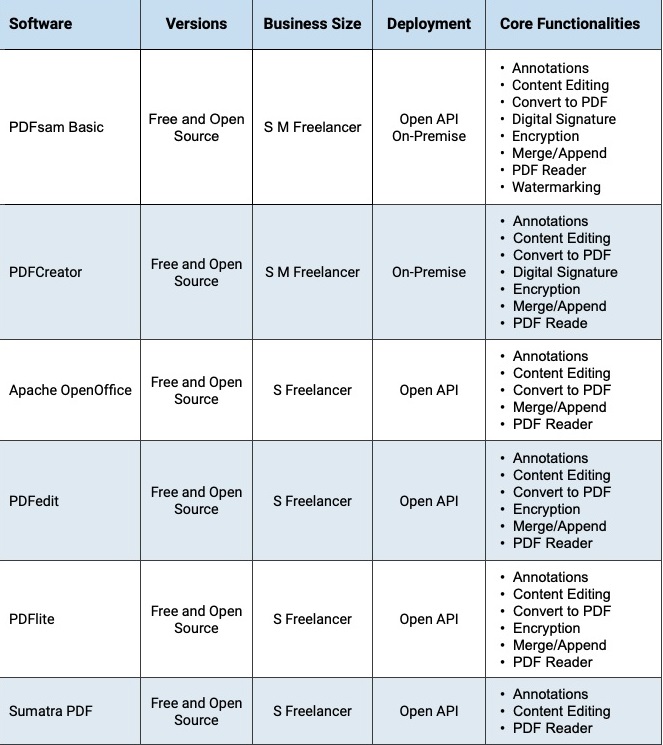
Best 6 Free and Open Source PDF Software
1 PDFSam Basic (free and open source)
PDFSam Basic is the free PDF editor software that helps in merging, signing, and editing PDF files. This open source online PDF software is an apt solution for the users. The user can split, mix, extract pages, and rotate PDF files with the help of PDFSam. The software allows PDF files to stay private on your computer.
The professional users can make use of two commercial solutions- PDFsam Enhanced and PDFsam Visual. The users can effortlessly edit, sign, convert, fill forms, visually combine, and reorder pages with this multi-platform software.
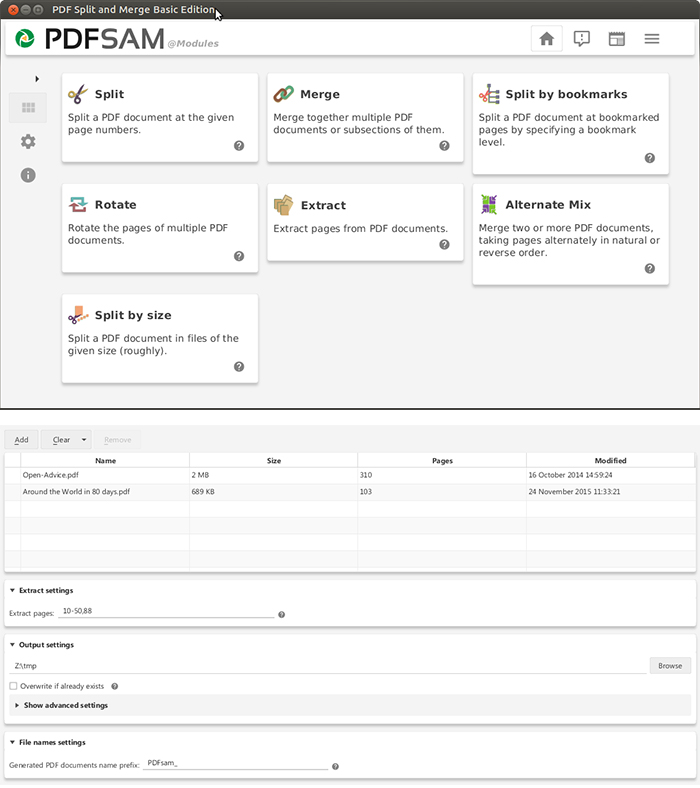 (Source: PDFSam Basic)
(Source: PDFSam Basic)
Core functionalities:
- Merges PDF files
- Extract pages from PDF files
- Rotate PDF files
- Split a PDF file at given page numbers
- Annotations
- Convert to PDF
- Content Editing
- Digital signature
- Encryption
- PDF Reader
- Watermarking
- Merge/Append
- Insert pages or hyperlinks
- Create fillable forms
- Optical Character Recognition module (OCR)
- Protects PDF files
- Combine and reorder
- Crop, split and delete
2 PDFCreator (free and open source)
PDFCreator is a free online PDF editor software that enables to convert every printable document to PDF and many other formats. The users can create PDF files from any application with this open source online PDF file software.
The professional features of this online PDF file editor software allow users to control and secure the output to achieve the desired results. This easy-to-use software is free forever.
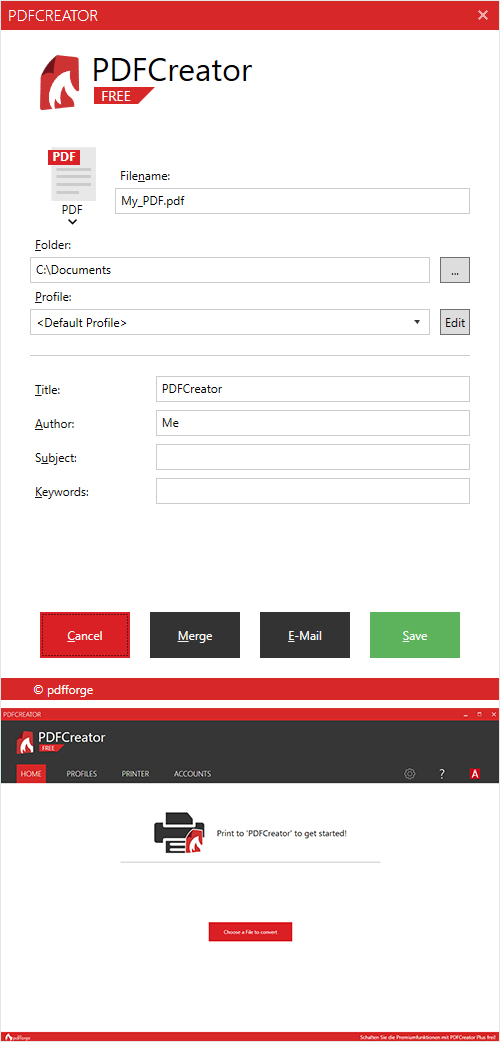
(Source: PDFCreator)
Core functionalities:
- Annotations
- Content Editing
- Convert to PDF
- Digital Signature
- Encryption
- Merge/Append
- PDF Reader
- Create PDF Files
- Secure PDFs
- Digital signatures
- Archive-ready with PDF/A (Portable Document Format/ Archiving)
- Easy Access
- Automatic Saving
- Merge and rearrange
- Tokens and actions
- COM interface
- Multilingual
3 Apache OpenOffice (free and open source)
Apache OpenOffice is a free online PDF editor that provides a great variety of features. This open source online PDF software allows easy creation of charts. The software has compatibility with multiple platforms.
The user can use this online PDF file editor software as a PDF reader and open source PDF editor. The software has a built-in spell checker and provides more editing options to the users.
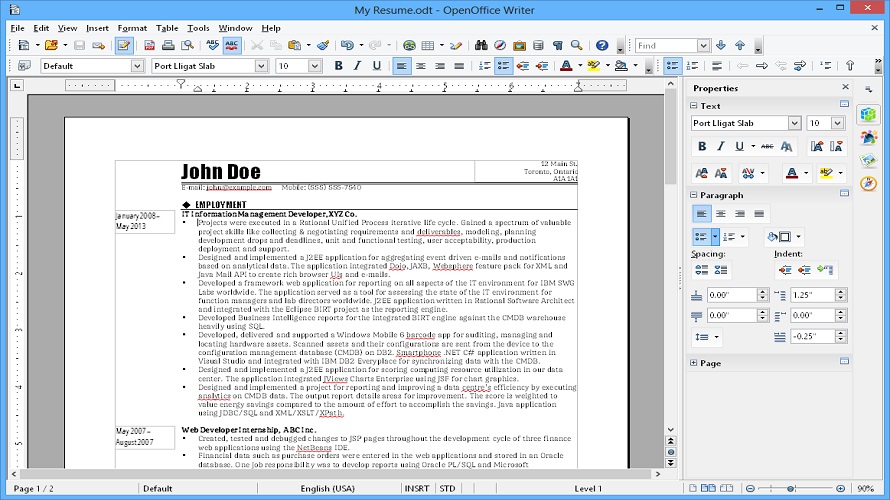 (Source: Apache OpenOffice)
(Source: Apache OpenOffice)
Core functionalities:
- Convert to PDF
- PDF Reader
- Merge/Append
- Annotations
- Content Editing
- Customize PDF pages
- Import and Export
- Remove and insert any text
- Built-in spell checker
4 PDFedit (free and open source)
PDFedit is the free online PDF editor that helps in manipulating PDF documents. This open source PDF editor software is widely used. The software can be used as a minimalistic PDF viewer. This online PDF file editor software can support deleting specific text, image, or chart from PDF.
The user can select the part or sections to edit and then can edit it effortlessly by employing PDFedit. The software is used to add text and images into a PDF file.
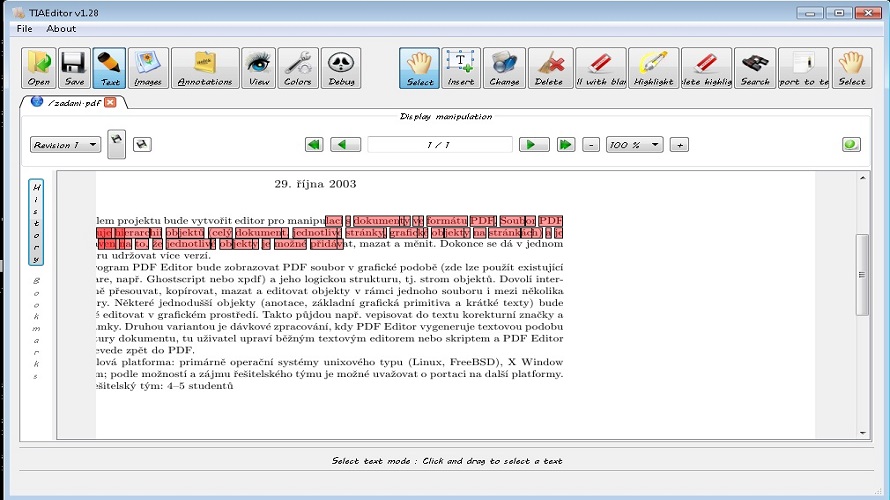 (Source: PDFedit)
(Source: PDFedit)
Highlights:
- Conversion of files
- Password protection
- Personalization tools
- Multi-platform support
- Advanced options
- Annotations
- Content Editing
- Convert to PDF
- Encryption
- Merge/Append
- PDF Reader
- PDF manipulating Library based
5 PDFlite (free and open source)
PDFlite is the free and open source PDF software that enables the user to convert any document or image to a PDF file. The software can create PDFs from almost any format. The user can easily create PDFs by making use of the user-friendly design of PDFlite.
The user can quickly and easily view PDF documents with all the common features such as search, print, and zoom. It happens with the help of PDF Reader. This application enables to convert the doc to PDF and jpg to PDF easily.
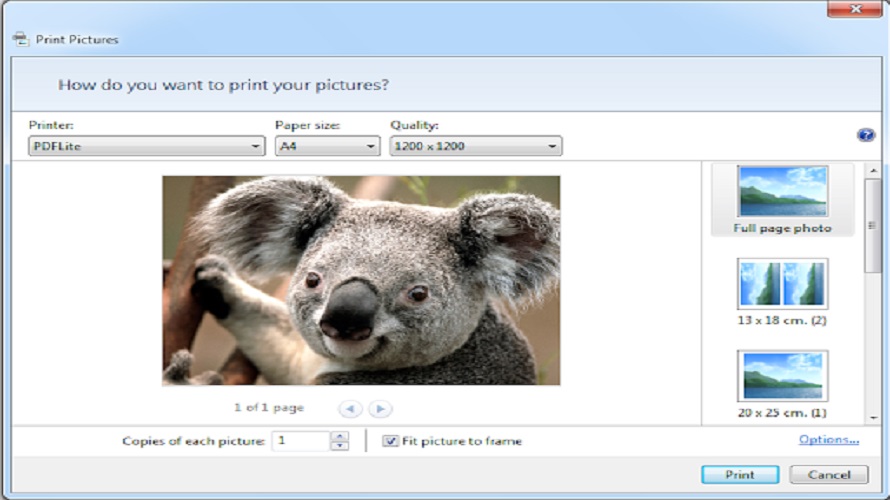 (Source: PDFlite)
(Source: PDFlite)
Highlights:
- PDF Reader
- PDF Converter
- Create PDFs
- Annotations
- Content Editing
- Encryption
- Merge/append
6 Sumatra PDF (free and open-source)
Sumatra PDF is the open source PDF software that has a simple user interface. This free PDF software is powerful and portable. This online PDF file editor software starts very quickly.
The software serves as the free PDF, eBook, and reader for windows. It is apt for small size businesses. The PDF reader can be optimized for speed and ease of use.
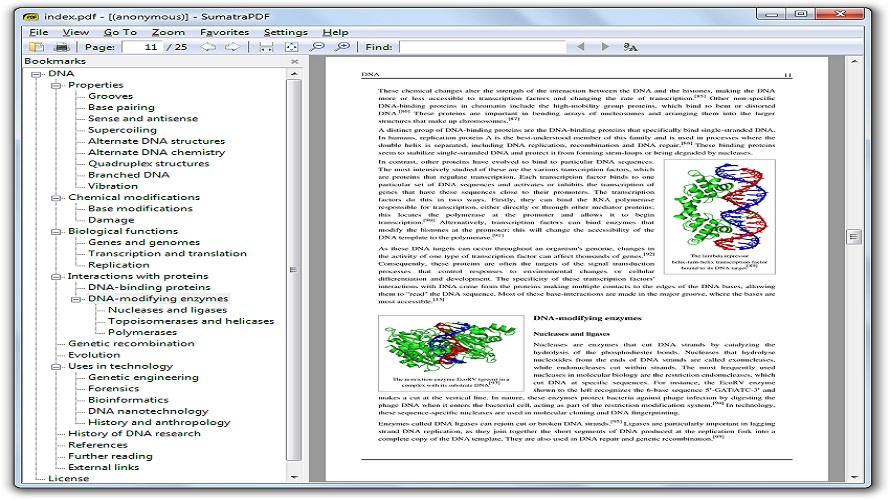 (Source: Sumatra PDF)
(Source: Sumatra PDF)
Highlights:
- PDF Reader
- Annotations
- Content Editing
- Powerful and Portable
- Simple user interface
- Quick and easy viewing of PDFs
Although the above mentioned free and open source PDF software is of top-notch quality and can competently edit, combine, transform, and organize PDFs with ease, there is also one more PDF software – Acrobat Reader DC that is gaining popularity in the market. Let’s move ahead to know the core functionalities of Adobe Acrobat Reader DC:
Acrobat Reader DC (POPULAR)
If you are looking for popular PDF software, then Acrobat Reader is the apt choice for you. This online PDF file editor software can view, sign, collect, track feedback, and can efficiently share PDFs.
It is easy to edit, export, and send PDFs for signatures with the help of Acrobat Reader DC. The user can efficiently annotate and collaborate on PDF files. With the help of Acrobat Reader DC software, you can work on documents from anywhere. This cloud-based software is packed with all the essential tools needed to convert, edit, and sign PDFs.
 (Source: Acrobat Reader DC)
(Source: Acrobat Reader DC)
Highlights:
- Annotations
- Watermarking
- PDF Reader
- Merge/Append
- Encryption
- Content Editing
- Convert to PDF
- Digital signature
Wrapping up
If you are into a small organization or into a start-up, then opting for the free and open source PDF software is apt for you. The open source PDF software serves as a valuable tool that can competently meet your business demands.
The list mentioned above of free and open source PDF software can help you in meeting your business requirements. You can choose any of the PDF software that you find compatible with your needs.
If you have come across any of the free and open source PDF editors, then feel free to share your valuable reviews on the same. In case you are looking for more advanced features of an online PDF editor, then you can go through the list of best PDF software mentioned on the GoodFirms platform.
If you are looking for other software categories, then click here.
