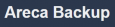
Areca Backup
Open Source personal backup solution
It basically allows you to select a set of files/directories to back-up, choose where and how (as a simple file copy, as a zip archive, ...) they will be stored, and configure post-backup actions (like sending backup reports by email or launching custom shell scripts)
It has been designed to be as simple as possible to set up: No complex configuration files to edit - Your backup configuration (stored as an XML file) can be edited with Areca's graphical user interface.
Be as versatile as possible: Areca can use advanced backup modes (like "delta backup") or simply produce a basic copy of your source files as a standard directory or zip archive (readable by WinZip or other archivers).
Allow you to interact with your archives: Browse your archives, track and recover a specific version of a file, merge a set of archives into a single one, etc.
It has been designed to be as simple as possible to set up: No complex configuration files to edit - Your backup configuration (stored as an XML file) can be edited with Areca's graphical user interface.
Be as versatile as possible: Areca can use advanced backup modes (like "delta backup") or simply produce a basic copy of your source files as a standard directory or zip archive (readable by WinZip or other archivers).
Allow you to interact with your archives: Browse your archives, track and recover a specific version of a file, merge a set of archives into a single one, etc.
Licensing & Deployment
-
On Premises
-
Windows
-
Linux
Knowledge Base
-
Help Guides
-
On-Site Training
Areca Backup Core Features
Focus of Backup Feature
- Backup Scheduling
- Cloud Backup
- Continuous Backup
- Data Compression
- Data Migration
- File Synchronization
Areca Backup Pricing
Pricing Type
-
Free
Payment Frequency
-
Free
Areca Backup Reviews
This profile is not claimed
Do you own or represent this business? Enter your business email to claim your Goodfirms profile.