
Canvid
Create Stunning Screen Recordings. No Editing Skills Needed.
Canvid is a cutting-edge screen recording tool perfect for creating tutorials, product demos, and presentations. It offers advanced features like automatic zoom, smooth mouse movements, cinematic motion blur, and customizable backgrounds. Its standout AI-powered audio ensures exceptional sound quality, and it supports exporting in formats like MP4 and GIF, with up to 4K resolution. Canvid’s user-friendly interface suits both beginners and professionals, allowing users to produce polished videos effortlessly, even without extensive editing skills.
2022
United States
- E-learning
- Marketing-advertising
- Media-production
- English
- Japanese
Industries
-
E-learning
-
Marketing-advertising
-
Media-production
Licensing & Deployment
-
Proprietary
-
Cloud Hosted
-
Windows
Support
-
Chat
-
24x7 Support
Training
-
Documentation
Media
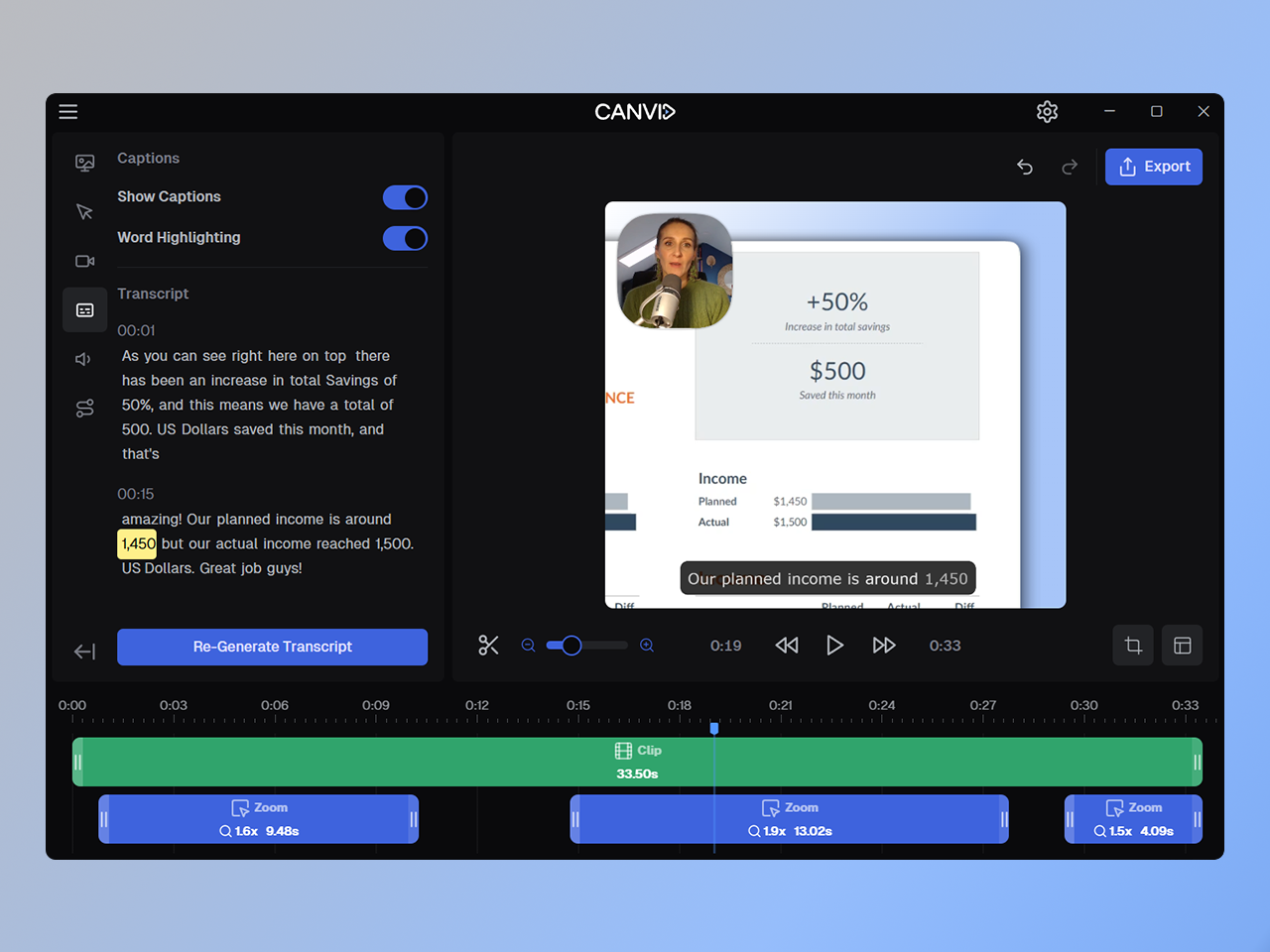
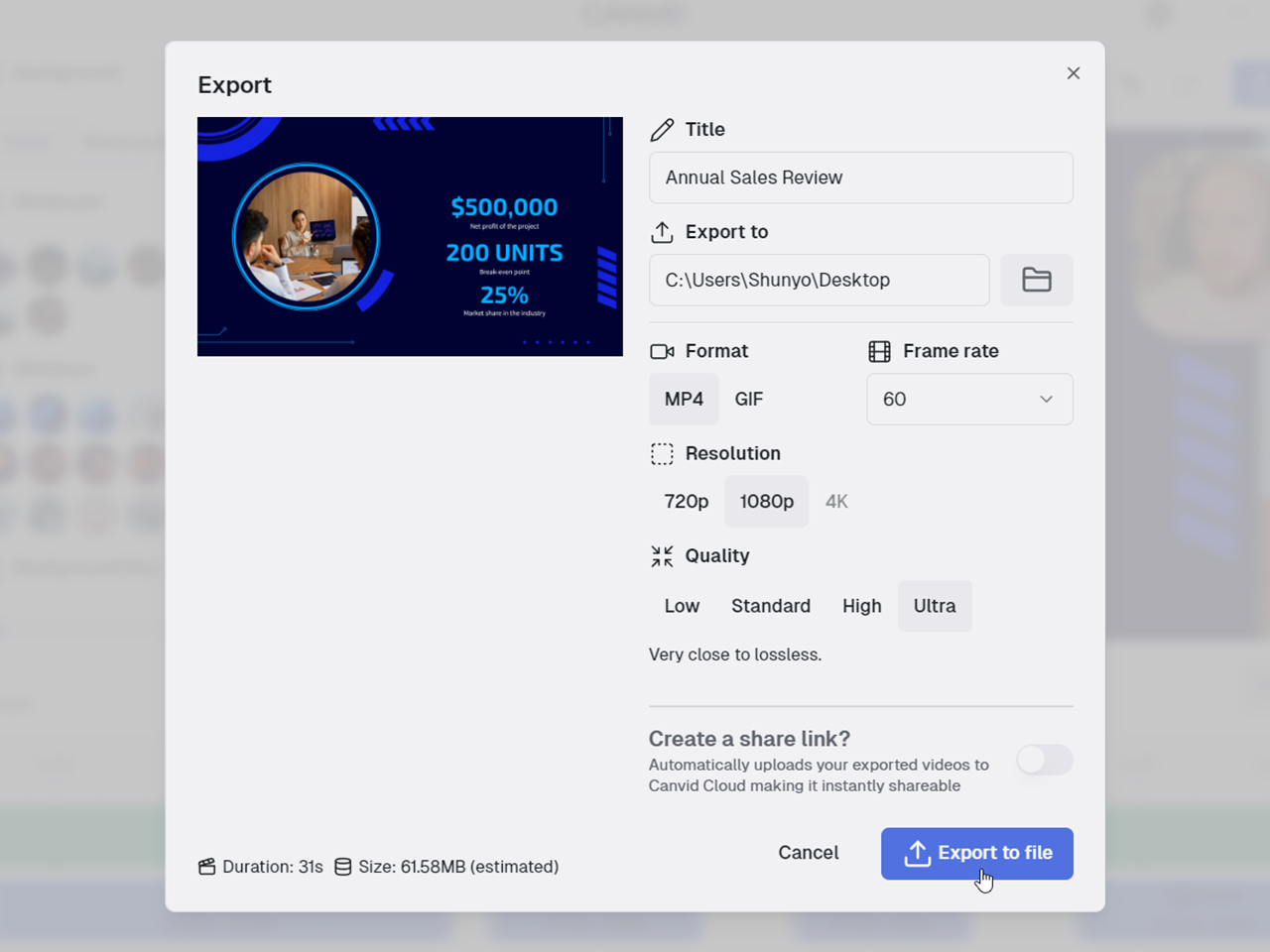
Canvid Core Features
Focus of Screen Recording Feature
- Area Selection
- Webcam Recording
- AI Features
Canvid Pricing
Pricing Type
-
Flat Rate
Preferred Currency
-
USD ($)
Free Version
-
No
Free Trial
-
Available Trial
Payment Frequency
-
One-Time Payment
Plans & Packages
Canvid Lifetime License
$149 One-time
Units: 1
Lifetime License, 3 devices
Lifetime License, 3 devices
Features
- AI-generated transcript
- AI Voice Clarity
- Automatic and Manual Zooms
- Customizable Background