
FonePaw Screen Recorder
FonePaw Screen Recorder: The Top Screen Recording and Capture Program
FonePaw Screen Recorder is the professional video screen recording software to capture your screen for Windows computer, including Windows 10, 8, 7 or XP. You can easily record screen activities and webcam video in HD, take snapshot for the desktop and add annotation to it, simultaneously record with audio from microphone and system sounds.
Only in simple steps, you will get your screen recorded: select region to record; adjust the volume; begin recording with REC button; or you can optionally add annotation to it; stop recording as you want.
The recorded videos can be saved in different video formats in output settings. MP4 is recommended. And you are able to set video/audio quality as you like. Besides, it also works as a GIF Maker to create .gif photos.
This best screen recording program will ease your life to make video tutorial, present products to users and more.
Only in simple steps, you will get your screen recorded: select region to record; adjust the volume; begin recording with REC button; or you can optionally add annotation to it; stop recording as you want.
The recorded videos can be saved in different video formats in output settings. MP4 is recommended. And you are able to set video/audio quality as you like. Besides, it also works as a GIF Maker to create .gif photos.
This best screen recording program will ease your life to make video tutorial, present products to users and more.
Licensing & Deployment
-
On Premises
-
Windows
-
Mac
Knowledge Base
-
Help Guides
-
Video Guides
-
Blogs
Media
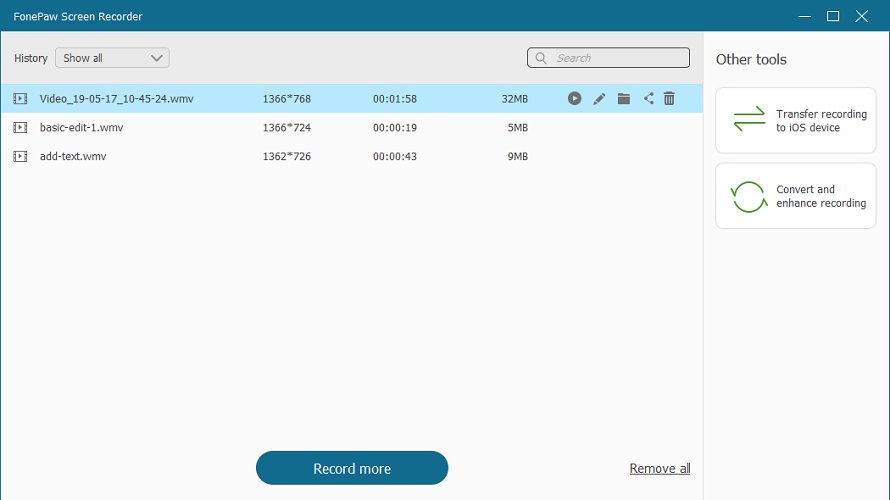
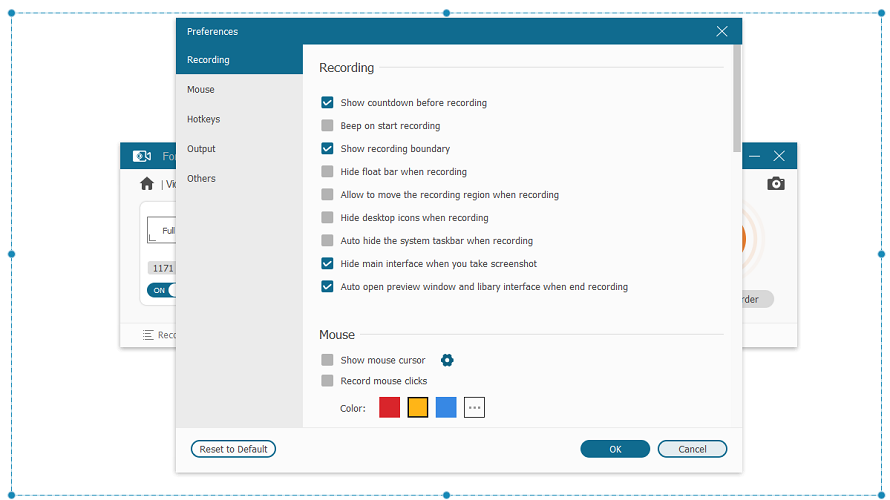
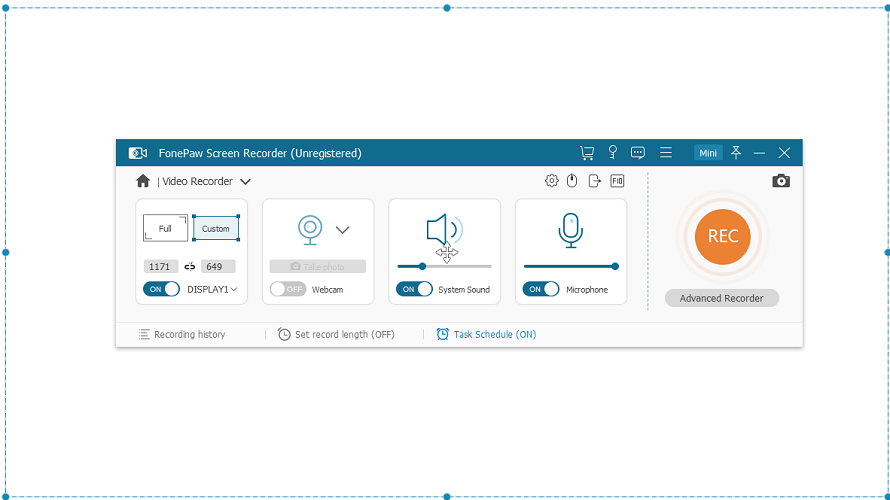
FonePaw Screen Recorder Core Features
Focus of Screen Recording Feature
- Area Selection
- Audio Mixer
- Export & Social Sharing
- Game Recording
- Recording Timer
- Subtitle Editing
- Video Capture
- Webcam Recording
FonePaw Screen Recorder Pricing
Pricing Type
-
Flat Rate
Free Version
-
No
Free Trial
-
More than 30 days Trial
Payment Frequency
-
Annual Subscription
-
One-Time Payment
Plans & Packages
Standard
$34.95 Per Year