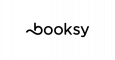Google Calendar
9 Reviews
Make the most of every day
The new Google Calendar app helps you spend less time managing your schedule and more time enjoying it. A Schedule with a View Schedule View brings your schedule to life and makes it easy to see what's ahead with images and maps. Events from Gmail are added to your Calendar When you get an email about an event like a flight, hotel, concert, or restaurant reservation, it will be added to your calendar automatically.
Licensing & Deployment
-
Cloud Hosted
-
Web-based
-
iPhone/iPad
-
Android
-
Windows
-
Mac
-
Linux
Knowledge Base
-
Help Guides
-
Video Guides
-
Blogs
Media
Google Calendar Core Features
Focus of Scheduling Feature
- Appointment Scheduling
- Calendar Management
- Employee Scheduling
- Multi-Location
- Real-time Scheduling
- Reminders
Google Calendar Pricing
Pricing Type
-
Free
Payment Frequency
-
Free
Google Calendar Reviews
- 9
- Total Reviews
- 4.8/5
- Overall Rating
- 0
- Recent Reviews
What Users Say
Very convenient program. Helps you work quickly and not forget anything
A very good scheduling platform
Best Event Calender
Excels in providing a quick and efficient scheduling solution
Google Calendar has a great user interface and it is a very easy-to-navigate software.
What Users Like The Most
- Easy to use.
- The ease of use, clean UI, and adequate options are just great. Just wonderful for planning on projects, I can refer back to my logging for making expanded notes. Very handy software to have for reminders and appointments.
- The ability to sync the calendar across all devices ensures easy access and updates from anywhere. The customizable alarm settings provide a great way to receive timely reminders for appointments and events. The feature to invite others to meetings directly from the calendar simplifies the process of scheduling and coordinating with colleagues.
What Users Like The Least
- Difficult integrations.
- I use it to organize a lot of things in my life, I wish it had a bit more capabilities.
- The mobile version lacks some features available on the PC version, causing a slight inconsistency that could be improved for a more seamless user experience. While the color options are decent, the calendar should offer more choices, and the display of all color options when creating a new event needs improvement for a smoother user experience.
Google Calendar Reviews
9 Reviews
- Relevance
- Most Recent
- Rating: high to low
- Rating: low to high

Vlad Sparrow
Posted on Jul 15, 2024
Anonymous
Posted on Jan 23, 2024
A very good scheduling platform

Eden Savage
Posted on Jan 10, 2024
Excels in providing a quick and efficient scheduling solution

Abhiram Sant
Posted on Nov 24, 2023
Google Calendar has a great user interface and it is a very easy-to-navigate software.
Anonymous
Posted on May 29, 2023
Best Event Calender

Peter Zendzian, President at ZZ Servers
Posted on May 11, 2023
It is a sophisticated appointment-scheduling tool that is simple to use due to its user-friendly interface

David Scott, CEO at Neutypechic
Posted on Jun 24, 2022
Google calendar is reasonably user-friendly scheduling software and it is widely available

Robert Banks, Founder at MrStocks
Posted on Mar 16, 2022
I love that this app is available on iOS and android web.

Dan Bailey, President at WikiLawn
Posted on Mar 03, 2021
It is free and fits into our current process easily
This profile is not claimed
Do you own or represent this business? Enter your business email to claim your Goodfirms profile.