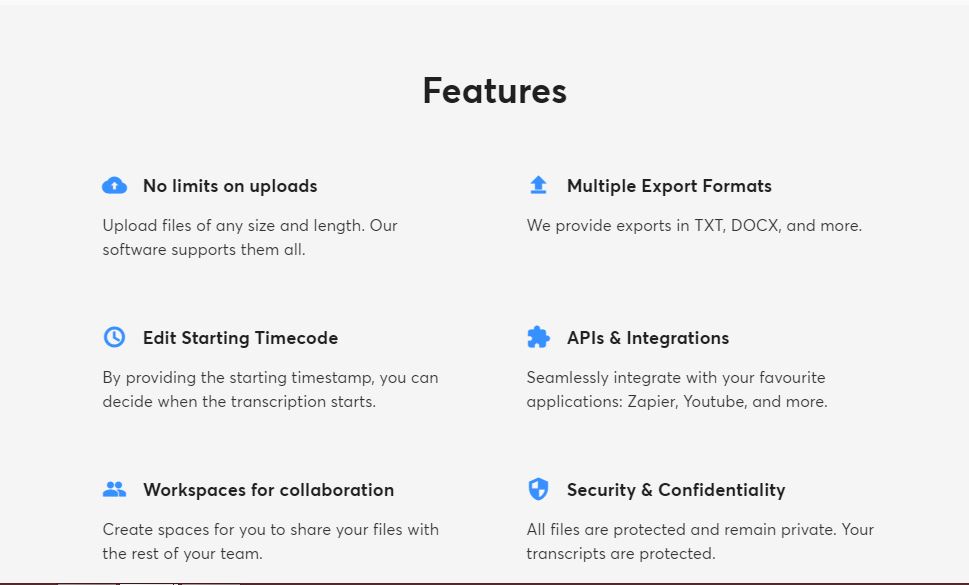Peter Head, Content Director at Japanoscope
Posted on Sep 20, 2021

Transcription & Subtitles all-in-one platform