The presentation and the layout of your website act as the prime factors for an effective online presence. After all, in the digital world, any online business can hit well with the audience only based on its appearance, visibility, and accessibility. A properly planned Web design can help a business sustain itself well. Any professionally created and easy-to-navigate website can attract the attention of the audience. The process of web designing varies depending on the type, size, and products or services of a business. Web designing is a skill, and it encompasses several disciplines in terms of producing and maintaining a website. The process may throw several challenges to those who are at this work.
Let’s discuss the challenges faced in web designing:
- Integration – It is tough to allow seamless synchronization with third-party applications.
- Responsive – Web designers are unable to serve content across multiple screens and platforms.
- User experience- It is challenging to maintain a consistently good user experience throughout the website.
- Accessibility – All levels of society that include the elderly or less privileged don’t have the convenience of the website. It is tough to ensure compliance.
- Security- It is tough to provide sound safety to websites from viruses, malware, or hacker attacks.
- Retention- Web designers find it tough to keep visitors coming back to the website.
All the challenges associated with web designing tasks can be overcome by making use of the latest technology. The implementation of technology can help in providing unique web designs. Moreover, web design software can make the web designing task more exciting and appealing for web designers and developers.
There are lots of website designing tools available in the market. If you are into small business and have low budget cost, then the apt option is to have free and open source website design software. The open source software allows you to customize the functions efficiently.
Let's have a quick look at the comparison chart of free and open source website design tools.
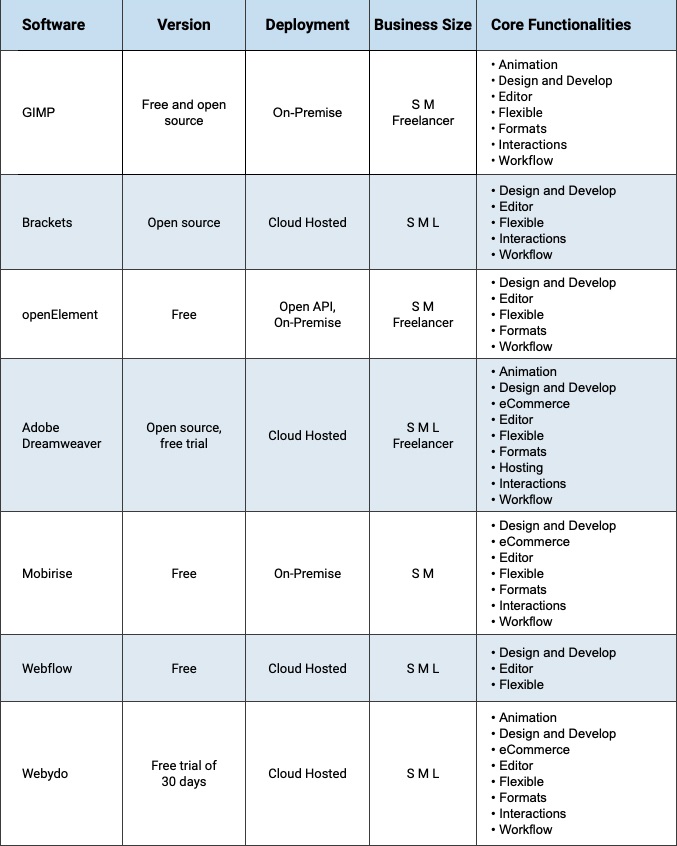
Free and Open source web design software solutions
1 GIMP (free and open source)
GIMP is a free and open source software that provides original artwork creation. The artists can have the power and flexibility to transform images into truly unique creations. This free website design tool can provide high-quality image manipulation. GIMP manages the tasks related to photo retouching, image composition, and image authoring.
Graphic designers, photographers, illustrators, and other artistic people can create design elements, icons, and scripted images with the help of GIMP.
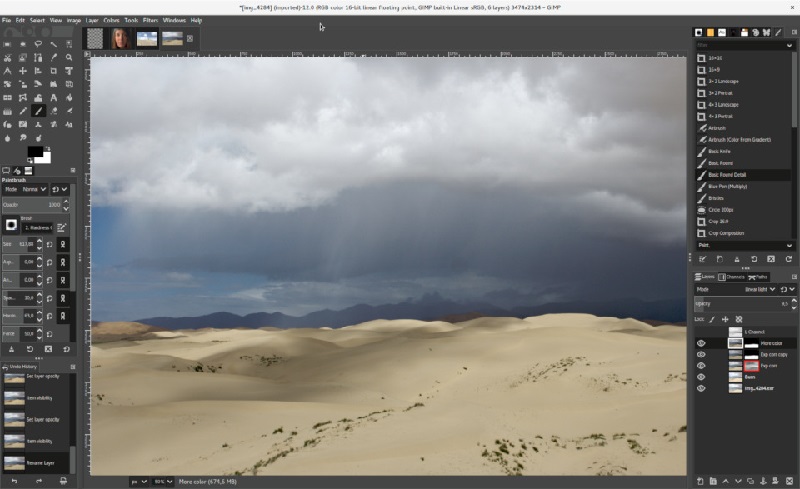 (Source: GIMP)
(Source: GIMP)
Core functionalities:
- Photo Manipulation
- The full suite of painting tools
- File Handling
- Animation
- Customizable Interface
- Photo Enhancement
- Digital Retouching
- Hardware Support
- File Formats (JPEG, GIF, PNG, TIFF)
- Filtering
- Image Editor
- Templates
- Artwork Creation
- Graphic design elements
- Programming Algorithms
- Desktop publishing Workflow
- Extensibility and flexibility
2 Brackets (open source)
Brackets is an open source tool that can design in the browser effortlessly. Brackets software is crafted for web designers and front-end developers. You will find this open source website design tool light-in-weight yet compelling.
The software helps in creating new pages or sites and provides a simple interface to web designers. With live preview functionality, the user can connect to the web browser in real-time. It is an excellent tool for coding exercises.
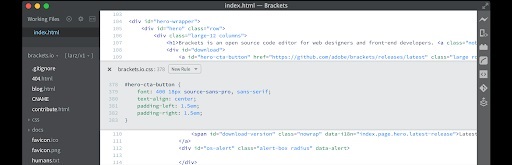
(Source: Brackets)
Core functionalities
- Inline Editors
- Live Preview
- Preprocessor Support
- Front-end editor
- Simple user interface
- Effortlessly switch between the tabs or pages
- Multiple Cursors
- Open Source Text Editor
3 openElement –free
openElement is free software for creative professionals. This powerful and intuitive web authoring program provides tools to build a reliable, compliant website. This software supports all the latest technology (like HTML5, CSS3).
This free web design tool can maximize productivity by simplifying tasks and optimizing workflow. This tool helps in providing efficiency in the web creating process. Custom elements can be effortlessly modified and created with openElement. OpenElement can optimize your site for a better user experience and a higher position in search results.
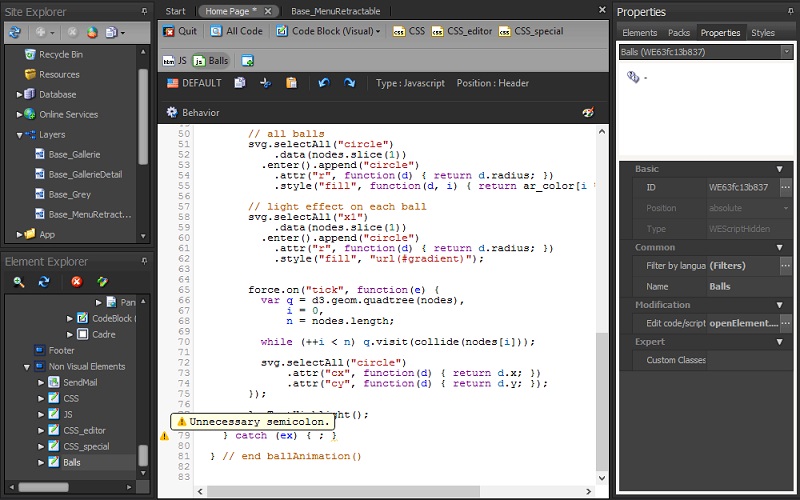 (Source: openElement)
(Source: openElement)
Core Functionalities:
- Intuitive Interface
- Responsive design
- Drag-and-drop facility
- SEO Management
- Element Editor
- Image and Code optimization
- Easy integration of scripts
- Cross-browser
- Reusable styles and element packs
- Manage Codes
4 Adobe Dreamweaver (open source)(free trial)
Adobe Dreamweaver is an open source software that is fast and responsive. The developers can create websites and web applications for any device with the help of this tool.
This tool is apt for everything from single page design to the development of dynamic pages. It is a powerful and fully-featured web designing software tool. The software can build beautiful sites for any browser or device. In a few easy steps, you can set up your website. The software can provide a dynamic display on every device.
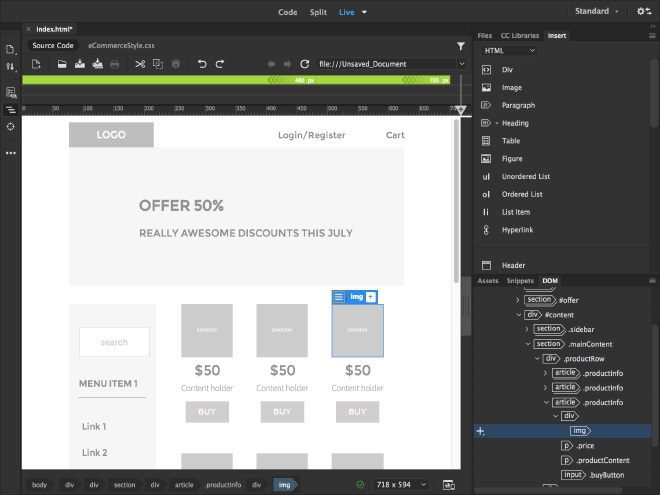 (Source: Adobe Dreamweaver)
(Source: Adobe Dreamweaver)
Core Functionalities:
- Multi-device products
- Dynamic Code editor
- Regular Updates
- Quick Publishing
- Code Themes and Introspection
- Real-Time Browser Preview
- Syntax Checking
- Fast and flexible coding
- Creative cloud
- Seamless live view editing
- Multi-monitor support
5 Mobirise (free)
Mobirise is free software that can efficiently create a mobile-friendly website. The software can create landing pages, online resumes, and portfolios effortlessly. Without HTML/CSS skills, the professionals can create a stunning site in a few minutes with the help of this free software.
This free web designing tool can effortlessly set up a stunning personal site or a fully functioning landing page for the business. The software is a downloadable offline web builder that can be supported on Win, Mac, and Android Operating systems.
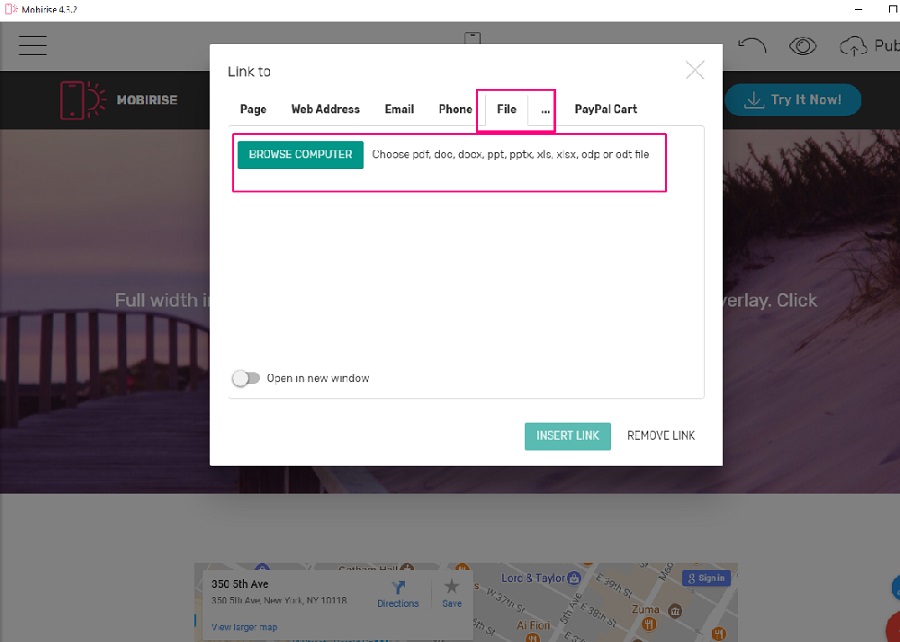 (Source: Mobirise)
(Source: Mobirise)
Core Functionalities:
- Mobile-friendliness
- Latest website blocks and techniques
- Drag-and-drop website builder
- Website builder
- Themes and Templates
- Extensions
- Bootstrap and AMP (accelerated mobile page) pages
6 Webflow (free)
Webflow is free software that can translate the design into clean and semantic code, which can be quickly published to the web. The pre-built pieces can be used for complex elements like tabs, sliders, and background videos. The software can create reusable symbols and can effortlessly keep the items organized.
It is easy to build the site with real content by employing this free website design software. The software can create responsive sites and can create reusable CSS classes. The user has complete control over the layout. The software allows the building of website interactions and animations visually.
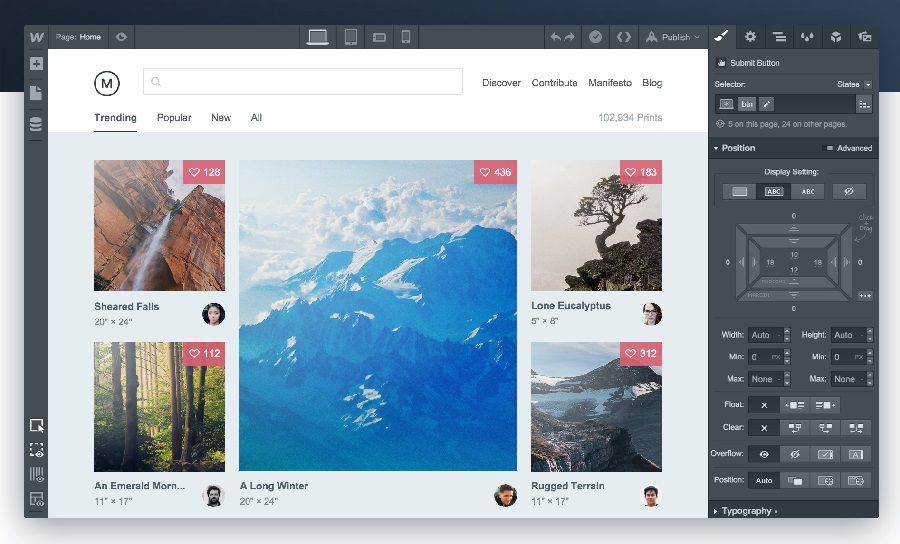 (Source: Webflow)
(Source: Webflow)
Core Functionalities:
- Build CSS (Cascading style sheets) grid-powered layouts visually
- Add CSS filters
- Clean, compliant, exportable client
- Responsive Images
- Flexible and responsive layouts
- Reusable and editable symbols
- Creative Control
- Content Management System (CMS)
- Customizable forms
- Marketing & SEO
- Website animations and interactions visually
- Custom Branding
- Fine-tune typography
- Global color swatches
- Integrations
- Motion design
7 Webydo (free trial of 30 days)
Webydo is a cloud-based software that can create beautiful websites without handling any code. The software is apt for businesses and design agencies. With the help of intuitive tools, it is effortless to have an excellent website-building experience.
The software is easy-to-use that allows for building responsive SEO-friendly websites along with a powerful content management facility. Users can efficiently create interactive and attractive sites.
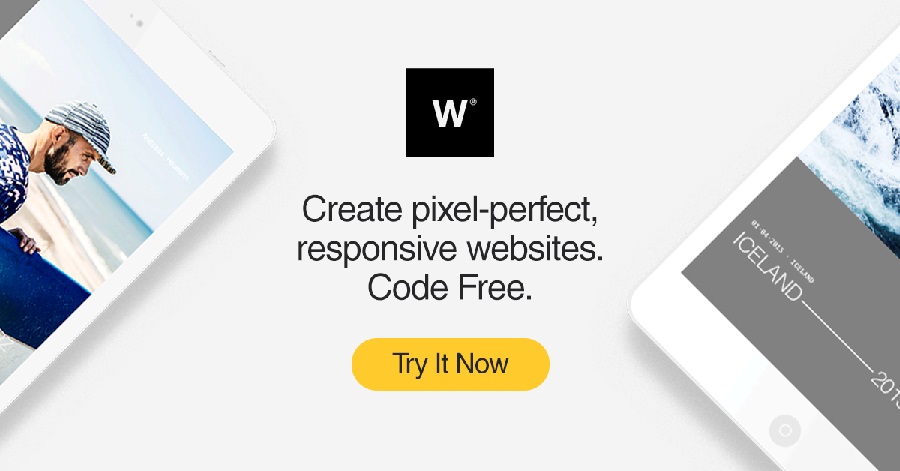 (Source: Webydo)
(Source: Webydo)
Core Functionalities:
- SEO-friendly websites
- Content Management
- Client Billing
- White label branding
- Customizable Templates
- Hosting
- Web Analytics
- Social Integration
- Mobile styling
- eCommerce
- Drag and drop elements
- Responsive websites
- Parallax Scrolling Animator
- Professional design tool
Although the list mentioned above of free and open-source web designing tools is of top-notch quality that can provide amazing results to the users. Along with it, there is also one more web design software- Google web designer, which is gaining popularity. Below you can explore the core functionalities of Google web designer:
Google Web Designer- Popular
Google Web Designer is remarkable software that can create engaging and interactive HTML5-based designs and motion graphics. The software allows seamless integration with other Google products like Google Drive, display and video 360, and Google ads.
The software provides a full design suite and can edit HTML, CSS, and JavaScript directly. Across the advertising platforms, this web designing tool can support a wide range of display and video ad formats.
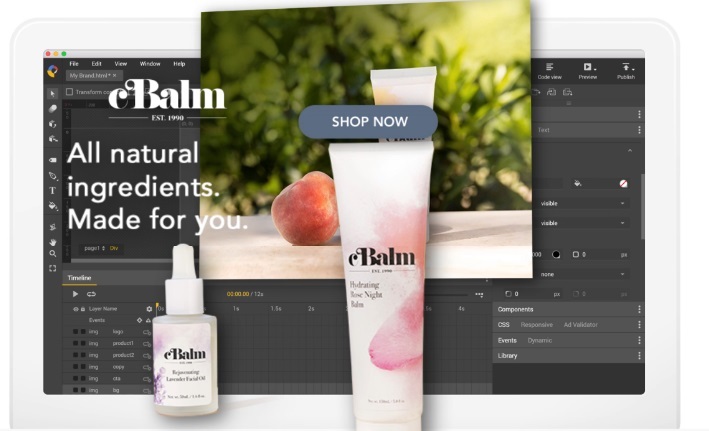
(Source: Google Web Designer)
Core Functionalities:
- Drag-and-drop component
- Flexible
- Interactive
- Dynamic workflow
- Animation-3D content
- Content Creation Tools
- Display and Video ad formats
- Google Integrations
- Responsive Ads
Conclusive statement
In the digital marketplace, your website defines your online presence. It is essential to make your website appealing to the audience. If the design of your website is attractive, then it will surely hold the attention of the people, which in turn allows them in completing a visit to the website.
Web design software enables designers to experience drastic growth in the designing arena. The software can effortlessly and creatively build an excellent website for the viewers. With the help of free and open-source web design tools, it is effortless to have a fully-functional and professionally-designed website for business use.
If you are looking for more advanced features of web design tools, then you can explore the GoodFirms platform where you will find the top web design software available in the market. In case you have come across any of the free and open-source software mentioned above, then feel free to share your valuable reviews on the same.
If you are looking for other software categories, then click here.


