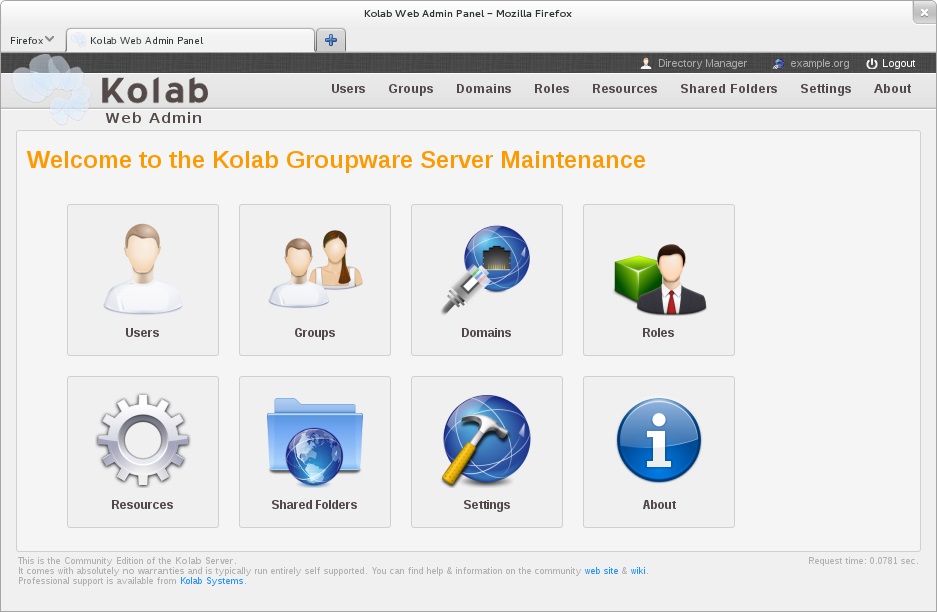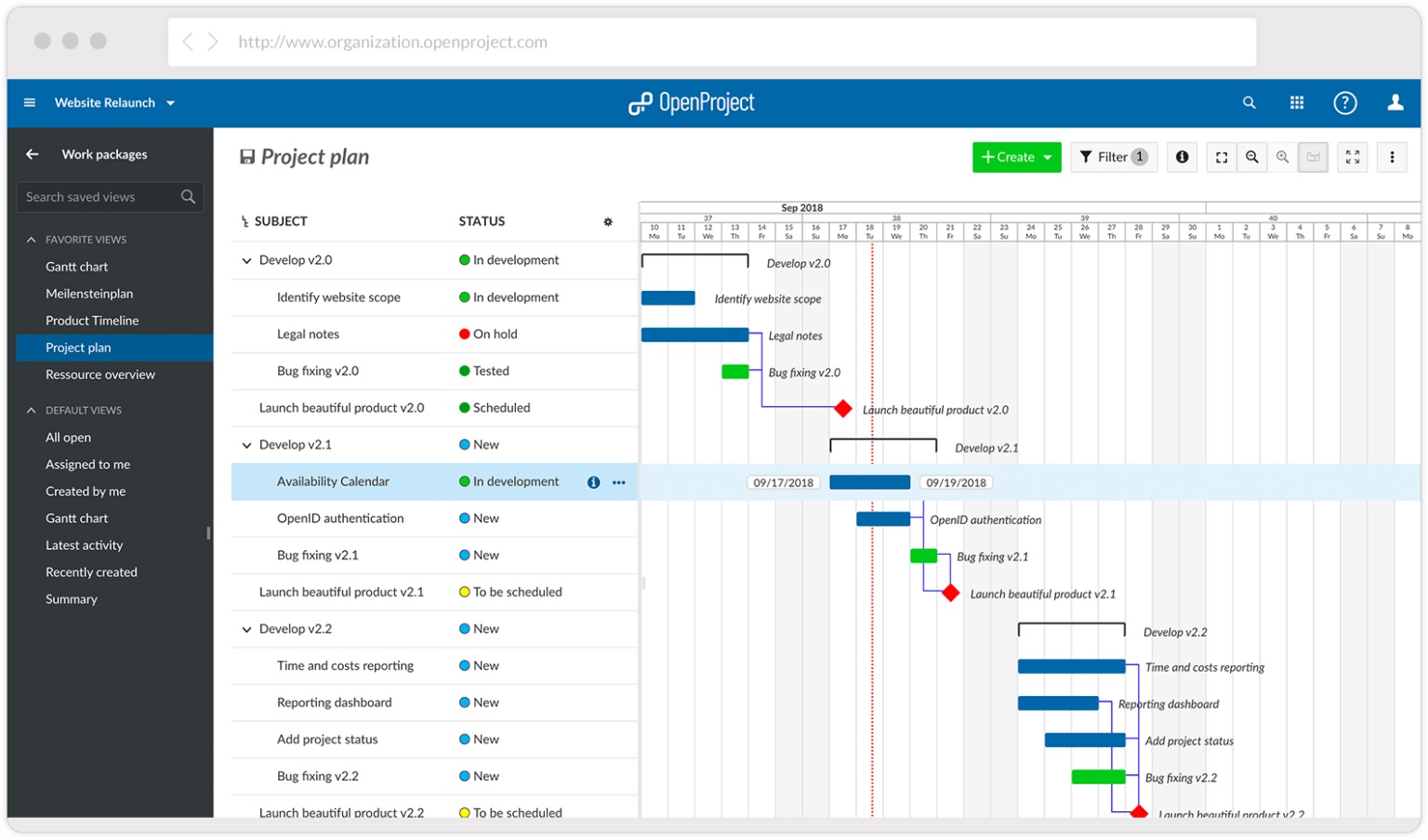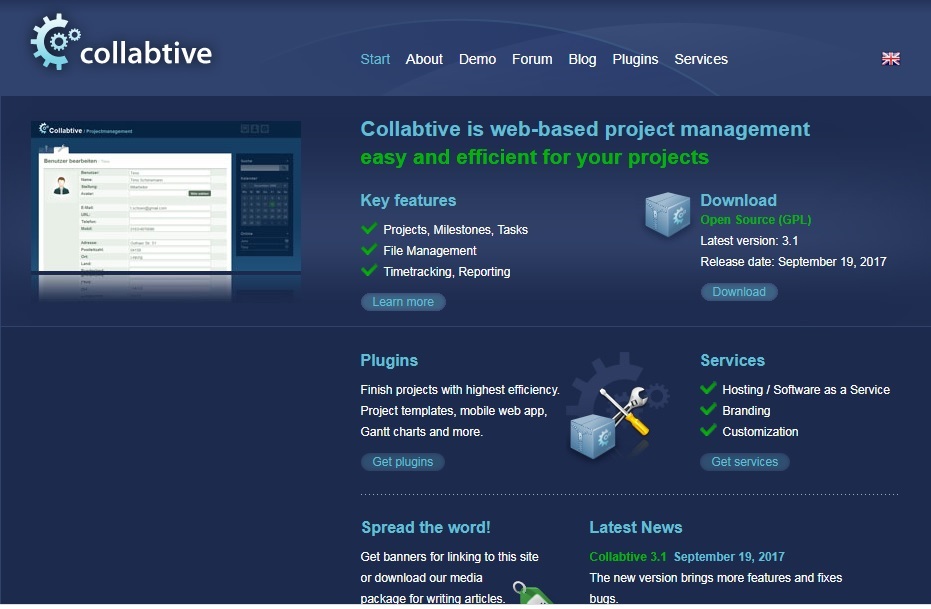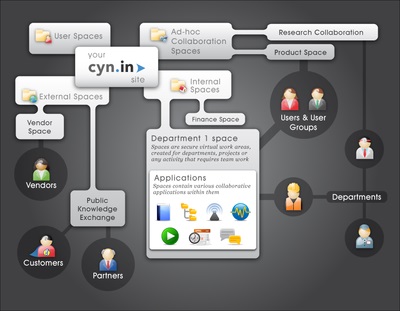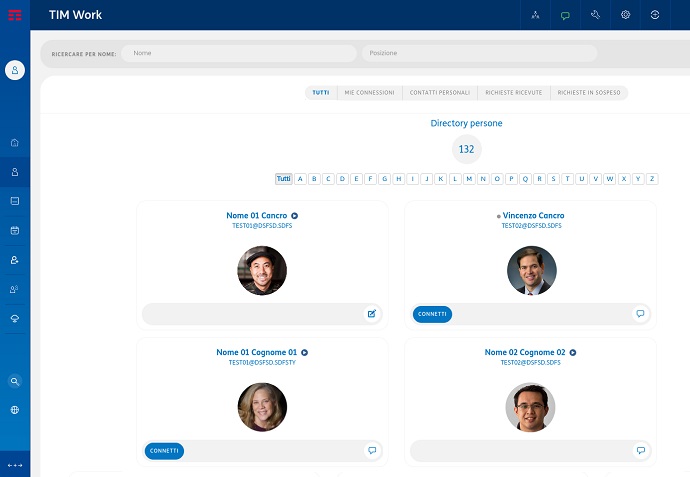"Great Ideas Emerge When Different Minds Work Together." Every modern business today is aware of the significance of Teamwork. Teamwork is the foundation of a successful organization as it has the potential to foster a systematic way of collaborating. Collaborative tasks within an organization uplift and enhance the skills of the team members and help organizations improve productivity and efficiency within their workflows. Lack of collaboration leads to miscommunication, conflicts, and delays in completing projects, which negatively impacts the overall business.
For that matter, it has become necessary for companies to encourage effective collaboration within their team members. But, there are certain challenges that businesses face while doing so as given below in the following image -
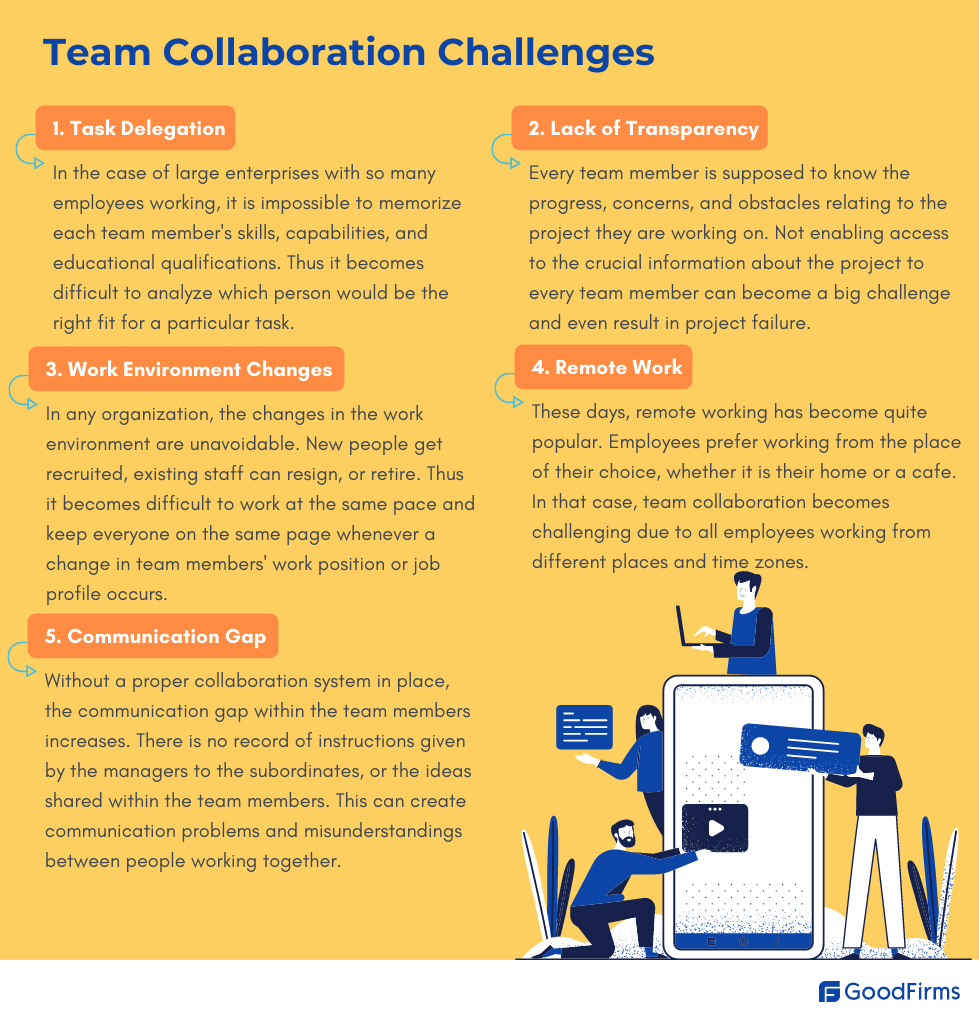
So, how can you overcome the above mentioned team collaboration challenges?
There is only one key that can help overcome these challenges, and that is implementing the best collaboration software within the organization. Before we delve into the list of free and open source collaboration software, let's have a basic understanding of what exactly is collaboration software, its benefits, and features to look for to select the best that suits your business preferences.
What Is Collaboration Software?
Collaboration software, also known as collaborative software, helps the team members share files and information and communicate with each other regardless of their physical location. It also helps them jointly work on a project or a task seamlessly on a real-time basis. That means two users from different locations can make parallel edits to the same file simultaneously. This can create an extremely convenient collaborative work environment allowing users to coordinate among themselves and accomplish their goals.
Whether it is about completing a project within a specific time frame, scheduling a meeting, or sharing knowledge among different users, collaboration software can suffice to an organization's group work needs. Collaboration software helps the teams with three basic functionalities, you can check the below points for the same -
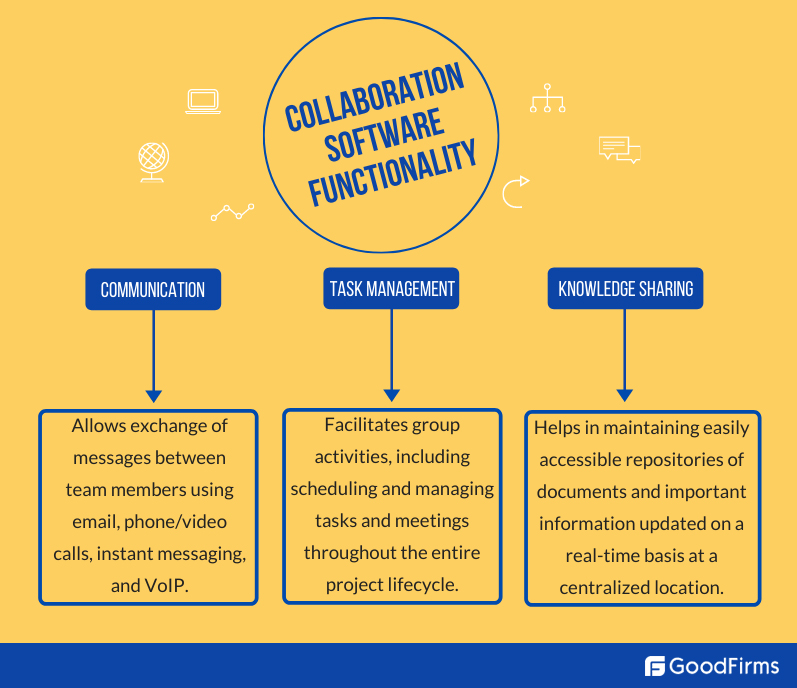
The use of collaborative tools can have a positive impact on organizations and employees. Collaboration software empowers the employees to communicate seamlessly and get their tasks accomplished without any glitches. The outcome of this collaborative work environment is obviously highly engaged and happy employees, ultimately resulting in increased productivity of the overall organization.

Almost all types of businesses can benefit from collaboration software, including the ones mentioned above. Moreover, with the increase in BYOD(Bring Your Own Device) and work from home culture, it has become important for organizations to deploy the right collaboration tools. Collaboration tools allow the employees to work together efficiently regardless of their geographical location or the devices they are working from.
As per the digital collaboration survey by Deloitte, professionals having access to effective digital collaboration tools are likely to be 17% more satisfied with their workplace culture. Satisfied employees lead to better productivity and increased profitability of the business organization. To be precise, below-mentioned are some benefits that justify the increased use and popularity of collaborative software these days.

All the above benefits of collaboration software are directly related to the organization's increased productivity and revenue generation. Thus, it becomes significant to select the best collaboration tool that can help the team members to make the most out of it and contribute to the organization's progress.
As far as selecting the best collaboration software is concerned, there are many options available that are not built equally. Knowing what to look for in your collaboration software begins with outlining your business requirements and considering the features accordingly. Below-mentioned are some of the key features of collaboration software that you need to make sure that the one you pick includes -
Key Features Of A Collaboration Software
Project Management
The collaboration software should allow you to manage the projects and monitor whether all the tasks are completed within decided deadlines to ensure the growth of the organization.
Instant Messaging
The teams these days, whether working under one roof or remotely, need an instant messaging system to communicate about the crucial aspects of the ongoing projects.
Video Conferencing
Whether it is about conducting online meetings, providing training, or sharing any information, video conferencing can help the employees to stay connected from anywhere.
Synchronous Document Management
The ability to synchronize document management helps the employees access real-time information without losing any important data.
Creating & Sharing Content
Many collaboration solutions allow creating blogs, infographics, etc., and sharing internally and externally for communication and marketing purposes.
Informative Calendar
The shared calendar allows scheduling meetings after viewing the attendees' availability. It also enables sending notifications and reminders to the attendees about scheduled meetings.
Online Whiteboard
The team members can share information in the form of drawings, graphics, and even text on the whiteboard and then erase it after the purpose is solved.
Interactive Dashboard
The dashboard helps the collaborators stay updated with the information about their work activity, decisions, projects, and tasks, approvals, etc. from a centralized location.
Powerful Search
Whether you need to search the latest update on a particular project or refer to the previous conversation with a teammate, the powerful search features can allow you to do so.
Centralized Repository
An easy to access centralized repository of information can include documents, tutorials, how-to-do videos, and images that help the employees to accomplish their projects successfully.
After going through these key features, you might now be able to determine which collaborative software would suit your business needs. Moving further, to help you with the selection, here we have listed the best 7 free and open source collaboration software.
The Best 7 Free and Open Source Collaboration Software
#1 Kolab (Free and Open Source)
Kolab is a free and open source collaboration software that includes powerful scheduling, sharing, and resource management tools enabling people to work together effectively. It is a highly scalable and secure collaboration software that allows sending emails, maintaining calendars, managing tasks, sending and receiving notes, tagging, and many more activities that help teams collaborate efficiently. It can work with multiple devices and operating systems and also can be translated into your local language.
Key Features
- Allows to share and save files from any part of the globe
- Can collect, organize and share contact information easily
- Enables you to handle your emails quickly and efficiently
- Allows maintaining and scheduling calendar
- Maintains task information for smooth workflow
- Helps in organizing ideas in a centralized repository system
- Includes high-end security features to keep your data safe
#2 OpenProject (Free and Open Source)
OpenProject is an open source and free project management software that allows a team to collaborate, starting from project initiation to closure. It enables you to plan, collaborate, communicate, and document your projects efficiently. You can share timelines and collectively prepare and visualize your project plan with the entire team, resulting in transparency during the entire workflow management process. Task management and team collaboration are extremely easy; they enable you to get important things done first and achieve desired productivity within the organization. As its open source community edition is 100% free, it can prove to be an affordable option for startups and small-sized enterprises.
Key Features
- Allows planning projects and scheduling tasks
- Enables planning, visualizing, and communicating your product roadmap
- Helps the team to track their work and stay productive
- Allows you to use agile methodologies like scrum for managing projects
- Enables teams to track bugs and work together to solve them
- Allows tracking time spent on each task
- Generates accurate reports providing insights over project performance
- Allows creating and managing project wikis helping teams to access knowledge on their fingertips
#3 OpenPass (Free and Open Source)
OpenPass is a free and open source collaboration suite that helps teams to stay connected and work together with ease. It allows secure file sharing, video conferencing, scheduling and maintaining calendars, and many more facilities that enable faster, efficient, and smarter team collaboration. It is known as the best open source alternative to Microsoft 365 and Google Suite. If you plan to create a smart digital work environment, deploying OpenPass would be the right decision. As its on-premises license is free, you can host it on your server and have full control over your data's security.
Key Features
- Includes AI-based email client that is trained to understand the context of your emails and communicate quickly
- Having end-to-end encryption security features, you can share files easily with confidence
- Allows discussing, sharing, and delegating tasks using a single platform
- Enables you to conduct video conferences easily
- Includes a full suite of office apps, allowing you to save and share documents on a real-time basis
- Allows creating and sharing calendars ensuring meetings are done on specified date and time
#4 Group Office (Free and Open Source)
Group Office is a free and open source collaboration software that allows sharing projects, calendars, files, and emails with teammates and clients. The basic community version of this software is free, but you can go for advanced modules by paying the price that starts from around $470. It is extremely easy to use and fully customizable software with versatile features that allow the teams to collaborate and work together with high efficiency.
Key Features
- Allows sending and receiving emails
- Enables you to create and share calendar
- Allows creating and sharing files
- Includes address book allowing to save contacts
- Enables you to monitor and manage tasks
- Facilitates time tracking for every project
- Allows creating and sending newsletters
- Can sync data with mobile devices
- Allows document editing and searching
#5 Collabtive (Free and Open Source)
Collabtive is a free and open source web-based project management software. It is written using PHP and Javascript. Also, it provides a demo version so that you can check its features before you download and start using it. Collabtive allows you to manage projects, monitor the time spent by each team member on those projects, manage files, delegate tasks, and everything that is required for teams to collaborate and work together in a highly efficient manner.
Key Features
- Allows you to manage unlimited projects, tasks, and milestones
- No limitation on the number of users
- Enables role-based permission management
- Includes instant messaging facility
- Allows you to manage files
- Ability to track the time of each user
- Can generate reports including activity logs in PDF format
- Allows syncing calendars using iCal task export
- Can send email notifications
- Includes powerful search features
#6 Cyn.in (Free and Open Source)
Cyn.in is a free and open source collaborative software that helps teams communicate faster and share knowledge through different forms of digital content. It is a highly secure platform that combines the capabilities of collaboration tools like wikis, file sharing repositories, blogs, discussion boards, and other communication tools into one secure enterprise environment. It can be used by business organizations and institutions of any size or type.
Key Features
- Allows creating and sharing documents
- Includes file repositories
- Can create and share event calendars
- Includes discussion boards
- Allows publishing audio, video, and images for knowledge sharing
- Enables assigning customized workflows
- Includes dashboard with the visual representation of the data
- Allows viewing activities of each team member
- Includes role-based security features
- Allows smart search and filtering of the data
- Enables you to customize the interface according to your brand identity
#7 eXo Platform (Open Source But Not Free)
eXo Platform is an open source collaborative tool that offers a free demo. It is not a free collaboration software. It is an excellent digital workplace platform that can engage your employees and help them collaborate in a highly effective manner. It enables the team members to share knowledge and drive innovation, leading to increased productivity. Precisely, it can enhance the experience of your employees and strengthen your workforce.
Key Features
- Includes modern internal communication tools that allow employees to share information on a real-time basis
- Allows creating and sharing documents
- Enables delegating & managing tasks and track time spent on each task
- Allows creating and sharing calendars
- Enables viewing activity streams of each team member
- Allows customizing & managing workflows running within the organization
- Includes knowledge base repositories helping team members to access the important information easily
- Allows sending and receiving notifications informing the team members about the latest updates
- Can be accessed from mobile devices allowing team members to work from anywhere and even while traveling
- Enables you to recognize the work of all the team members and even reward them
So, these were the best 7 free and open source collaboration software that you can consider deploying and customizing it without a huge investment. To make your selection easier, you can also go through the below chart, allowing you to compare these collaborative solutions' features at a glance.
The Best 7 Free and Open Source Collaboration Software Comparison Chart

Although these free and open source collaboration software are the best available collaboration software in the market, if you are still looking for an advanced solution and your budget is not limited, we would recommend you to go through the details of one of the most popular one in this category - Samepage as given below -
Samepage - (Cloud-Based Software Having Free Version)
Samepage is one of the most popular collaborative platforms that allows you to run meetings, manage projects, and even coordinate events. Managing employees working from a remote location is no more difficult now with the help of Samepage. It helps team members to participate in brainstorming sessions for better problem-solving. You can share knowledge in the form of text, images, videos, diagrams, spreadsheets, and communicate easily internally to ensure that the project is going in the right direction. Everyone working on the project is on the same page. It can cost you from $7.50/month to $9/month, depending on the features you require. Although it also includes a free version with limited features that can be a perfect option for small businesses. All its packages come with a 30-days free trial period so that you can try using it before purchasing its subscription.
 (samepage.io)
(samepage.io) Key Features
- Allows managing and tracking projects, including monitoring and coordinating plans
- Includes real-time chatting facility
- Enables you to delegate tasks and keep track of them to ensure deadlines are met
- Allows you to view the activities of your team members and post comments informing them about any changes in the tasks
- It enables you to create and share files. Also allows you to view the changes on those files on a real-time basis
- Allows drawing and sharing diagrams for better understanding of the projects
- Works as a social intranet within the organization that enables managers, supervisors, and team members to share documents and collaborate
- Enables you to conduct video conferences making virtual meetings possible
If you have already used Samepage, please feel free to share your reviews here.
The Key Takeaways
Regardless of your business size or type, if you have a company with multiple team members working in it, you require collaborative software. A collaborative tool would help in reducing your stress and, at the same time, improve the productivity of your organization, making your employees extremely effective and engaging. Finally, the below-mentioned checklist can help you make the right selection and offer a better work environment for people who can do great work together.
- Is your collaborative tool user-friendly?
- Does the collaboration tool encourage the methods of internal communication you are already using?
- Does the collaboration tool help in quick knowledge sharing?
- Have you checked with the deployment and training expenses for the free and open source collaboration software you have selected?
- Does the collaboration software vendor offer quick support services?
- Does the collaboration tool solve your existing coordination problems within your organization?
- Can the collaboration tool integrate with the existing systems you are using in your organization?
- Does the collaboration software include high-end security features that can protect your confidential information?
Besides the collaborative solutions mentioned in this article, we would also recommend you go through some freemium and paid options in this category like Backlog, Troop Messenger, MyChat, RationalPlan, Cisco Webex, and many more mentioned in this complete list of collaboration software.
Also, browse all software categories if you are looking for the latest tools and applications for other business areas as well.
If you have used any of the collaboration software mentioned in this article, please leave your valuable feedback here.