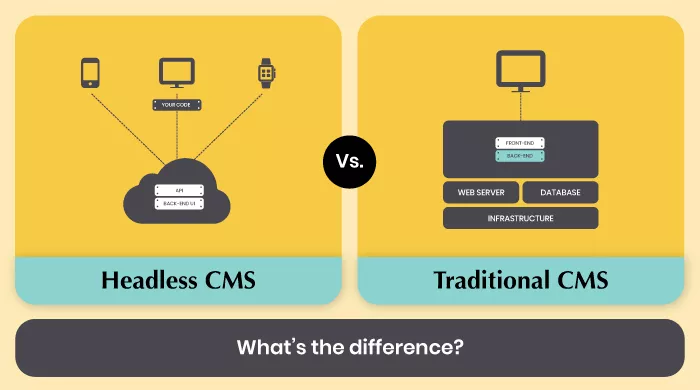'Text' is an integral part of the programming world. It is the very entity on which the whole computer programming is based. Businesses have their own websites, computer programs, and mobile applications. All these computer programs and configurations are written in the text form. They have to be updated and edited from time to time. Written in plain texts these all can be edited by Text editor software only. The developers, programmers, and coders employed by these businesses are in constant search of text editors to do this task.
When we use the Word Processors such as MS-Word, whatever editing we are doing reflects on the screen at the same time. For example, if you write ABCD and then select it to make the font italic, your result is spontaneous-ABCD. Word processors format and execute the command given for typed text as soon as you give it.
This is not the case when you are editing or writing programming languages or codes. For instance, in HTML, you cannot simply select and apply italic for a given text. In HTML the command you type for making text italic is <i>ABCD</i>. Moreover, the results will not get executed immediately in HTML. The command will remain in plain text only. The reason for this is because you are using a text editor to write HTML commands.
Programmers write the codes, content, configurations, and formatting instructions for the web. They want these commands to be included as plain text but processed or executed only when the program that they have written, runs on the web or the computer. Thus, programmers and web-developers use Text Editors (and not word processors) that play a critical role in all the activities that they do.
What is Text Editing?
Text editing in the programming world is the editing of the plain text used as web content, programming language, and the source code by programmers, web-developers, and source coders.
Who uses Text Editor Software:

Why we need a Text Editor Software?
- Unlike word processors, text editors not only enable us to edit the plain text but they can work with any programming language.
- Word processors have limitations when it comes to writing web content. As word processors come with their own formatted language and text settings, it makes their use for writing web content difficult.
- Coders write all source codes in plain text. So, they use text editors to write and edit source codes, programming languages, and web content.
What is a Text Editor Software?
Text Editor Softwareis an application or software that is designed to work in multiple frameworks to edit various programming languages, codes, and web-content. It lets the user input the text, modify it, and save the changes. It can edit programming languages such as Java, HTML, C++, Python, Ruby on Rails, and others. Text editors have features to make the editing task of programmers, web-developers and source code editors easy and streamlined. It improves the accuracy and speed of coding. There are more sophisticated platforms for editing text and integrating the text with databases. These advanced platforms are called as IDEs (Integrated Development Environment). IDEs have more features than text editors.
Which one should you use? Text Editor or IDE
In the community of programmers, there is always a debate about which tool to use for editing. This is very subjective and often depends upon the programmer's comfort level while using the tool. Availability of multiple text editors has added to this confusion. Usually, you would find programmers discussing the best text editor available for writing codes. The situation further gets complicated because not only there are many types of text editors available for editing, but also there are specialized categories of text editors.
There are some text editors that are used for specific and advanced tasks. One of them is IDE. Some prefer using text editor while some choose IDEs over text editors. Let us see what the difference between the two is from the below infographics:
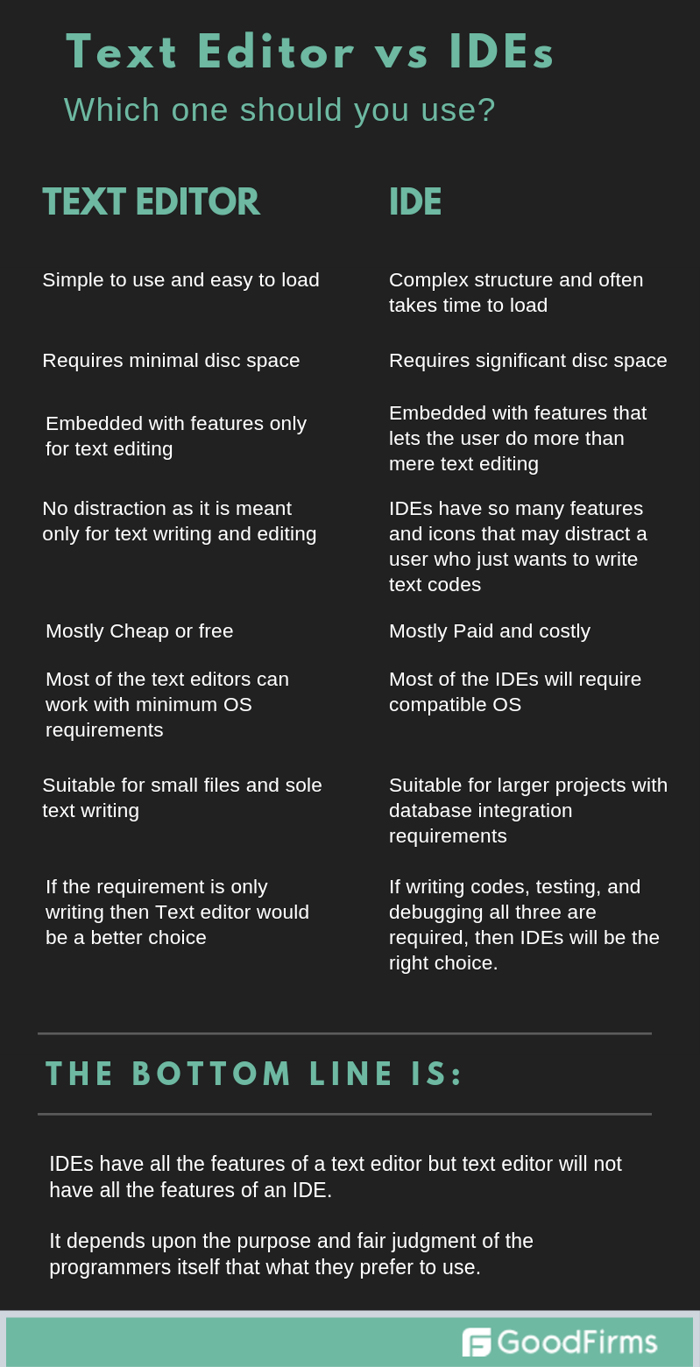
What are the features of a Text Editor software?
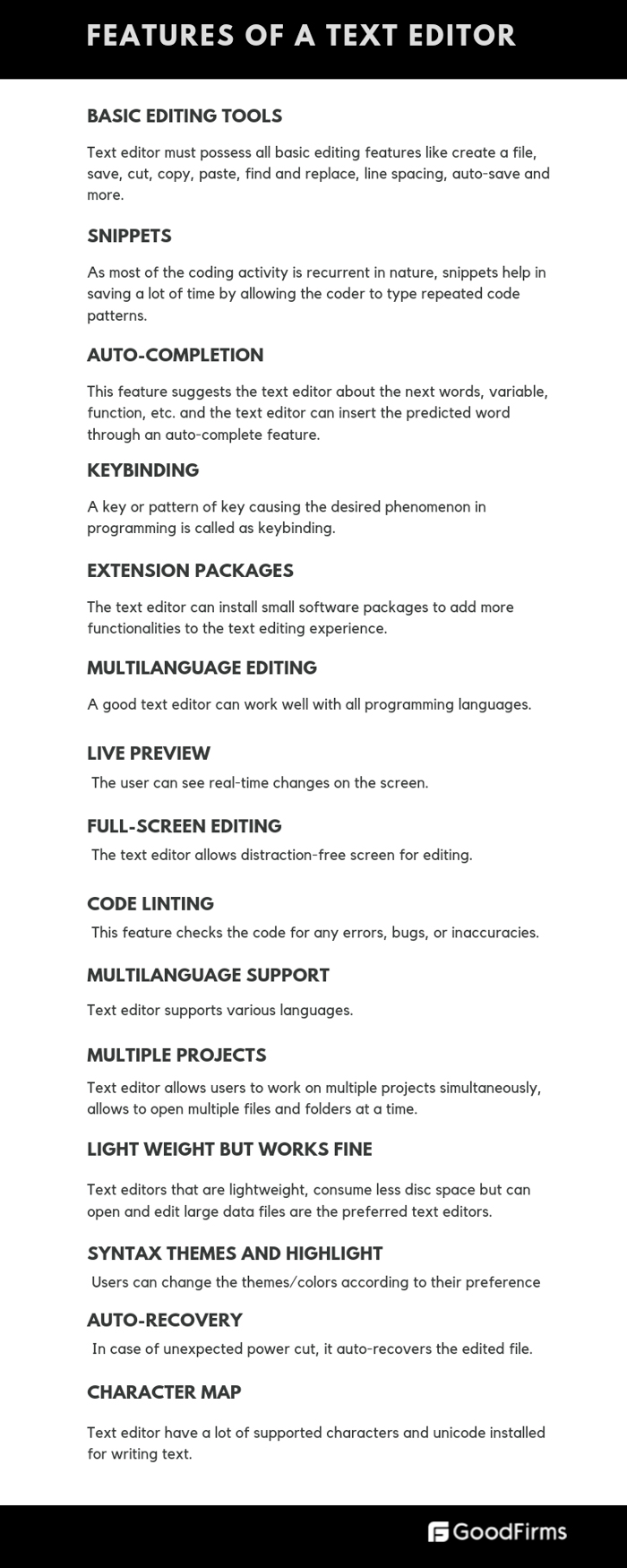
The list of 10 free and open-source Text Editor Software:
- Atom
- Brackets
- Bluefish
- Visual studio code
- Notepad ++
- Cuda text
- Emacs
- ConText
- Editpadlite
- Komodo IDE
Comparison table of 10 Best Free and Open Source Text Editor Software
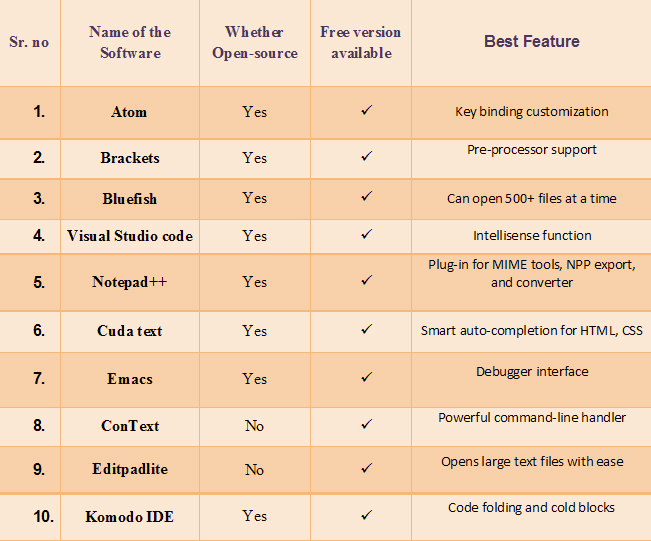
1. Atom
Atom is a text editor used for editing plain text, codes and programming languages. It is an entirely free and open source text editor. The current version is 1.40.1. A pre-built version of Atom is compatible with Windows 7 or later, OS X 10.9 or later, Ubuntu Linux, and RedHat Linux.
Features:
- Basic editing
- Various UI and Syntax themes available
- Editing and deleting text
- Find and replace option
- Users can split the editor pane of Atom text editor horizontally and vertically when required
- Many of the snippets are inbuilt, and users can create their own snippet.
- Auto-complete option predicts the words, and users can insert the word through the auto-complete feature. It saves a lot of typing time
- Configuring with CSON (Coffeescript Object Notation) and
- Users can add personal style changes
- Keybinding customization is available
- Global configuration settings available with Atom
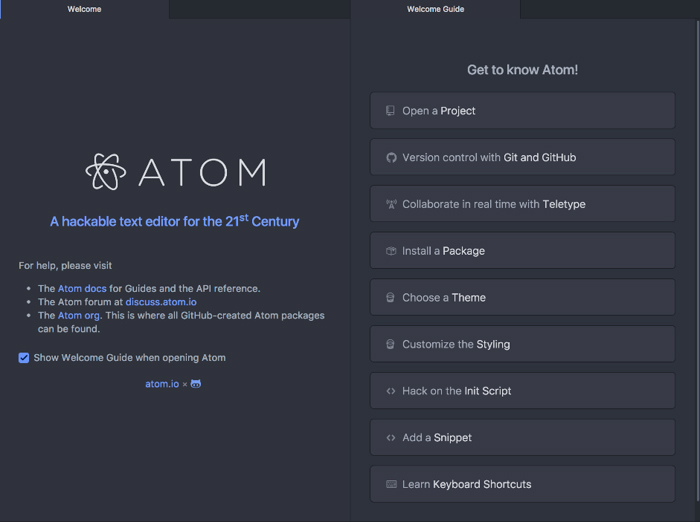
2. Brackets
Focussed on HTML, CSS, and JAVA, Brackets is a modern text editor which is completely free and open source. It is a handy tool for web designers and front end developers. Brackets has released various versions of it till now, and the current version is Bracket 1.14.
Features:
- Basic editing
- Available in 33 languages
- Lightweight and easy to use
- Advanced visual tools
- Pre-processor support
- Live preview of editing on screen
- Quick edit with LESS and SCSS files
- Live highlight option
- Supports language server protocol
- Supports PHP via PHP integration
- Code hinting
- Function parameter
- Jump to definition
- Find references and linting
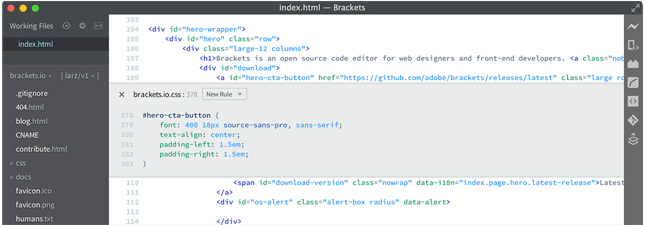
3. Bluefish
Bluefish is a free and open-source text editor that is primarily meant for programmers and web-developers to edit codes. It has a GNU-GPL license. The current version is 2.2.10.
Features:
- Basic editing
- Light to use
- It is a fast Text Editor and can open 500+ files at a time
- Lets users work on multiple projects simultaneously and restore customization of each project separately
- Customized programming language support with features like auto-completion and auto-tag closing
- Multiple encoding support
- Auto-recovery of documents in case of a power cut
- Snippets option enabled
- It has an inbuilt spell-checker that checks comments and string, but it spares the code. It knows the nuances of a programming language
- Character map is available to find special characters
- Full-screen editing
- Redo/Undo functions
- Translations into 17 languages
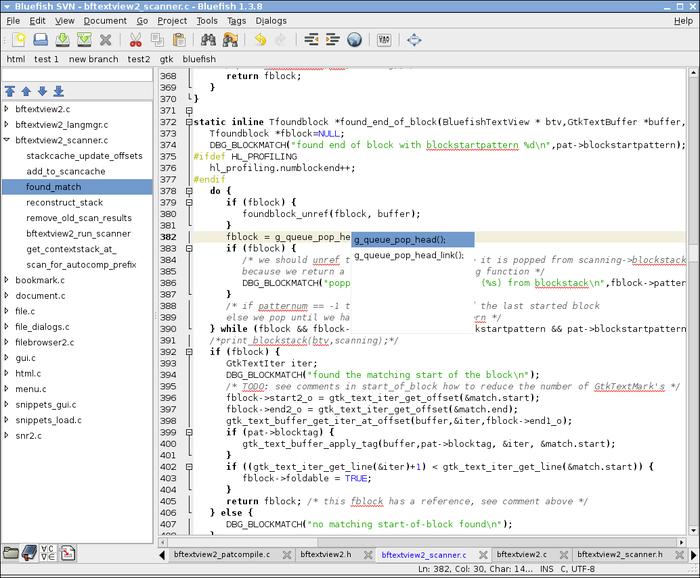
This free and open source text editor is a sophisticated text and code editor which is compatible with Windows, Mac, Debian, Ubuntu, Redhat, Fedora, and SUSE. It is developed by Microsoft Corp.
Features:
- Basic editing
- Intellisense function: It is an advanced upgrade on auto-complete and syntax highlighting. It provides coders intelligent suggestions for completion of variables and functions in coding
- It has the Debug option from the editor itself.
- Various extensions are available to enhance the editor
- Basic editing tools-Find and replace, muti-select, auto-save, and many more.
- Users can do quick file navigation between files, folders, and symbols.
- Supports refactoring options such as Extract method and extract variable
- Integrated terminal
- Multiple projects simultaneously
- Integration with external tools via TASK option
- Snippets to type repeated code patterns
- High contrast themes, zoom option, tab navigation, and keyboard navigation.
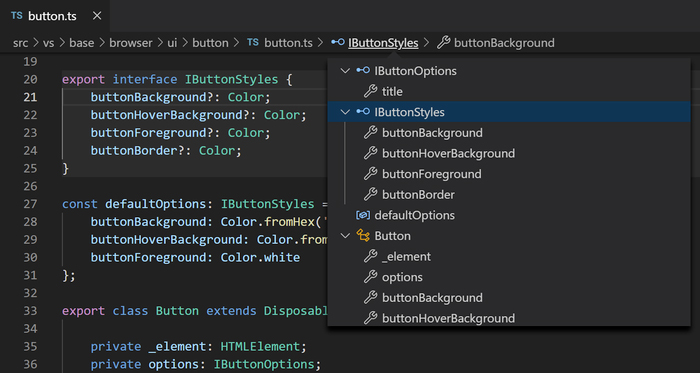
5. Notepad ++
Notepad++ is a free text editor, and that runs with MS Windows. It is licensed by GNU GPL. Based on Scintilla, which is a code editing component Notepad++ is a powerful and popular source code editor. The current version is 7.7.1.
Features:
- All basic editing tools available
- Auto-completion
- EOL feature to convert to Unix and Macintosh
- ASCII insertion panel for a character insertion
- Commenting/uncommenting option
- Increase and decrease indent
- Find and replace
- View in project panel screen
- Multiple coding languages supported
- Plug-ins for MIME tools, NPP export, and converter
- Column-editor, copy to clipboard, paste special
- Various line operations such as –remove duplicate lines, split lines, join lines, sort lines lexicographically
- Blank operations such as Trim trailing space, remove unnecessary blank and EOL
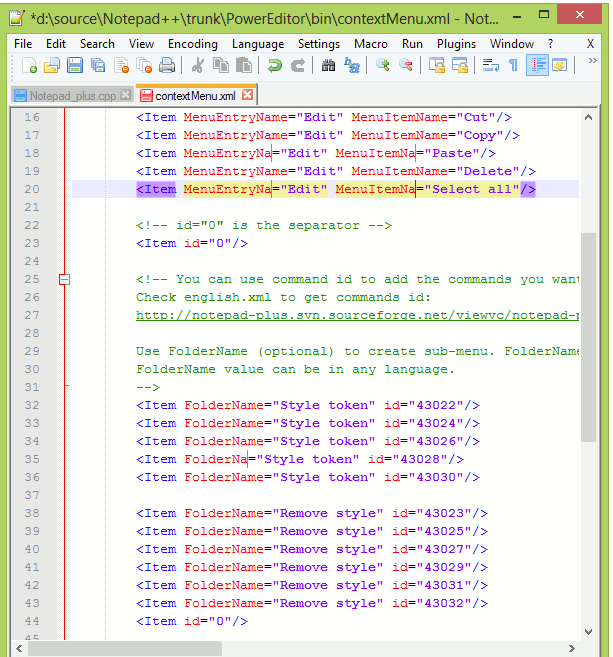
6. Cuda Text
Written using Lazarus integrated program this open source text editor is extensible by using Python add-ons. Cuda is a free general purpose and advanced text editor. It works fast and has a user-friendly interface.
Features:
- All basic editing options
- Syntax highlight for many languages
- Code tree
- Multi-carets and multi-selections
- Code folding
- Find/Replace
- Auto-completion
- Show unprinted whitespace
- Support for many encodings
- Customizable hotkeys
- Project manager to handle projects
- Binary/Hex viewer for files of unlimited size
- HTML/CSS coding
- Spell checker
- Snippets
- Smart auto-completion for HTML, CSS
- Split view
- Color editor to customize themes
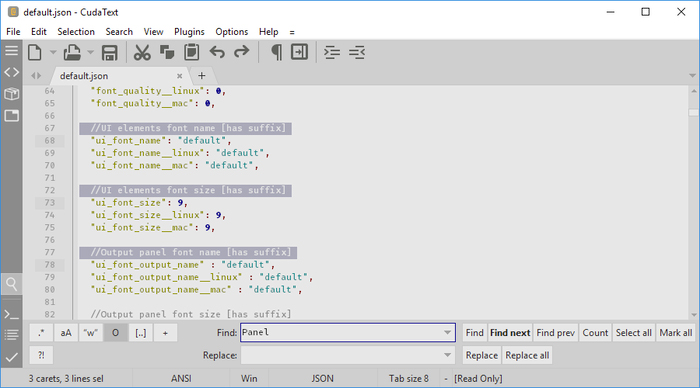
7. Emacs
The current version is 26.3. Emacs is a free text editor compatible for GNU/Linux, Windows and Mac. It is an open source and customizable editor.
Features:
- Various editing tools
- Editing modes that are compatible with the content
- Syntax coloring and built-in documentation
- Full uni-code support
- Mail and newsreader
- Debugger interface
- Project planner
- Various debugger packages
- Loads dynamic libraries
- Emacs lisp is emacs language to write plug-ins
- Packages like Magit and Org-mode available in the extension
- Line operations
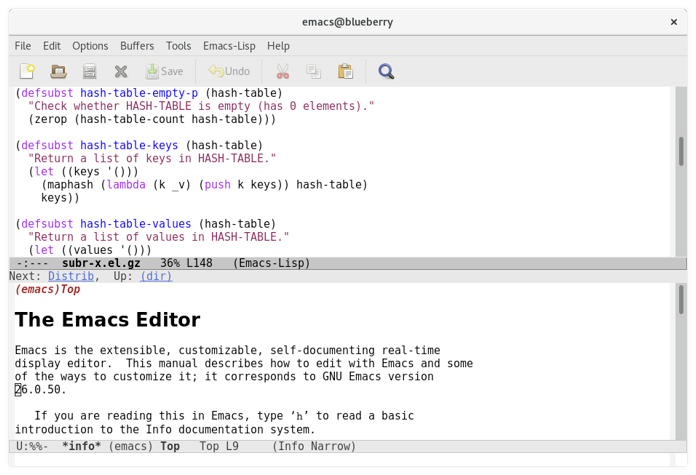
8. Context
Context is free software that lets edit text with Multilanguage support. It is free and open source software written in Delphi (object pascal) language.
Features:
- All basic editing options
- File compare
- Code templates
- Customizable help files for each file type
- File explorer with a favorites list
- Export to HTML/RTF
- Project workspaces support
- Exporting configuration stored in the registry
- Capturing console applications standard output
- Editing position remembering across files
- Customizable color printing
- Print preview
- Compiler output parser for positioning on the error line
- Powerful command-line handler
- Commenting/uncommenting code
- Incremental search with text emphasizing
- Unlimited open files
- Unlimited editing file size
- Text sorting
- Normal and columnar text selection
- Bookmarks
- Search and replace with regular expressions
- Customizable syntax highlighters for cursors, colors, margin
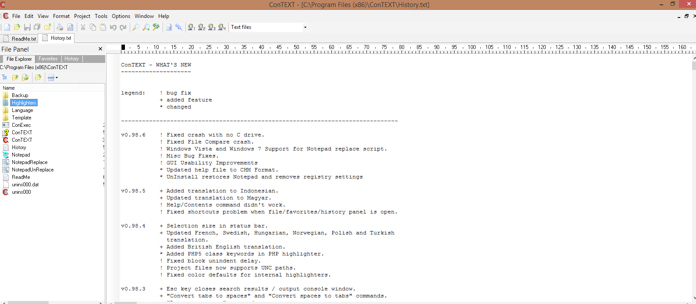
9. Editpadlite
Editpadlite is a free text editor that lets edit plain text easily. It is a light software which requires only 9.2 Mb of computer disc space. EditPad Lite is compatible with Windows XP, Vista, seven or more. It is free for private use, but Government and commercial organizations have first to purchase if they want to use this software. The company markets it as "a text editor that takes the drudgery out of text editing’ (official site-Editpadlite).
Features:
- All basic editing options
- Multiple file editing simultaneously
- Extensive search and replace option
- Snippets available to insert in the text and save time
- It can undo and redo even the saved changes
- Autosave option
- Users can choose from multiple backup options
- Sorting of lines and deletion of duplication ones
- Highlights all URLs
- Offers many special characters that are not available on QWERTY keyboard
- Opens large text files with ease
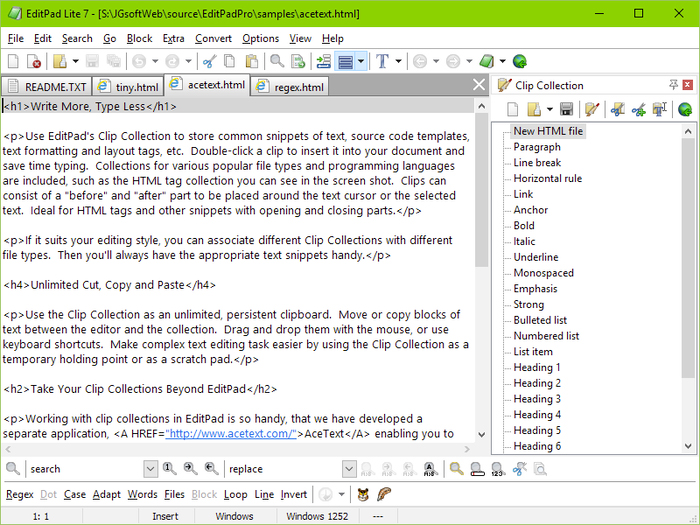
10. Komodo IDE
Komodo IDE is an integrated development environment that is popular among the developers for its advanced features, processing power, and ability to work with multiple programming languages efficiently. We have included this in the list as it also has a text editor version- Komodo Edit.
Features:
- Basic editing tools
- smart language detection
- Code refactoring
- Auto-complete
- Code folding and cold blocks
- Track Changes
- Key bindings
- Conditional snippets
- Quick Bookmark
- Variable highlighting
- Auto abbreviation
- File sorting and grouping
- Split window
- Debugging
- Live preview
- Supports Git, mercurial and like versions
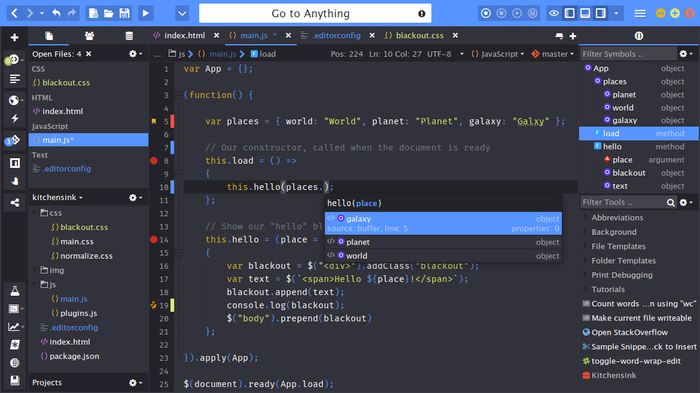
Conclusion:
Text editors are the basic tools that programmers use. Without a text editor, it is difficult to imagine programmers’ work. Most of the work that developers, coders, and programmers have is done with the help of text editor software. Choosing an appropriate text editor is the most important decision for them. A fast, highly customizable, and lightweight but feature-loaded text editor is what developers appreciate a lot. Developers are already trained to work with any text editor they have to deal with, yet it is always very subjective when it comes to choosing the right text editor. A developer having gained a considerable amount of efficiency and comfort with one type of text editor is unlikely to go for an alternative.
Businesses that want their programs and web content to run without hiccups need to update the applications and the codes regularly. The decision that their IT developers take regarding the choice of the text editor is undoubtedly going to affect the company's business. The final choice is of the developer and his or her comfort level in using a particular text editor, and businesses should also never refrain from investing in such technologies if required.
Some developers prefer using WYSIWYG (what you see is what you get), text editors. Adobe’s Dreamweaver is already a favorite. But professional developers resist the use of WYSIWYG editors as it makes them dependent on the already provided design environment and doesn’t allow the developer’s creativity and proficiency to bloom.
Future holds great potential for more development in the text editor software category. One can choose any of the free and open source text editor software discussed in this article after careful study of the features that they offer and then aligning them with one’s own requirements.
Do share your opinion about the article in the comments section below. If you have used any of thefree and open source Text Editor software mentioned above, then do share your feedbackwith us.
If you wish to refer to any other Text Editor software or any other software category other than Text Editor, then do look at our software directory.