In software development, bug tracking can be seen as a microcosm of a company’s business structure, an intuitive management team, fluid communication between departments, and reliance on the best available software.
An effective bug tracking system gives your product map a user-edged focus. It fosters an understanding within your company that the tiniest blip can have a major impact on brand reputation and end-user satisfaction.
Whether this is your first foray into bug tracking or you are simply educating yourself about the process and available solutions, you’ll want to consider the following.
- Bug tracking tools & task management systems
- Software errors and how they are eliminated
- The benefits of bug tracking from a developer’s perspective
- The benefits of bug tracking from a CEO’s perspective
- Bug tracking setup and best practices
Anticipating obstacles is imperative across all levels of business development, so let’s take a closer look at how bug tracking software and infrastructure affect the development process and the overall success of your business.
Bug Tracking Tools & Task Management Systems
Bugs are errors (or exceptions) that cause incorrect results within the design, coding, specifications or features of a piece of software. They are a natural part of the development process that needs to be dealt with promptly to avoid further complications. That’s where bug tracking comes in.
Capturing, reporting, and managing data on bugs allows your company to maintain the highest possible standards of product quality and deliverability. On a day-to-day level, bug tracking is equal parts technology and teamwork. It is via the multi-layered functionality of bug tracking software that development teams can communicate, organize, and solve problems with precision.
Bug Tracking Software
Essential to the development process, bug tracking software allows your quality assurance team to red-flags errors and quickly distribute all relevant data to the project manager via a centralized system.
Your specific needs will depend on a variety of factors, including the preferences of your team and the scale of your projects. There are a lot of features to consider when choosing a bug tracking software provider, but as a baseline, you’ll need the following elements.
- Easy categorization and prioritization of bugs
- Notification libraries that monitor applications for potential red flags
- Reporting that includes; environment, OS, app parameters and browser version
- Ability to backtrace active functions at the time the bug occurred
- An interface with easy-to-use search and scheduling functions
Bug tracking software does not find or fix errors. That is still a human territory. It provides a central database for all errors past and present and helps create clear lines of communication throughout the testing and correction process. It is an effective data management and efficiency tool, but your quality assurance and development teams are the real exterminators.
Task Management Systems
The leading bug tracking software providers all have robust features that allow your project managers to track the life of a project within a collaborative team environment as well as take a daily snapshot of various projects via centralized workflows.
Giving your project managers the tools needed to quickly assess, prioritize, and assign errors flagged within the system minimizes delays and prevents further complications. Each provider has a unique interface, but the core managerial functions include as follows.
- Log management tools and prioritization logic to aid in scheduling
- Ability to see the source of bottlenecks in the development and error correction process
- Budget forecasting based on unanticipated bug fixes
- The ability to flag subprojects in need of further development
- Development team efficiency and performance reports
Collaboration and centralization tools are only effective when supported by human intuition. Proficient task management requires perceptive managers who know the strengths and weaknesses of their staff, find creative ways to assign (and reassign) tasks within the development team and have the big picture ability to see the intersecting lines of individual errors.
Quality assurance specialists are equally important. They must visualize tangential UX journeys and recreate them during the testing phase to identify bugs and other potential issues.
And then, there are the talented developers responsible for eliminating bugs and improving user experience with just a few lines of code. The synergy between bug capturing tools and internal task management procedures can be easily observed by examining a single error and how it is eliminated.
How to Eliminate Software Errors
Software errors (or bugs) can be grouped into seven primary categories.
- Calculation errors
- Communication errors
- Control flow errors
- Error handling errors
- Functionality errors
- Missing command errors
- Syntactic errors
The results they produce are somewhat predictable, but bugs themselves are pesky little snowflakes, each troublesome in its own unique way. Fortunately, 85% of bugs that occur during the development process can be fixed in less than a few hours.
Working with that statistical model in mind, software development companies typically add a buffer for error correction into their development schedules and cost proposals. Development teams then rely on bug tracking software and centralized workflows to stay within that buffer zone.
To better understand how the process works, let’s create a hypothetical bug and track its very brief life cycle.
11:35 a.m.
The quality assurance team flags a functionality error – a button labeled CANCEL isn’t working. They alert the project manager via the bug tracking software system.
11:40 a.m.
It seems like a simple fix, but the project manager runs a quick search in the database to cross-check the bug with similar errors to gauge the severity, priority accurately, and estimated time needed to make the fix.
11:57 a.m.
A developer receives a complete report of the error. No further clarification is needed, so they rework the code, send the bug into oblivion and ping the project manager with the good news.
2:05 p.m.
The project manager releases the bug report and erases it from the cue.
Time required: 2.5 hours
Effect on the project timeline: None
There are worst-case scenarios where bugs completely derail a project, but for the most part, they create small inconveniences that are easily eliminated by a competent development team. In the scenario above, it is the developer who has the most responsibility, so let’s take a closer look at the info they are provided and how that makes their job easier.
What Are the Benefits of Bug Tracking From a Developer’s Perspective?
Without bug capturing software and task management systems, a developer’s job would be exponentially more difficult; time wasted tracking down the root cause of a bug, difficulty prioritizing, projects bottlenecking due to coding delays, and a whole heap of blame.
For large scale projects, communication between testers, project managers, and developers is absolutely vital. The report below illustrates how bug tracking software supports team collaboration and provides developers with a clear directive:
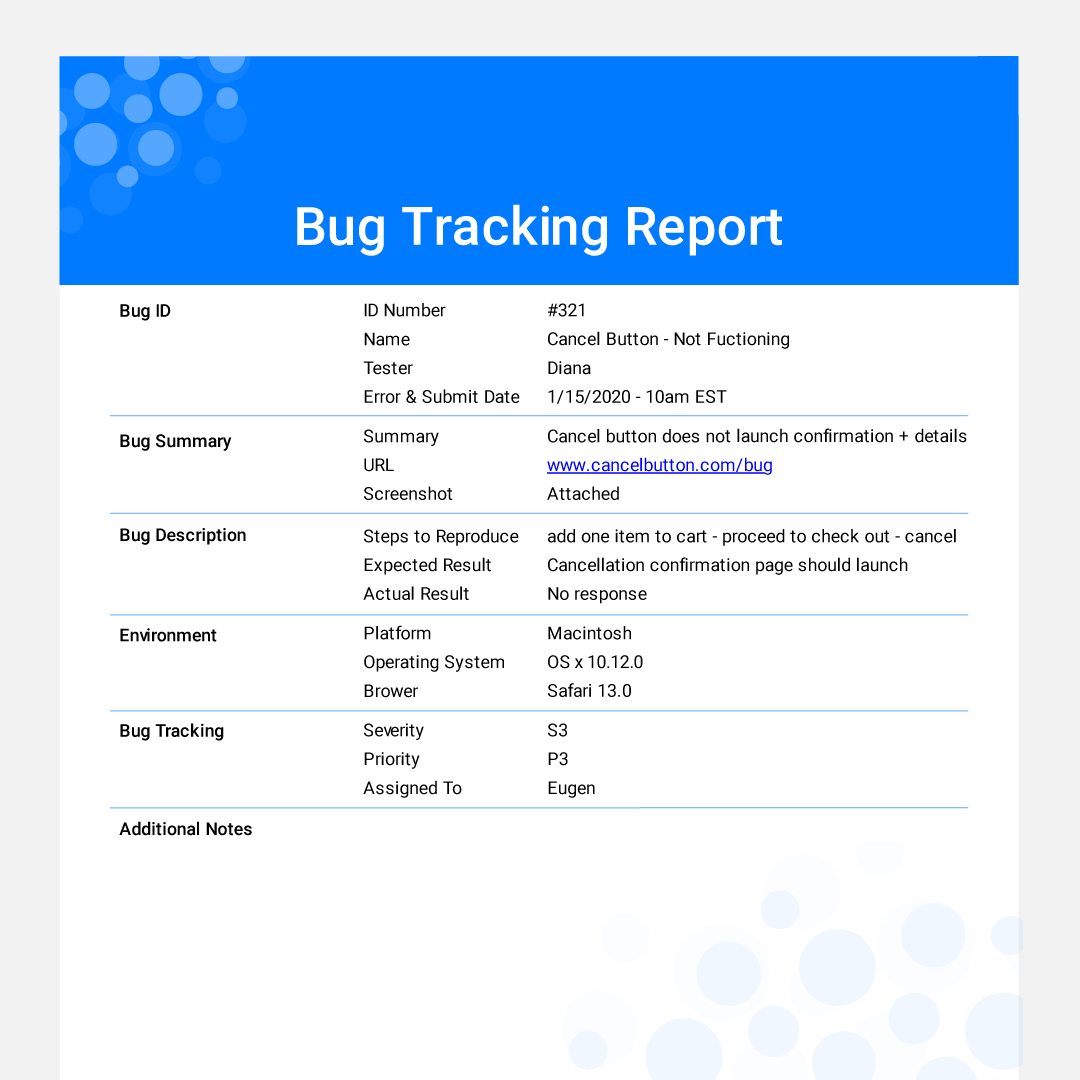
Defect Identifier
Autogenerated by bug tracking programs, identifiers assign each bug a classification (typically a number), allowing for easy searchability.
Summary
A brief overview of the QA team’s initial assessment of the issue.
Description
A detailed breakdown includes the following.
- The stage in which the bug was initially observed
- The exact steps needed to reproduce the defect
- The expected results vs. the outcome of the test step.
Severity
The level of severity is typically assigned by the project manager, who will take any prior bugs that created similar results into consideration.
- S1: Critical
The app won’t launch. The operating system is shutting down. Delays are mounting. - S2: Major
One or more of the core functions are not working, and there is no simple workaround. - S3: Moderate
A specific function is acting buggy. However, there is an available temporary fix. - S4: Low
A bug is causing a disruptive result, such as a repeat pop-up or notifications request. - S5: Suggestion
An idea to improve functionality that falls outside of the design parameters.
Priority
Priority levels match severity levels, except on rare occasions when a quick fix is needed on a low priority issue, i.e., an aesthetic error that could affect brand recognition or reputation.
- P1: Critical
- P2: Major
- P3: Moderate
- P4: Low
- P5: Suggestion
Date and Time
The exact date and time that the defect occurred can be an important factor in determining causation.
Environment (Version of the Software)
Developers need to identify the version where the error occurred to recreate it accurately.
Visual Components
A visual explanation (screenshots, video) of the error in question can help developers conceptualize and correct the problem.
What Are the Benefits of Bug Tracking From a CEO’s Perspective?
The micro view of bug tracking can be pinned to a single line of code. The macro view represents a wide range of C-Suite concerns, including client satisfaction, profitability, and employee retention. Whether you represent a start-up, established enterprise, or offer software development solutions, the top-down view reveals important considerations.
Communication, Collaboration, and Connectivity
Bug tracking infrastructure and software allow isolated issues to be addressed within the framework of a collaborative environment. Managers distribute assignments and adjust quickly when bottlenecks occur; developers reach out to the QA team for clarification, open lines of communication lead to increased efficiency and high levels of employee satisfaction.
Improved Efficiency = Improved ROI
Intuitive managers, talented developers, and dynamic bug tracking software all contribute to a streamlined development cycle. Invest in the right people, give them the right tools, and you’ll save yourself a lot of money.
End-User Satisfaction and Brand Reputation
End-users don’t care how many bugs were found and fixed in the development process; they only care that the application works. If you can consistently deliver error-free software via a great team and a great system, the boost to your brand will be immeasurable.
Increased Sales + Diversity of Projects
Increased brand awareness and a solid reputation will bring your company a variety of new opportunities and challenges. It is easy for any company to get pigeon-holed within a specific sector. Consistent quality will earn you the trust needed to branch out.
Improved Product Development and Deliverability
Every piece of software is unique; however, there is an aspect of collective learning involved as a company builds up its portfolio of projects. An error caught and fixed on a current project could help the team avoid similar bugs in the future, which would lead to increased efficiency across the board.

Bug Tracking Setup and Best Practices
No matter how detailed your concept, no matter how carefully you choose your outsourcing partners, there are going to be unforeseen issues – bugs. Make sure that everyone on board understands the bug tracking setup and best practices needed to ensure a successful product launch.
Step One: Choose the Best Bug Tracking Software
Every bug tracking software on the market claims to be the best. The real question is, which bug tracking software is the best fit for your project and the team behind it? Gauge the comfort level of your team with existing products, analyze your development needs, and match carefully. And always check the reviews of the software! To help others with this, if you have tried a bug tracking software, post a review here.
Step Two: Test at Every Stage of Development
There is no point in making a deadline if it results in unflagged errors and unhappy users. Take the time to test at every stage of development; unit testing, functionality testing, etc. Leave no stone unturned, and nothing unexpected will crawl out.
Step Three: Surround Yourself With the Right People
The best bug tracking software on the market is only as good as the development teams who depend on it. Hire the best available QA testers, developers, and project managers and trust in their ability to flag potential issues, fix them expediently, and deliver an unparalleled product.
There is a strong cohesion between business development and the business of error correction. By taking a micro and macro view of bug tracking, you’ll set yourself up for long-term success, project by project, year by year.
Think about bug tracking from a CEO’s perspective, think about it from a developer’s perspective, then develop a bug tracking system that increases efficiency, raises the profile of your brand, and creates new business opportunities.
Wrapping Up!
So that was about the benefits of bug tracking software for your business. Now that you are convinced why you need a bug tracking software, you should identify the best one for your needs.
You can try the top bug tracking software listed by GoodFirms such as Redmine, YouTrack, MantisBT, Bug-track.com, Bugzone, etc. Also, don’t forget to check this list of the best free and open-source bug tracking software.



