Have you ever imagined what it would be like if you were left-handed instead of right-handed or vice versa?
No right? That’s because we have become so attached to our habits and routines that it is difficult to imagine life from a different angle. But luckily we can get a little glimpse into the perspective of people with opposite hand dominance than us by simply switching the home control toggles in our mobiles.
Let’s assume that like the majority, you are right handed and all your smartphone toggles are catered to right hand control, by switching the toggles to left-hand control, we can easily experience operating a device that is defaultly made by only considering the convenience of right handed people. Sounds uncomfortable right?
Just this simple experiment can prove to be a major inconvenience for most smartphone users. Can you ever imagine what it must be like for the marginalized class who have to face accessibility issues even in this day and age?
Inclusivity In App Development - The Need Of The Hour
In the domain of mobile app development, some organizations fail to grasp the influence that accessibility has on the success of the app and the brand in question. In actuality, a great majority of mobile applications were not made with accessibility in mind, and that seems to continue even today but with the new era of awareness and equality, there are changes to be seen everywhere.
In an increasingly digital society, using smartphones is a must, even though it poses certain accessibility issues for marginalized communities, as many mobile app development teams view accessibility as optional. By adding accessibility features to their apps, developers stand to gain a wider audience, a better reputation for their brands, and perhaps even more money if they make mobile applications usable by all demographics.
The best mobile app development companies across countries like Canada ensure they follow the accessibility guidelines mentioned by Google and Apple when making apps for iOS or Android platforms to represent the importance of inclusivity and equity.
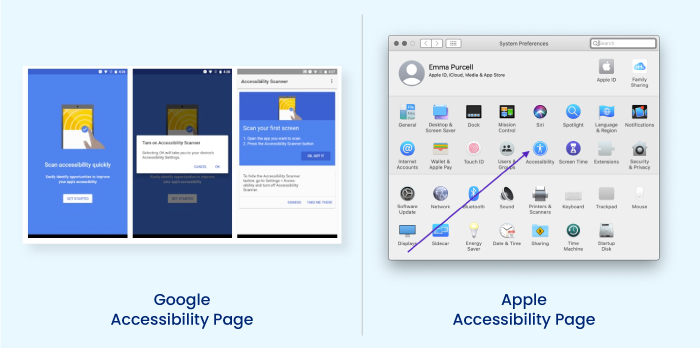
With Inclusive Features The World Is Your Oyster: How Inclusivity can be a Game-Changer for your App Development Business
According to the World Health Organization (WHO), 15% of the world’s population has some form of disability, which means approximately over 1 billion people on this planet can benefit if developers focus on adding inclusive features in-app designs and the number is expected to be doubled by 2050.
Inclusiveness is about making people feel welcome. Developers might often think that inclusivity limits creativity but that is a misconception. Instead, accessibility and inclusivity can actually stimulate the need for thinking outside of the box and nurture creativity.
Technology today holds the power to break the barriers that separate differently-abled people from the general population and help them communicate and participate in the daily work-life with normalcy. By forgoing accessibility features in your app you risk losing customers to competition who have realized the importance of inclusivity.
Inclusive app design and features are signs that a brand really cares about their customers and their welfare, this will not only help increase your customer base but also improve your overall customer satisfaction.
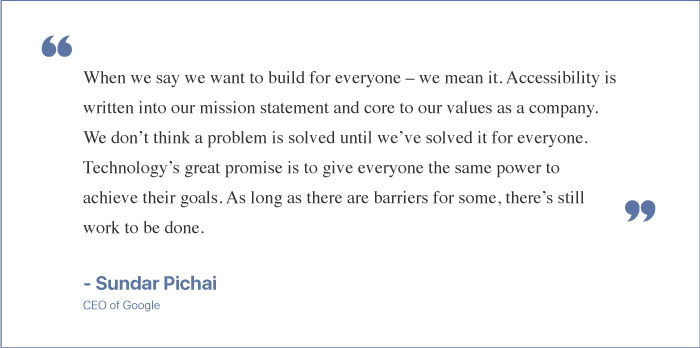
Along with the sweet promise of a larger customer base, inclusivity also reflects your brand ethos. Supporting a socially woke and conscious brand has been all the rage amongst Gen Z and Millennials who are the largest demographic using mobile apps to make their lives more comfortable.
Adding diverse accessibility features doesn’t solely benefit people with disabilities but also adds a layer of comfort for the general public. Google Assistant is one such great example. Going handsfree with voice commands doesn’t only benefit people who have reading disabilities like dyslexia but also people who want to multitask. Hence, designing apps with inclusivity at the forefront rather than an afterthought can oftentimes result in breakthrough ideas.
Tips to Make Mobile Apps More Inclusive
Mobile apps can become more inclusive to accommodate a wide spectrum of features that counter a variety of disabilities if app developers raise their awareness. Breakthroughs can happen when app designers and developers use a wider context and consider the diverse experiences of human life.
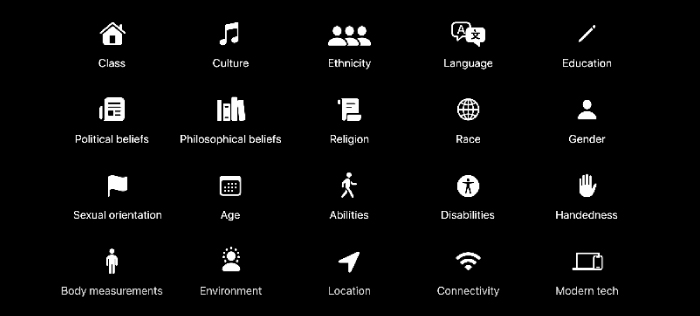
(Source: Apple)
As a person without any disabilities, it may be hard to imagine what features might benefit your more differently-abled audience. There are published guidelines by top tech companies such as Google and Apple that developers and software development companies can refer to for building a more inclusive app design for Android and iOS platforms respectively. These guidelines are regularly updated to add and accommodate new technologies.
Apart from that, there are also Web Content Accessibility Guidelines (WCAG 2) that are published by the World Wide Web Consortium (W3C) as a standard for internet accessibility. They have created these guidelines in cooperation with many individuals and organizations across the world to make web content accessible to people with disabilities. These guidelines are acknowledged and accepted by governments internationally.
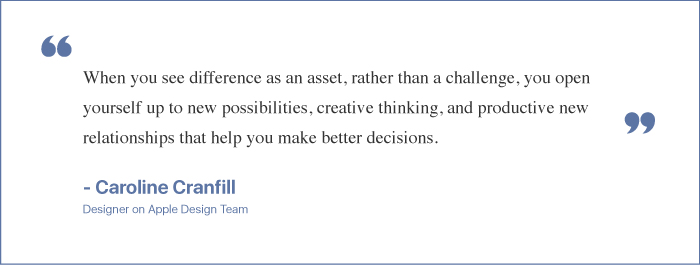
Now, let’s dive into how to make mobile apps more inclusive through accessibility. Almost all smartphones these days, Android or iOS, come equipped with basic accessibility features in their devices that can help differently-abled people navigate the device with ease.Okay! Before that, if you are planning to get your app developed through a mobile app development outsourcing company in Australia or Canada, get them to review the accessibility guidelines first and foremost.
Without further ado, here we have identified 5 major areas that mobile app developers and designers can work on to improve inclusivity in their apps.
1. Vision
Mobile app developers can add assistive technology for people who have difficulty concentrating on the screen, are diagnosed with reading disabilities such as dyslexia, or are visually impaired. A few ideas that can help your app become accessible to people with visual impairments are as follows:
- Text-to-speech features in apps can help people with visual impairments consume the same content as everyone else by reading the text written on the screen aloud.
- iOS devices have a feature of VoiceOver, allowing users to experience an app’s interface without needing to see the screen. It is available in over 60 languages and even in braille. Android users have Google’s Talkback, which performs a similar function.
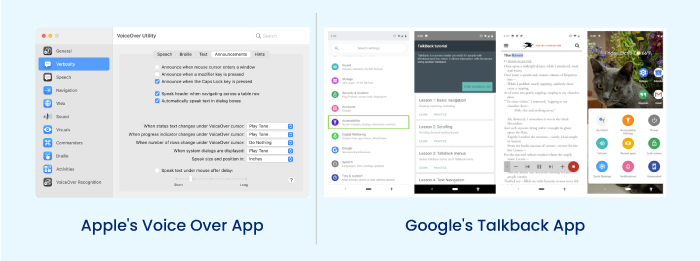
- Screen-reading or speech features can allow users to read the content of the app without having to look at the screen, this can be especially useful in online reading apps or pdf viewers.
- Adding screen magnification as a feature in your app can also help people with low vision or even older people to view the contents of the app more comfortably.
- Voice recognition, Voice Assistant, Voice Search, or Voice notes features also help people to use voice commands to search for the information they’d like to know from the internet or communication apps like Whatsapp.
- Keeping color consistency and avoiding heavy usage of colors like red and green can help people with color blindness feel more inclusive while enjoying your app. Color schemes are an extremely important part of your app aesthetics and can easily contribute to improving your app's inclusivity.
- Inclusivity can also include different language and font options in your app so that people of different backgrounds can use it without any bias.
- Although most devices now come with display customization, adding this feature to your app will make it more pleasing for the user. Dark mode, background transparency ratios, and contrast options are a few features that you can include in an app to make it more user-friendly and dynamic.
2. Hearing
A lot of research goes into designing solutions that can make differently-abled audiences feel included. With AI now becoming a mainstream technology, AI-enabled apps can accommodate features that invoke inclusivity and accessibility like none others. To make your app inclusive for people with hearing impairments, a few helpful features are:
- Captions. Adding the feature of live captions can help audiences with hearing disabilities understand the content they are watching. Apps like Netflix that thrive on binge-watching habits of people have captions available for people based on their locations in 5-7 languages. It helps people become more globally aware while also helping people with hearing disabilities watch good content.
- Vibrating Alerts for notifications or blinking lights to alert users about notifications for important events.
- For audiences that have hearing impairments, lip-reading is a skill that helps them go on with their daily life without needing captions or written text, the only issue being they can only focus on one person at a time. Apps like Google live transcribe and AVA provides the service of live transcribing audio and displaying it as text along with the name of the person speaking so that the user doesn’t miss any comment or communication directed at them.

- In 2021 an app created by the U.S based Hugo Jacome, SpeakLiz won the popular vote in the AI For Good Innovation Factory competition for its AI innovation and sustainable vision. SpeakLiz can identify over 140 different sounds, ranging from the human voice to music, alarms, cars, or animals. It can also detect sign language movements, translating them to text or spoken words. It was created with the intention of breaking barriers between hearing and impaired people. It shows how the best mobile app development companies in the UK and U.S are spearheading such innovations.

3. Mobility
As mentioned earlier, mobility solutions are not as prominently noticeable for able-bodied users. Mobility solutions can start as simple as providing left-right control button options per user hand dominance. Other mobility solutions that developers can implement in their apps are:
- Voice control options. It is similar to giving your device voice commands to swipe right, click on the next page, or exit the app option.
- Developers can add features for the switch control option that allows users to control the app using a device other than the smartphone, like a joystick or firestick. This can help users who aren’t comfortable using touchscreen devices due to mobility restrictions.
- Adding swiping features to the keyboard and adding gesture control also allows users with limited mobility to navigate their mobile and apps with much ease.

(Source: Medium.com)
- Designing an app that is compatible with different screen sizes and screen orientation also helps audiences that prefer larger text or visuals while using apps.
- These days the touch screen reaction time is decreasing from seconds to milliseconds. This can be difficult for people who cannot move fast and send them on an accidental clicking spree. Adjusting the touch-reaction time on your app can be a helpful feature and give people with mobility issues enough time to properly read through their next click choice.
- Designing bigger touch targets on your app can also help people with slow mobility and even help audiences with low vision locate the important buttons on the app.
4. Cognitive
People with cognitive disabilities have a difficult time concentrating or understanding text or have memory problems which all lead to communication problems. The special features that can improve app accessibility and inclusivity for people with cognitive requirements are as follows:
- App reminders and notifications for people with memory or concentration problems notify them whenever an event of their preference is taking place. These reminders are often customized so that the device is not spammed with notifications every 30 mins.
- Bigger text and bolder font.
- Using simple language instead of a complicated set of instructions.
- Guide access for app features that remind them what an icon does.
- Instead of fancy icons, opt for icons with subtitles with a consistent theme and color scheme will help ease the visual load for the user.
- Auto-correct feature while typing or texting.
5. Physical
Today most of the accessibility features that we see on our mobiles or on apps like Twitter or Instagram are targeted to accommodate audiences with visual or hearing impairments. Making apps, especially for people with physical disabilities is a noble venture in itself but making an app inclusive for people with physical disabilities is a path toward digital equality. A few app features that can help users with physical disabilities enjoy your app are:
- Voice search and Voice assistance. People with low dexterity can easily avail the information they require from your app through voice commands.
- If you design a navigation app, make sure you add a feature for places that are accessible by wheelchair. For example, google maps has a feature called wheelchair accessible that allows users to view places that are wheelchair friendly and have elevators or ramps to help them reach their destination in the most comfortable way.

A man cannot live a thousand lives; thus, as developers and designers, to create and implement inclusive and accessible apps, you need to get the right input and feedback. For each feature you plan to add to your app, you need to have proper feedback from the stakeholders and beta-testers who are at the heart of the benefit of that feature to know whether it helps overcome the accessibility barrier. Accessibility testing is the most important stage of an inclusivity program.
Wrapping Up
Across the world, people are as different as they are many. Considering the needs and requirements of each of those people can give you a very broad market to win over. You must always remember that inclusiveness is an iterative process, and as each person has a different perspective, you will need to repeatedly examine your context and assumptions when creating an app for them.
For new mobile app developers that want to create more inclusive apps that provide digital solutions for people with disabilities or impairments, it is advised to first work under more experienced mobile app developers in countries like India, who can properly demonstrate the procedure of bringing life to an inclusive and accessible app. The more diverse your spectrum of inclusivity, the higher the chances of an undisputed global success of your app.








