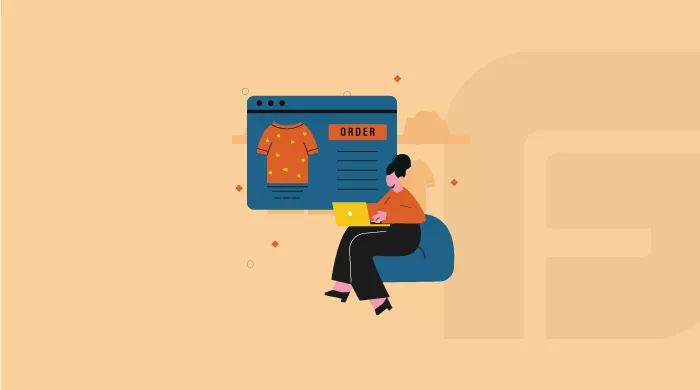Getting your Magento SEO right guarantees 3X faster growth for your ecommerce business than any other e-commerce platform.
239,000+ websites can’t be wrong.
So tell me: Are you doing your Magento Search Engine Optimization right?
If not, hire Magento developers to help you with the technical aspects of Magento Search Optimization, and rest assured, your store will surge in terms of SERPs and traffic.
What about other Magento SEO basics that developers may need help with? No problem!
This blog has done all the heavy lifting for you, as we have conducted in-depth research on all the required Magento SEO fundamentals.
Before discussing the details of Magento e-commerce SEO, here’s a snapshot of what it is and what it can do for your business.
What is Magento SEO
What a normal SEO does for a website, Magento SEO does for an ecommerce store. Simply put, it will help improve your e-commerce site’s visibility in search results, leading to better rankings, traffic, and conversions.
Traffic and conversions are just some reasons Magento 2 SEO is necessary. Getting your Magento SEO act together will also ensure a better user experience, build brand credibility, and, more importantly, give you a one-up over your competitors, tantamount to higher conversion rates and sales.
6 Key Factors to Consider For Magento Search Engine Optimization
So, are you ready to optimize your Magento platform? Here are the key factors that you need to look into at the earliest:

1. Technical SEO
Yes, you need to eliminate the technicalities first; things will only improve later in the Magento SEO process.
So, yes, what do these technicalities consist of? There are too many to count on your fingertips, but then you need to know them to get them out of the way, boosting your Magento SEO.
Let’s start with URL Structure first.
A. URL Structure
Firstly, look into your URL structure to ensure it’s clean. A well-structured URL gives users a glimpse of the page’s content, which helps them decide whether to visit it.
Sample this:
Good URL: https://www.example.com/kids-clothing/Onies
Bad URL: https://www.example.com/index.php?=789
As you can see, the Good URL gives you a clear picture of the page’s content, while the Bad URL gives you zero idea of what the page is about. This means the pages with clear URLs will have a high chance to draw traffic and leads, but there will be crickets on pages with unclear URLs.
To improve the URL structure in Magento, follow these steps:
- Add keywords in URLs
- Keep URLs concise yet descriptive
- Avoid unnecessary parameters
B. XML Sitemap
Tell me: What does a simple, mundane sitemap do? Shows directions, right? An XML Sitemap does that for online stores. Got the drift?
An XML sitemap comprises all the website’s pages, signaling search engine crawlers about every page listed on your website.
However, Google crawlers will take their own sweet time to crawl and index your site's pages. However, you can speed up the process by submitting the site map to Google Console, specifically if you launch new pages for the latest products.
To generate and submit a sitemap in Magento, use these steps:
- Go to the Magento admin panel.
- Navigate to Marketing > SEO & Search.
- Find the XML Sitemap section to generate your sitemap.
C. Robots.txt
While XML Sitemaps update Google about all your website pages, the Robots.txt job is a tad different: It differentiates the low-value pages from the high-value pages and then informs Google to crawl and index only the high-value pages and to leave out the low-value pages completely.
What could these low-value pages be? It could be the admin pages, login pages, and even those that don't draw a reasonable amount of traffic.
For instance, if a specific line of dresses in your Magento store doesn't attract any interest, you can configure your robots.txt files to hide those pages from search engines. Likewise, you can block admin pages and pages with thin content, as these could affect the website's overall quality.
To hide the low-performing or other pages, you need to mark them with nofollow or noindex tags. To take advantage of Robots.txt :
- Let crawlers access important pages.
- Block pages of low value, such as login pages
- Test your robots.txt in Google Search Console to ensure it's working correctly.
D. Canonical Tags
Dealing with low-value/performing pages is easy; you can block them. What about multiple URLs that all lead to the same or similar content? Such content pages are called duplicate pages, and if Google crawlers see them, it would mean lower rankings for both pages (original & duplicate), or in all likelihood, both pages could be ignored by Google.
This is where Magento Canonical tags help. By inserting canonical URLs in the duplicate page header, you tell Google that this is just a representative page, pointing to the original URL.
For the duplicate pages, you can add the rel=canonical <link> that points to the original page.
Still trying to figure it out? Here’s an example to give you an idea.
https://goodfirms.co/angularjs
https://goodfirms.com/webdevelopment/angualrjs
When similar-looking URLs point to the same page, Google can be confused when determining which page to crawl and index. Canonical tags address this issue. You can add such tags to all duplicate pages in their HTML header, making it loud and clear to Google that these are all duplicate pages and then directing them to prioritize the original URL.
E. Redirects
First, a quick revision: an XML sitemap to inform Google about all website pages, Robot.txt to block out low-value pages, and Canonical tags to signal duplicate content. All clear?
Moving on, regarding Redirects, it’s about updating Google when a product page is discontinued, moved, or deleted through 301 redirects.
But then there are two types of redirects:
- 301 redirects: When you plan to move or delete pages permanently but don’t wish to lose the SEO value. Indeed, 301 redirects transfer the SEO value of the old URL to the new one. 301’s SEO permanency has earned it the nickname “permanent redirects.”
- 302 redirects: When pages are temporarily unavailable, 302 redirects can be used. However, they do not transfer SEO value.
Good Part: The Magento platform has built-in tools for managing redirects. These can be set up from the admin panel under the URL Rewrites section.
F. HTTPS
Which pages are to be displayed, hidden, or deleted, and which ones should carry canonical tags are all crucial decisions.
However, one that requires the utmost attention is HTTPS. So, now the question is: does your ecommerce website have an HTTPS security layer? If not, your website will soon be a breeding ground for hackers.
With HTTPS, your site will have a tight security layer around your website. Simply put, all sensitive data, such as credit card and personal details, will be encrypted before being transmitted between websites and users. Hackers can't intercept and misuse encrypted content.
Moreover, search engines like Google look for HTTPS-enabled websites in search results, as visitors consider such websites credible and trustworthy, consequently boosting your website's rankings.
Looking to configure HTTPS in Magento:
- Create an SSL certificate on your server
- Find your Magento dashboard and go to Stores - configuration
- Find Web - Base Urls (Secure)
- Turn Use Secure URLs in Storefront and Use Secure URLs in Admin to Yes.
- Update the Secure Base URL to https:// from http://.
- Save the configuration and test the site to ensure it loads with HTTPS.
G. JavaScript Rendering
Google crawlers must be able to access and interpret JavaScript content correctly to index web pages effectively.
To mitigate JavaScript rendering issues that impact SEO, implement these steps:
- Audit JavaScript code to optimize it to reduce rendering time and improve performance.
- SEO audit your Magento 2 website to nail JavaScript rendering issues affecting SEO.
- Use dynamic rendering techniques that serve pre-rendered content to search.
- Use tools to assess Googlebot’s rendering capabilities.
- Compress JavaScript files to reduce the file sizes and optimize load times.
H. Improve Magento Site Speed and Performance
Users hate slow-loading websites. So, if you can’t speed up your website, it’s as good as dead.
Bottomline: Speed can be a game-changer for your websites as both Google and its users love fast-loading websites, increasing the stickiness quotient of your eCommerce shop. A few actionable techniques to load Magento sites faster:
Squeeze image size, which will help the page load faster.
- Image compression tools will help you to compress product images before uploading them to your Magento store.
- Installation of third-party extensions will help compress and optimize images automatically.
Leverage Browser Caching
With browser caching, static files can be stored locally, reducing the pages' load time for regular visitors. Tips to enable browser caching:
- Head to System → Cache Management.
- Activate all caching options.
I. Mobile Optimization
45% of the world shops on mobile phones. I hope you got the point.
So, if you plan to optimize your site for mobile this year, take care of these tips.
- Responsive Theme: The website theme should be responsive. In other words, your website theme should be able to adapt to different screen sizes. Thankfully, Magento themes are good at this, as they can adjust to different screen sizes, offering a unique experience across all devices.
- Site Testing: Tools like Google’s Lighthouse help check mobile site performance. You can also manually test your site on several devices, such as smartphones and tablets, to ensure a smooth experience. Such testing helps identify issues that need fixing.
- Mobile-friendly Menu: The menu on a mobile device should be easily tappable; for that, you will have to keep the menu items large enough. For instance, a hamburger menu can be hidden or expanded as per requirement, or drop-down menus for subcategories to keep the navigation clean.
Moving on to other Magento SEO best practices, starting with On-page SEO for Magento.
2. On-Page SEO for Magento
On-page SEO for Magento mainly comprises keyword research followed by getting title tags, meta tags, and Alt tags for images in place. Let’s learn about each of these practices in depth. We’ll start with keyword research and analysis first.
A. Keyword Research and Analysis
Continual keyword research will help you keep track of the industry's trending terms and phrases. These trending terms are actually user queries, and producing content that answers these user queries in your blogs and landing pages can lead to more targeted traffic. And to make matters easier for you, there are many keyword tools out there that you can use without a doubt.
1. Tools for Finding Trending (Relevant) Keywords in your Niche
Online space is inundated with several tools that can assist you in finding pertinent keywords for your Magento store. Let me list the leading keyword generator tools for you.
Google Autocomplete: Several suggestions will pop up when you start typing a keyword about your product or service in Google’s search bar. These suggestions are based on popular user queries.
SEMrush: This tool offers much more than Google Autocomplete can offer, so it comes at a cost. For instance, it offers keyword volume and difficulty level data. Also, you can even track the keywords your competitors are ranking for, which can help you shape your keyword strategy. The best part: This tool is powered by 40 more tools and reports to inform your content marketing, local SEO, social media management, listing management, and PR strategies.
Ahrefs: Ahrefs is equally good as SEMrush, if not better. The tools help you track relevant and advanced keywords and their difficulty level and even identify keyword gaps you need to work on. And, yes, before I forget, no other tool is as good as Ahref when it comes to link building. In short, a go-to-tool if backlinking is high on your radar
Google’s Keyword Planner: Once you enter a keyword in the search bar, the tool will fetch relevant keywords based on their monthly searches, 30-day search trends, year-over-year change, and competition (low, medium …, etc.).
These keyword tools also highlight long-tail and buyer-intent keywords, which you should take advantage of. Now, what are these keywords? Read it in the next keyword research step.
2. Focus on Long-tail and Buyer-intent Keywords
Focussing on long-tail and buyer-intent keywords, specifically on your web pages, will attract more leads and conversions.
Long-tail keywords: As the name implies, these keywords are usually longer than general keywords. Instead of targeting “purses,” look for long-tail keywords such as “purse for women sling-bag small.” Such long-tail keywords, though having lower search volumes, have better conversion rates because they attract users interested in making purchases.
Buyer-intent keywords: When ready to purchase, buyers use search terms or keywords such as “buy,” “discount,” “best price,” “reviews,” and more. By including these keywords in your copy, you can attract users who are lower down the sales funnel and ready to purchase. Next comes competitor analyses, which will help you get a share of the competitor’s pie.
3. Competitor Analysis in Keyword Research
Competitor analysis is about taking cues from your competitors' keyword strategies and adjusting your keyword strategy accordingly. Simply put, it's about identifying gaps in your keyword strategy and filling them.
Here's a lowdown on how to conduct competitor analysis:
Know your competitors: Tools like SEMrush and Ahrefs can help you. See who ranks ahead of you for the main keywords you are targeting.
Find keywords you missed out on: In addition to finding the keywords your competitors rank for and their traffic volume, see if you have missed any crucial keywords your competitors are already ranking for, and then include them in your keyword strategy.
Target less competitive, long-tail keywords: If you find a keyword highly competitive, then it's better to play safe and move on to targeting less competitive, long-tail keywords.
Identify Keyword Gaps: Figure out keywords your competitors are not targeting but are important from your audience's perspective. Filling this keyword gap might help you capture untapped traffic.
Once you are sure of your primary keywords, use them in every web page's tags and meta tags.
B. Title Tags and Meta tags
Title tags and meta tags shouldn’t be taken lightly, as they directly influence search engine decisions and drive traffic to your website.
You can use the following best practices for adding title tags and meta tags:
- Add the main keyword in the title tag (under 60 characters).
- Introduce engaging meta descriptions (around 155 characters).
Examples:
- Title Tag: "Women's Wear - Stylish & Affordable | Example.com"
- Meta Description: "Explore our stylish Women's wear collection at unbeatable prices. Shop now at Example.com!"
Tips to configure meta tags for different pages.
Product pages
- Open your Magento admin panel, and go to Catalog → Products.
- Identify a product to edit.
- Use the Search Engine Optimization section to add Meta Title, Meta Keywords, and Meta Description.
Category pages
- Find Catalog → Categories.
- Choose the category you want to optimize.
- Use the Search Engine Optimization tab to add the required meta information.
Content pages
- Visit Content → Pages in your Magento dashboard.
- Choose the page you’d like to edit.
- In the Page Information tab, add the required meta tags.
You can even auto-generate metadata for products with Magento when you have too many products on hand and too little time.
C. Alt Tags for Images to Enhance Keyword Relevance
Alt tags or alternative text describe what the image is about to search engines. Placing alt tags on images improves the site's accessibility by allowing even visually impaired users and screen readers to understand the images' context.
Here's how to add alt tags in Magento:
- Go to Catalog → Products, choose the product you want to edit.
- Head to the Images and Videos section.
- Tap the image where you want to add Alt tags and enter the details in the Alt Text field.
- Save changes.
Below are some tips for using alt tags:
Descriptive alt tags. Alt tags should have the primary keyword that matches the image context but be descriptive. For example, for a gym shoes image, use alt text like "Women's gym shoes with breathable mesh fabric."
Avoid keyword stuffing: Include keywords, for sure, but avoid too many of them, as search engines may consider them spammy.
Consistency across the site: All images should be treated the same way. In other words, Alt tags should be added to product images, banners, and all other visual content.
Once you are done with on-page SEO optimization, move on to off-page.
3. Off-page SEO Strategies
Off-page SEO mainly comprises backlink building and social media engagement.
A. Build High-Quality Backlinks
Building backlinks is crucial because it helps build credibility in Google’s eyes. As mentioned earlier, Ahrefs can greatly help you with link-building strategies, specifically guest blogging.
Guest Blogging can boost your company’s backlink profile. Posting on high-DA sites with quality content and backlinking to your Magento Store will increase traffic. The best part is that it signals to search engines that your Magento Store is trustworthy.
B. Social Media Engagement
Keeping your social media channels active can help drive your site. Share content and interact with followers often to keep them active. This strategy can improve SEO over time.
Also, try partnering with influencers to promote your products and services.
4. Content Optimization for Magento
Content Optimization is definitely an on-page SEO strategy; however, given its significance in SEO, it deserves a separate section.
So, how do you go about optimizing content for the Magento Store?
- 1. Write Unique Product Descriptions for your Magento Store. Don’t Copy-Paste it from anywhere.
- 2. Add content to your category pages to explain your products and why users should buy them.
- 3. Keep your blog alive and kicking by publishing useful, keyword-rich content, including guides, tutorials, product reviews, and more. Also include blogs that answer customer questions using long-tail keywords.
5. Magento SEO for Products & Categories
A. Optimize Product Pages
Consider every product page a landing page. This means you need to create unique meta titles and descriptions for each product.
Plus, enhance product listing with rich snippets, which include product reviews, pricing, and availability. You can even encourage customers to leave reviews to build trust and improve click-through rates.
B. Optimize Category Pages
Let the links flow from the category pages to related categories or the product pages, enhancing the crawlability and user experience.
Also, include breadcrumbs as it improves the navigation of every page and gives search engines a clear idea of the hierarchy in the site structure.
Sure enough, Magento has many built-in SEO features that enable SEO folks to perform tasks effortlessly, such as personalizing and shortening URLs, optimizing alt tags, canonical tags, and more. However, including third-party libraries such as Magento SEO extensions helps simplify the SEO process.
6. Leverage Magento SEO Extensions
Magento SEO extensions further empower the Magento platform.
Benefits of using Magento SEO extensions:
- Product searches and checkout processes become effortless
- Backend activities such as store and inventory management are efficiently managed
- Improve your store’s online presence on SERPs
To better guide you in this process, here are the dos and don’ts to consider when selecting your Magento 2 extensions:
Do’s:
- Create a list of must-have SEO features.
- Fix a figure in terms of how much you can spend on Magento extensions
- The extensions should be compatible with your Magento version
- Speak to Magento to know their mind on Magento extensions
- Make the most of free extensions
Don’t:
- Avoid selections that lack developer support
- Avoid loading the platform with unnecessary extensions
- Avoid unreliable extensions
- Avoid extensions that don’t support the current Magento version
Consider using reputable Magento SEO extensions. Popular choices include:
1. Google Tag Manager
Google Tag Manager is a free tool with Magento for managing tracking and marketing tags on your website or mobile app. The best part is that you can analyze the tag-generated data to improve SEO and track conversions.
GTM helps implement tracking and analytics tags, fetching priceless insights and data to improve your SEO strategy. Moreover, with Magento 2, GTM can be integrated without third-party extensions.
2. SEO ToolKit by Amasty
SEO Toolkit by Amasty is powered by several tools, making it a one-stop solution for several Magento SEO needs, such as one-click SEO analysis, redirects, pagination, and adding rich snippets. Using this tool means you can have complete control over SEO.
3. Magento 2 SEO Extension by Mageplaza
This is an all-encompassing solution as it offers a slew of features that’ll help you optimize your store on several fronts, such as URL rewrite, canonical link meta tag, and sitemap integration—solutions that will help your store rank higher on SERPs, generating more traffic for your site.
Extension Implementation Best Practices
To avoid installation errors, take a site backup before adding new extensions.
Read the documentation carefully before installing the extensions.
Final Thoughts
Magento Search Engine Optimization is crucial for your e-commerce store; with it, your store could experience high traffic. By implementing the correct technical SEO, including off-page SEO, on-page SEO, content optimization, and more, you can rest assured that you not only attract the right traffic but also ensure excellent user experience and build brand credibility. Even Magento SEO extensions have a significant role, so ensure you use the right extensions to take your website to the next level.
Magento SEO optimization attracts quality traffic to e-commerce websites, ensuring high-quality leads and conversions. This comprehensive guide talks about technical SEO, on-page Magento SEO, off-page, content optimization, and how Magento SEO extensions improve site rankings