We literally live our lives scrolling—mostly on our phones and sometimes on our laptops, Macs, and other devices.
What are we scrolling through all the time?
Instagram, for one. Then we have ecommerce sites, Google, other social media sites, etc. Scrolling has become so ingrained in our lives that it feels like second nature.
But you know what?
Website designers and digital marketers mindfully record this seemingly mindless habit, which has an official name: scroll depth.
Since users continually scroll through content, understanding how far they go on a page can offer valuable insights about website user engagement and interest.
By analyzing scroll depth, businesses can asses whether the content/layout is compelling enough to keep users engaged or if adjustments are required.
This blog is our attempt to help businesses understand this underrated metric and offer tips to improve their scroll depth, which indirectly affects a website's SEO.
Let’s start with a brief intro on scroll depth first.
What is Scroll Depth?
Scroll depth is a user engagement metric that measures how far the user scrolls down a page, expressed in percentage. For instance, if a user scrolls halfway down a page and then exits, the scroll depth is 50%.
It is also called pixel depth, as scroll depth is measured in pixels, with pixel numbers often rounded. For instance, if a user has scrolled 3232 pixels down the page, it is reported as a pixel depth 3000.
Scroll depth is not a standalone metric; it works alongside other metrics, such as time on page, click-through rate, bounce rate, and more, to offer a complete picture of user behavior.
Website owners, digital marketers, and content creators rely on this metric to determine whether their website design resonates with their target audience. The metric offers insights on improving content visibility and customer engagement.
Sky-rocket your scroll depth by consulting top-tier web designers from the USA or digital marketers @ Goodfirms.
What is a Good Scroll Depth?
There’s no definite answer to what constitutes a good scroll depth because it largely depends on three factors: 1) the type of content, 2) the overall design of the website, and 3) user intent. Put another way, a good scroll depth can vary from website to website based on these three factors.
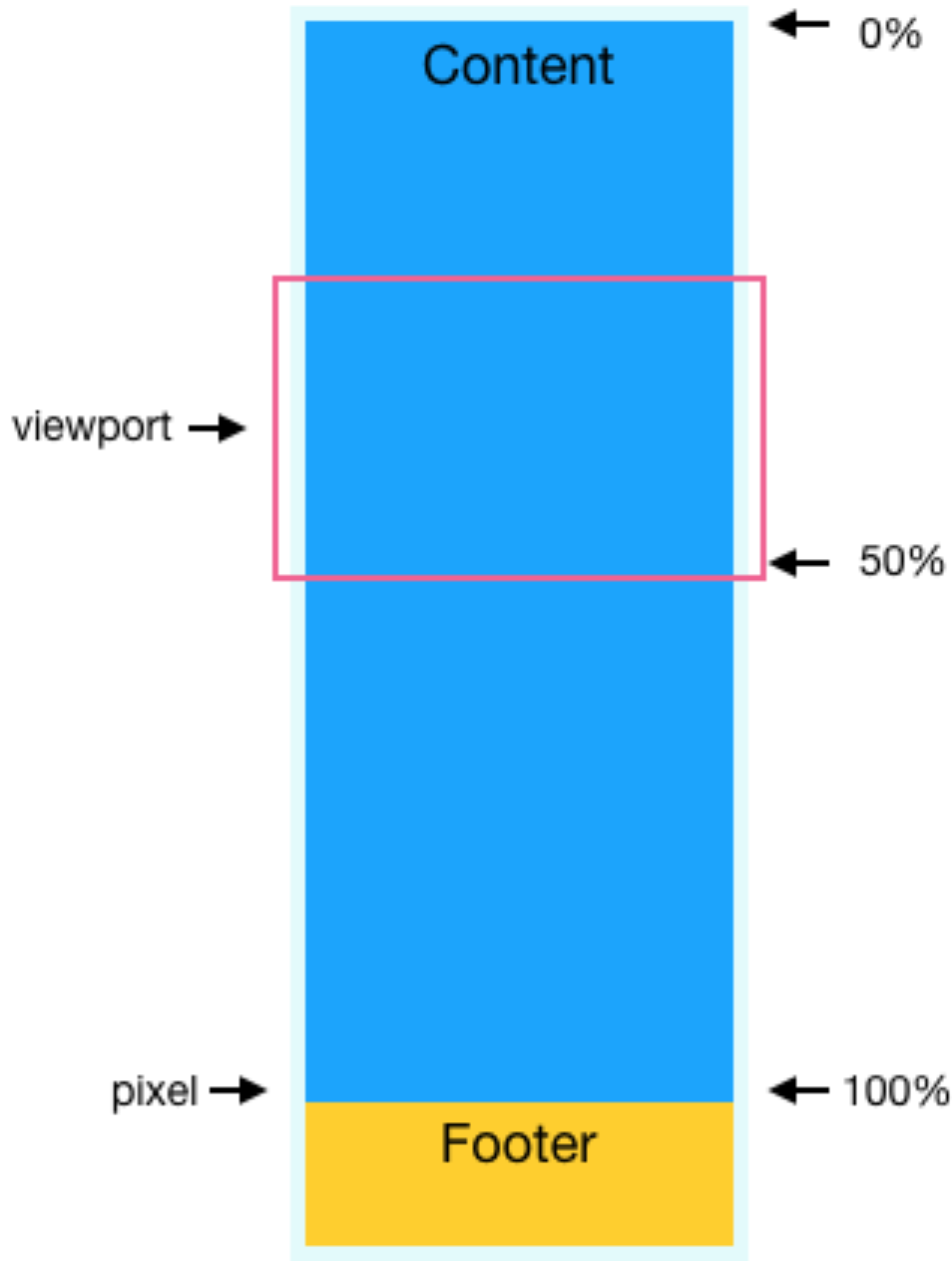
Source: Optimizely
But if you are looking for a general guideline, a website with short-form content with a scroll depth of 25%, combined with a low bounce rate, is considered good. For websites with long-form content, a scroll depth of 75% is often seen as ideal.
Ongoing improvement based on user feedback is crucial to maintaining and optimizing good scroll depth.
What Is a Bad Scroll Depth?
If your website's scroll depth is less than 40%, it suggests bad scroll depth.
Several reasons could contribute to this: the content may be uninteresting, or perhaps there are design flaws causing users to bounce off.
Improving scroll depth requires an iterative approach. A/B tests your pages to understand user behavior, make changes based on those findings, and continually work on enhancing user engagement.
Challenges Related to Scroll Depth
Currently, many scroll-tracking methods rely on limited on-page scroll triggers such as 25%, 50%, 75%, and 100%. This means even if a user covers 68% of the website, the scroll depth will be recorded as 50% as they haven’t reached the next trigger point at 75%.
It’s crucial to consider this point when analyzing your page's scroll depth. For instance, if you have added a CTA at 70%, you must ensure your scroll triggers are capturing user interactions accurately.
Following key considerations when determining a good scroll depth for a website:
Determine the Scroll Depth of Your Content: Long-form articles or white papers will have higher scroll depths. Contrarily, product pages with specific CTAs may not require users to scroll much.
Determine Website’s Goals: A good scroll depth is essential to offer valuable content on your page. However, if your objective is to make users take a specific action, such as clicking a CTA button, the conversion rate should be prioritized over scroll depth.
Importance of Scroll Depth
Scroll depth offers valuable insights into user behavior and engagement. Let’s explore some key reasons why scroll depth is essential.
1. Evidence-based Decision-making
Scroll depth gives you an overall picture of the website’s performance. That’s to say, it helps determine whether your website design is engaging enough, whether your content resonates with users, and whether your homepage campaigns drive revenue.
Marketers can tweak their websites and allocate resources effectively based on the scroll data gathered.
2. Deep Scroll Depth Means Higher Engagement Levels
Scroll depth indicates user engagement levels by showing whether users scroll past the first few lines. If they do, it suggests higher engagement; if not, they bounce off without interacting.
A deeper scroll depth means higher engagement levels, likely because users find the content valuable and informative, which increases trust in your website and brand.
You can also use scroll depth to determine how users interact with your site on smaller screens, which can help you assess your website's mobile responsiveness.
3. Bettering SEO Performance
Sure, scroll depth is not a direct ranking factor for search engines, but it offers valuable user engagement data that can be used for SEO optimization. For instance, deeper scroll depth suggests a better user experience and content relevance, resulting in lower bounce rates and higher on-page engagement—factors that are integral to SEO performance.
4. Nails Sections with Unappealing Pieces
Scroll depth helps you measure individual pieces of content, revealing which sections appeal to users and which are off-track.
The scroll data will help you nail those sections of the webpage with unappealing content that users tend to scroll past regularly. The data can guide you in reworking and restructuring those sections to keep users engaged on the site longer.
5. Conversion Tracking
Scroll depth can also be a valuable tool for conversion tracking. It helps you understand how much the users scroll before clicking the CTA button, providing data that can inform your conversion rate optimization efforts.
You can even conduct A/B tests on various elements of your webpage, including layout, content, and CTA, to determine which version performs better for user engagement and retention.
How to Improve Scroll Depth
If your scroll depth is low, instead of ranting and raving about it, check your bounce rate and CTA conversion rate to identify the actual problem. If your CTA rates are reasonable, then there may not be an issue at all. The first few lines of your landing page may be doing the trick - persuading visitors to click the CTA button, which could explain the low scroll depth.
However, if low scroll depth is backed by low conversion rates and high bounce rates, then there’s a real problem. Here, you can start making informed guesses about the root cause of the problem.
For example, you can revisit your long-form content and determine if it requires updates.
Additionally, you can undertake the following actions:
- Use a heatmap tool to pinpoint the content areas users are interested in and where their interest drops off
- Use session recording tools to watch user sessions on the page in real-time.
- Interview a few users and gather feedback about their page experience
- Implement an A/B test to analyze how different content affects scroll depth.
Here are 16 tips to improve the scroll depth of your website content.

#1. Double Down on Your Intros
Intros are the heart and soul of your website page. It should be short, crisp, and clearly reflect the core idea of your content.
If your intro is weak and fails to pique user interest, they may leave before understanding what the page is all about
So, if you want to improve the scroll depth of your website page, it’s essential to analyze the performance of your introduction sections. If users drop off within a few seconds of arriving at your page, it’s time to give your intro a makeover.
Use tools like Google Analytics and Heatmap to measure the effectiveness of your intros, which will boost engagement and scroll depth.
#2. Revisit your H2 and H3 Tags
If your users drop off quickly when H2 appears as they start scrolling your webpage, it’s time to revisit your H2 tags. A/B tests different H2 tags to find a headline that resonates better with your users.
#3. Introduce Skimmable Copies
Plastering a lot of content on your web page without breaks can overwhelm readers. These days, thin paragraphs or skimmable content are the norm. This makes your content readable, especially on mobile devices. While there’s no hard rule, aiming for 2-3 sentence paragraphs is generally best.
#4. Don’t Bury the Lead
Don’t force your readers to scroll substantially to reach the crux of the content. If possible, present it upfront, closer to the fold. Many blogs and CMS platforms allow you to place a featured image at the top of the page.
#5. Implement Table of Contents
Readers often navigate a webpage by clicking on the table of contents, as seen on Hubspot blogs. This allows readers to skim or read specific sections of the blog posts.
#6. Readability
The readability of your content greatly influences its quality. To assess this, you can use tools like Flesch-Kincaid readability tests to determine whether your written content is easy or difficult to understand. The tests include the Flesch Reading Ease and the Flesh-Kincaid Grade Level.
#7. Use Trust Signals
The above-the-fold section of your website page is crucial for improving scroll, so make sure it’s visually appealing and engaging. In blogs, you can have feature images at the top, followed by author bylines and a quick blog summary. Including publishing dates can also be helpful.
You can also include other trust signals like customer testimonials, press logos, etc. It keeps the readers hooked and prompts them to scroll further.
#8. Study Mobile vs. Desktop Scroll Behavior and Optimize Accordingly
It’s pretty obvious: Mobile scroll depth differs from desktop scroll depth due to differences in screen sizes and navigation preferences. Mobile users tend to scroll more regularly due to smaller-screen real estate, while desktop users are more likely to engage with content above the fold. Understanding these differences will help you optimize the design for each platform.
#9. Analyze the Impact of Infinite Scrolling on Scroll Depth
Social media platforms offer infinite scrolling, which can distort scroll depth data. Since these platforms boast continuous scrolling, accurately measuring engagement becomes challenging. In such cases, analyzing scroll depth against metrics such as clicks or interactions can provide deeper insights.
#10 Integrate Scroll Depth with E-commerce
For eCommerce sites, tracking scroll depth helps understand user interactions with product listing pages. It provides data about the number of products a user scrolls before making a purchase or abandoning the page. This information helps businesses decide on product placement strategies to improve conversion rates.
#11. Integrate Scroll Depth with User Journeys
Scroll depth can be analyzed in terms of the entire user journey across different pages. Understanding which pages users engage deeply and which ones they abandon without much thought can guide businesses in optimizing content structure, content layout, navigation path, and call to action on low-traffic pages.
#12. Integrate Scroll Depth Triggers In Conversion Funnels
Tracking scroll depth on conversion funnel pages can be crucial. Figuring out how far users scroll on landing or product pages can help identify where they lose interest. This data can be used strategically to place CTAs or crucial content in the first fold.
#13. Cross-Referencing Scroll Depth with Social Media Traffic
A website gets traffic from different sources. By analyzing scroll depth, you can use tools like Google Analytics to segment the audience by traffic source - whether through paid ads, organic search, or social media platforms. This allows you to tailor content strategies to specific audience segments.
#14. Optimize Scroll Depth for Interactive Content
Interactive content such as videos, quizzes, sliders, and more can significantly affect scroll depth. You need to see how users are interacting with these elements and determine whether they improve engagement levels or cause users to lose interest in the page prematurely.
#15. Microinteractions Effects Scroll Depth
Micro-interactions like subtle animations boost user experience and prompt deeper scrolling.
#16. Leverage Scroll Depth while A/B Testing Layouts
Scroll depth can be used while A/B testing different layouts and designs. For example, you can test different images, placements, buttons, or CTAs to determine the design that ensures maximum user engagement and scroll depth.
Tools for Tracking Scroll Depth
Google Analytics and Google Tag Manager are standard tools for tracking scroll depth. Both allow you to set up custom events and goals to track how far users scroll down on your web pages, offering valuable insights about content quality; Google Tag Manager offers more granular control over specific scroll depths.
Hotjar: The tool offers visual heatmaps and scroll depth tracking, offering valuable insights into the most and least clickable points on a page.
MonsterInsights: When added to Google Analytics, a WordPress plugin helps track scroll depth on your website.
Simple Analytics: The tool allows you to set specific percentage thresholds to track user engagement through scroll depth.
Wrapping up
Scroll depth is a key metric for measuring user engagement and behavior on the website. It offers insights into how users interact with content, pinpointing areas of improvement, including web design, content layout, CTA placement, and more, to increase user retention and conversion rates.
By combining scroll metrics with other analytic tools such as heatmaps, A/B testing, and session recordings, businesses can enhance SEO, boost conversions, and create optimized user experience. By integrating the right tools and strategies, you can full advantage of this under-utilized metric and significantly improve your website’s performance.








