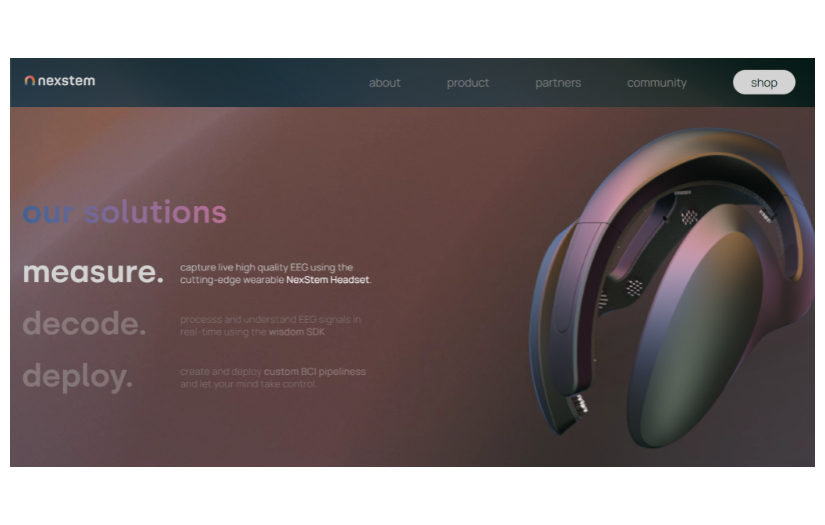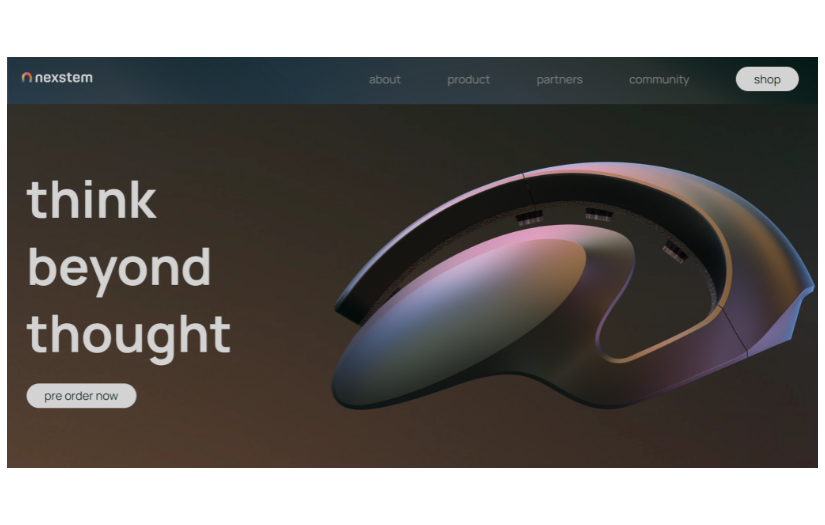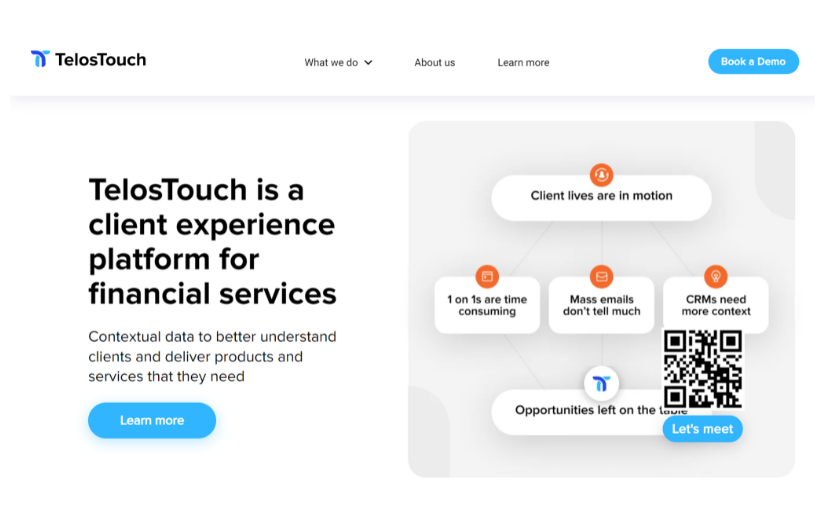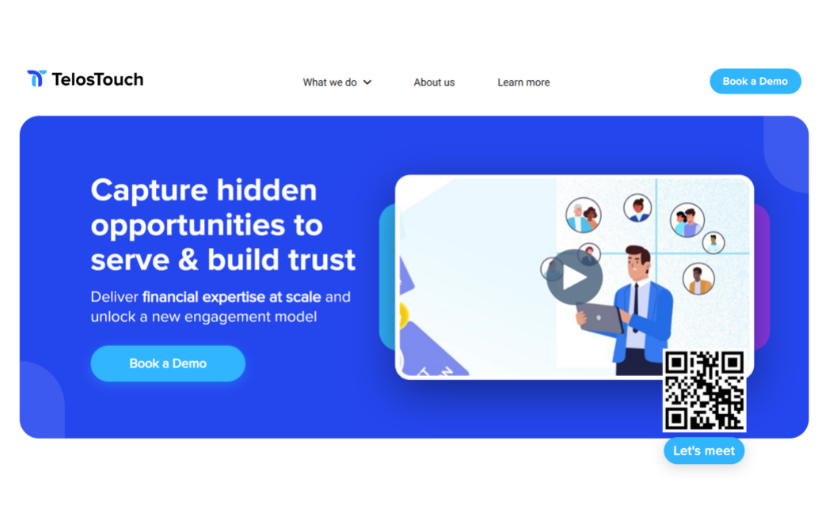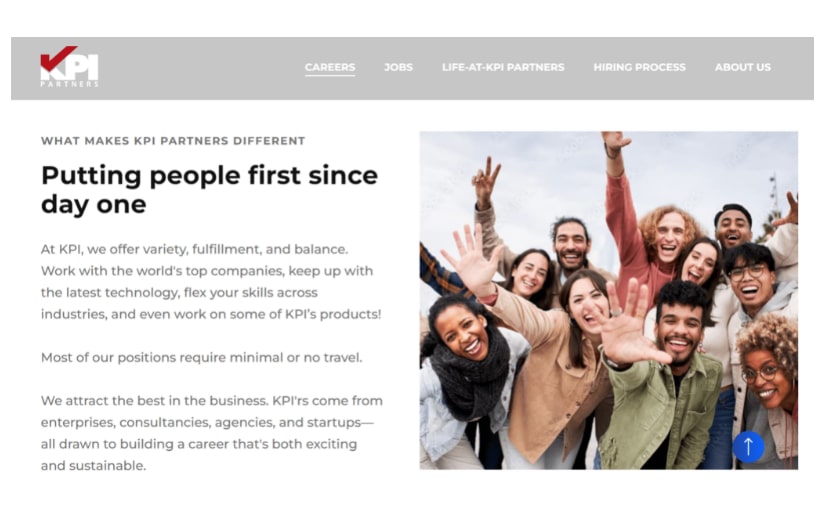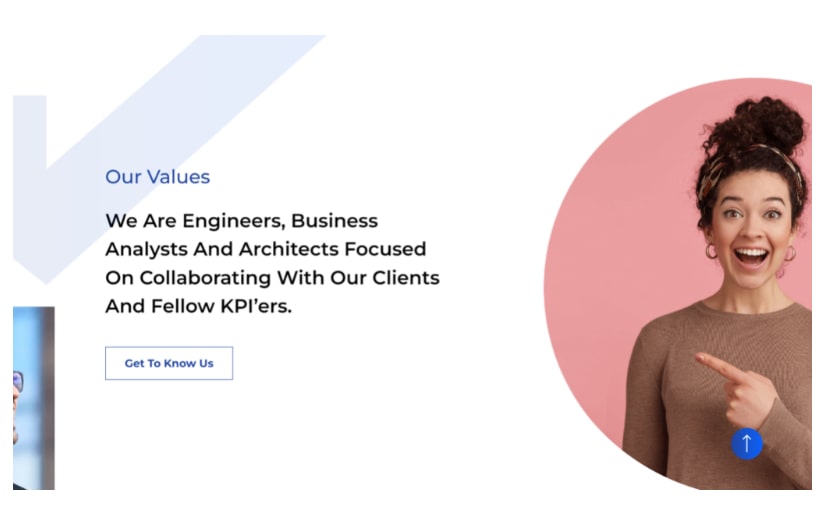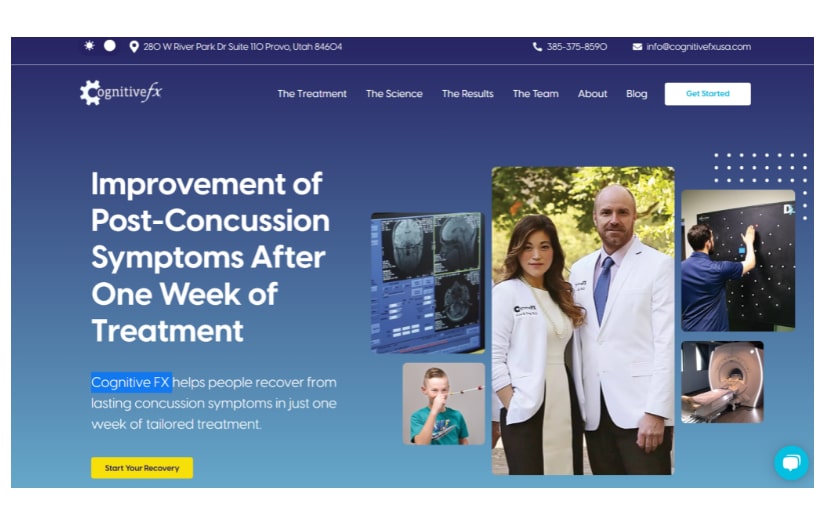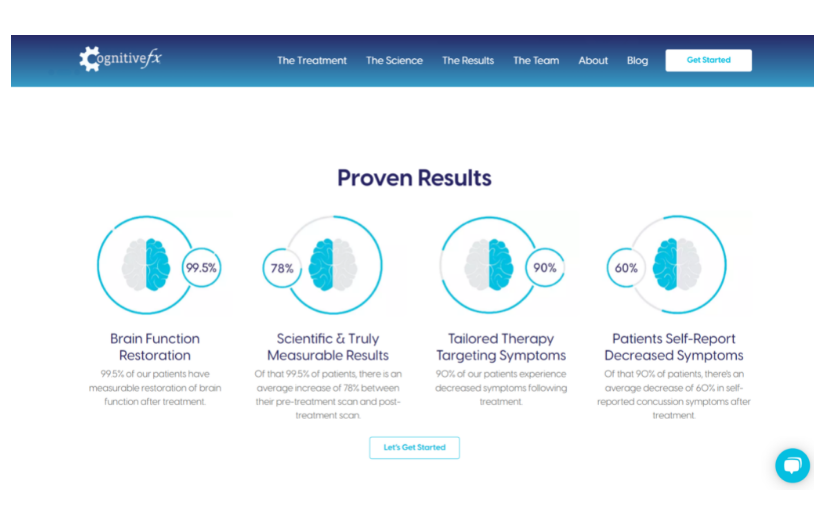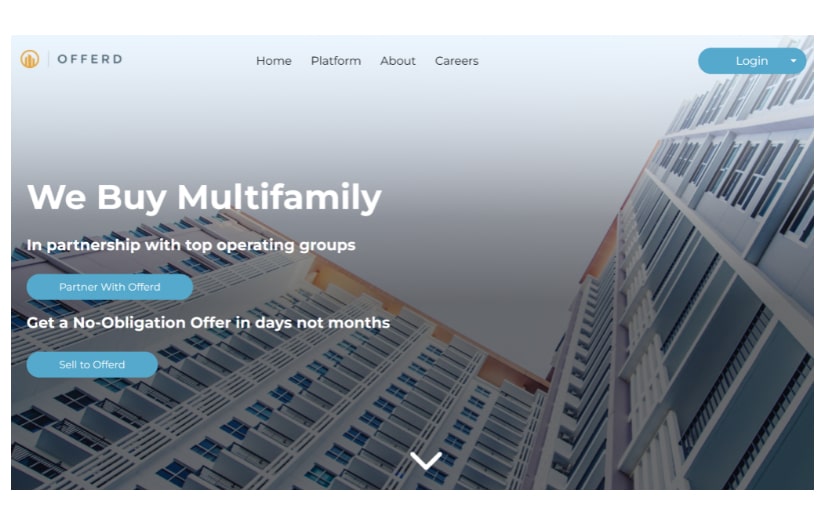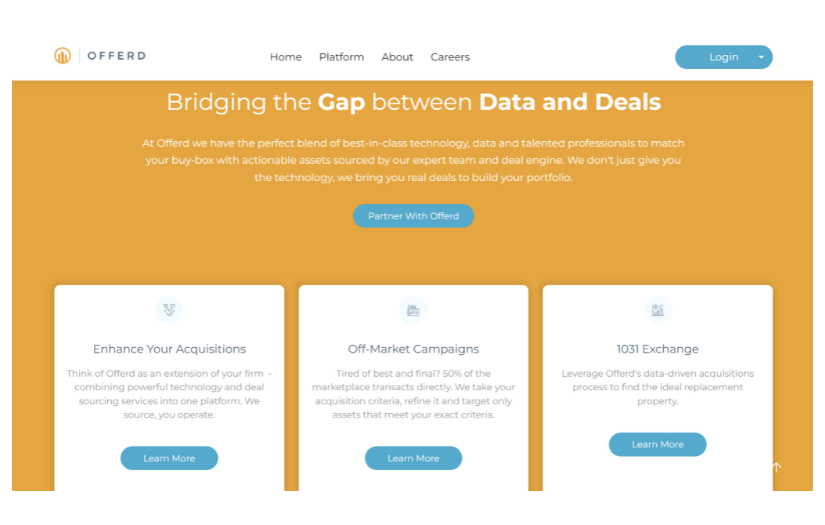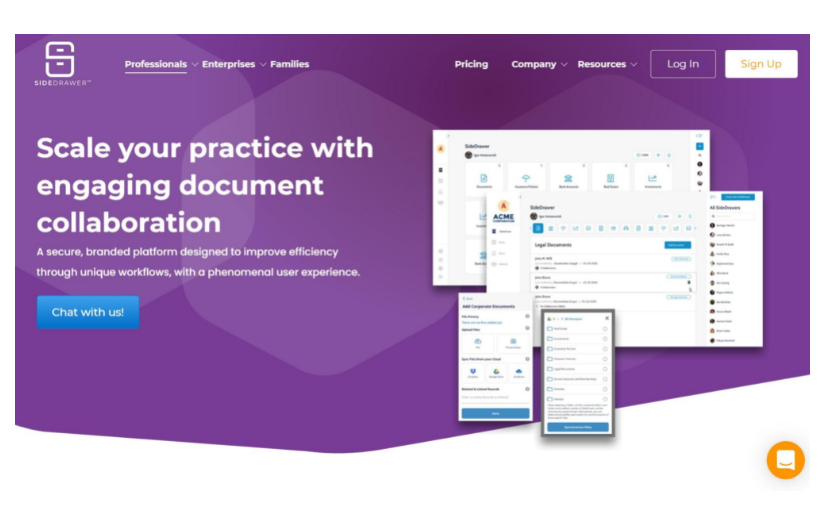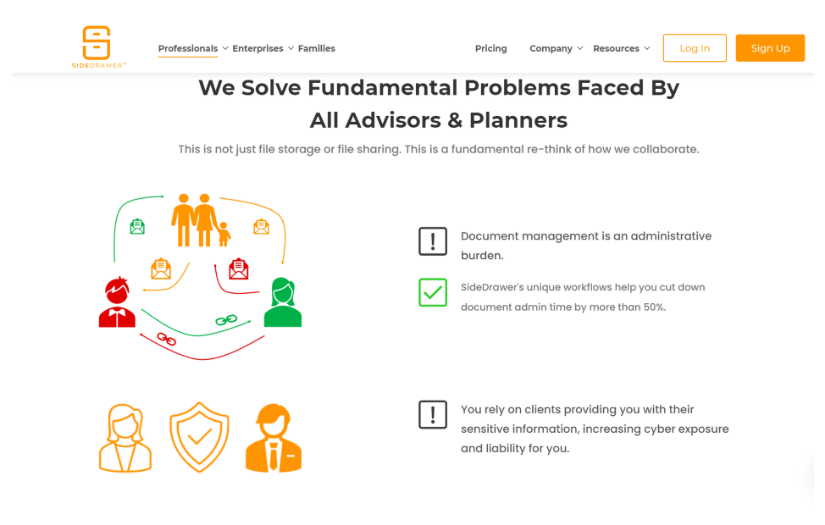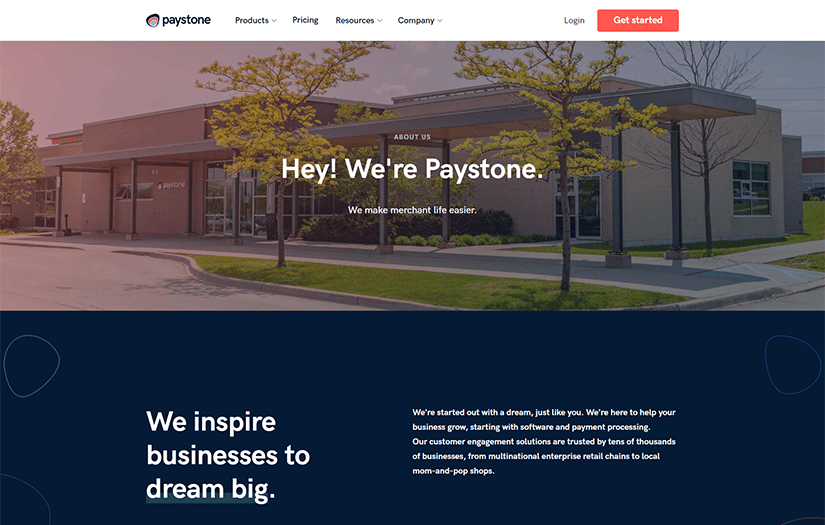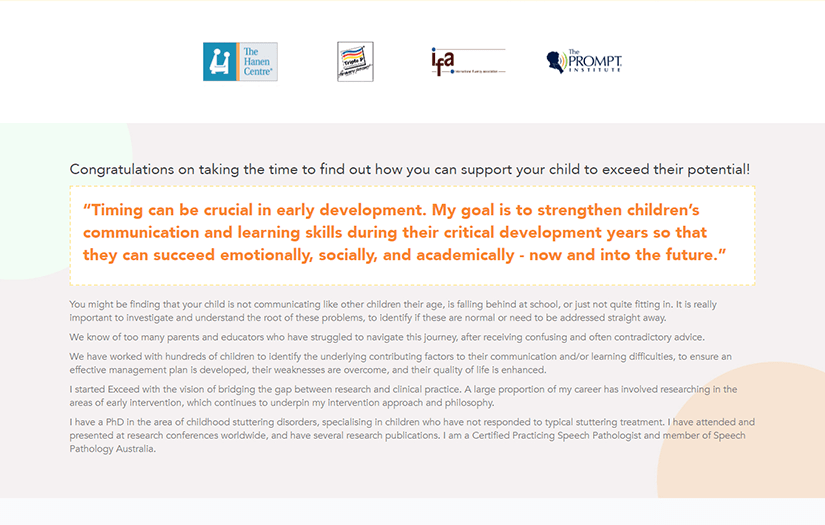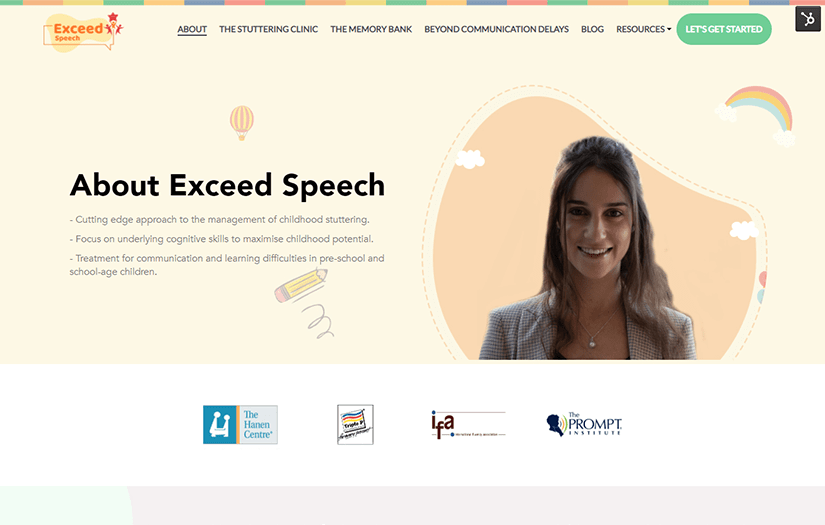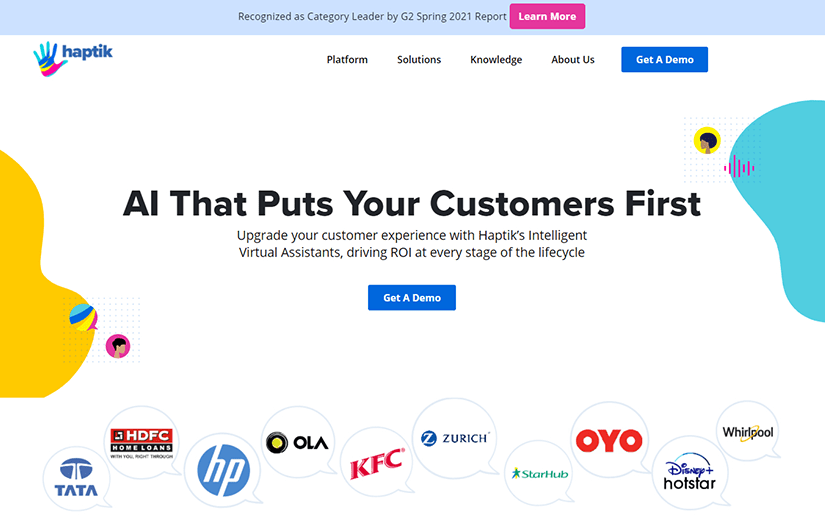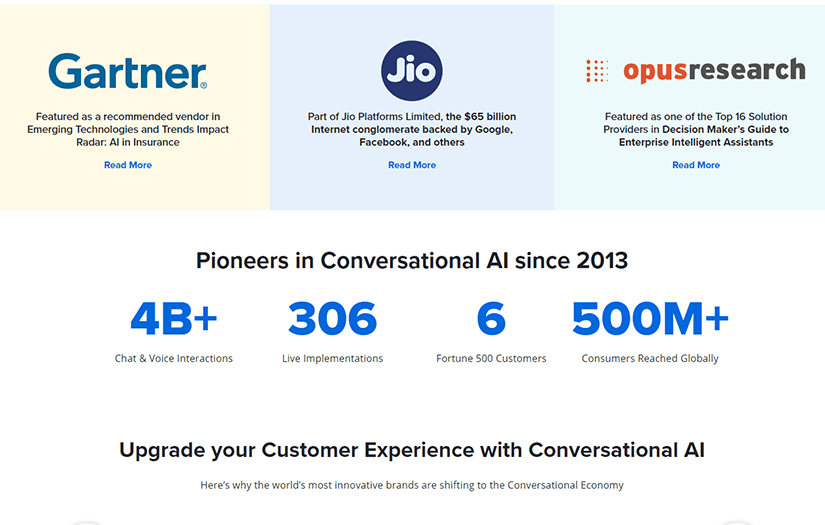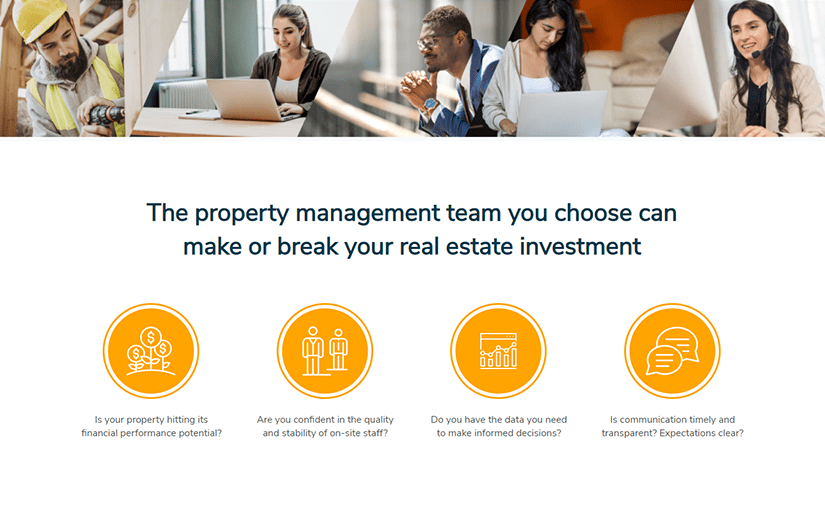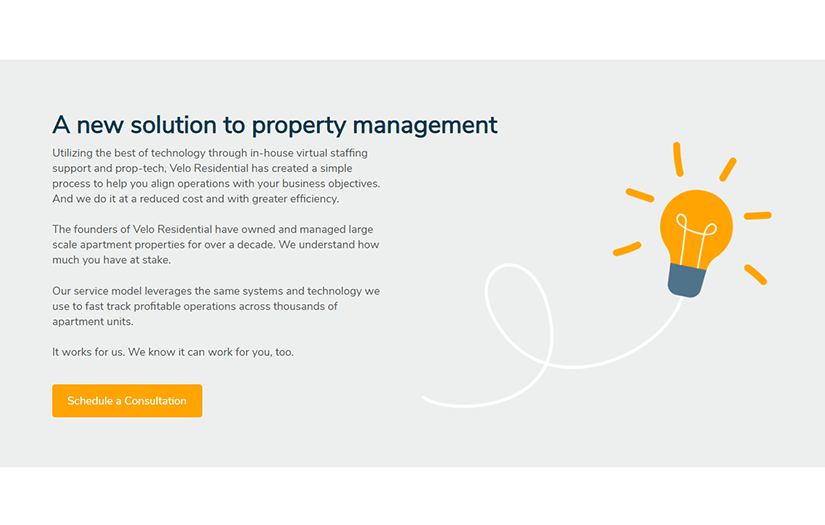webdew is on a mission to empower 10,000 founders to Start, Build, and Grow their B2B SaaS startups in the next 5 years. Our comprehensive suite of services covers everything you need for a strong start to explosive growth.
Start Strong with Premium Brand Domains
Secure a domain name that perfectly captures your brand's essence and sets you apart in the competitive B2B SaaS market.
Build a Captivating Online Presence
Let our experienced web designers and developers craft a website that showcases your B2B SaaS startup's unique value proposition and user experience.
Grow your Reach with Video and Marketing Powerhouse
Harness the power of video to engage your audience, boost brand awareness, and generate leads. Our video production services, paired with comprehensive marketing solutions, are designed to fuel the growth of your business.
Why choose webdew?
- 1500+ clients in only 7 years
- Over 6000+ minutes of video production
- Over 90% job success rate
- Over 50% of long-term partnerships
- Extensive experience & expertise
- Unmatched client service
Our diverse services include, but are not limited to:
- SaaS Explainer Videos
- SaaS How-to videos
- Testimonial Mashup
- 2D Animation
- 3D Animation
- Logo design
- Website Design
- Website Development
- Content Writing
- Email Outreach
- Link Building
- SEO
- Directory Listing
Partner with webdew for a journey of rapid growth and success in the B2B SaaS landscape! 🚀🚀🚀
Focus Areas
Service Focus
- Digital Marketing
- Web Development
- Web Designing (UI/UX)
Client Focus
- Small Business
- Medium Business
- Large Business
Industry Focus
- Information Technology
webdew Executive Interview

Being a CEO of the Company, I've spent the last decade building and growing my business and helping businesses around the world grow.
I then started my own web hosting company and then sold it after 3 years, to finally start Webdew in 2016, providing Website, Video, HubSpot, and Marketing services. And we have been growing ever since.
From a team of 2, we are now a family of 65+.
I strongly believe that Talent acquisition is the heart of any organization. Besides, your team is the driving force behind your company’s success, so finding the right people becomes all the more crucial.
So, our highly enthusiastic Talent Acquisition team works really hard to find the best talent possible! Although, we do give weightage to attitude over skills. Because skills can be gained or improved with time, attitude is inherent.
So, we look for people with a positive attitude, those with a similar vision, and those who happily become part of the company culture.
And this gives us an edge over our competitors since our team is keeping up with the latest technology.
Besides videos, since we are HubSpot Diamond partners, a lot of our clients are the ones who need HubSpot consulting, onboarding, integration, migration, and even development services.
Nonetheless, we at webdew aim to provide the best experience to our customers, right from the first interaction till we successfully deliver the project.
And to make sure we actually achieve that, we follow a strict process that begins with spending a good time with them in the initial conversations to understand their needs clearly. Based on those initial conversations, we don't oversell ourselves but set realistic expectations.
We keep in constant contact with our clients to take regular feedback and keep them updated with the progress. One thing I believe that helps us the most is transparency. We are pretty honest about what we can or can not do, and we're open to the same kind of honest opinion from our clients. So, this helps in maintaining a healthy and long-term relationship with them.
Besides, we ensure that they have a single point of contact when it comes to any queries or issues, avoiding any chaos or confusion. We walk the clients through the entire process, right from the information gathering to the delivery.
Although, if there is an issue on our end, we do take ownership of that and resolve it accordingly. And once the issue has been resolved, we do a follow-up to make sure everything is on track.
We understand that one of the most important factors affecting the client-business relationship is trust. So, we do our best to uphold our values and stay true to our promises.
The smallest ticket size we have is that of our video services, which is also one of our most sought-after services, and it usually starts from around 2000 USD. When it comes to our website services, the basic price range lies somewhere between 12K-15K USD.
However, now, I'm more focused on providing quality services that solve an industry problem, be it directly or through the clients, we are providing services to.
I don't wish to generate "X" revenue or be at the top; I wish to contribute to providing a solution to the biggest problem. We are not competing with anyone. We simply want to be the best versions of ourselves.
webdew Clients & Portfolios
Key Clients
- Uber
- Microsoft
- Calendar
- TMobile
- VistaJet






.jpg)
.jpg)
.jpg)
.jpg)
webdew Reviews
- All Services
- Digital Marketing
- Web Development
- Web Designing (UI/UX)
- Relevance
- Most Recent
- Rating: high to low
- Rating: low to high

Reliable, Effective and Thorough
Review Summary
What service was provided as part of the project?
Web Designing (UI/UX), Web Development
What is it about the company that you appreciate the most?
Reliable, knowledgeable and thorough
What was it about the company that you didn't like which they should do better?
Communication and regular feedbacks can be slightly delayed but it is understandable due to time differences

It is because of loyal and patient clients like you that webdew is here today. We hope we keep serving you in the long run.

Excellent quality of work. Very professional. Super fast turn-around. Thank you!!
Review Summary
What service was provided as part of the project?
Web Development, Web Designing (UI/UX)
What is it about the company that you appreciate the most?
Very responsive to our inquiries, via email and phone. High level of professionalism, and courtesy. Understood what we needed, and worked with their team to over-deliver on timelines and quality.
What was it about the company that you didn't like which they should do better?
Not much to improve upon. We are very happy with everything - from people, to their process, communications were clear and prompt, they were transparent with everything. Very good to deal with.

great to hear you had such amazing experience. Hope to serve you soon.

Webdew provides excellent customer service
Review Summary
What service was provided as part of the project?
Web Development
What is it about the company that you appreciate the most?
Their quick response and professionalism.

Thanks for taking the time to provide a stellar review! We can't wait to continue serving your company!

WEBDEW helped us to grow our business. we love this company!
Review Summary
What service was provided as part of the project?
Digital Marketing, Web Designing (UI/UX), Web Development
What is it about the company that you appreciate the most?
A professional and knowledgeable team who knows how to understand the customer’s mind and deliver the solutions accordingly. They were transparent throughout the process and available on time.
What was it about the company that you didn't like which they should do better?
It is very little they could improve.

Thanks so much for your five-star review! We are thrilled that you've been satisfied with our services.
- 1
- 2