'Documentation is the key.’ You must have heard this many times before by managers emphasizing the power of documents in the organizations. But have you ever wondered how much does this paperwork costs companies in terms of indirect expenditure? The costs include:
Cost of buying paper and registers, Costs involved in creating, duplication and circulating of the paper documents, Time and employee cost spent in filing the documents and retrieving paper documents from a cluster of files, Printing costs including the repair and maintenance costs for fax machines, printers, and xerox machines, Storage costs for buying cabinets and shelves, Space costs as the paper documents occupy a significant portion of the office space, time and labor cost spent in search of the lost documents, Damages involved when the paper document that went missing and was never found, and Costs due to negligence in handling paper thereby causing its fraudulent misuse.
Various studies have revealed that companies around the world spend a great deal of money in managing their documents if it is in the paper form. As it is clear that paperwork is a burden on companies' pockets, let us see what the solution for it is.
The solution is digital documentation. It can significantly bring down the documentation costs, and presently there is a growing demand for digital documentation in the corporate world. Companies are investing in various digital software to reduce their documentation costs. But when companies go for digital documentation, there has to be something that provides authenticity and security to their digital documents. Here comes the role of Digital Signatures. We cannot speak about digital documentation without emphasizing the importance of digital signatures in keeping digital documents safe, secure, and authentic. Also, with organizations preferring to go paperless to show their integrity with the environmental cause, the relevance of Digital Signature has increased manifold.
Many legislations and acts have been passed internationally to ensure the legal compliance of the digital signatures and to retain minimum standards for signing documents digitally. A few of them are:
Digital Signature and LAW Compliance across the world:
- U.S. Electronic Signature in Global and National Commerce Act of 2000 (ESIGN Act) and the Uniform Electronic Transactions Act (UETA)
- European Union- Electronic IDentification, Authentication and trust Services (eIDAS)
- India- Indian Evidence Act under the Information Technology Act 2000 (IT Act)
- China-Electronic Signature Law of the People’s Republic of China
- Japan-Law Concerning Electronic Signatures and Certification Services
These laws ensure the legality and face value of signatures on digital contracts worldwide.
Digital signatures are more popular now because of the high level of security that they provide. With various layers of authentication and permissions required to access documents signed through digital mode, it is almost impossible to forge them.
What is a Digital Signature?
Digital Signature is a type of code that is generated by the one who signs a document using the public key infrastructure method and the mathematical abilities of a computer. The code is attached to a document that is to be signed. The attachment of this code with the document is called a digital signature. The document is referred to as a digitally signed document. For this purpose, the Digital signature uses certain algorithms and mathematical computations.
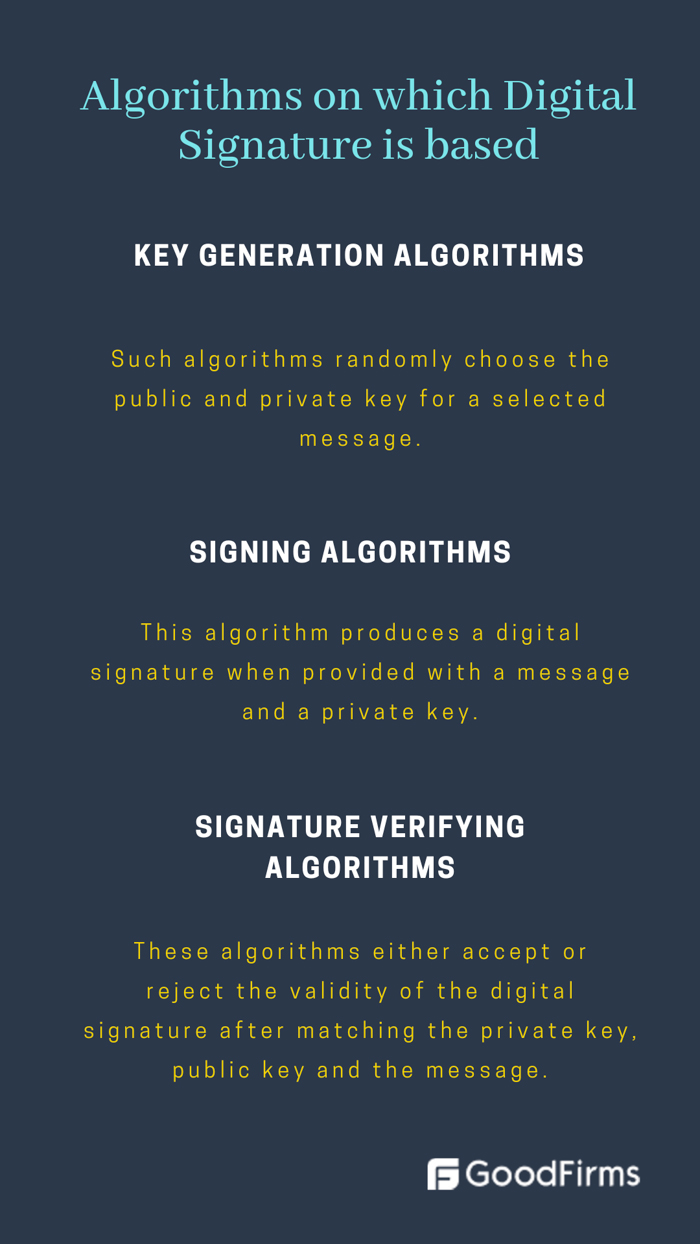
It is difficult to do these algorithms manually. So, to provide the ease of doing these entire algorithms based computations, businesses use software that takes care of the whole digital signature process. This Digital signature software provides the highest level of security compliances and handles the entire process of digital signature efficiently.
What is Digital Signature Software?
A Digital Signature Software is a software that lets the sender digitally sign a document using the public key infrastructure (PKI) mechanism, which is verifiable by a Certificate Authority.
Public Key Infrastructure (PKI) is the whole range of software and hardware required to store and manage digital keys, certificates, and other encrypted documents. Certificate authorities are trusted third parties that provide certifications related to the authenticity of the signatory.
A digital signature software also-
- Tracks the signed documents.
- Provides information about the progress of documents waiting for electronic signature.
- Checks and validates the authenticity of the signed documents.
- Provides access to documents as and when required.
- Presents a comprehensive summary of electronic evidence for online digital signatures.
- Provides an embedded audit trail of the entire electronic signature process.
Why we need a Digital Signature Software?
- Businesses have geographic distances. In such cases, it is not feasible for businesses to physically send the documents on an everyday basis and wait until the documents are verified or signed in hard copies. A digital signature can reduce the time involved in operational communication and save millions for businesses.
- It solves workflow issues related to absenteeism. Suppose a sign of an officer named X of a company named Y is required for the completion of a deal. The officer X is absent on that day. The deal is very important for the company and can be closed only with the signature of X. What will the company do? Digital signature solves the problem within minutes by allowing the absent employee to sign the document online from wherever he or she is.
- It saves costs involved in paperwork, ink, printer costs, and postal mail costs. (saves the environment too)
- It prevents the loss of documents in case of the postal mail process.
- Digital Signature is safer than the traditional one as it is very difficult to forge a digital signature which has so many layers of security. A traditionally signed document can still be modified by adding papers or changing inputs in the document without a trace, but a digitally signed document is a hard nut to crack for the fraudsters.
- Digital signatures have authenticity and high-level security criteria. They are legally binding in many countries. They follow the PKI (Public Key Infrastructure) security level.
- Sometimes organizations send documents to all their customers with the signed document by the highest authority. In such cases of mass communication, it is not possible for the heads to manually sign several thousand documents. Digital signature software can do that easily within a couple of seconds.

What are the features of Digital Signature Software?
- Encrypted Signatures
Most of the Digital Signature software has bank-grade security, which makes it nearly impossible for hackers and malicious beings to intervene in the signature process fraudulently.
- Time Stamps
The digital signature comes with timestamps to determine the duration for which the signature is valid. Timestamps also determine the duration for which a document is valid or the date and time, after which the document, if not signed, then will be considered as null and void.
- PKI standards
PKI (Public key Infrastructure) uses keys –private and public keys to verify the authenticity of the signers and the receivers. PKI standards are the global standards that determine the security level that digital signature vendors have to follow during the digital signature process. It also underlines the system requirements to manage public keys and certificates of authentications. It provides key backups and recovery and stores key usage history. All public key infrastructures are registered with a Certificate Authority that provides digital certificates to the signers.
- Mass Signature
It is the ability of digital signature software to sign multiple documents.
- Signature Reminders:
Digital Signature Software tracks all the documents that require signatures, and it sends regular reminders to the signers about the documents that need signatures.
- Audit Trail:
An audit trail is the logbook of the process of the digital signature. It tracks the signature completion process and provides step by step trail of who all signed the document before the final document comes on the table. If a document is signed by multiple people, then this feature notes the individual signers who signed a given document. This makes it difficult for anyone to claim that I didn’t sign it. This feature is particularly helpful during any legal dispute. If anyone claims that he or she didn't sign a particular document, the audit trail will track it for the validity of the argument.
- Branding:
The digital signature software also has a feature to incorporate brand logos on signed documents or watermarks.
- Preview Documents:
This feature allows previewing the signed document before it is sent.
Who can use Digital Signature Software?
The purpose of a digital signature is the same as that of a traditional signature. It provides authenticity and legal stature to a document. The importance and the increasing use of digital signatures in the present day businesses can be determined by the fact that several international laws have been enacted to facilitate businesses through digital signatures. International laws have maintained the legal stature of the digital signatures ranking them at equal value as the handwritten signatures. This makes digital signature a reliable alternative to paperwork for many prominent sectors.

This article lists down the best 10 free and open-source Digital Signature Software:
- Sign Server
- I safe pdf
- DocuSign
- Sign on Doc
- Dotted Sign
- Dochub
- e-signly
- Xolido Sign
- Contractbook
- Hello Sign
Comparative Chart of 10 Best Free and Open Source Digital Signature Software

SignServer is a free and open source Digital Signature Software that lets you digitally signs your documents. It keeps the private and public keys secure. It provides you with the ease of workflow. It supports multiple formats of digital signatures.
The workflow on SignServer is as follows:
- The user submits the document to be signed-
- SignServer receives the request-
- SignServer signs the file using its keys-
- The signed file is returned to the client.
Features:
- It allows signing requests through HTTP POST form uploads, the command line interface, Web Services, or any of the supported interfaces.
- Users can administer the process using the command line interface, GUI application, Web Services, or remotely using the standalone Administration through Administration Web interface.
- It provides signing service for the document formats like PDF, XML, ODF, OOXML and MRTD
- It has the ‘worker’ function to add extendable features to the framework.
- Authentication of the signer
- Certificate validity check
- Record book of all signs and documents
- Customizable, simple to use interface offers a flexible solution to add digital signatures on your documents.

Focussed on the signing of PDF documents, this free and open source digital signature software is licensed under the GPLv3 GNU (General Public License). It has a rich set of features. A great asset to a company's business it allows us to create and send legally binding signed documents. It is an upgraded version of i-TextSharp. It digitizes the signing process and adds to the smooth functioning of the workflow process.
Features:
- The sections on the dashboard are Document, Signature, Encryption, Console, and About.
- Loading certificates from a local user store
- Time-stamped signature
- PDF encryption in password format
- Document metadata can be changed
- Certificate verification
- Custom signature image
- PDF page preview
- Add custom text inside the visible signature
- Detailed reports of all signed documents
- High-level security through encryption

DocuSign is a free digital signature software that makes it easy to sign documents online. DocuSign is one of the most secure digital signature platforms for signing, storing, sending, and tracking documents. It boosts profits and increases workflow efficiency. The digital signature software increases your productivity by saving time and paperwork.
Features:
- The digital signature standards should match Companies’ brand value, and with DocuSign digital signature software, your brand can integrate with 350+ pre-built integrations such as Microsoft, Salesforce, Oracle, SAP, and Google.
- Accelerate online transactions with signature documents that are legally accepted in 180+ countries.
- Increased reach with documents that can be signed in 43 languages.
- Users can work from anywhere with DocuSign mobile application
- DocuSign’s eSignature infrastructure has a record 99.99% runtime with no maintenance downtime.
- Secure copy of customer data to strategically located data centers globally in real-time.
- Meets global security standards and has certified security parameters.
- Many pre-built templates for various types of agreements and forms are available
- It provides real-time audit trails
- Access all documents from DocuSign's secure cloud storage

The optimization of the business documentation process is the final objective of Digital Signature Software. Sign on Doc is a free digital signature software that can impress anyone with the business templates that it provides. It has many useful pre-built business agreement formats, forms, affidavit, etc. Sign on Doc has a vault to keep your documents safe, secure, and organized. The free version allows for Per day Upto Max 20 MB total, sign PDF only, Maximum 3 person Signatures, Docs sent by Email only, and limited form/Templates. For more features, one has to upgrade.
Features:
- Upload and draw signatures
- Sign PDF files
- Convert DOCX to PDF and add words to PDF files
- Request other non-users to sign documents via e-mail
- Valid self-signed digital signature
- Email and in-App notifications
- No need to create accounts each time-Guest login is allowed
- Add initials, date, company name, address and full name automatically
- Upload and manage templates
- Create files and folders (File system)
- Real-time signing request notifications
- It has a beautiful and responsive User Interface
- Import and add customers
- Request signatures for specific marked points
- Import files from Dropbox and Google docs
- Fast processing speed
- Send an automated reminder for late signing
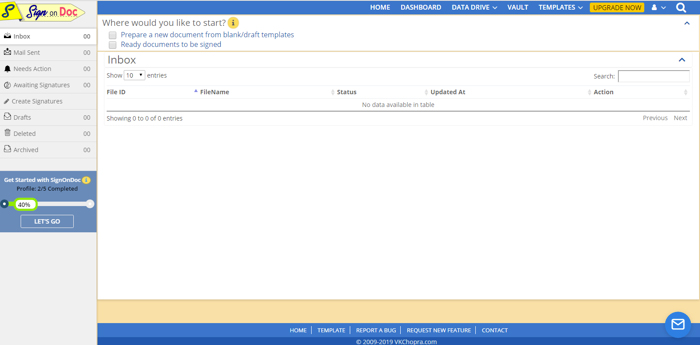
Dotted Sign is a free digital signature software that lets users signing remotely on any device or desktop via the secure cloud. It segregates those that are completed, those that are waiting for you to sign, and those that are waiting on others' signatures. This digital signing software makes the digital signature process authentic, free from flaws, provides data integrity, and easy signer identification. It brings the workflow time dramatically down.
Features:
- DottedSign centralizes all signing tasks.
- Basic Fields (Signature, Initials, Text, and Date)
- Legally-Binding Audit Trail
- Access to Mobile Devices and Web
- Email OTP Authentication to Verify Signer's Identity
- SMS OTP Authentication to Verify Signer's Identity
- Unlimited Signing Tasks
- Unlimited Assignees per Task
- Advanced Fields (Radio Button, Checkbox and More)
- Mobile App Secure Passcode
- Priority Customer Support
- In-Person Signing
- Automated document delivery
- Track progress by checking each signers’ status
- Notifications and reminders
- The signing process is encrypted by TLS/SSL, AES-256, and RSA-2048. SSO is also leveraged to protect the process
- Each document has an audit trail log of each party's name, email address, IP address, and device used.
- It records the date and time with a timestamp to ensure all actions are recorded for legal evidence.

It is a free digital signature software that lets users sign, send, and authenticate digital documents. It can integrate with various external accounts like Dropbox, G-Drive to provide seamless digital signatory experience to its users. Agreements and contracts signed via Dochub are Legal bindings between the sender and receiver as per its compliance with the ESIGN Act (enacted June 30, 2000).
Features:
- Directly imports document to DocHub from the mailbox
- Drag and drop signature
- DocHub guides the recipients through the requested document until its signed
- Can send the same document to multiple users with a sign request
- It records the authentication details and a legal audit trail
- Intuitive interface
- The Field Manager lets users modify existing fields
- Users can create new fields for signatures, initials, and more.
- Can sign 2,000 Documents per account
- 5 eSignatures can be signed per document per month
- 3 Sign Requests can be sent per month
- 3 Emails can be sent per day
- 3 Email Recipients can be sent documents per day
- 7 Saved Signatures and initials allowed per account
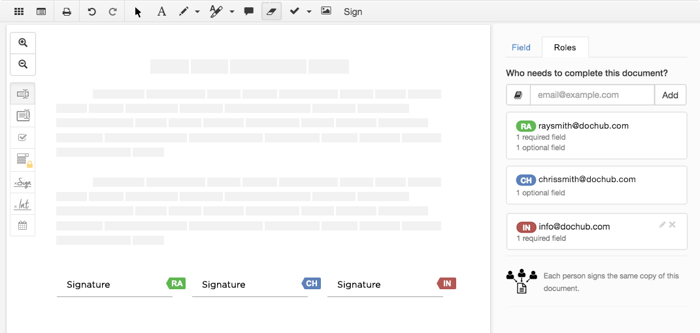
E-Signly is an online digital signature software that lets users sign, send, authenticate signatures. It has the best-in-class Signer validation to distinguish an individual who signed a document. It stores data in a very secured infrastructure of Amazon Cloud, combining robust firewall and data protection rules. If you are looking for enhanced customer experience, then your search should end at E-signly.
Features:
- Various signing options: Self-Signing, In-person–Signing, and Scheduled Signing.
- Various pre-defined templates available for signing
- Add logo and company seal to your digital signature page
- An audit trail that tracks all logs such as email address, IP address, all activities that occurred in a day
- SSL encryption that makes sure bank-level security
- Integration with various external application-Box, Evernote, etc
- It supports around 17 types of file formats
- E-signly performs the legitimacy check to verify the signer identity
- It records all step by step process involved in signing a document for evidence
- The verification is done through various methods - SMS passcode customary login/secret key, security answer, and more
- It works with any web-enabled device, laptop, smartphone, or tablet.

Xolido Sign is free software for signing, time-stamping, and verifying documents.
The latest version is 2.2.1.39 for download and installation. Xolido®Sign Desktop is a free product that provides free technical support. It was launched in 2010 and has successfully installed 60 updates until now. It is used in more than 130 countries.
Features:
- All essential digital signature features available.
- It works with all file formats. (Word, PDF, Excel, Txt files, JPEG image format and even on vectors)
- It keeps records of all documents in the sign process-receipts, contracts, notifications, etc.
- It provides time-stamped documents.
- It can be used by individuals, small and big enterprises, and public companies too.
- It verifies the signature through its smart verification feature.
- The access to documents is via three methods -electronic Certificate, free one-way access, and decoupled PIN. It provides the electronic certificate for all signed documents.
- Can be downloaded on Windows XP, Vista, W7, W8, W10
- It supports the following languages-Spanish, English, French, Italian, German, Portuguese, Catalan, and Euskera Nederlands.
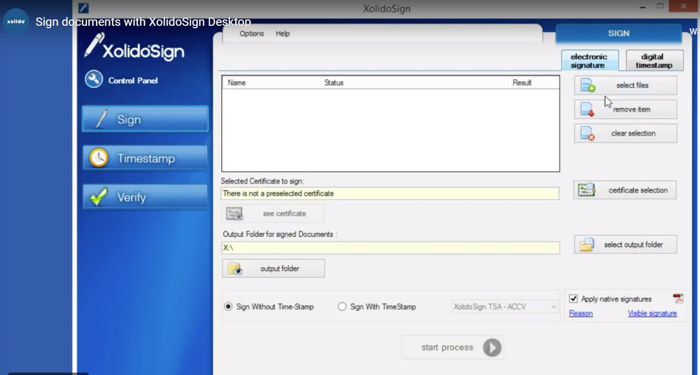
Contract book is a free digital signature software that keeps the electronic records of all contracts in an encrypted and locked form. Once signed, the contracts cannot be edited. It uses cloud-based services to store all user data. In the free version, we get to send 1 contract a month, create 1 custom template, and upload up to 5 legacy contracts. If you want to expand existing limits, then you can go for standard, team, or enterprise versions.
Features:
- All basic digital signature features.
- Multiple signatures on a single document
- Receive and send signed contracts
- It provides dynamic templates that can be customized as per need
- Two-factor authentication process
- It has draft collaboration feature which is useful when working in a team
- Contract book can be integrated with more than 1500 external applications.
- In the advanced version, it sends notifications of reminders to sign a document
- Weekly webinar for new users
- Share signed documents with the ones whom you want
- It has a dashboard to see all your documents in one place
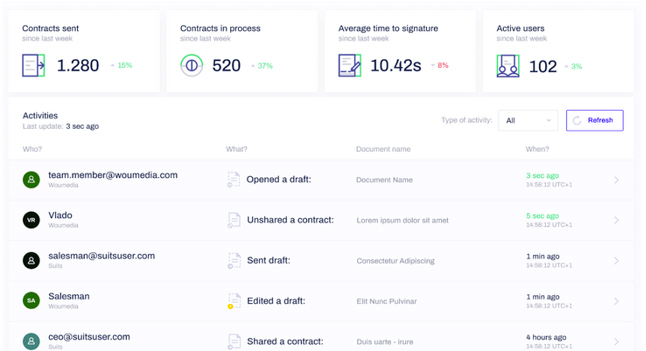
Hello Sign is a free digital signature software that can sign, share, and edit documents. In its free version, it allows 3 Documents per month, integration with Google drive, Audit trail, and status notifications. One can upgrade to Pro, business, and Enterprise version for more features.
Features:
- All basic digital signature features.
- Audit Trail keeps records of all logs related to the digital signature process
- Receive and send signed contracts
- In the advanced version, one gets data validation to authenticate signatures
- Share signed documents
- Advanced admin features and user reporting
- In-person signing
- Branding by using your company’s logo on the document.
- Integration with Google Drive, Gmail, Dropbox, Salesforce and Oracle
- Free pre-built templates

Conclusion:
A signature commands a legal status. It is affirmation or negation of the stated facts on a document by the concerned parties. Even in personal life, people have to sign numerous documents for getting admissions, bank accounts, job documents, public utilities, property, and so on.
Businesses are built on trust, but the signature is the tool that creates the trust factor among business parties. Business activities require authorized signatures as proof or evidence of the proceedings. A digital signature commands more trust as it gives an assurance of secured business dealings between businesses with proofs at every level of the documentation.
The digital signature software has consistently helped businesses with its wonderful set of digital signature solutions. It is a reliable medium to ensure that their workflow remains smooth. With all the benefits that a digital signature software offers, it is prudent for businesses to incorporate one for their business. The future is digital. Governments around the world are creating resources and laws to protect the companies that choose digital over the paperwork. It will be in the best interest of companies to adopt the new sophisticated technologies and be a part of the industry 4.0 revolution.
Businesses and companies can use any of the digital signature software discussed in this blog. Do share your opinion and insight about the article in the comments section below. If you have used any of thefree and open source Digital Signature Software mentioned above, then do share your feedbackwith us.
If you wish to refer to any other digital signature software or any other software category other than digital signature software, then do look at our software directory.








